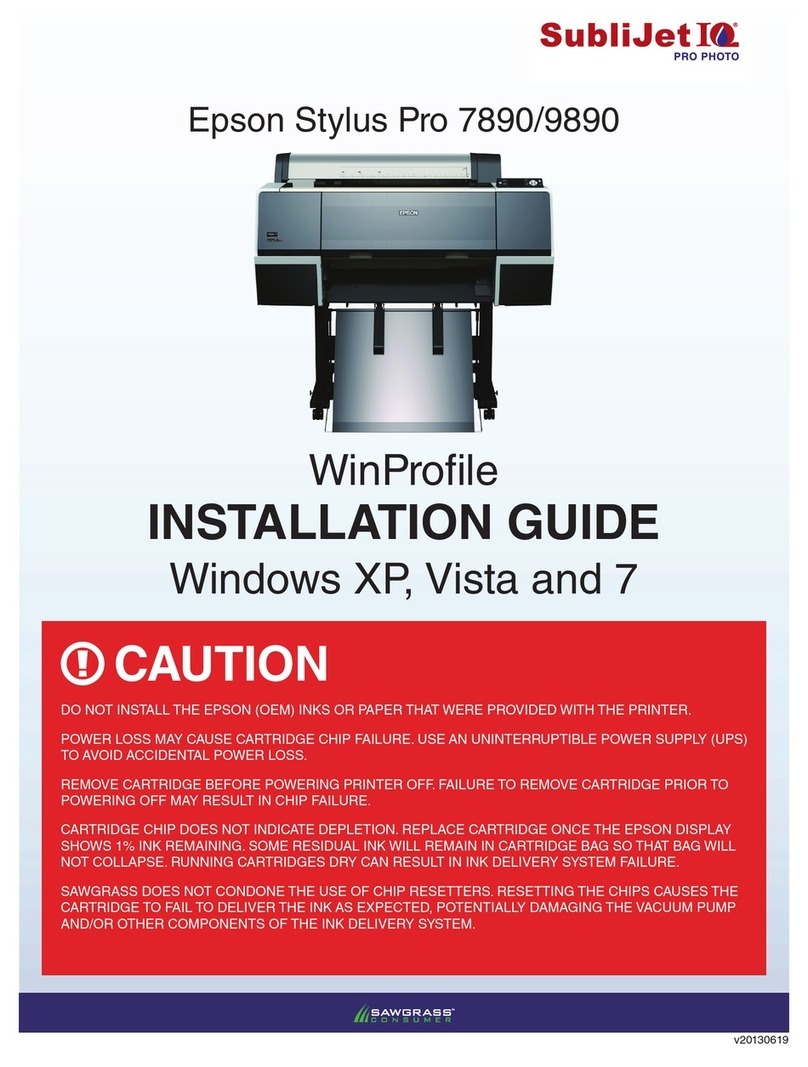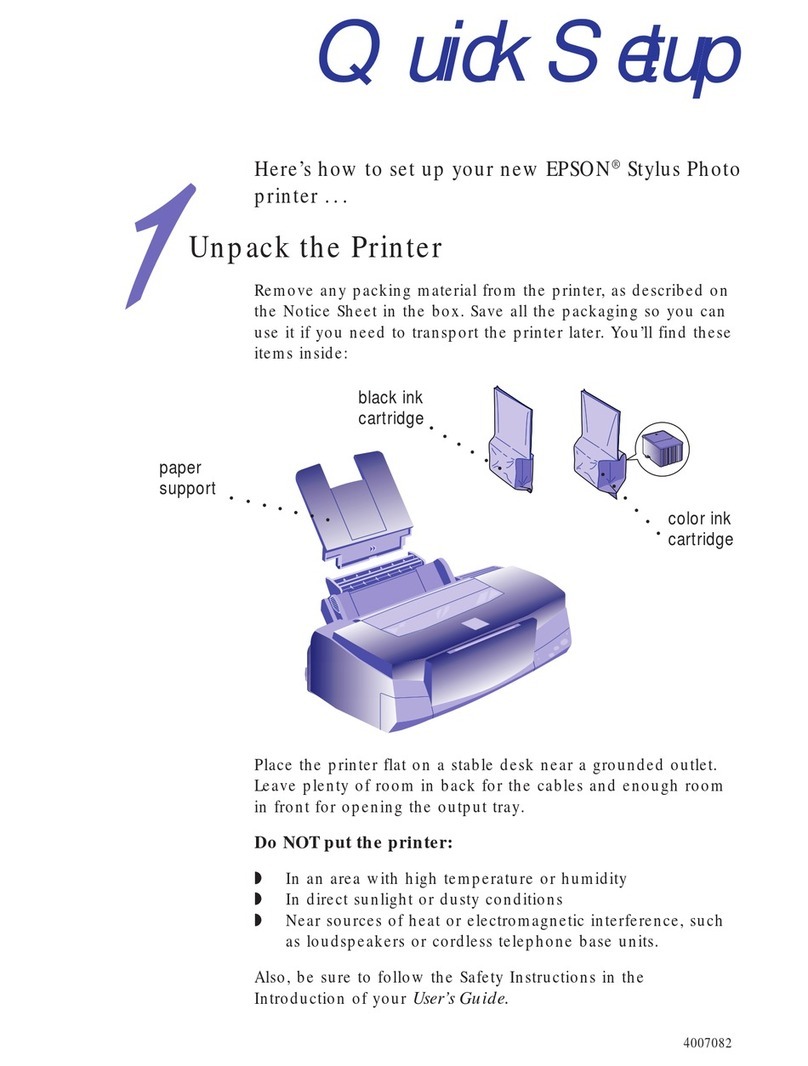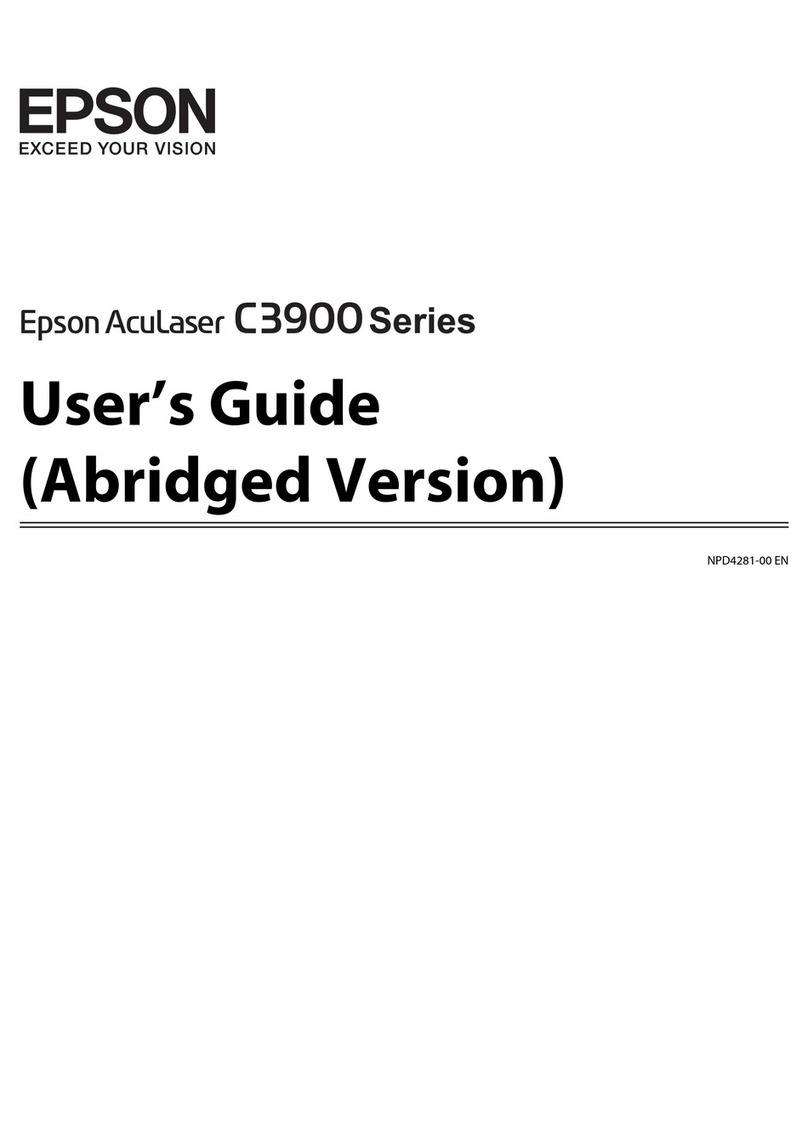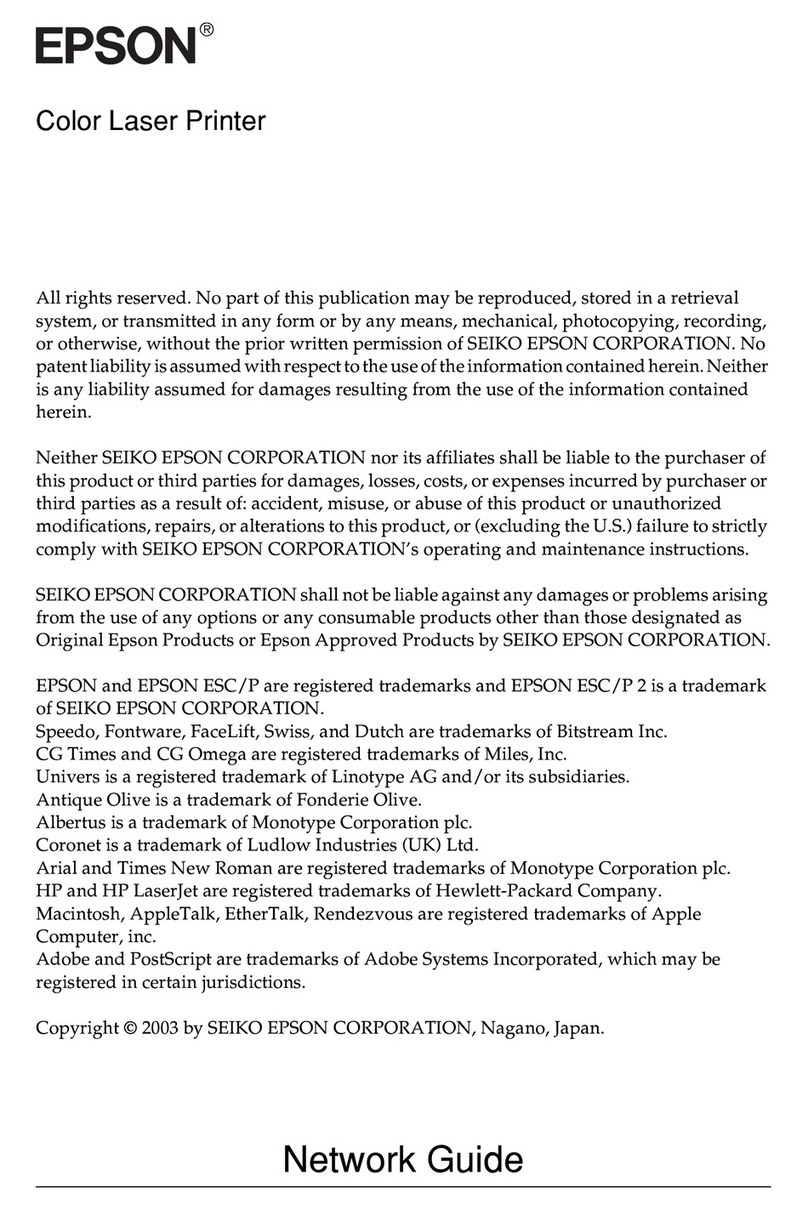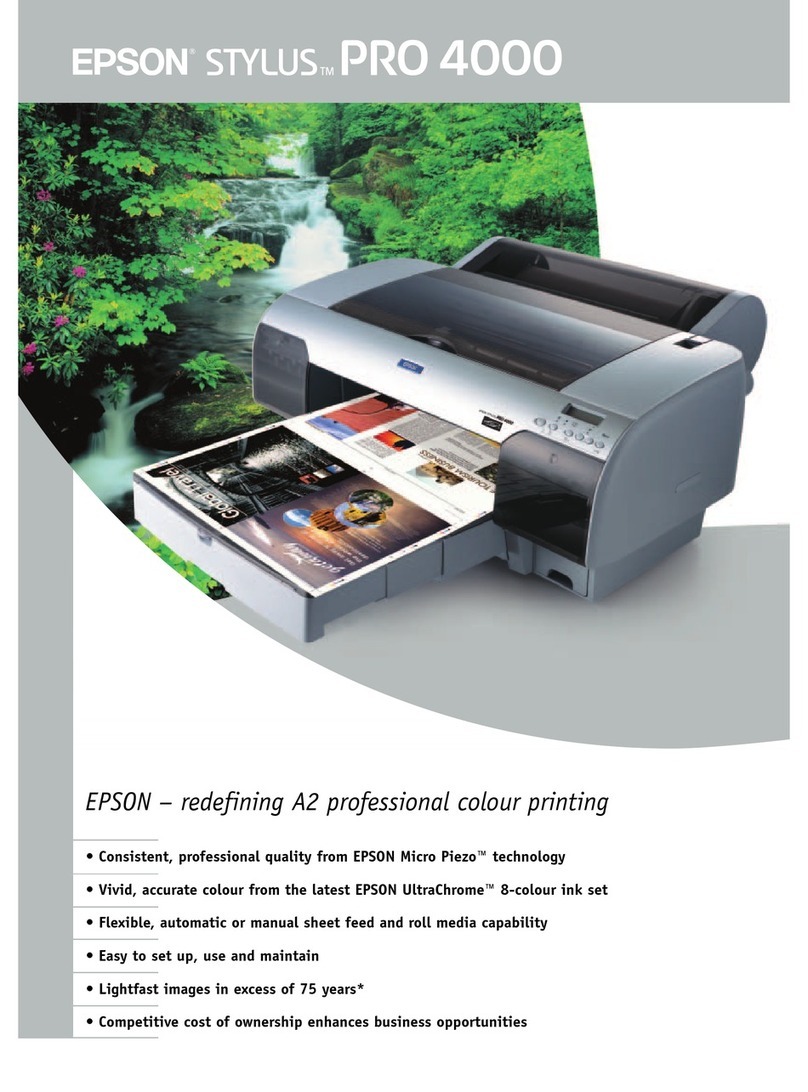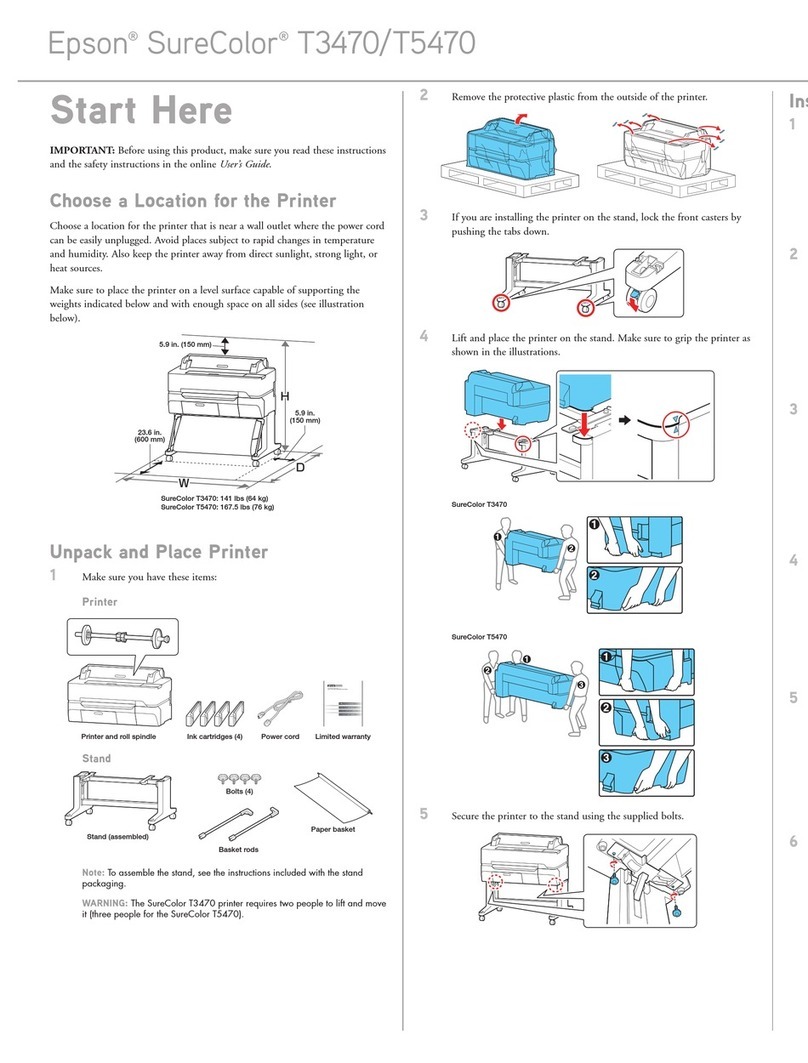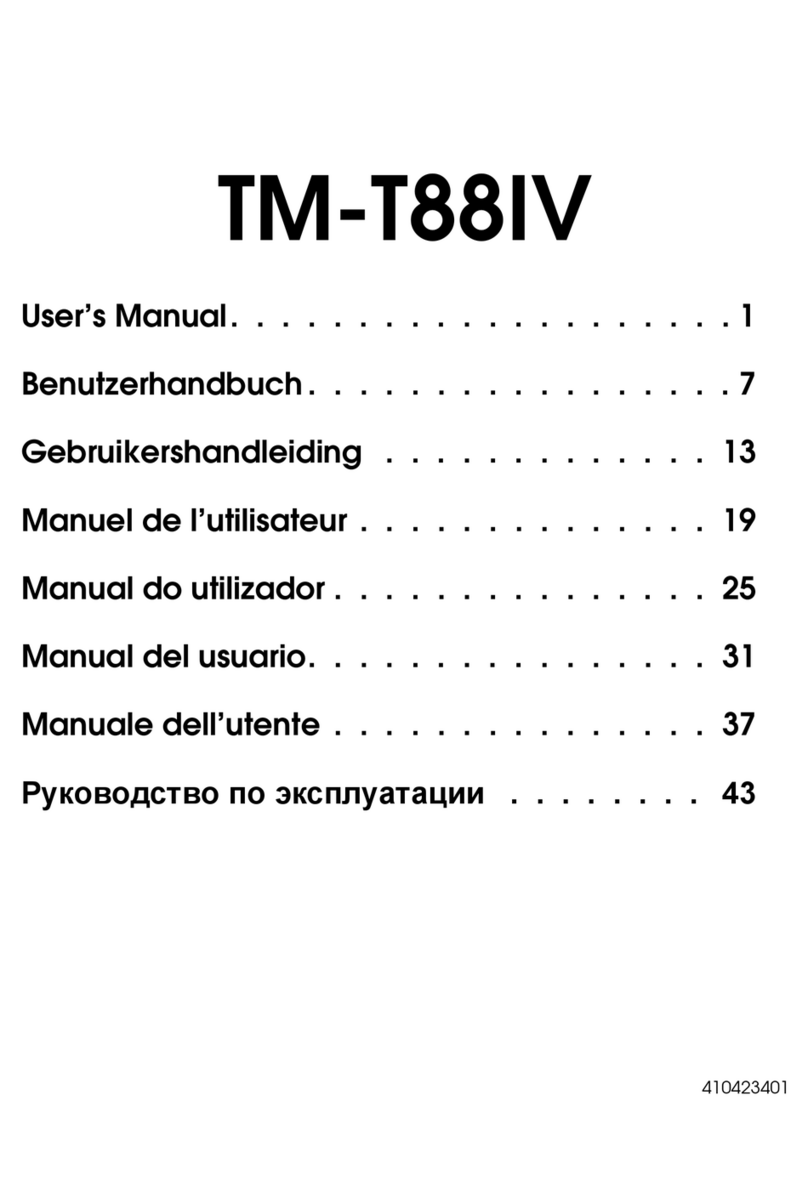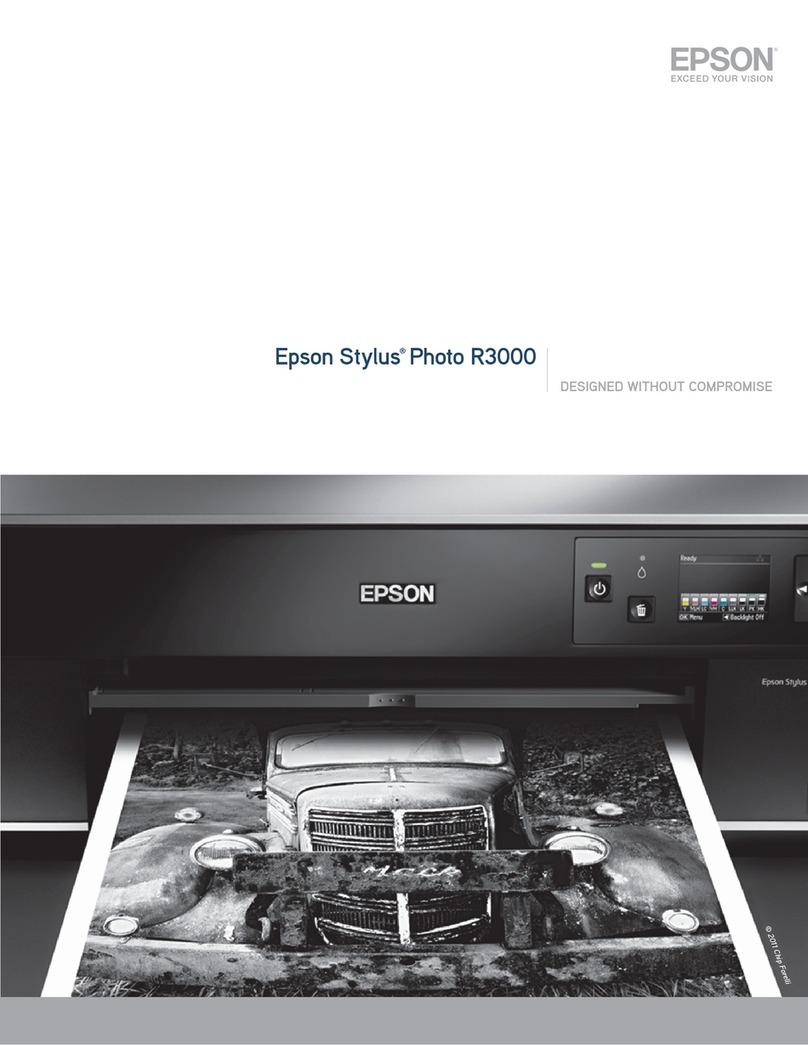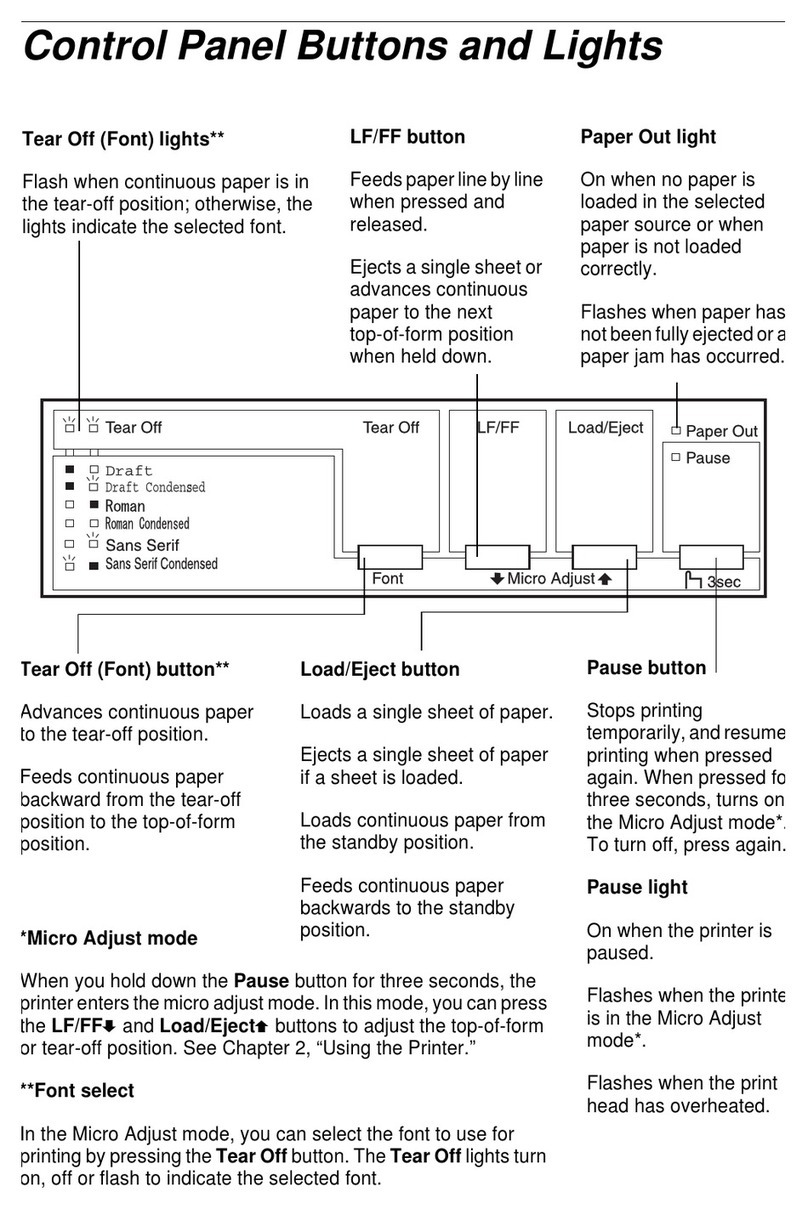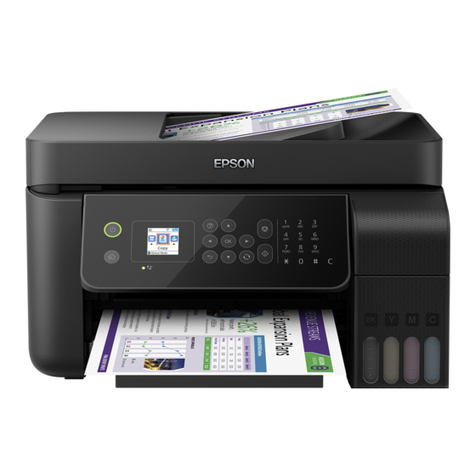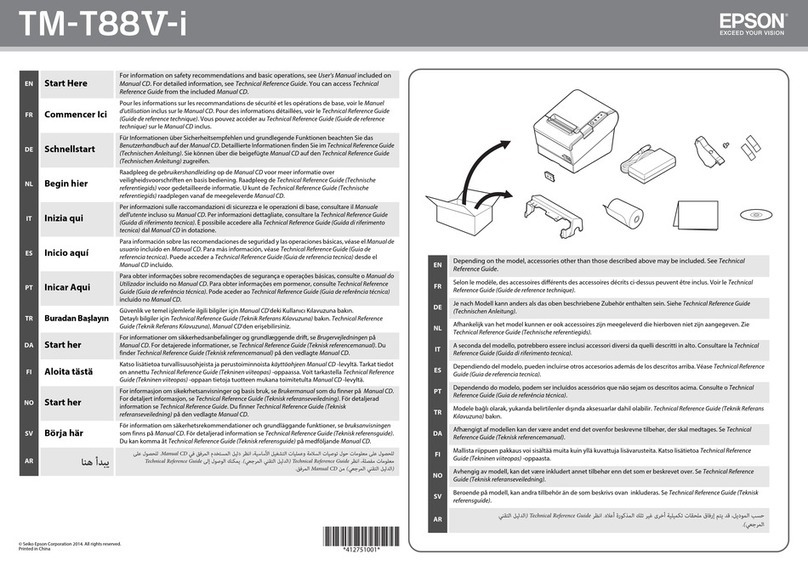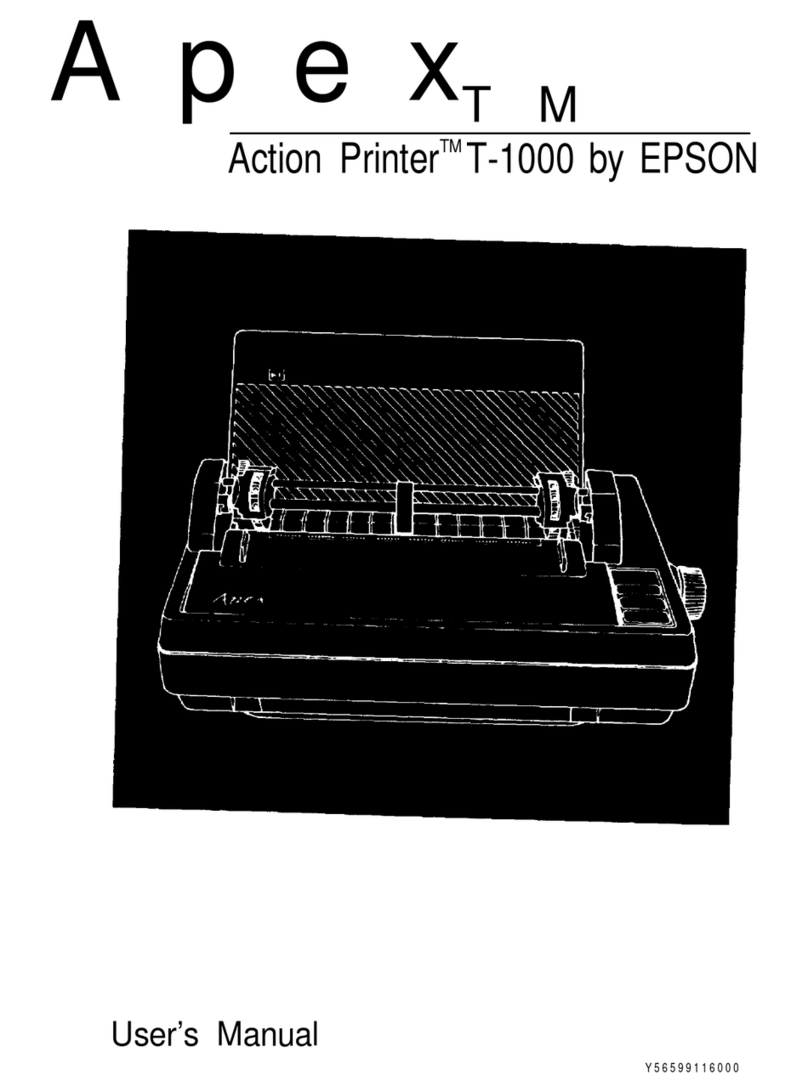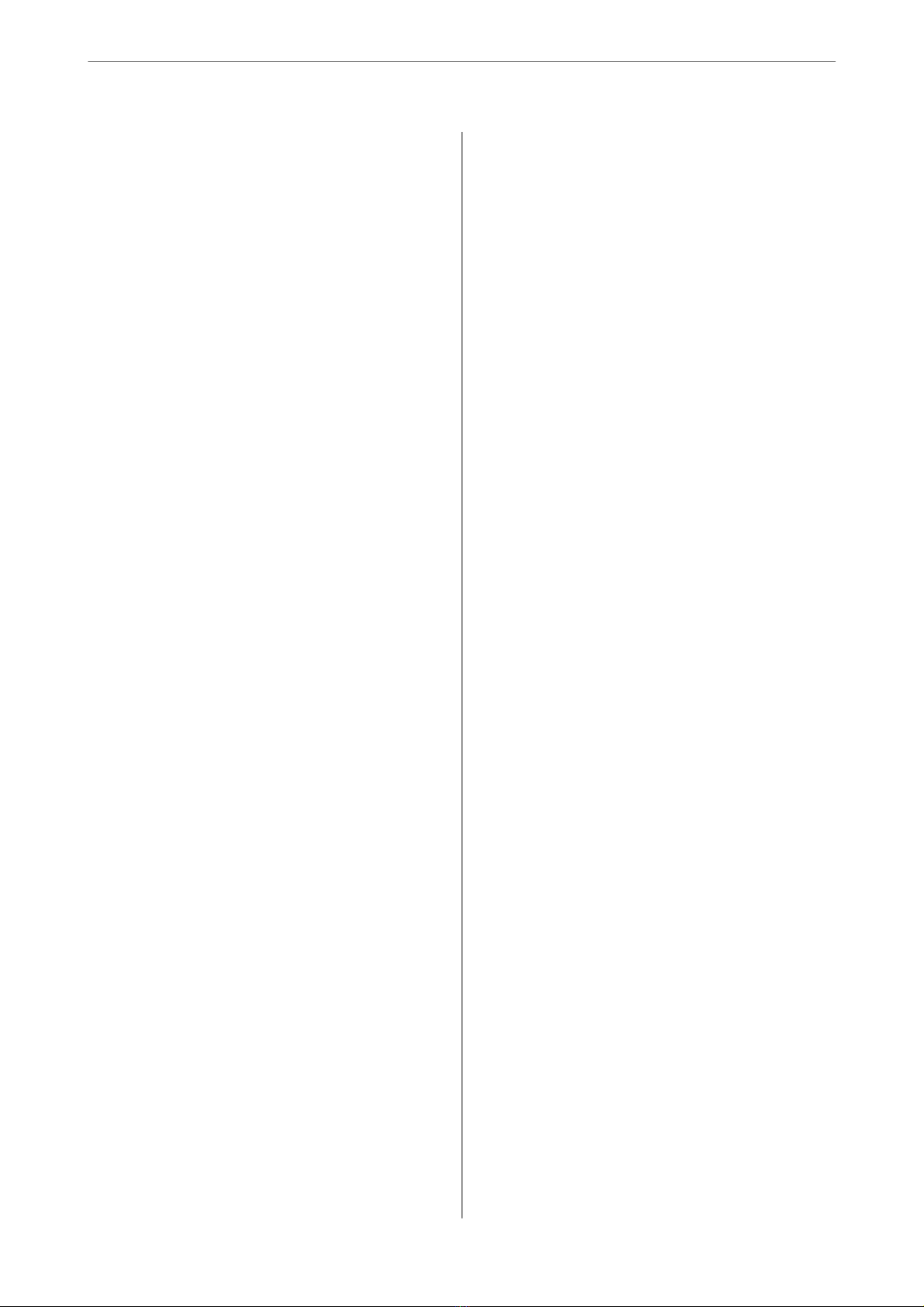Printing, Copying, and Scanning Quality is Poor. . 192
PrintQualityisPoor.....................192
CopyQualityisPoor.................... 199
ScannedImageProblems.................206
CannotSolveProblem.....................208
Cannot Solve Printing or Copying Problems. . . 209
Adding or Replacing the Computer or
Devices
Connecting to a Printer that has been
ConnectedtotheNetwork..................211
Using a Network Printer from a Second
Computer............................211
Using a Network Printer from a Smart Device. . 212
Re-settingtheNetworkConnection........... 212
WhenReplacingtheWirelessRouter.........212
WhenChangingtheComputer.............213
Changing the Connection Method to the
Computer............................214
Making Wi-Fi Settings from the Control Panel. .215
Connecting a Smart Device and Printer Directly
(Wi-FiDirect)...........................218
AboutWi-FiDirect..................... 218
Connecting to an iPhone, iPad or iPod touch
usingWi-FiDirect......................218
Connecting to Android Devices using Wi-Fi
Direct...............................221
Connecting to Devices other than iOS and
AndroidusingWi-FiDirect...............223
Disconnecting Wi-Fi Direct (Simple AP)
Connection...........................225
Changing the Wi-Fi Direct (Simple AP)
SettingsSuchastheSSID.................225
CheckingtheNetworkConnectionStatus.......226
Checking the Network Connection Status
fromtheControlPanel...................227
PrintingaNetworkConnectionReport.......228
PrintingaNetworkStatusSheet............ 233
Checking the Network of the Computer
(Windowsonly)........................234
Product Information
PaperInformation........................236
AvailablePaperandCapacities.............236
UnavailablePaperTypes..................239
ConsumableProductsInformation............239
InkBottleCode........................239
MaintenanceBoxCode...................240
SowareInformation......................240
SowareforPrinting.................... 241
SowareforScanning....................245
SowareforPackageCreation..............246
Soware for Making Settings or Managing
Devices..............................246
SowareforUpdating................... 249
SettingsMenuList........................249
GeneralSettings........................249
PrintCounter..........................260
SupplyStatus..........................260
Maintenance..........................261
Language.............................262
PrinterStatus/Print..................... 262
ContactsManager......................263
UserSettings..........................263
AuthenticationDeviceStatus.............. 263
EpsonOpenPlatformInformation..........264
ProductSpecications..................... 264
PrinterSpecications....................264
ScannerSpecications................... 265
ADFSpecications......................265
UsingPortforthePrinter.................266
InterfaceSpecications...................267
NetworkSpecications...................267
PostScriptLevel3Compatibility............270
SupportedirdPartyServices.............270
MemoryDeviceSpecications............. 270
SupportedDataSpecications..............270
Dimensions...........................271
ElectricalSpecications.................. 271
EnvironmentalSpecications..............272
InstallationLocationandSpace.............273
SystemRequirements....................274
FontSpecications........................274
AvailableFontsforPostScript..............274
AvailableFontsforPCL(URW)............ 275
ListofSymbolSets......................277
RegulatoryInformation....................279
StandardsandApprovals................. 279
RestrictionsonCopying..................280
Administrator Information
ConnectingthePrintertotheNetwork.........282
BeforeMakingNetworkConnection.........282
Connecting to the Network from the Control
Panel................................284
SettingstoUsethePrinter...................286
UsingthePrintFunctions.................286
4