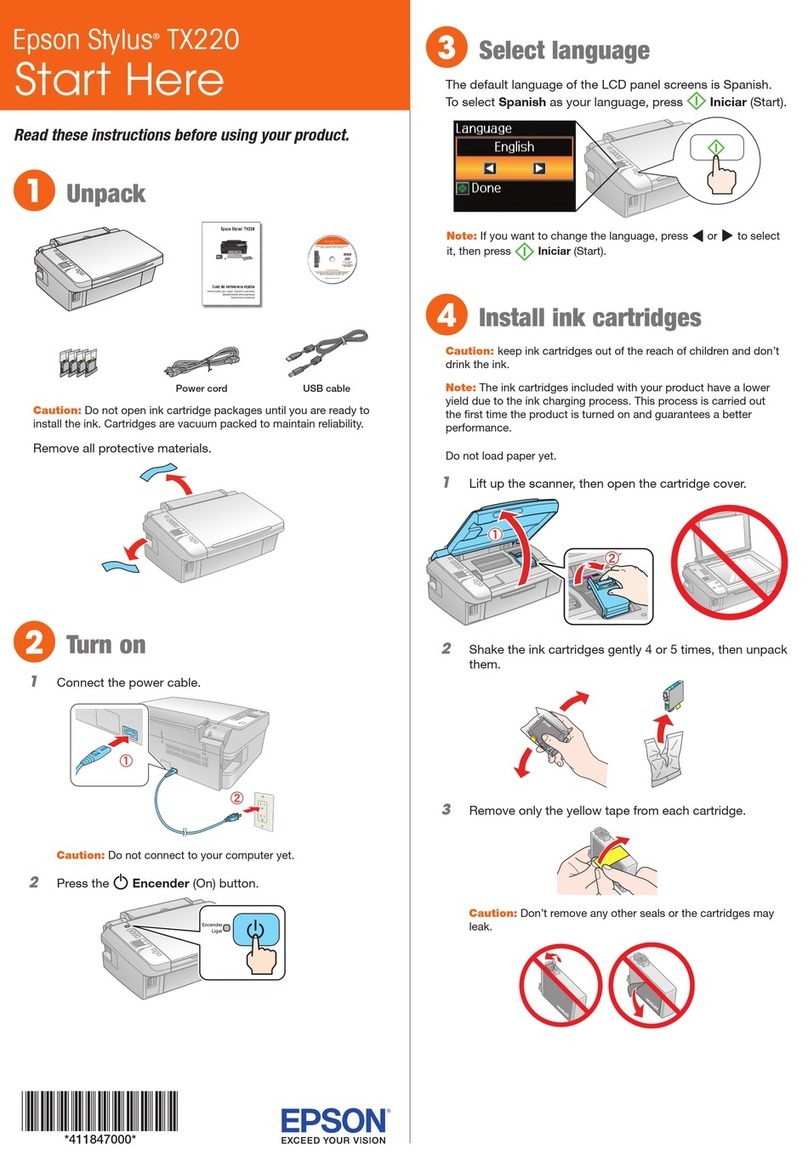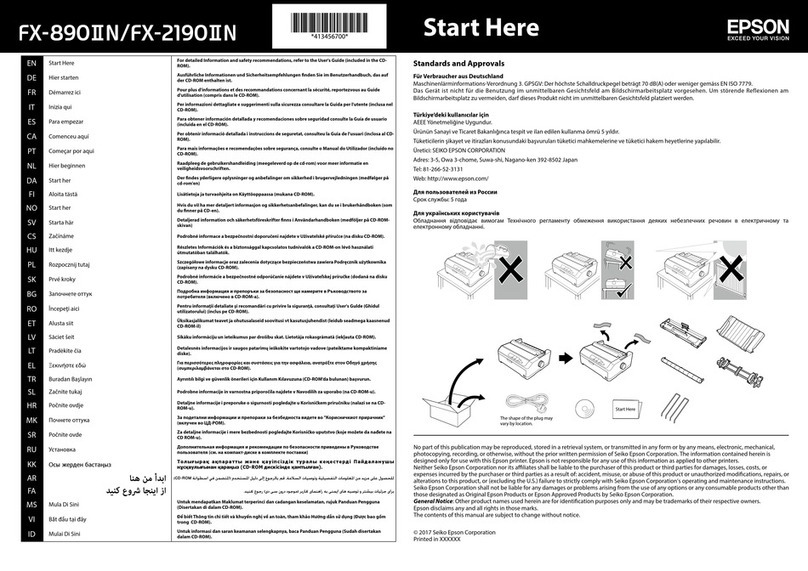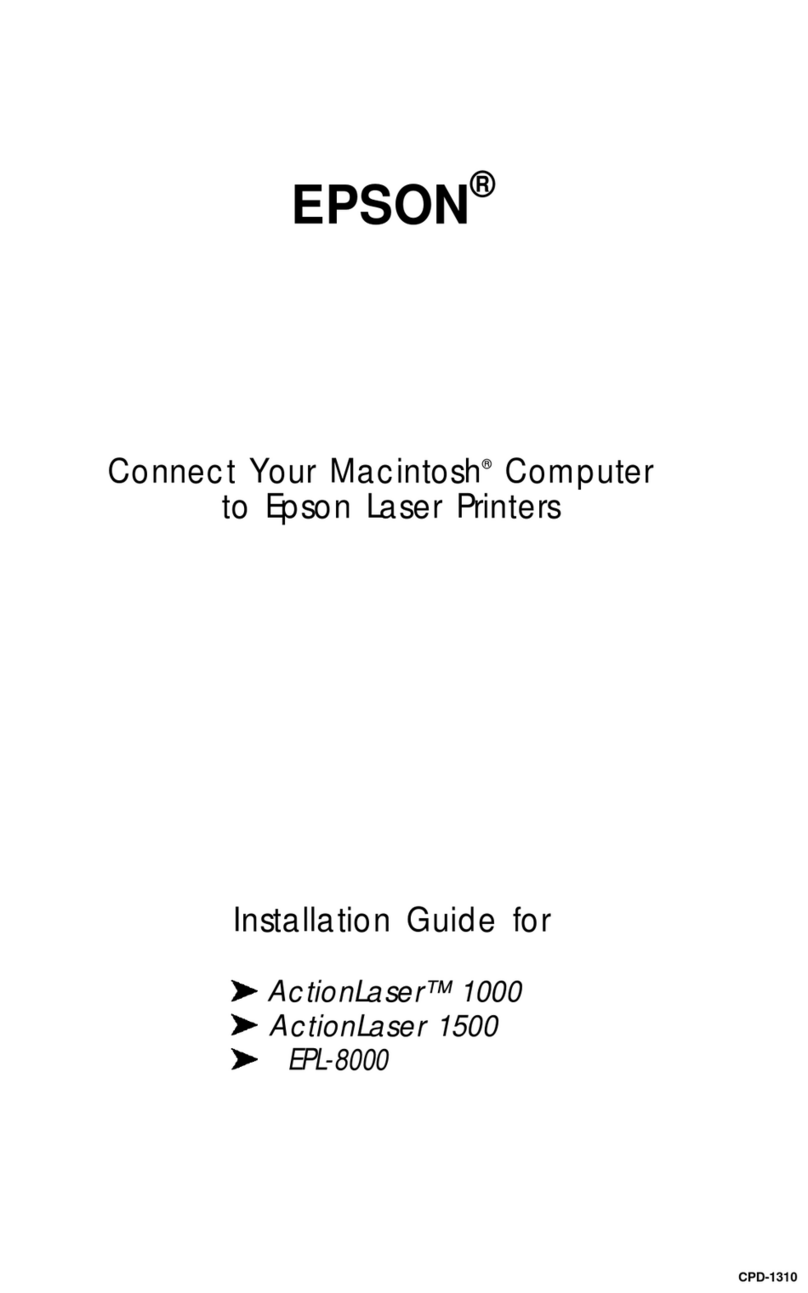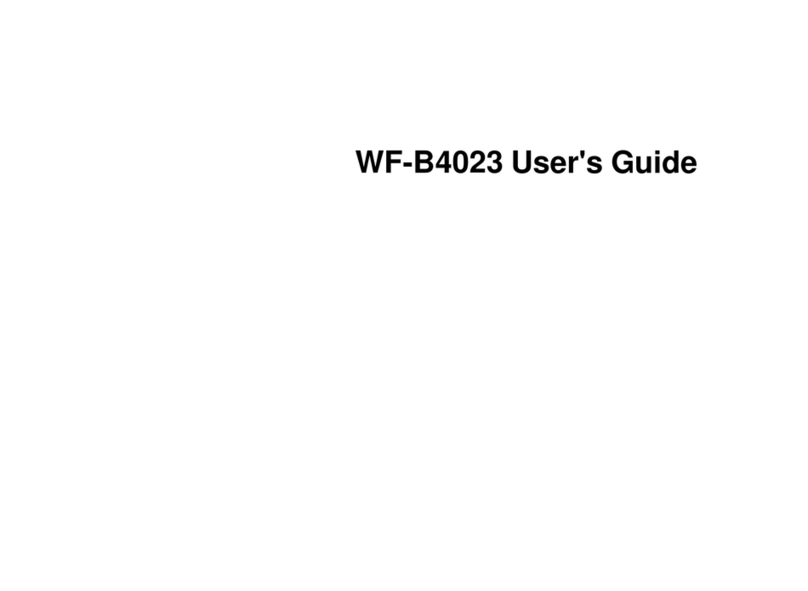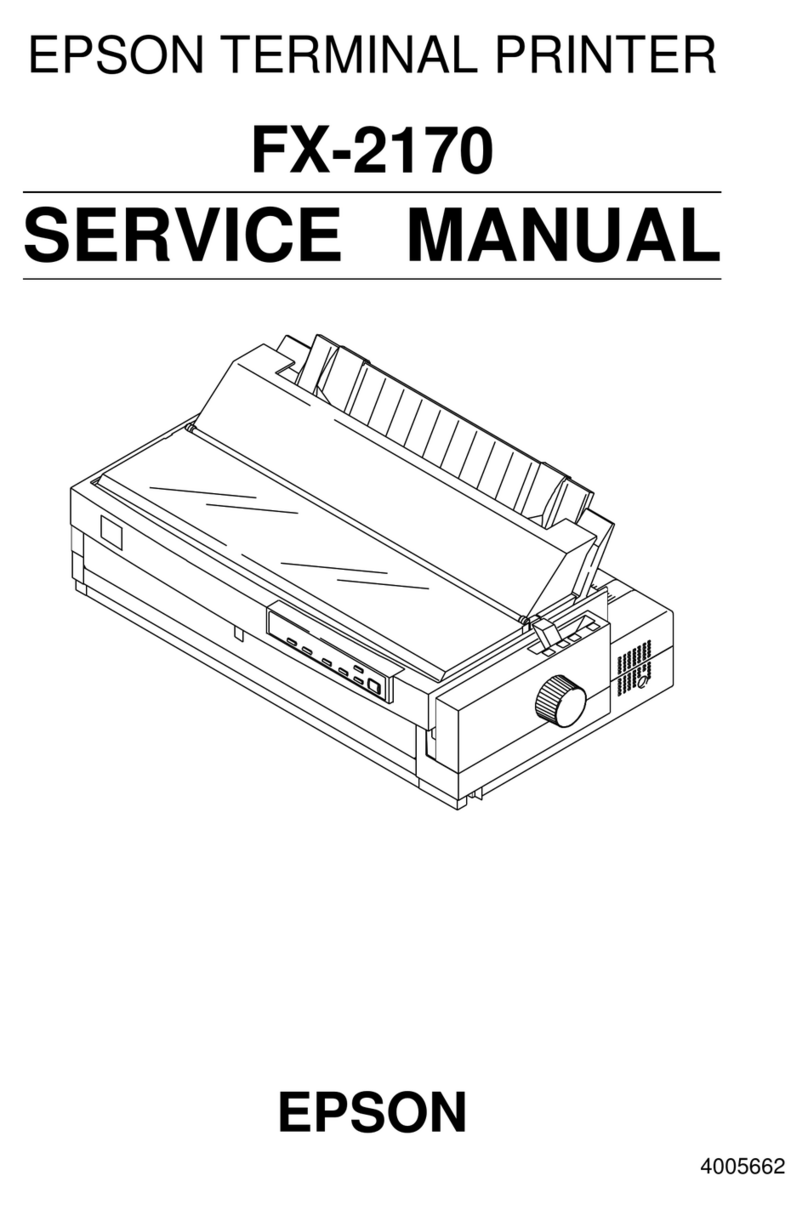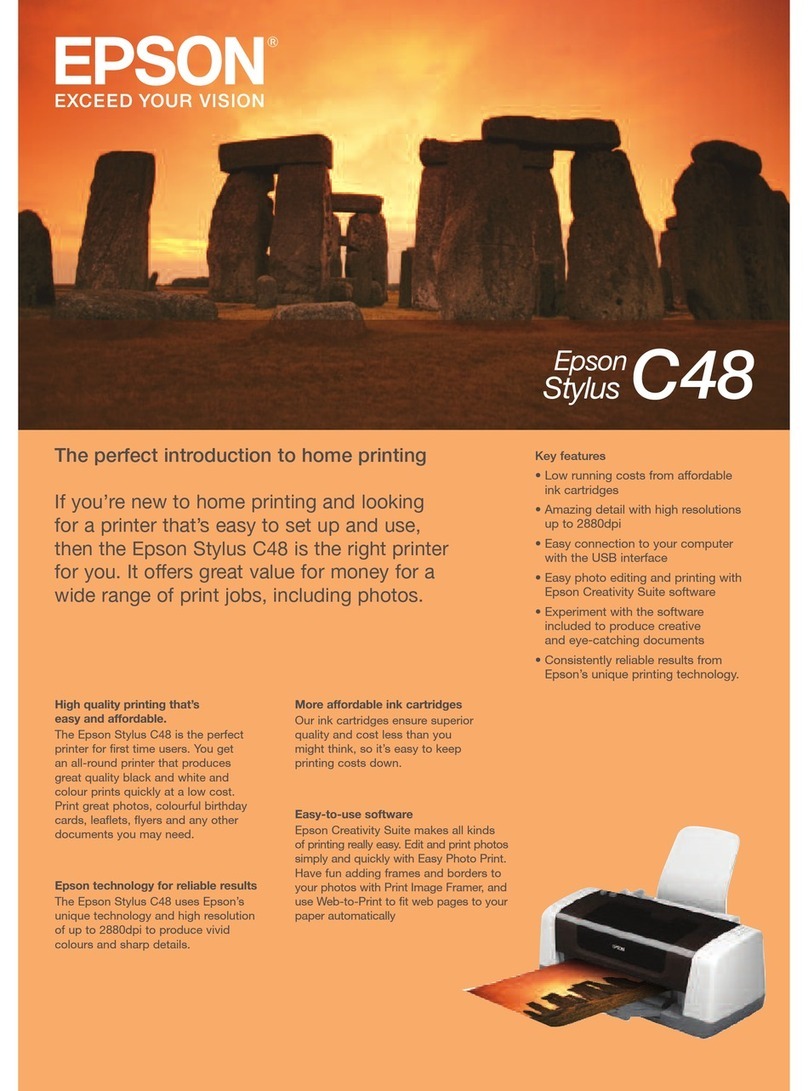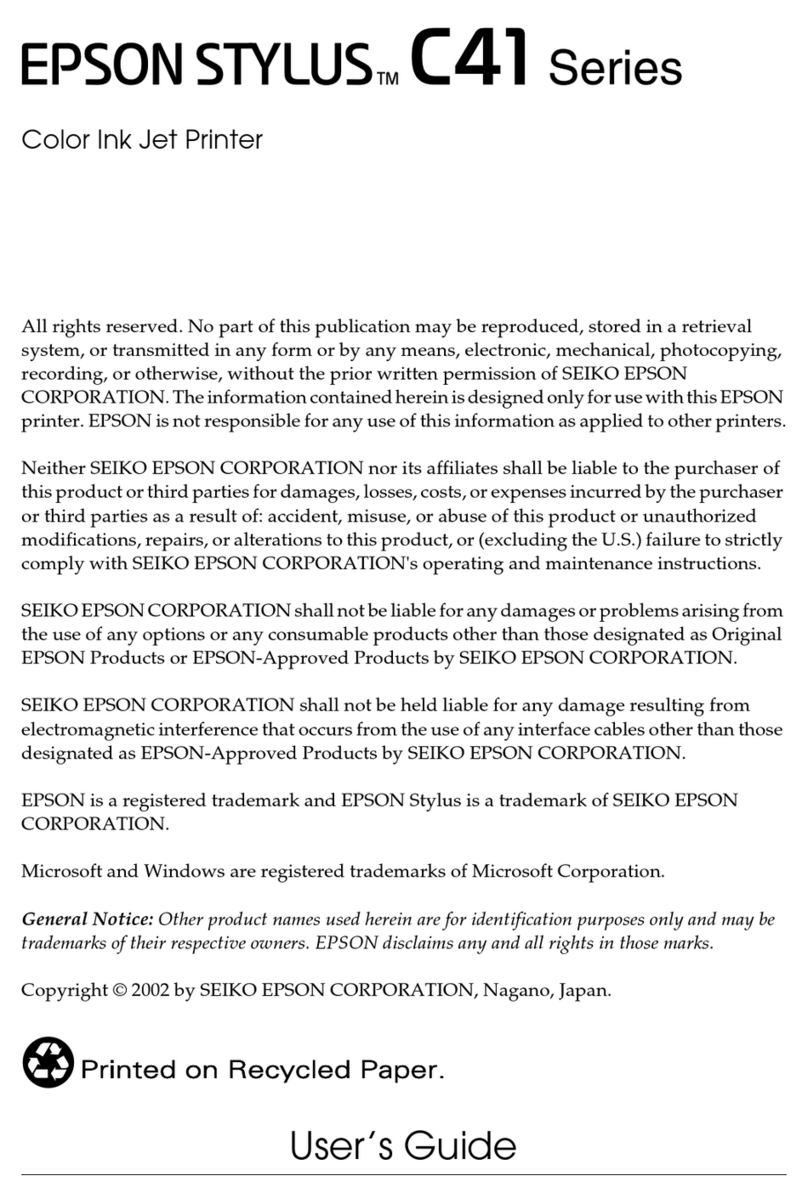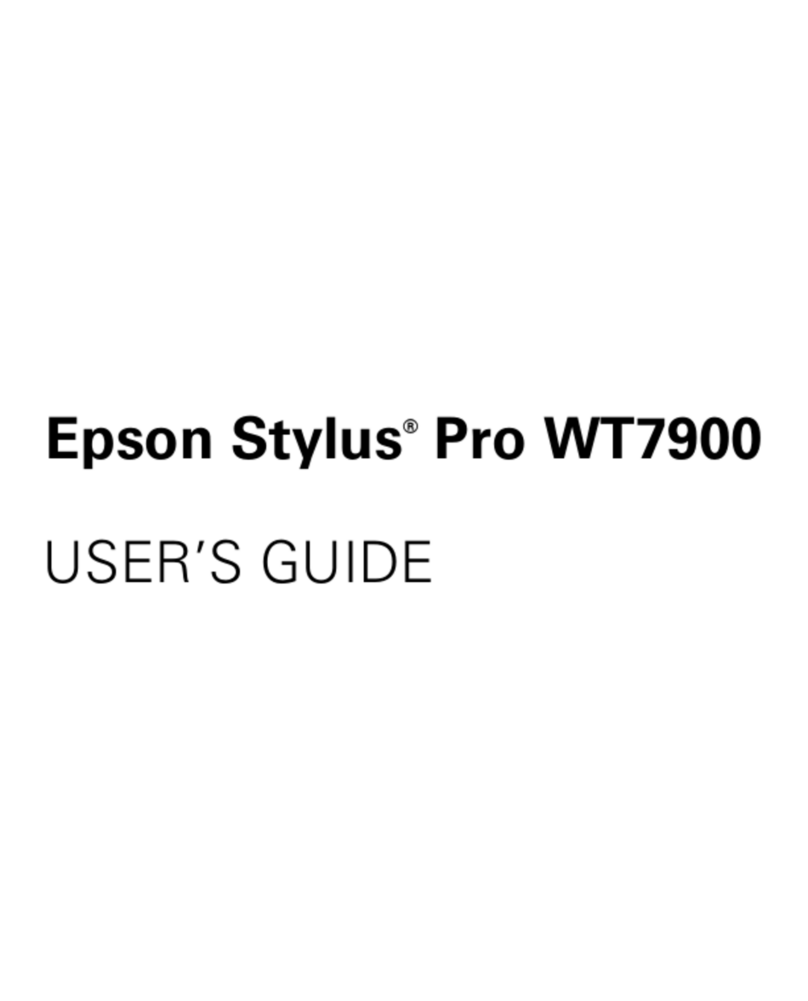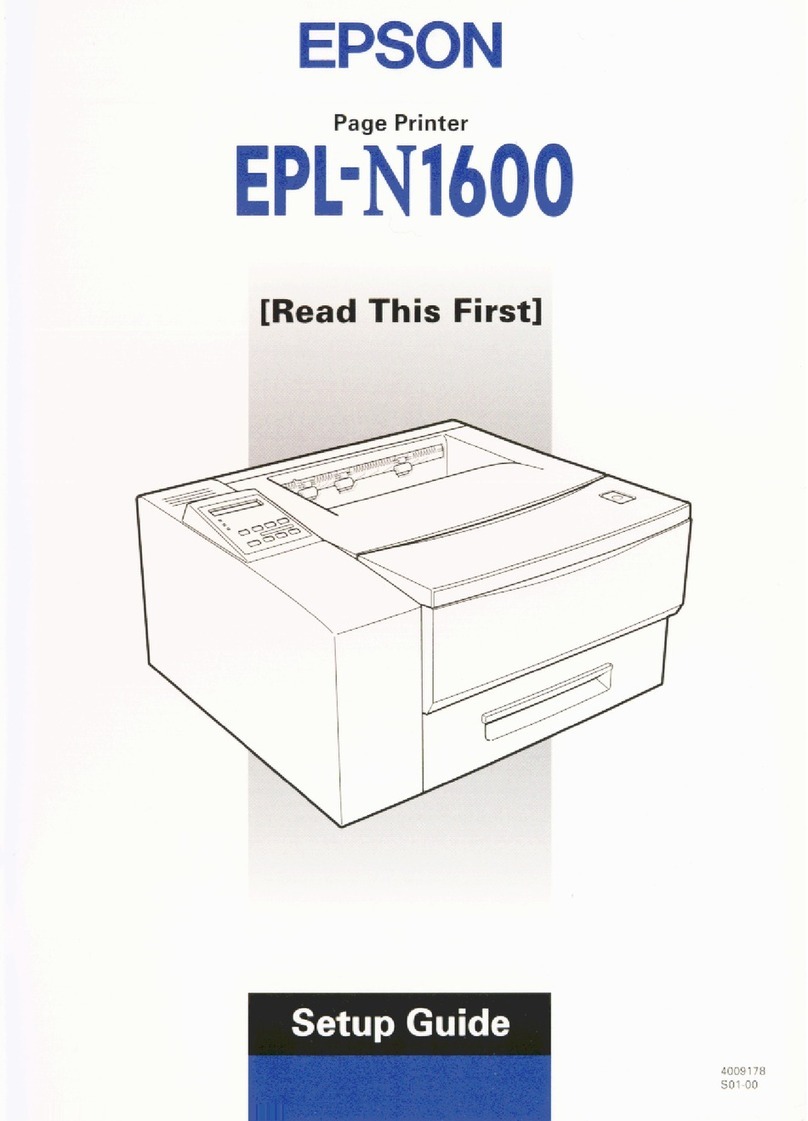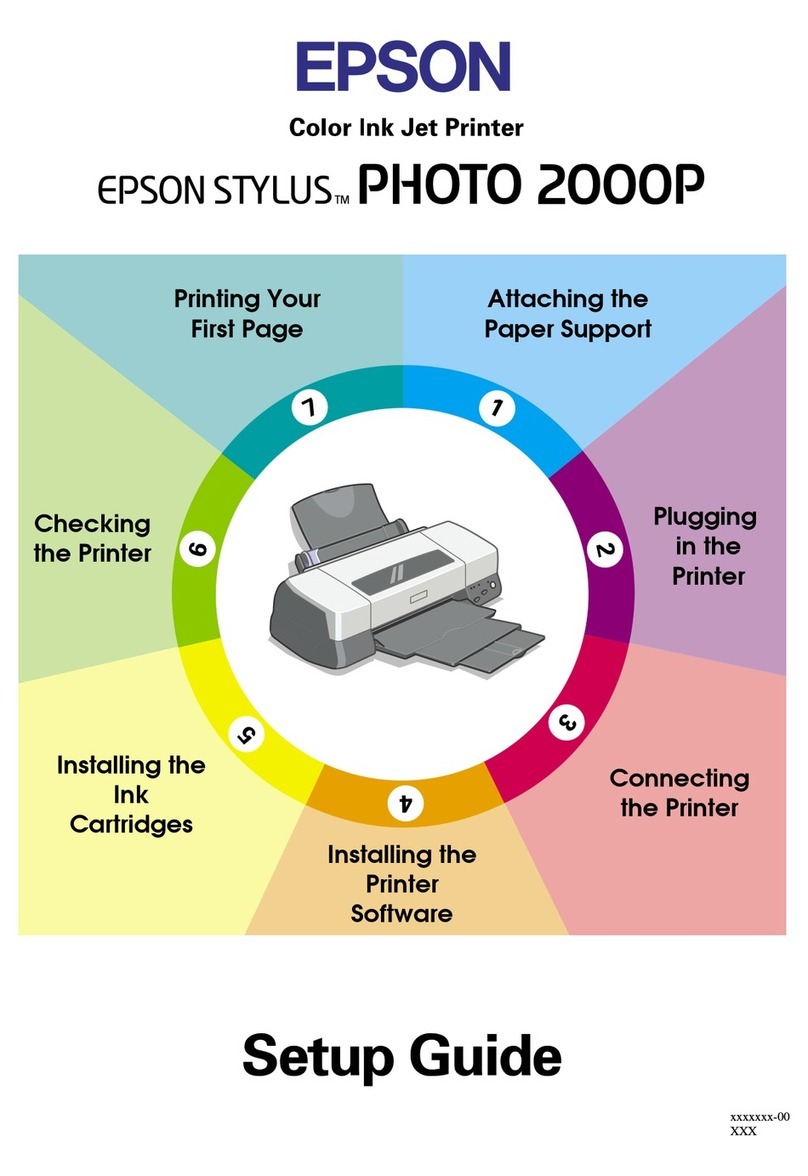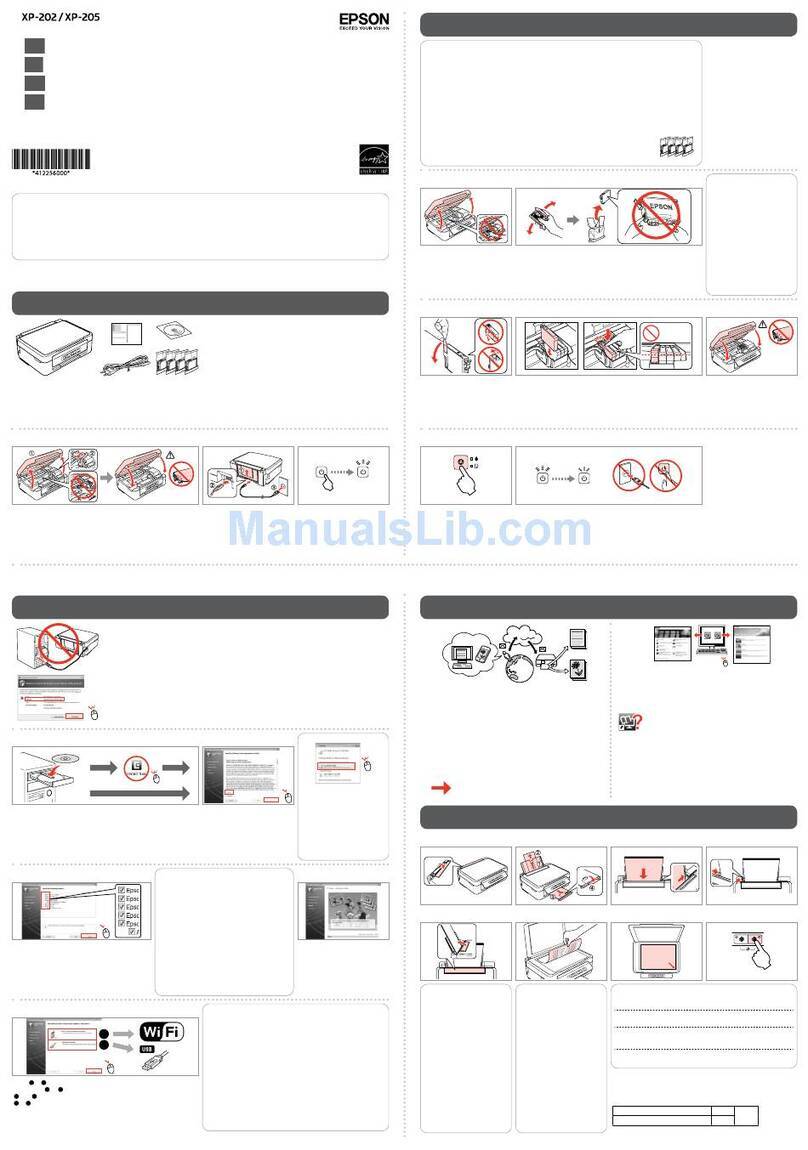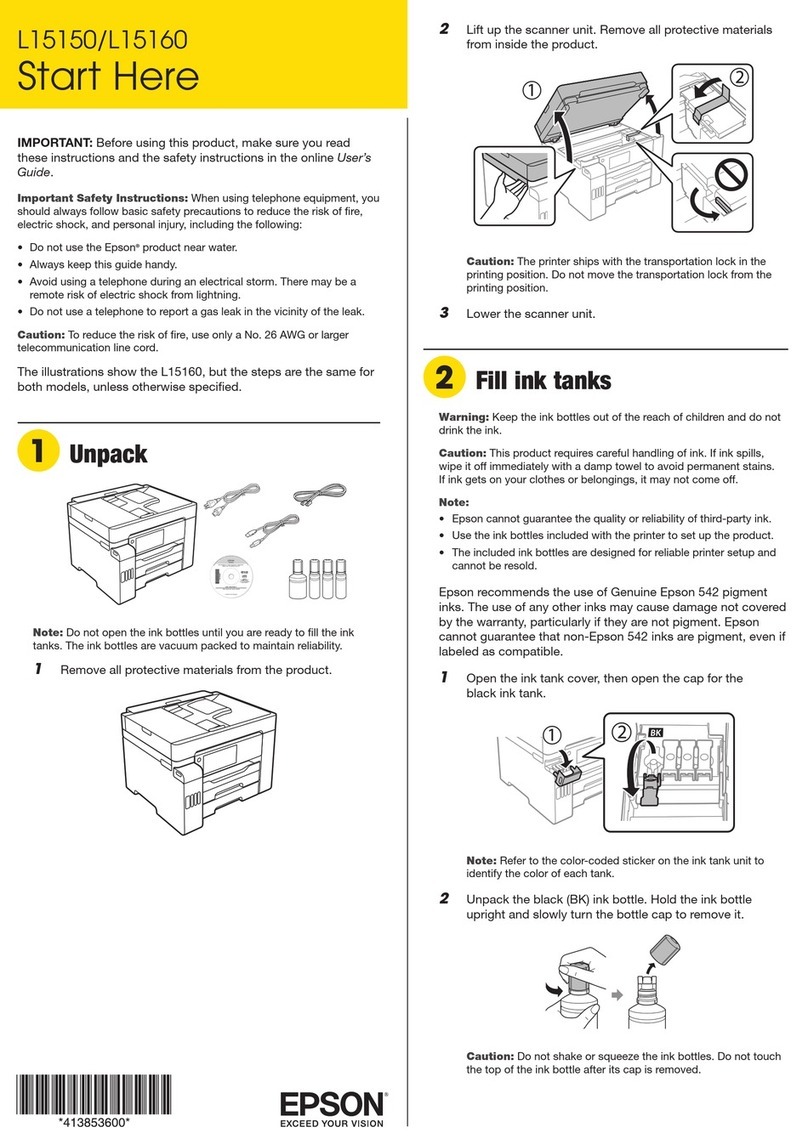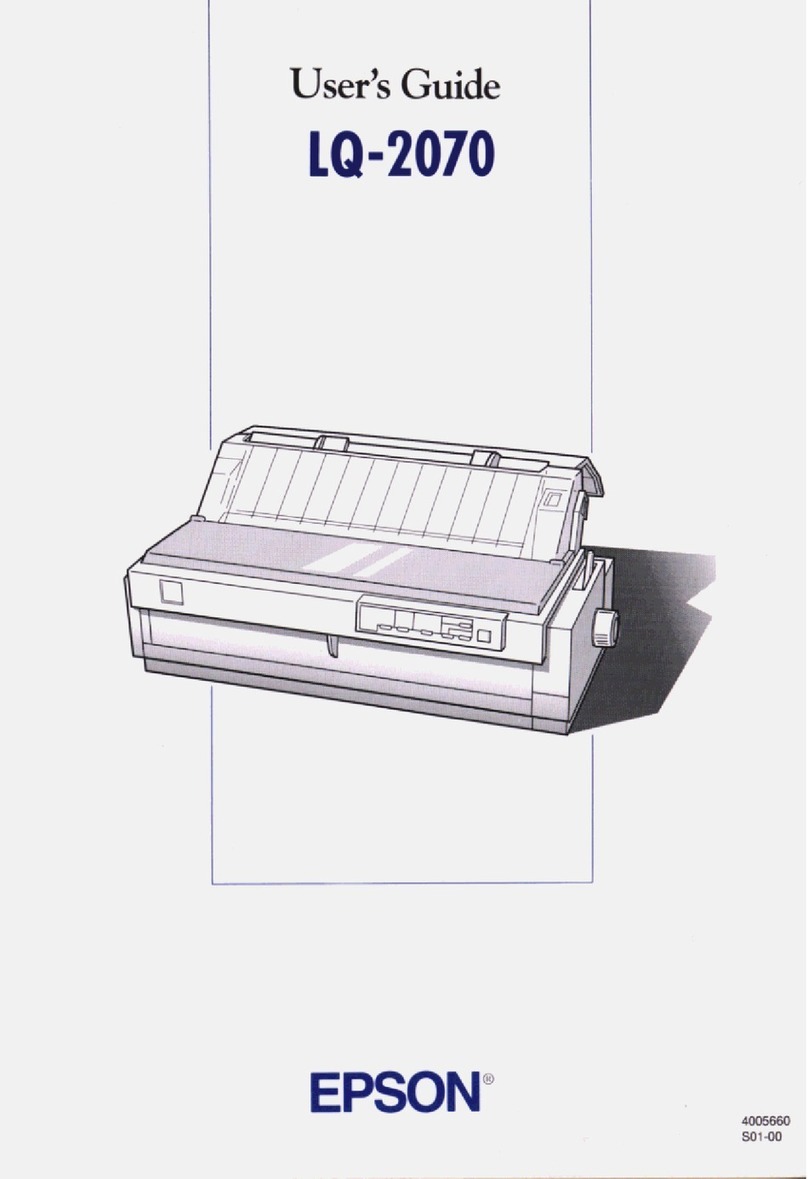WhatYou’llNeed.........................76
Precautionsregardingmaintenance............77
PerformingRegularCleaning................77
DailyCleaning.........................77
UsingCleaningliquid....................78
CleaningAroundthePrintHead............79
Cleaningtheanti-dryingcaps..............80
CleaningtheSuctionCap.................83
CleaningAroundtheFlushingPad..........84
CleaningtheMediaCleaner................85
Shaking and Replacing Ink Supply Units. . . . . . . . 87
Shaking..............................87
Replacementprocedure...................88
DisposingofWasteInk.....................89
PreparingandReplacementTiming..........89
WasteInkCounter......................90
ReplacingtheWasteInkBottle.............90
ReplacingtheWiperUnit...................91
PreparingandReplacementTiming..........91
ReplacingtheWiperUnit.................92
ReplacingtheMediaEdgePlates..............93
Disposalofusedconsumables................94
PrintHeadNozzleCheck...................95
TypesofNozzleChecks...................95
HowtoPrintaNozzleCheckPattern.........95
PrintHeadCleaning.......................96
TypesofCleaning.......................96
PerformingPrintHeadCleaning............96
Long-term Storage (Pre-storage Maintenance). . . . 97
Pre-storageMaintenanceTiming............97
PerformingPre-storageMaintenance.........97
Restartinguseoftheprinter................98
Cleaningtheinsidesurfaceoftheprintercover....98
Cleaningpressurerollers....................99
Control Panel Menu
MenuList..............................100
DetailsoftheMenu.......................106
GeneralSettingsmenu...................106
MediaSettingsmenu....................112
Maintenancemenu..................... 118
SupplyStatusmenu.....................119
ReplacementPartInformationmenu........ 119
PrinterStatus/Printmenu................ 120
Problem Solver
WhenaMessageisDisplayed................121
When a Maintenance Call/Printer Error Occurs
..................................... 121
Troubleshooting......................... 122
You cannot print (because the printer does not
work)............................... 122
The printer sounds like it is printing, but
nothingprints.........................122
The prints are not what you expected. . . . . . . . 123
Media...............................124
Others.............................. 127
Appendix
OptionsandConsumableProducts........... 128
InkSupplyUnit........................128
MaintenanceItems..................... 131
SupportedMedia.........................133
MovingandTransportingthePrinter..........133
MovingthePrinter..................... 133
Transport............................ 136
Print Lengths by Pass Number and Creating a Job
..................................... 137
TableofPrintLengthsbyPassNumber......137
Creatingajob......................... 137
SystemRequirements..................... 138
EpsonEdgeDashboard.................. 138
EpsonEdgePrint...................... 139
WebConfig.......................... 139
SpecificationsTable.......................141
Where To Get Help
TechnicalSupportWebSite.................143
ContactingEpsonSupport..................143
BeforeContactingEpson.................143
HelpforUsersinNorthAmerica...........143
HelpforUsersinLatinAmerica............144
HelpforUsersinEurope.................145
HelpforUsersinTaiwan.................145
Help for Users in Australia/New Zealand. . . . . 146
HelpforUsersinSingapore...............146
HelpforUsersinThailand................146
HelpforUsersinVietnam................147
HelpforUsersinIndonesia...............147
HelpforUsersinHongKong..............147
HelpforUsersinMalaysia................148
HelpforUsersinIndia.................. 148
HelpforUsersinthePhilippines........... 148
SC-R5000 Series/SC-R5000L Series User's Guide
Contents
4