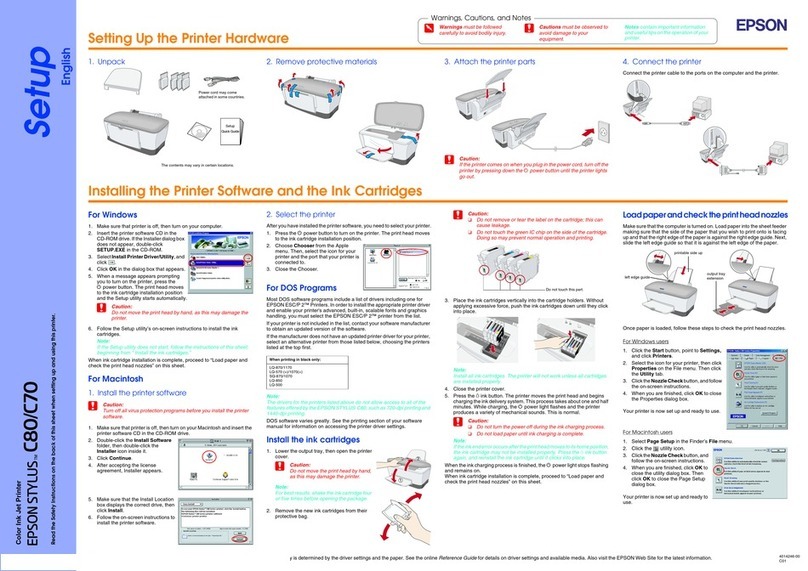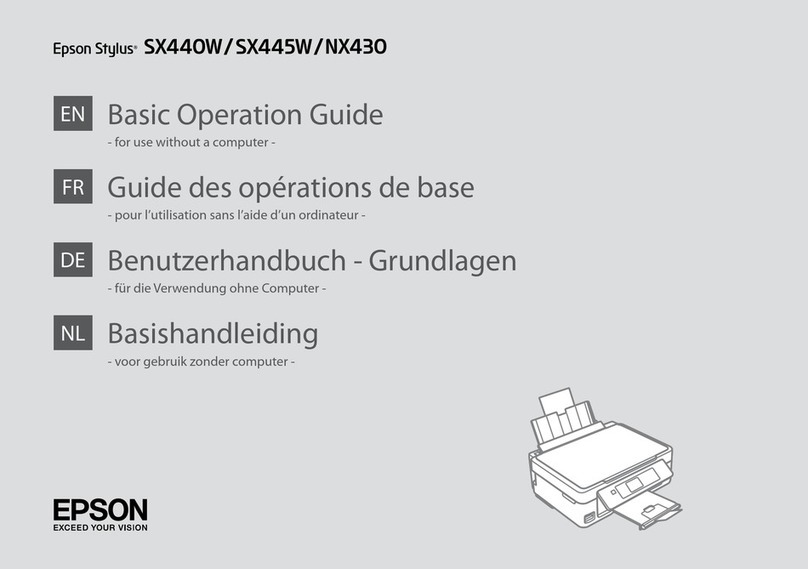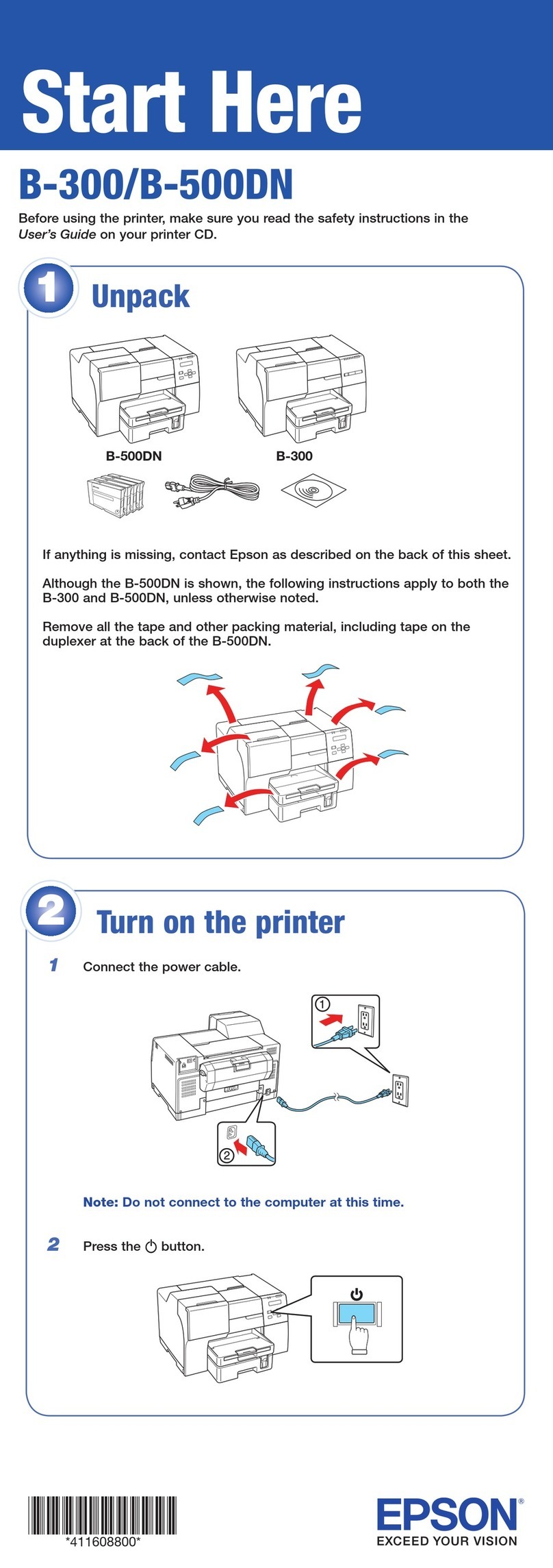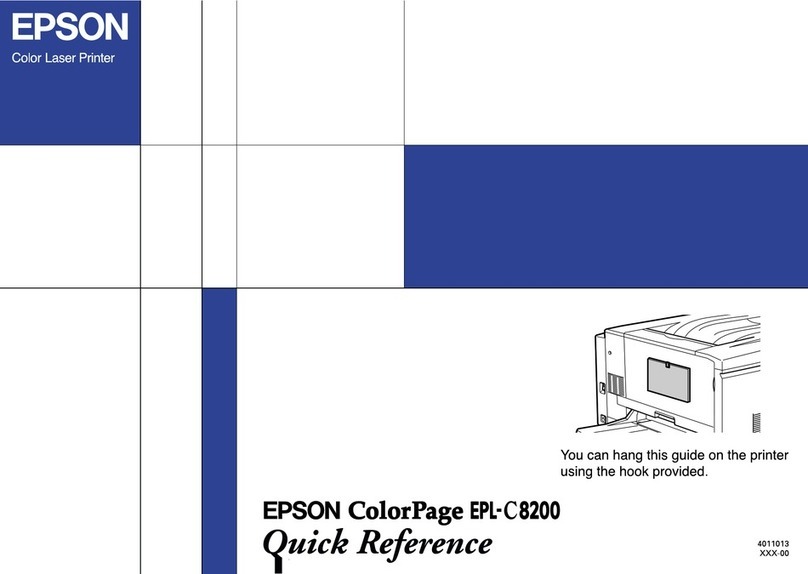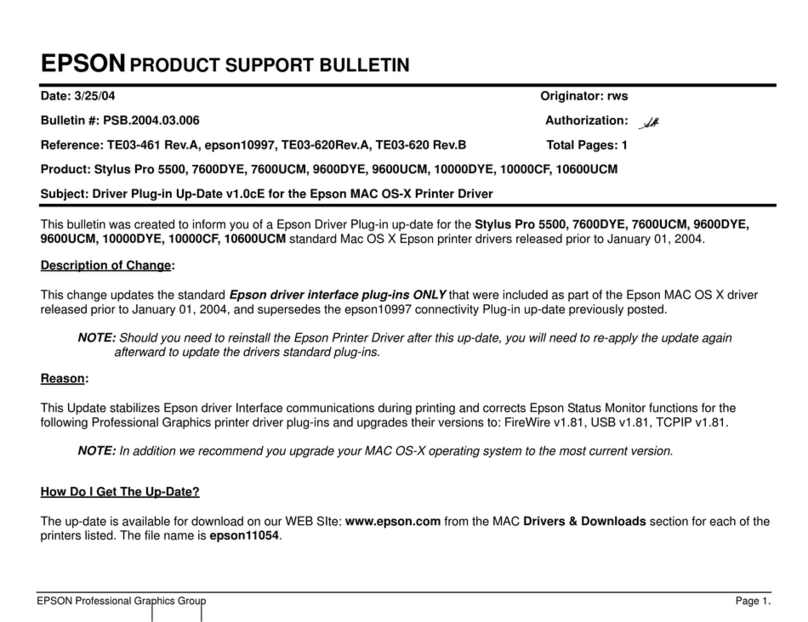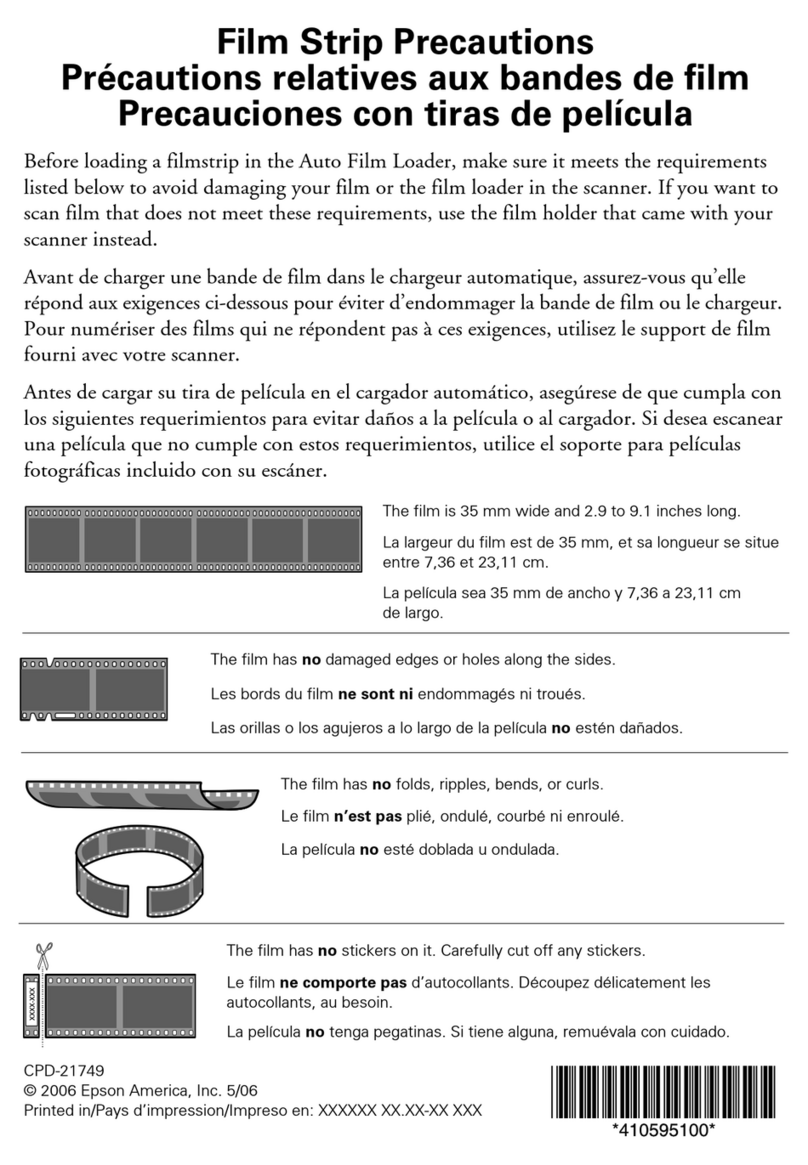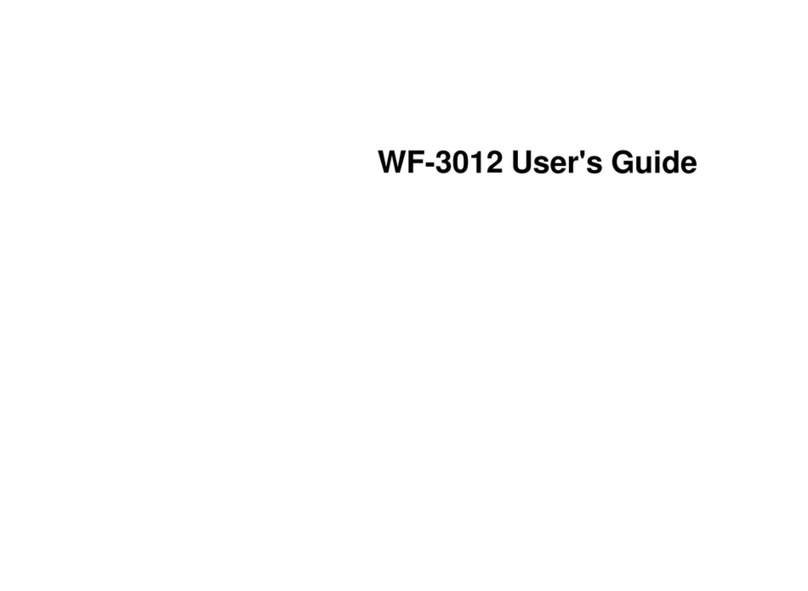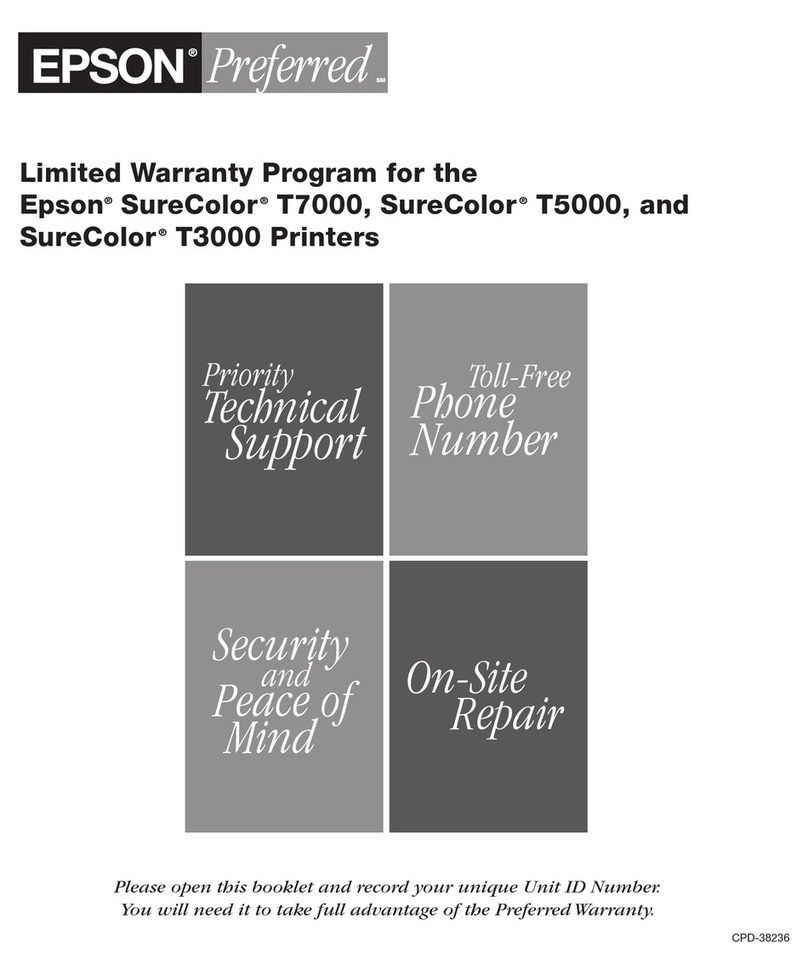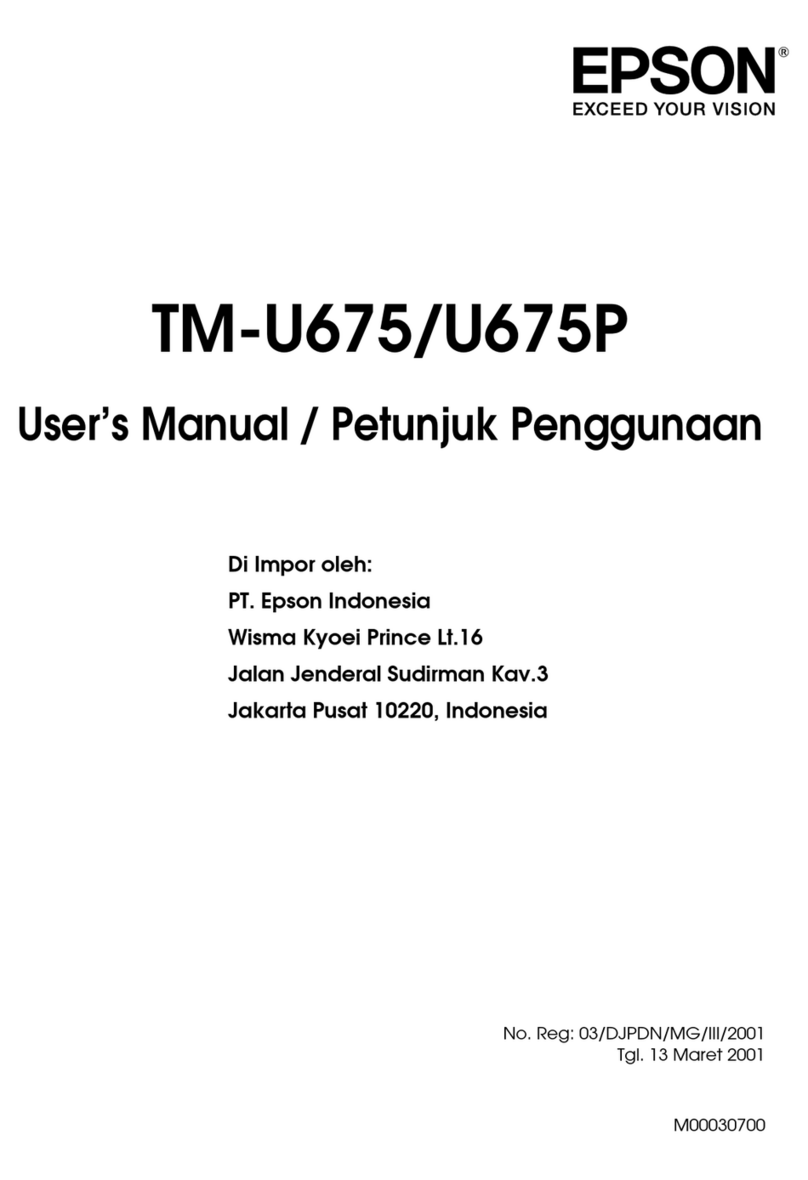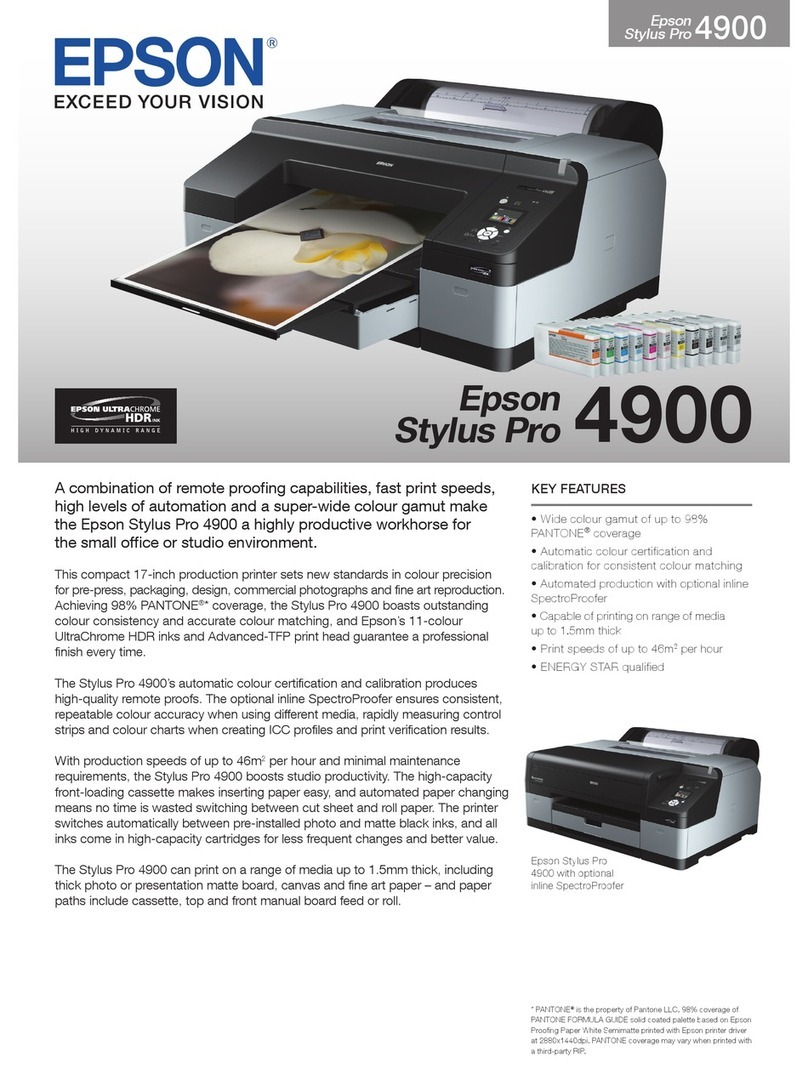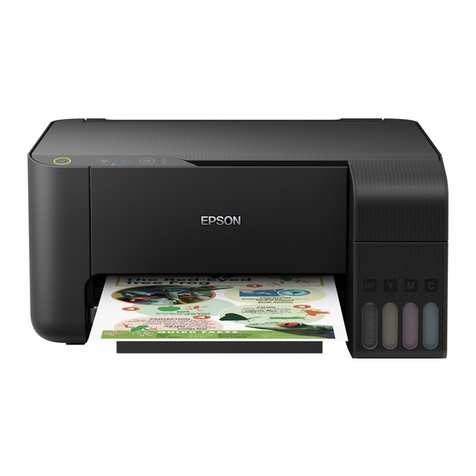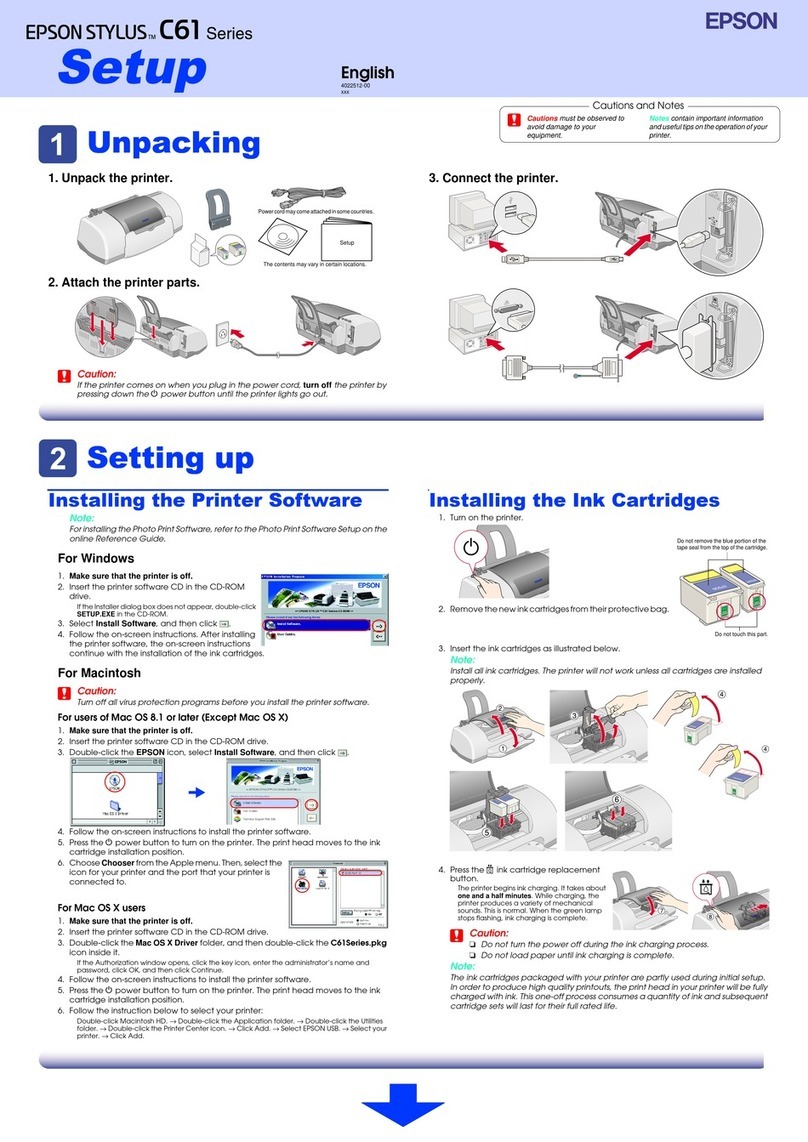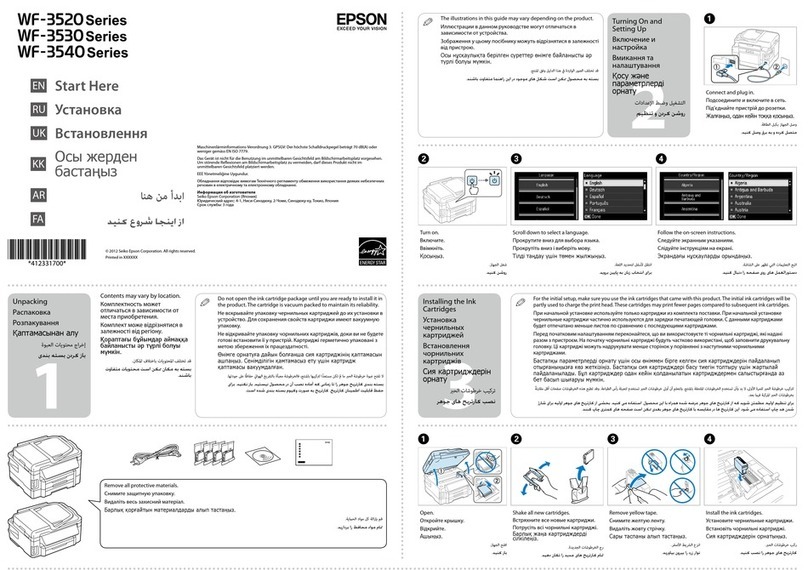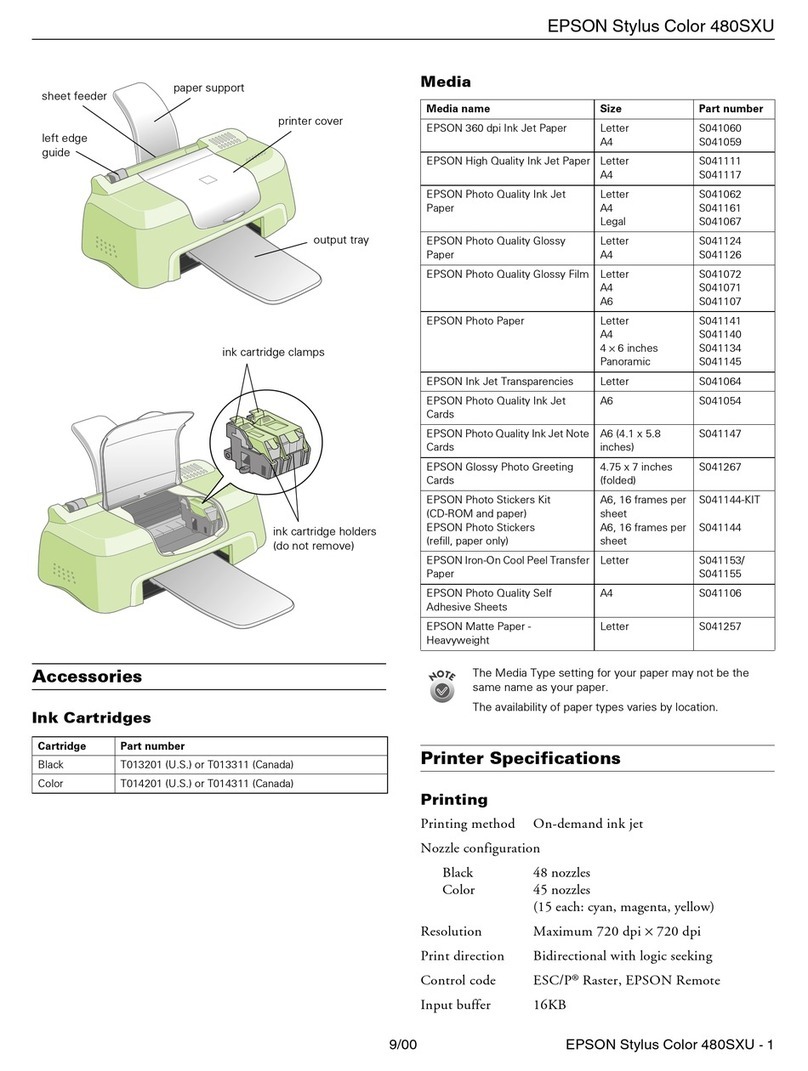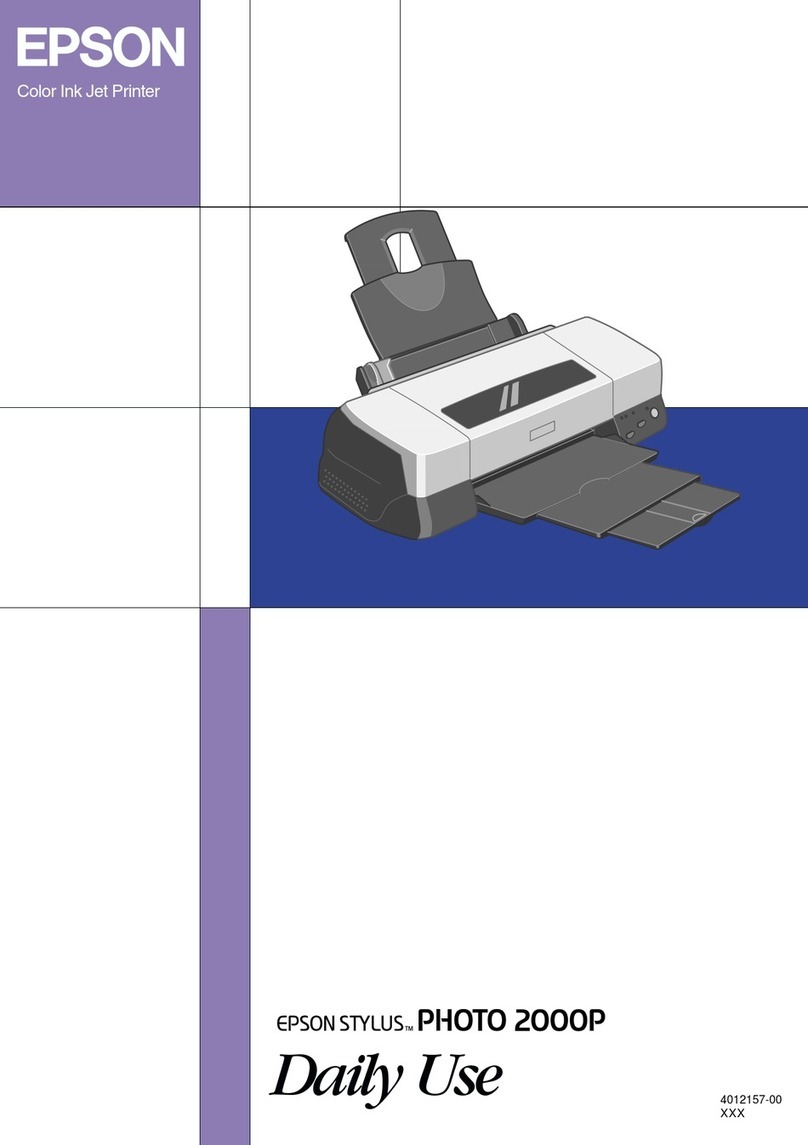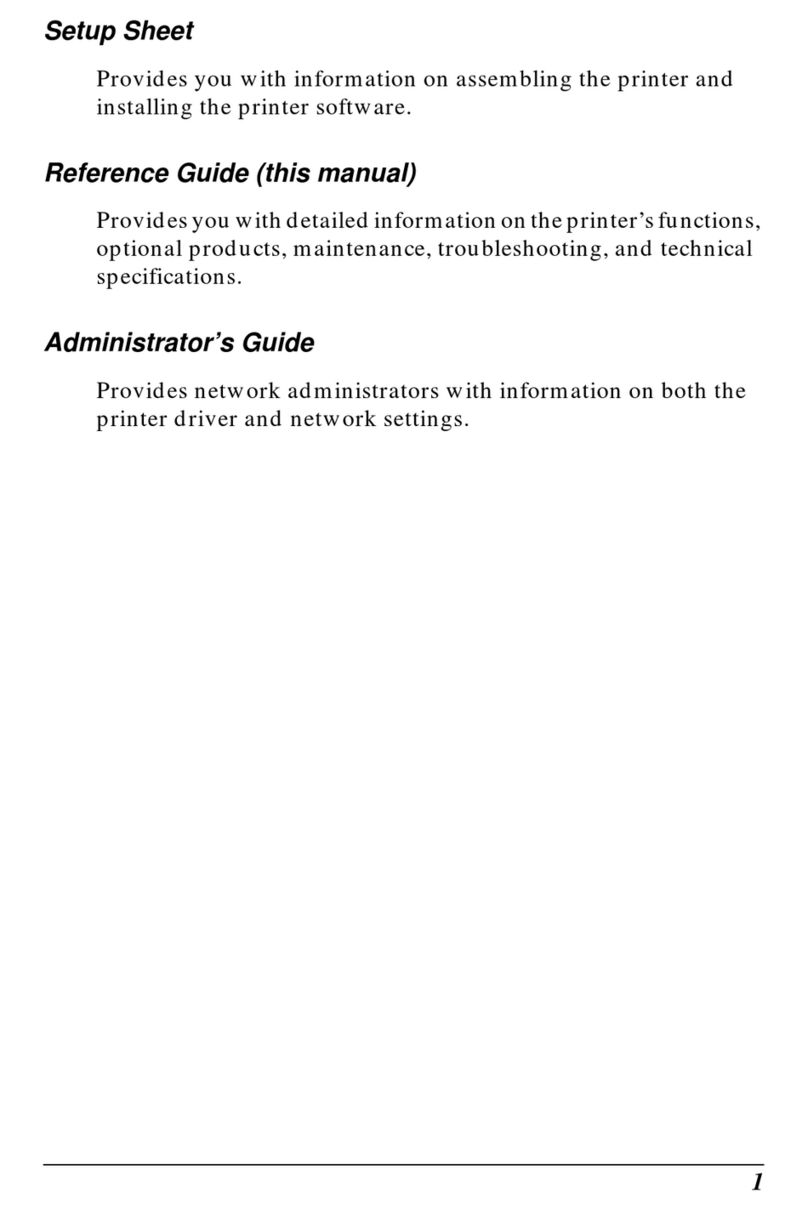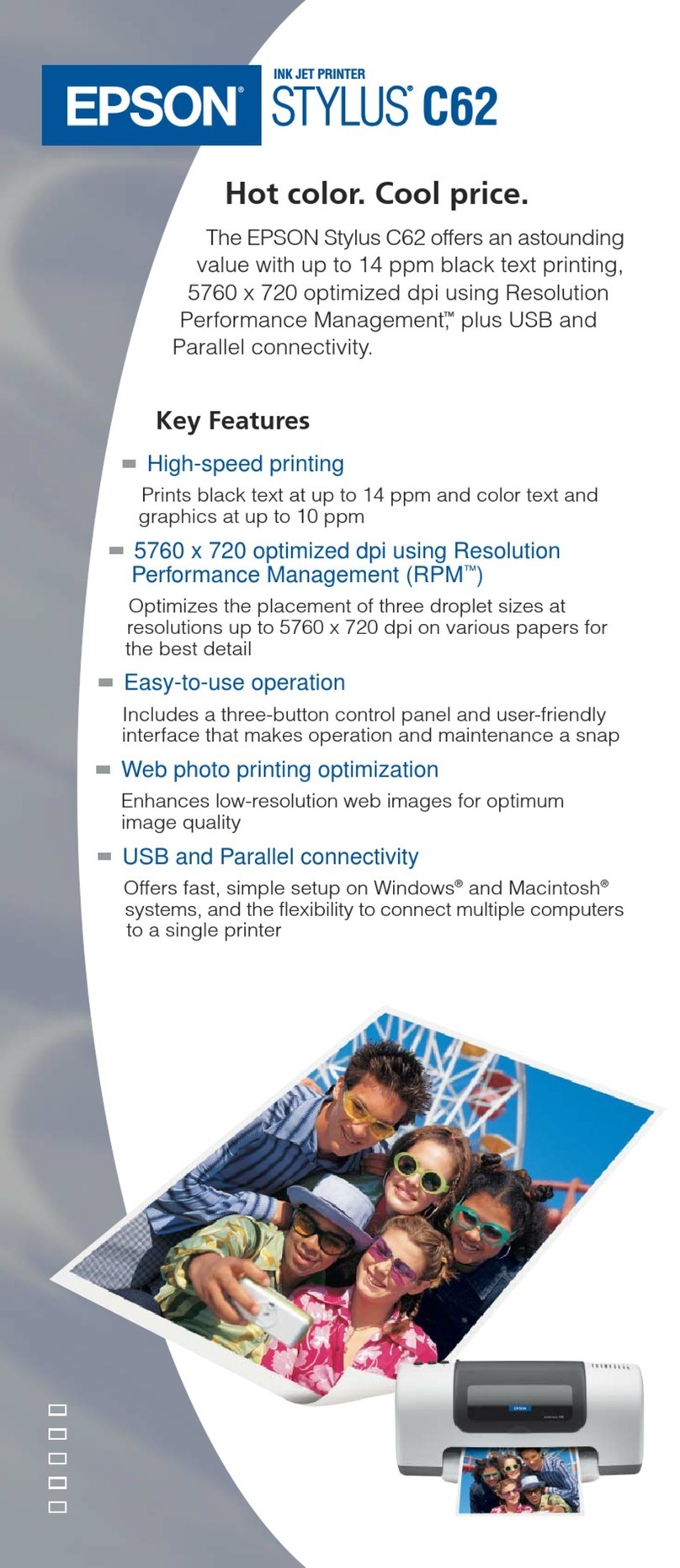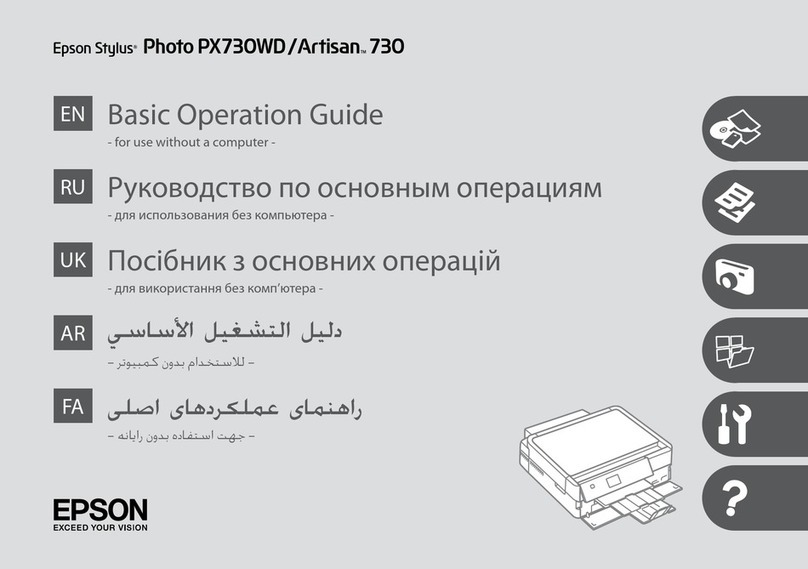AligningthePrintHead-MacOS............59
CleaningthePaperPath.....................59
CleaningthePaperPath-Windows.......... 59
CleaningthePaperPath-MacOSX..........60
Cleaning the Paper Path for Paper Feeding
Problems................................60
Checking the Total Number of Pages Fed
roughthePrinter........................62
Checking the Total Number of Pages Fed
roughthePrinter-PrinterButtons.........62
Checking the Total Number of Pages Fed
roughthePrinter-Windows............. 62
Checking the Total Number of Pages Fed
rough thePrinter-MacOS...............62
Software Information
Application for Printing Web Pages (E-Web Print). .63
Soware Update Tools (EPSON Soware
Updater)................................63
InstallingApplications......................64
UpdatingApplicationsandFirmware...........64
UninstallingApplications....................65
UninstallingApplications-Windows......... 65
UninstallingApplications-MacOS.......... 66
Solving Problems
CheckingthePrinterStatus.................. 67
LightsandPrinterStatus.................. 67
CheckingthePrinterStatus-Windows........68
CheckingthePrinterStatus-MacOS.........69
Checking the Soware Status. . . . . . . . . . . . . . . . . 69
RemovingJammedPaper....................69
Removing Jammed Paper from Inside the
Printer................................70
Removing Jammed Paper from Rear Cover. . . . . 71
Paper Does Not Feed Correctly. . . . . . . . . . . . . . . .72
PaperJams.............................72
PaperFeedsataSlant.....................73
Several Sheets of Paper are Fed at a Time. . . . . . . 73
PowerandControlPanelProblems.............73
PowerDoesNotTurnOn..................73
PowerDoesNotTurnO..................73
PowerTurnsOAutomatically..............73
CannotPrintfromaComputer................74
CheckingtheConnection(USB).............74
Checking the Soware andData.............74
Checking the Printer Status from the
Computer(Windows).....................76
Checking the Printer Status from the
Computer(MacOS)......................77
PrintoutProblems.........................77
Printout is Scued orColorisMissing.........77
BandingAppears........................78
Colored Banding Appears at Intervals of
Approximately2.5cm.................... 78
VerticalBandingorMisalignment............79
PrintQualityisPoor..................... 79
Paper Is Smeared or Scued................80
PrintedPhotosareSticky..................81
e Position, Size, or Margins of the Printout
AreIncorrect...........................81
Printed Characters Are Incorrect or Garbled. . . . 81
ePrintedImageIsInverted...............81
Mosaic-LikePatternsinthePrints............82
e Printout Problem Could Not be Cleared. . . . 82
OtherPrintingProblems.................... 82
PrintingIsTooSlow......................82
Printing Slows Down Dramatically During
ContinuousPrinting..................... 83
OtherProblems...........................83
Slight Electric Shock when Touching the
Printer................................83
OperationSoundsAreLoud................83
Application Is Blocked by a Firewall (for
WindowsOnly).........................83
InkSpilled.............................83
Appendix
TechnicalSpecications.....................84
PrinterSpecications.....................84
InterfaceSpecications....................85
Dimensions............................85
ElectricalSpecications...................85
EnvironmentalSpecications...............86
SystemRequirements.....................86
RegulatoryInformation.....................87
StandardsandApprovals..................87
RestrictionsonCopying...................87
TransportingandStoringthePrinter............87
Copyright...............................90
Trademarks..............................90
WheretoGetHelp.........................91
TechnicalSupportWebSite................ 91
ContactingEpsonSupport.................91
User's Guide
Contents
3