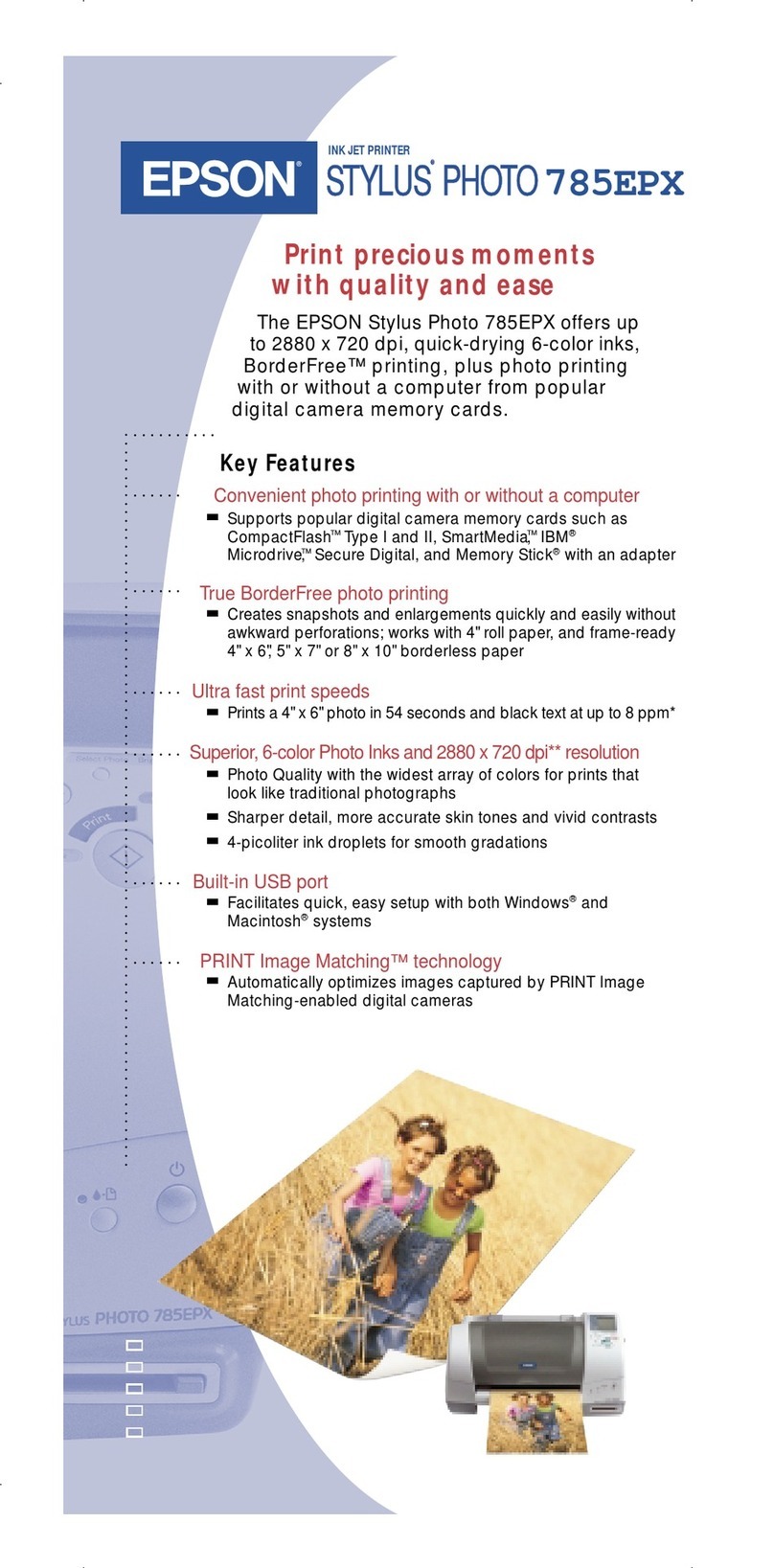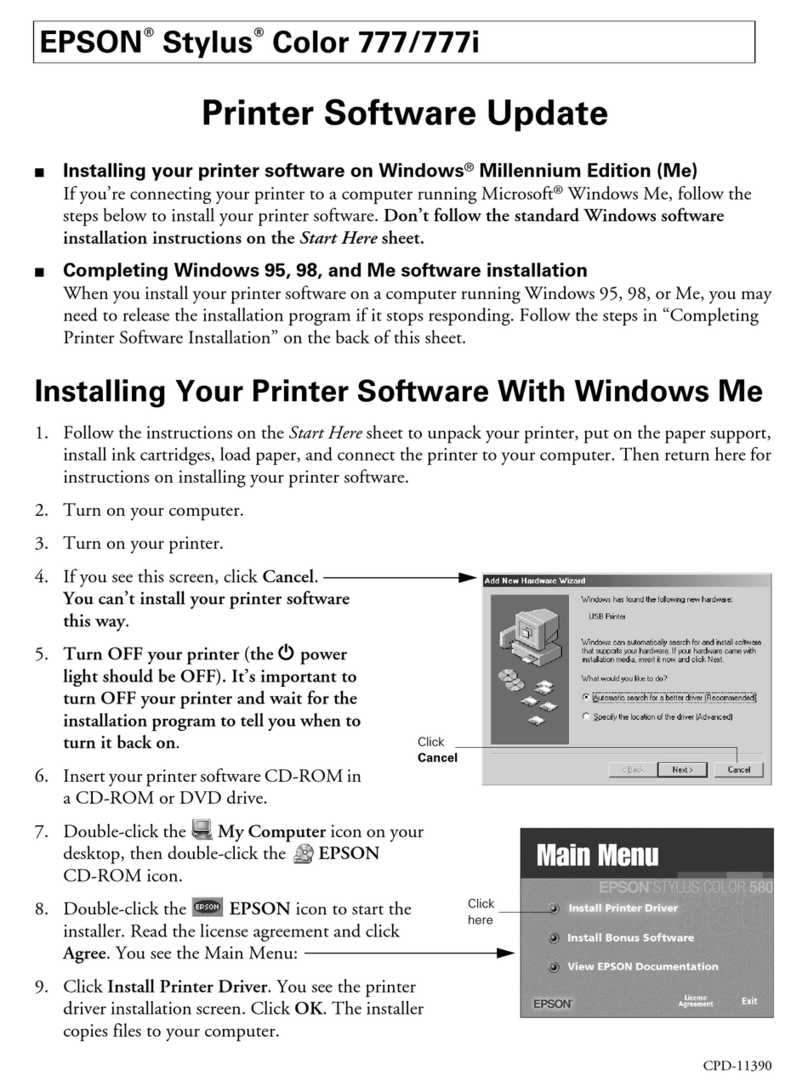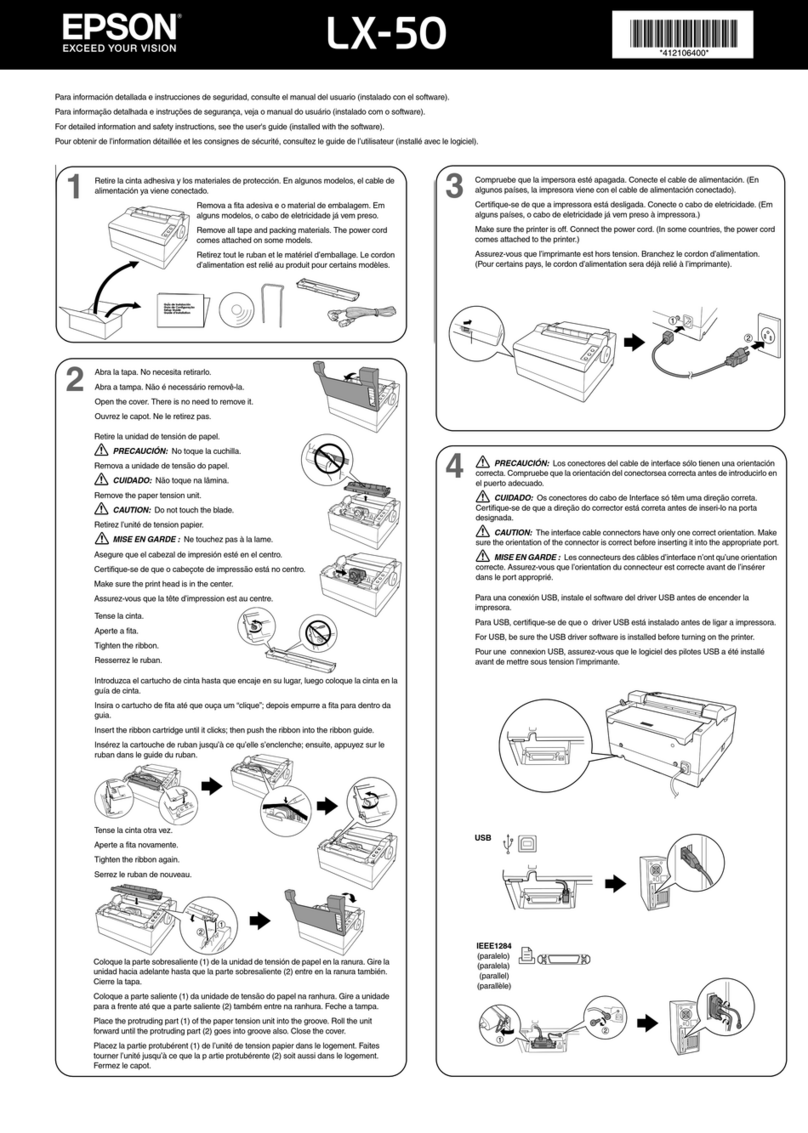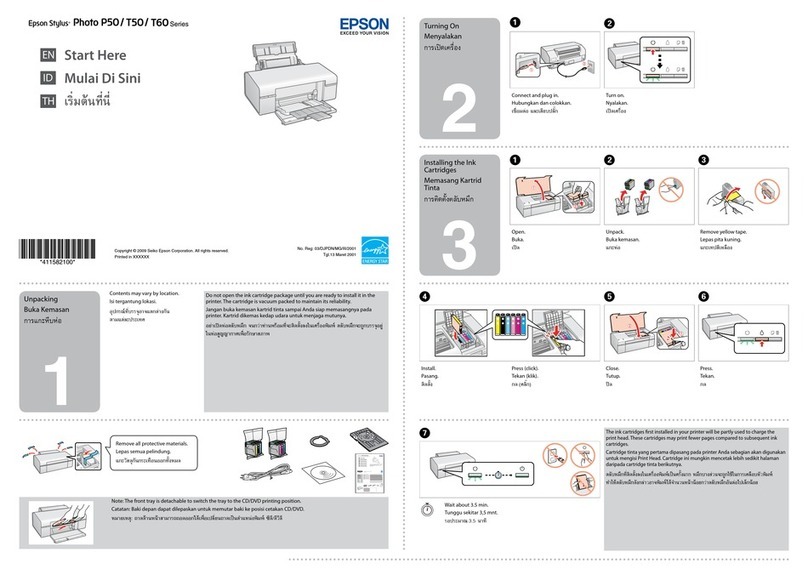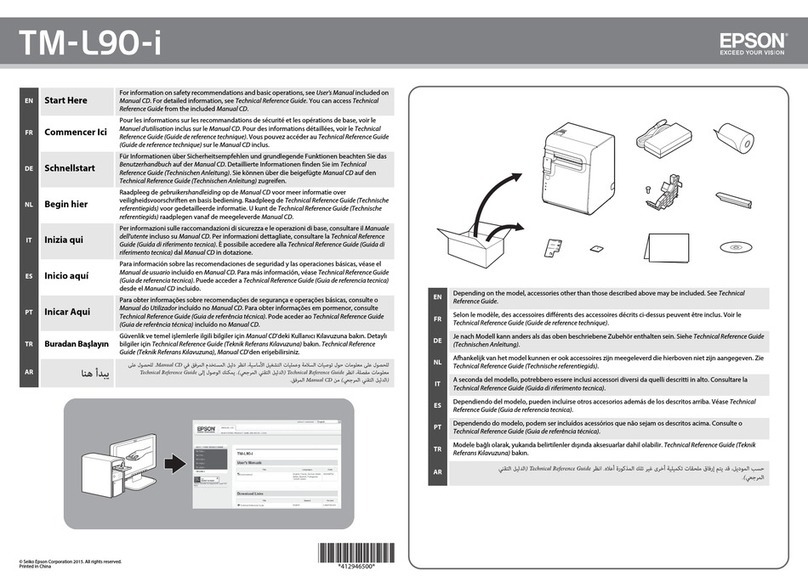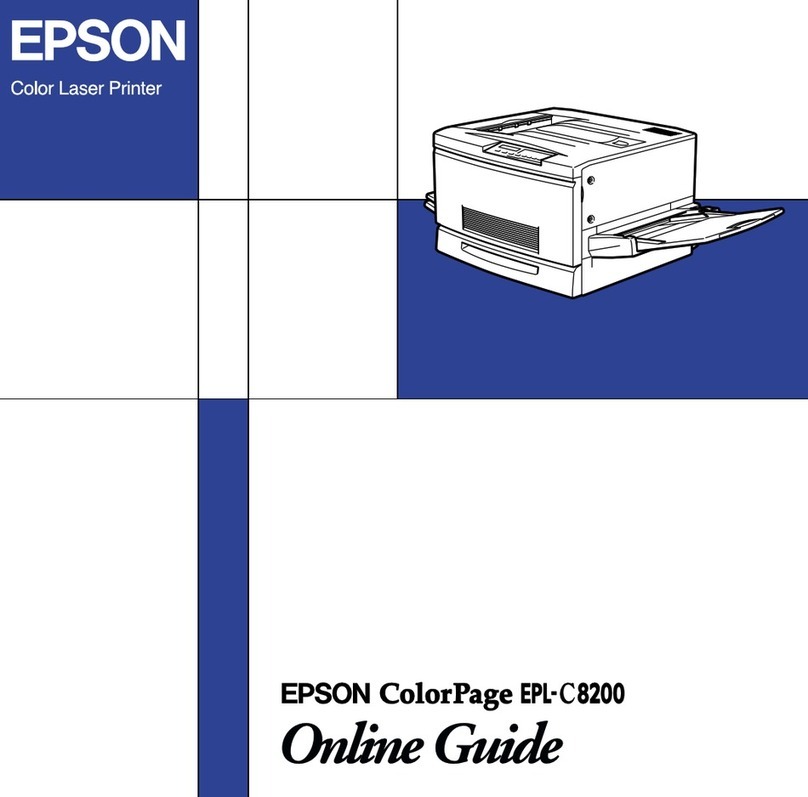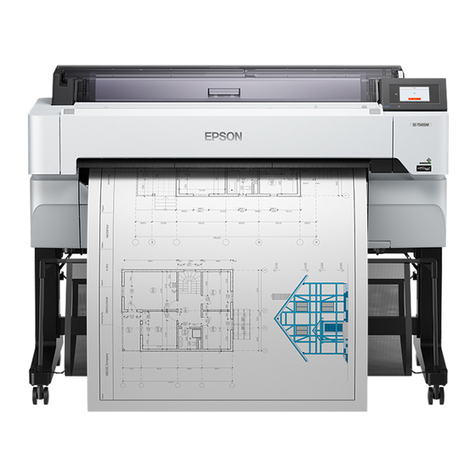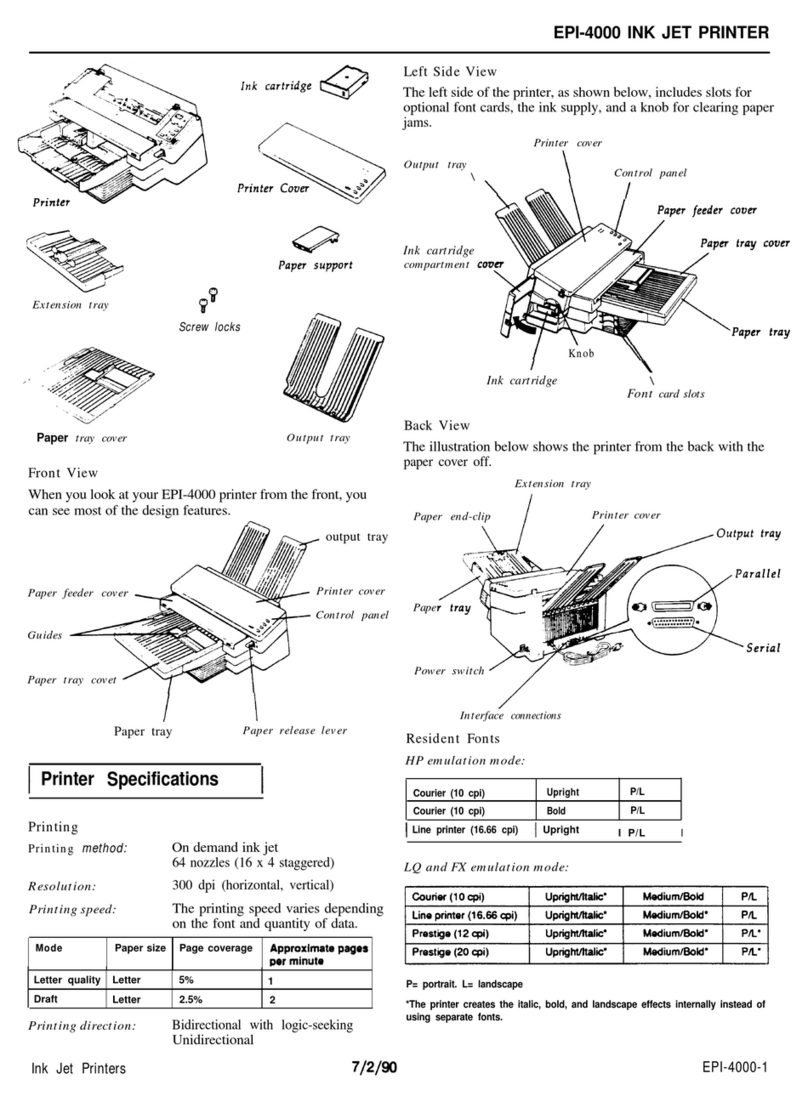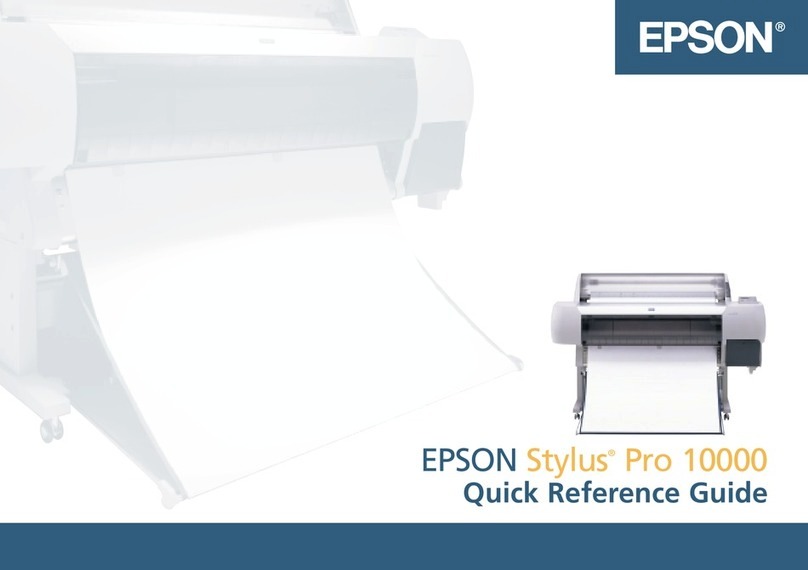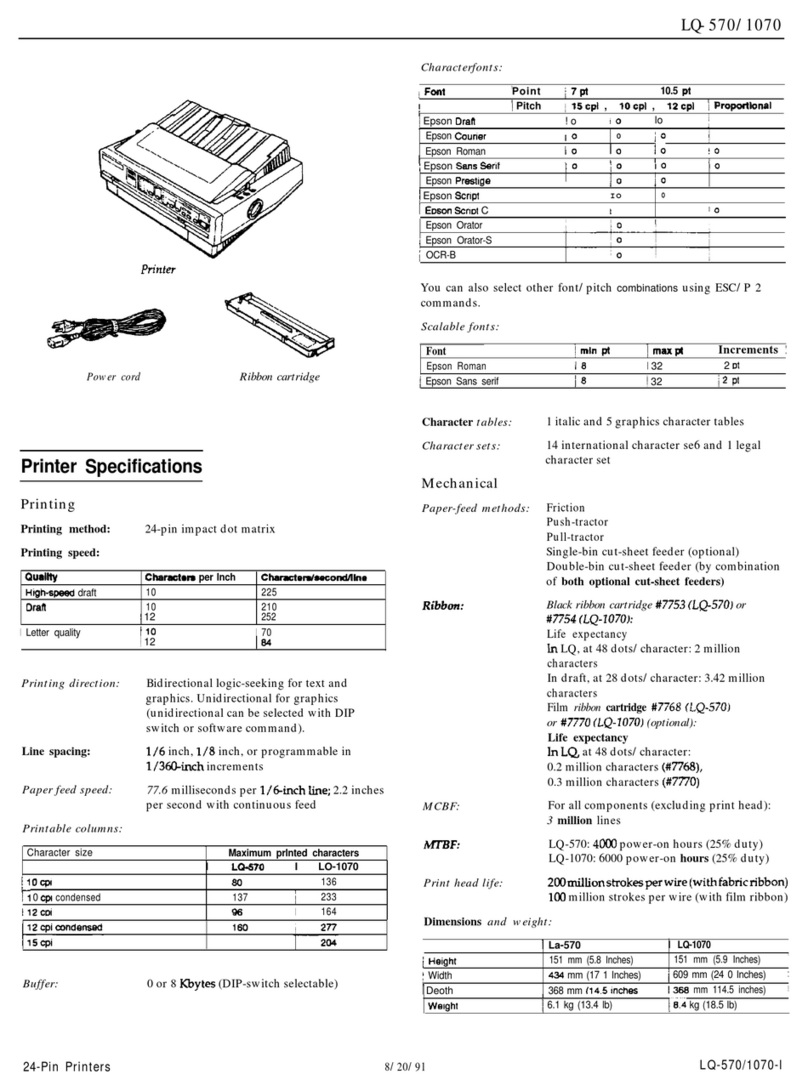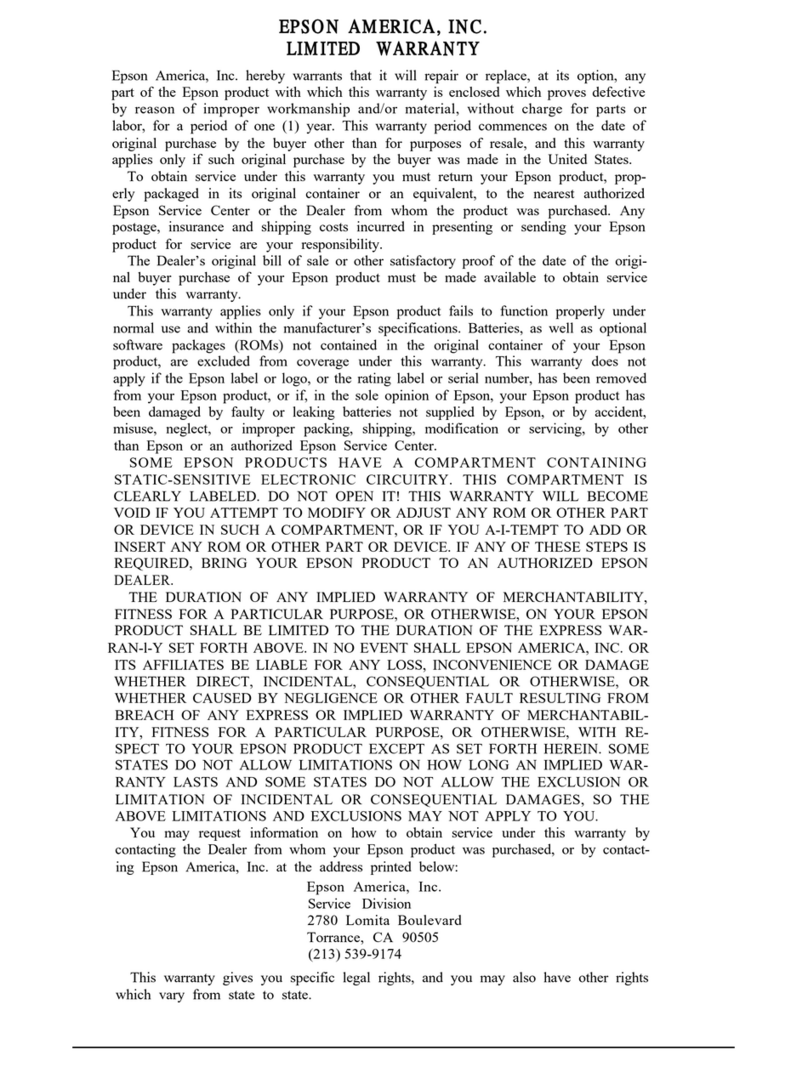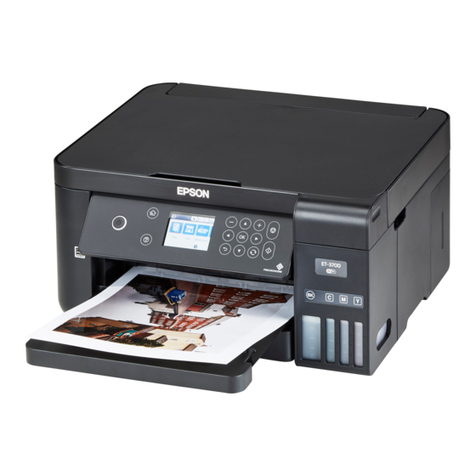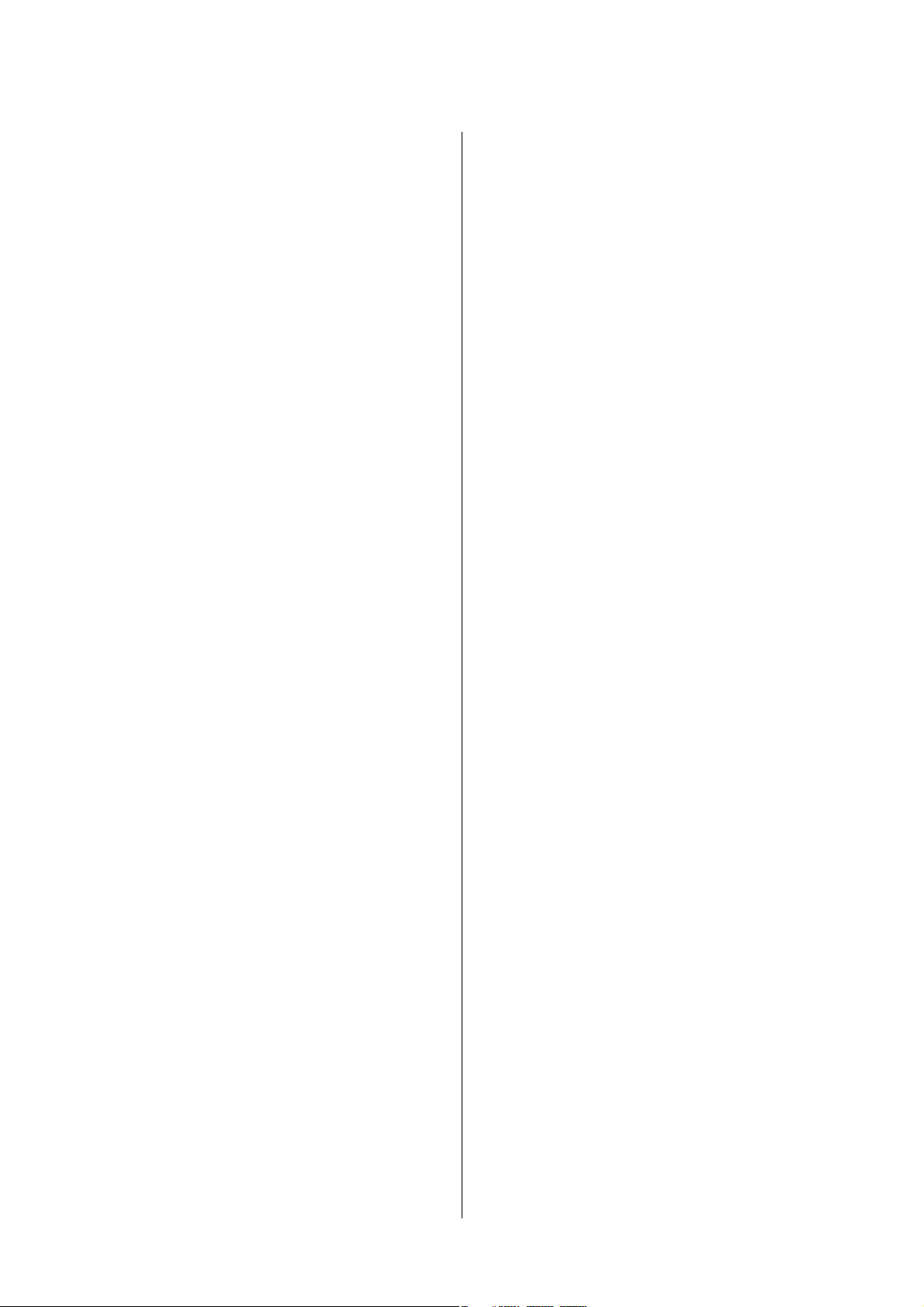Application for Conguring Fax Operations and
SendingFaxes(FAXUtility).................183
Application for Sending Faxes (PC-FAX Driver). . 184
Application for Printing Web Pages (E-Web Print) 184
Soware Update Tools (EPSON Soware
Updater)...............................185
Application for Conguring Multiple Devices
(EpsonNetCong)........................185
InstallingtheLatestApplications..............186
Updating the Printer's Firmware using the
ControlPanel............................187
UninstallingApplications...................187
UninstallingApplications-Windows.........187
UninstallingApplications-MacOS..........188
PrintingUsingaNetworkService.............189
Solving Problems
CheckingthePrinterStatus..................190
Checking Messages on the LCD Screen. . . . . . . 190
CheckingthePrinterStatus-Windows.......191
CheckingthePrinterStatus-MacOS........191
Checking the Soware Status. . . . . . . . . . . . . . . . 191
RemovingJammedPaper...................191
Removing Jammed Paper from the Front Cover 192
Removing Jammed Paper from the Rear
Paper Feed Slot. . . . . . . . . . . . . . . . . . . . . . . . 193
Removing Jammed Paper from Inside the
Printer...............................193
Removing Jammed Paper from Rear Cover. . . . 195
RemovingJammedPaperfromtheADF......196
Paper Does Not Feed Correctly. . . . . . . . . . . . . . . 198
PaperJams............................199
PaperFeedsataSlant....................199
EjectedPaperFallsfromtheOutputTray......199
PaperisEjectedDuringPrinting............199
Original Does Not Feed in the ADF. . . . . . . . . .199
PowerandControlPanelProblems............200
PowerDoesNotTurnOn.................200
PowerDoesNotTurnO.................200
PowerTurnsOAutomatically.............200
LCDScreenGetsDark...................201
CannotPrintfromaComputer...............201
CheckingtheConnection(USB)............201
CheckingtheConnection(Network).........201
Checking the Soware andData............202
Checking the Printer Status from the
Computer(Windows)....................204
Checking the Printer Status from the
Computer(MacOS).....................204
WhenYouCannotMakeNetworkSettings...... 205
Cannot Connect from Devices Even ough
NetworkSettingsareNoProblems.......... 205
Checking the SSID Connected to the Printer. . . 207
CheckingtheSSIDfortheComputer.........207
EthernetConnectionBecomesUnstable......208
CannotPrintfromaniPhoneoriPad.......... 209
PrintoutProblems........................209
Printout is Scued orColorisMissing........209
BandingorUnexpectedColorsAppear.......210
Colored Banding Appears at Intervals of
Approximately3.3cm....................210
VerticalBandingorMisalignment...........211
PrintQualityisPoor.....................211
PaperIsSmearedorScued...............212
Paper is Smeared During Automatic 2-Sided
Printing..............................213
PrintedPhotosareSticky.................213
e Position, Size, or Margins of the Printout
AreIncorrect..........................213
Printed Characters Are Incorrect or Garbled. . . 214
ePrintedImageIsInverted..............214
Mosaic-LikePatternsinthePrints...........214
Uneven Colors, Smears, Dots, or Straight
LinesAppearintheCopiedImage...........214
Moiré (Cross-Hatch) Patterns Appear in the
CopiedImage......................... 215
An Image of the Reverse Side of the Original
AppearsintheCopiedImage..............215
e Printout Problem Could Not be Cleared. . . 215
OtherPrintingProblems................... 215
PrintingIsTooSlow.....................215
Printing or Copying Slows Down
Dramatically During Continuous Operation. . . 216
Cannot Cancel Printing from a Computer
RunningMacOSXv10.6.8................216
CannotStartScanning.....................216
ScannedImageProblems...................217
Uneven Colors, Dirt, Spots, and so on Appear
whenScanningfromtheScannerGlass.......217
Straight Lines Appear when Scanning from
ADF................................217
eImageQualityIsRough...............218
Oset Appears in the Background of Images. . . 218
TextisBlurred.........................218
Moiré Patterns (Web-Like Shadows) Appear. . . 218
Cannot Scan the Correct Area on the
ScannerGlass..........................219
User's Guide
Contents
5