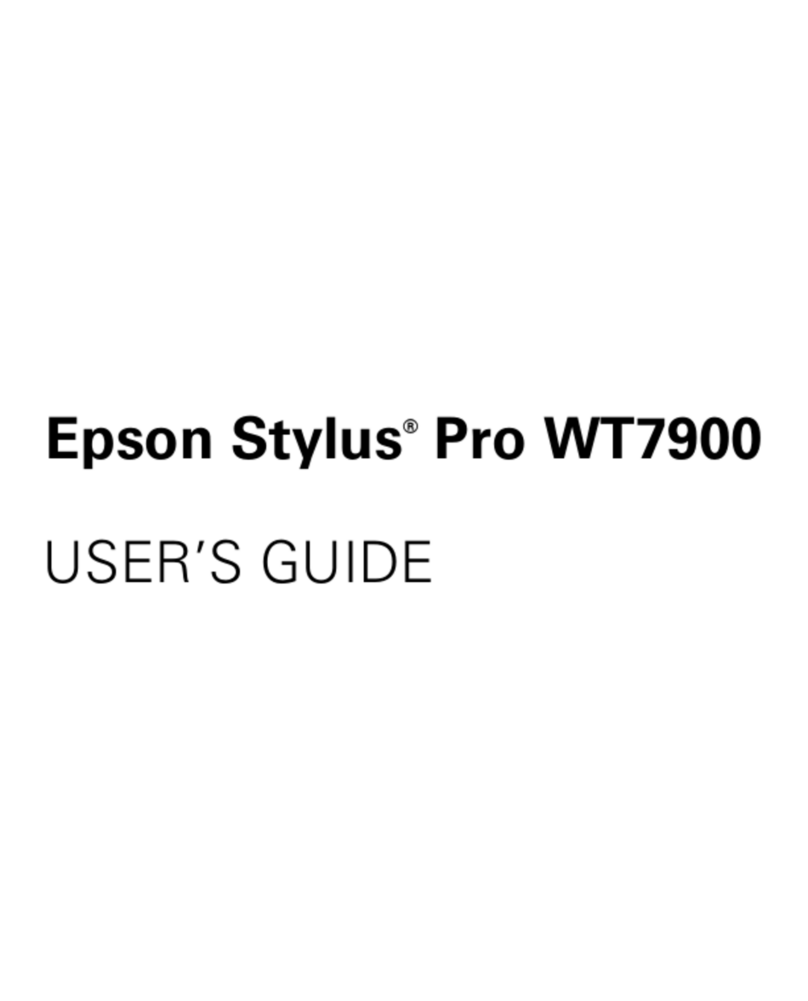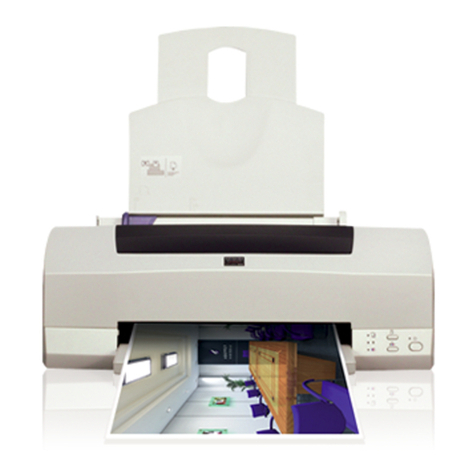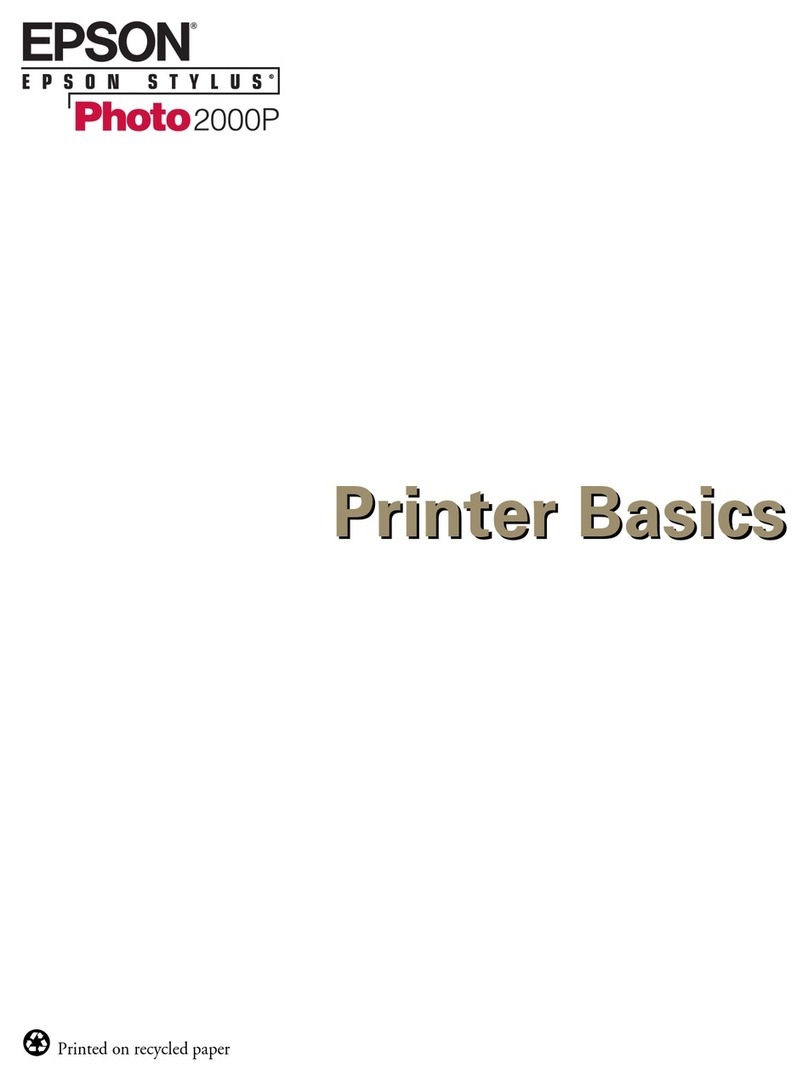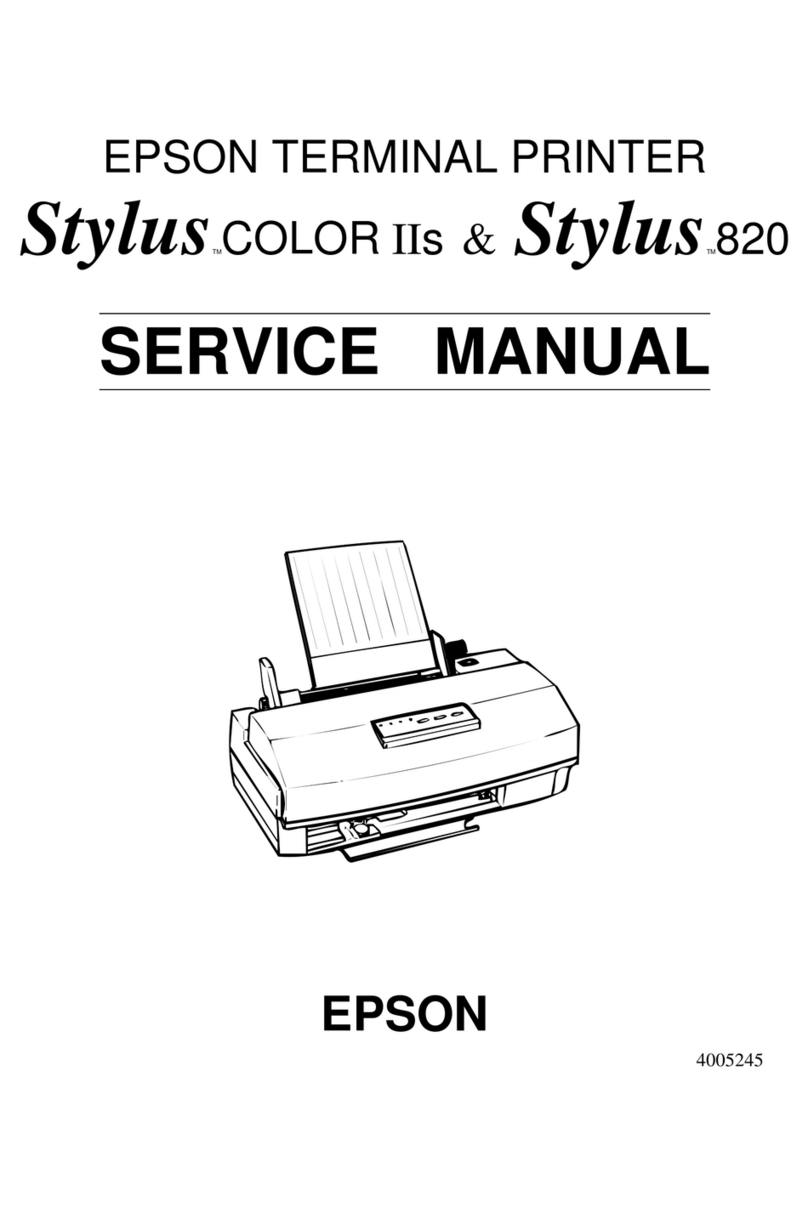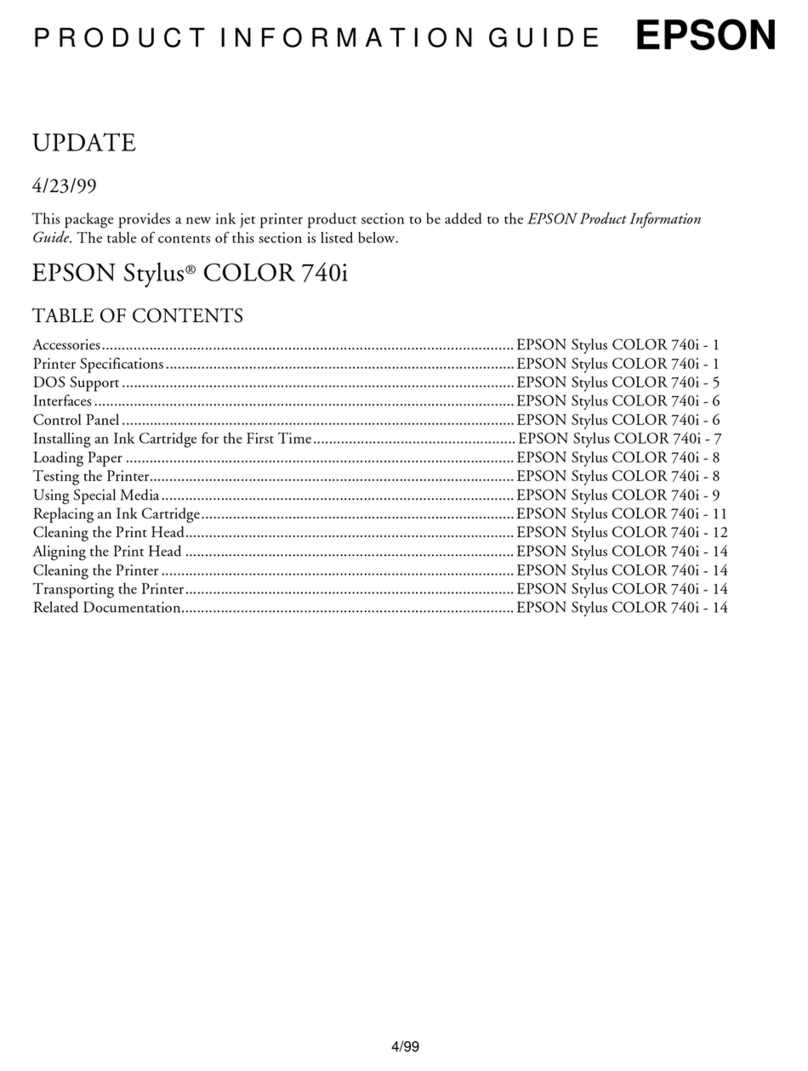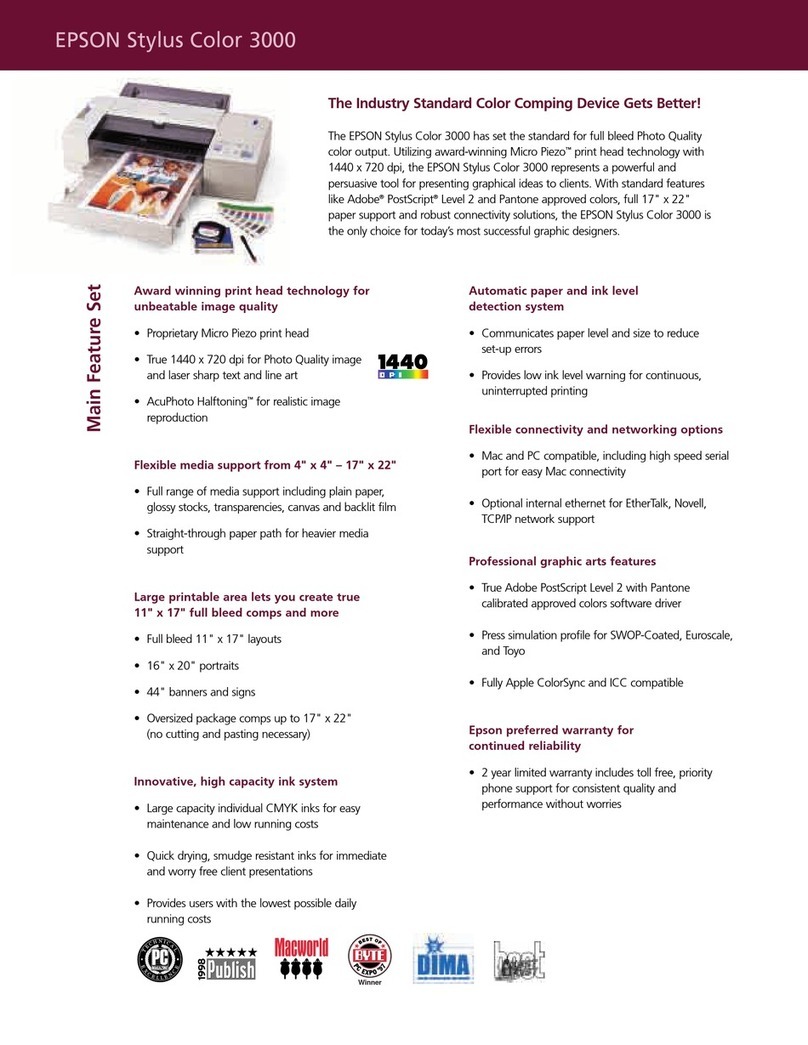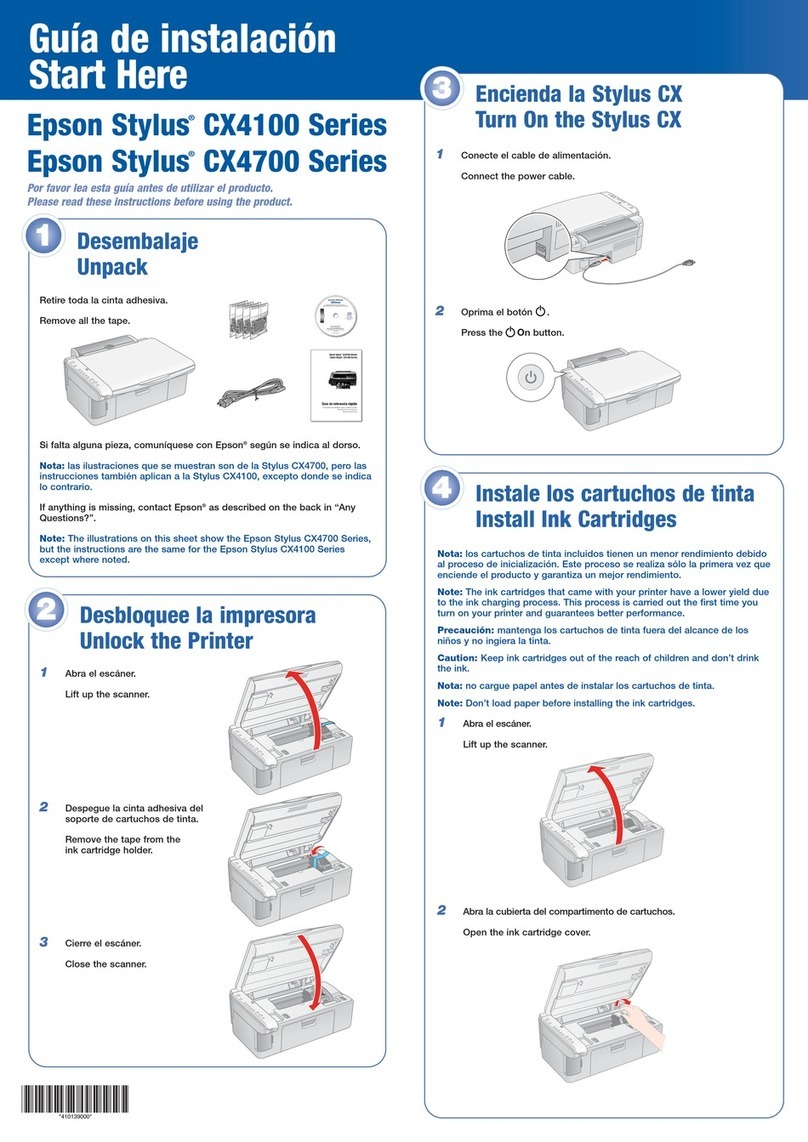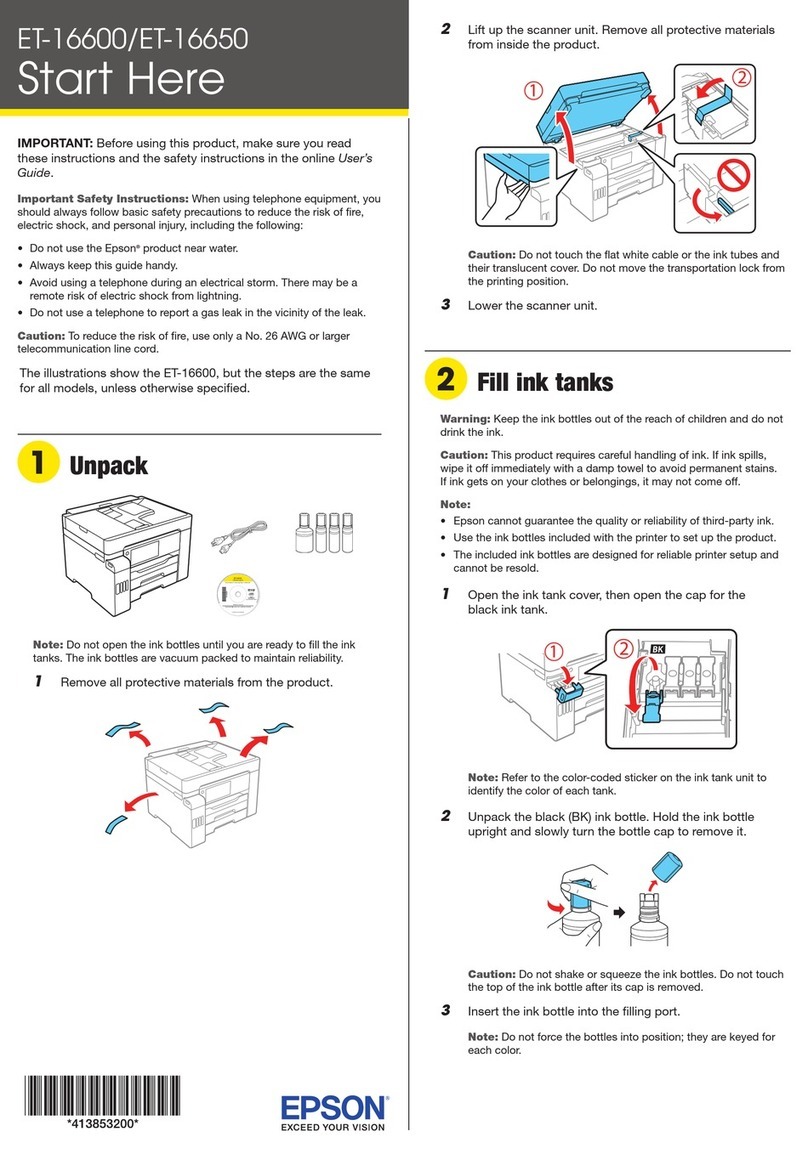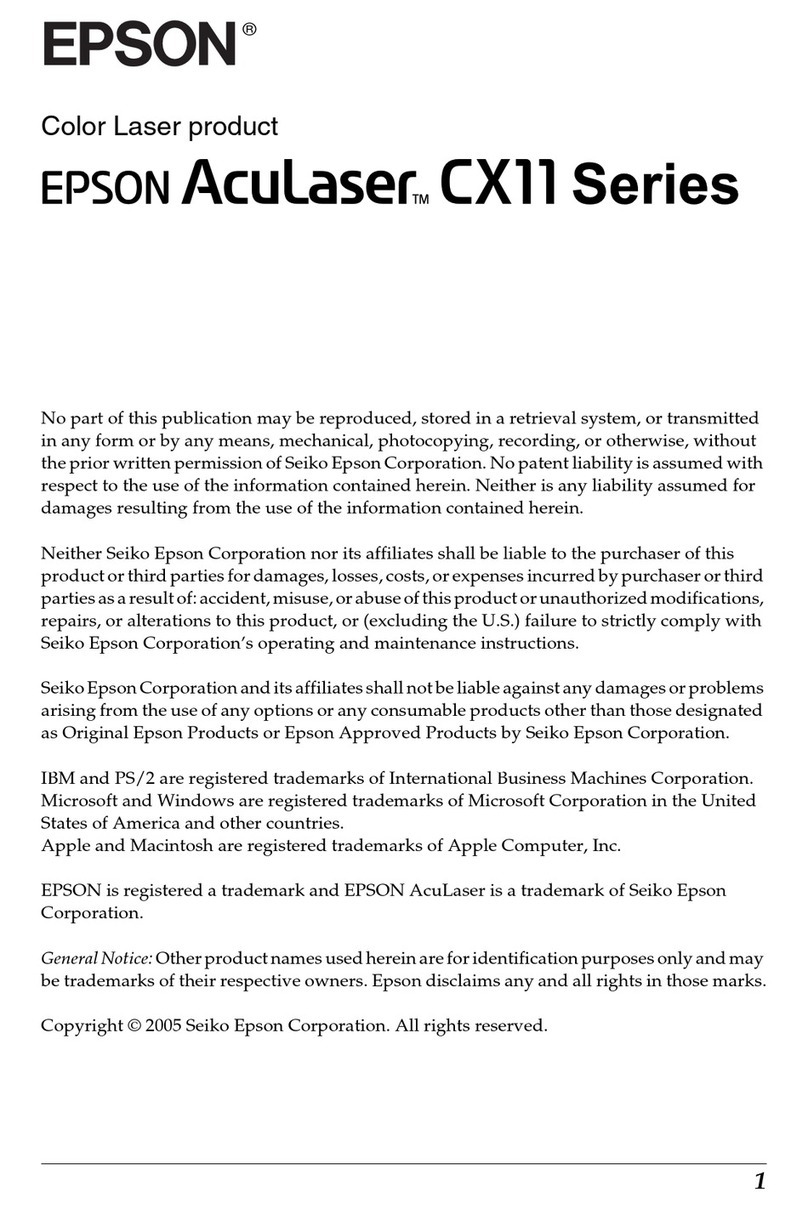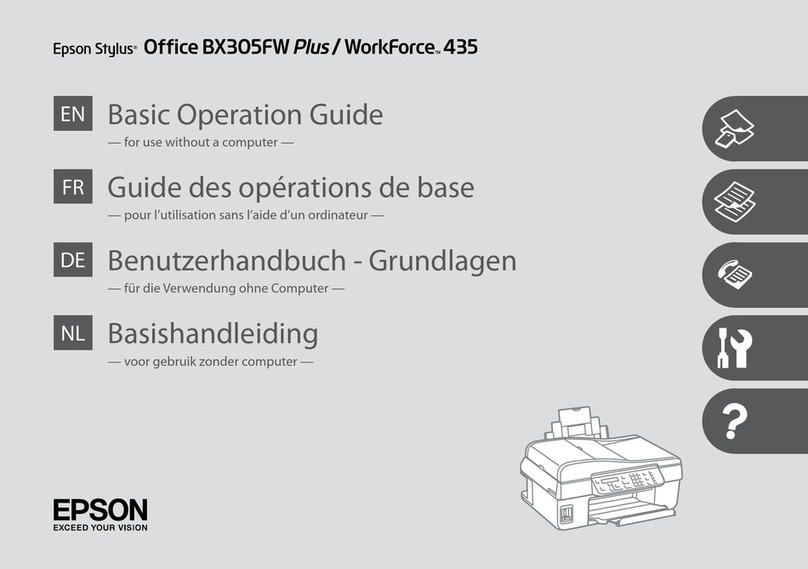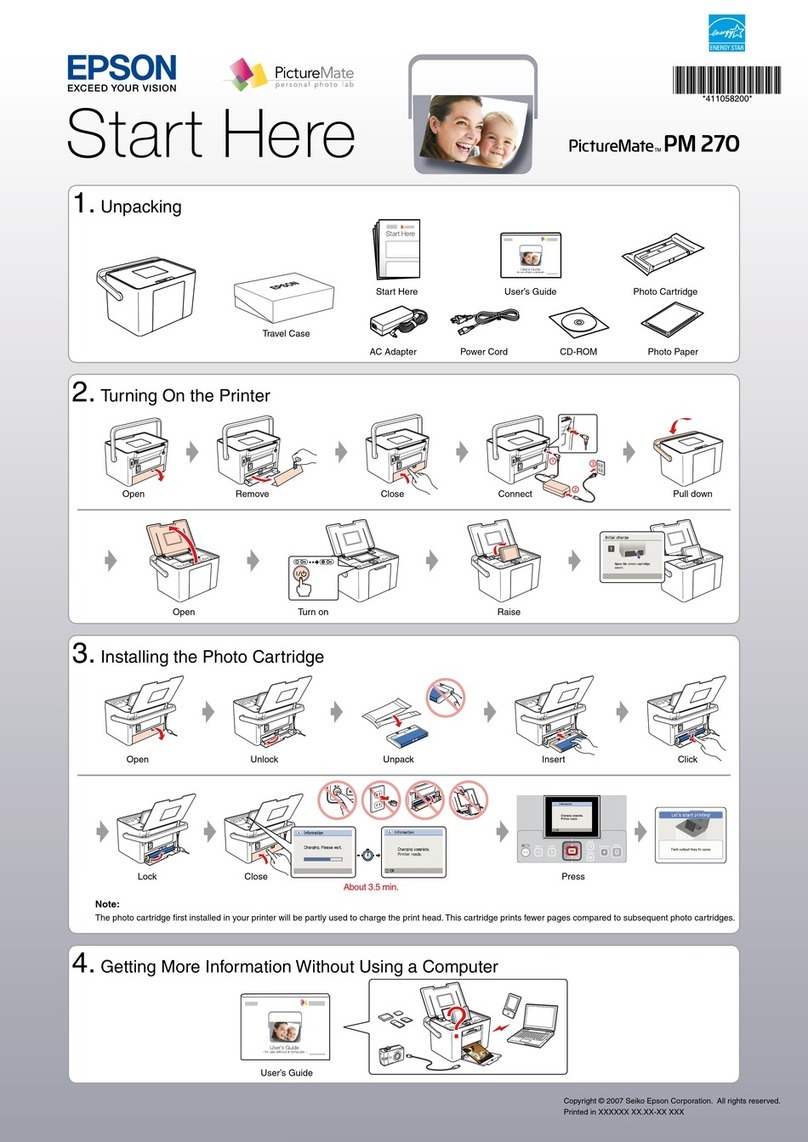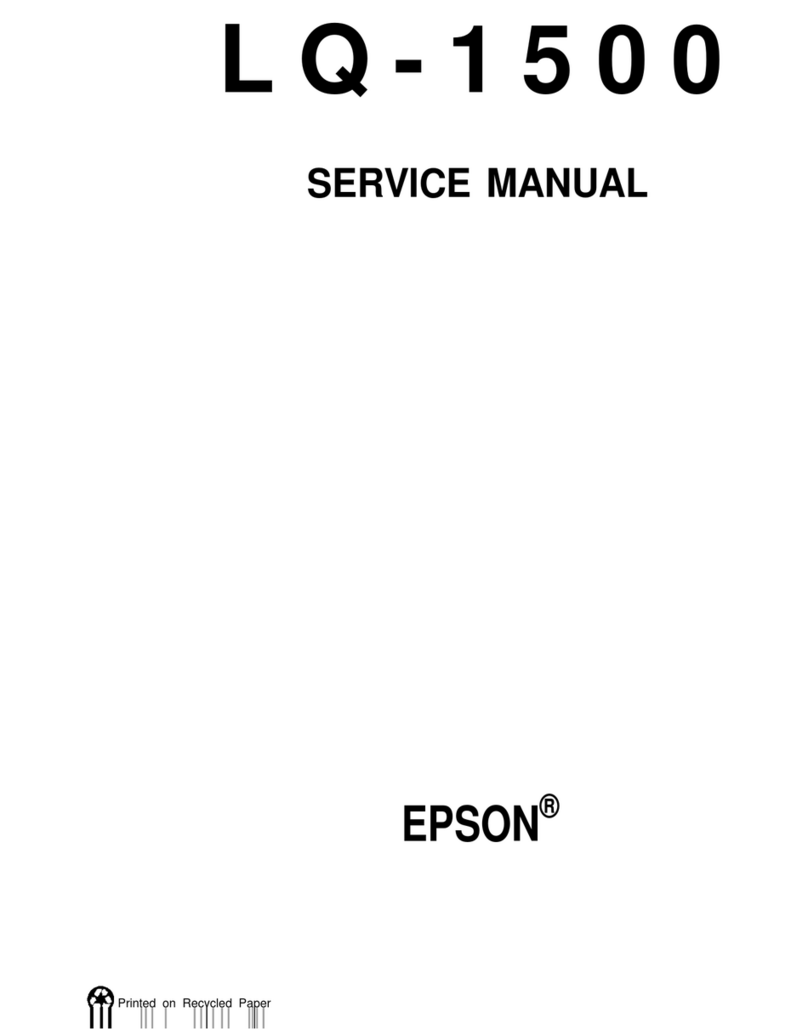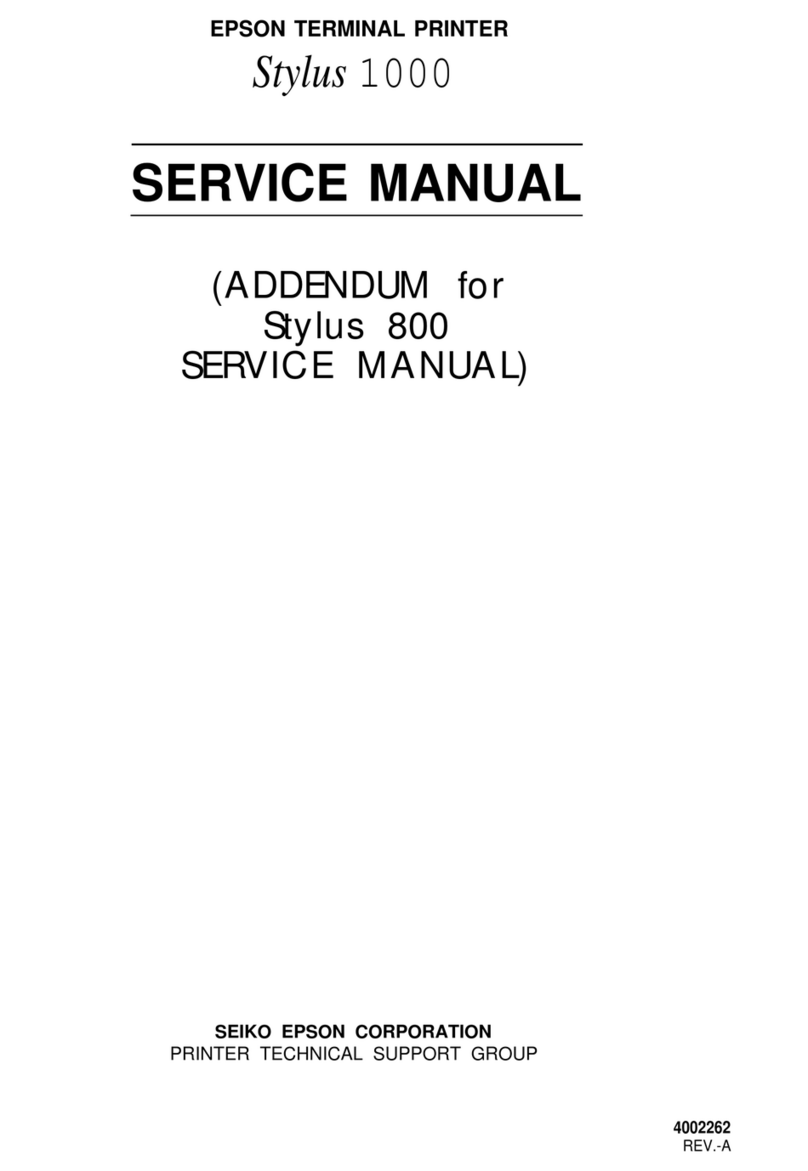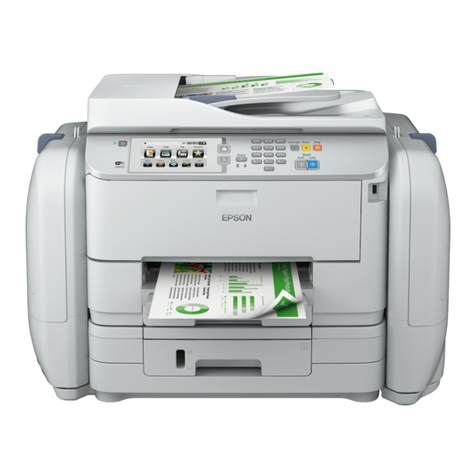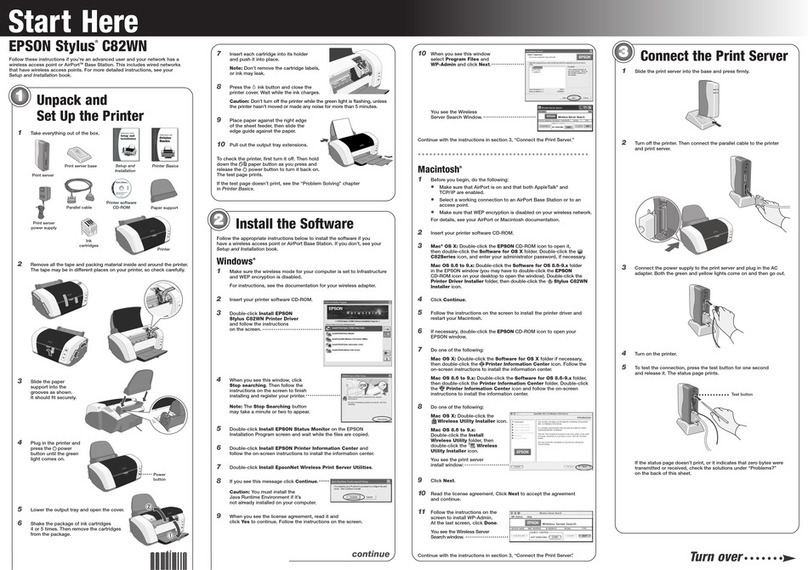MeaningofSymbols........................5
ScreenShotsintheGuide....................5
PrinterParts..............................6
Front.................................6
Rear..................................9
Paper Feed.............................10
Printhead............................11
Roll Paper Spindle......................11
Lights................................12
SafetyInstructions........................14
MeaningofSymbolsandMarks.............14
NotesonInstallation.....................15
NotesonHandling......................15
NotesonthePowerSupply................17
NotesonConsumables...................18
OtherNotes...........................18
NotesonUsage...........................19
NoteswhenHandlingtheMainUnit.........19
NotesonthePaper......................19
NotesonInkCartridges..................21
Disposing of Used Ink Cartridges and
MaintenanceTanks.....................22
IntroducingtheSoftware....................22
Printing Methods
BasicPrintingMethods.....................23
Replacing Paper
Howtoreplace...........................25
PreparingtoReplacePaper................25
Recording the Remaining Paper Level.........27
Removingthe Roll Paper Spindle from the Printer
29
RemovingtheRollPaper from the Spindle.....31
Placing Roll Paper on the Spindle.............32
Insertingthe Roll Paper Spindle.... ........33
ChangingPaperSettings..................38
Paper Output
Printtray(optional).......................42
Large Print Tray
(optional)..............................43
Attaching the Print Tray (Optional) ..........44
Attaching the Large Print Tray
Optional. ..............................46
Replacing Ink Cartridges
CheckingInkLevels.......................48
CheckingfromthePrinter.................48
CheckingfromtheComputer..............49
Replacing the Ink...... ....... ...........52
Replacing the Maintenance Tank
Checking the Free Space in the Maintenance
Tank..................................56
CheckingfromthePrinter.................56
CheckingfromtheComputer..............57
ReplacementProcedure.....................59
Emptying the Scrap Paper Box
Cleaning the Platen
Maintenance
MaintenanceTool.........................66
Regular Maintenance.......................67
Scrappaperbox..........................67
Vacuuming the Airflow Vents................67
Troubleshooting
WhenanErrorOccurs.....................68
Light Status...........................68
ErrorMessages(Windows)................71
ErrorMessages(Mac)....................71
ErrorsandSolutions(Windows)............72
ErrorsandSolutions(Mac)................77
CannotCleartheDisplayedError...........82
PaperJams..............................84
DeletingPrintJobs......................85
PaperisJammedintheRollPaperFeeder......86
Paper is Jammed Inside the Printer.......... 92
ProblemswithPrintResults..................98
ProblemswhenCuttingPaper................99
Contents
3
Introduction
Contents