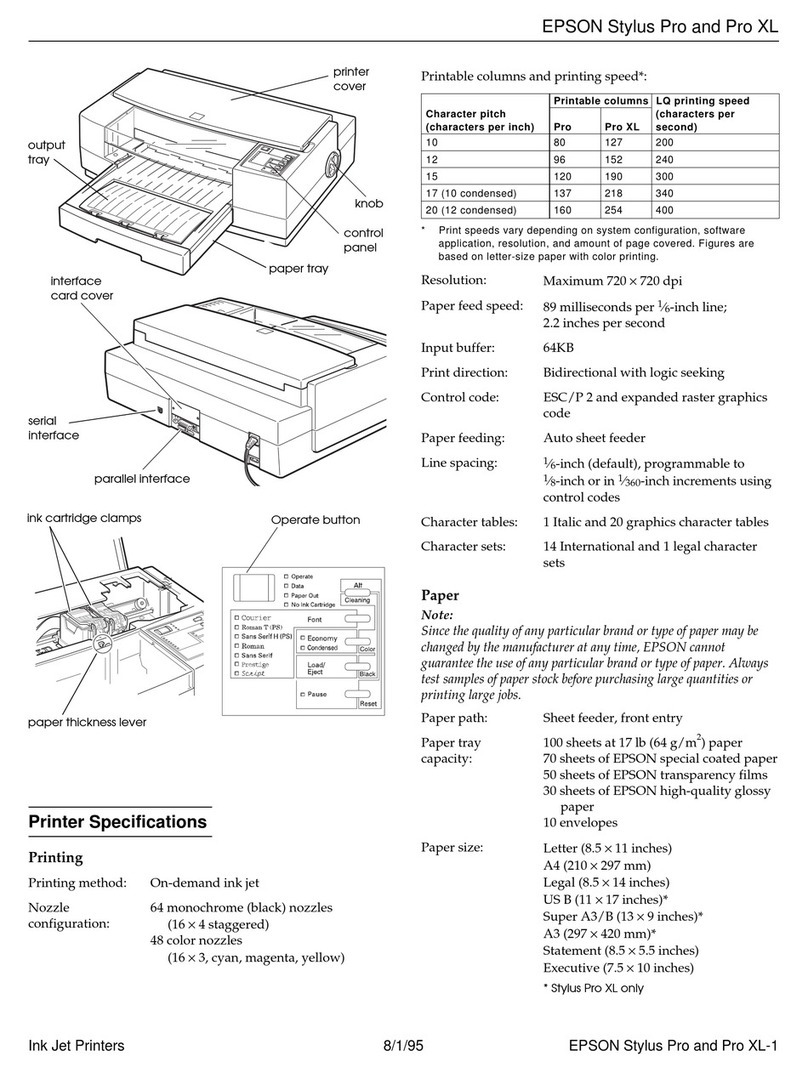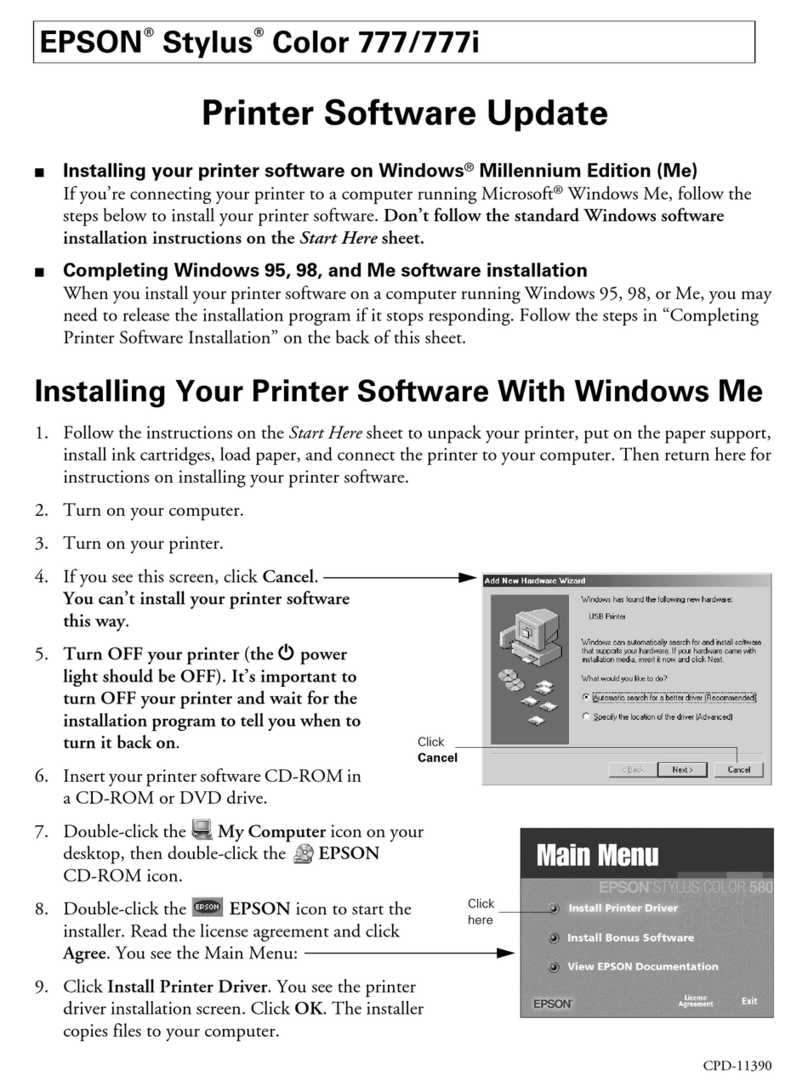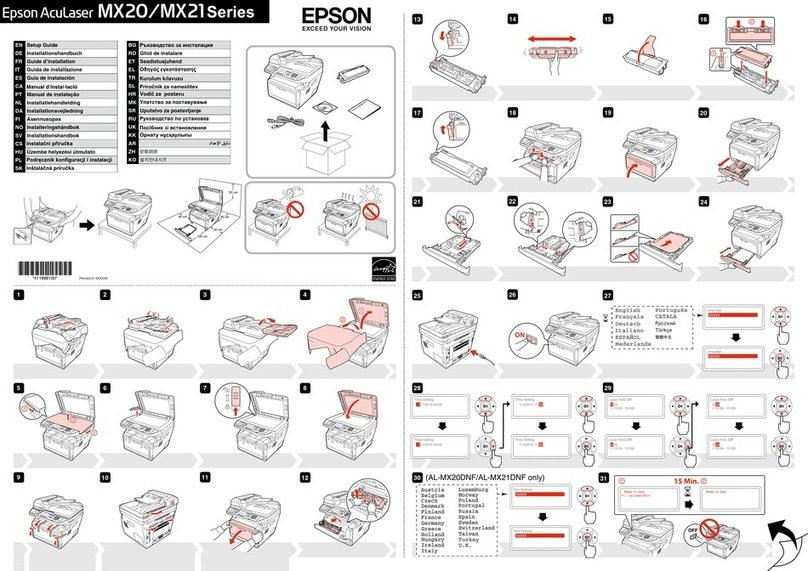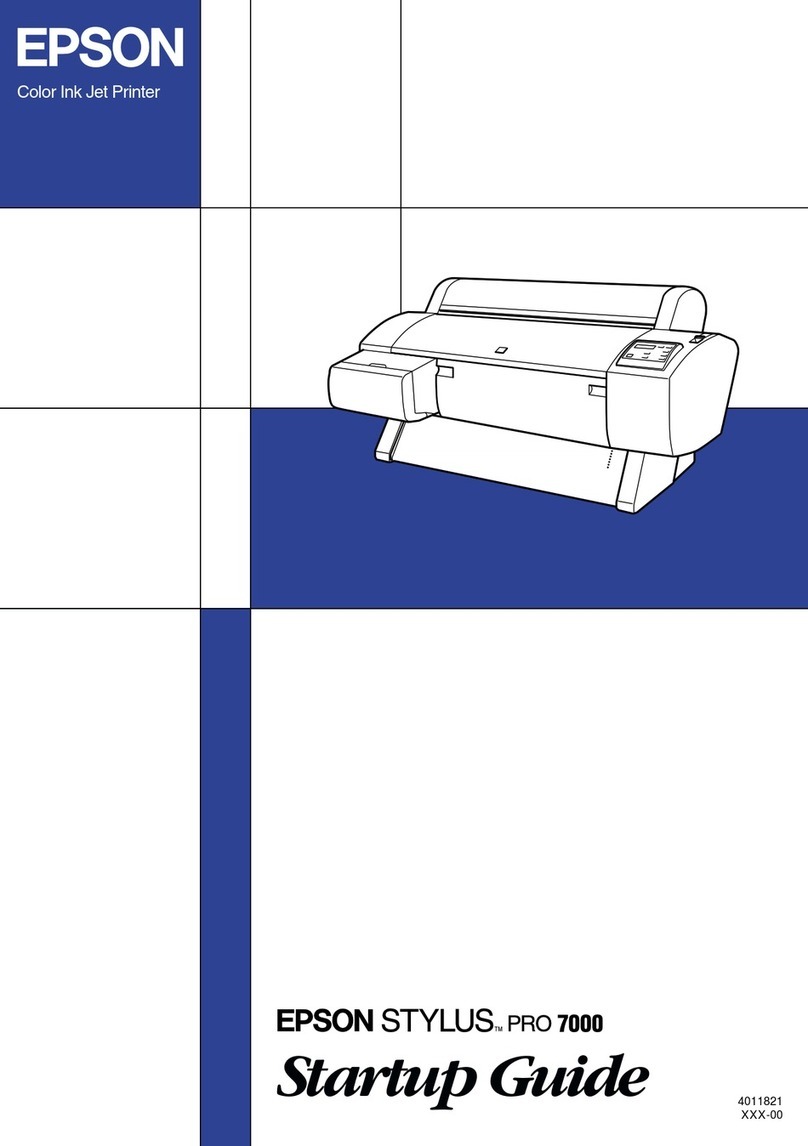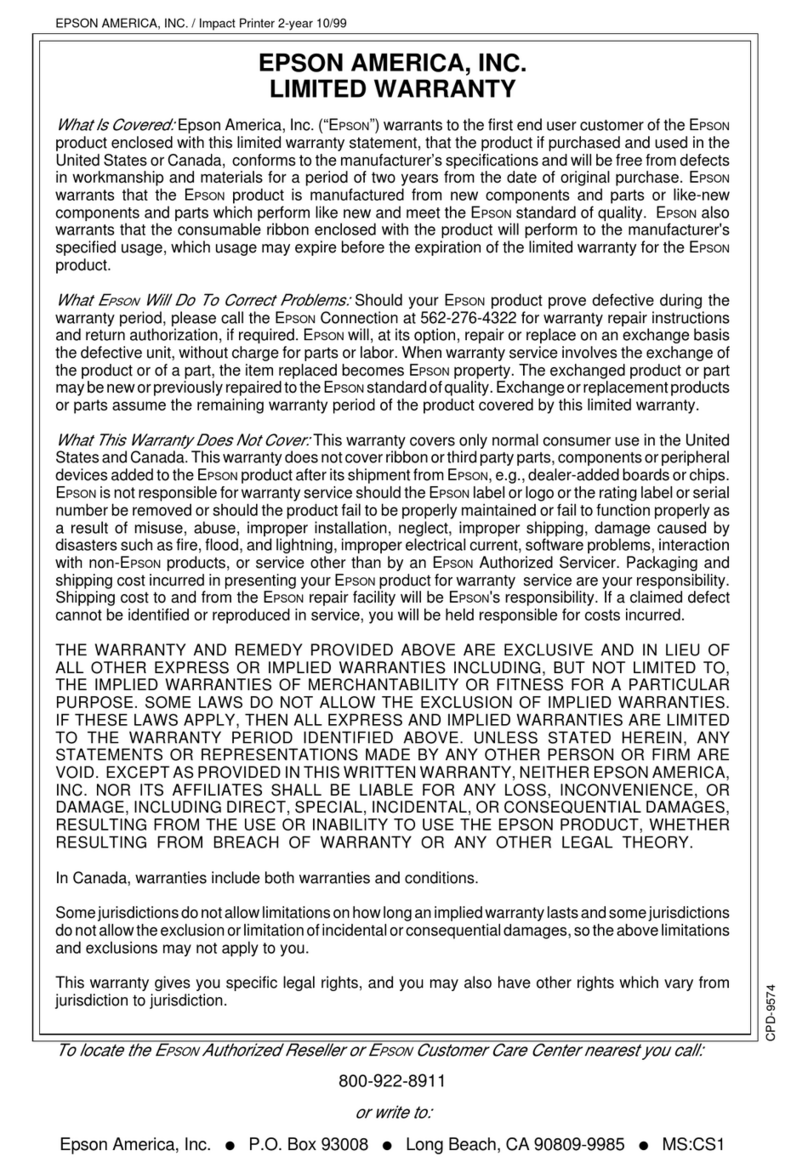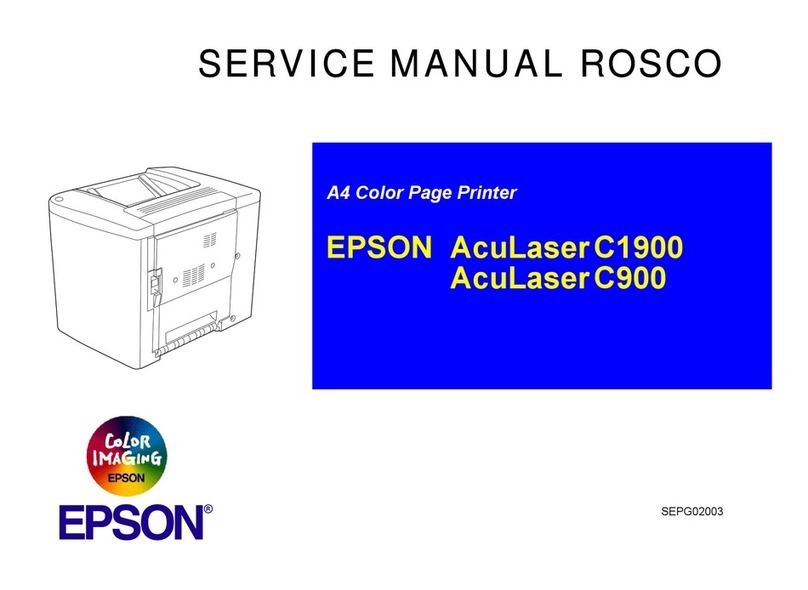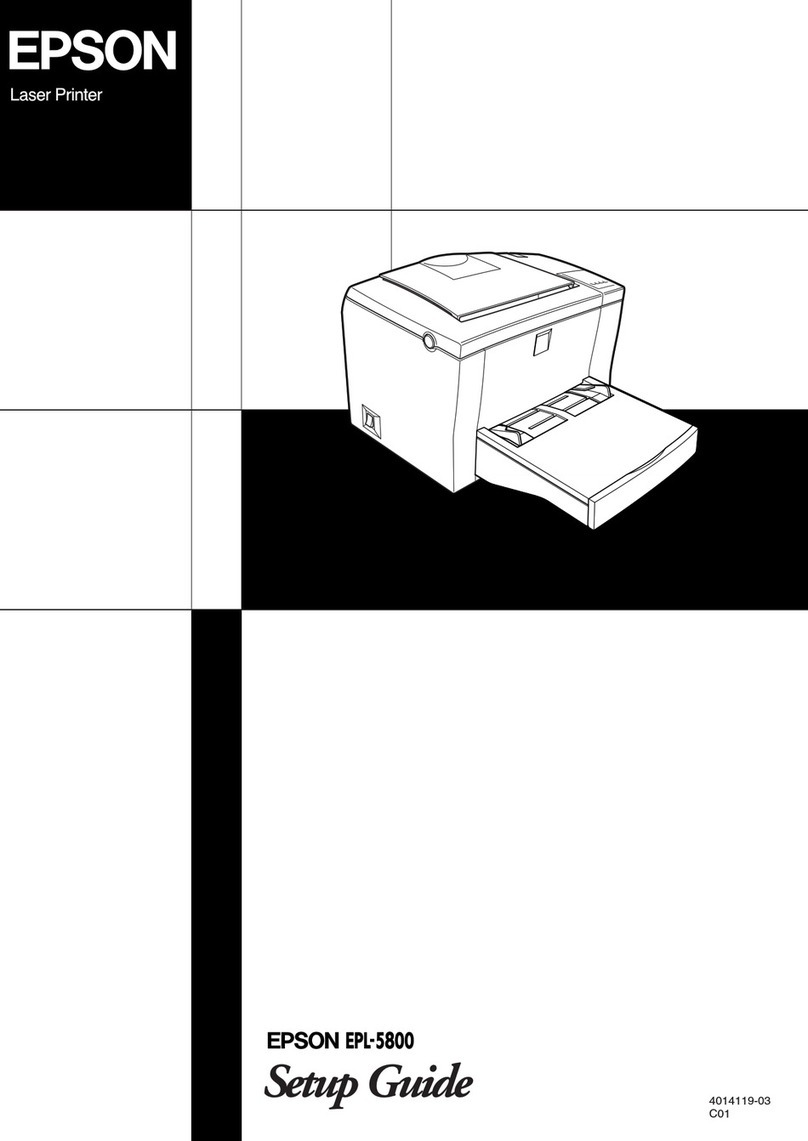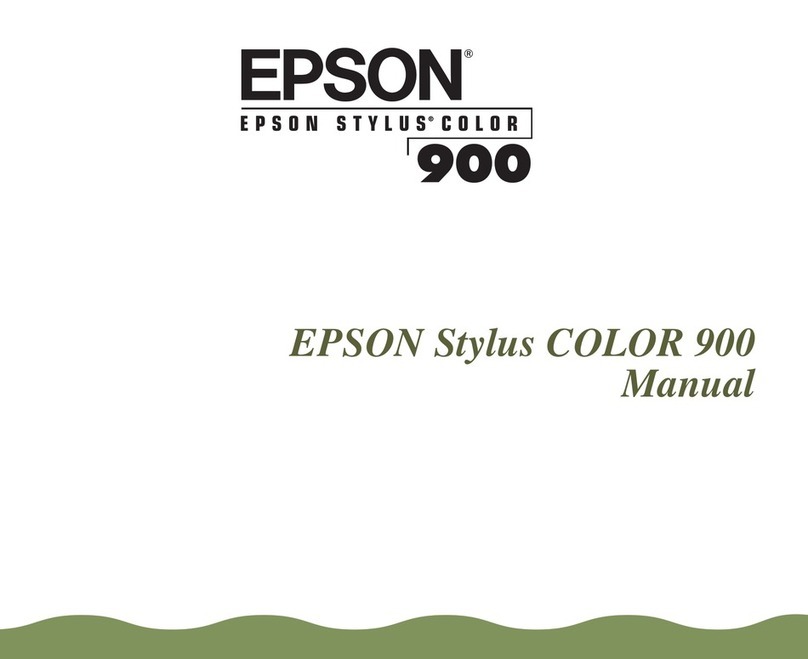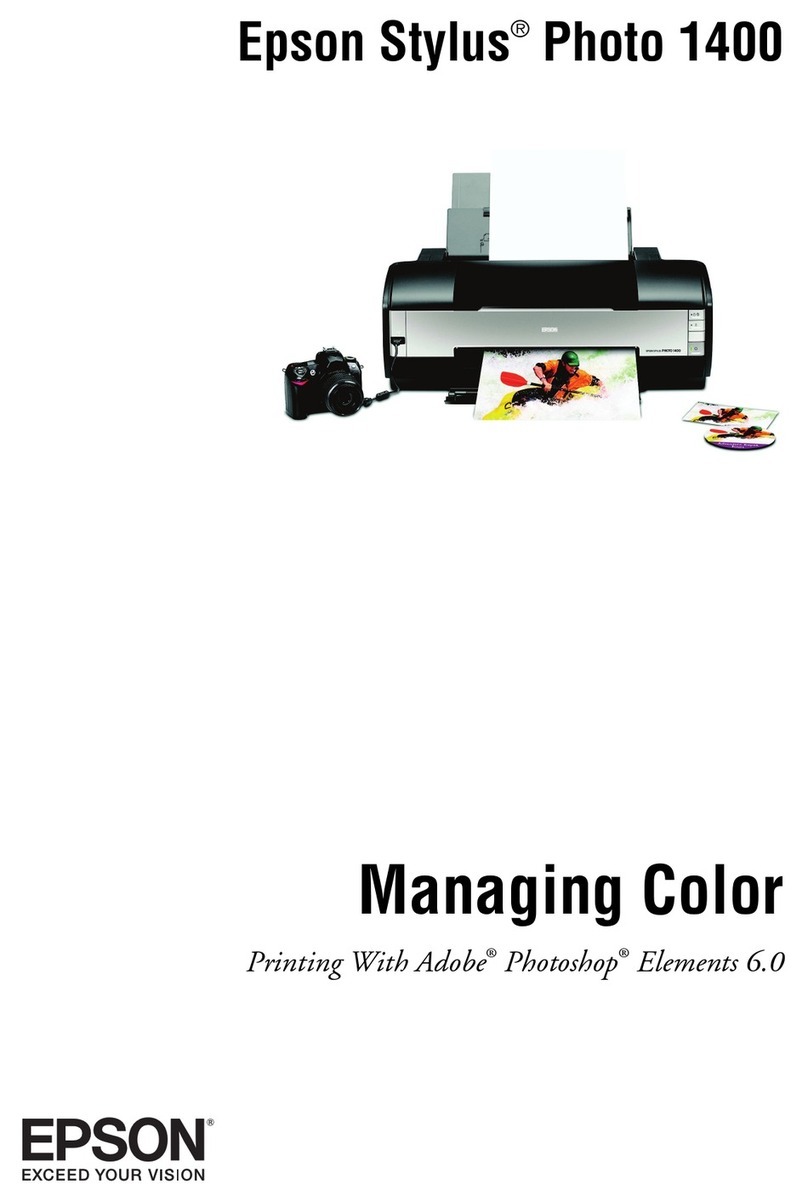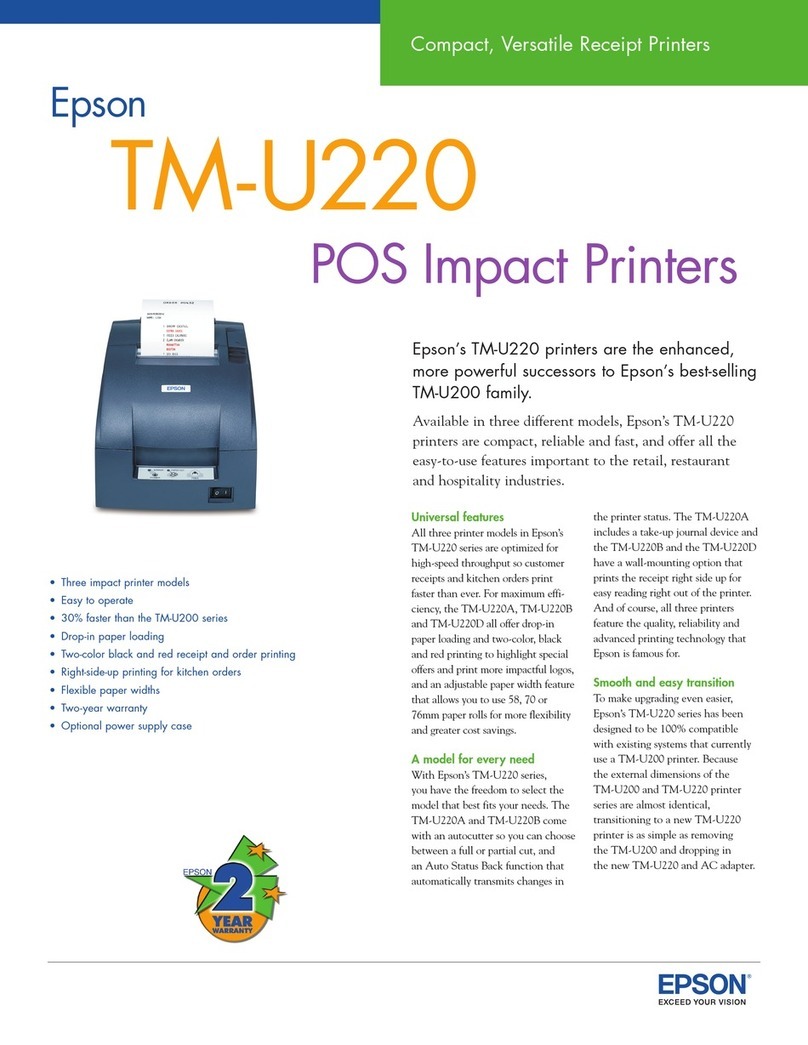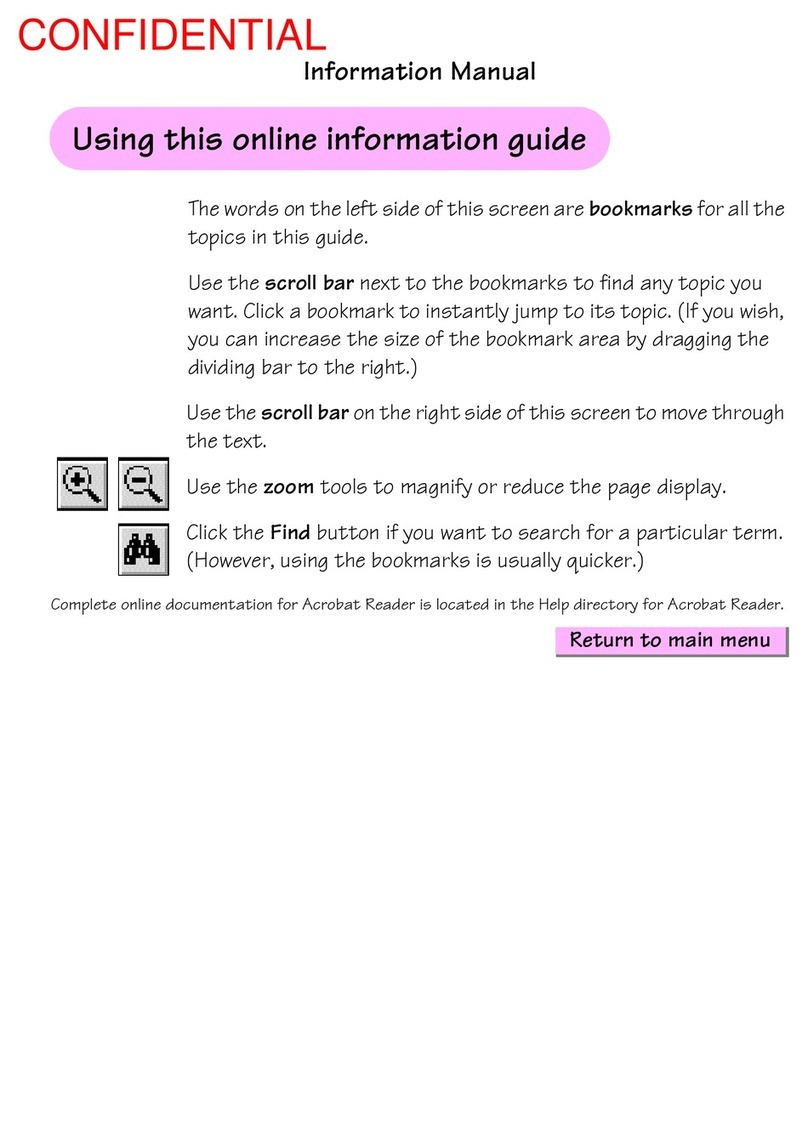ReplacingtheRollerAssemblyKit........... 59
PrintHeadNozzleCheck....................60
TypesofNozzleChecks...................60
HowtoPrintaNozzleCheckPattern......... 61
PrintHeadCleaning....................... 61
TypesofCleaning....................... 61
PrintHeadCleaning(NormalCleaning).......62
PowerfulCleaning.......................62
PowerInkFlushing...................... 63
Using the Maintenance Tool
(Windows)
SummaryoftheMaintenanceTool.............64
StartingandClosing..................... 64
ExplanationoftheMainScreen............. 65
ExplanationofthePrintersettings........... 66
Explanation of the System Environment
SettingsScreen......................... 71
PrinterMaintenance....................... 72
MaintenanceOperations.................. 72
NozzleCheckMethods................... 72
PrintNozzleCheckPatternMethod..........73
PrintHeadCleaningMethod...............74
PrintHeadAlignmentMethod..............76
Paper Feed Adjustment Method. . . . . . . . . . . . . 76
Using the Maintenance Tool (Mac)
SummaryoftheMaintenanceTool.............78
StartingandClosing..................... 78
ExplanationoftheMainScreen............. 79
Explanation of the Printer Window Screen. . . . . 80
Explanation of the Operation Condition
SettingsScreen......................... 81
Explanation of the Auto Nozzle Check
SettingsScreen......................... 82
PrinterMaintenance....................... 84
MaintenanceOperations.................. 84
NozzleCheckMethods................... 84
PrintNozzleCheckPatternMethod..........85
PrintHeadCleaningMethod...............86
PrintHeadAlignmentMethod..............87
Paper Feed Adjustment Method. . . . . . . . . . . . . 88
Adding Paper Information
Adding Paper Information by Using a Paper
TypeFile................................90
SettingsonWindows.....................90
SettingsonMac.........................91
Adding Paper Information from Custom
Settings(WindowsOnly)....................92
Control Panel Menu
MenuList...............................94
DetailsoftheMenu........................98
Wireless LAN Connection
TypesofWirelessLANConnection........... 106
Wi-FiConnection...................... 106
Wi-FiDirect(SimpleAP)Connection....... 106
ConnectingtoaComputer..................106
ConnectingtoaSmartDevice............... 107
Connecting to a Smart Device Over a
WirelessRouter........................107
Connecting to an iPhone, iPad, iPod touch
UsingWi-FiDirect..................... 107
Connecting to Devices Other Than iOS
UsingWi-FiDirect..................... 109
MakingWi-FiSettingsfromthePrinter........ 109
Making Wi-Fi Settings by Entering the SSID
andPassword......................... 110
Making Wi-Fi Settings by Push Button Setup. . 110
Setting Up Using Wi-Fi Auto Connect. . . . . . . 111
Making Wi-Fi Settings by PIN Code Setup
(WPS).............................. 111
PrintingaNetworkConnectionReport........ 112
Messages and Solutions on the Network
ConnectionReport..................... 112
E-1.................................113
E-2,E-3,E-7.......................... 113
E-5.................................113
E-6.................................114
E-8.................................114
E-9.................................114
E-10................................ 114
E-11................................ 115
E-12................................ 115
E-13................................ 115
Message on the Network Environment. . . . . . . 116
Replacing or Adding New Wireless Routers. . . . . 117
Making Settings for Connecting to the
Computer............................117
Making Settings for Connecting to the Smart
Device.............................. 117
Problem Solver
WhenaMessageIsDisplayed................118
SL-D500 Series User's Guide
Contents
4