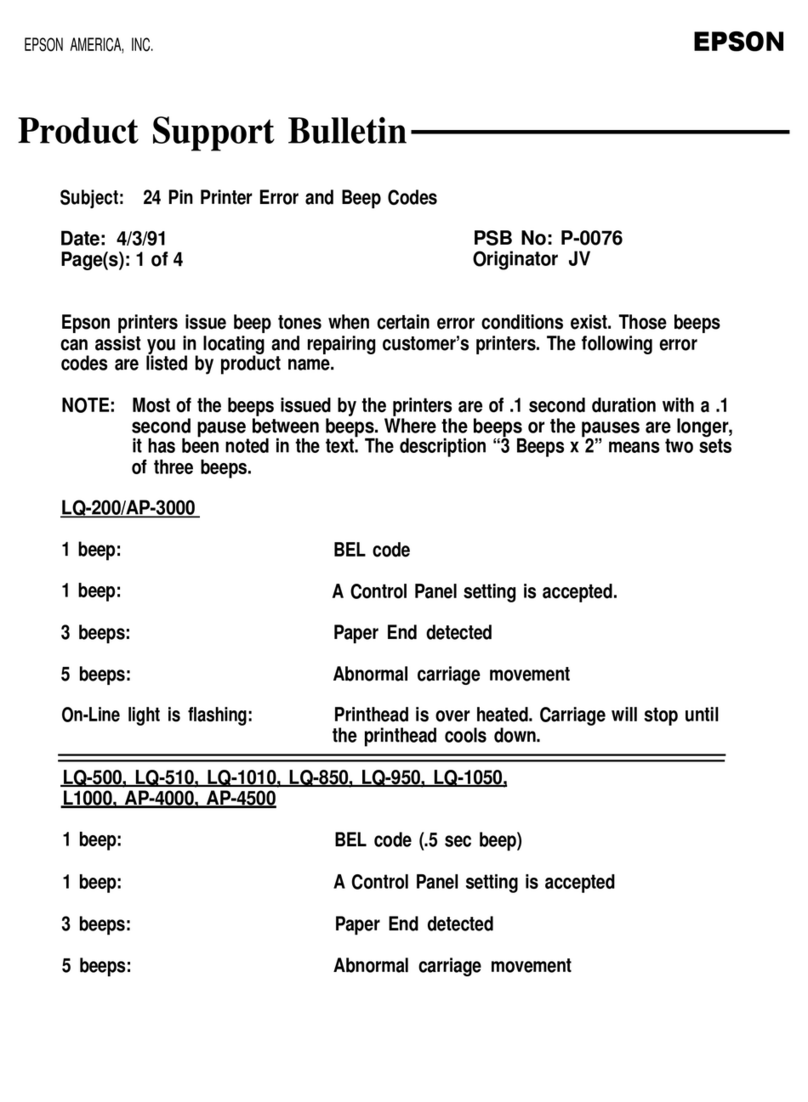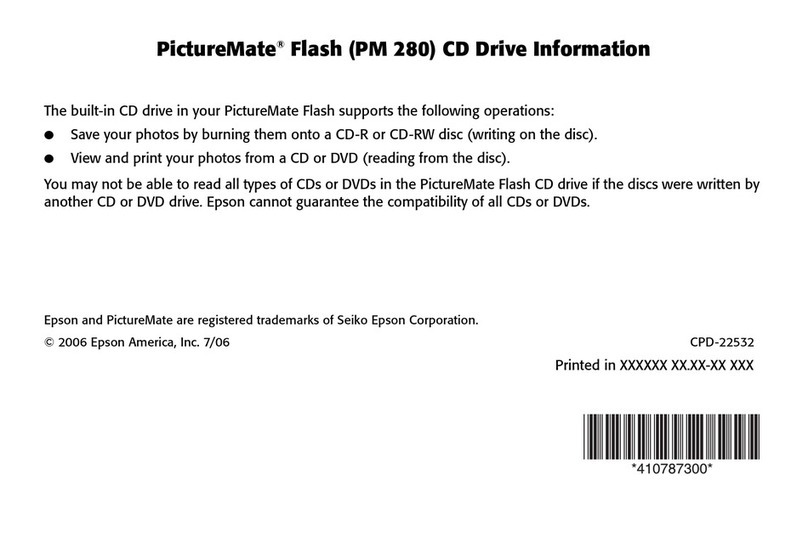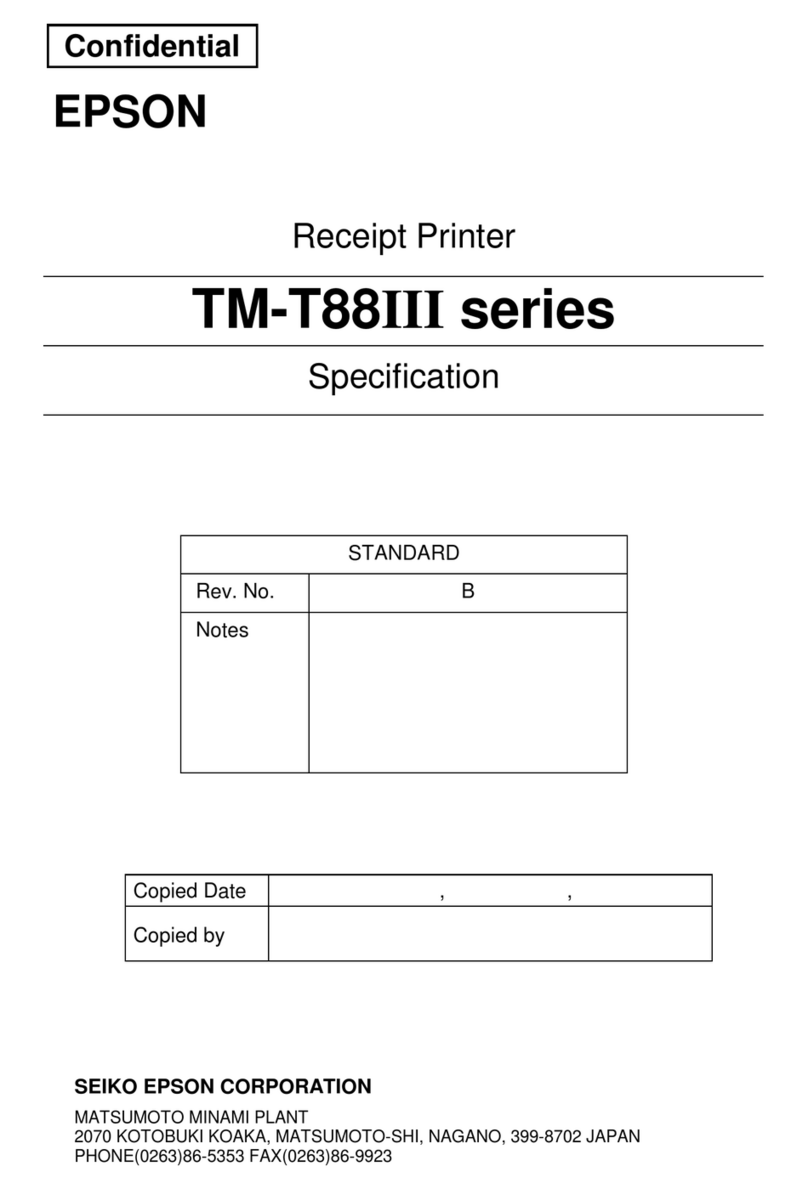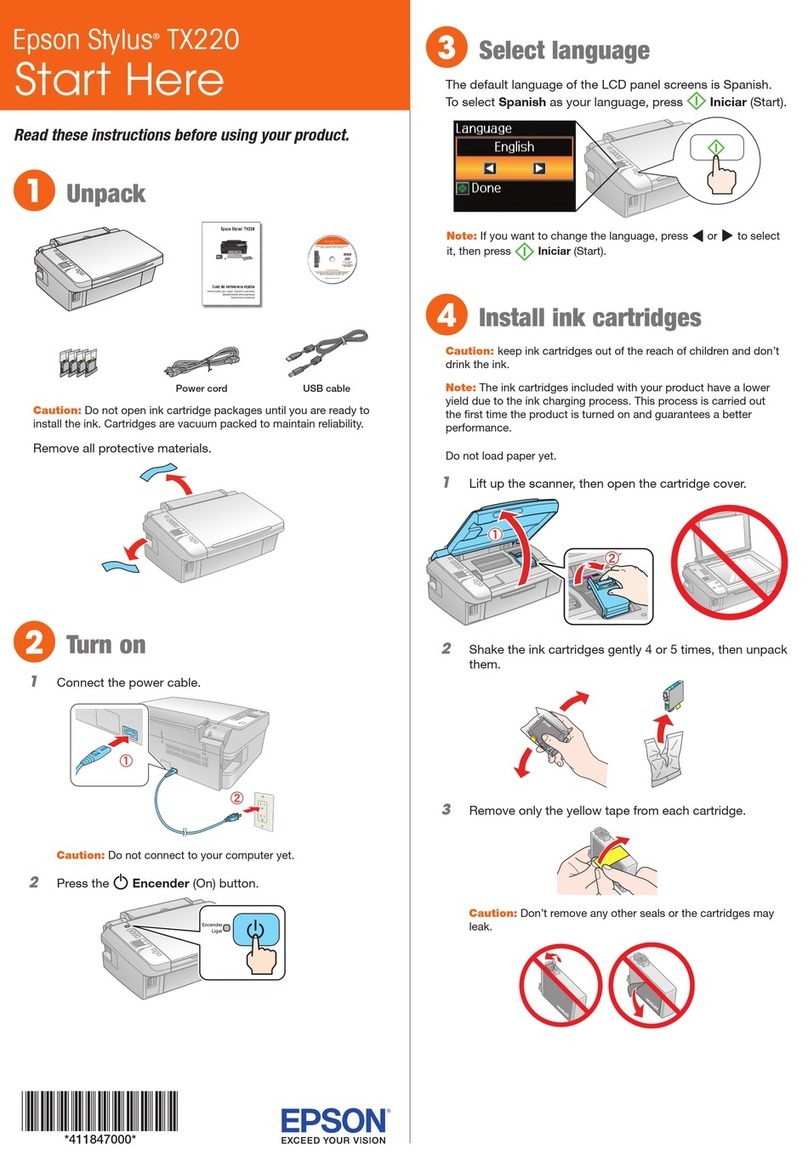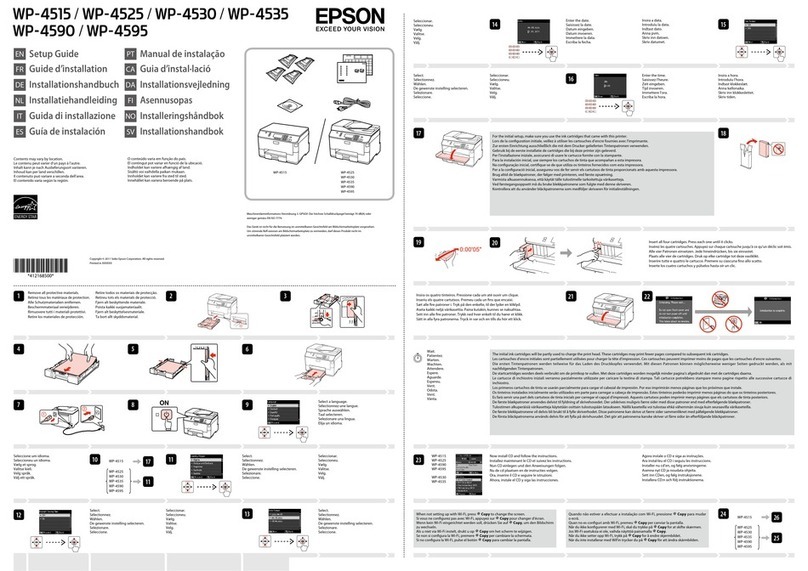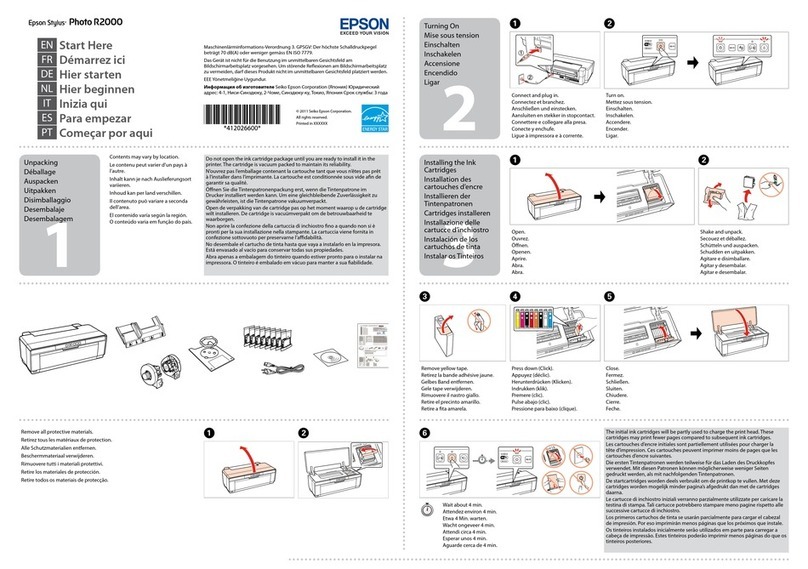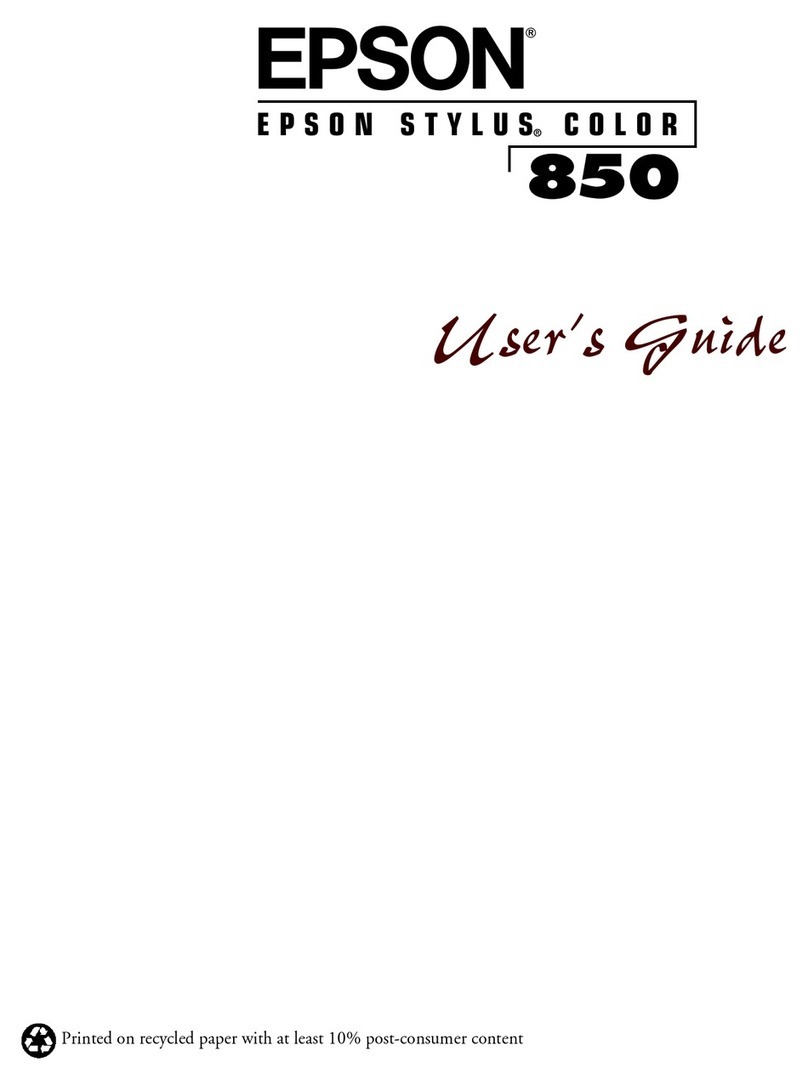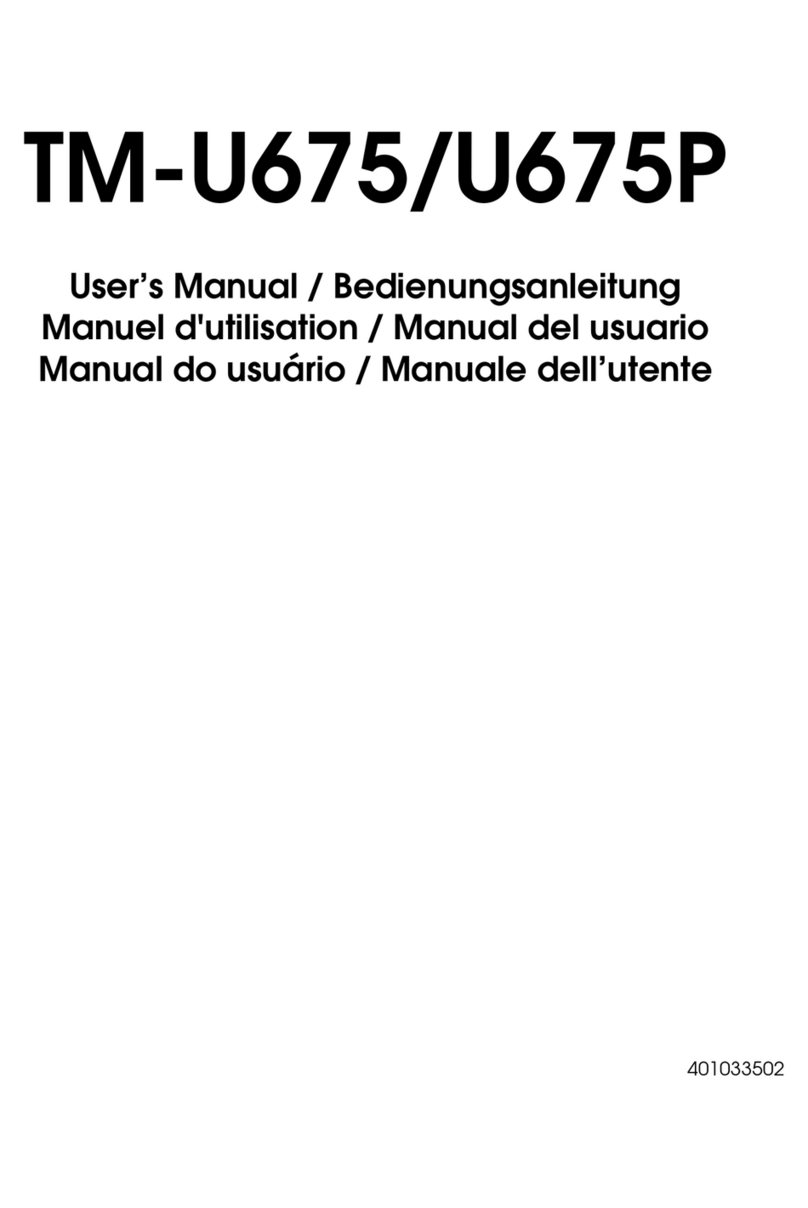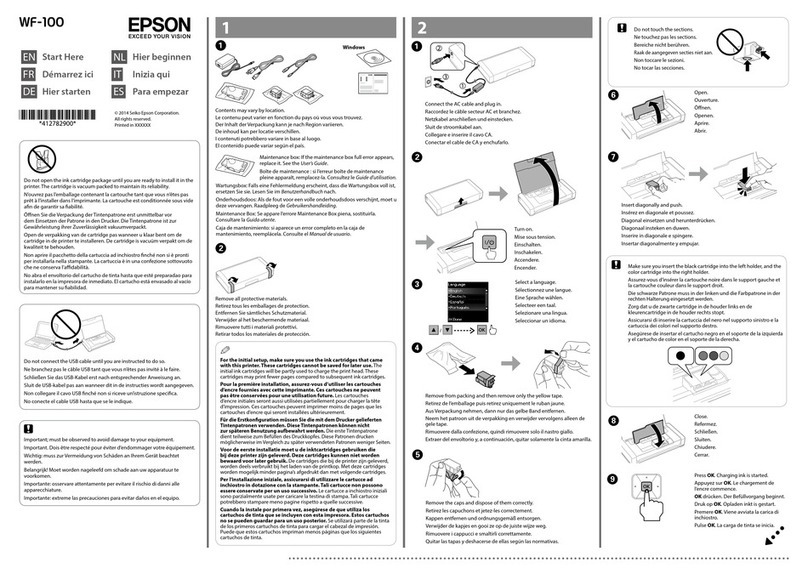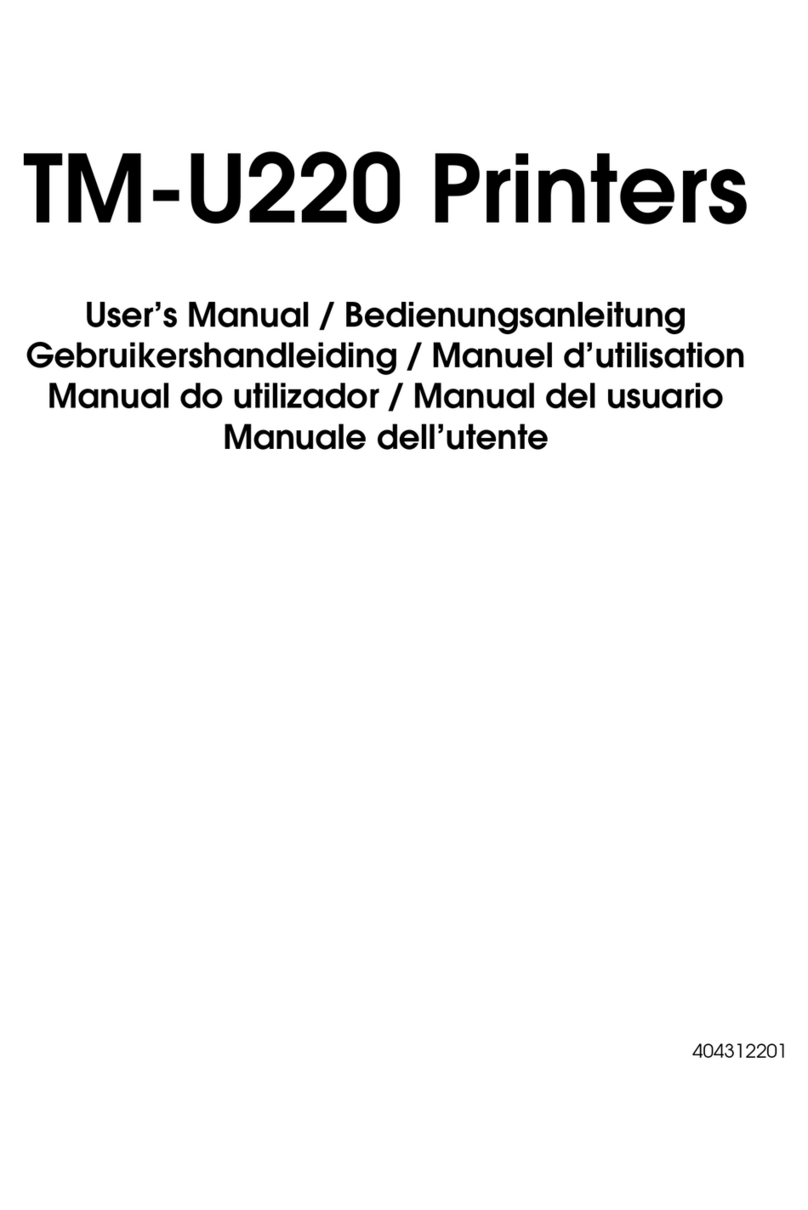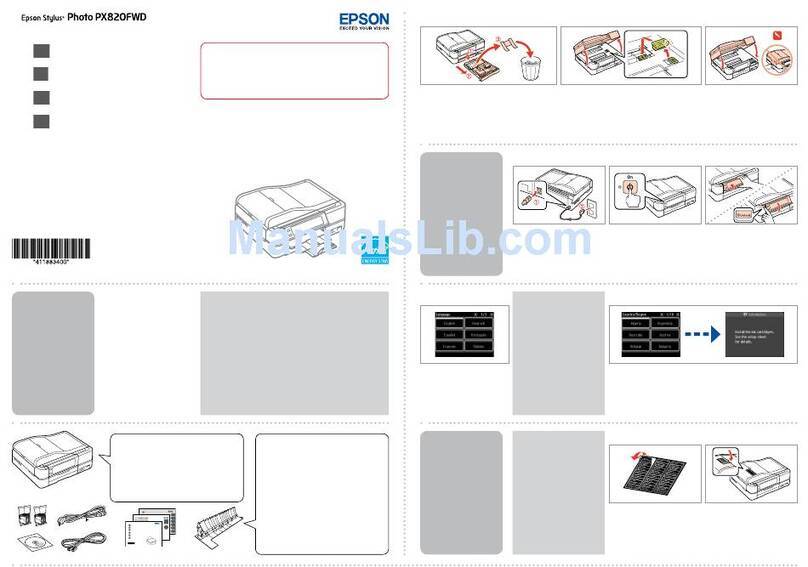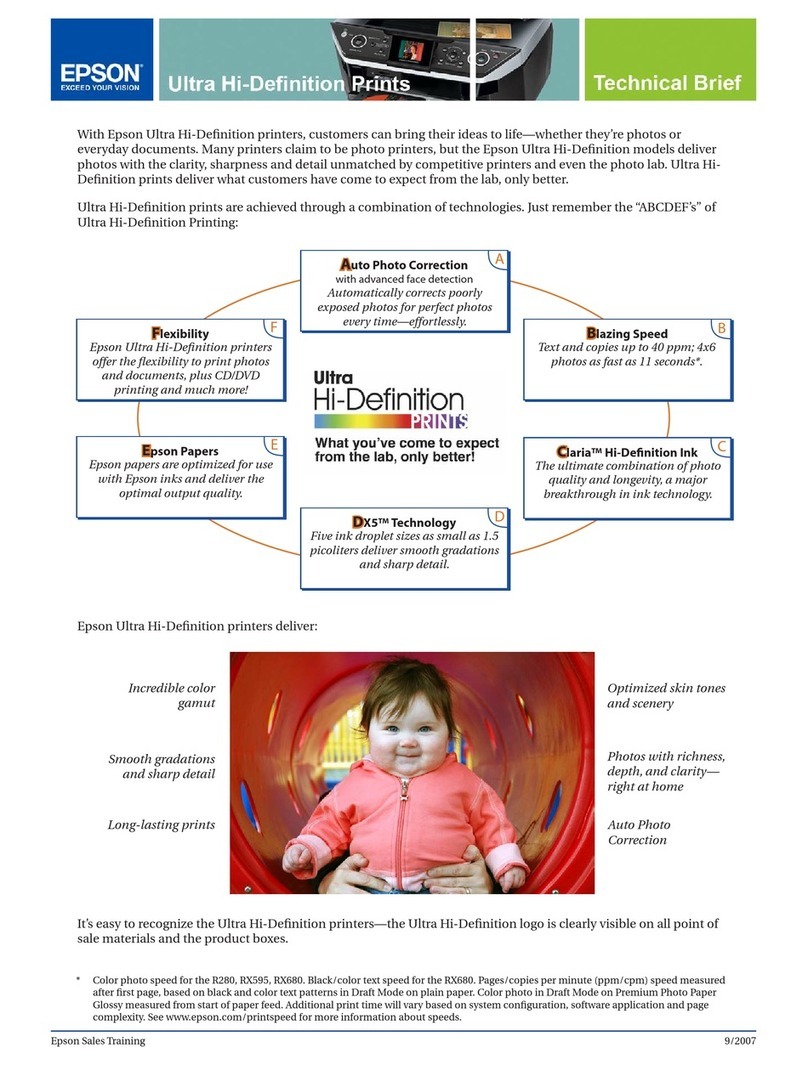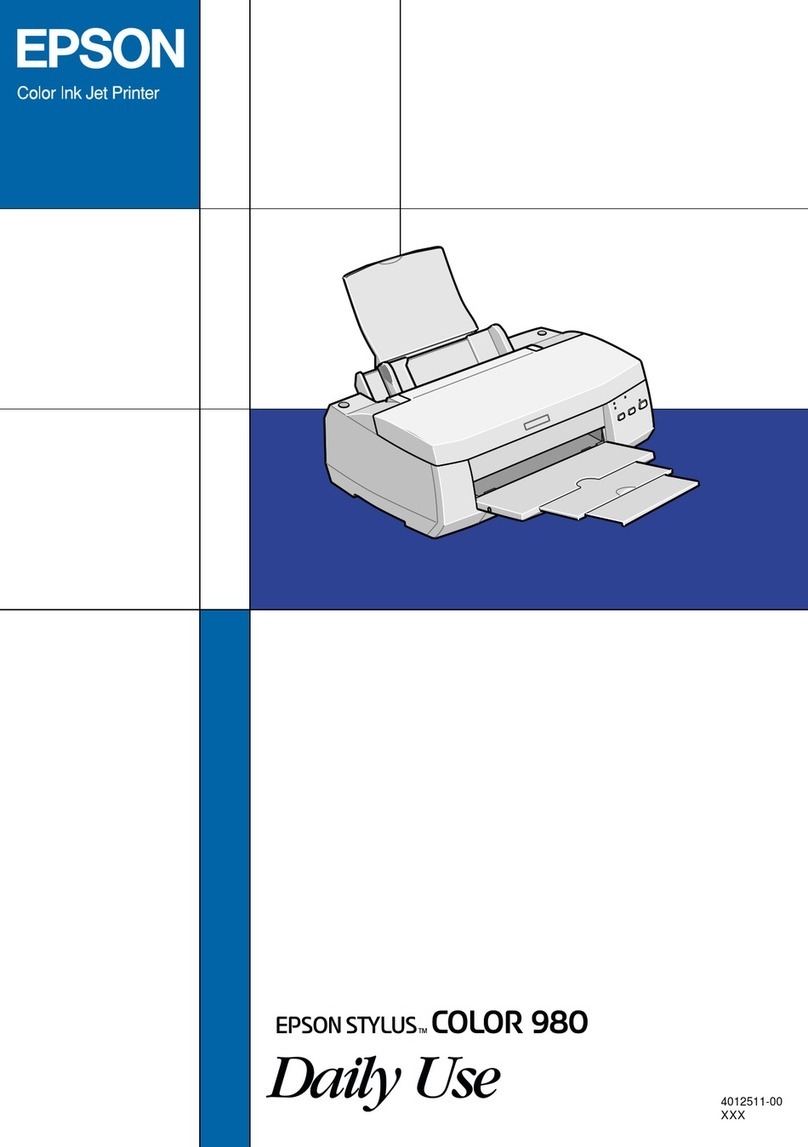Loading Continuous Paper. . . . . ..........................................................31
Positioningthecontinuouspapersupply............................................... 31
Loading continuous paper with the tractor. . . .......................................... 32
LoadingSingleSheets................................................................... 37
Loading single sheets from thesheetguide............................................. 37
LoadingSpecialPaper...................................................................39
Multipartforms....................................................................39
Labels............................................................................ 40
Envelopes.........................................................................41
Postcards......................................................................... 42
Switching Between Continuous Paper and Single Sheets...................................... 43
Switchingtosinglesheets............................................................ 43
Switchingtocontinuouspaper........................................................44
UsingtheMicroAdjustFunction..........................................................45
Adjusting the tear off position........................................................ 45
Adjustingthetop-of-formposition.................................................... 46
Chapter 3 Printer Software
AboutYourPrinterSoftware............................................................. 47
UsingthePrinterDriver................................................................. 47
Accessing the printer driver from Windows applications.................................. 48
Accessing the printer driver from the Start menu........................................ 50
Changingtheprinterdriversettings................................................... 51
Printer Driver Settings Overview..........................................................52
Printersettings.................................................................... 52
Monitoringsettings.................................................................55
SettingUtility......................................................................55
Using EPSON Status Monitor 3. .......................................................... 55
InstallingEPSONStatusMonitor3....................................................56
SettingupEPSONStatusMonitor3................................................... 56
AccessingEPSONStatusMonitor3................................................... 58
UsingBi-DAdjustment..................................................................59
Making adjustment with Bi-D Adjustment. . . . ..........................................59
UsingPrinterSetting....................................................................61
Changing printer setting. . . . . ....................................................... 61
SettingUpYourPrinteronaNetwork......................................................63
Sharingtheprinter................................................................. 63
Setting up your printer as a shared printer. ............................................. 63
LQ-780/LQ-780N User’s Guide
Contents 4