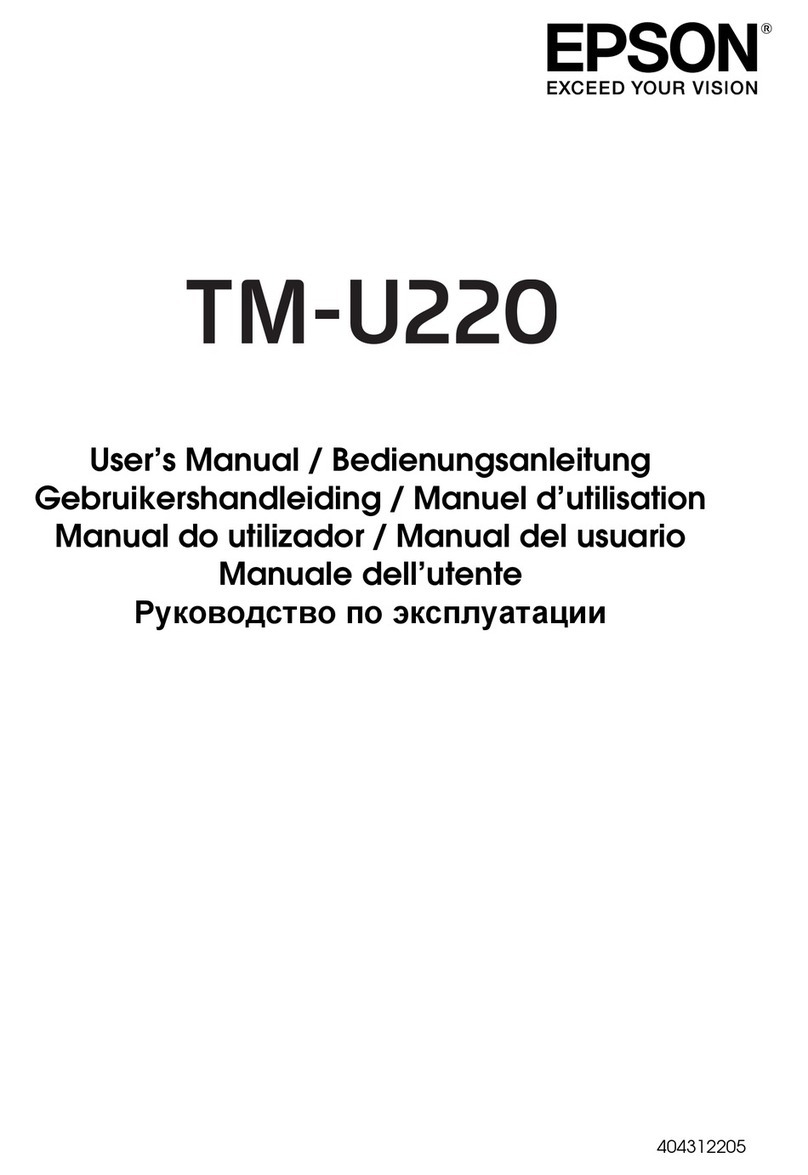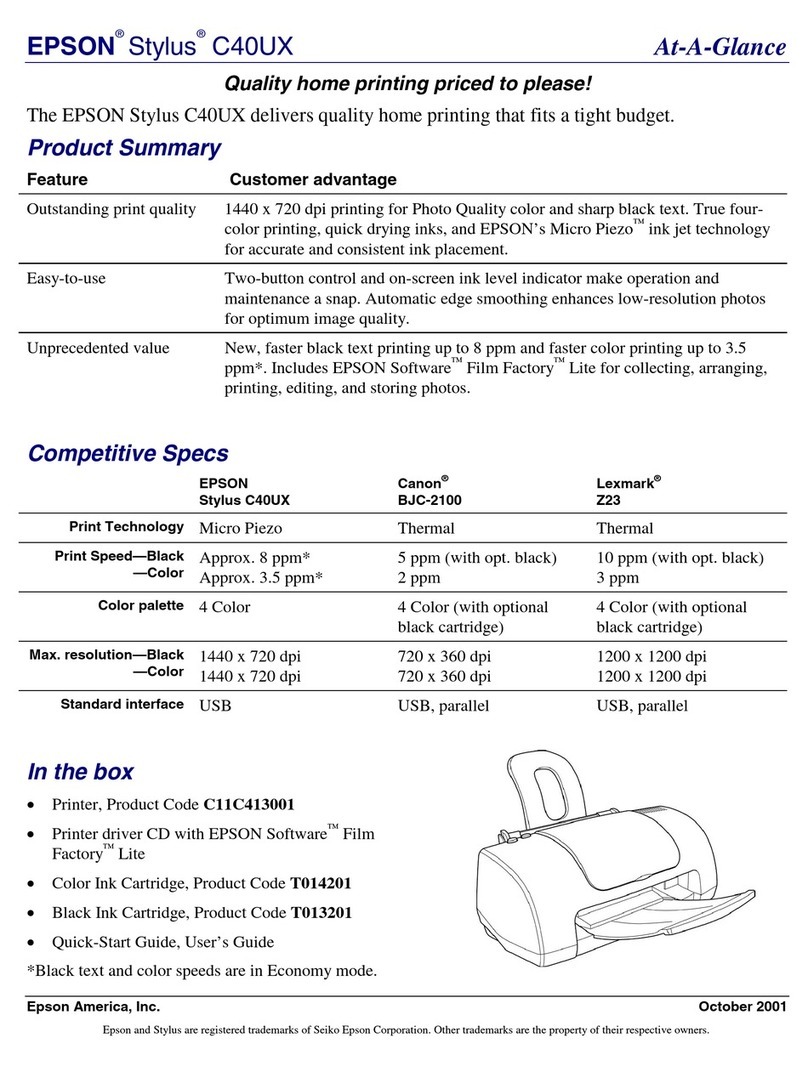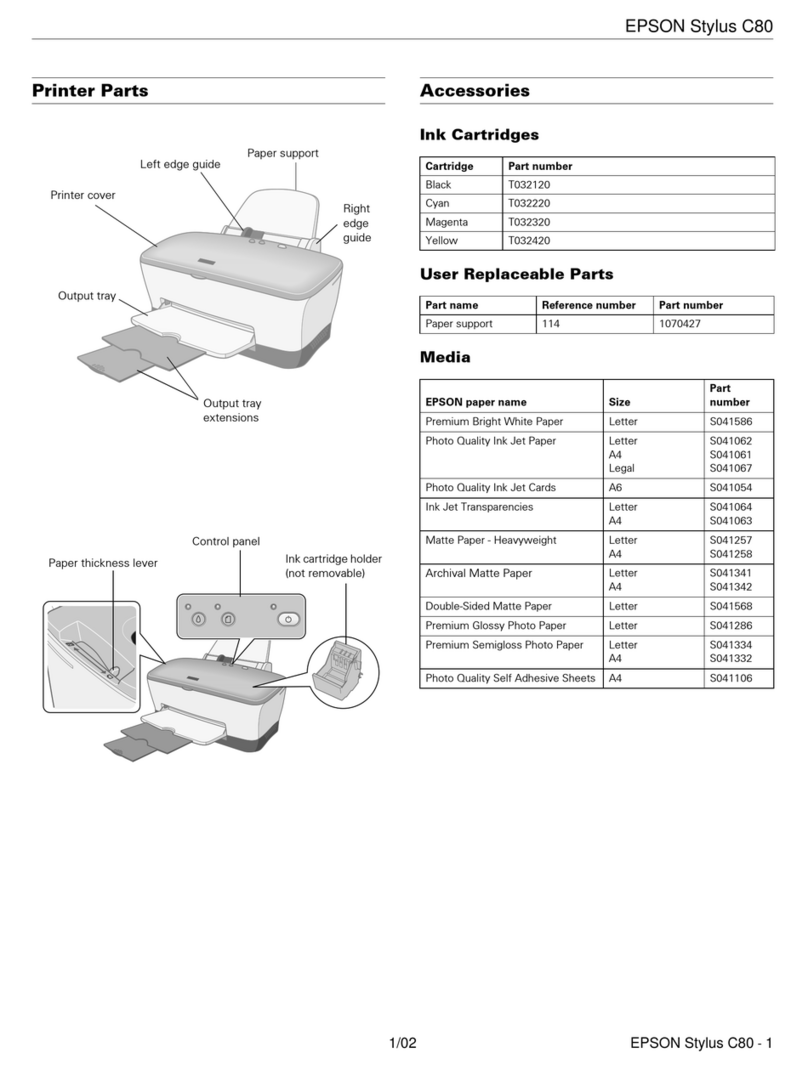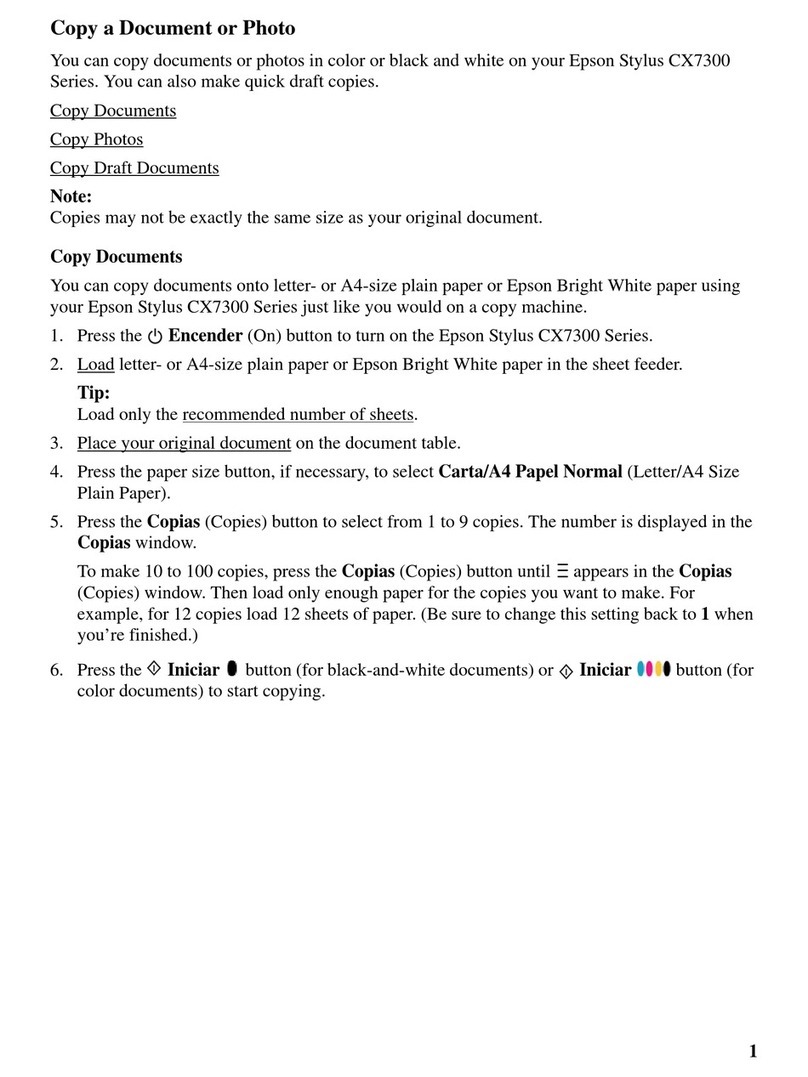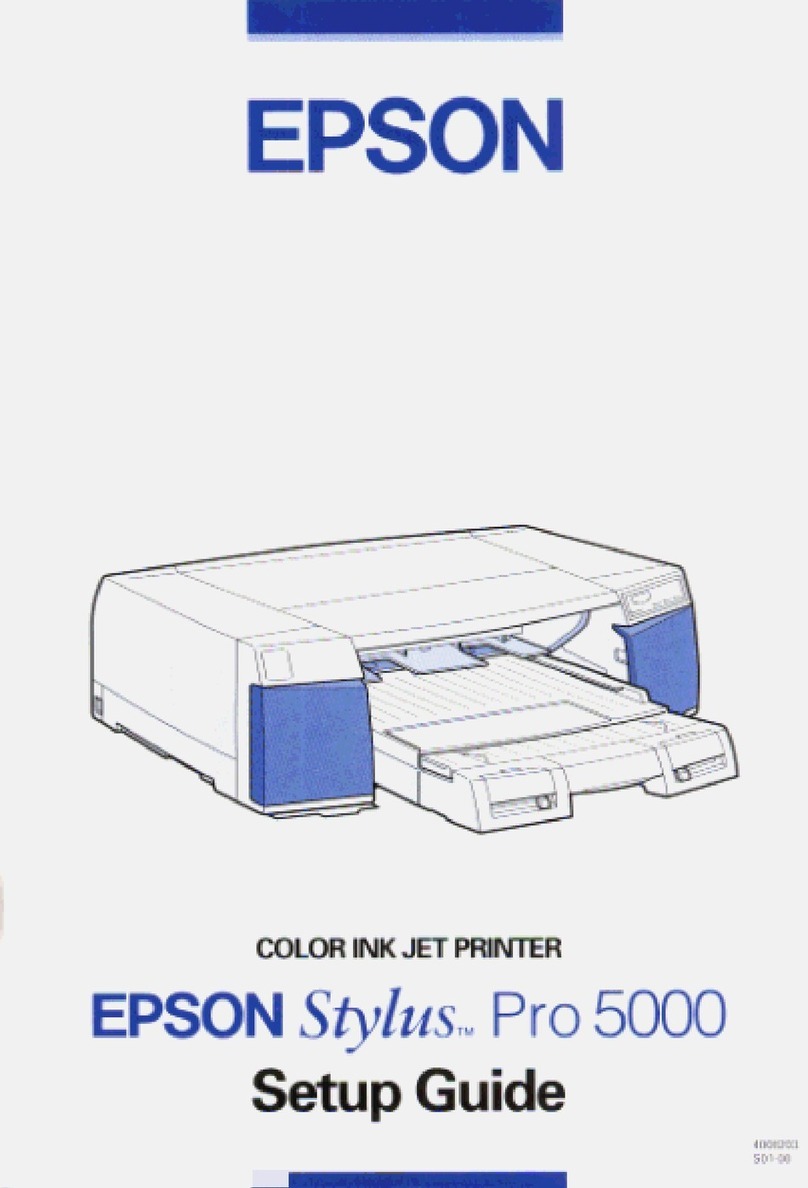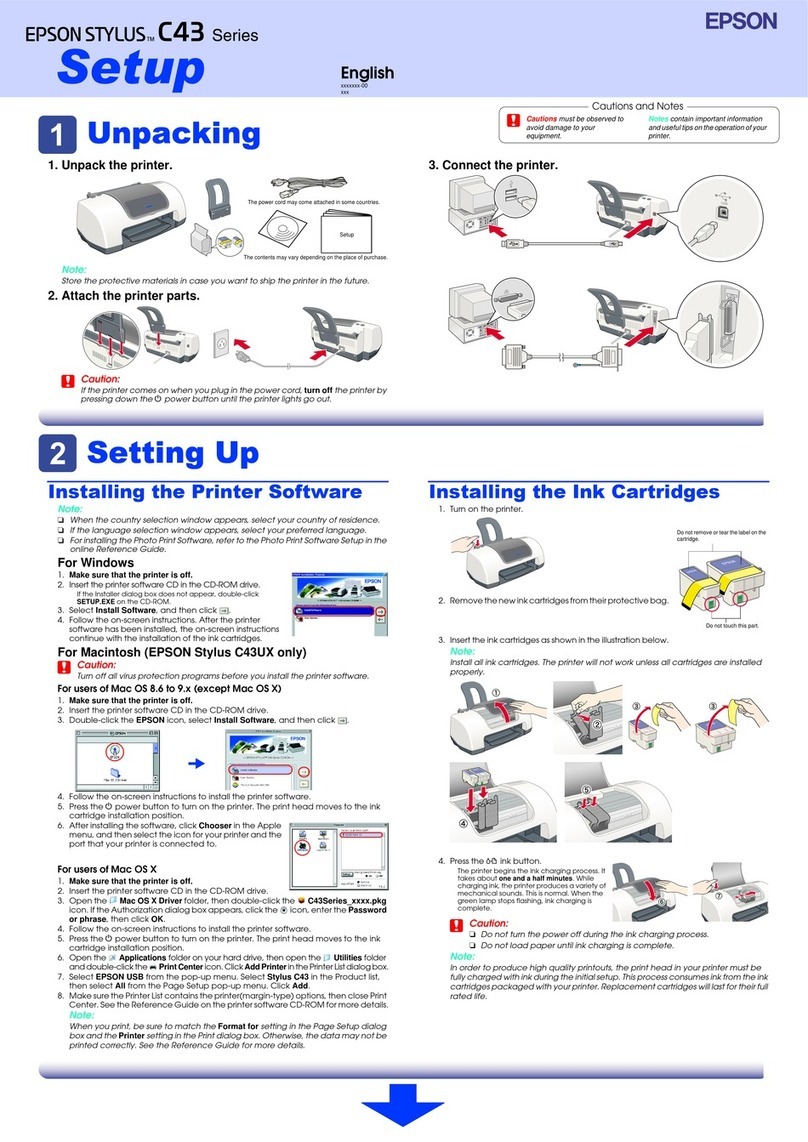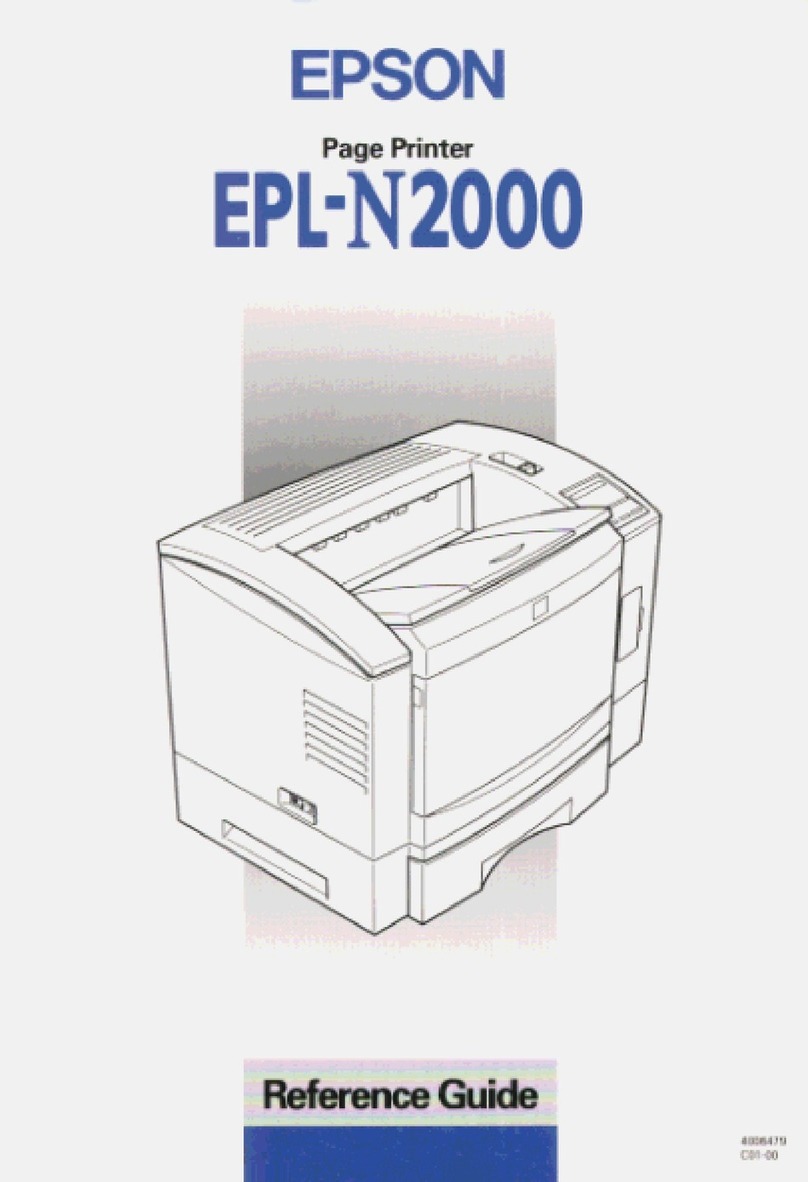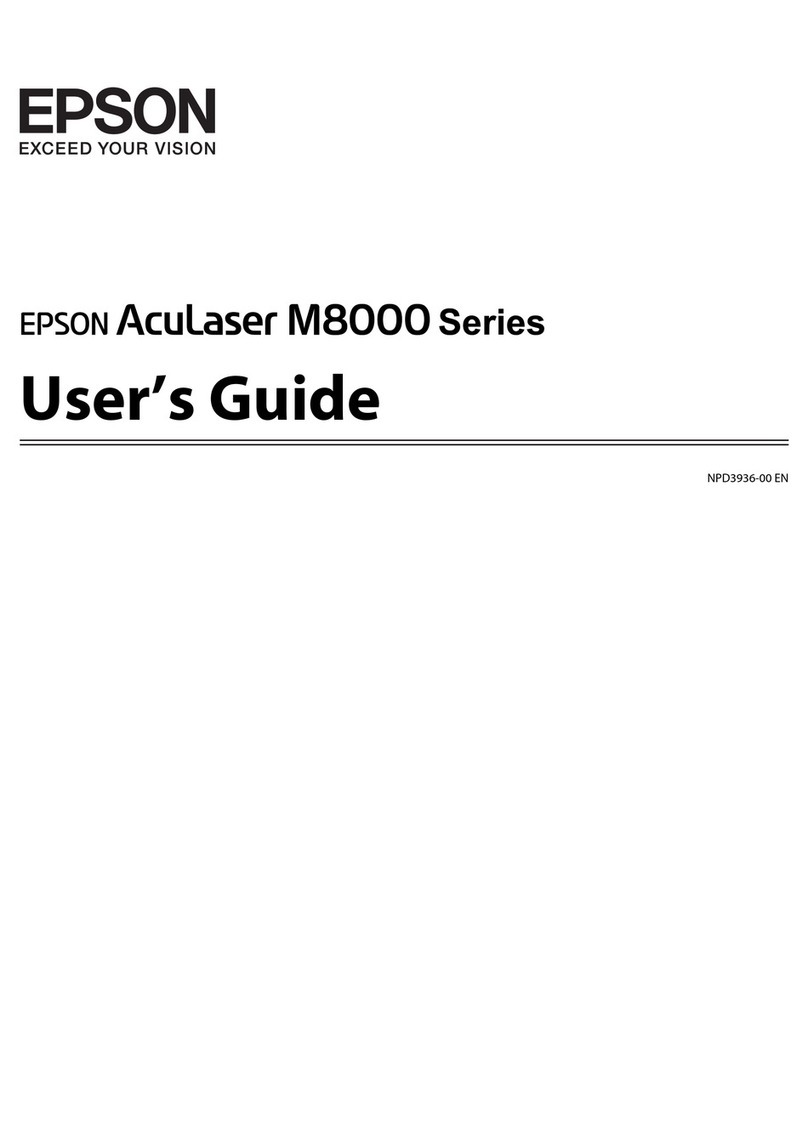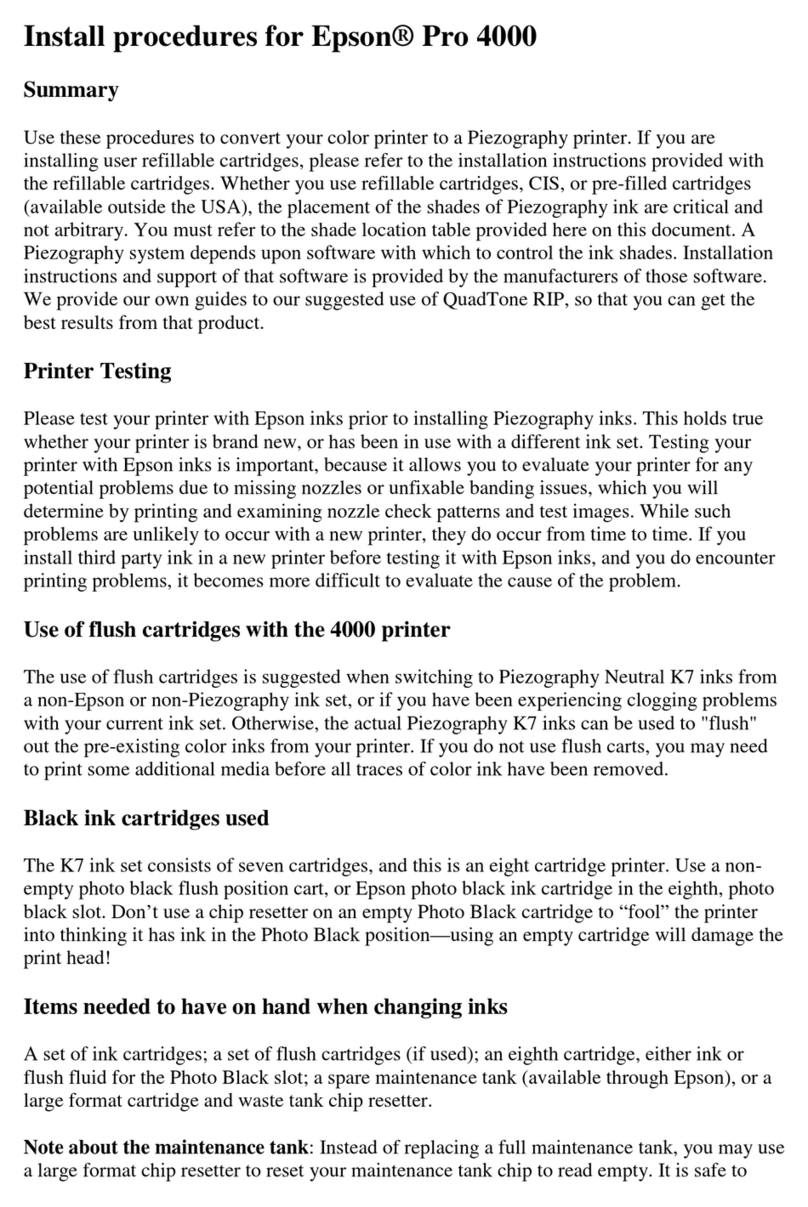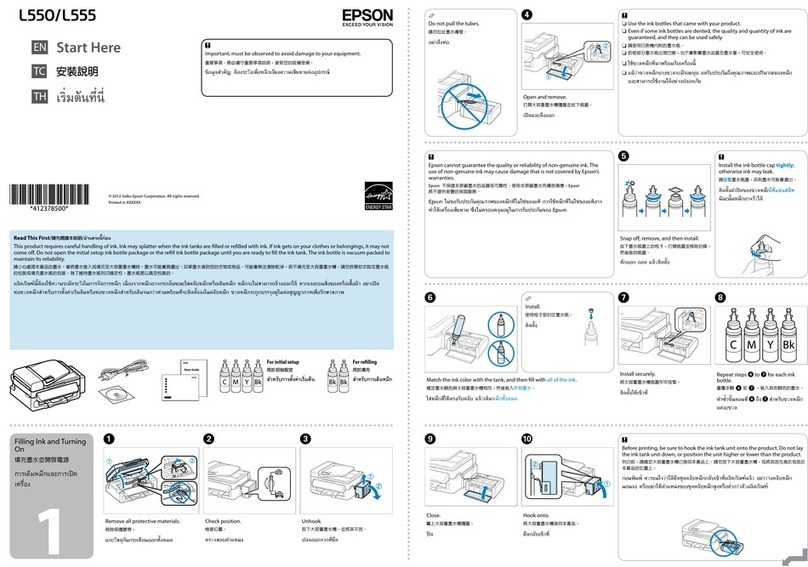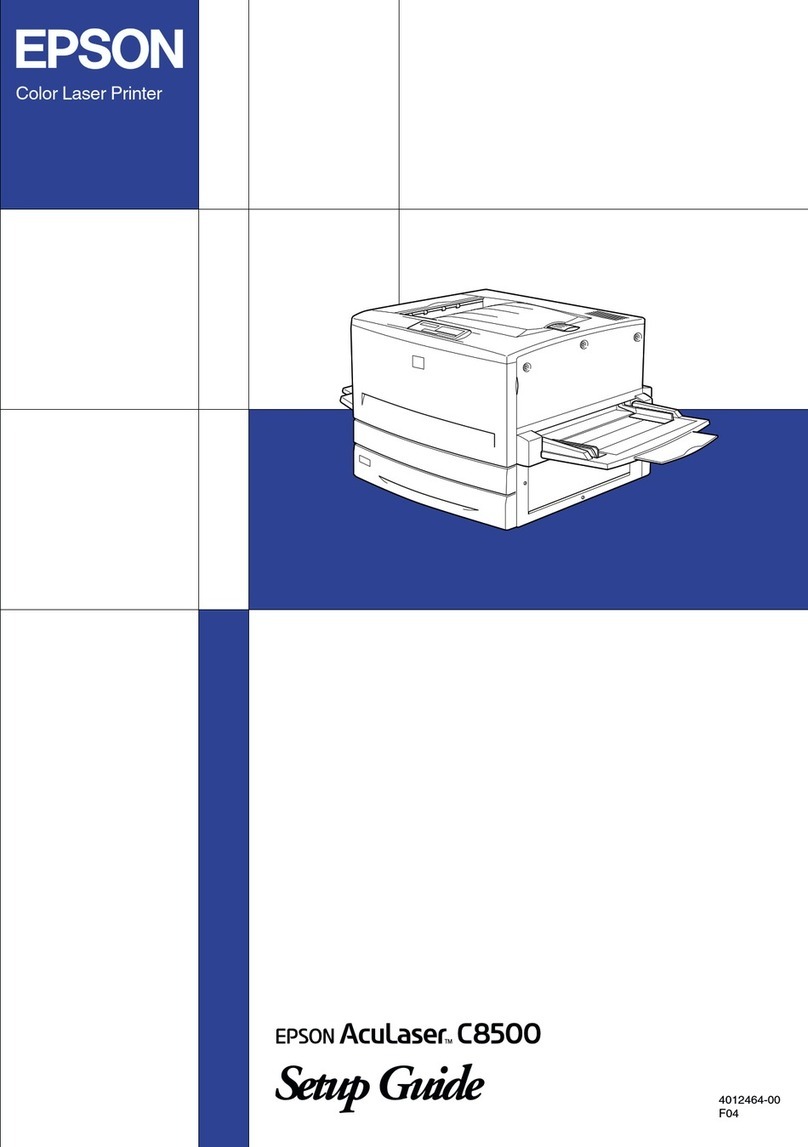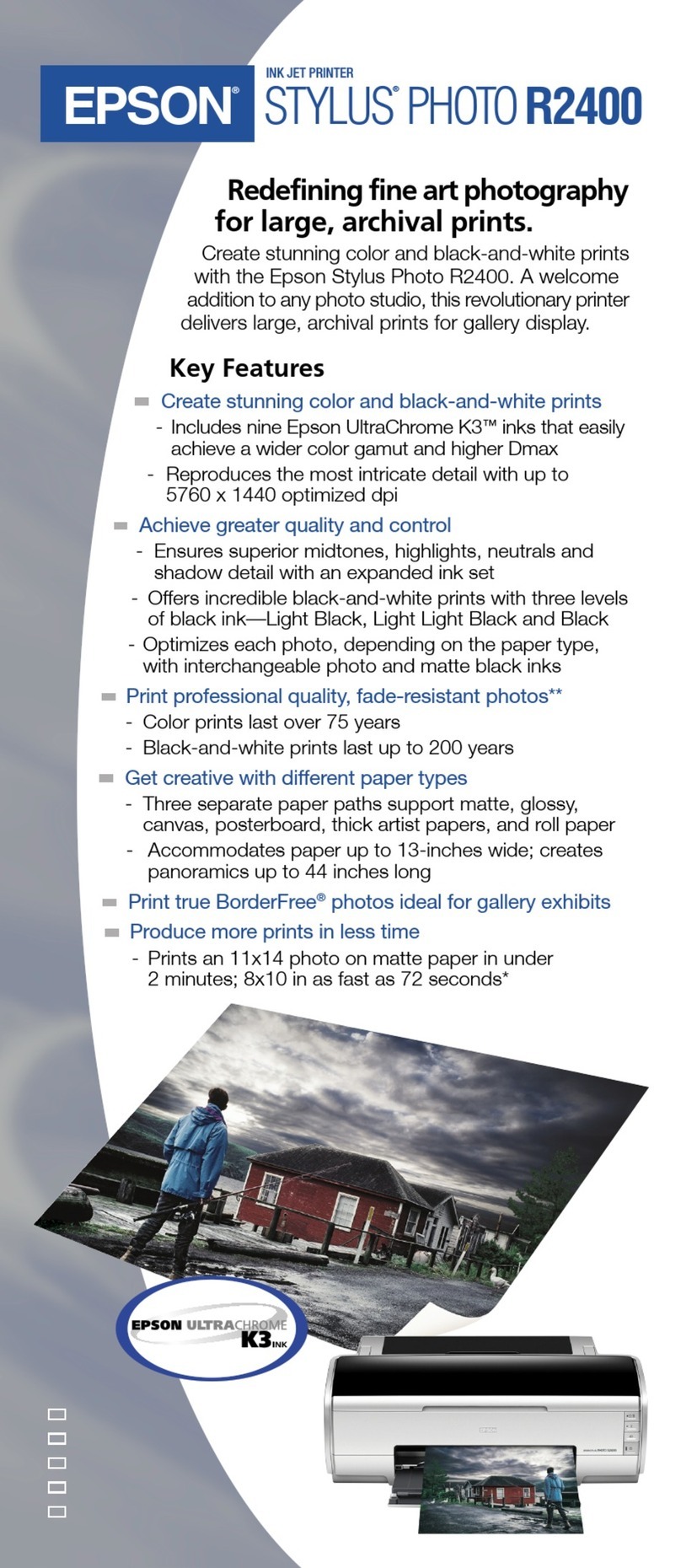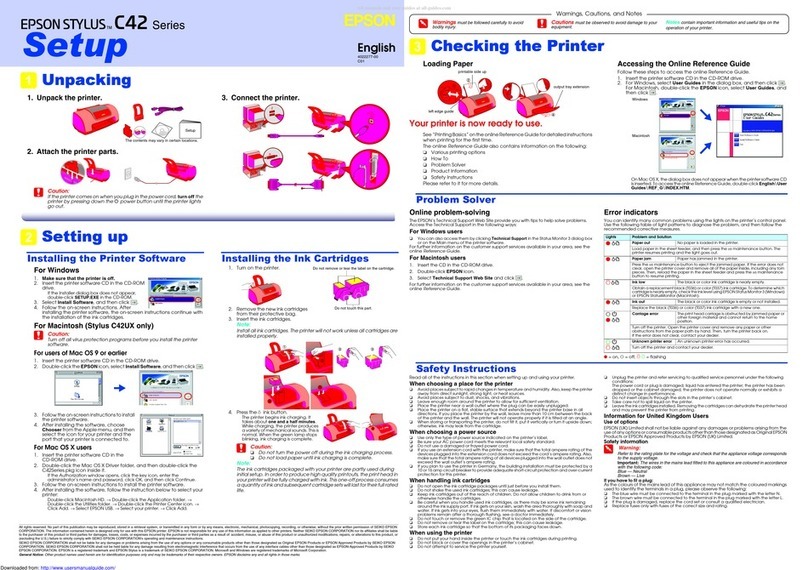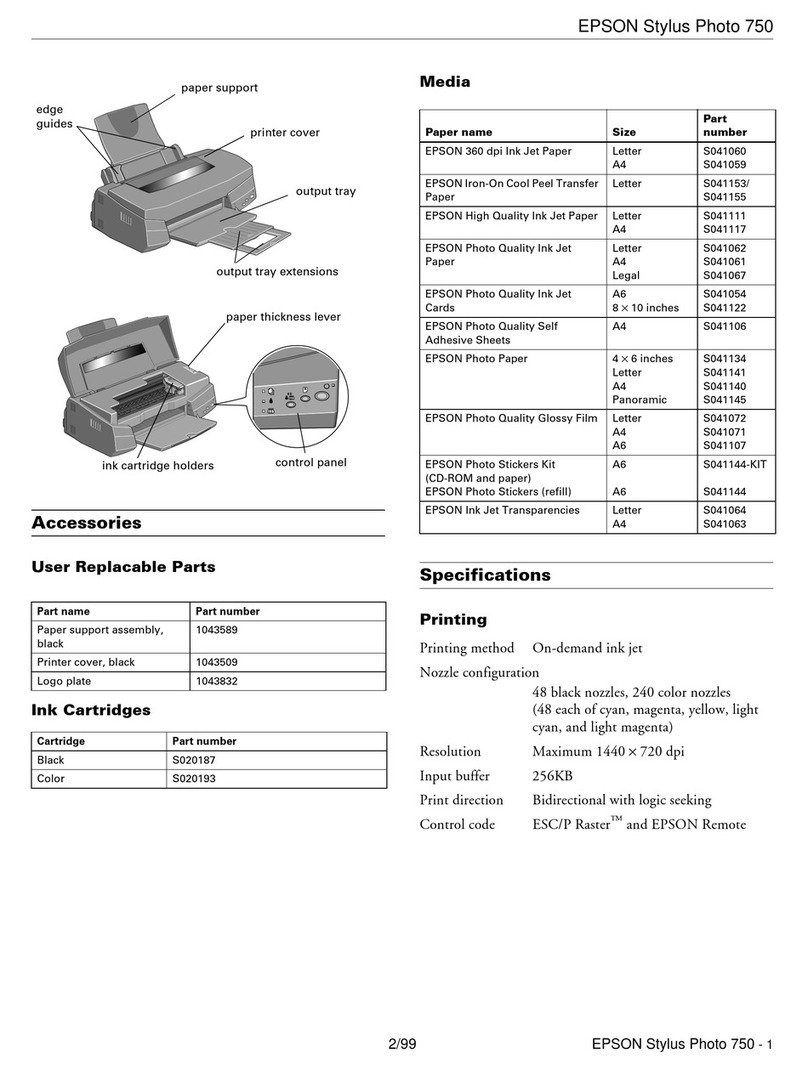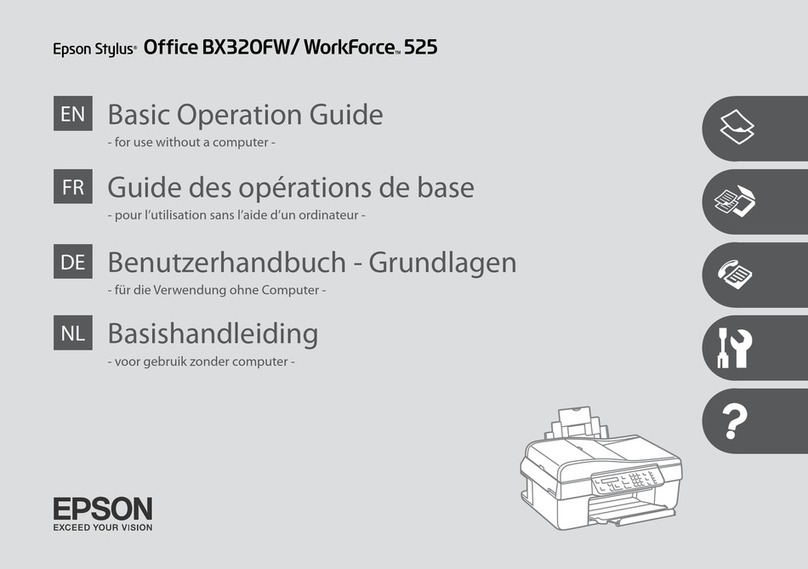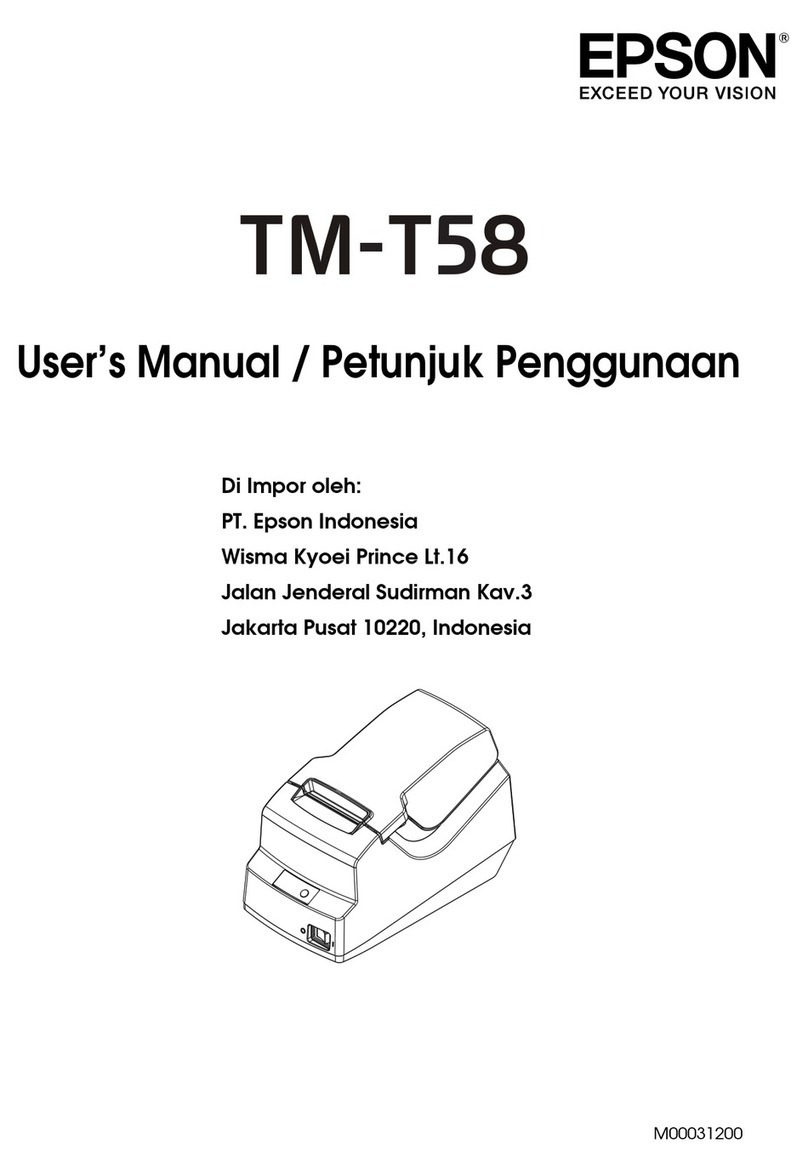Ultra Hi-Definition Prints Technical Brief Page 10
Ultra Hi-Definition Prints are specifically targeted to the photo enthusiast who is
looking for premium photo quality, a rich feature set, and the flexibility to print
photos and everyday documents. Epson Ultra Hi-Definition printers outperform lab
prints and competitive photo printers (ranked Good-Better-Best):
Summary
Feature
Epson Ultra Hi-Definition
Printers Lab Prints Competitive Photo Printers
Quality Best
With Claria ink and auto
photo correction, customers
get optimized results—right
at home!
Better
Lab operator adjustments can
produce good skin tone, but
depends on the individual’s
skill. Sometimes scenery is
red because adjustments
made for skin tones affect the
overall image.
Better
Epson Ultra Hi-Definition
prints are achieved through a
combination of factors, and
no competitive model offers a
comparable printing system
with the same level of clarity,
sharpness, and detail.
Durability Better
Photos are smudge, water,
scratch, and fade resistant on
Epson photo papers. Photos
resist fading more than 2-4
times longer than photo lab
prints—up to 98 years in a
glass frame and about 200
years in an album.*
Good
Although many customers
believe the photo lab
produces the longest-lasting
photos, it’s just not true!
Wilhelm Imaging Research
shows fade resistance of
photo lab prints to be 19-40
years. See www.wilhelm-
research.com for the latest
information.
Good
Some models may achieve
good fade resistance, but only
on one specific paper type.
Most competitors models are
weak on smudge, water, and
scratch resistance.
Speed/
Convenience
Best
Prints a 4x6 photo as fast as
11 seconds in draft mode
and produces quality photos
in default mode as fast as 21
seconds. Also produces black/
color text up to 40 ppm**.
Better
Requires a trip to the lab plus
wait time and printing time.
Or, if ordering prints online,
customers must endure
shipment time and pay for
shipping charges.
Better
Draft speeds may be super
fast. On some models, speed
is greatly dependent on using
a specific paper type.
Flexibility Best
Photos can be shared
immediately and can be
created on a variety of papers
and sizes (4x6, 5x7, 8x10,
and Letter) and even CDs
and DVDs—right at home,
anytime and on any schedule.
Built-in features such as auto
photo correction and photo
restoration are done without
additional time or expense.
Good
Customer must go to the
photo lab where paper
choices are limited.
Enlargements and special lab
features such as Kodak Perfect
Touch prints cost a premium
to select.
Photo restoration is also a
separate item and expense.
Good
No other printer offers
Epson’s combination of image
quality and longevity. Plus,
they don’t offer the wide
selection of paper sizes or
types that Epson provides,
and may require purchasing
special ink cartridges to
achieve photo results.
* Ink fade resistance ratings based on accelerated testing of prints, on specialty media, displayed in a glass frame in indoor display
conditions or in album storage. Actual print stability will vary according to media, printed image, display conditions, light intensity,
temperature, humidity and atmospheric conditions. Epson does not guarantee the longevity of prints. For maximum print life, display all
prints under glass, UV filter or lamination or properly store them. Visit www.wilhelm-research.com for the latest information.
** Speeds quoted are for the RX680. Pages per minute (ppm) speed measured after first page, based on black text and color text patterns
in Draft Mode on plain paper. Color photo on Premium Glossy Photo Paper in indicated modes measured from start of paper feed.
Additional print time will vary based on system configuration, software application, and page complexity. See www.epson.com/
printspeed for more information.