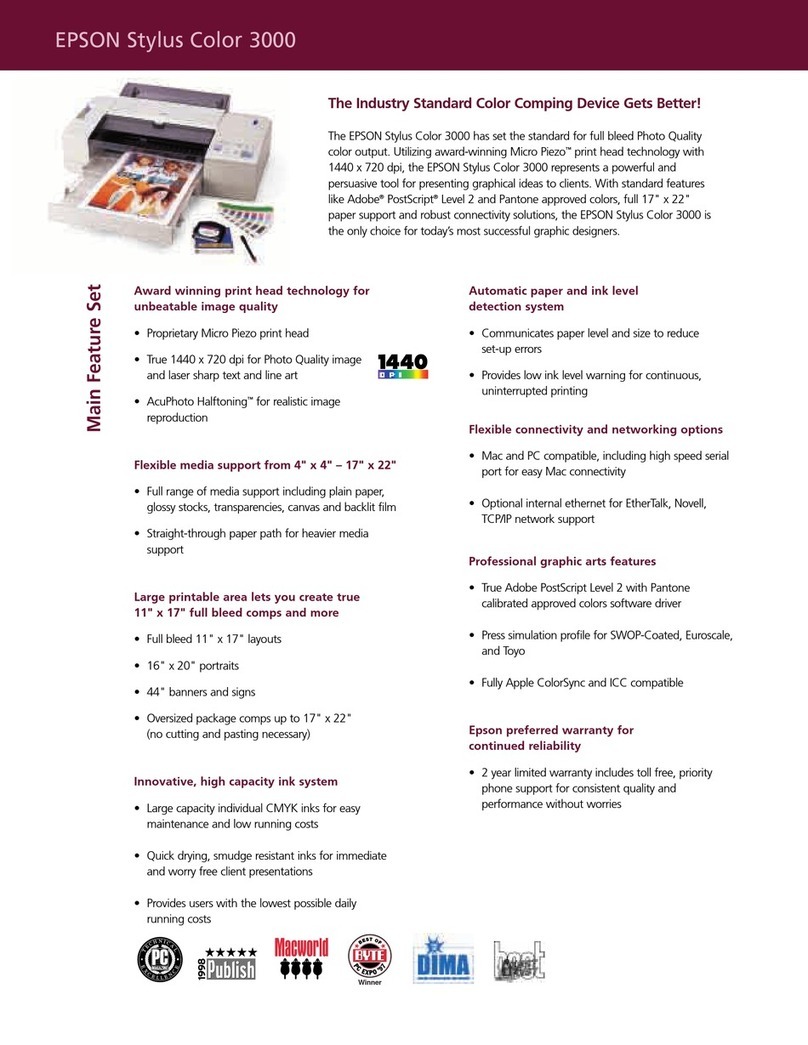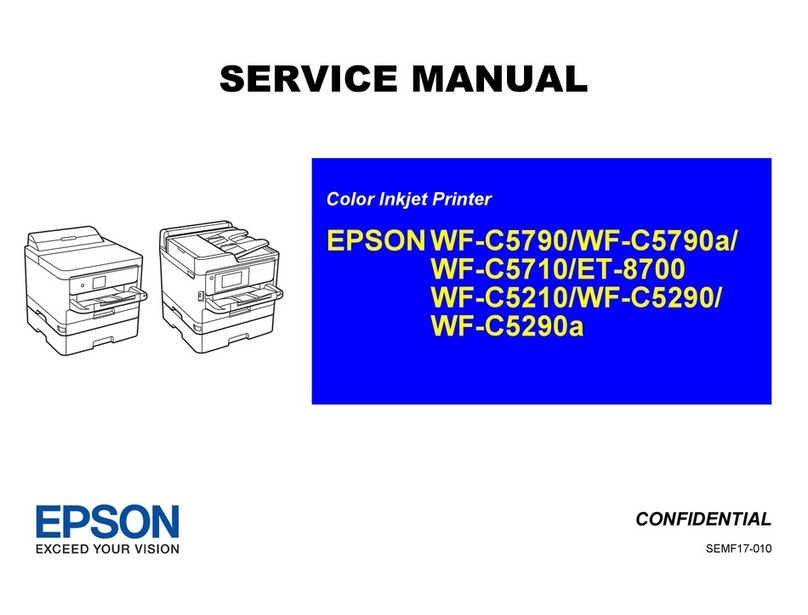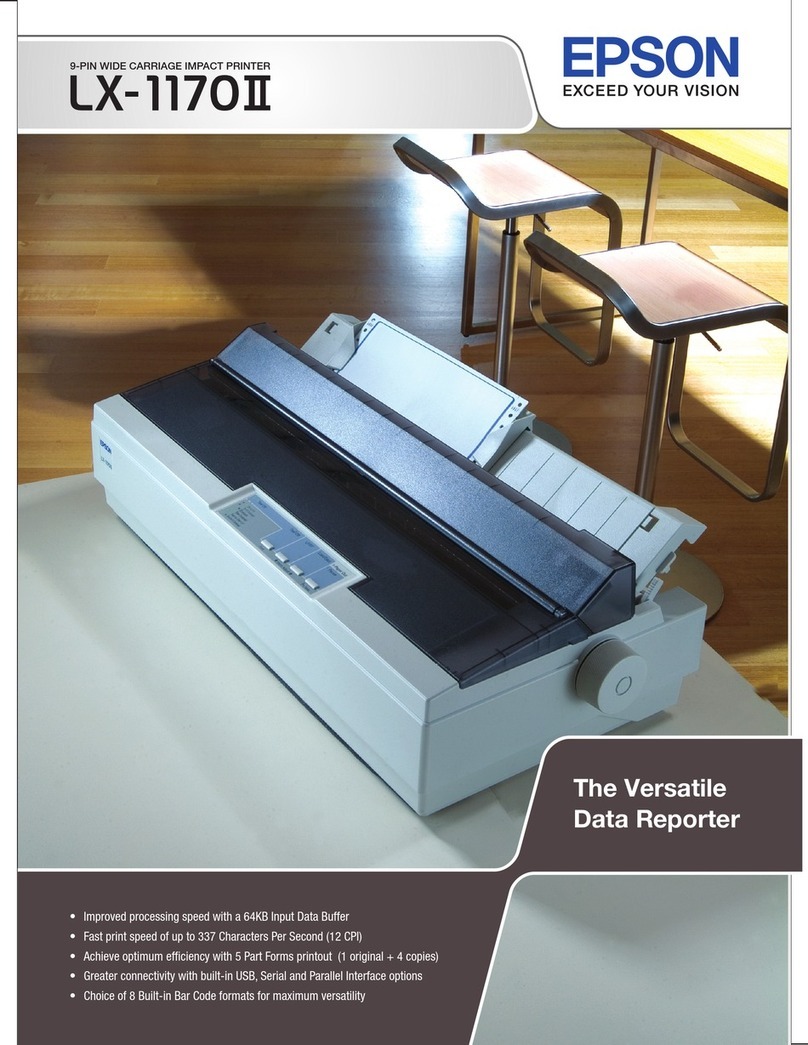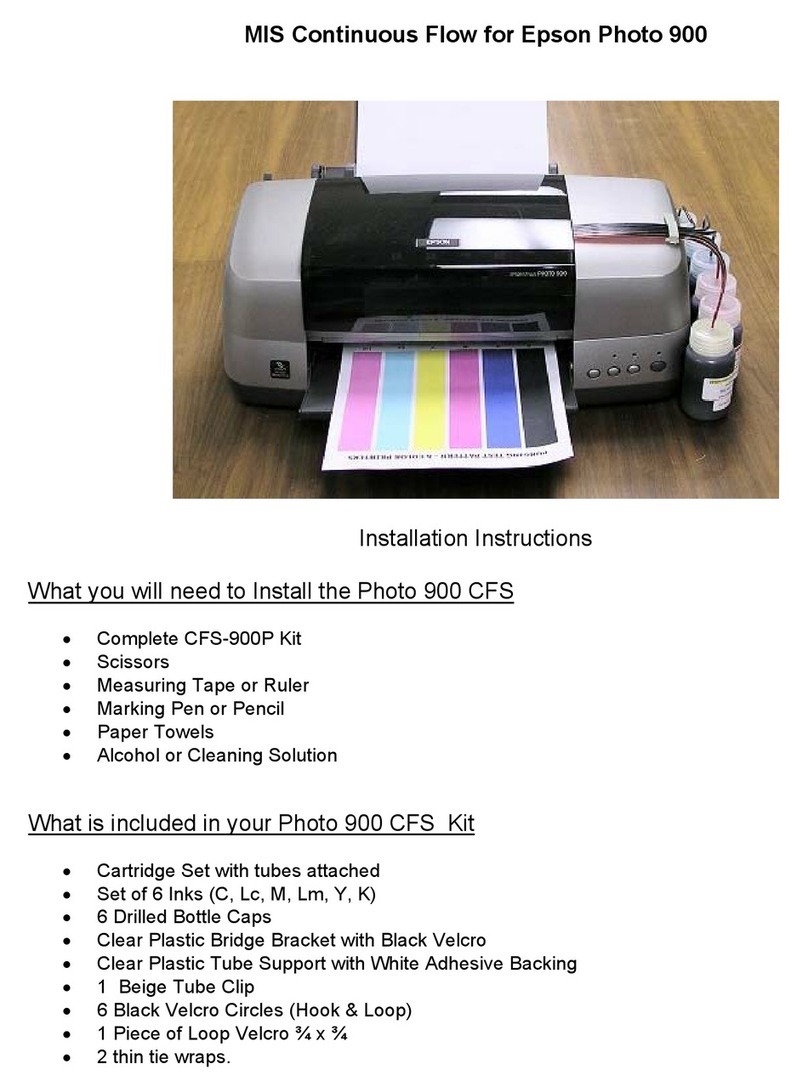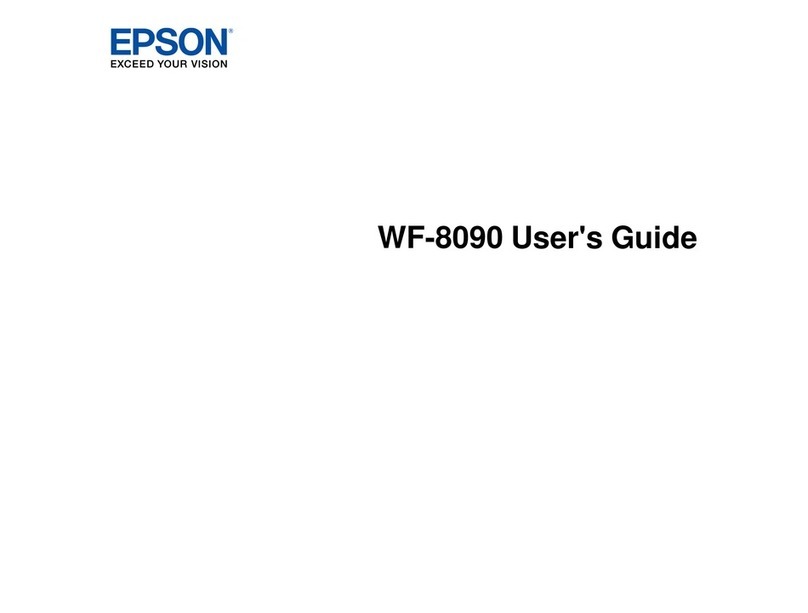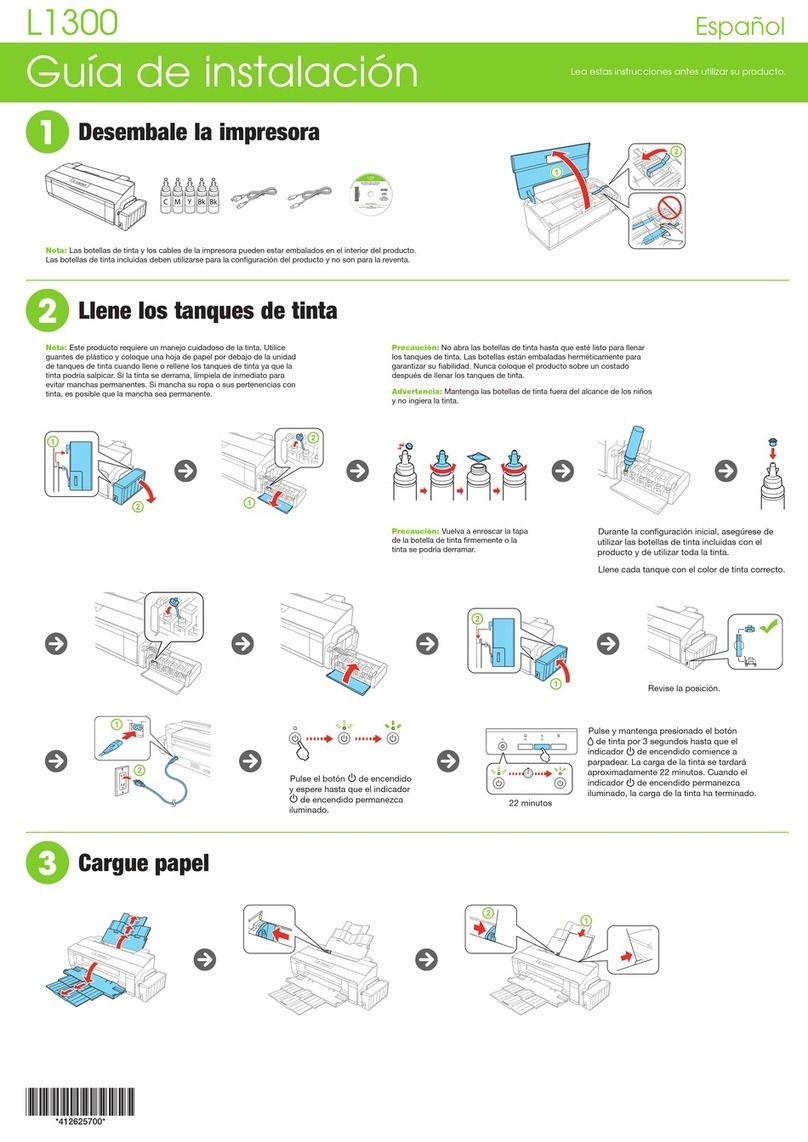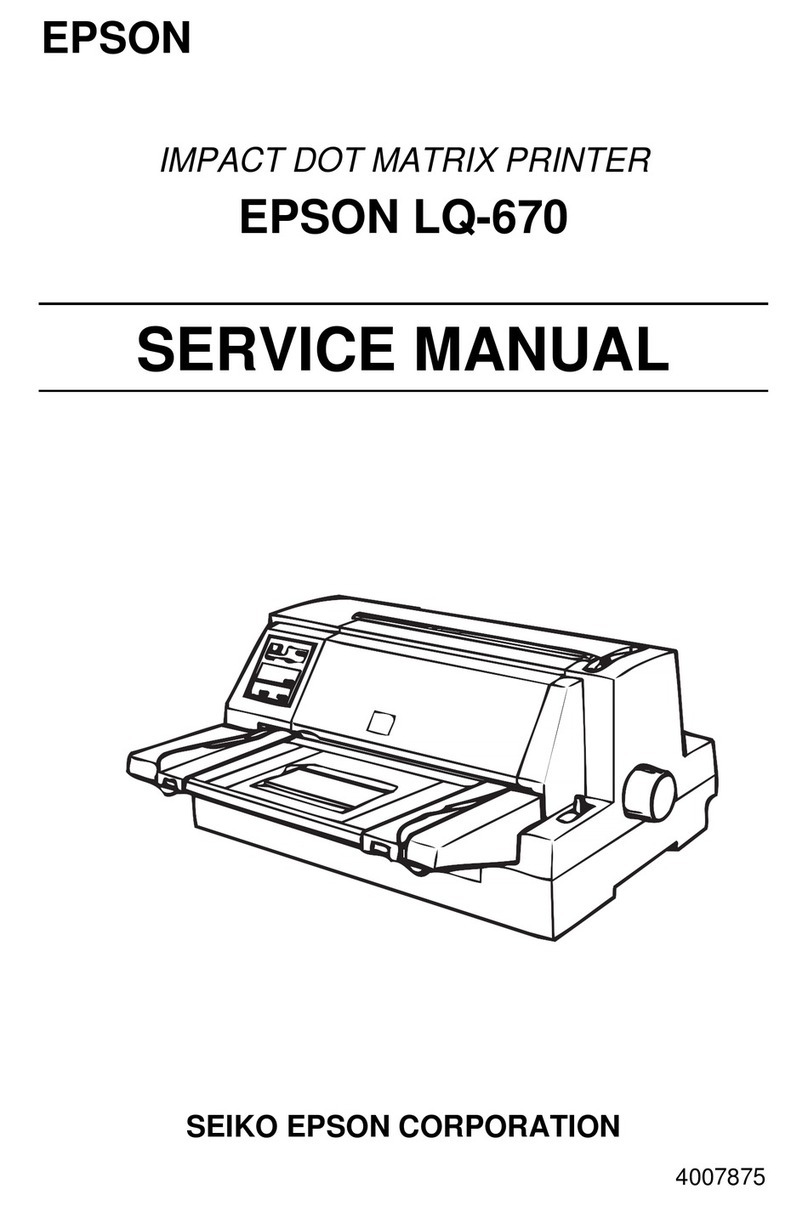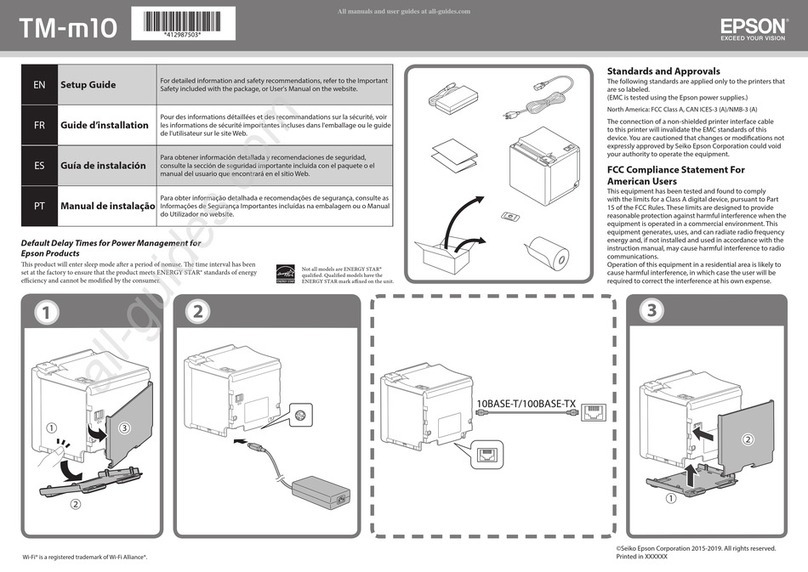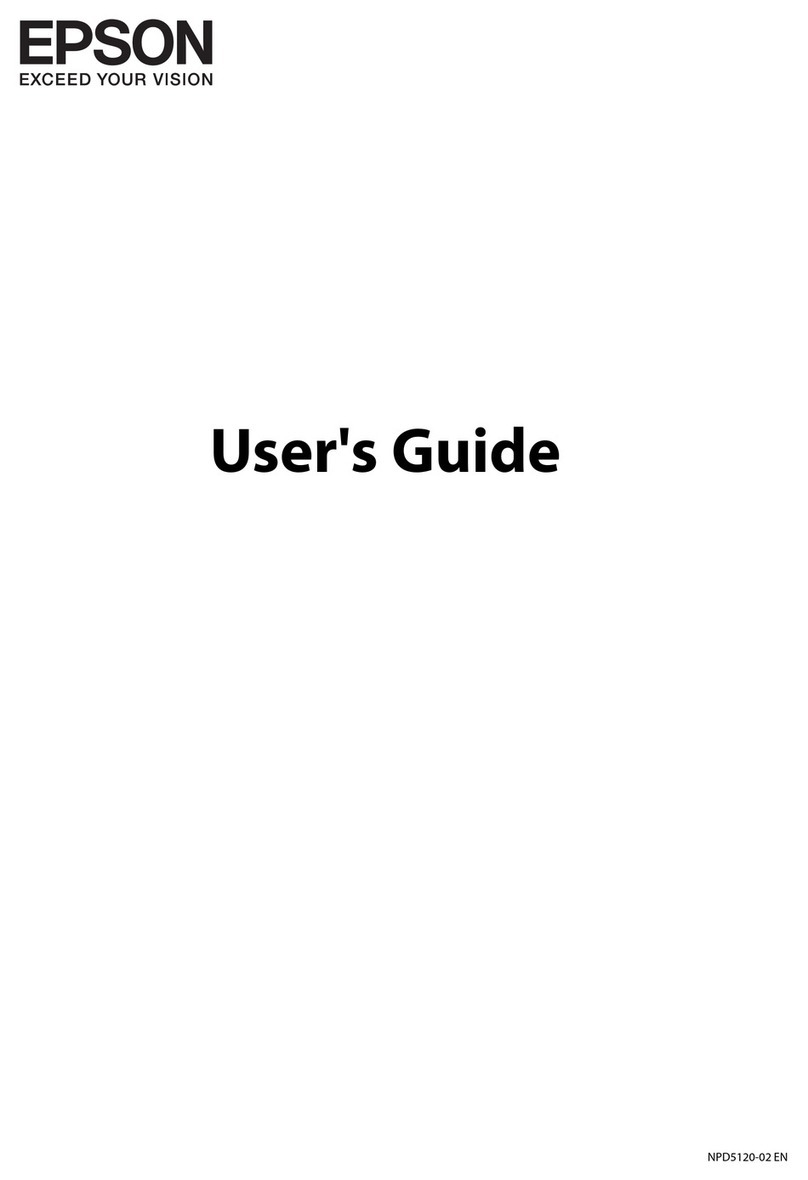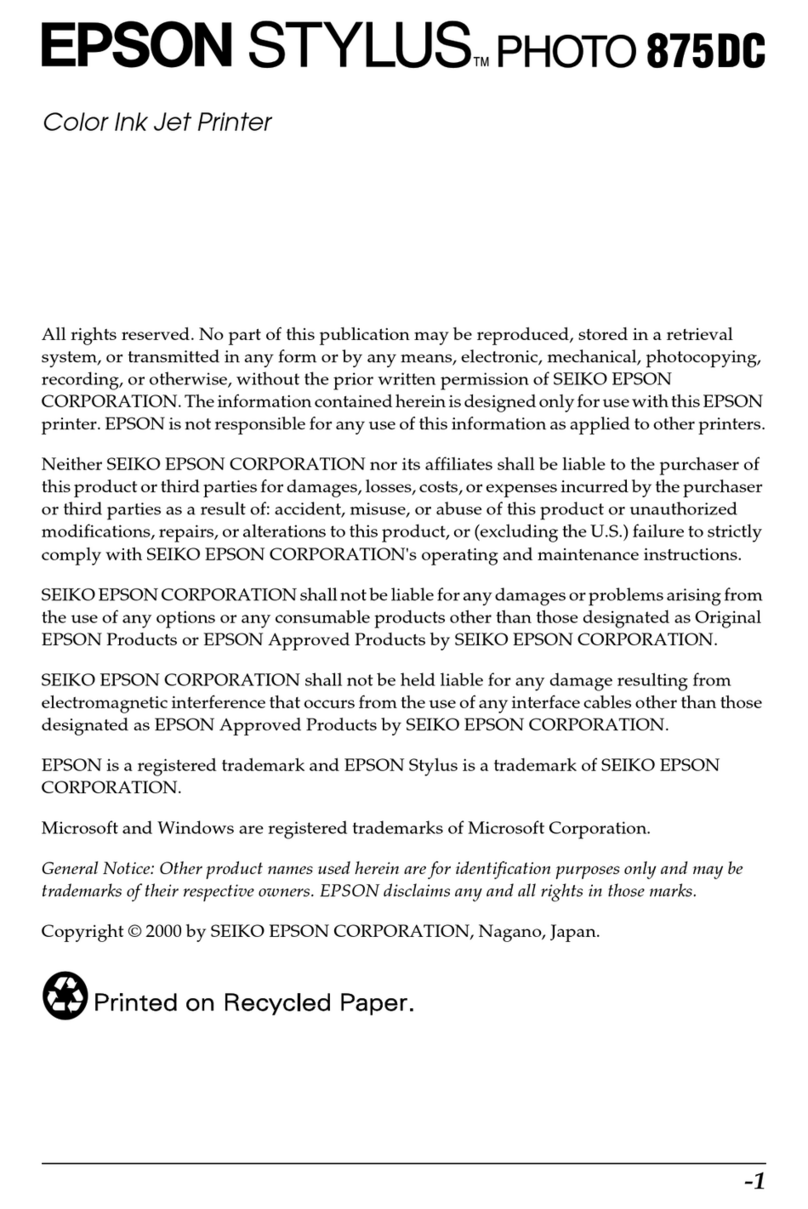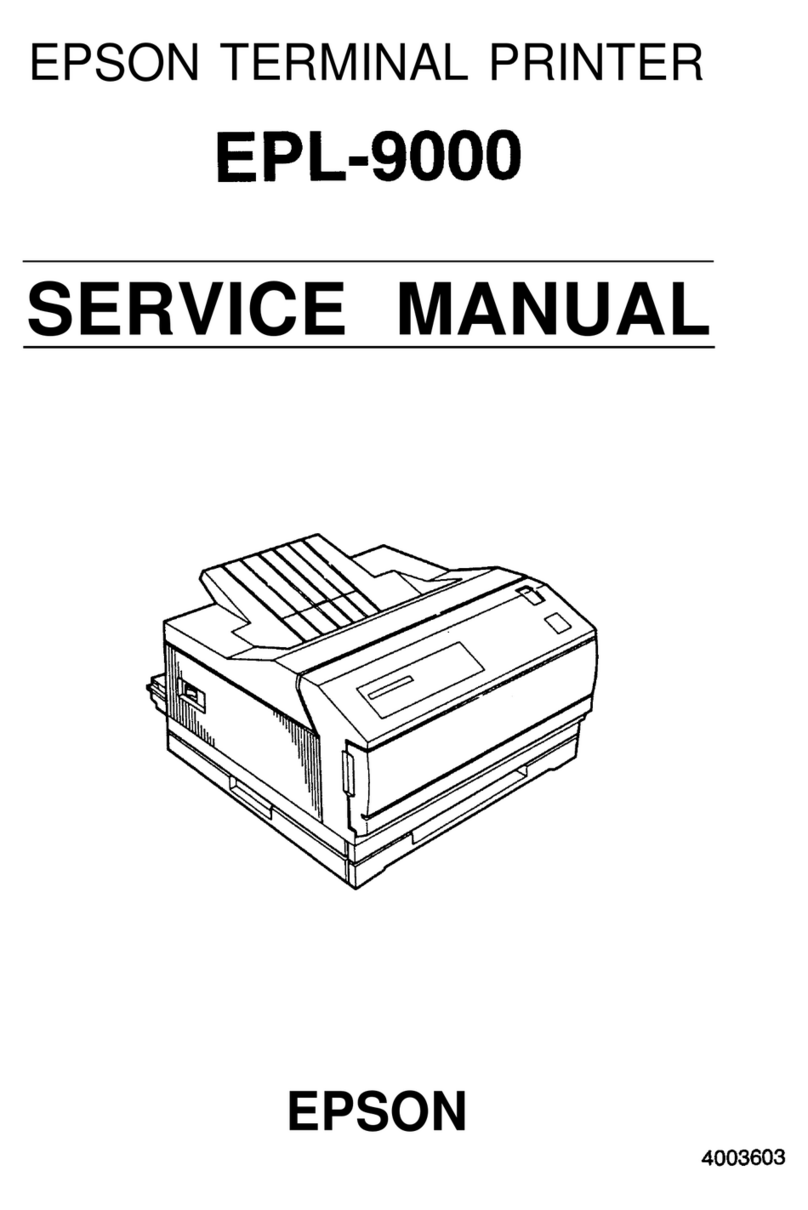EPSON AUSTRALIA
CUSTOMER SERVICE LINE
Tel: 1300 304 767
VISIT OUR WEBSITE:
www.epson.com.au
HEAD OFFICE
SYDNEY
3 Talavera Road
North Ryde, NSW 2113
Tel: (02) 8899 3666
ABN 91 002 625 783
02/05
EPSON PLQ-20
Specifications
24-PIN
DOT MATRIX
PRINTER
7.7Kg
384mm
280mm
203mm
PRINTING METHOD Impact Dot Matrix
NUMBER OF PINS IN HEAD 24 pins
COLOUR Black
PRINT DIRECTION Bi-directional with logic seeking
CONTROL CODE PR2 emulation, ESC / P2, IBM PPDS emulation
PRINT SPEED PR2 emulation ESC / P2
High speed draft 10cpi 480 cps 480 cps
High speed draft 12cpi 432 cps 576 cps
Draft 10cpi 360 cps 360 cps
Draft 12cpi 360 cps 432 cps
NLQ 10cpi 180 cps -
NLQ 12cpi 180 cps -
LQ 10cpi 120 cps 120 cps
LQ 12cpi 144 cps 144 cps
PRINTABLE COLUMNS
PITCH (cpi) Characters per line
10cpi 94
12cpi 112
13cpi 120
15cpi 141
16.6cpi 155
17.1cpi 161
PAPER HANDLING
PAPER PATH
Manual Insertion (front in, front out / front in, rear out)
PASSBOOK
HORIZONTAL Width: 110 - 241.3mm (4.33 - 9.5")
Length: 127 - 220mm (5.0 - 8.66")
VERTICAL Width: 110 - 241.3mm (4.33 - 9.5")
Length: 85 - 220mm (3.35 - 8.66")
CUT SHEET SIZE
Width: 65 - 245mm (2.6 - 9.6")
Length: 67 - 297mm (2.64 - 11.69")
PAPER THICKNESS
PASSBOOK Total maximum: 2.6mm
Cover page: 0.2 - 0.5mm (0.008 - 0.02
"
)
Each page: 0.1 - 0.15mm (0.004 - 0.006
"
)
CUT SHEET Single Sheet
0.065 - 0.19mm (0.0025 - 0.0074")
Multi-Part
0.12 - 0.53mm (0.0047 - 0.021")
COPIES 1 original + 6 copies
ACOUSTIC NOISE PLQ-20 53dB (A) (ISO7779 pattern)
PLQ-20M 55dB (A) (ISO7779 pattern)
LINE SPACING 4.23mm (1/6")
INPUT DATA BUFFER 64 KByte
INTERFACES
Bi-directional parallel interface
(IEEE-1284 nibble mode supported)
Serial I/F
USB I/F ver.1.1
RIBBON CARTRIDGE
COLOUR Black
TYPE Fabric
RIBBON LIFE Approx. 5 million characters
(LQ 10cpi, 48 dots / character)
Approx. 10 million characters
(Draft 10cpi, 24 dots / character)
RELIABILITY
MEAN PRINT VOLUME
BETWEEN FAILURE (MVBF) 7 million lines (except print head)
MTBF 10000 POH
PRINT HEAD LIFE 400 million strokes / wire
ENVIRONMENTAL CONDITIONS (OPERATING)
TEMPERATURE 5 - 35°C
HUMIDITY 10 - 80% RH
ELECTRICAL SPECIFICATIONS
RATED VOLTAGE AC 100 - 120V, AC 220 - 240V
RATED FREQUENCY 50 - 60Hz
POWER CONSUMPTION Approx. 59W (ISO / IEC 10561 Letter Pattern)
(AC 100 - 120V)
Approx. 60W (ISO / IEC 10561 Letter Pattern)
(AC 220 - 240V)
Energy Star Compliant
DIMENSIONS
WIDTH x DEPTH x HEIGHT 384 x 280 x 203mm
WEIGHT 7.7Kg (PLQ-20), 8.7Kg (PLQ-20M)
PRINTER DRIVER / UTILITY
OS Microsoft®Windows®98 / 2000 / Me / XP and
Microsoft®Windows®NT®operating system
Version 4.0
UTILITY EPSON Status Monitor3 (Microsoft®Windows®
98 / 2000 / Me / XP and Microsoft®Windows®
NT®operating system Version 4.0
environment only)
PRODUCT OPTIONS
RIBBON CARTRIDGE (BLACK)
ROLL PAPER HOLDER
SPACE SAVING KIT
EpsonNet 802.11b Wireless
Ext. Print Server
EpsonNet 10/100BaseTX
USB Print Server
WARRANTY
STANDARD
12 months return to base
As an international ENERGY STAR Partner, EPSON has determined that this product meets
the international ENERGY STAR Program for energy efficiency.
“EPSON ESC/PS stands for EPSON standard code for
printers Level 2. This second generation printer control
language supports scalable fonts as well as enhances
graphics capability. It also provides complete backwards
compatibility with EPSON's ESC/P, the standard printer language for dot matrix printing”.
EPSON is a registered trademark of SEIKO EPSON Corporation. EPSON ESC/P2 is a
trademark of SEIKO EPSON Corporation. Adobe and PostScript are trademarks of Adobe
Systems Incorporated or its subsidiaries and may be registered in certain jurisdictions.
All other product names and other company names used herein are for identification
purposes only and may be the trademarks or registered trademarks of their respective
owners. EPSON disclaims any and all rights to those marks. Specifications are subject to
change without notice.