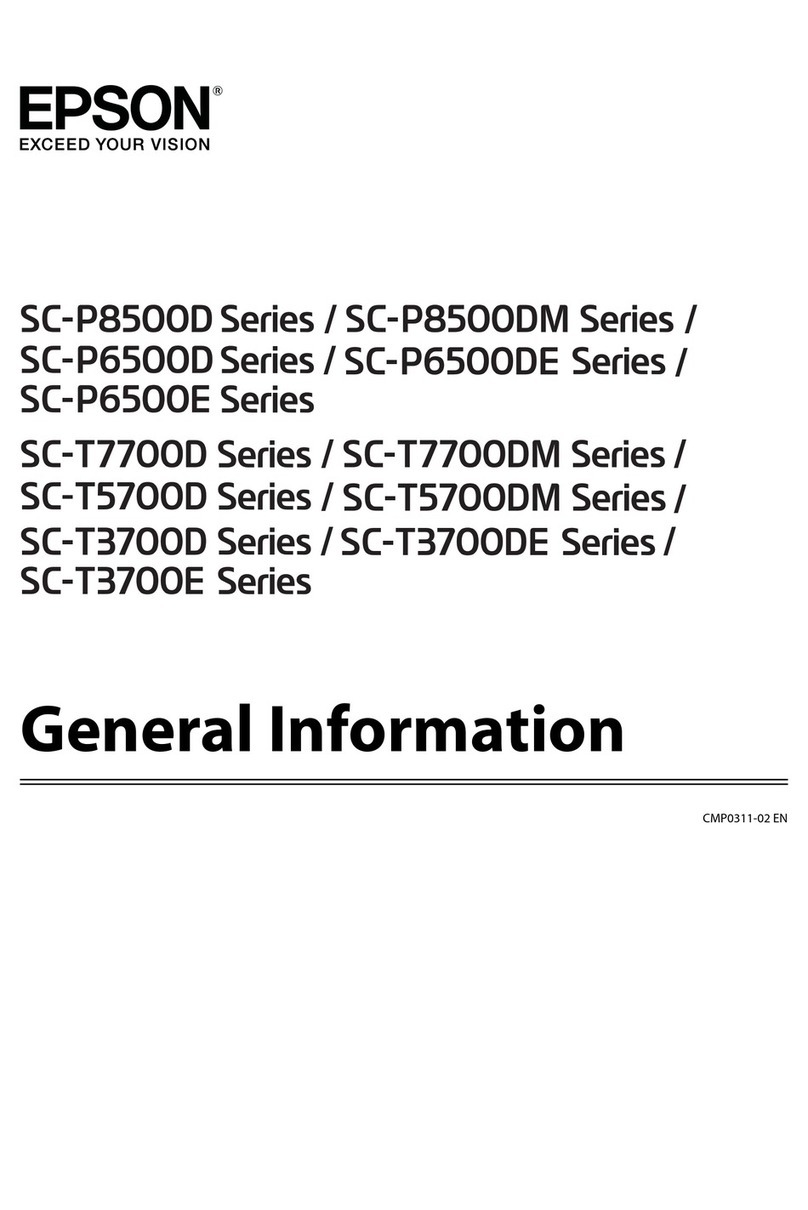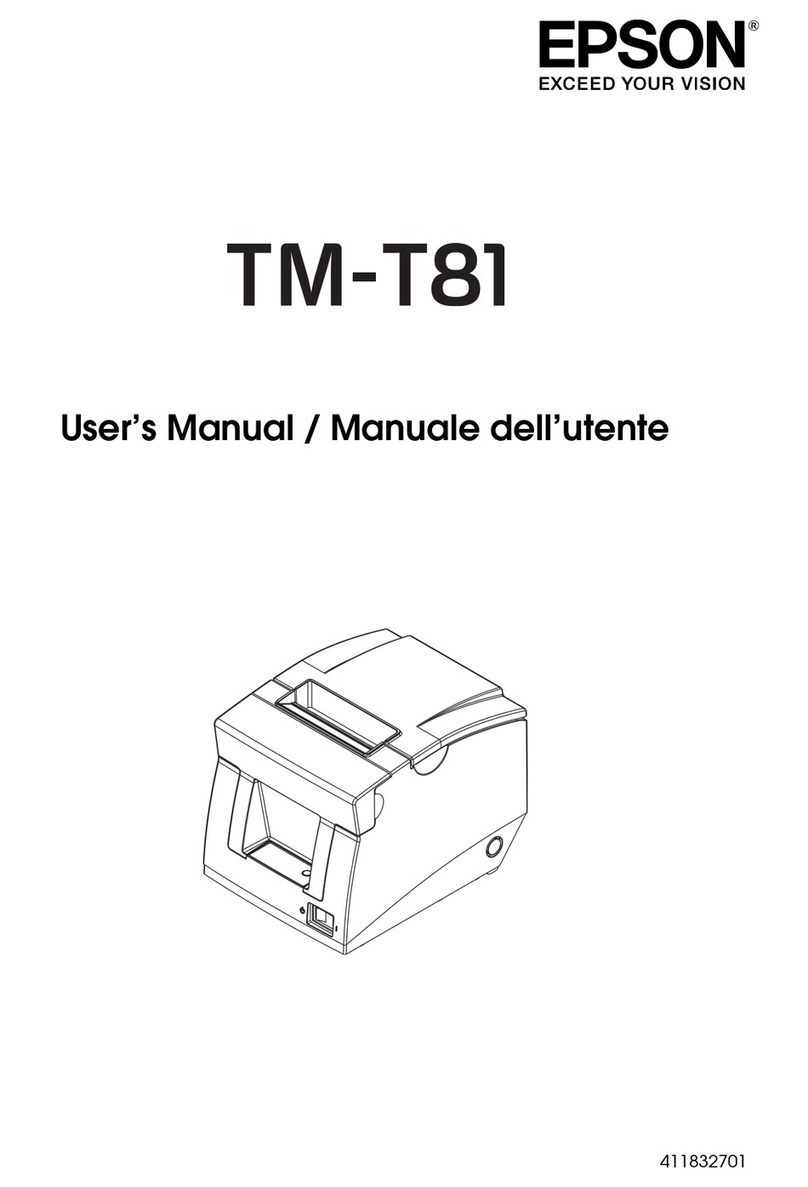Epson Stylus Photo 875 DC User manual
Other Epson Printer manuals
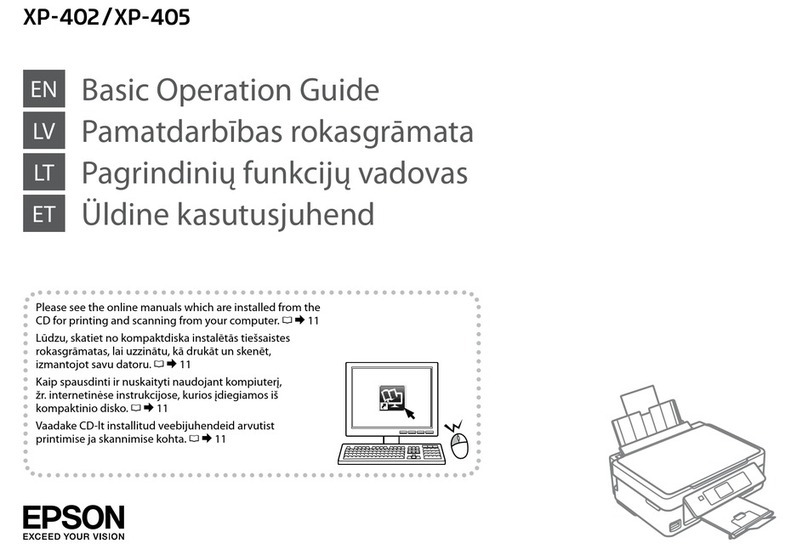
Epson
Epson EXPRESSION HOME XP-402 Assembly instructions

Epson
Epson SC-P8500D Series User manual

Epson
Epson SL-D570 Instruction Manual
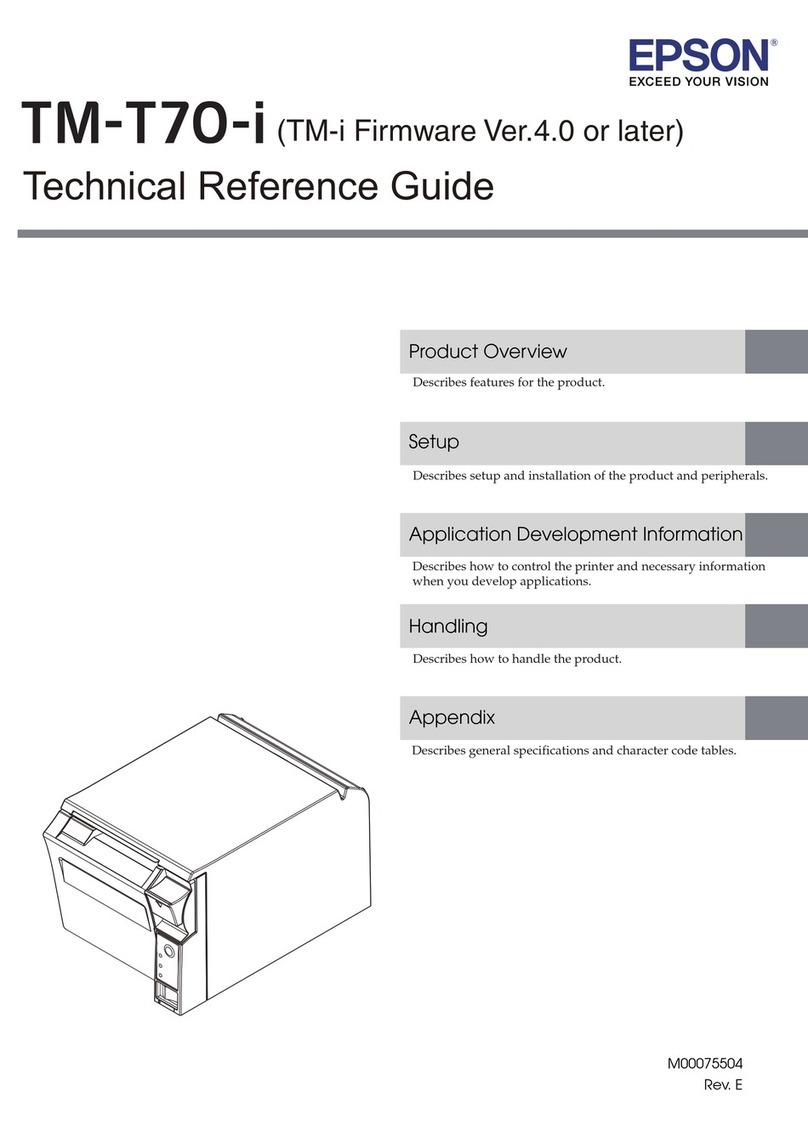
Epson
Epson OmniLink TM-T70-i Use and care manual
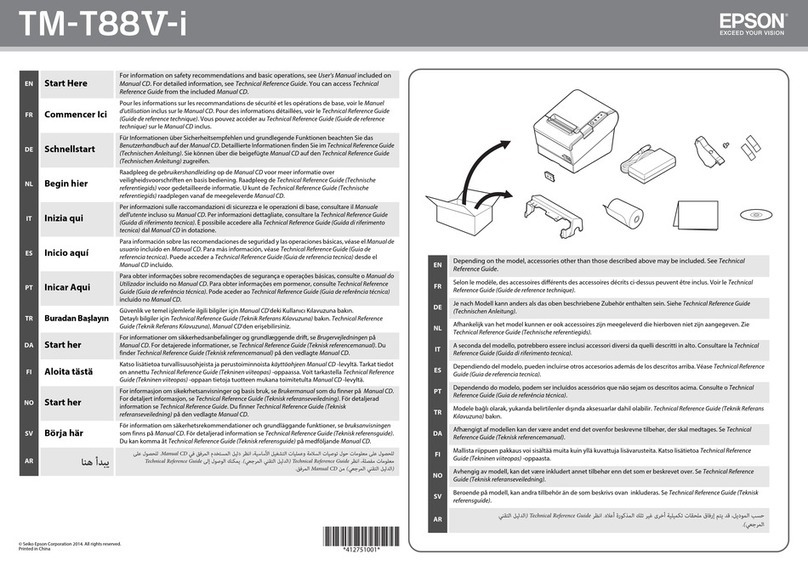
Epson
Epson TM-T88V-i User manual
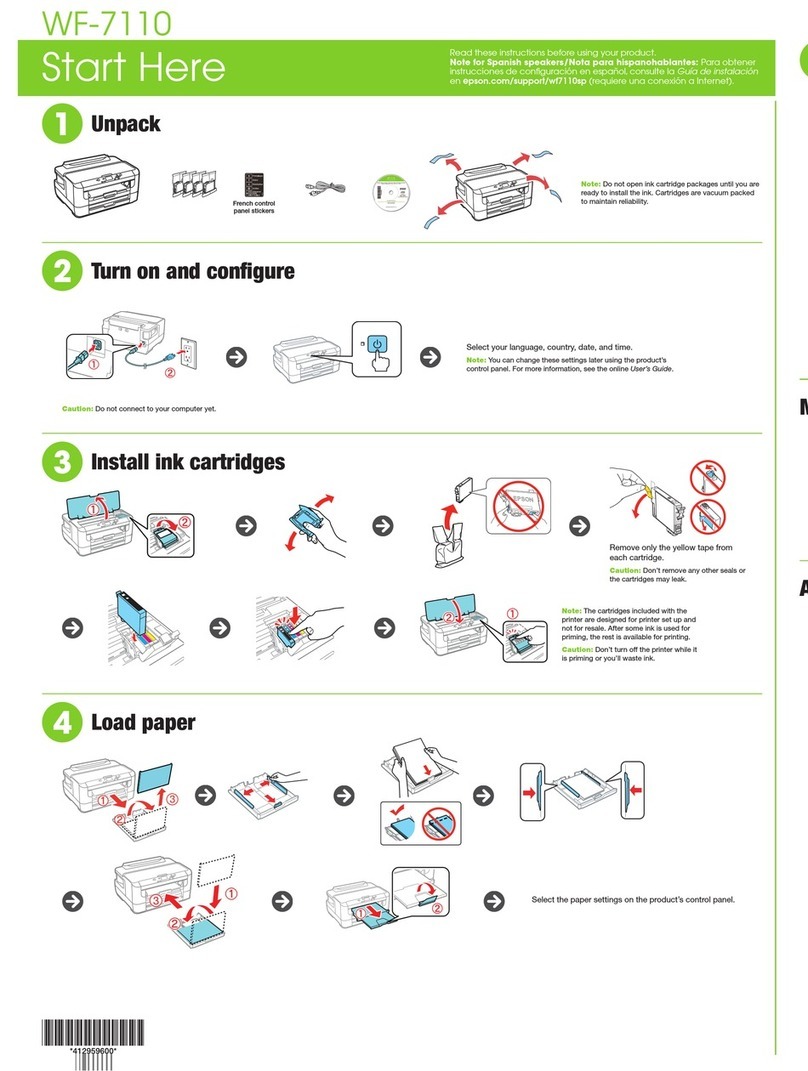
Epson
Epson WorkForce WF-7110 Instruction Manual

Epson
Epson Small-in-One XP-8500 User manual

Epson
Epson TM U295 - B/W Dot-matrix Printer User manual

Epson
Epson R220 - Stylus Photo Color Inkjet Printer User manual
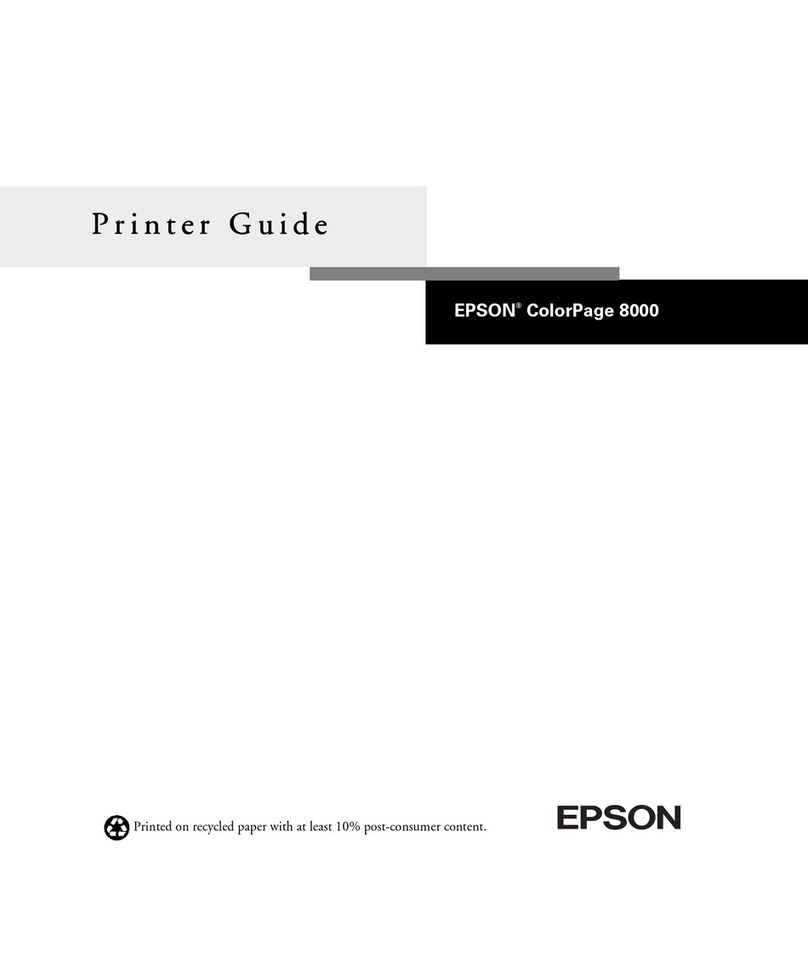
Epson
Epson ColorPage 8000 User manual
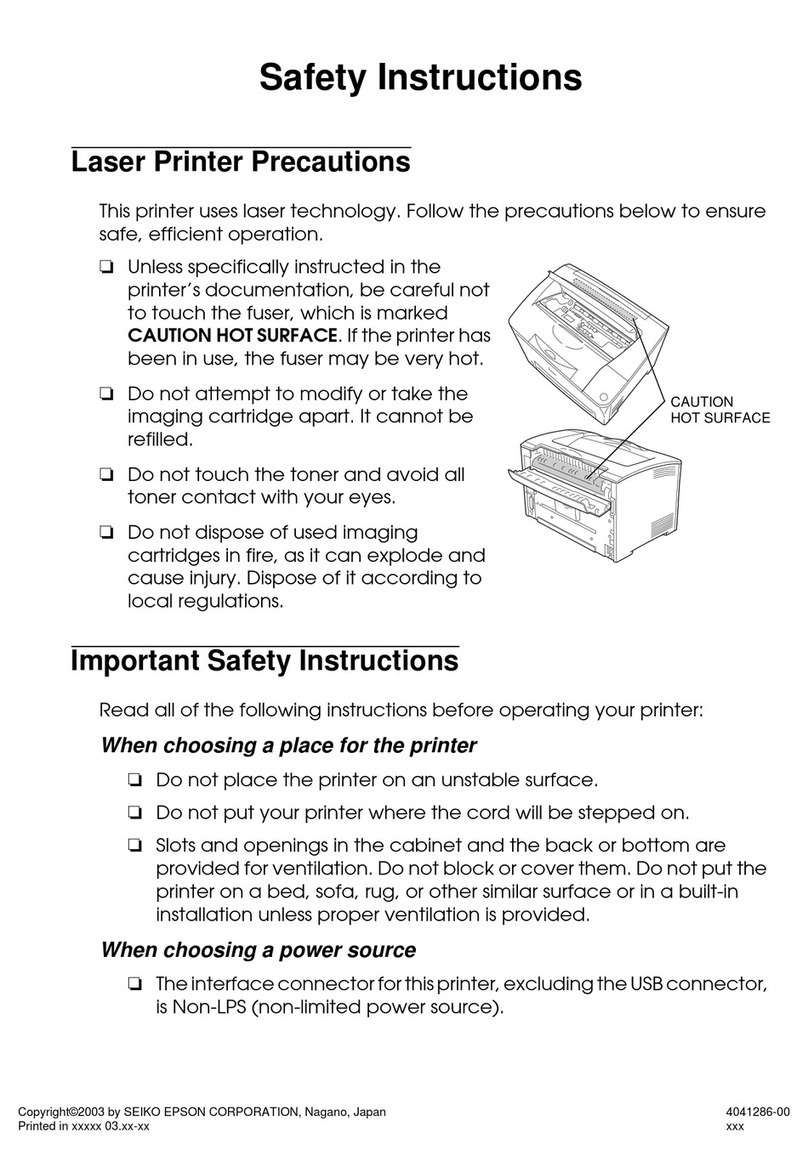
Epson
Epson EPL-N2500 Installation instructions
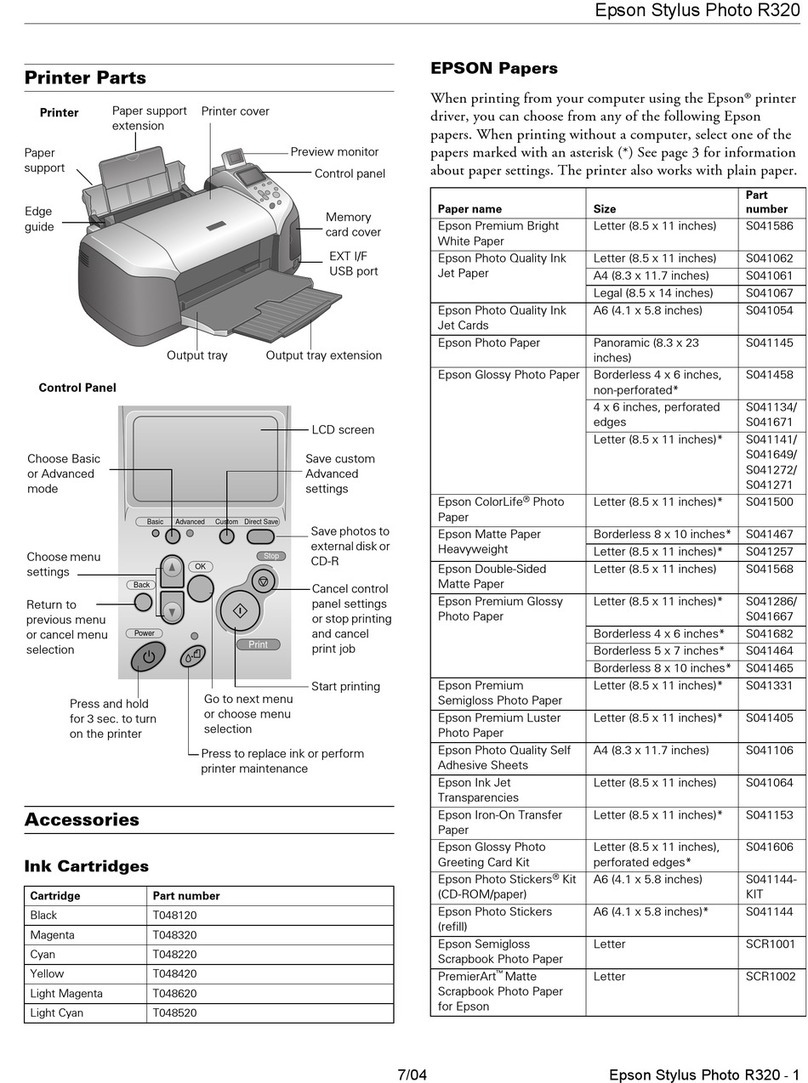
Epson
Epson R320 - Stylus Photo Color Inkjet Printer User manual

Epson
Epson 2000P - Stylus Photo Color Inkjet Printer User manual

Epson
Epson EPL-N2500 User manual

Epson
Epson STYLUS PRO WT7900 User manual
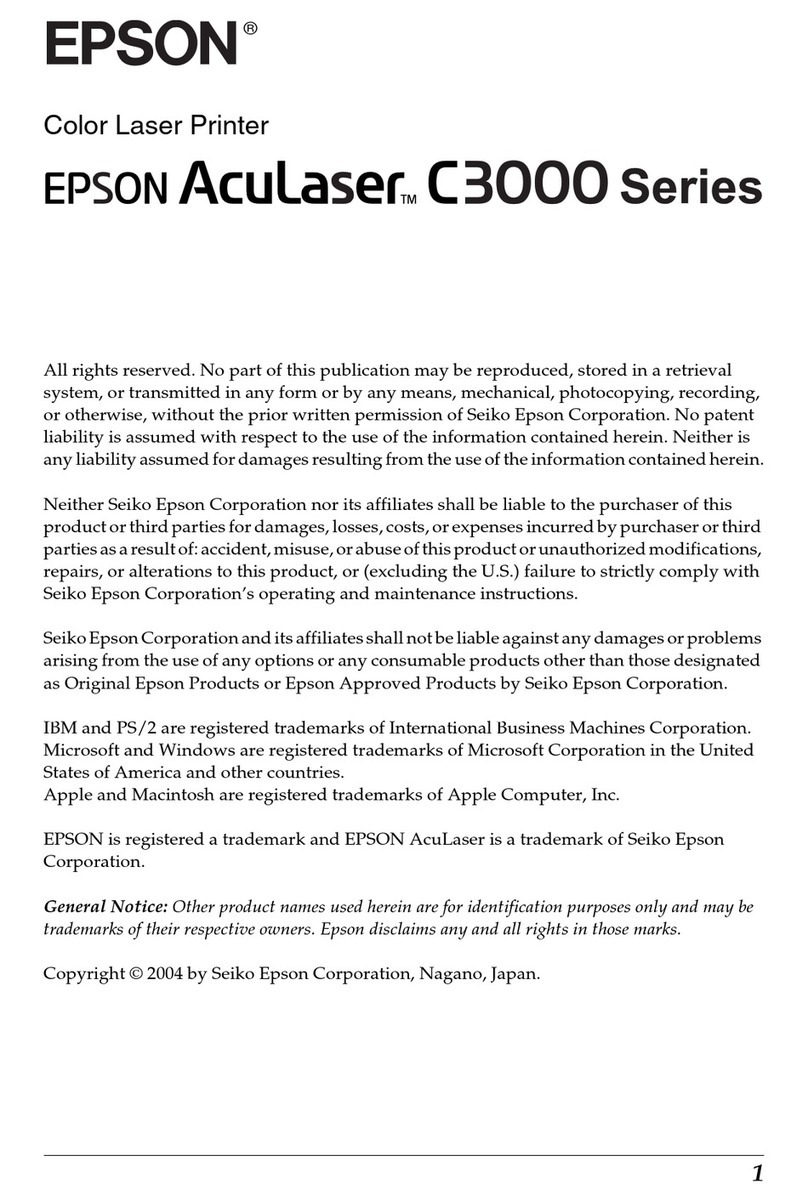
Epson
Epson AcuLaser C3000 Series User manual
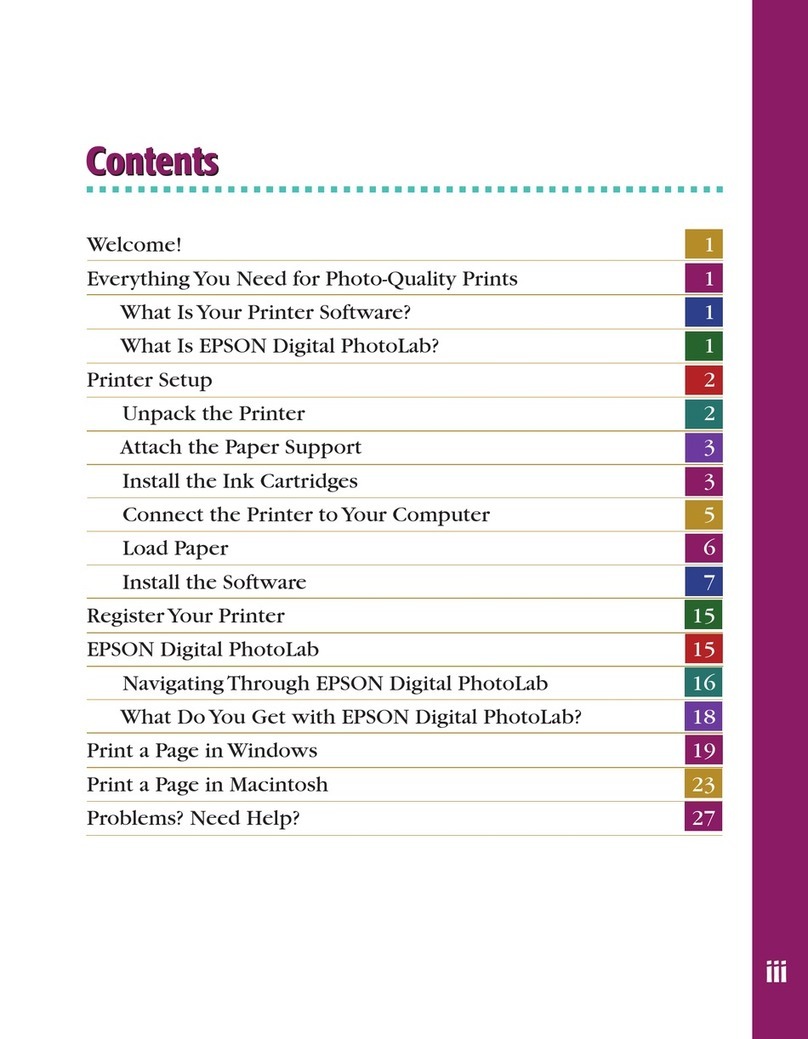
Epson
Epson Stylus Photo 700 User manual

Epson
Epson AcuLaser C4000 User manual

Epson
Epson Stylus Photo 820 Instruction Manual
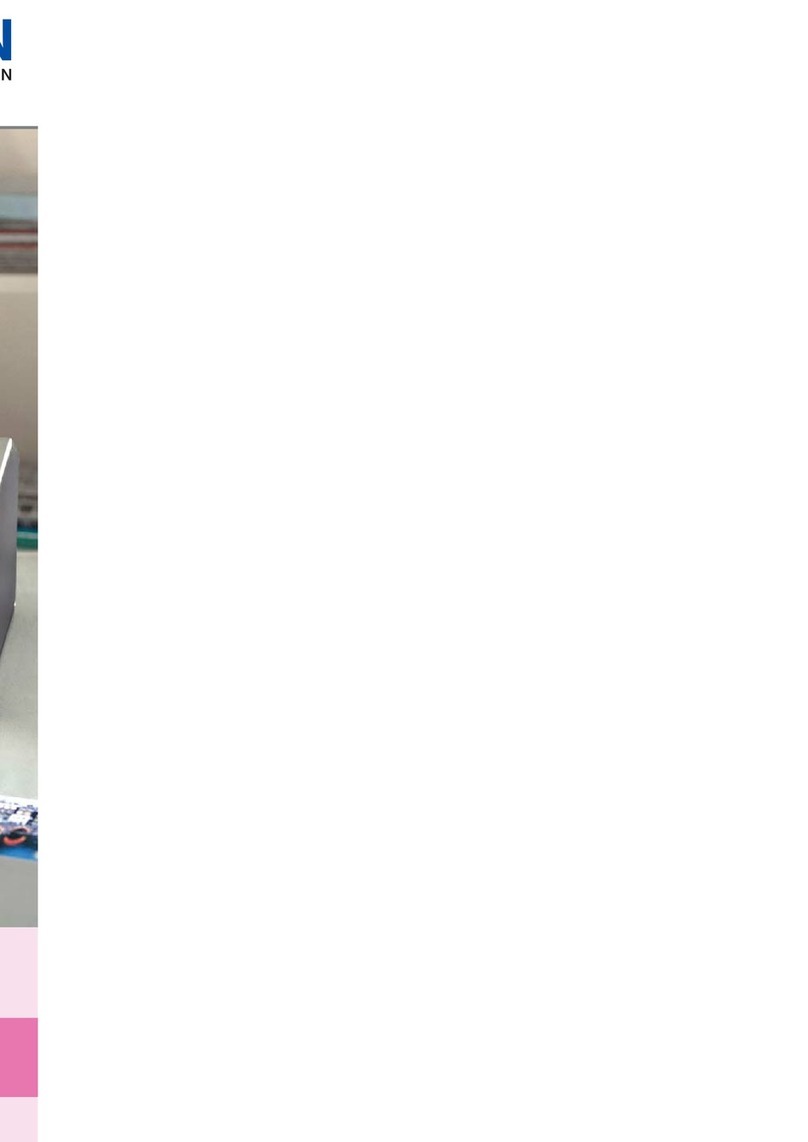
Epson
Epson Stylus Photo R290 User manual