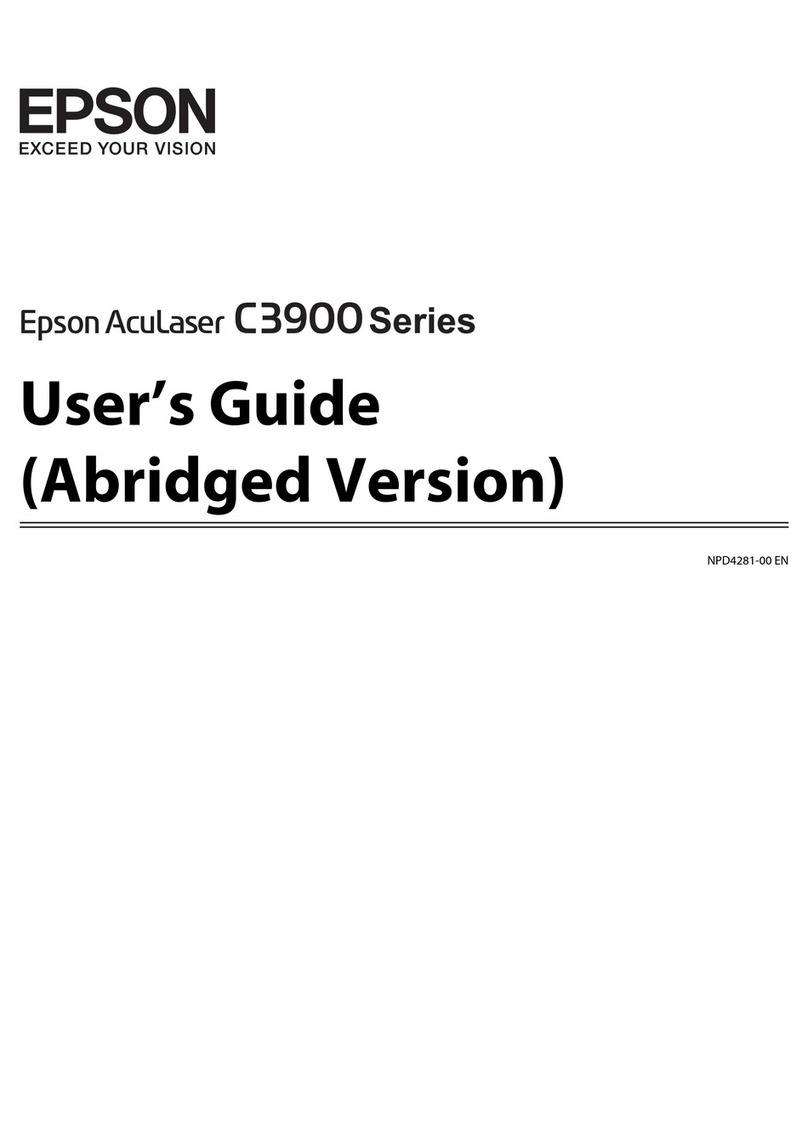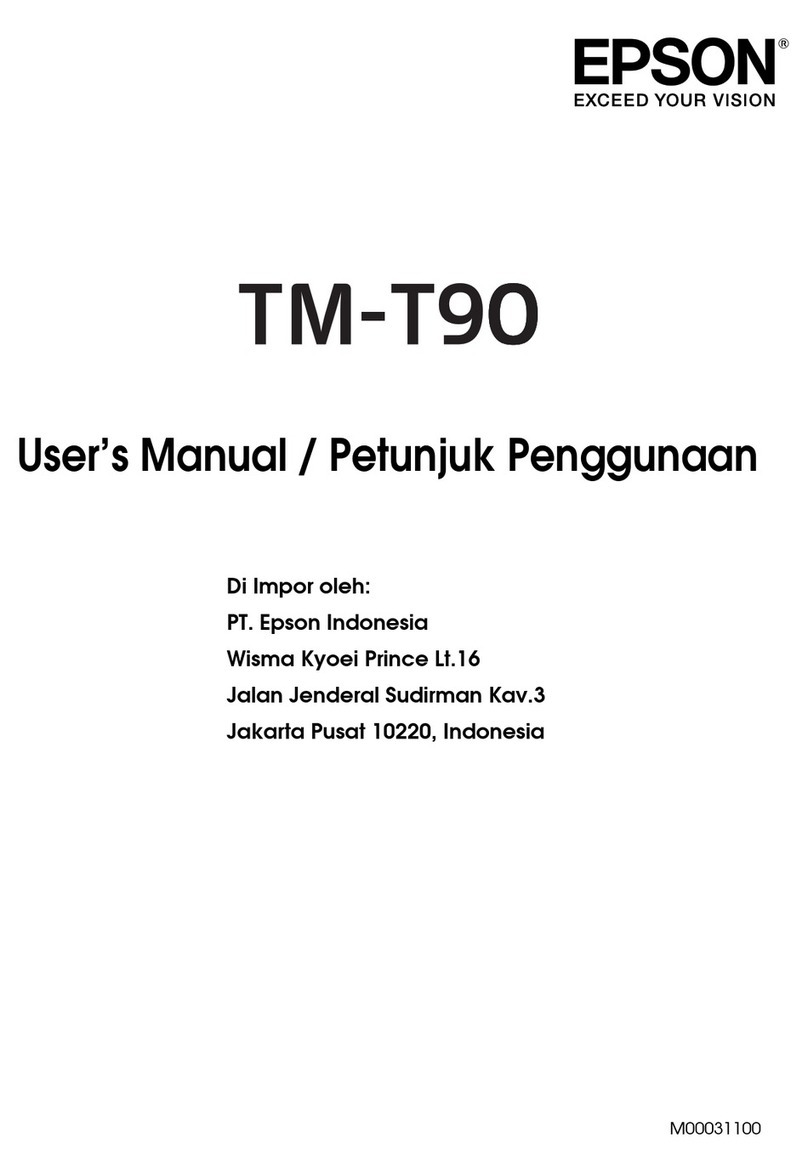Epson TM T81M User manual
Other Epson Printer manuals
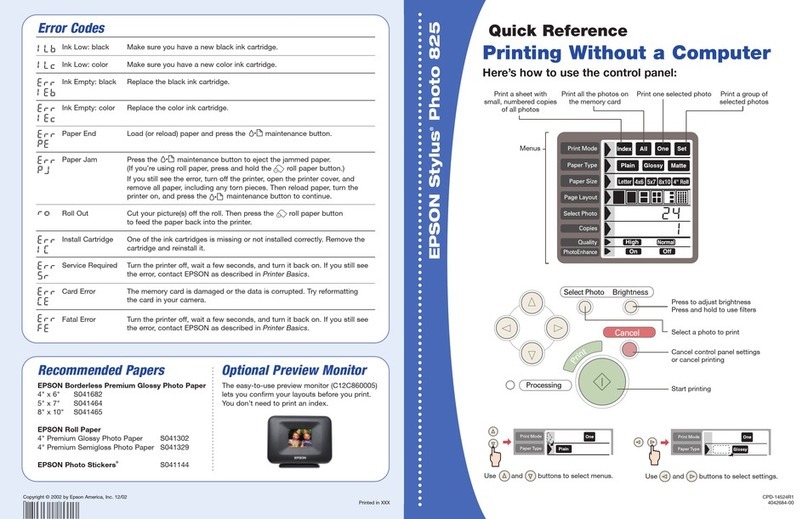
Epson
Epson Stylus Photo 825 User manual

Epson
Epson Stylus TX235 User manual

Epson
Epson FX Series User manual

Epson
Epson 3880 - Stylus Pro Color Inkjet Printer User manual
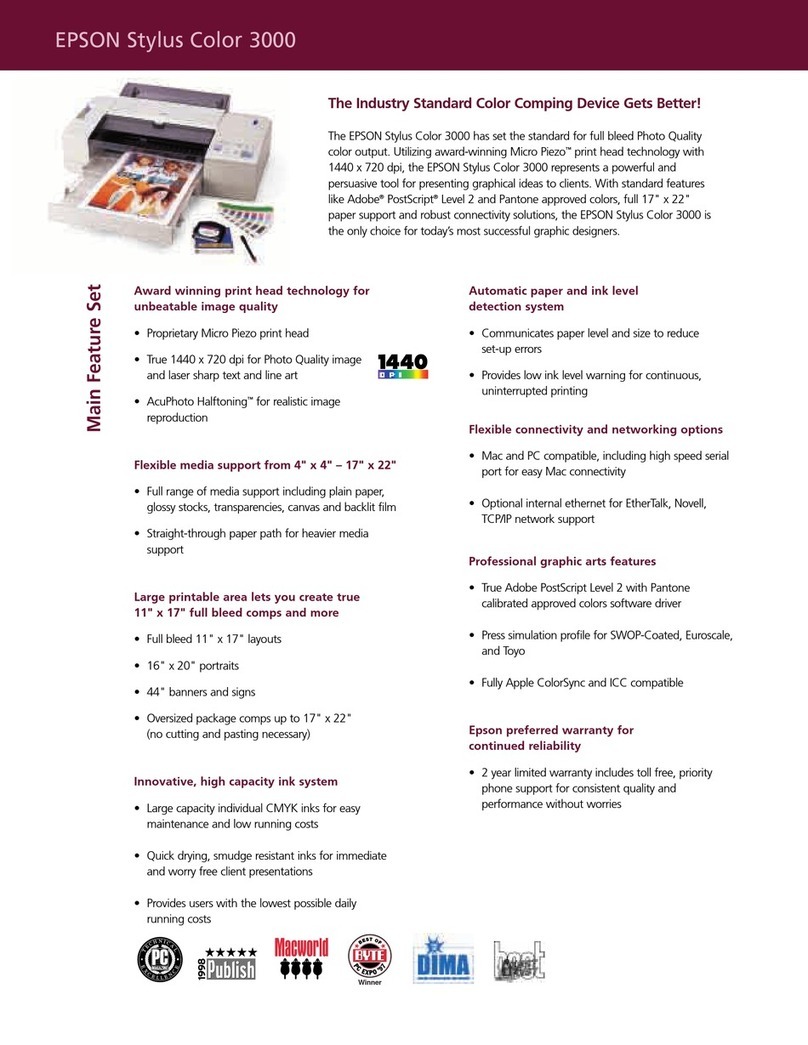
Epson
Epson Stylus COLOR 3000 User manual
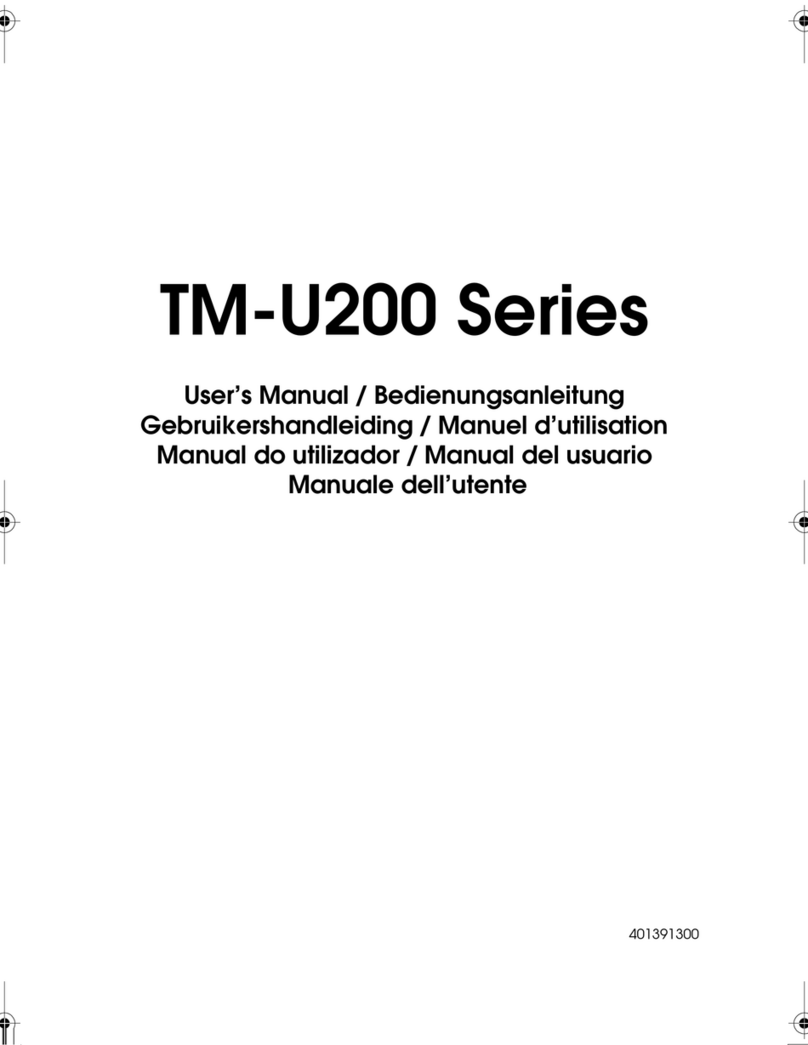
Epson
Epson U200A - TM B/W Dot-matrix Printer User manual

Epson
Epson 11880 - Stylus Pro Color Inkjet Printer User manual
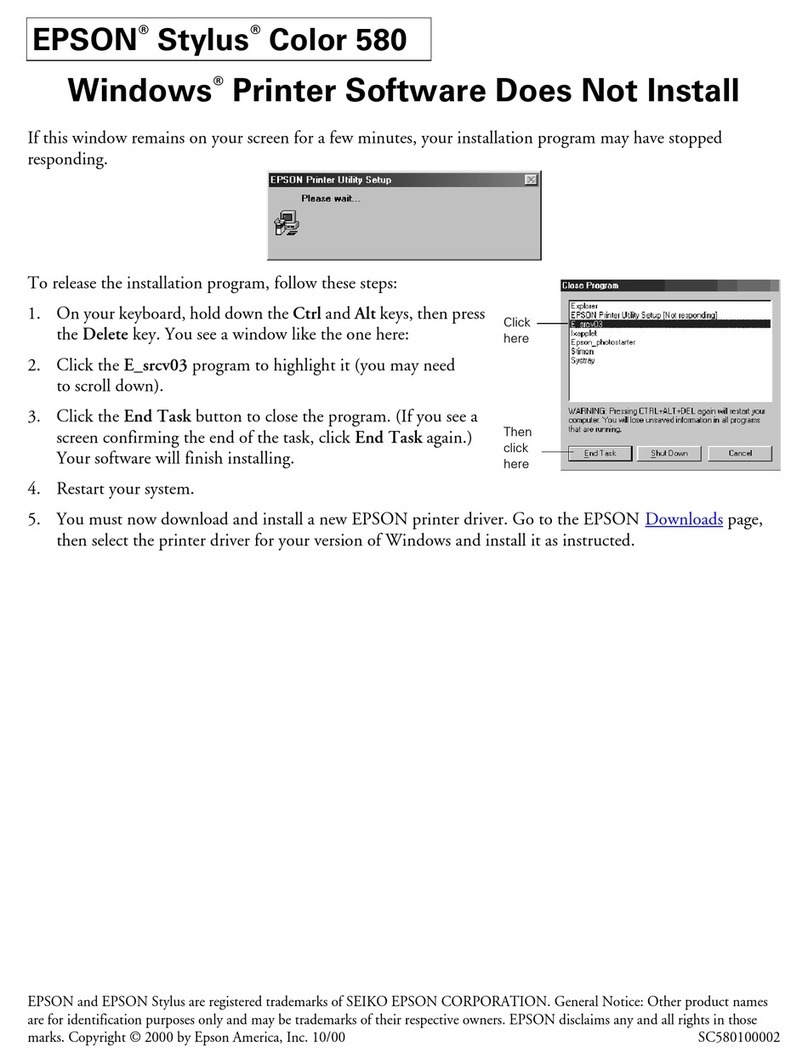
Epson
Epson STYLUS COLOR 580 Manual
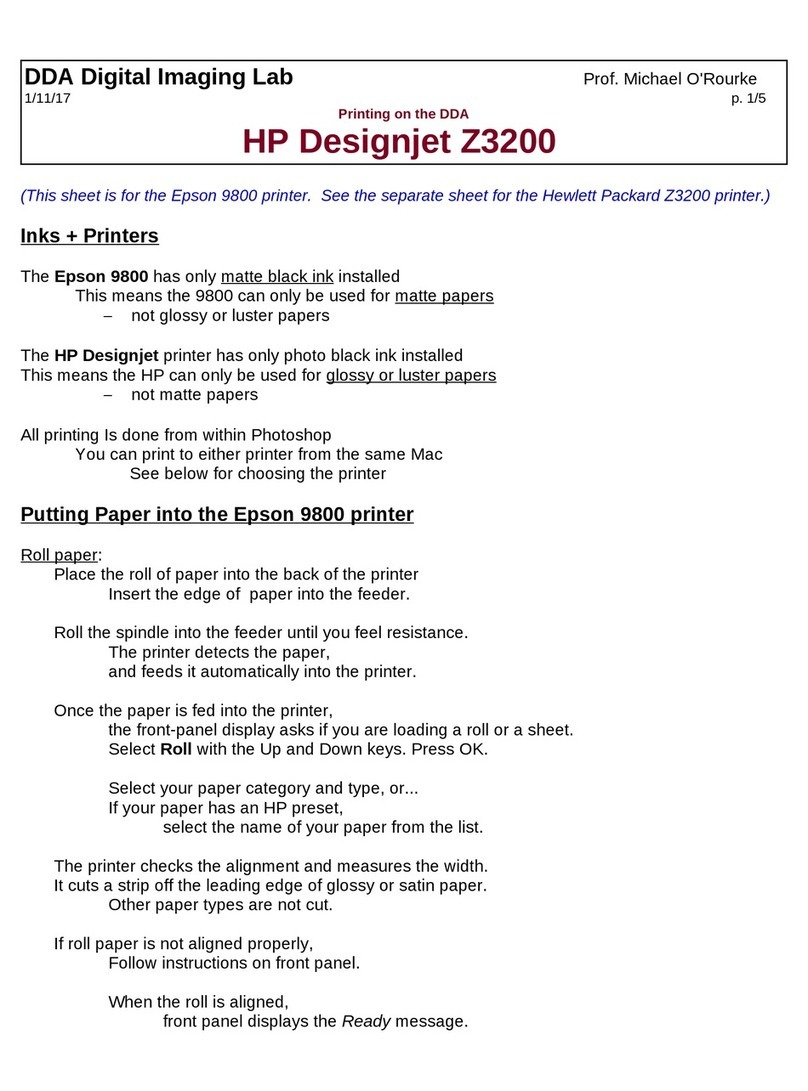
Epson
Epson HP Designjet Z3200 User manual
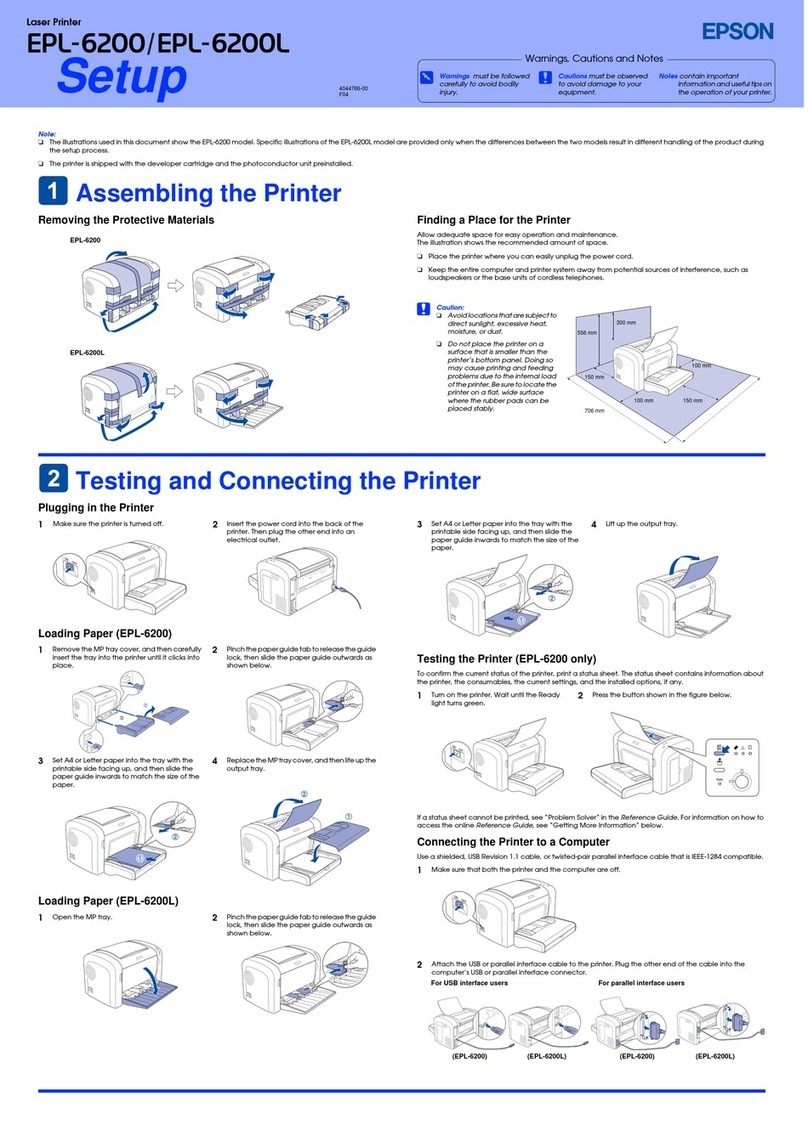
Epson
Epson EPL-6200 Manual
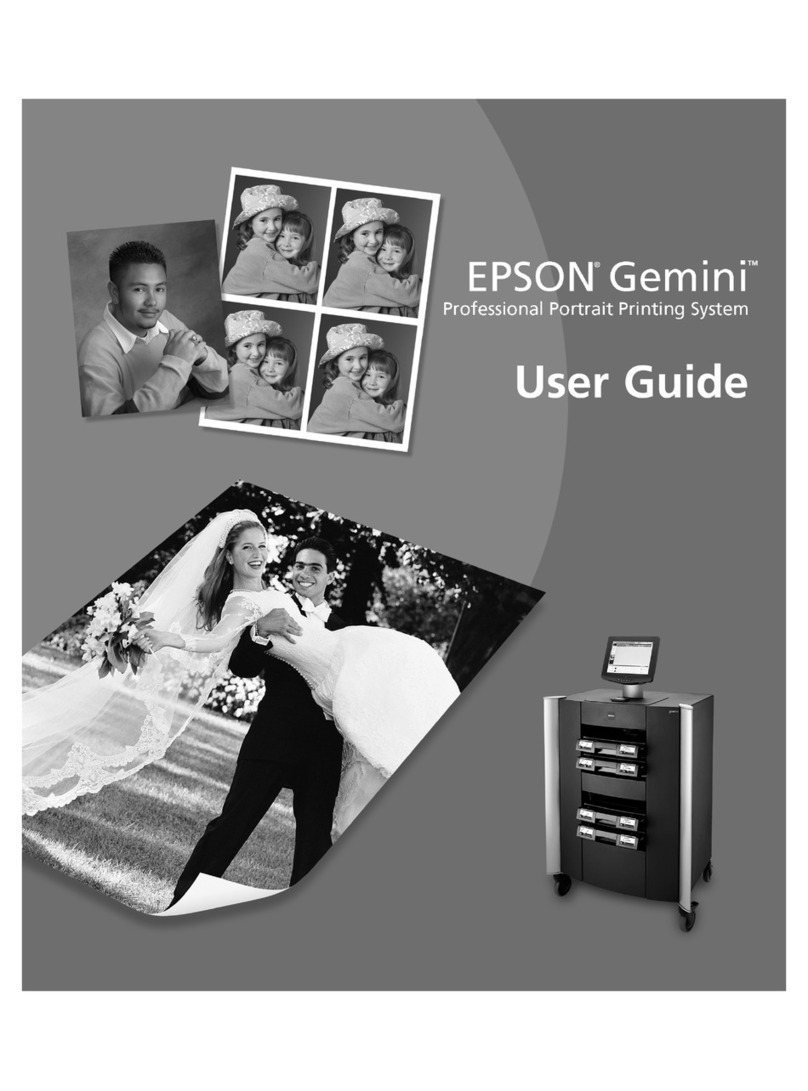
Epson
Epson Gemini User manual
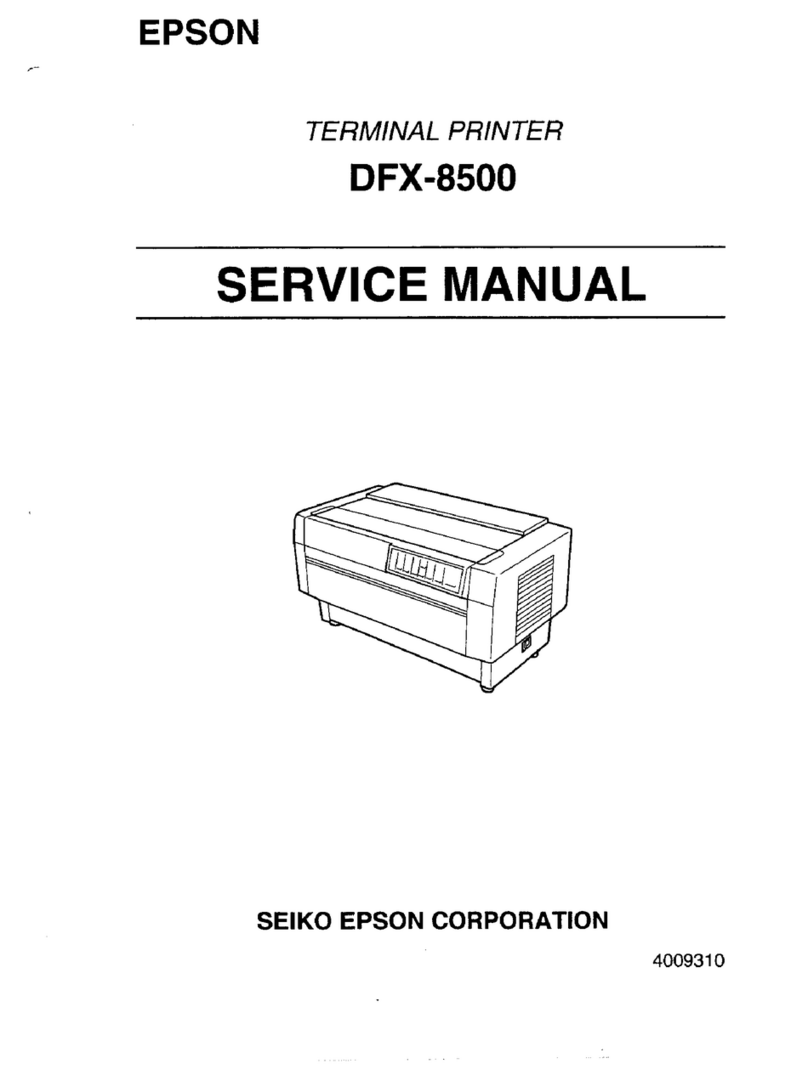
Epson
Epson DFX-8500 - Impact Printer User manual
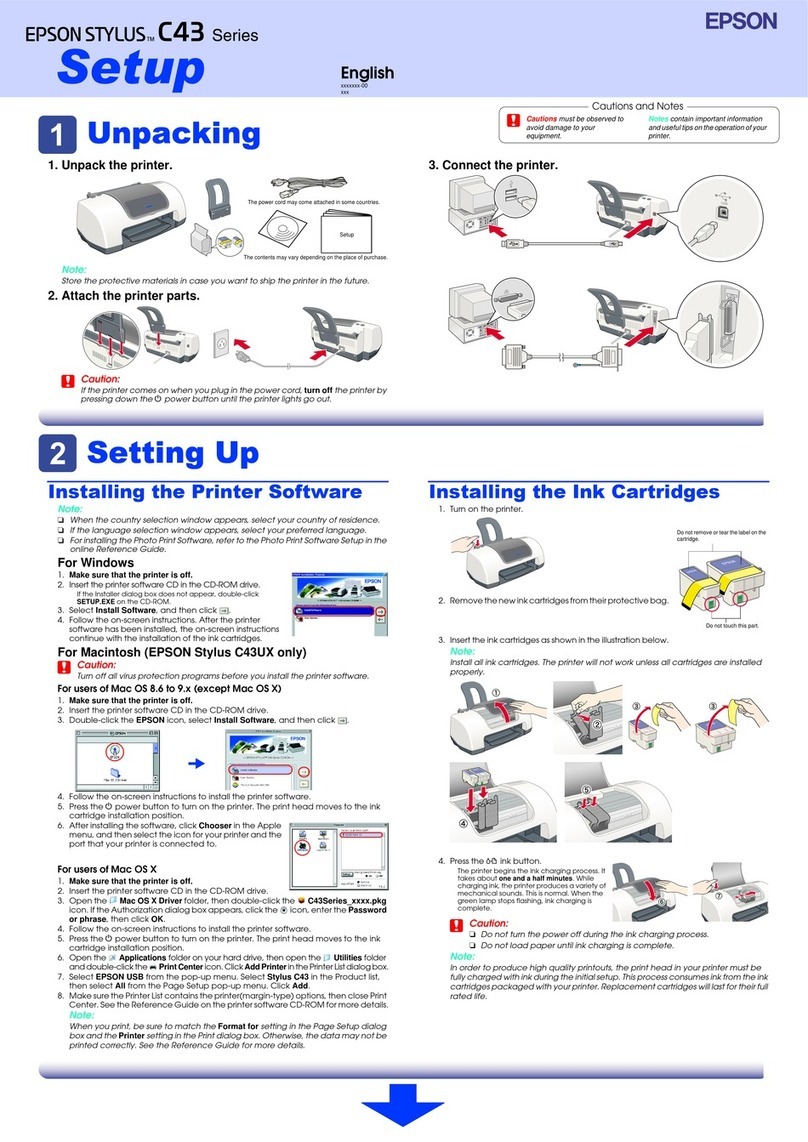
Epson
Epson STYLUS C43 Manual

Epson
Epson LabelWorks LW-Z5000 Series User manual
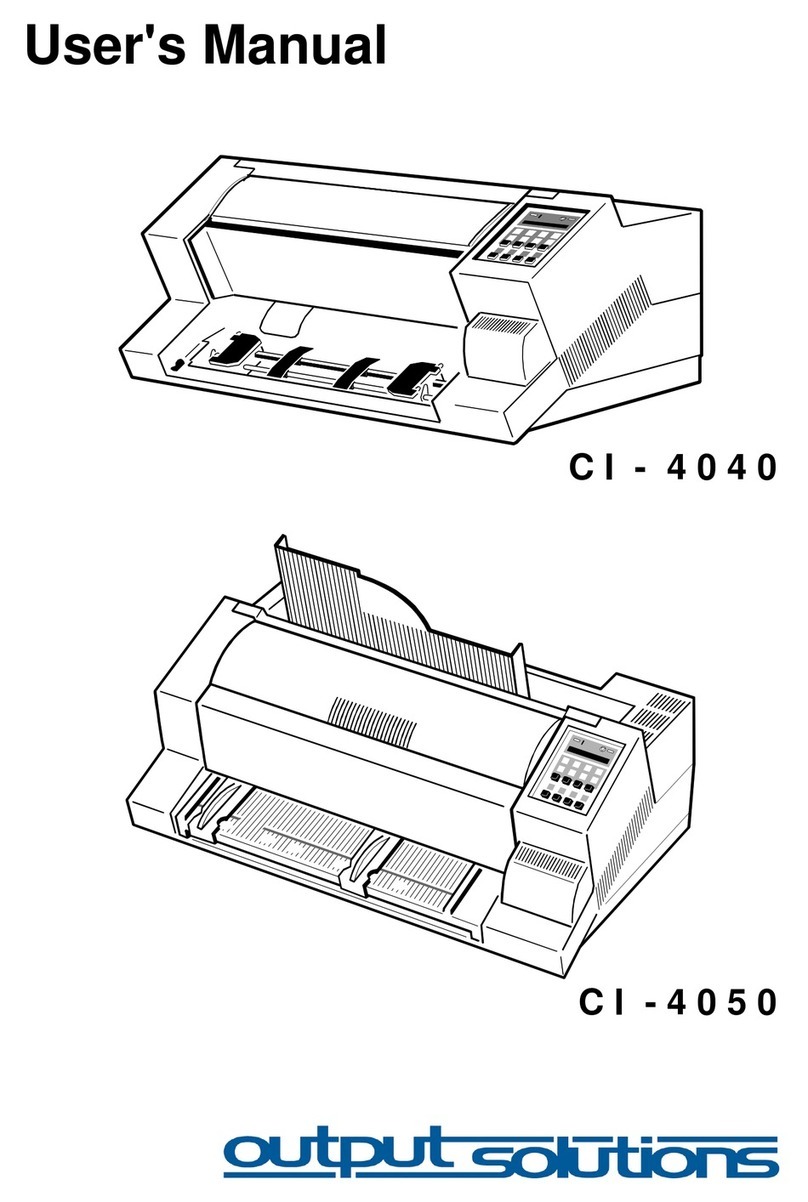
Epson
Epson C I - 4 0 4 User manual
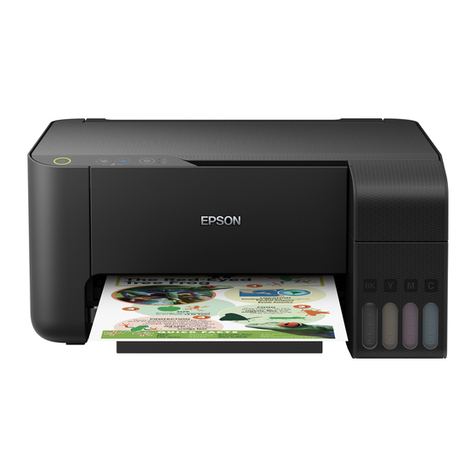
Epson
Epson L3100 Series User manual
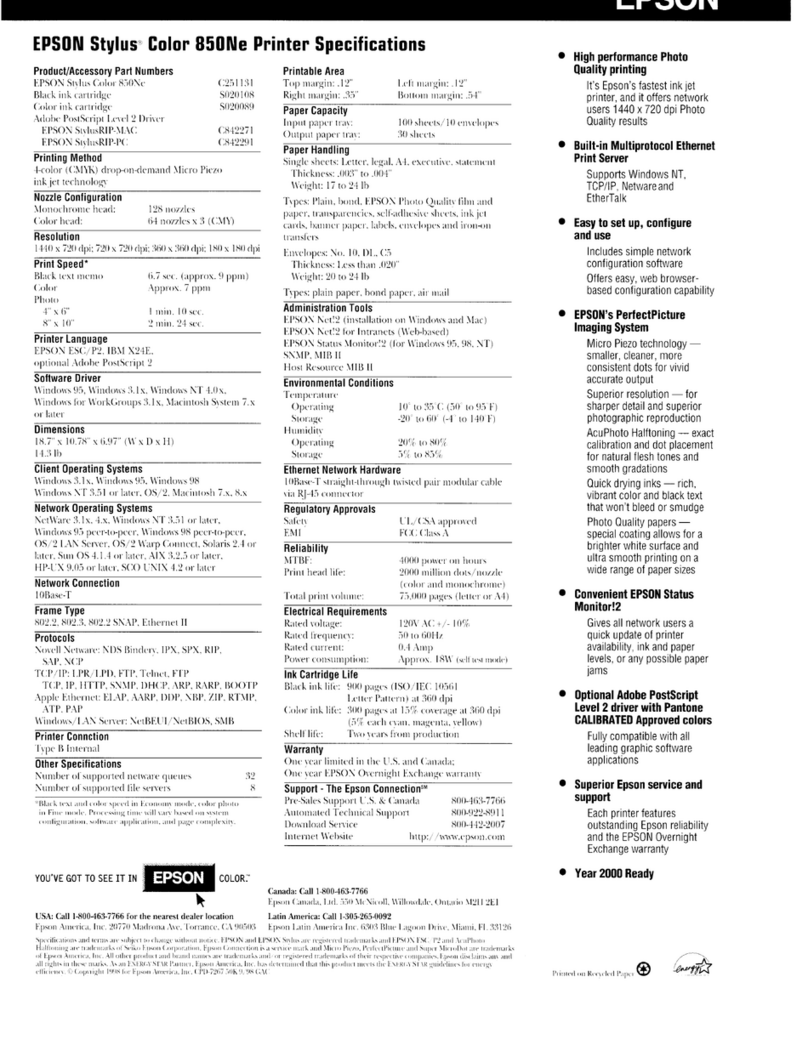
Epson
Epson STYLUS 850Ne User manual

Epson
Epson U375 - TM B/W Dot-matrix Printer User manual

Epson
Epson L11160 Series Instruction Manual

Epson
Epson Artisan 810 Series User manual