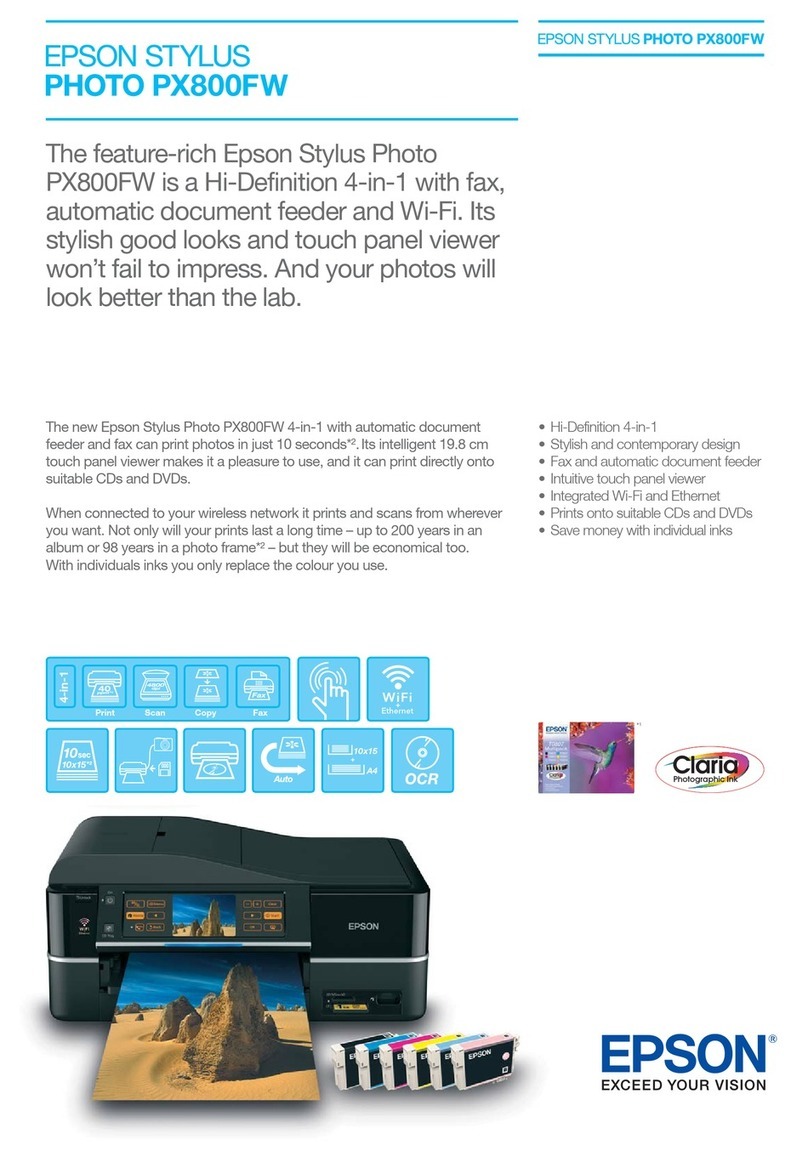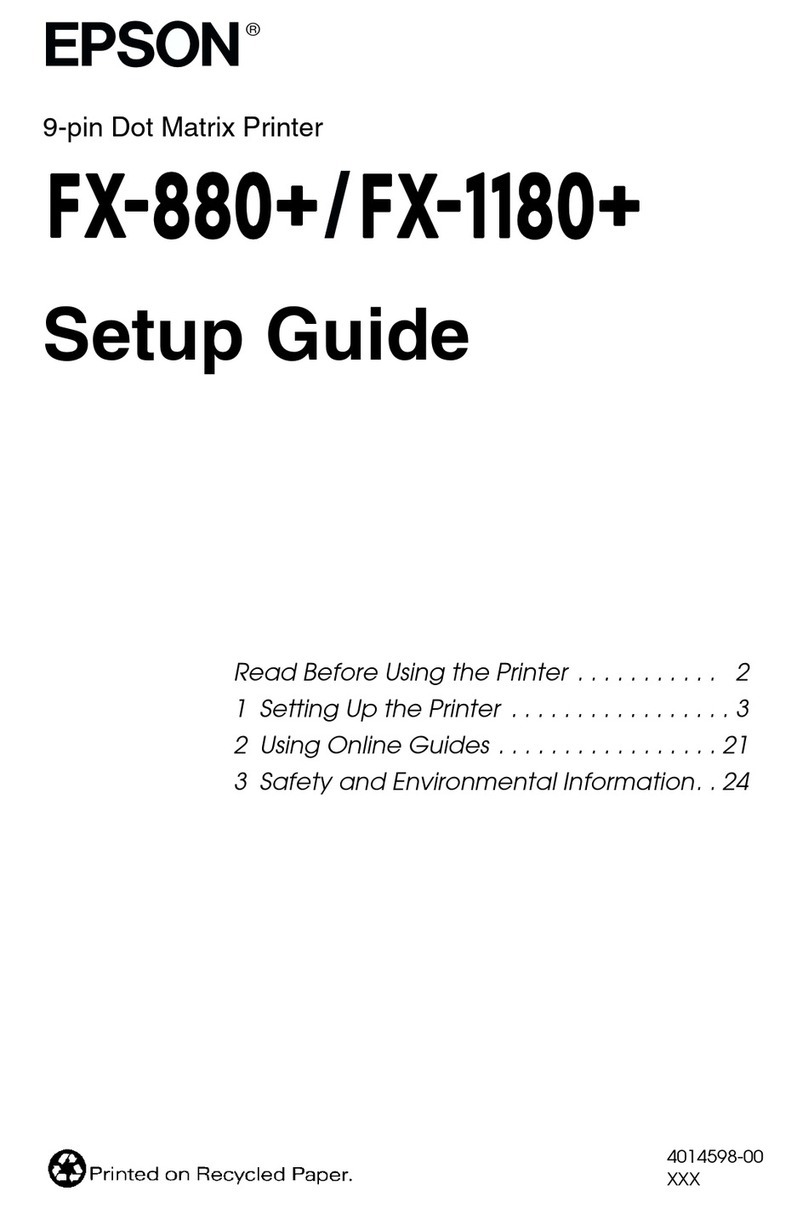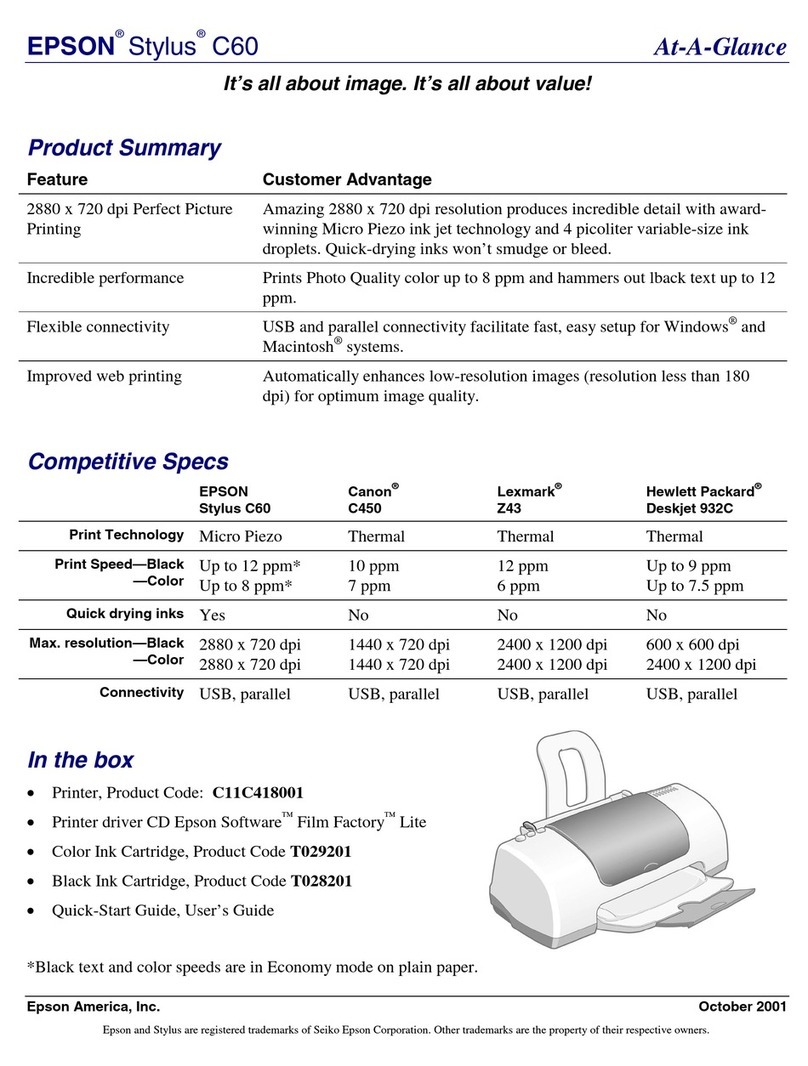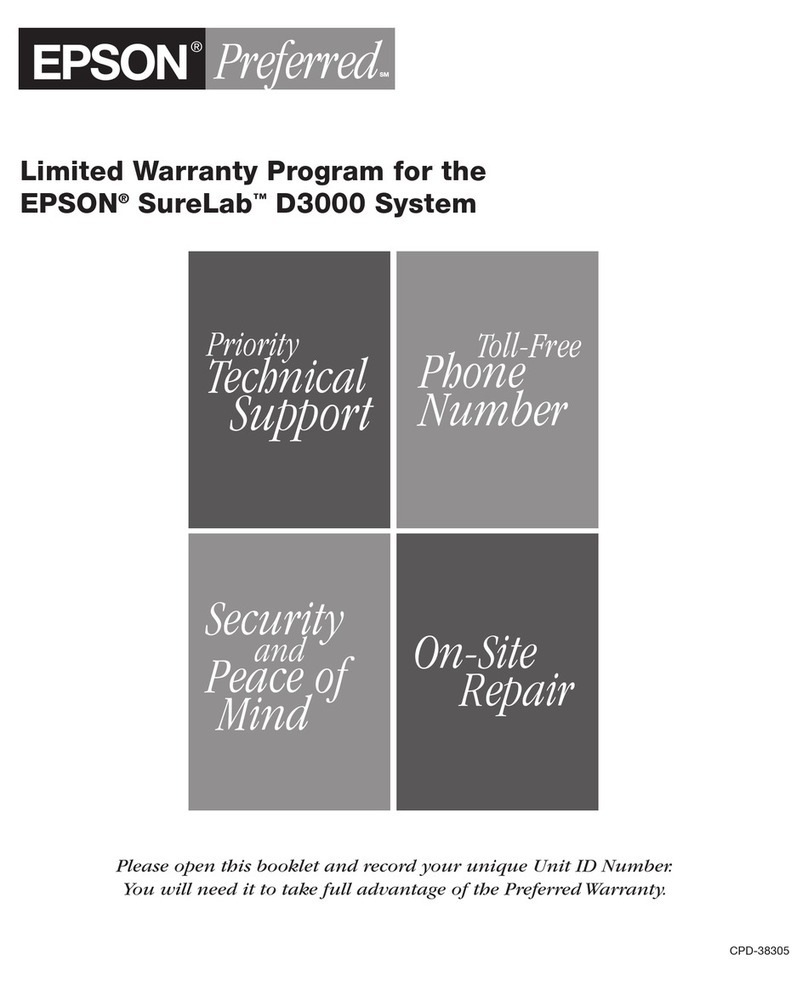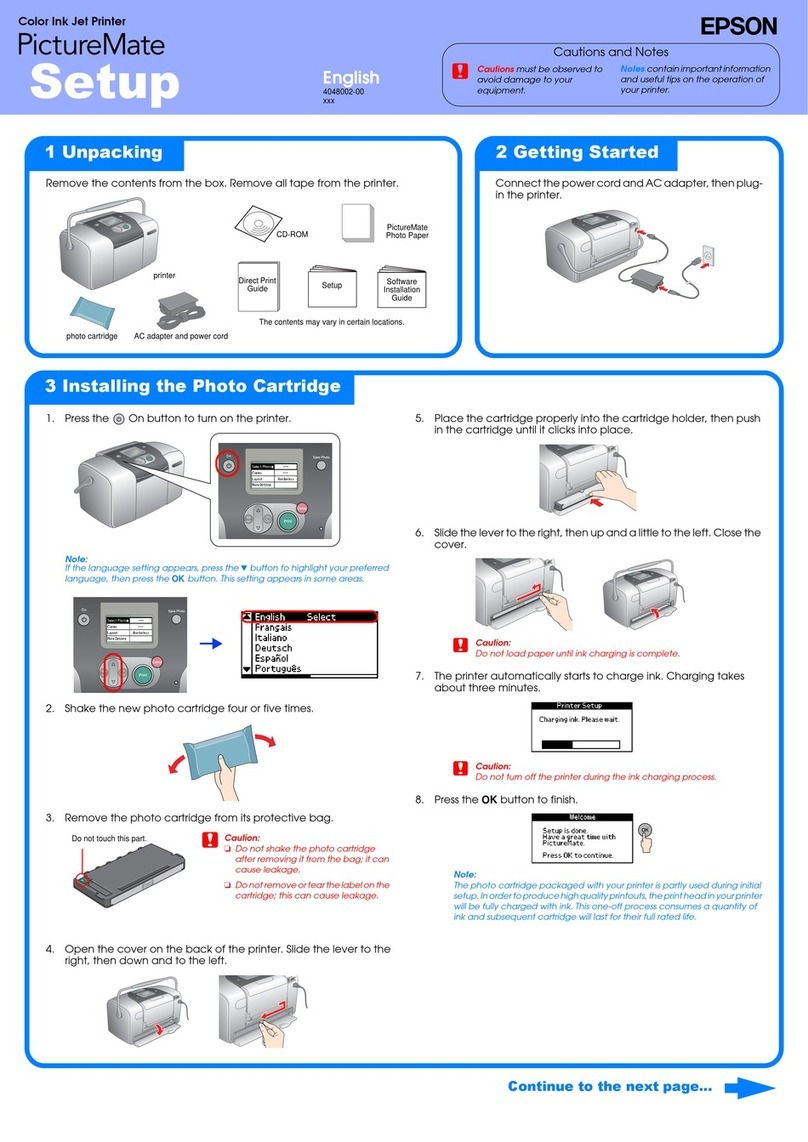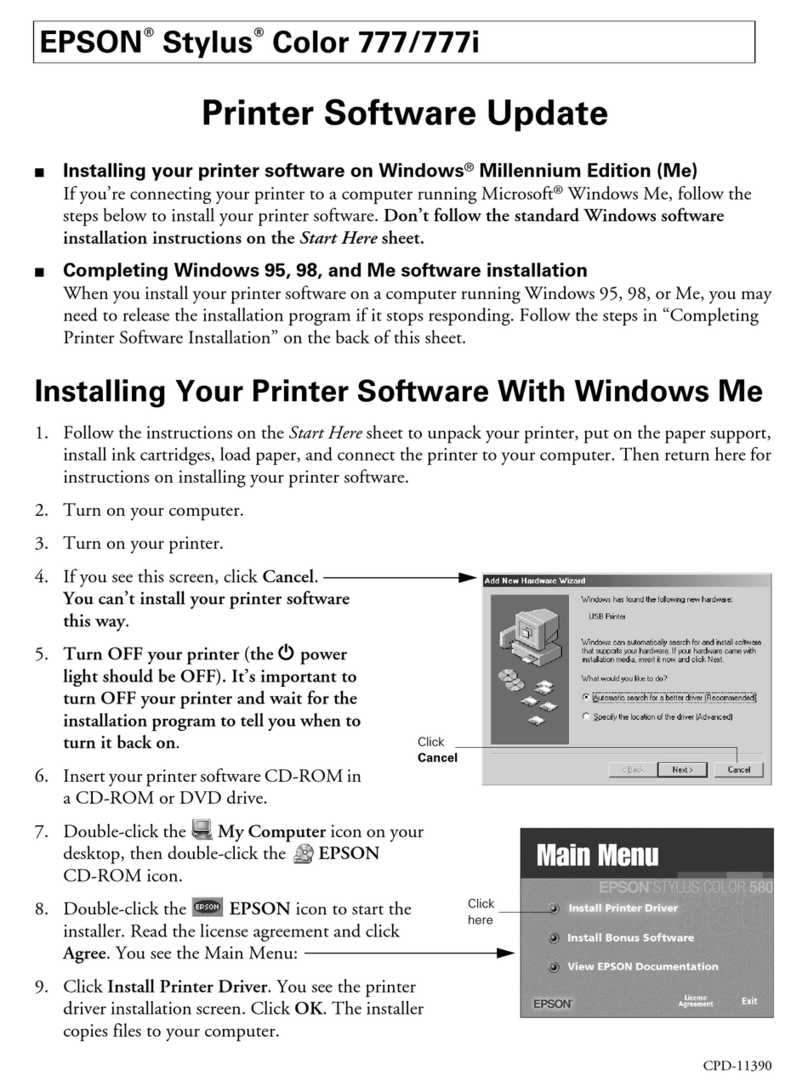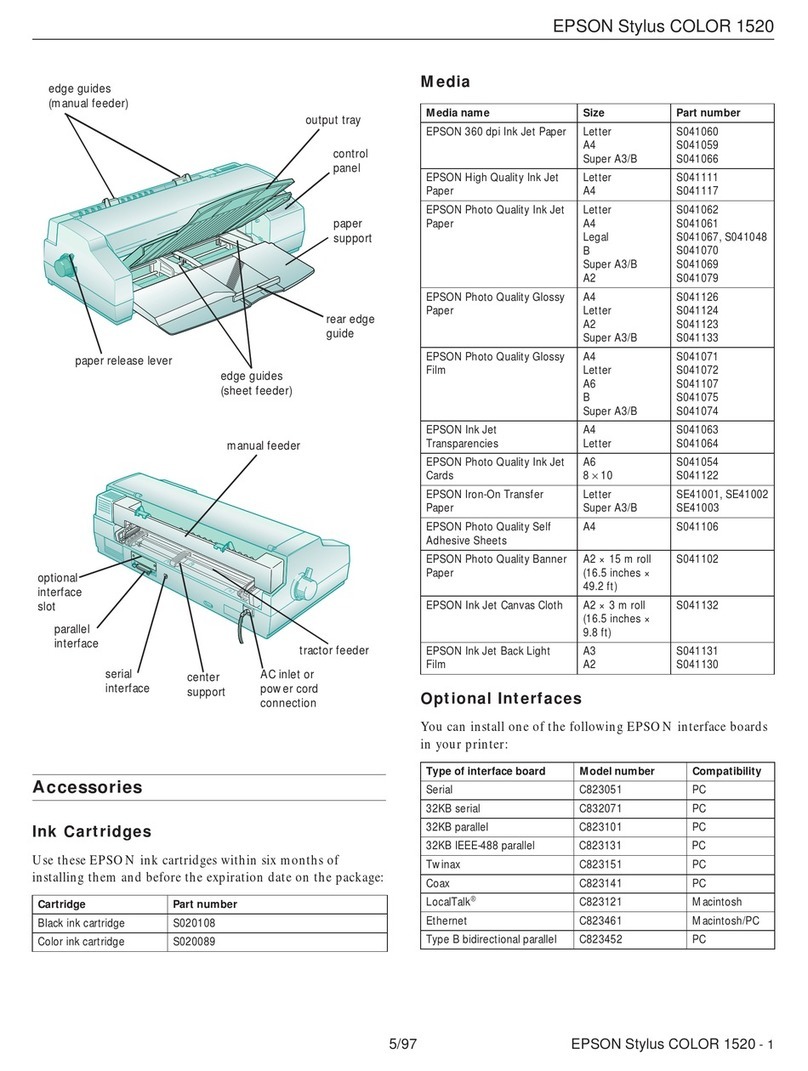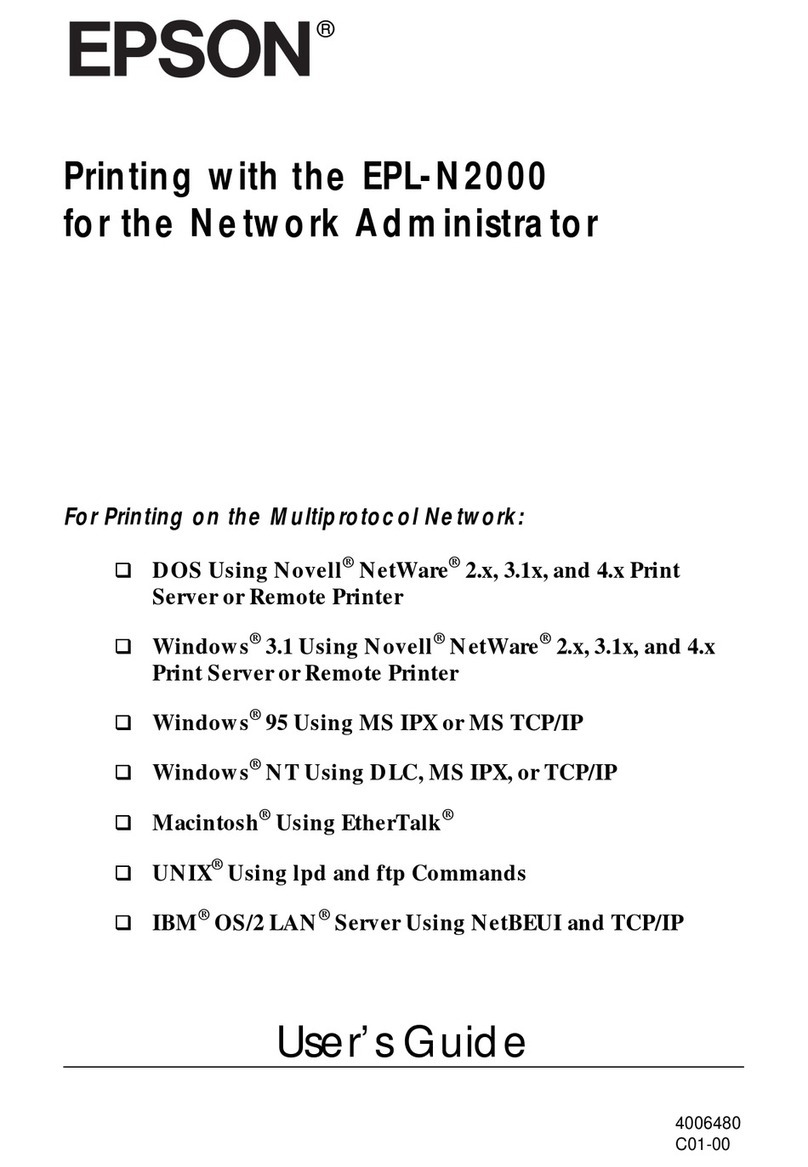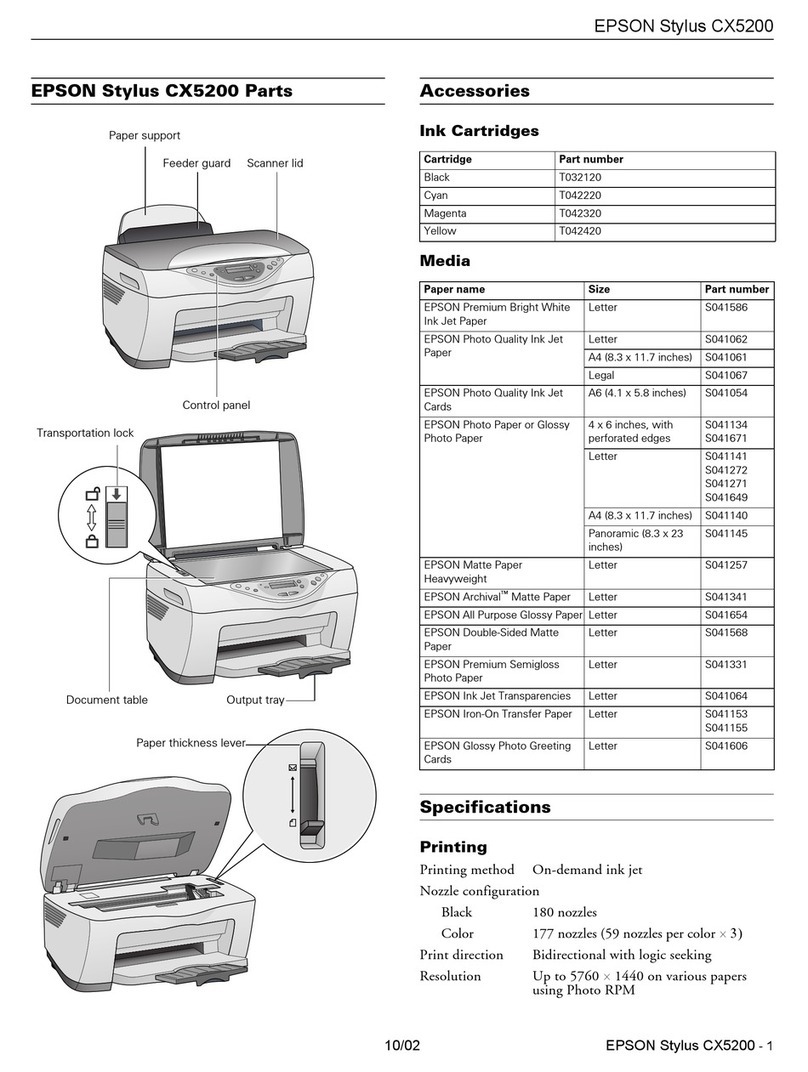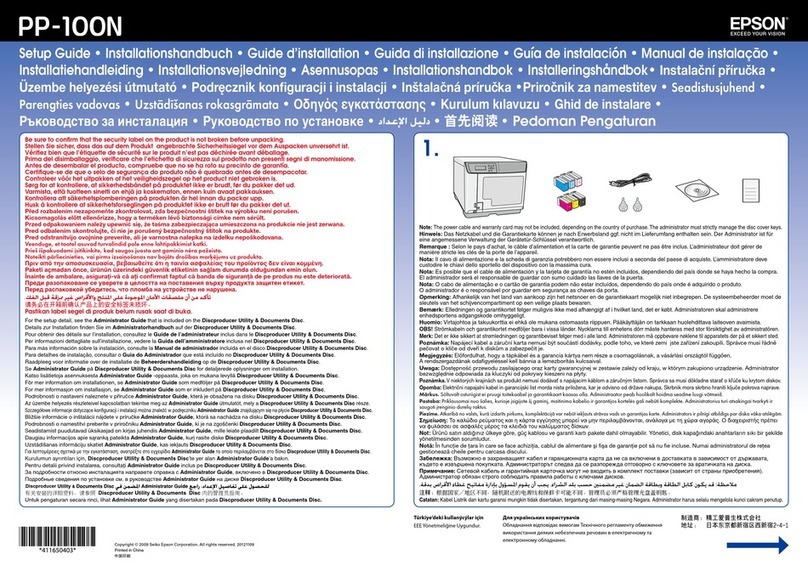Contents
Copyrights and Trademarks
Note for North American and Latin American
Users...................................3
Notes on Manuals
MeaningofSymbols........................6
ScreenshotsinThisManual...................6
Illustrations..............................6
ManualOrganization.......................6
ViewingVideoManuals.....................7
ViewingPDFManuals......................7
Introduction
PrinterParts..............................9
FrontSection...........................9
Inksupplyunit.........................12
Rightview............................14
Inside................................16
Back.................................18
Controlpanel..........................20
UnderstandingandOperatingtheDisplay.......22
Homescreen...........................22
Menuscreen...........................30
Instructionsscreen......................31
TypesofButtons........................31
NotesonUsageandStorage..................33
Installationspace.......................33
Noteswhenusingtheprinter...............33
Noteswhennotusingtheprinter............34
Notesonhandlinginkcartridges............34
HandlingMedia........................35
IntroducingtheSuppliedSoftware.............36
UsingEpsonEdgeDashboard................39
InstructionsforStarting..................39
RegisteringthePrinter...................39
Checking and Managing the Printer's Status. . . . 40
Downloading and Copying Media Settings of
EMXFile.............................42
EditingMediaSettings...................47
Exitingprocedure.......................48
UsingEpsonEdgePrint.....................49
Configurationofmainscreen..............49
Printingprocedure......................52
Using media efficiently without waste (nested
printing)..............................53
Printing repeating pattern (Step and Repeat)
....................................56
UsingLFPAccountingTool.................59
BasicSettings..........................59
ScreenLayout..........................63
UsingEPSONSoftwareUpdater..............66
Checkingsoftwareupdateavailability.........66
Receivingupdatenotifications..............66
HowtoUseWebConfig....................66
InstructionsforStarting..................66
Exitingprocedure.......................67
UninstallingSoftware......................67
Basic Operations
WorkflowforOptimalPrinting...............68
PrecautionsWhenHandlingMedia............68
NotesonLoadingMedia....................69
Loadingmedia...........................70
UsingtheAutoTake-upReelUnit.............77
Importantpointsforcorrecttake-up.........77
AttachingtheRollCore...................78
Take-up with the Normal Feeding Procedure
....................................81
Take-up with the Take-Up Feeding Procedure
....................................83
RemovingtheTake-upRoll..................87
SettingInformationPrintingatMediaCut.....88
CuttingMedia.........................88
RemovingMedia........................89
RemovingtheLoadedMedia.................89
WhentheRemainingMediaRunsOut..........91
BeforePrinting...........................92
PrintAdjustments.........................93
AutomaticAdjustment...................93
PrintHeadAlignment....................93
MediaFeedAdjustment..................94
Printablearea............................97
LeftandRightEdgePositionsofMedia.......97
PrintableAreaandImagePrintArea.........98
Maintenance
When to Perform Various Maintenance
Operations............................. 102
Cleaning.............................102
SC-F10000H Series/SC-F10000 Series User's Guide
Contents
4