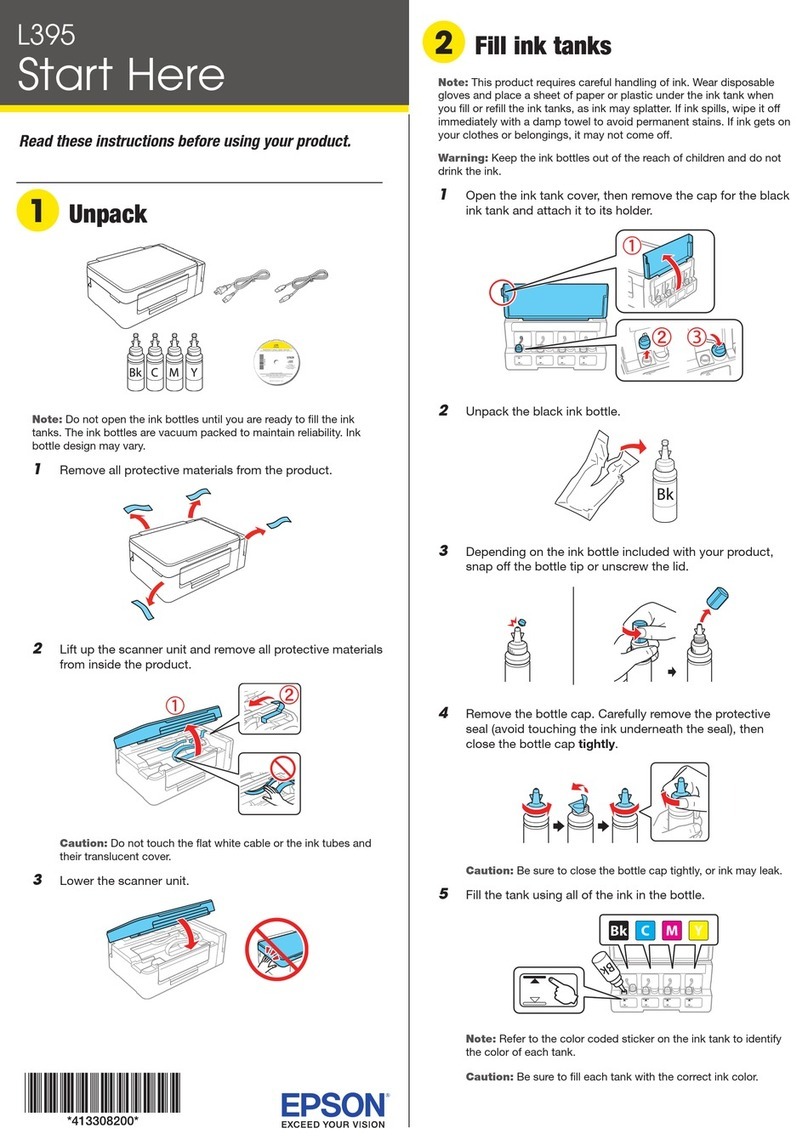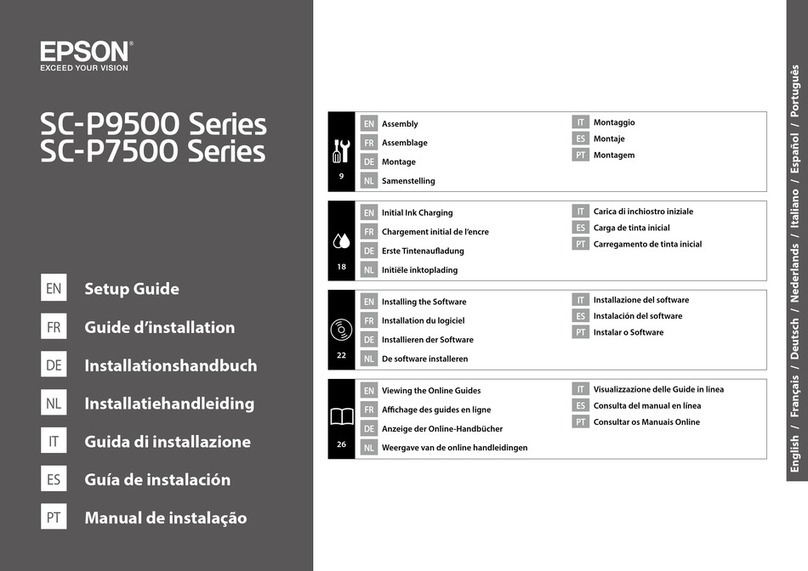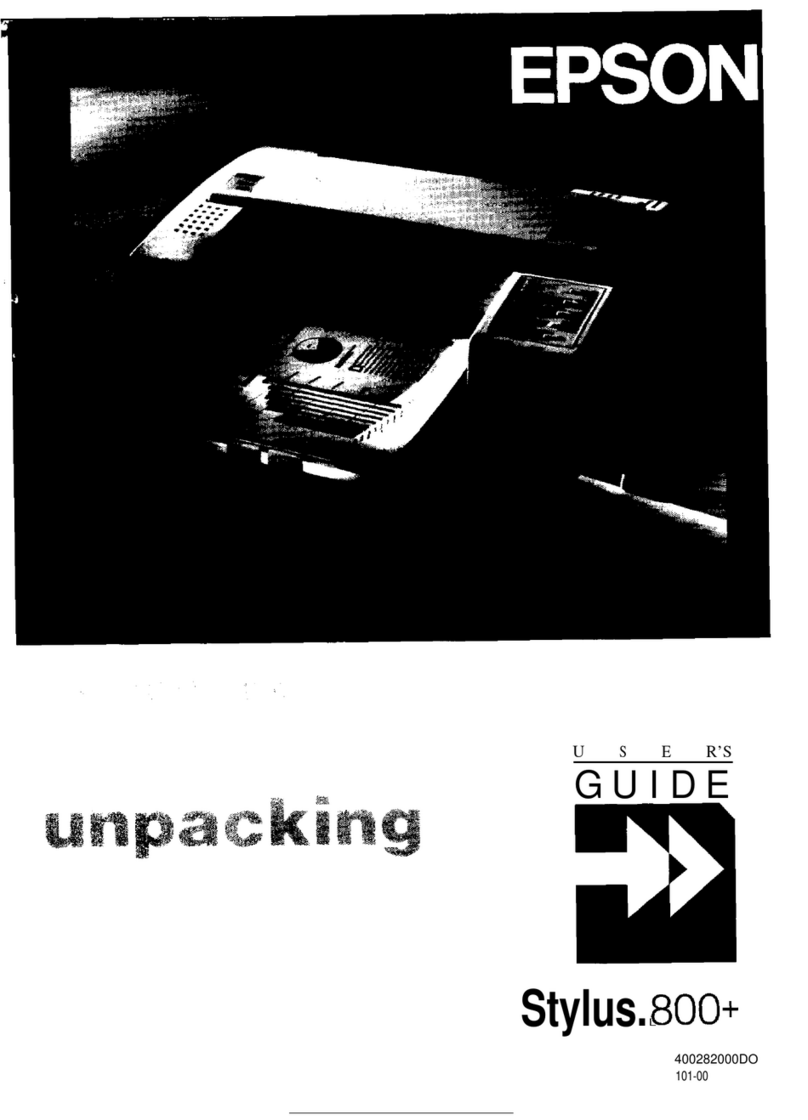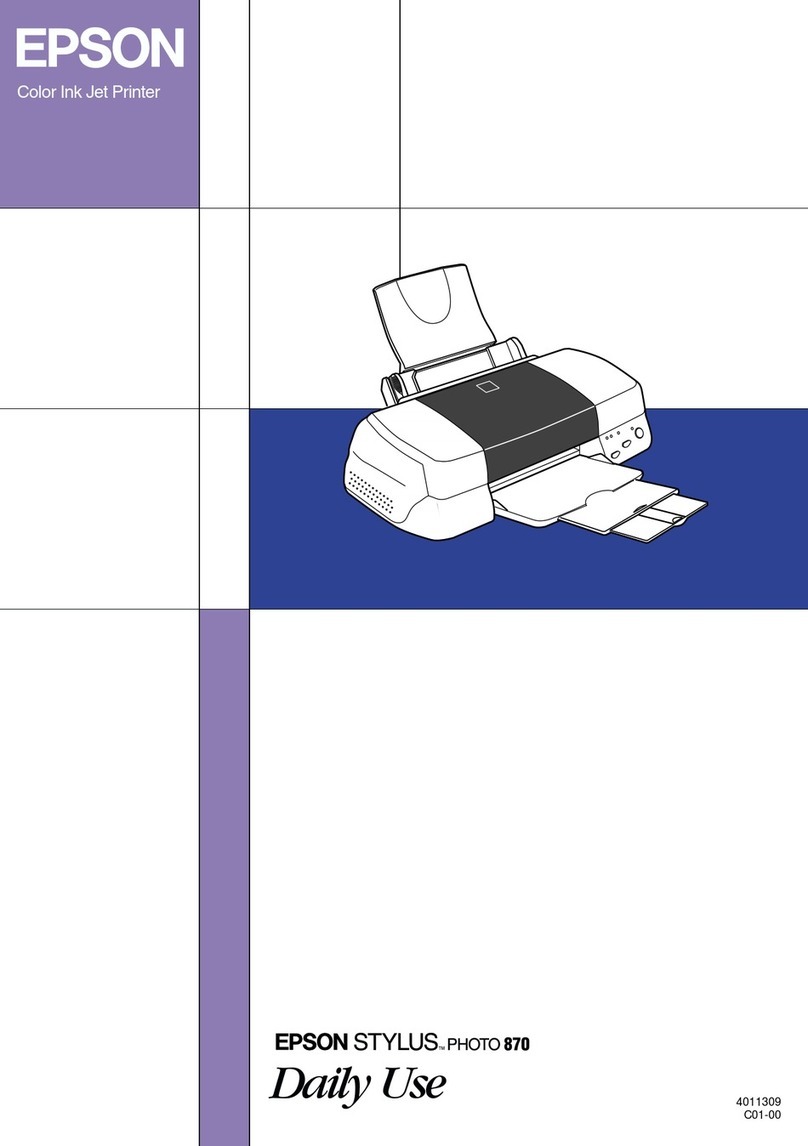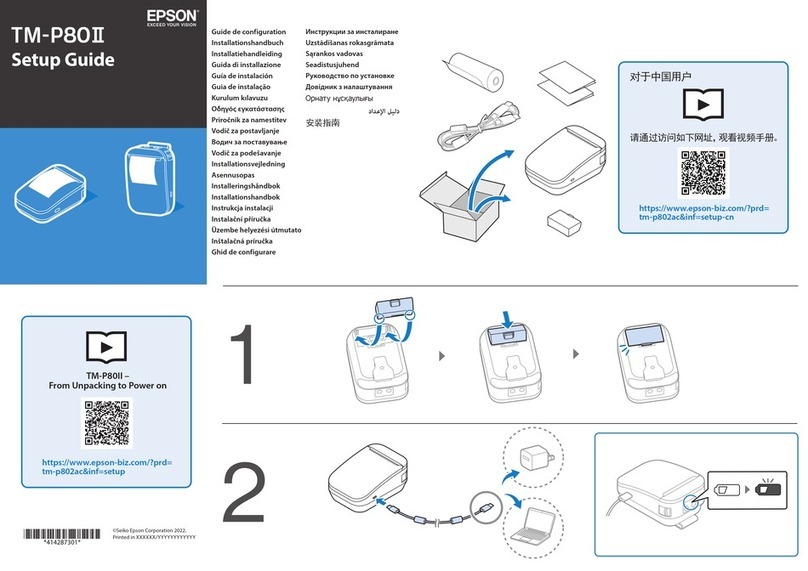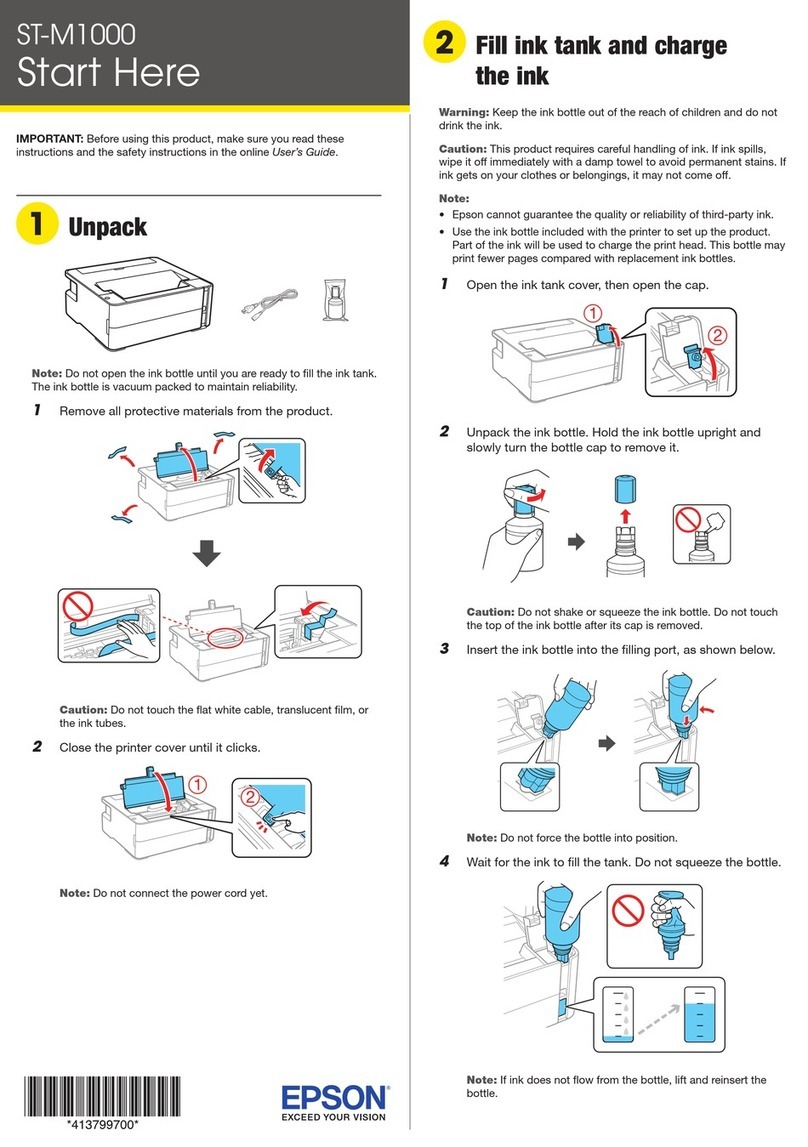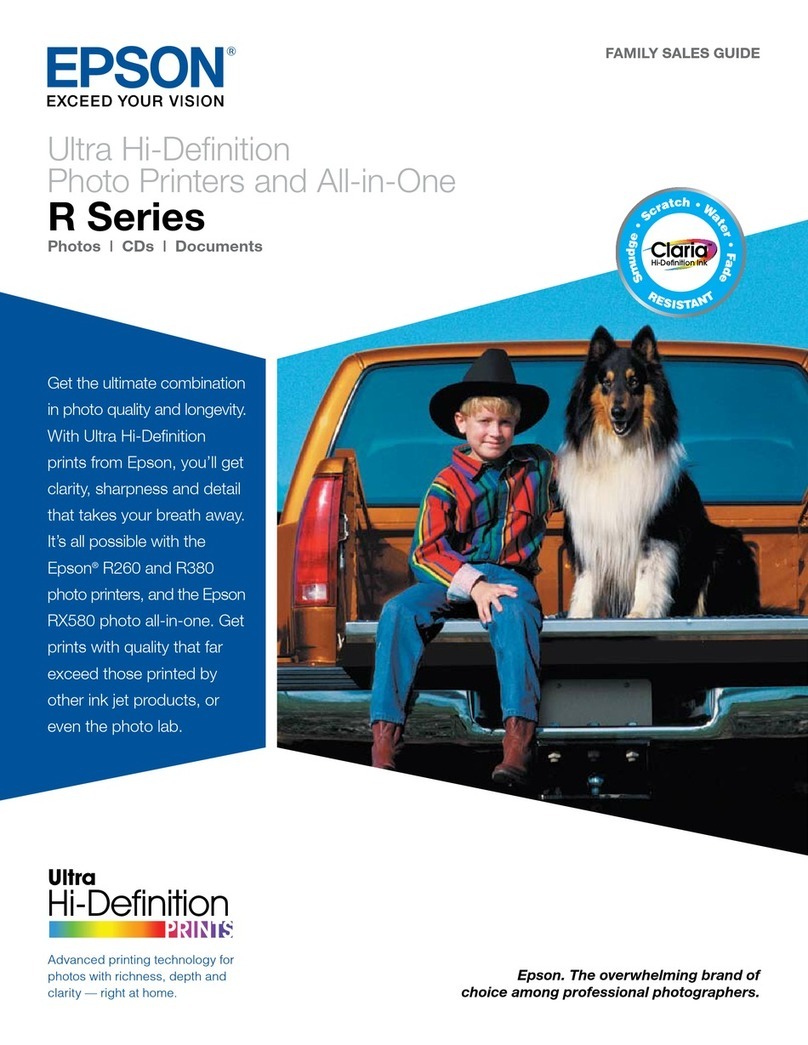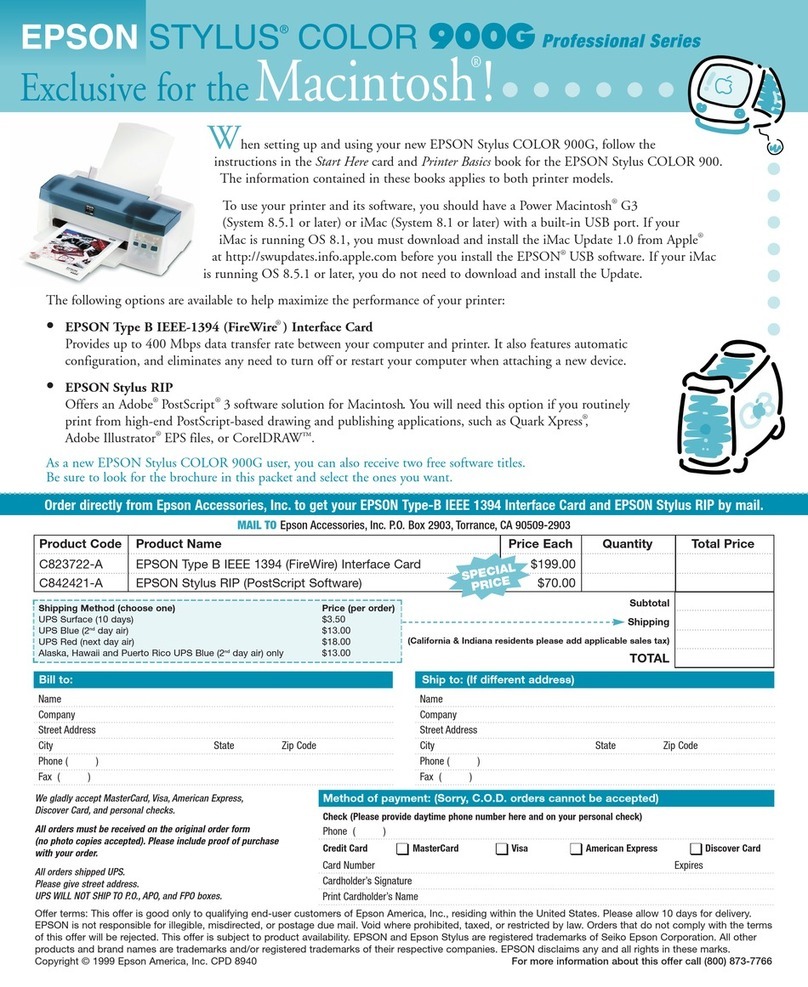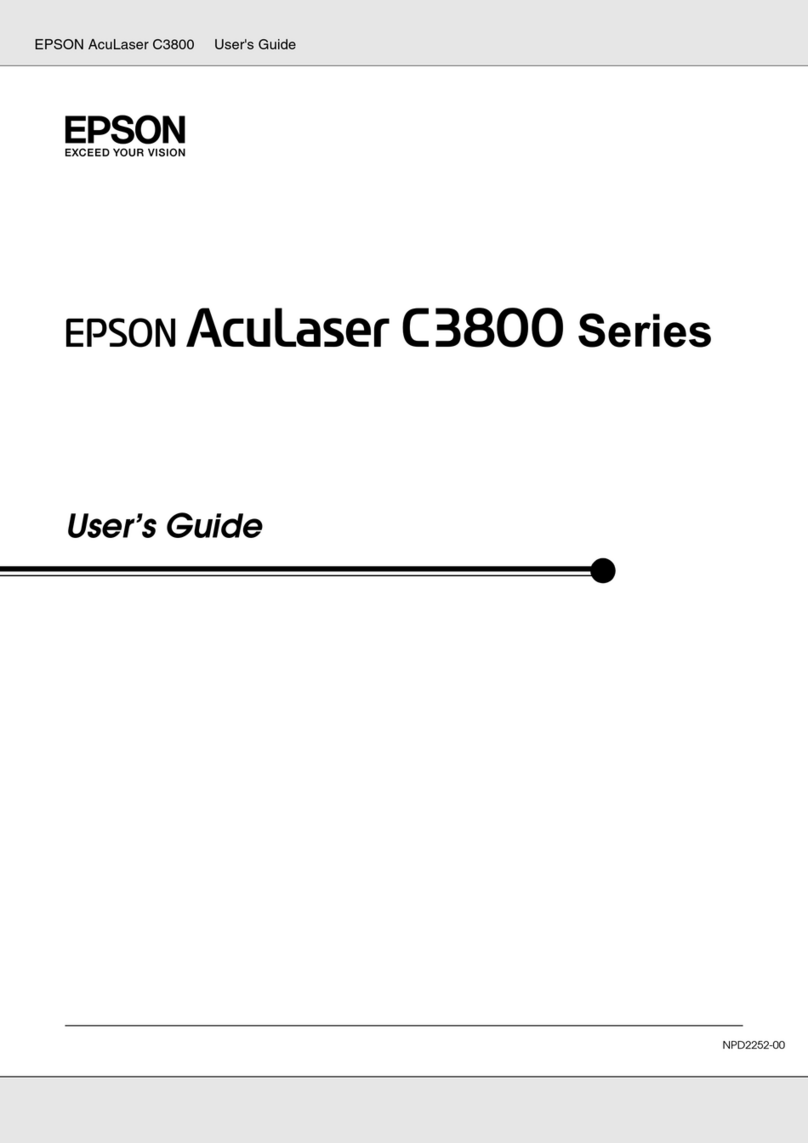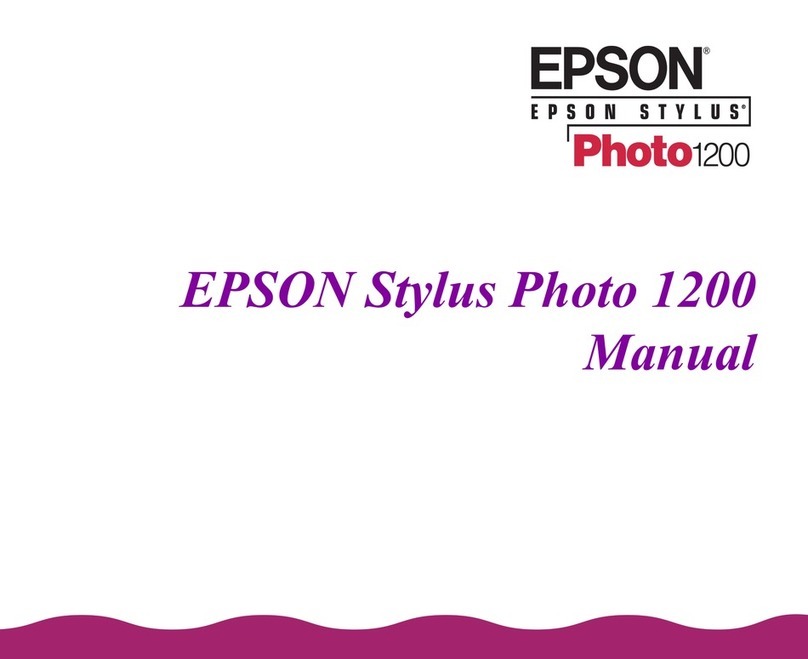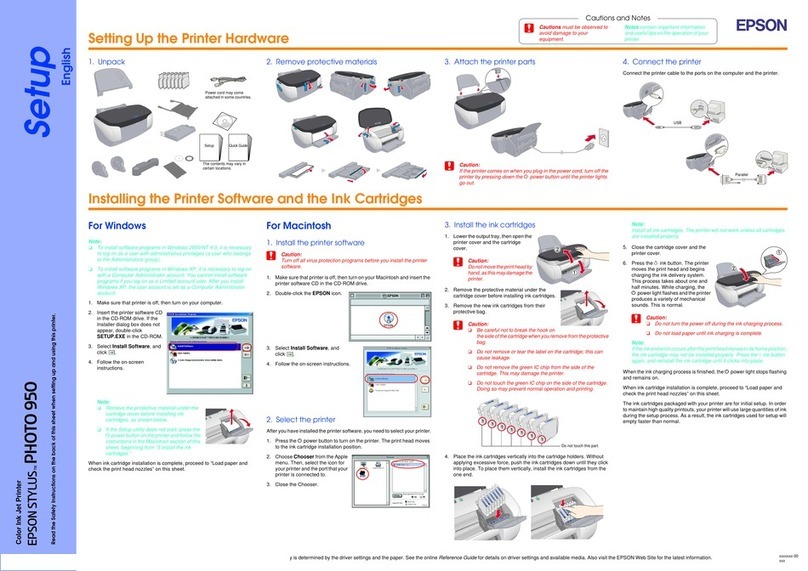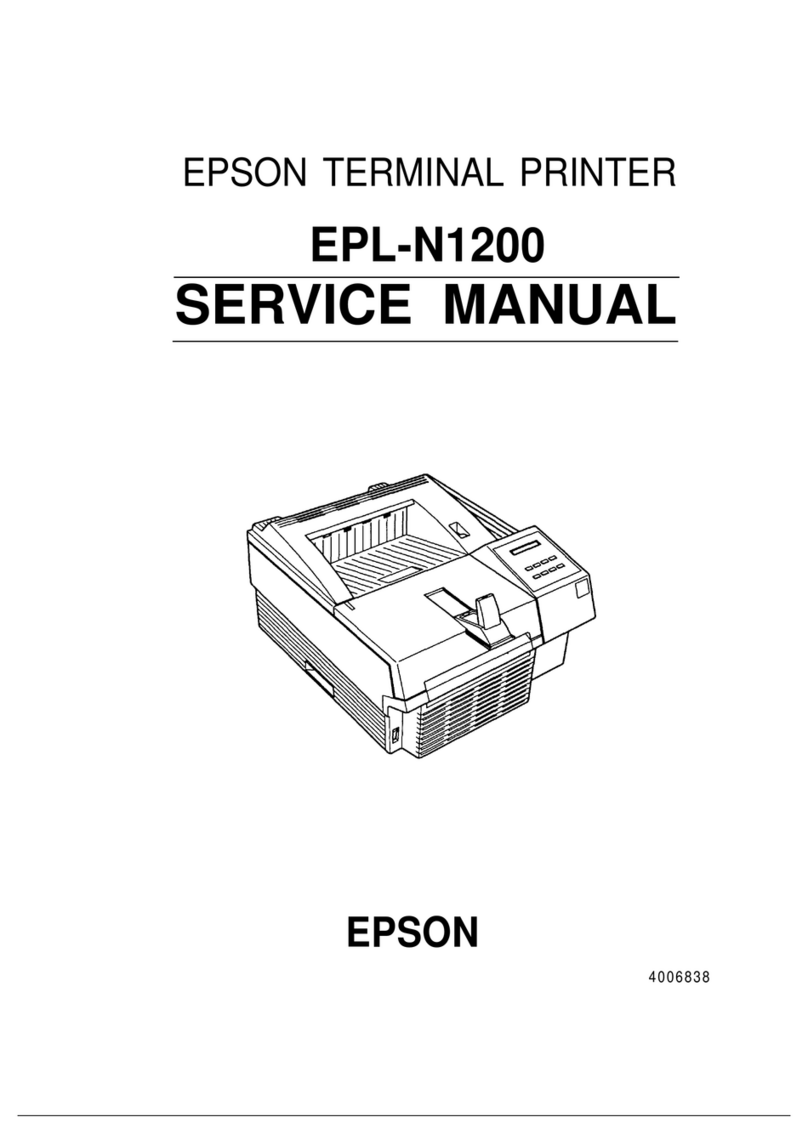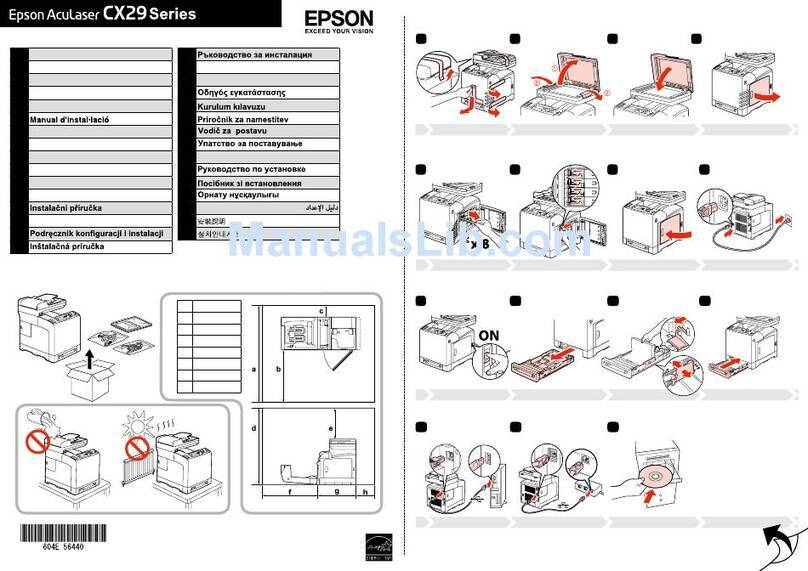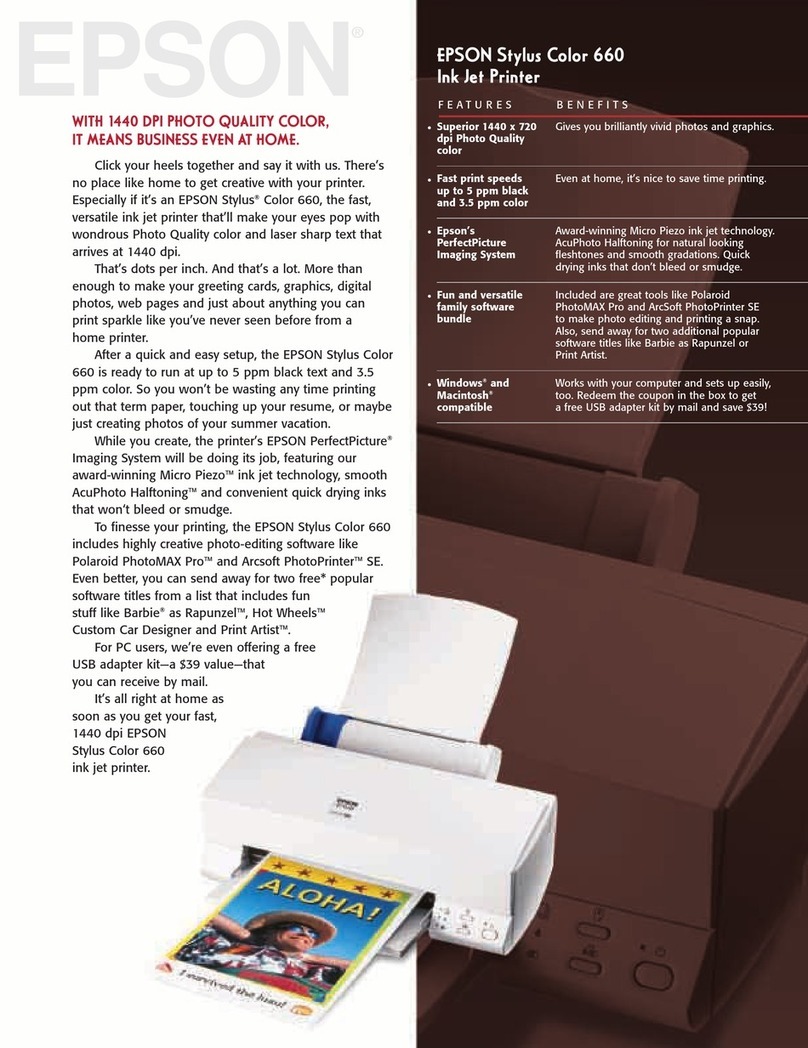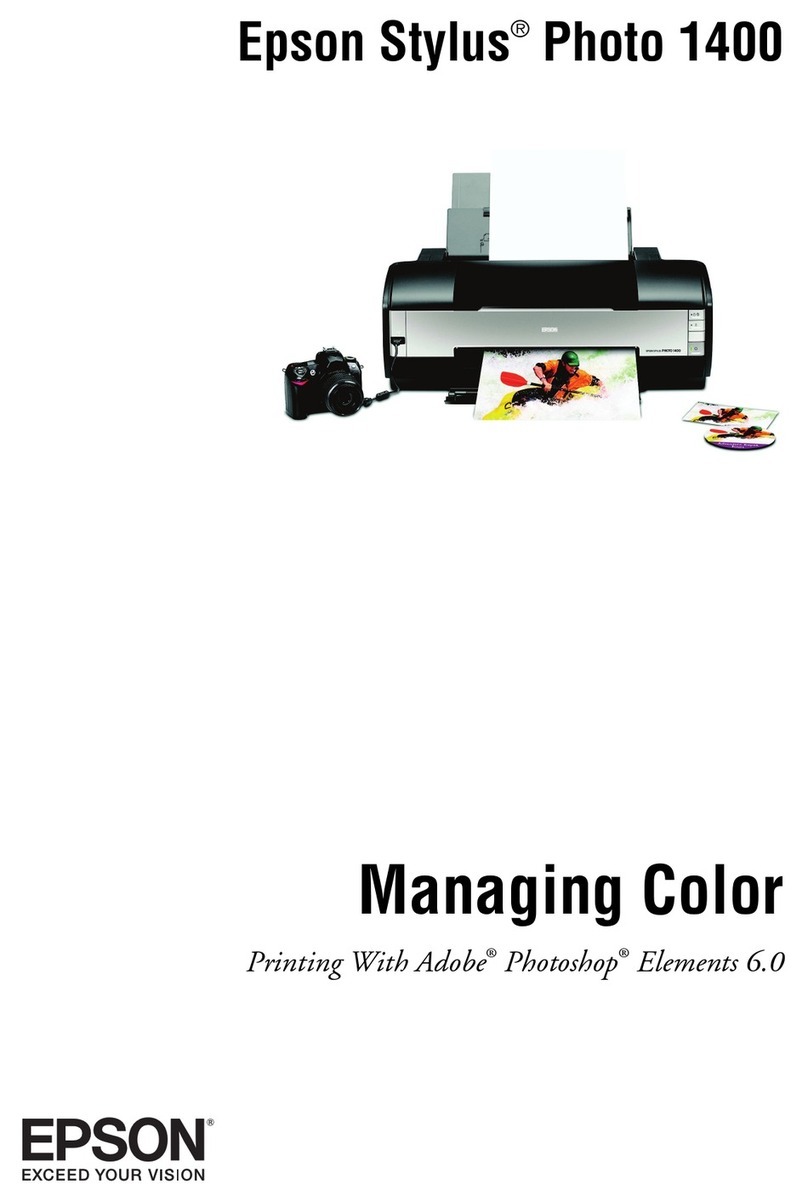Contents
Copyrights and Trademarks
Introduction
PrinterParts..............................5
FrontSection...........................5
Inside.................................7
Slider.................................9
Rollpaperadapter........................9
Controlpanel..........................10
UnderstandingtheDisplay................11
Features................................14
RealizingHighProductivity................14
InsistenceonEase-of-Use.................14
HighPrintQuality......................14
NotesonUsageandStorage..................15
Installationspace.......................15
Noteswhenusingtheprinter...............15
Noteswhennotusingtheprinter............15
Notesonhandlinginkpacksandinktanks.....16
Notesonhandlingpaper..................16
IntroducingtheSuppliedSoftware.............18
Suppliedsoftware.......................18
Pre-installedsoftware....................19
UsingEpsonEdgeDashboard................20
StartingProcedure......................20
ClosingProcedure.......................20
UsingEPSONSoftwareUpdater..............20
Checkingsoftwareupdateavailability.........20
Receivingupdatenotifications..............21
UsingRemoteManager.....................21
StartingProcedure......................21
ClosingProcedure.......................21
UninstallingSoftware......................21
Basic Operations
NotesonHandlingPaper...................23
NotesonLoadingPaper....................23
LoadingandRemovingtheRollPaper..........24
AttachingtheRollPaperAdapter............24
LoadingRollPaper......................25
Cuttingtherollpaper....................26
Removingtherollpaper..................27
SettingsforLoadedPaper...................28
RegisteringNewPaperSettings...............29
TypeandSummaryofPaperSettings.........29
ProcedureforCustomPaperSetting.........30
Optimizing Paper Settings (Head Alignment and
PaperFeedAdjustment)....................31
Adjusting Gaps in the Print Position (Head
Alignment)............................31
AdjustingthePaperFeed..................33
ReplacingPaper..........................34
UsingtheAutoTake-upReelUnit(Optional)....35
Importantpointsforcorrecttake-up.........35
AttachingtheRollCore...................36
AttachingthePaper......................38
Removing Paper from the Auto Take-up Reel
Unit.................................41
Printablearea............................43
Turning Off the Power Using Power Off Timer
......................................45
CancelingPrinting........................45
Using the Control Panel Menu
MenuOperations.........................46
MenuList...............................47
MenuDescriptions........................51
Papermenu...........................51
MaintenanceMenu......................53
Setupmenu...........................54
Maintenance
When to Perform Various Maintenance
Operations..............................61
Regularmaintenance.....................61
Refilling and Replacing Consumables.........62
Performing maintenance when print quality
declines..............................62
WhatYou’llNeed.........................65
PrecautionsRegardingMaintenance...........65
PerformingRegularMaintenance.............67
CleaningCaps..........................67
StirringHighDensityBlackink.............70
Cleaningtheplaten......................72
Refillingink.............................73
TimePeriodforInkRefills................73
ProcedureforInkRefills..................73
DisposingofWasteInk.....................79
PreparingandReplacementTiming..........79
SC-F6300 Series User's Guide
Contents
3