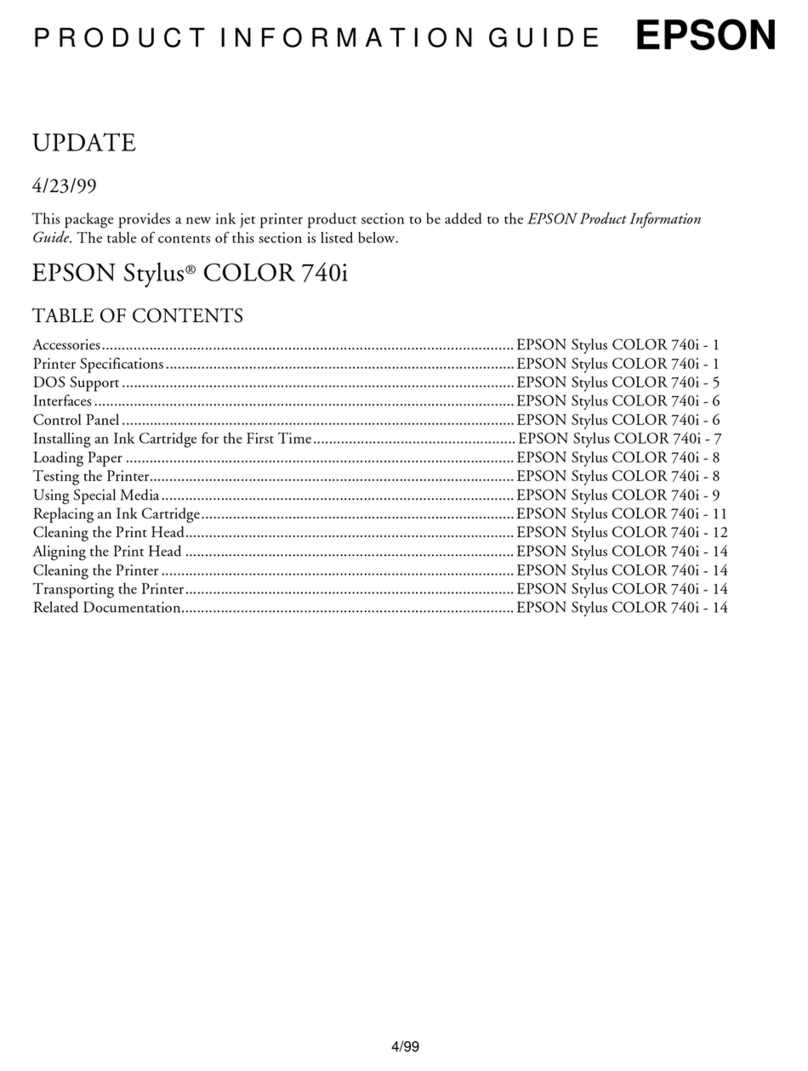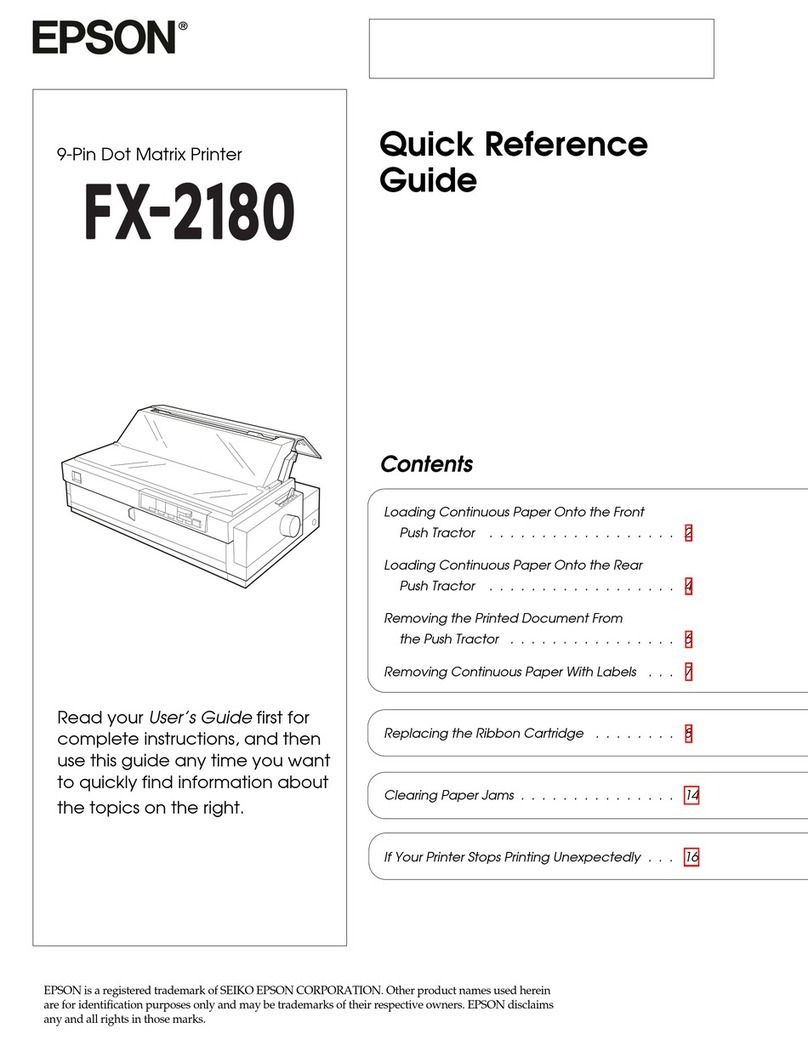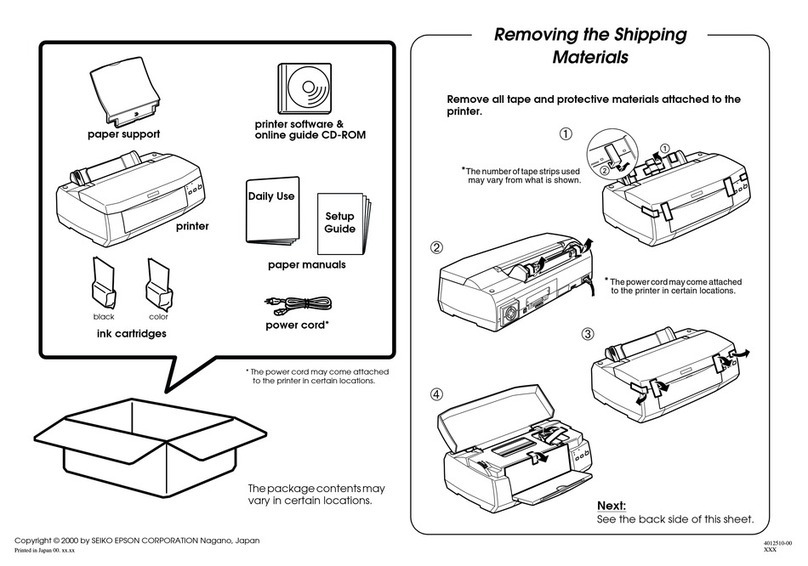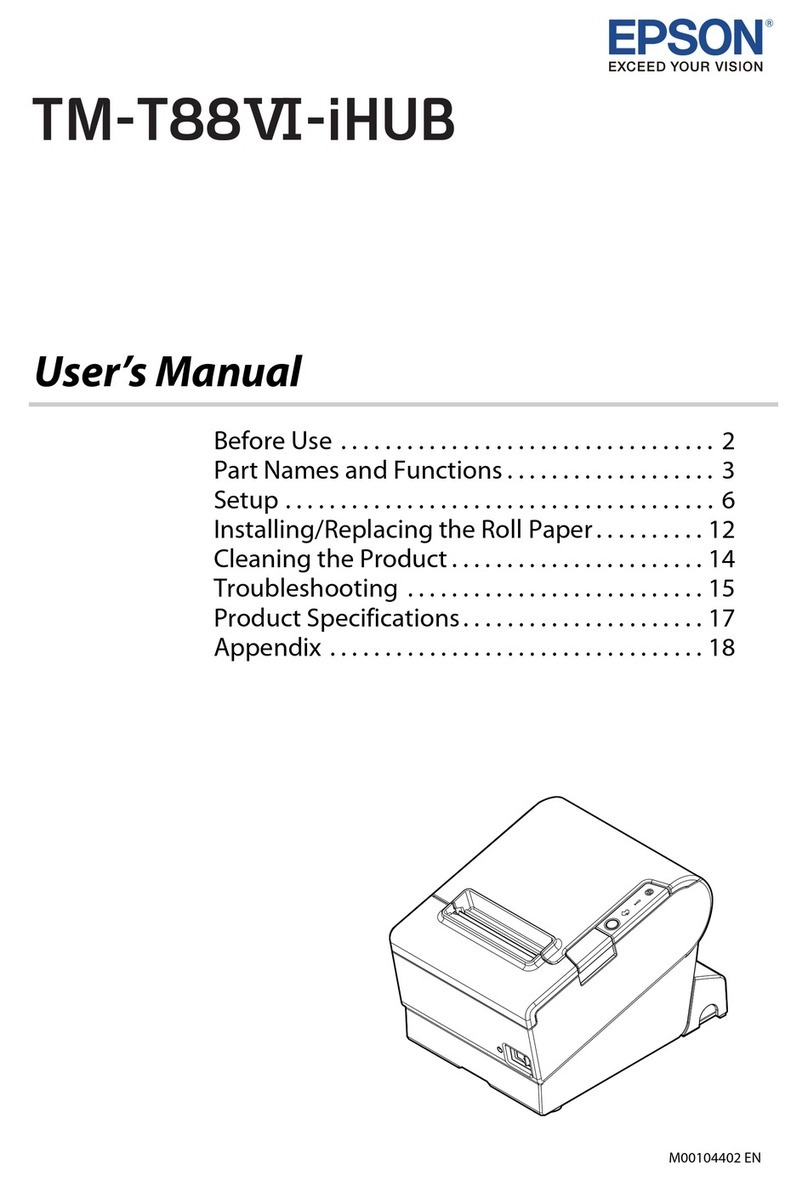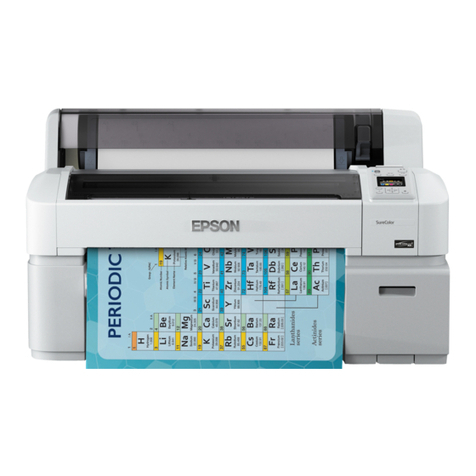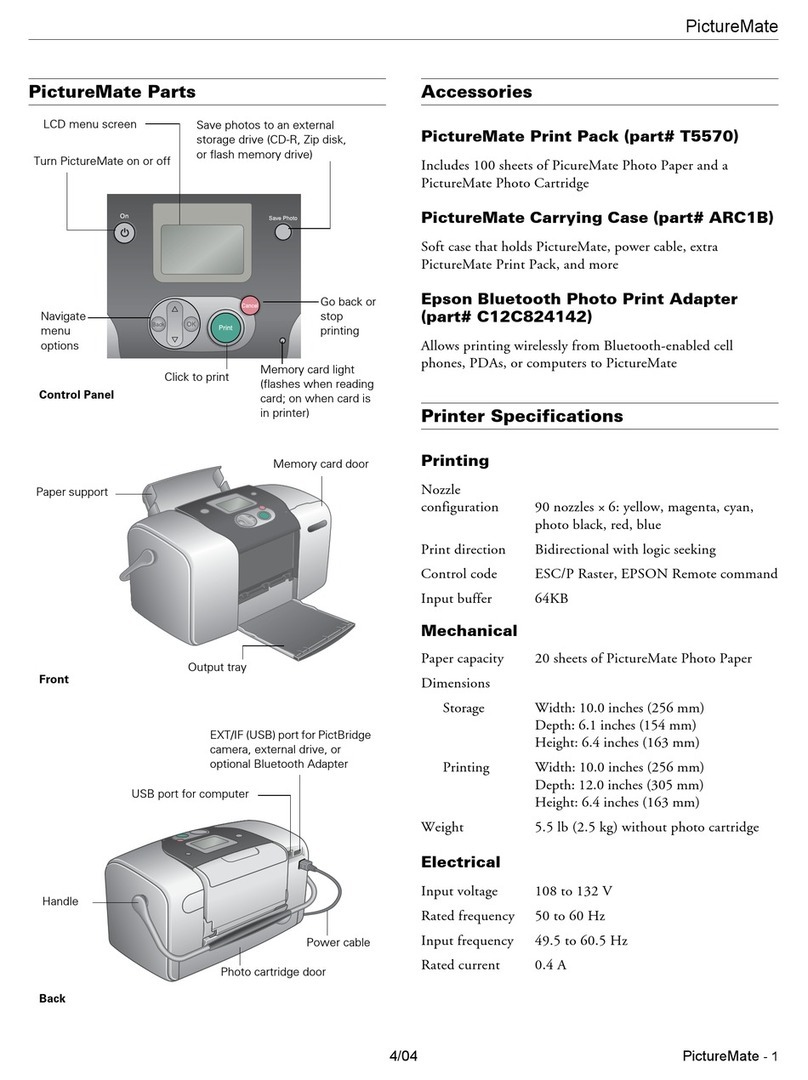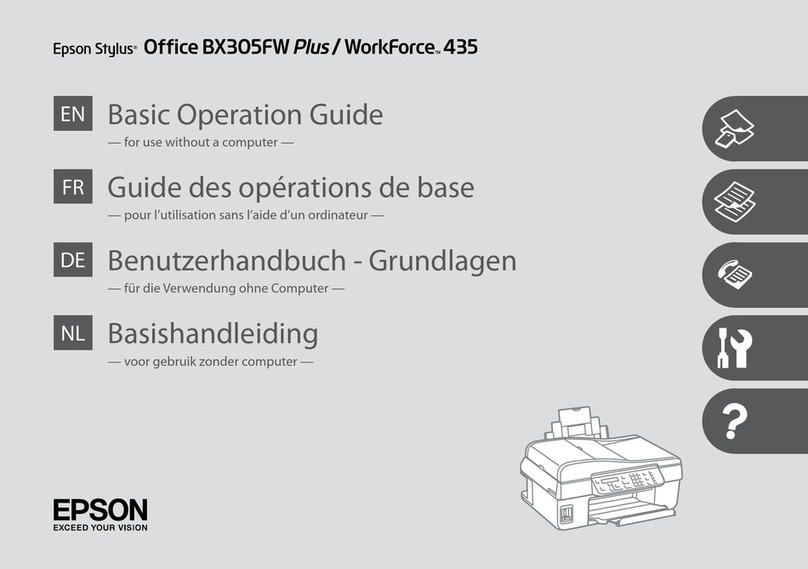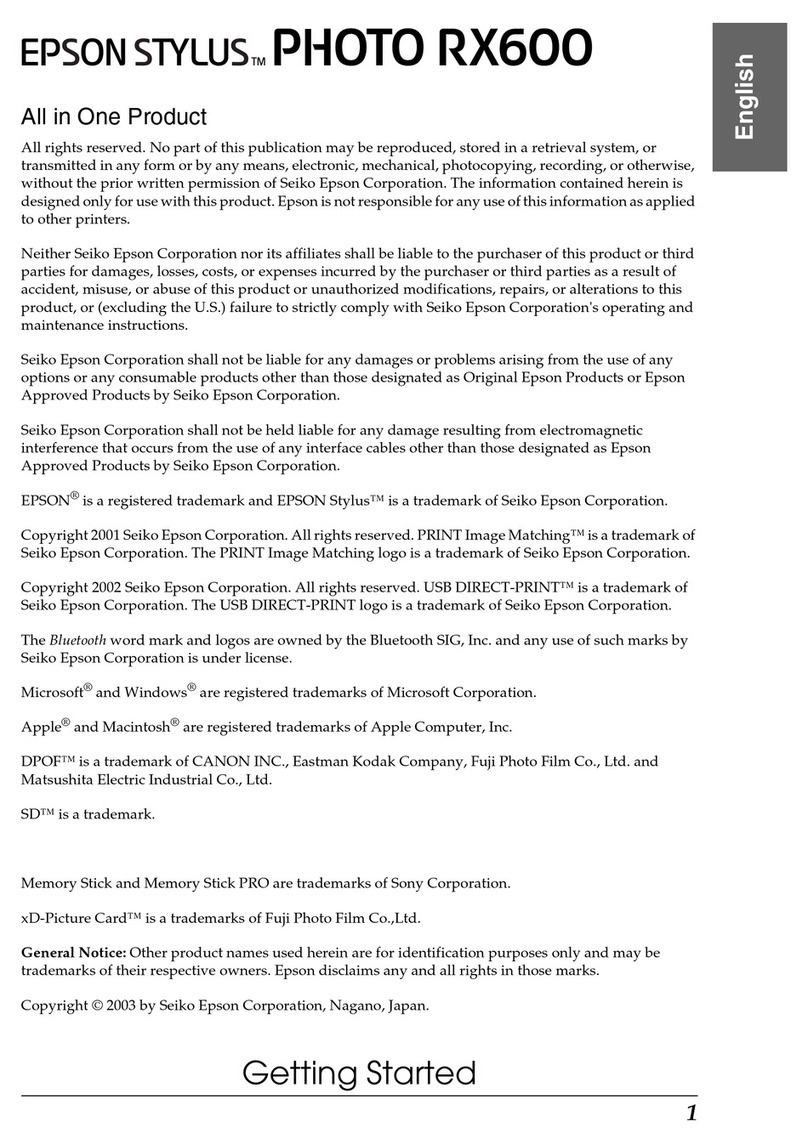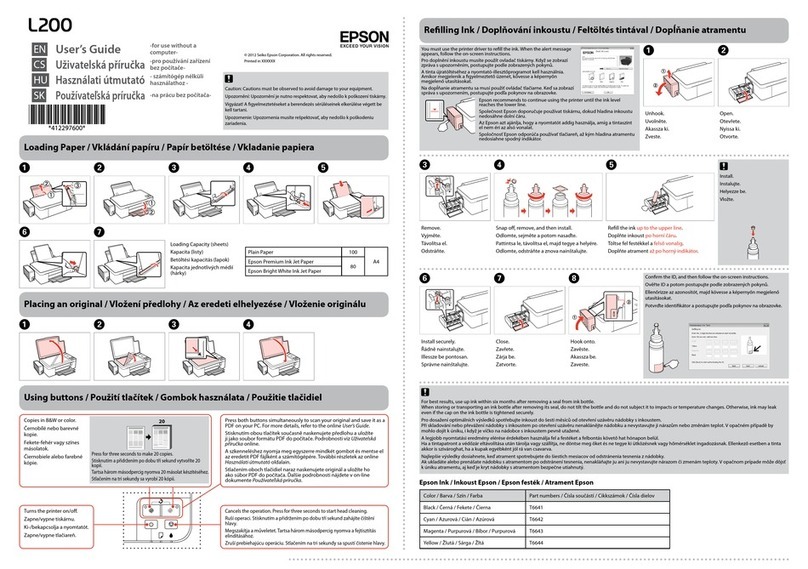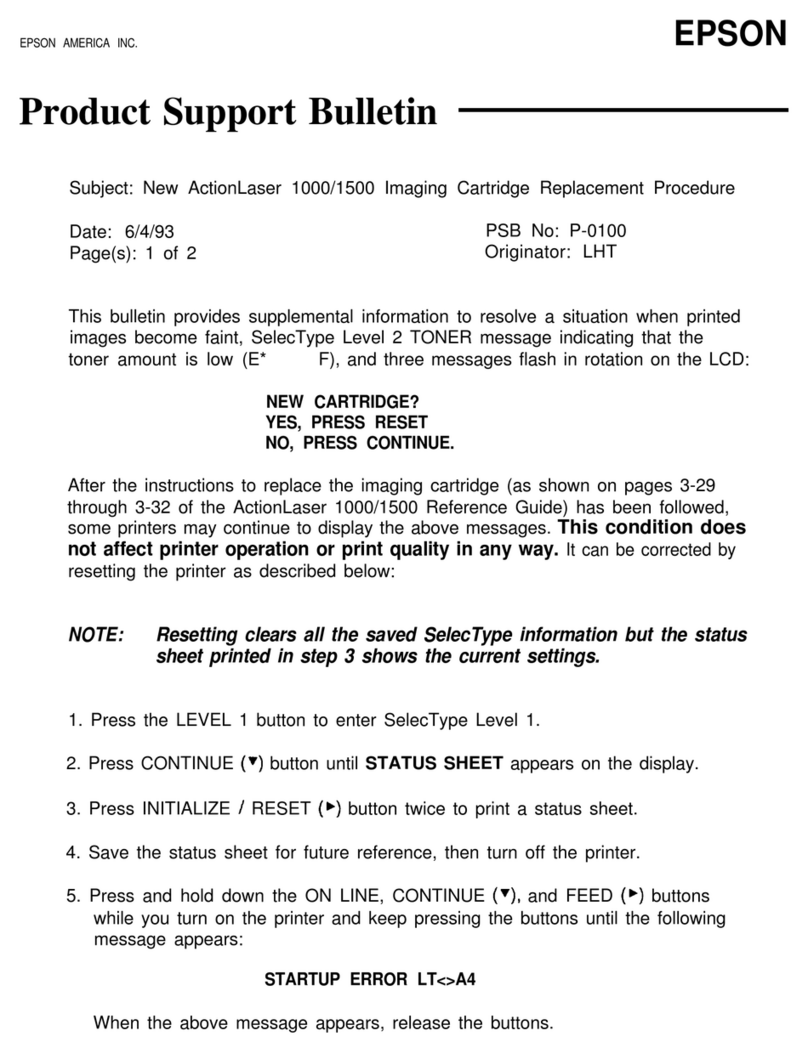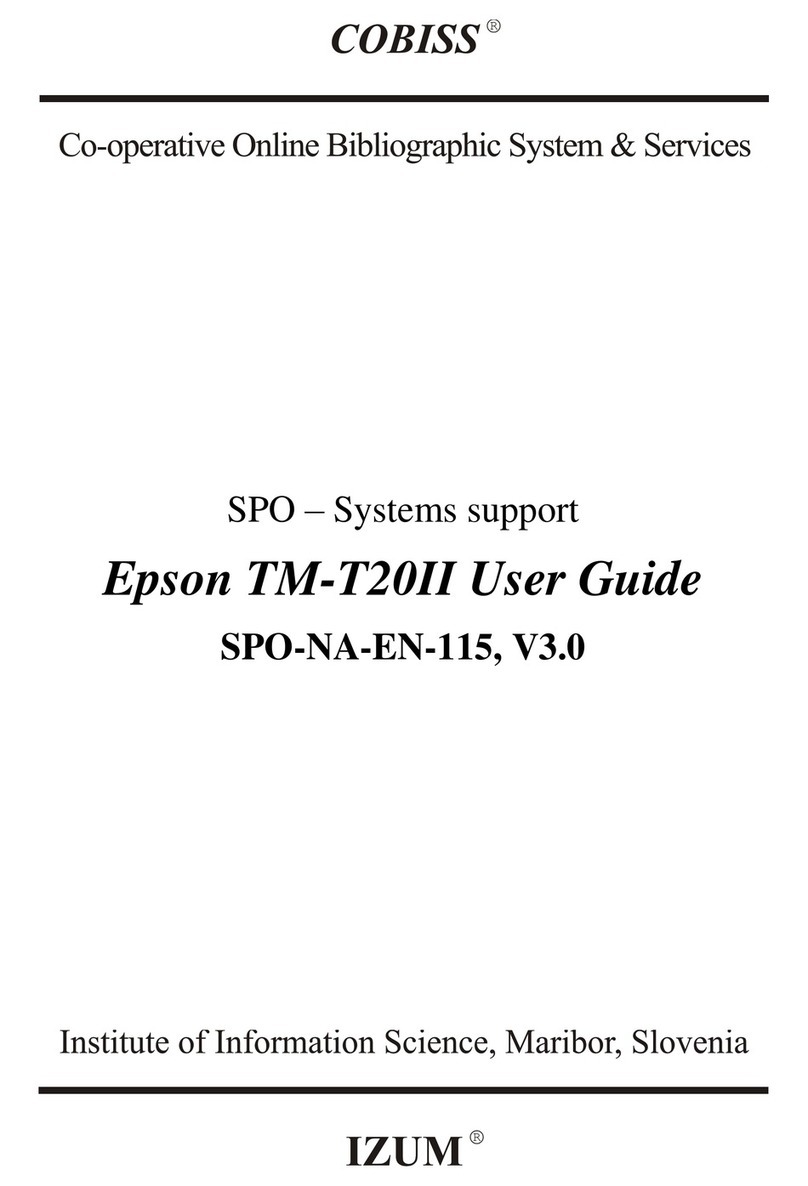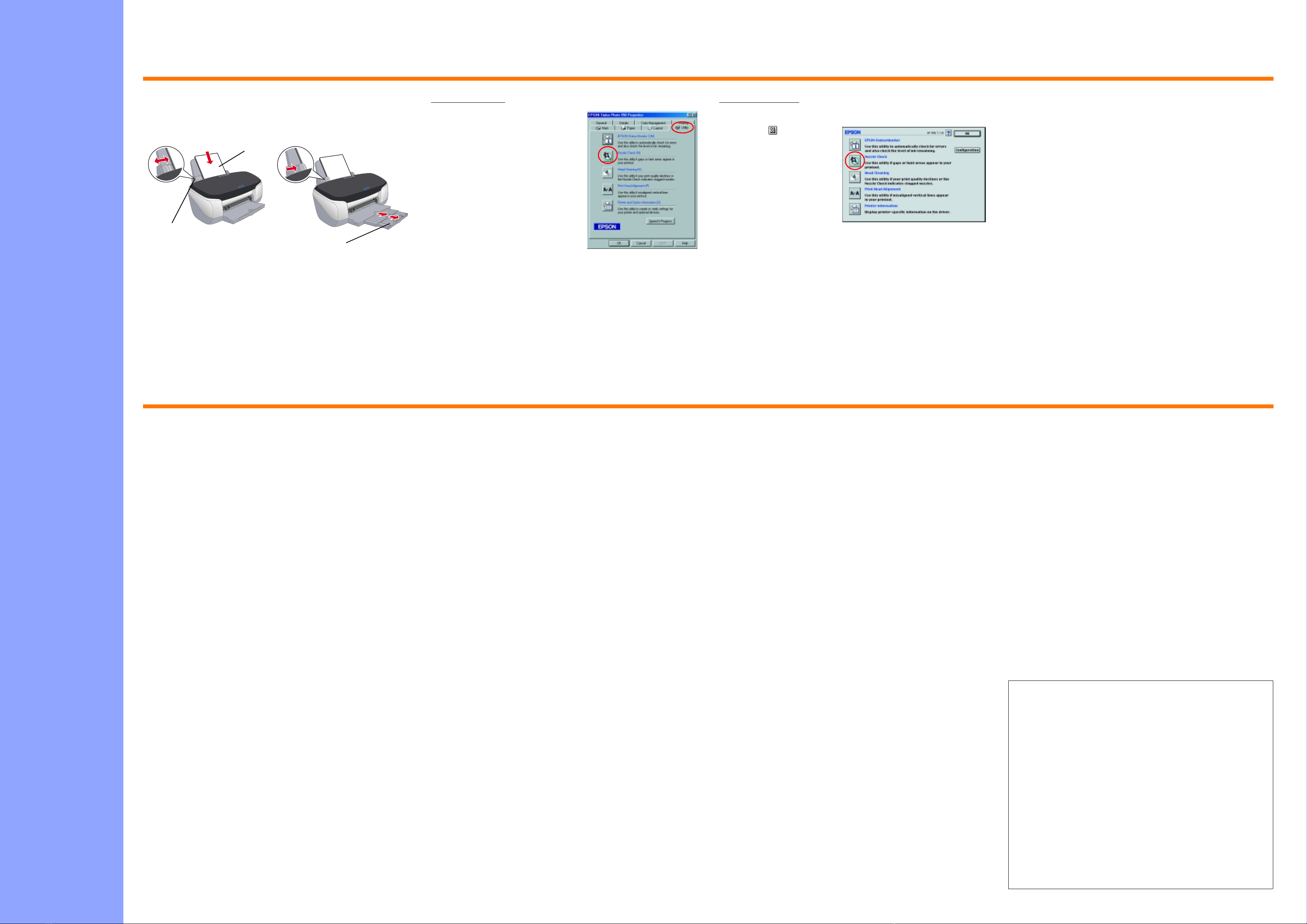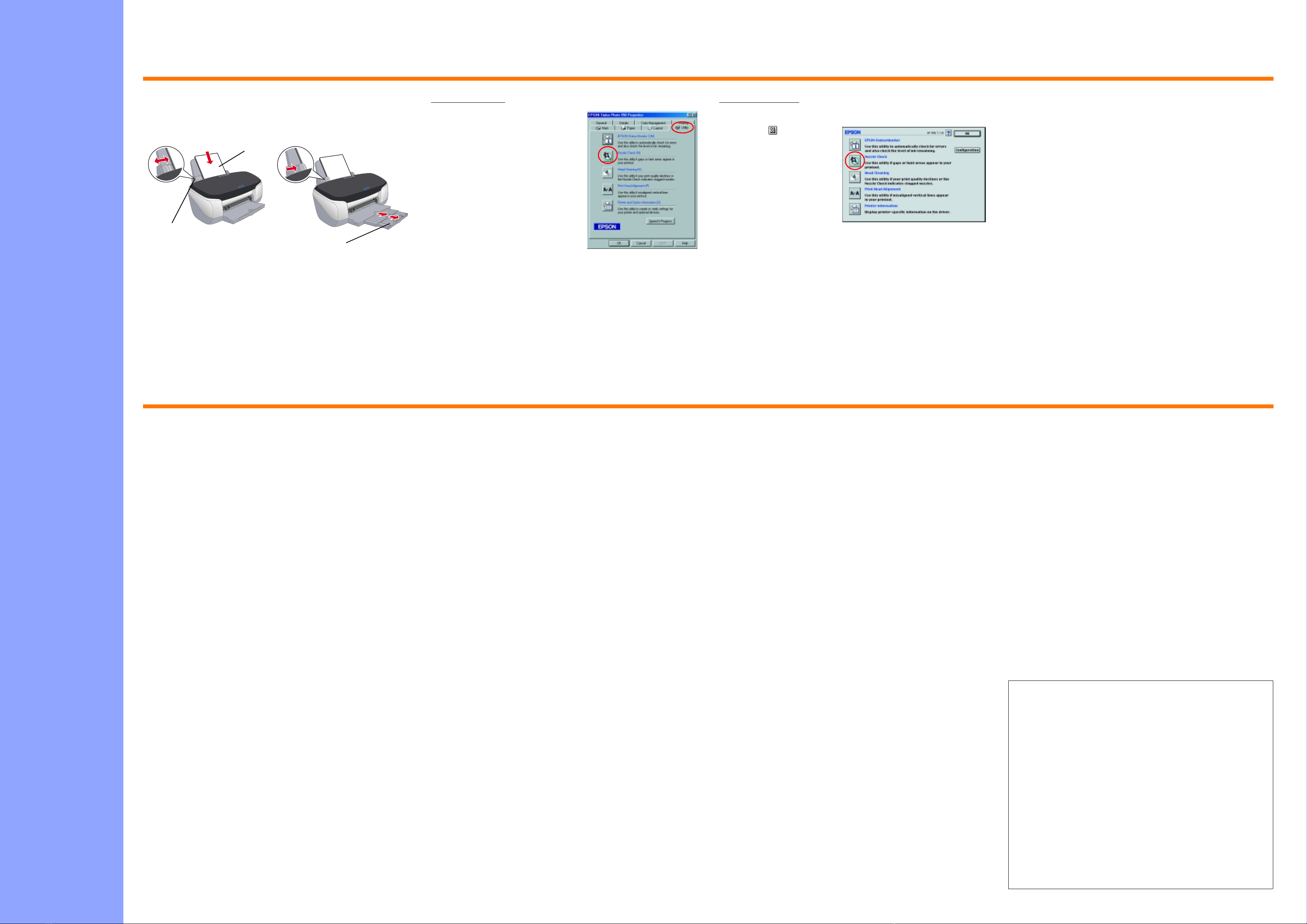
Load paper and check the print head nozzles
Make sure that the computer is turned on. Load paper into the sheet feeder
making sure that the side of the paper that you wish to print onto is facing
upandthattherightedgeofthepaperisagainstthe rightedgeguide.Next,
slide the left edge guide so that it is against the left edge of the paper.
Once paper is loaded, follow these steps to check the print head nozzles.
For Windows users
1. For Windows Me, 2000, NT 4.0, 98
and 95 users, click the Start button,
point to Settings, and click Printers.
ForWindowsXPusers,clicktheStart
button,thenclickControlPanel,then
click Printers and Other Hardware,
then click Printers and Faxes.
2. For Windows Me, 98, and 95 users,
select your printer, then click
Properties on the File menu. Then
click Utility tab.
For Windows XP and 2000 users,
selectyourprinter,thenclickPrinting
Preferences on the File menu. Then click Utility tab.
For Windows NT 4.0 users, select your printer, then click Document
Defaults on the File menu. Then click Utility tab.
3. Click the Nozzle Check button, and follow the on-screen instructions.
4. When you are finished, click OK to close the Properties dialog box.
Your printer is now set up and ready to use.
For Macintosh users
1. Select Page Setup in the Finder’s File menu.
2. Click the utility icon.
3. Click the Nozzle Check
button, and follow the
on-screen instructions.
4. When you are finished, click
OK to close the utility dialog
box. Then click OK to close
the Page Setup dialog box.
Your printer is now set up and ready to use.
Safety Instructions
Read all of the instructions in this section when setting up and using your
printer.
When choosing a place for the printer
❏Avoid places subject to rapid changes in temperature and humidity.
Also, keep the printer away from direct sunlight, strong light, or heat
sources.
❏Avoid places subject to dust, shocks, and vibrations.
❏Leave enough room around the printer toallow for sufficient ventilation.
❏Place the printer near a wall outlet where the plug can be easily
unplugged.
❏Placetheprinteronaflat,stablesurfacethatextendsbeyondtheprinter
base in all directions. If you place the printer by the wall, leave more
than 10 cm between the back of the printer andthewall.The printerwill
not operate properly if it is tilted at an angle.
❏When storing or transporting the printer, don’t tilt it, stand it on its side
or turn it upside down. Otherwise ink may leak from the cartridge.
When choosing a power source
❏Use only the type of power source indicated on the printer’s label.
❏Do not use a damaged or frayed power cord.
❏If you use an extension cord with the printer, make sure that the total
ampere rating of the devices plugged into the extension cord does not
exceed the cord’s ampere rating. Also,make sure that the total ampere
rating of all devices plugged into the wall outlet does not exceed the
wall outlet’s ampere rating.
❏If you plan to use the printer in Germany, the building installation must
be protected by a 10 or 16 amp circuit breaker to provide adequate
short-circuit protection and over-current protection for this printer.
❏Be sure AC power cord meets the relevant local safety standards.
When handling ink cartridges
❏Donotopentheinkcartridgepackagesuntiljustbeforeyouinstallthem.
❏Do not shake the used ink cartridges; this can cause leakage.
❏Keep ink cartridges out of the reach of children. Do not allow children
to drink from or otherwise handle the cartridges.
❏Be careful when you handle used ink cartridges, as there may be some
ink remaining around the ink supply port. If ink gets on your skin, wash
theareathoroughlywithsoapandwater.Ifinkgetsintoyoureyes,flush
them immediately with water. If discomfort or vision problems remain
after a thorough flushing, see a doctor immediately.
❏Do not touch or remove the green IC chip that is located on the side of
the cartridge.
❏Donotremoveortearthelabelonthecartridge;thiscancauseleakage.
When using the printer
❏Donotputyourhandinsidetheprinterortouchtheinkcartridgesduring
printing.
❏Do not block or cover the openings in the printer’s cabinet.
❏Do not attempt to service the printer yourself.
❏Unplug the printer and refer servicing to qualified service personnel
under the following conditions:
The power cord or plug is damaged; liquid has entered the printer; the
printer has been dropped or the cabinet damaged; the printer does not
operate normally or exhibits a distinct change in performance.
❏Do not insert objects through the slots in the printer’s cabinet.
❏Take care not to spill liquid on the printer.
❏Leave the ink cartridges installed. Removing the cartridges can
dehydrate the print head and may prevent the printer from printing.
When using Automatic Roll Paper Cutter
❏Do not attach or remove this product while the power to the printer’s
main unit is on.
❏Keep the cutter out of the reach of children.
❏Do not touch the paper ejection part and cutter blade.
❏Do not place the cutter on an unstable surface (such as on an unstable
table or a tilted surface).
❏Do not disassemble or modify the cutter.
printable side up
left edge guide
output tray extension
Copyright© 2002 by SEIKO EPSON CORPORATION, Nagano, Japan.
Printed in XXXX
All rights reserved. No part of this publication may be reproduced, stored in a retrieval system, or transmitted
in any form or by any means, electronic, mechanical, photocopying,recording,or otherwise, without the prior
written permission of SEIKO EPSON CORPORATION. The information contained herein is designed only for
use with this EPSON printer. EPSON is not responsible for any use of this information as applied to other
printers.
Neither SEIKO EPSON CORPORATION nor its affiliates shall be liable to the purchaser of this product or
third parties for damages, losses, costs, or expenses incurred by the purchaser or third parties as a result of
accident,misuse, orabuse ofthisproductor unauthorizedmodifications, repairs, oralterationsto thisproduct,
or (excluding the U.S.) failure to strictly comply with SEIKO EPSON CORPORATION's operating and
maintenance instructions.
SEIKO EPSON CORPORATION shall not be liable for any damages or problems arising from the use of any
options or any consumable products other than those designated as Original EPSON Products or EPSON
Approved Products by SEIKO EPSON CORPORATION.
SEIKO EPSON CORPORATION shall not be held liable for any damage resulting from electromagnetic
interferencethatoccursfromtheuseof anyinterfacecablesotherthanthosedesignatedasEPSONApproved
Products by SEIKO EPSON CORPORATION.
EPSON is a registered trademark and EPSON Stylus is a trademark of SEIKO EPSON CORPORATION.
PRINT Image Matching Version 2.0. Copyright 2002 SEIKO EPSON CORPORATION. All rights reserved.
PRINT Image Matching is a trademark of SEIKO EPSON CORPORATION. The PRINT Image Matching logo
is a trademark of SEIKO EPSON CORPORATION.
PRINT Image Matching is a term for the print command that is embedded in header file of the image created
by digital camera. It contains color setting and image parameter information.
Part of the photo data stored on the Printer Software CD-ROM is licensed from Design Exchange Co., Ltd.
Copyright © 2000 Design Exchange Co., Ltd. All rights reserved
Microsoft and Windows are registered trademarks of Microsoft Corporation.
General Notice: Other product names used herein are for identification purposes only and may be trademarks
of their respective owners. EPSON disclaims any and all rights in those marks.