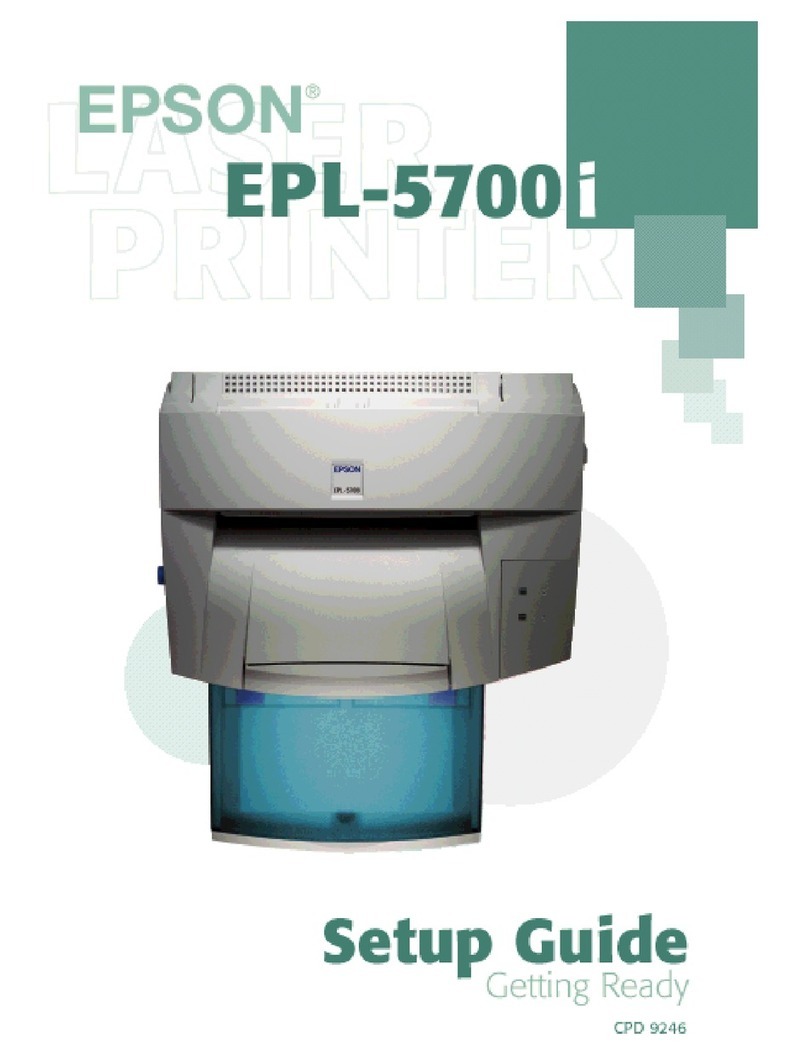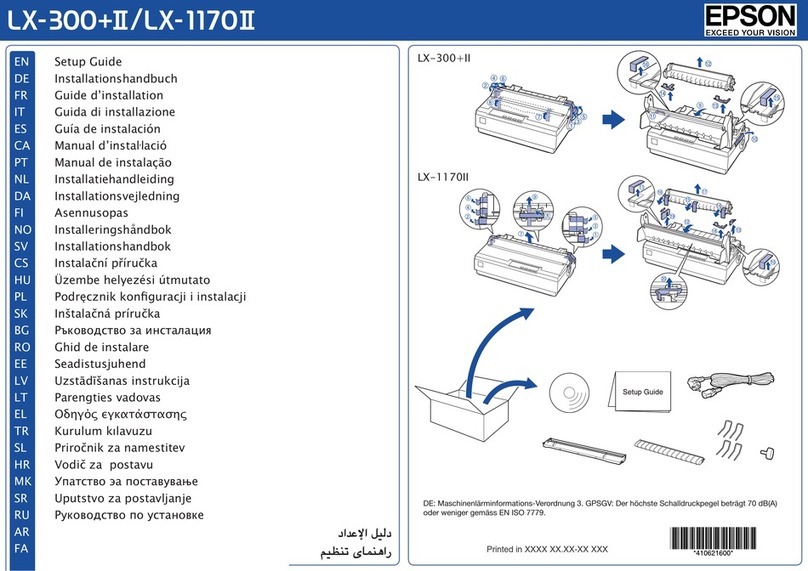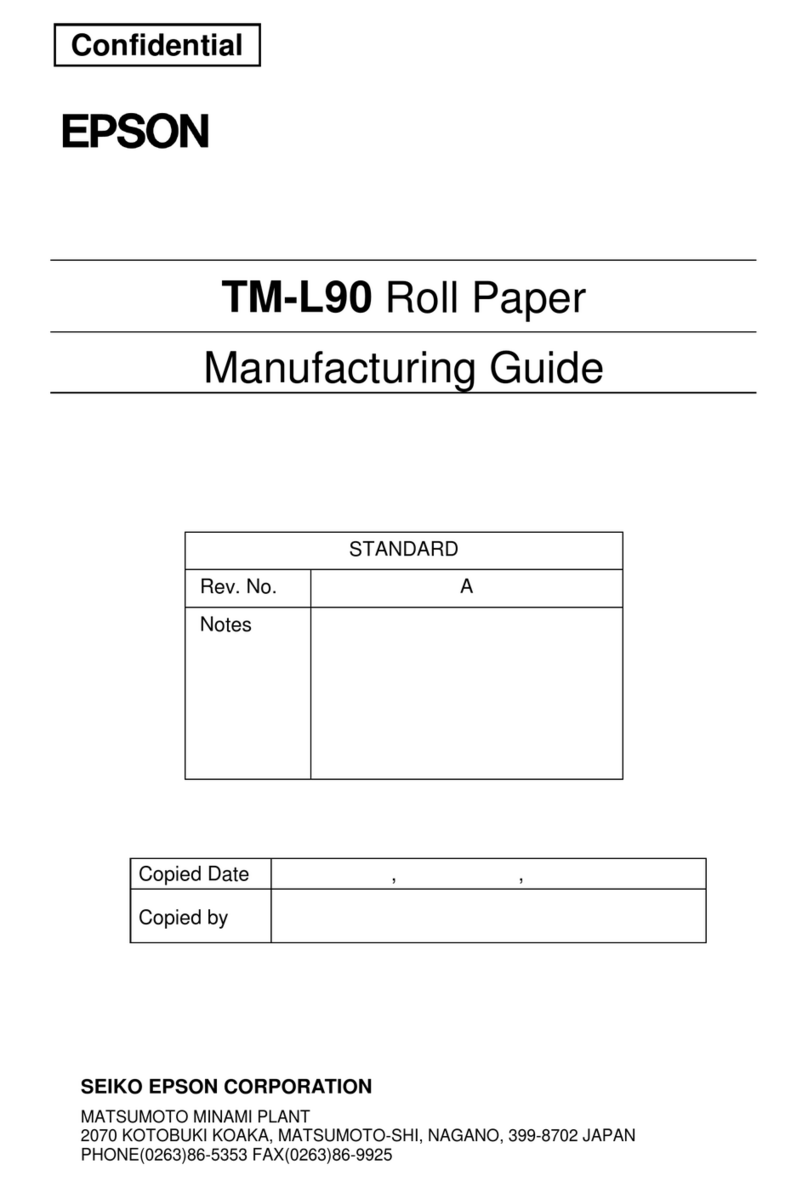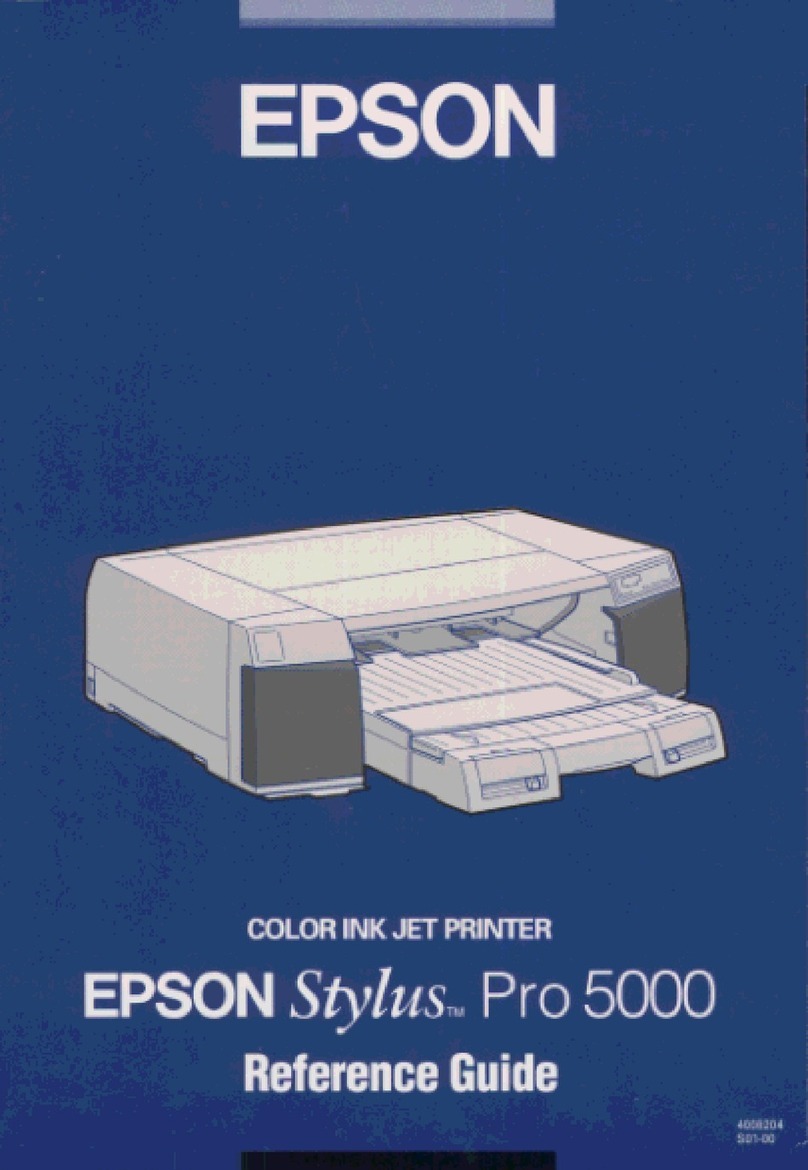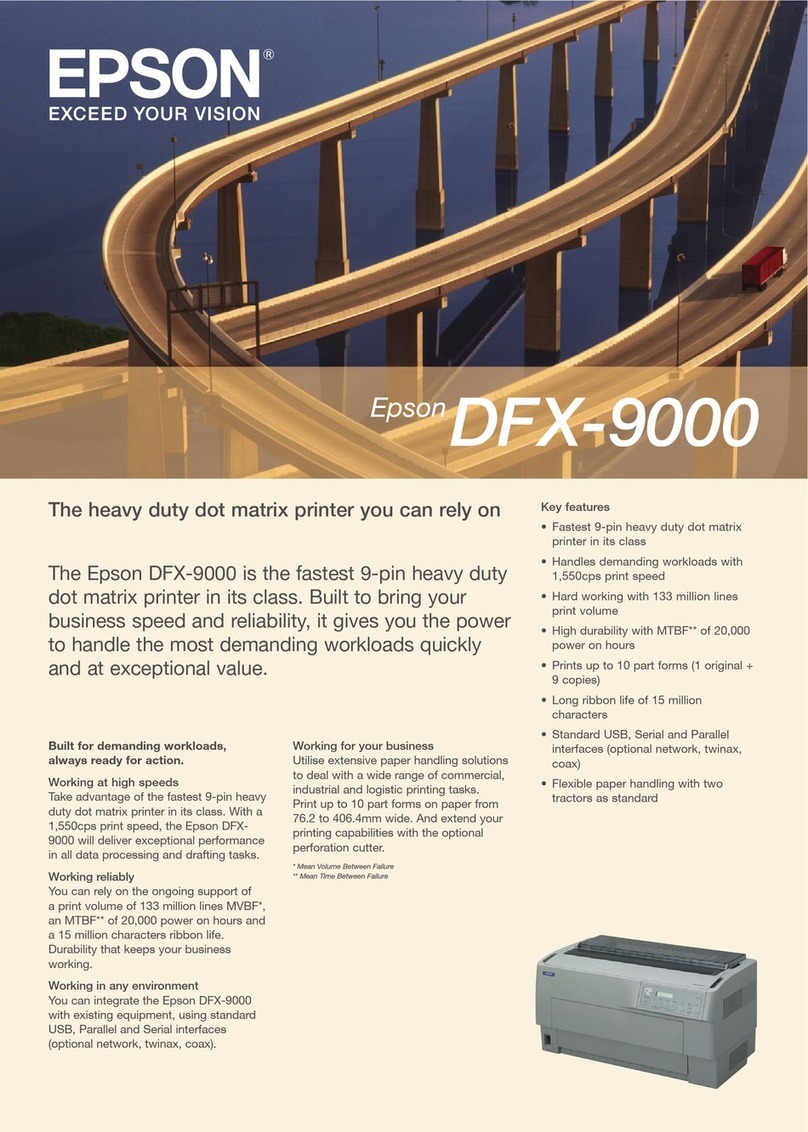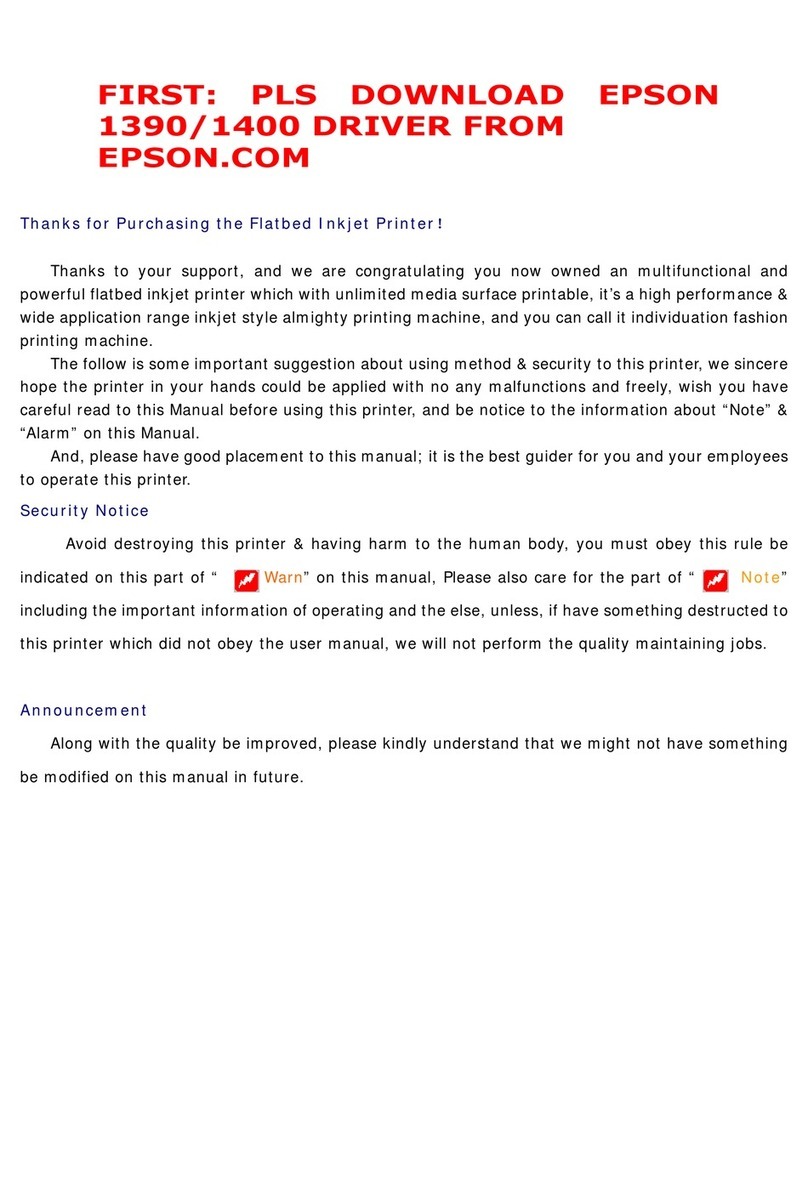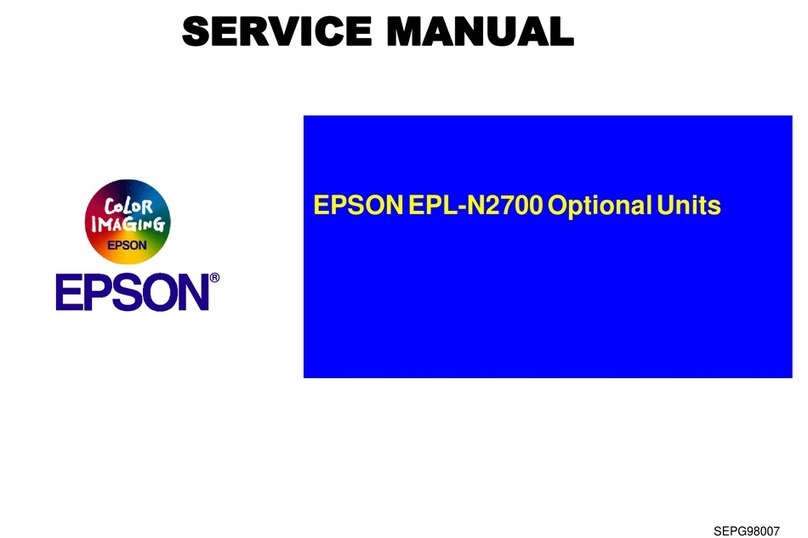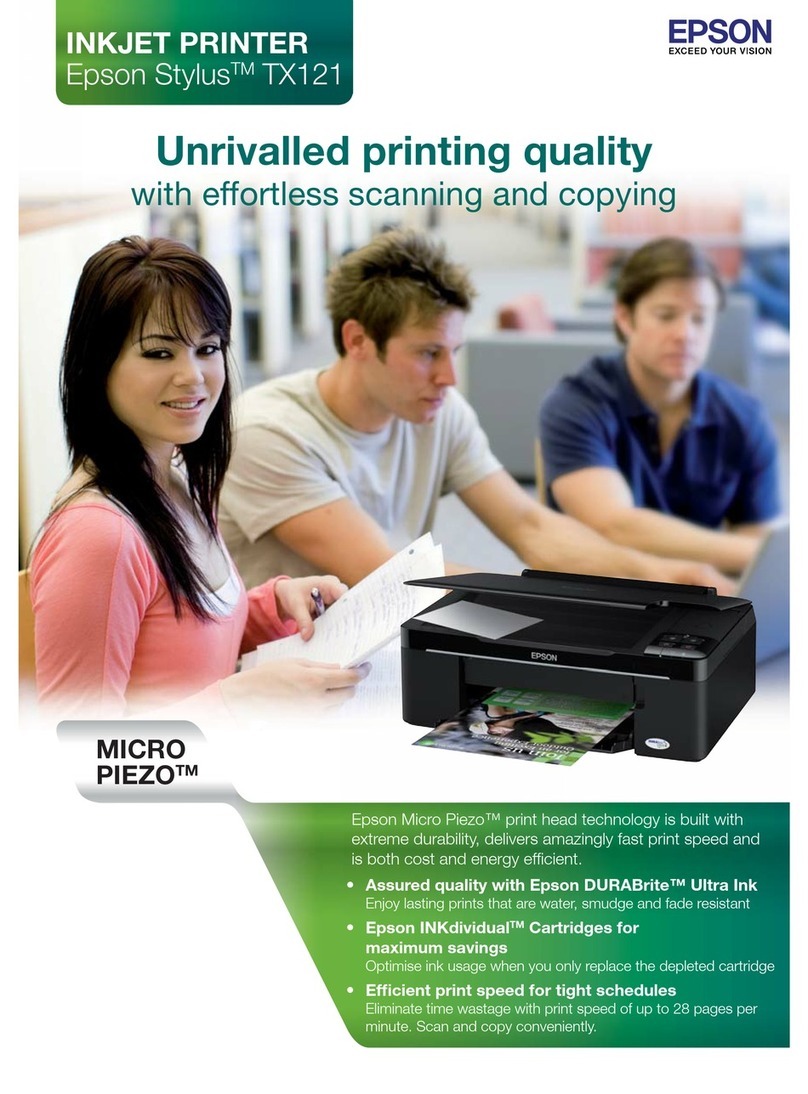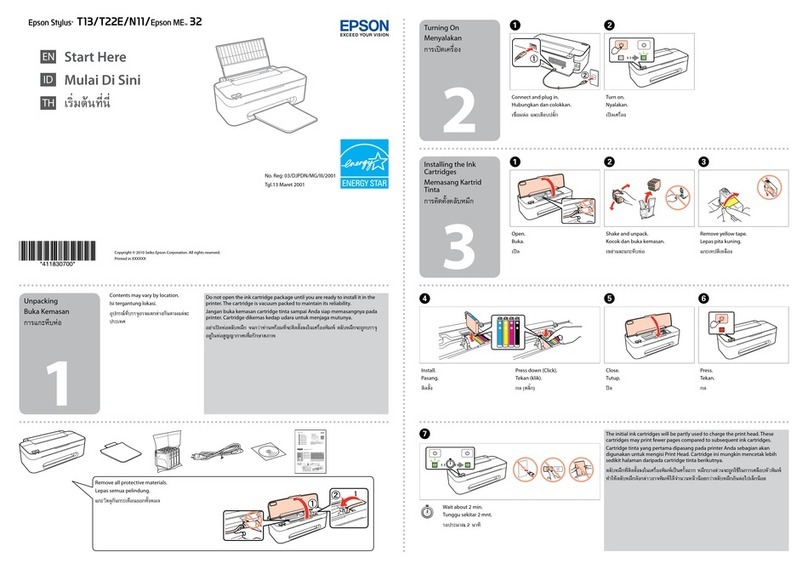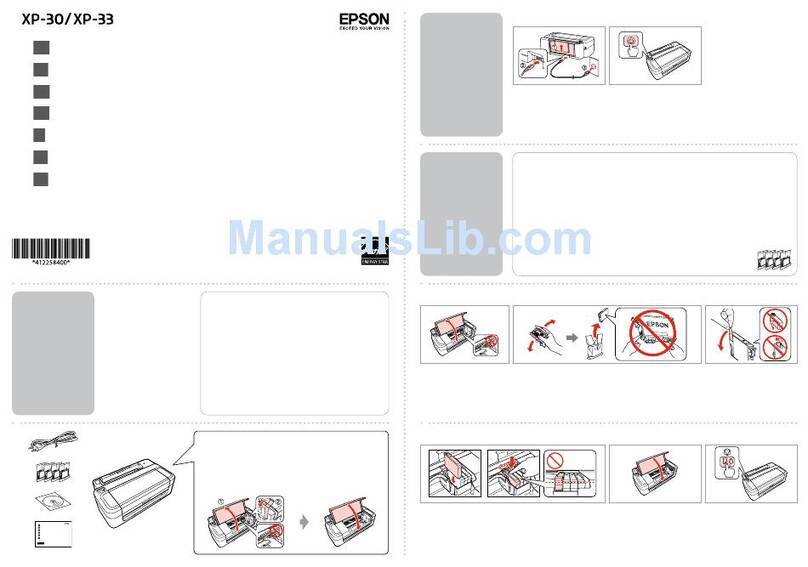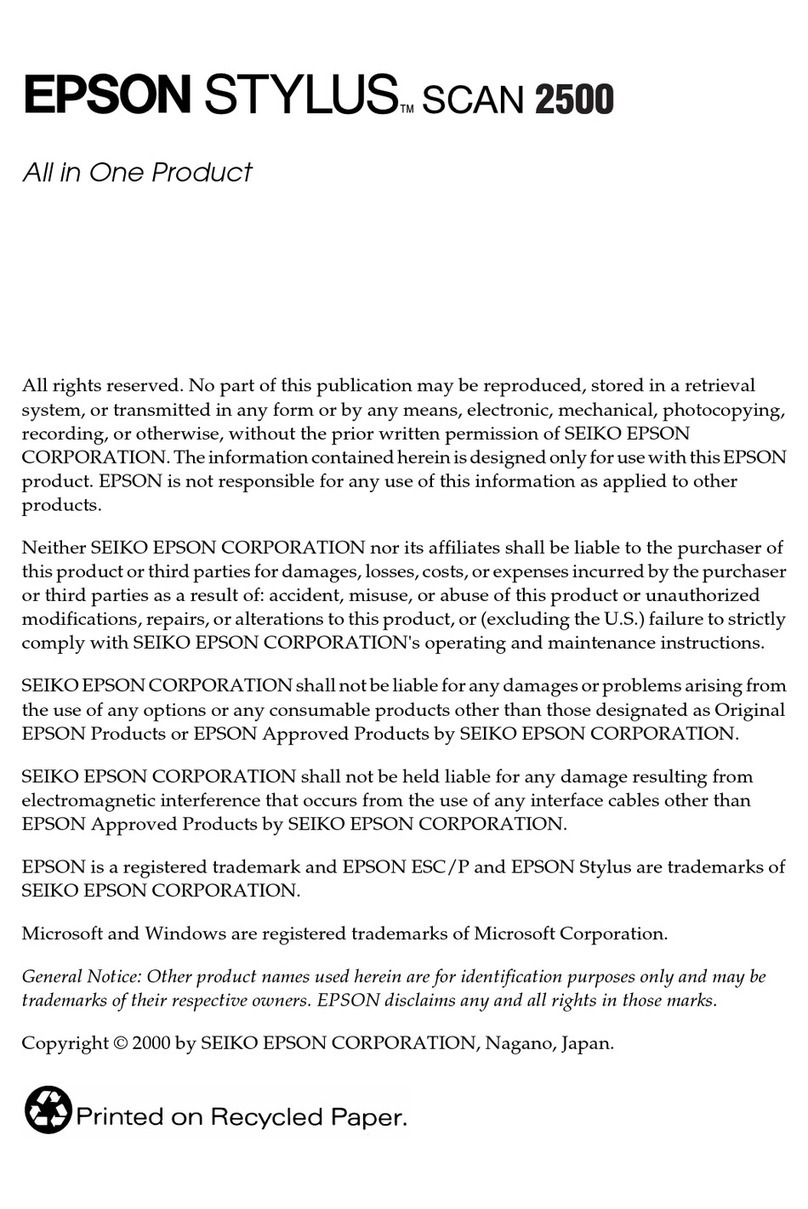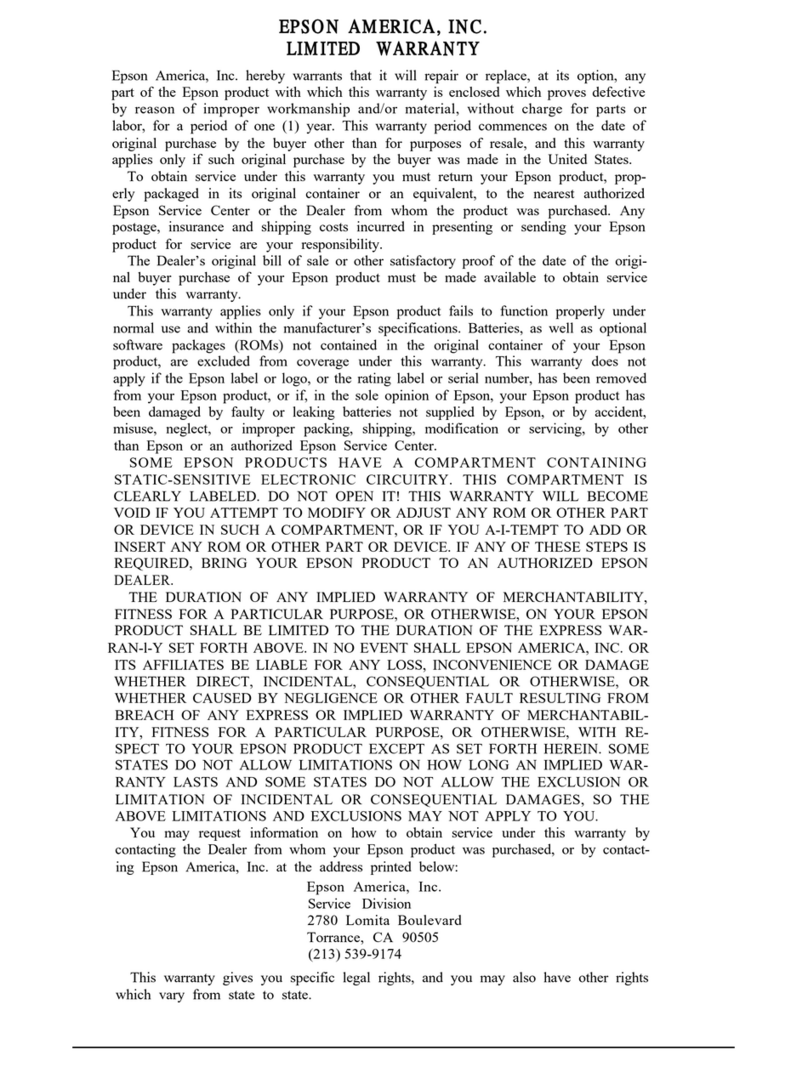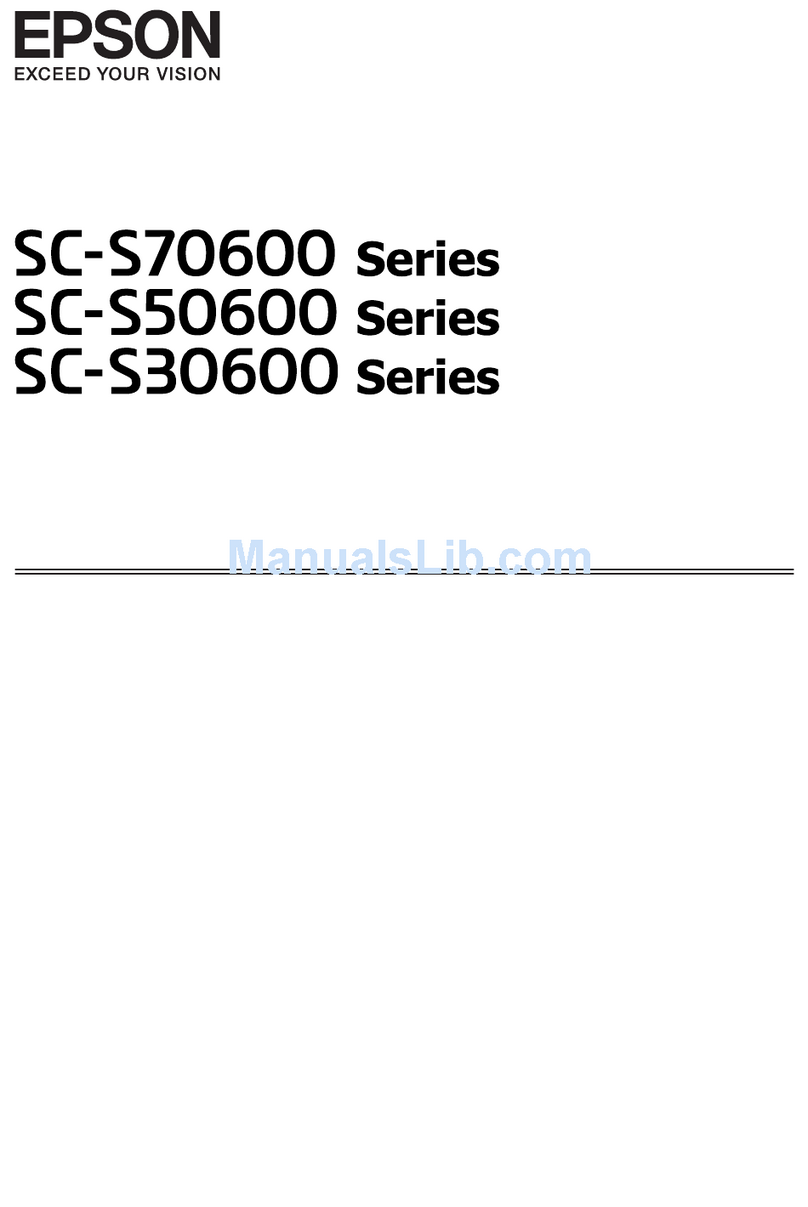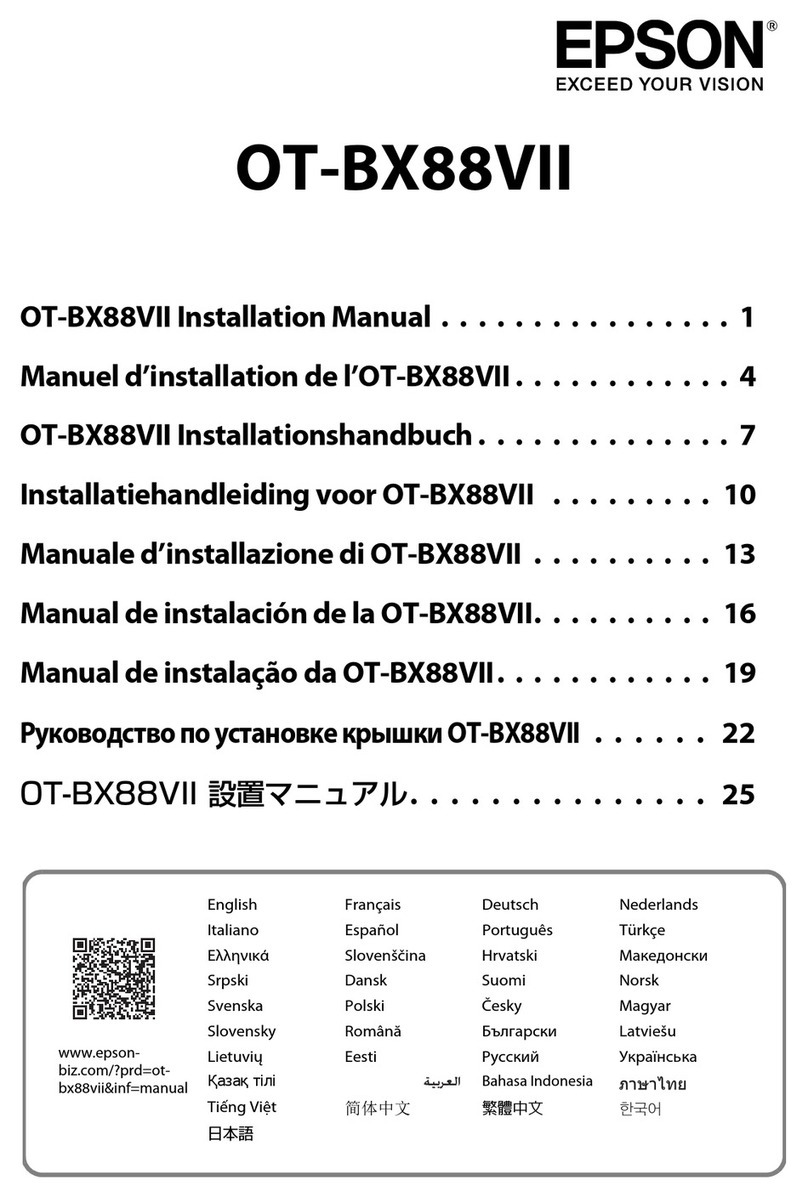-6
6|Contents
3 Printing with Epson Drivers for Macintosh
Choosing Page Setup Options . . . . . . . . . . . . . . . . . . . . . . . . . . . . . . . 50
Choosing Basic Print Options . . . . . . . . . . . . . . . . . . . . . . . . . . . . . . . . 52
Choosing Color Management and Paper Configuration Options . . . . . 55
Choosing Expansion Settings . . . . . . . . . . . . . . . . . . . . . . . . . . . . . . . . 57
Creating a Custom Preset and Printing . . . . . . . . . . . . . . . . . . . . . . . . . 58
Choosing Advanced Black and White Photo Settings . . . . . . . . . . . . . . 59
Managing Print Jobs . . . . . . . . . . . . . . . . . . . . . . . . . . . . . . . . . . . . . . . 61
Checking Ink and Maintenance Status . . . . . . . . . . . . . . . . . . . . . . . . .62
4 Printing with Epson Drivers for Windows
Choosing Basic Print Options . . . . . . . . . . . . . . . . . . . . . . . . . . . . . . . . 66
Choosing Paper and Layout Options . . . . . . . . . . . . . . . . . . . . . . . . . . 68
Choosing Paper Options . . . . . . . . . . . . . . . . . . . . . . . . . . . . . . . . 68
Choosing Layout Options . . . . . . . . . . . . . . . . . . . . . . . . . . . . . . . 70
Choosing Advanced Print Options . . . . . . . . . . . . . . . . . . . . . . . . . . . . 71
Choosing Advanced Black and White Photo Settings . . . . . . . . . . . . . . 74
Managing Print Jobs . . . . . . . . . . . . . . . . . . . . . . . . . . . . . . . . . . . . . . . 76
Managing Prints Using the Progress Meter . . . . . . . . . . . . . . . . . . . 76
Setting Monitoring Preferences and Optimizing Print Speed . . . . . 77
5 Maintaining and Transporting the Printer
Checking Printer Status and Part Life . . . . . . . . . . . . . . . . . . . . . . . . . . 82
Printing Status Information . . . . . . . . . . . . . . . . . . . . . . . . . . . . . . 82
Viewing Status Information . . . . . . . . . . . . . . . . . . . . . . . . . . . . . . 83
Checking and Cleaning the Print Head . . . . . . . . . . . . . . . . . . . . . . . . 84
Running a Power Cleaning Cycle . . . . . . . . . . . . . . . . . . . . . . . . . . 86
Aligning the Print Head . . . . . . . . . . . . . . . . . . . . . . . . . . . . . . . . . . . . 87
Replacing Ink Cartridges . . . . . . . . . . . . . . . . . . . . . . . . . . . . . . . . . . . . 88
Performing Additional Maintenance Tasks . . . . . . . . . . . . . . . . . . . . . . 93
Changing the Black Ink Cartridge . . . . . . . . . . . . . . . . . . . . . . . . . 94
Changing the Date and Time . . . . . . . . . . . . . . . . . . . . . . . . . . . . . 95
Adjusting the LCD Contrast . . . . . . . . . . . . . . . . . . . . . . . . . . . . . 95
Using Maintenance Mode . . . . . . . . . . . . . . . . . . . . . . . . . . . . . . . 96
Replacing the Maintenance Cartridge . . . . . . . . . . . . . . . . . . . . . . . . . . 97
Cleaning the Printer . . . . . . . . . . . . . . . . . . . . . . . . . . . . . . . . . . . . . . 100
sp3800Guide.book Page 6 Monday, January 29, 2007 11:08 AM