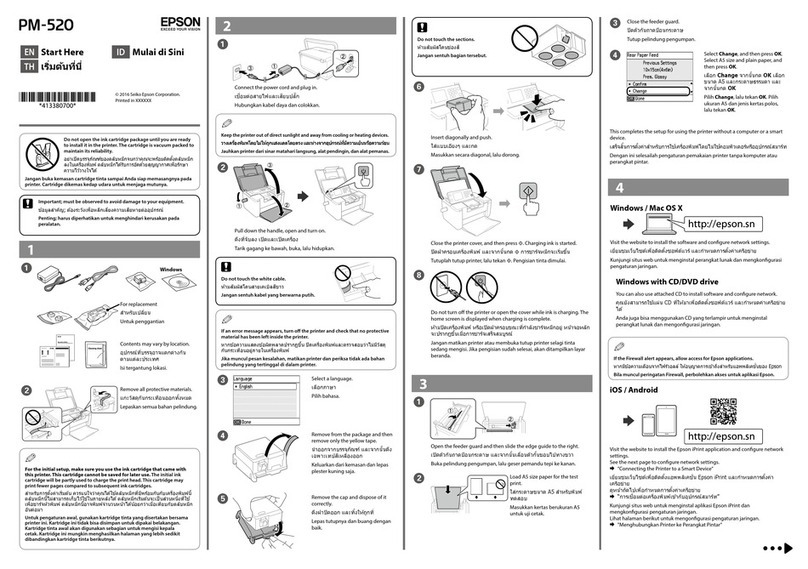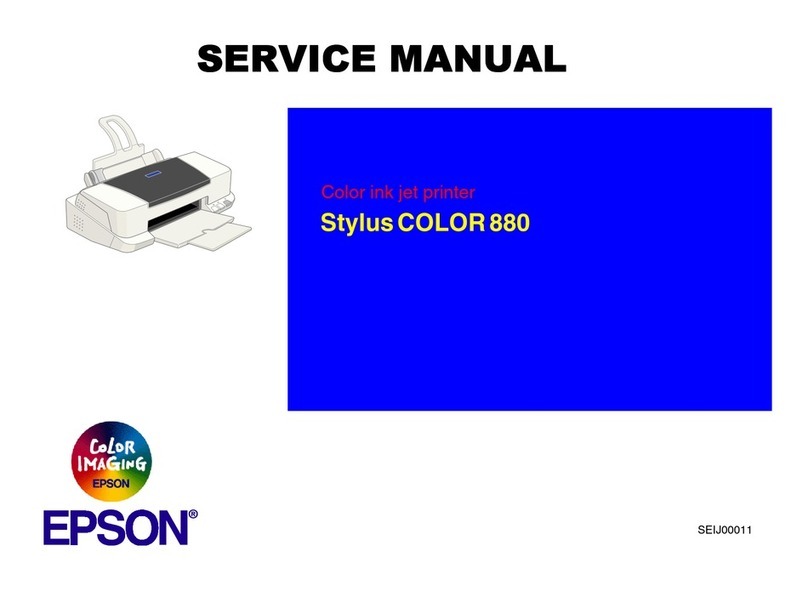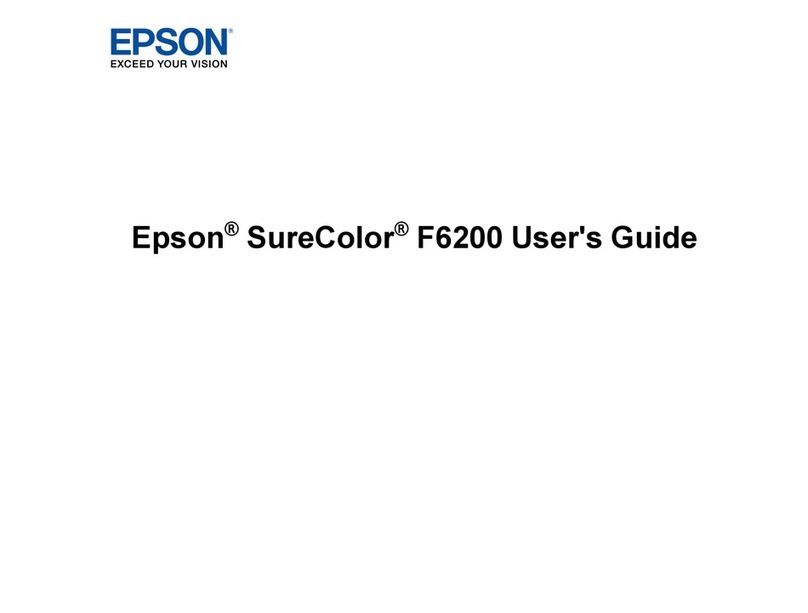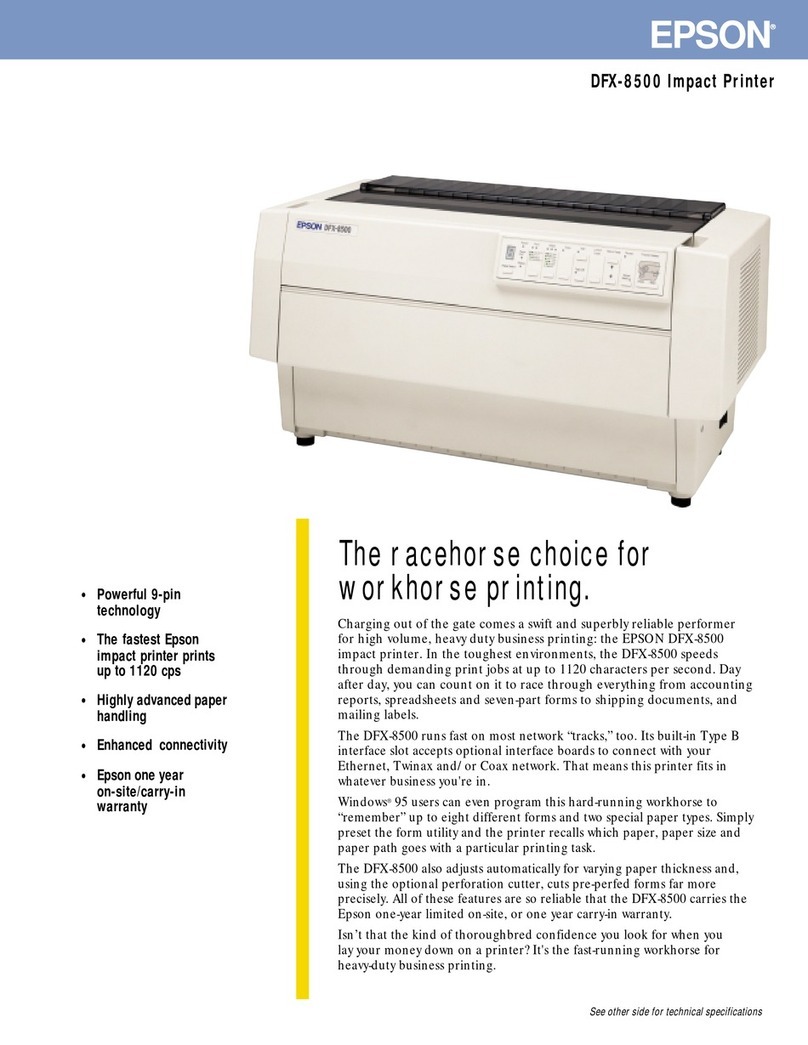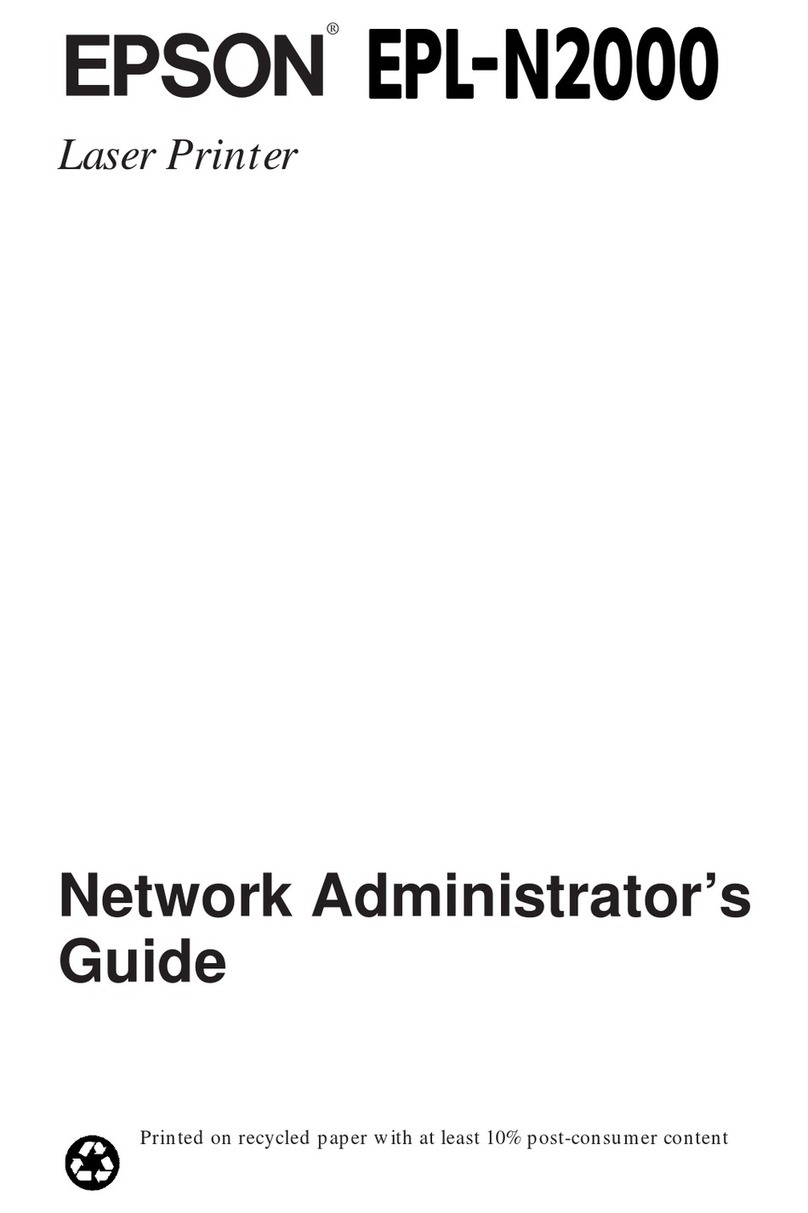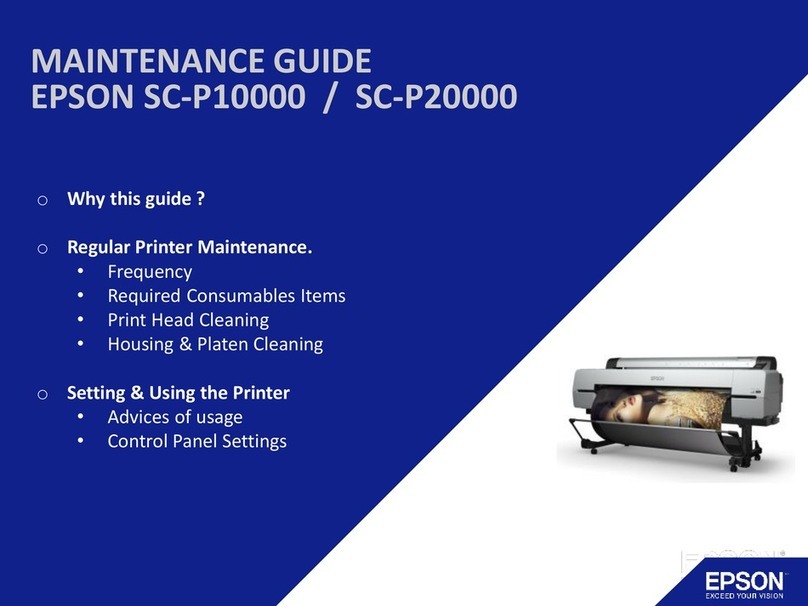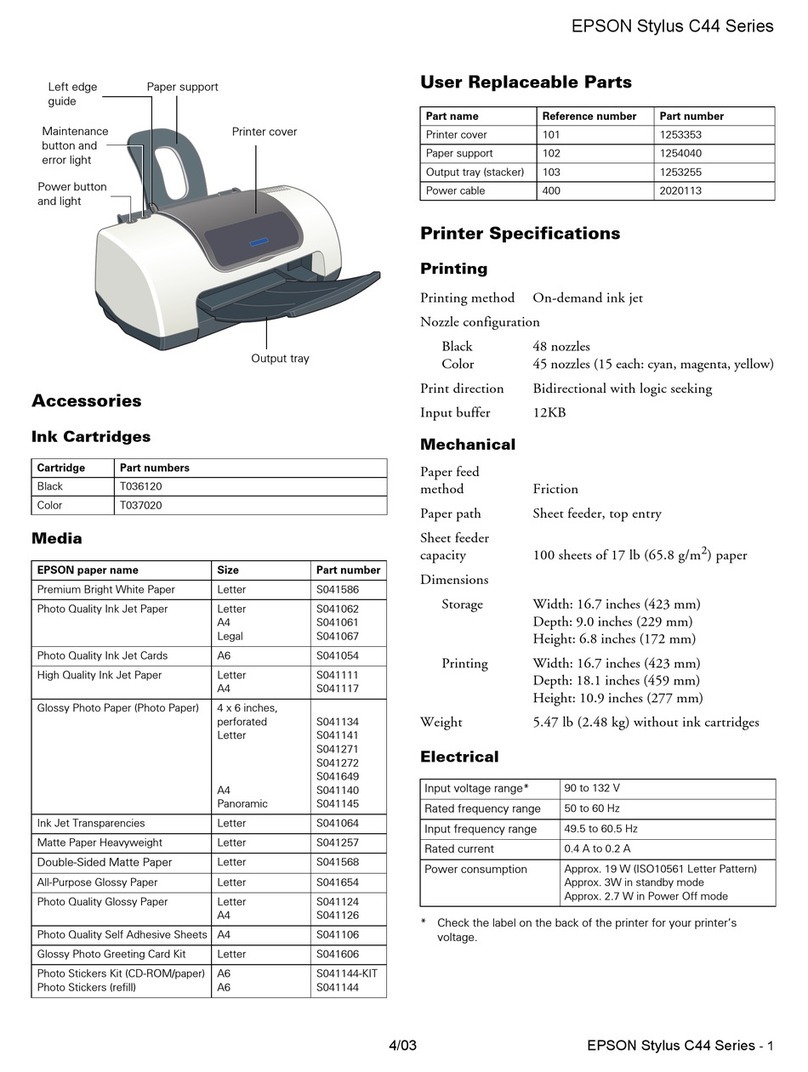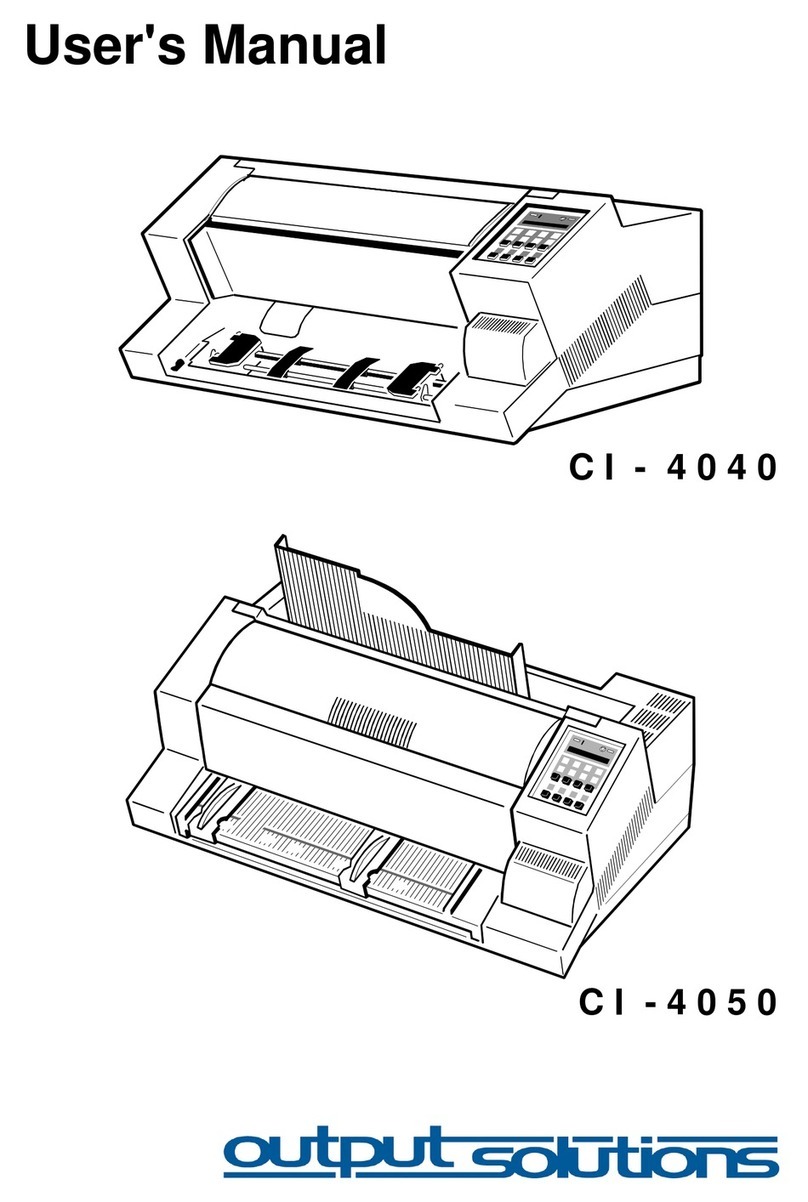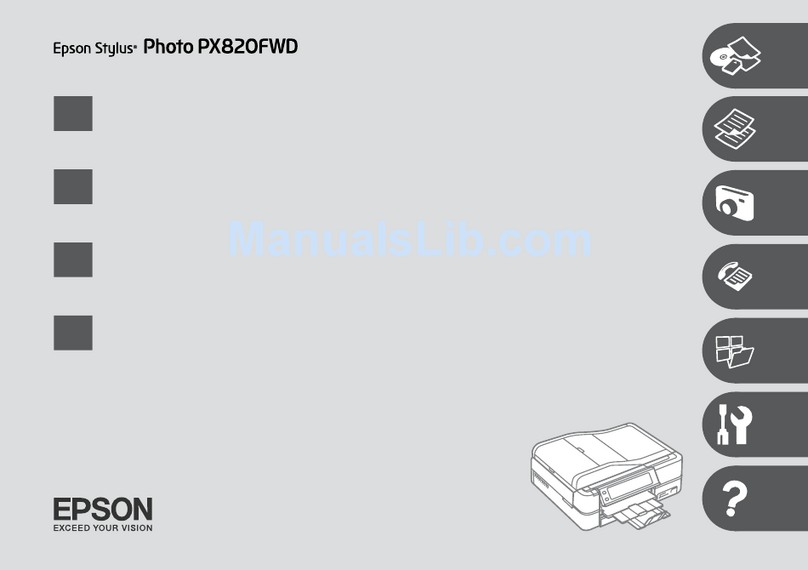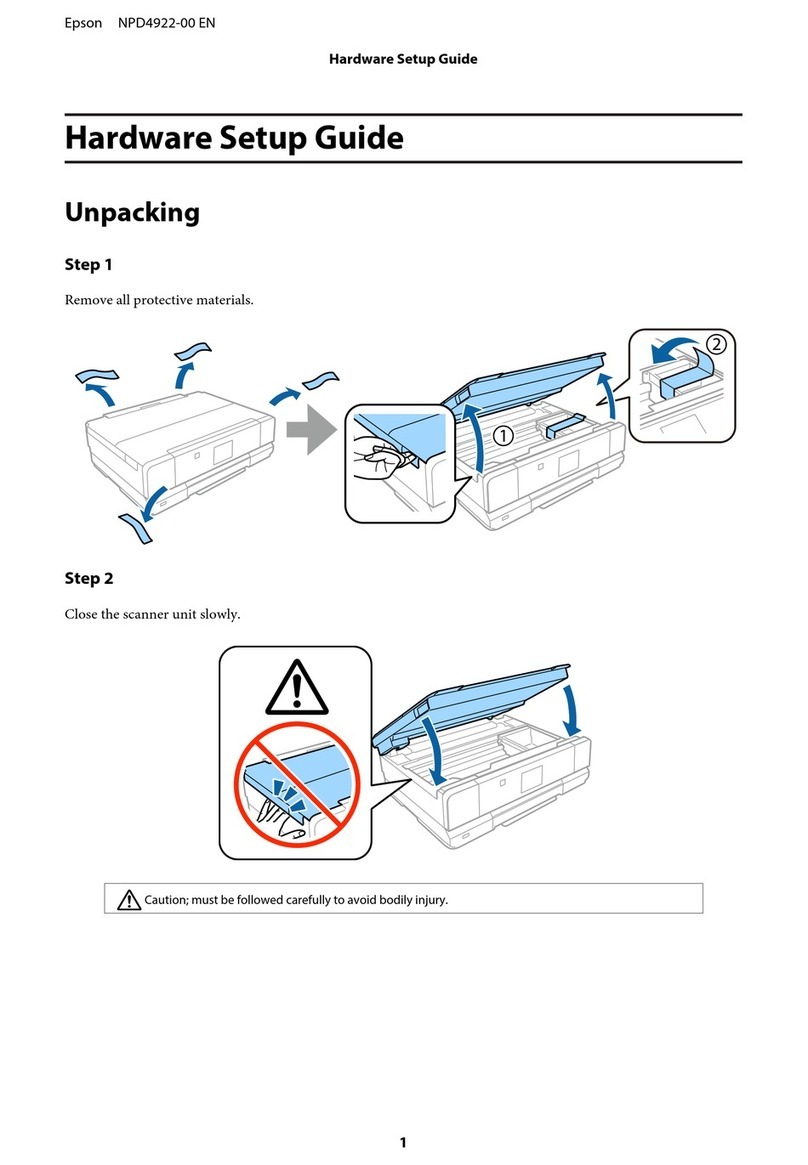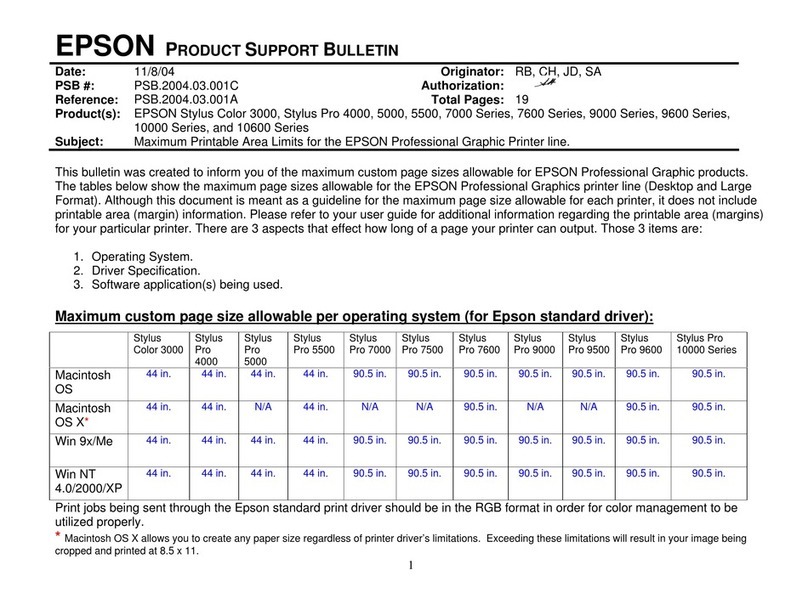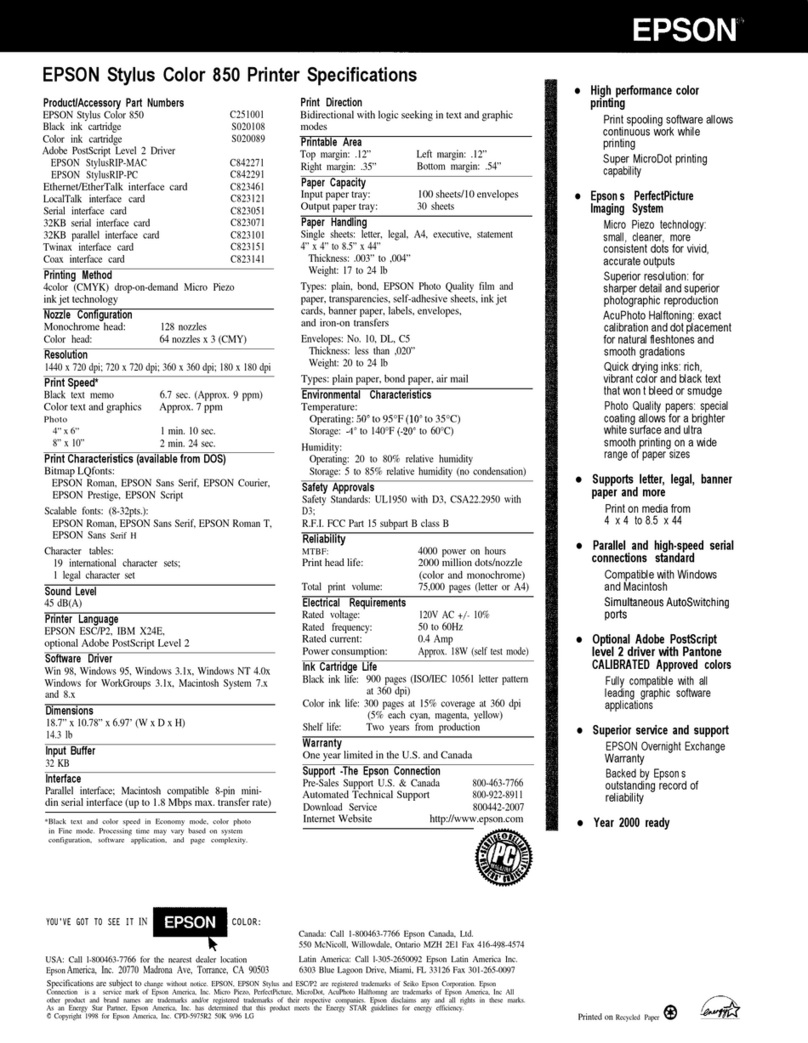Shaking..............................71
Replacementprocedure...................72
Shaking and Replacing Ink Supply Units (SC-
S80600L Series/SC-S60600L Series). . . . ........74
Shaking..............................74
Replacementprocedure...................75
DisposingofWasteInk.....................76
PreparingandReplacementTiming..........76
WasteInkCounter......................77
ReplacingtheWasteInkBottle.............77
ReplacingMaintenanceParts.................78
PreparingandReplacementTiming..........78
ReplacingMaintenanceParts...............79
Replacingthemediaedgeplates...............81
Replacementprocedure...................81
Disposalofusedconsumables................84
Disposal..............................84
Checkingforcloggednozzles.................84
WaystoCheckforClogs..................84
Printingnozzlecheckpatterns..............85
HeadCleaning...........................86
TypesofHeadCleaning..................86
Headcleaningprocedure..................86
Long-term Storage (Pre-storage Maintenance). . . . 87
Pre-storageMaintenanceTiming............87
PerformingPre-storageMaintenance.........88
Restartinguseoftheprinter................89
Change Color Mode (SC-S80600 Series/SC-
S80600L Series only). . . . . . . . . . . . . . . . . . . . . . . 89
NotesonChanging......................89
Timing when Changing from 10 to 9 Colors. . . . 89
ChangeColorModeprocedure.............90
Cleaninginsidethefrontcover...............90
Cleaningpressurerollers....................91
ApplyingGreasetotheCarriageRod...........91
Location of Carriage Rod and Used Pad. . . . . . . 91
Greasing procedure for carriage rod A. . . . . . . . 92
GreasingprocedureforcarriagerodB........94
StoringGrease.........................94
Using the Control Panel Menu
MenuOperations.........................96
MenuList...............................97
DetailsoftheMenu.......................103
TheMediaSetupMenu.................. 103
ThePrinterSetupMenu................. 107
TheMaintenanceMenu..................110
ThePrinterStatusMenu................. 113
ThePreferencesMenu...................113
Problem Solver
WhenaMessageisDisplayed................115
When a Maintenance Call/Service Call Occurs. . . 117
Troubleshooting......................... 118
You cannot print (because the printer does not
work)............................... 118
The printer sounds like it is printing, but
nothingprints.........................118
The prints are not what you expected. . . . . . . . 119
Media...............................120
Others.............................. 122
Appendix
OptionsandConsumableProducts........... 123
Inkcartridges......................... 123
InkSupplyUnit........................126
MaintenanceItems..................... 129
PANTONEColorExplanation...............131
SupportedMedia.........................131
MovingandTransportingthePrinter..........132
MovingthePrinter..................... 132
Transport............................ 133
Media Settings List for Each Media Type. . . . . . . 134
SystemRequirements..................... 135
EpsonEdgeDashboard.................. 135
EpsonEdgePrint...................... 136
RemoteManager.......................136
SpecificationsTable.......................138
Where To Get Help
TechnicalSupportWebSite.................141
ContactingEpsonSupport..................141
BeforeContactingEpson.................141
HelpforUsersinNorthAmerica...........142
HelpforUsersinEurope.................142
HelpforUsersinTaiwan.................142
Help for Users in Australia/New Zealand. . . . . 143
HelpforUsersinSingapore...............143
HelpforUsersinThailand................144
HelpforUsersinVietnam................144
HelpforUsersinIndonesia...............144
HelpforUsersinHongKong..............145
HelpforUsersinMalaysia................145
HelpforUsersinIndia.................. 145
SC-S80600 Series/SC-S80600L Series/SC-S60600 Series/SC-S60600L Series/SC-S40600 Series User's Guide
Contents
4