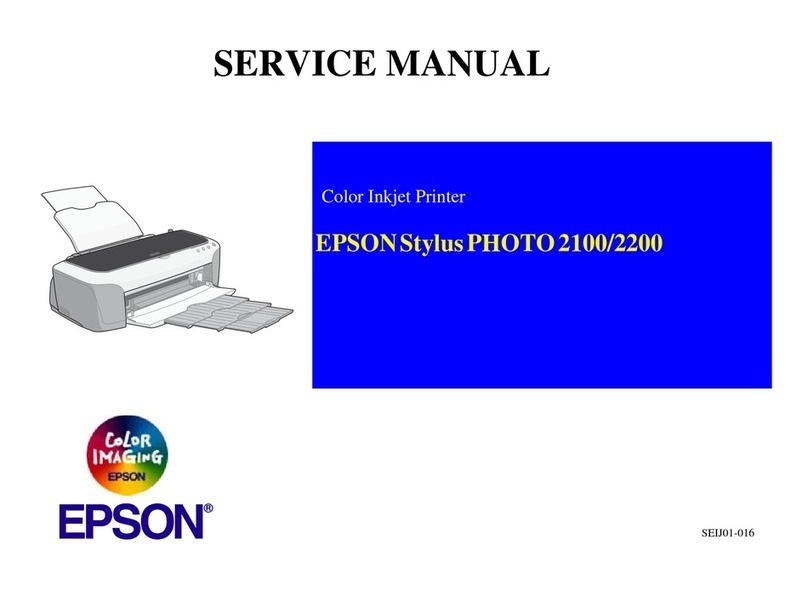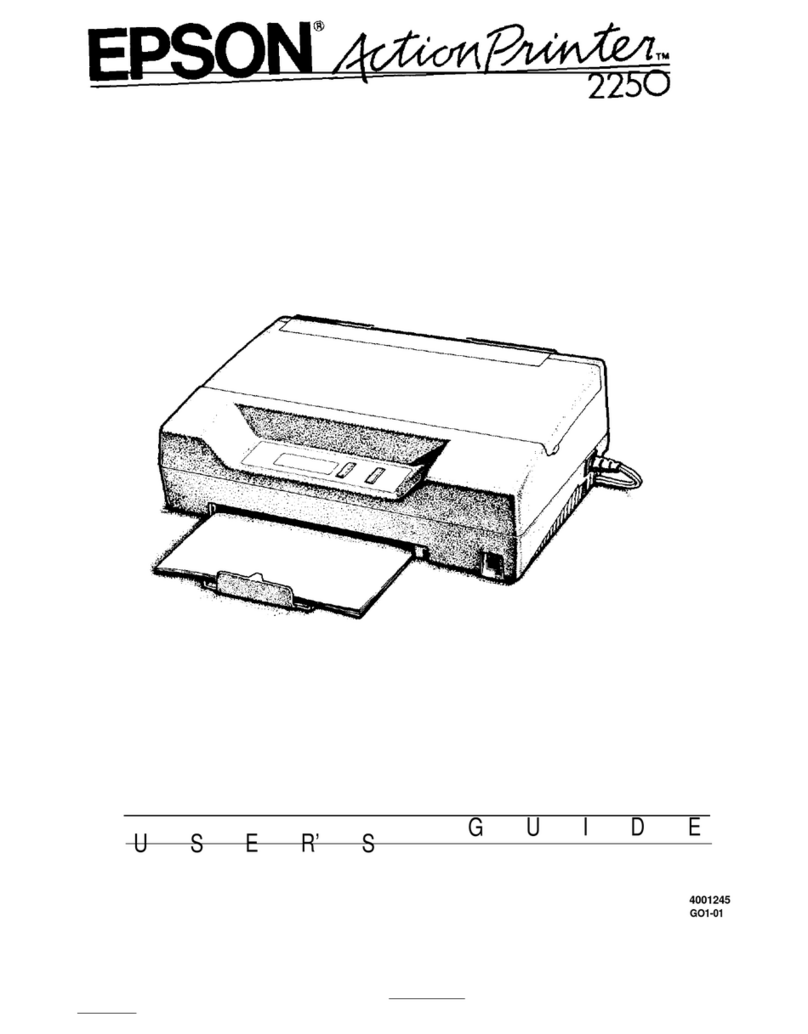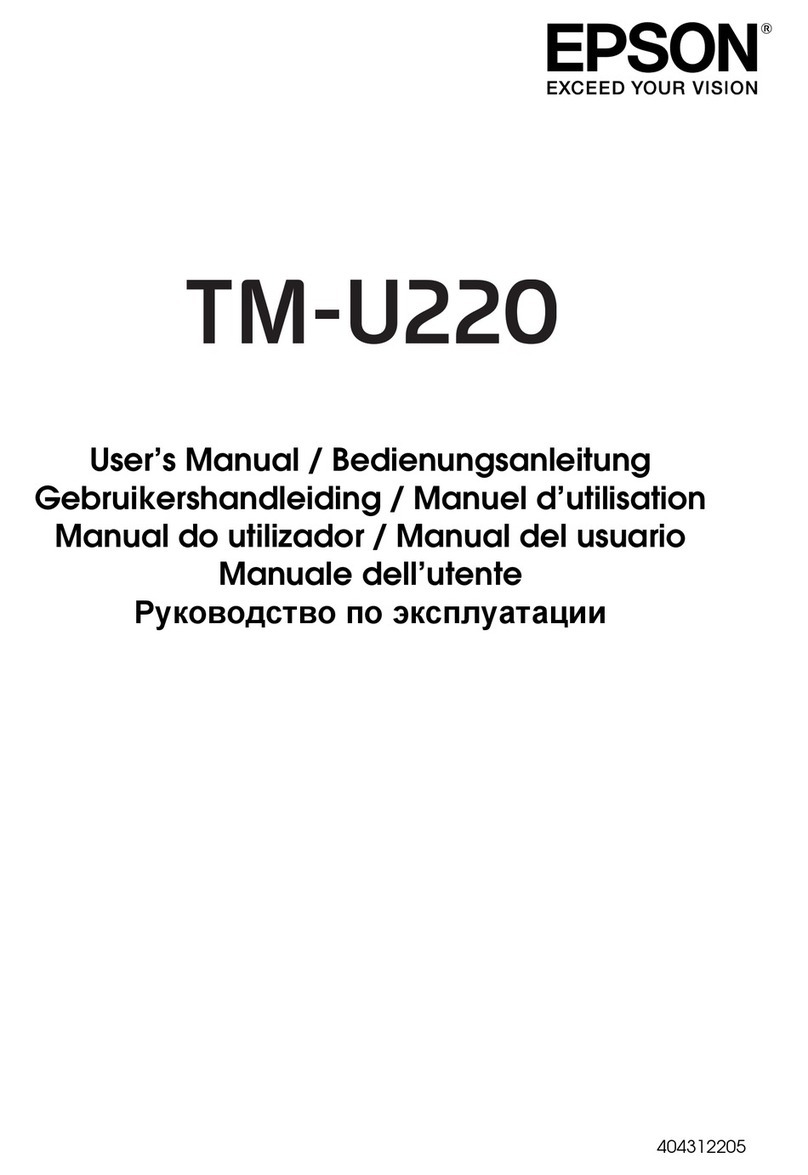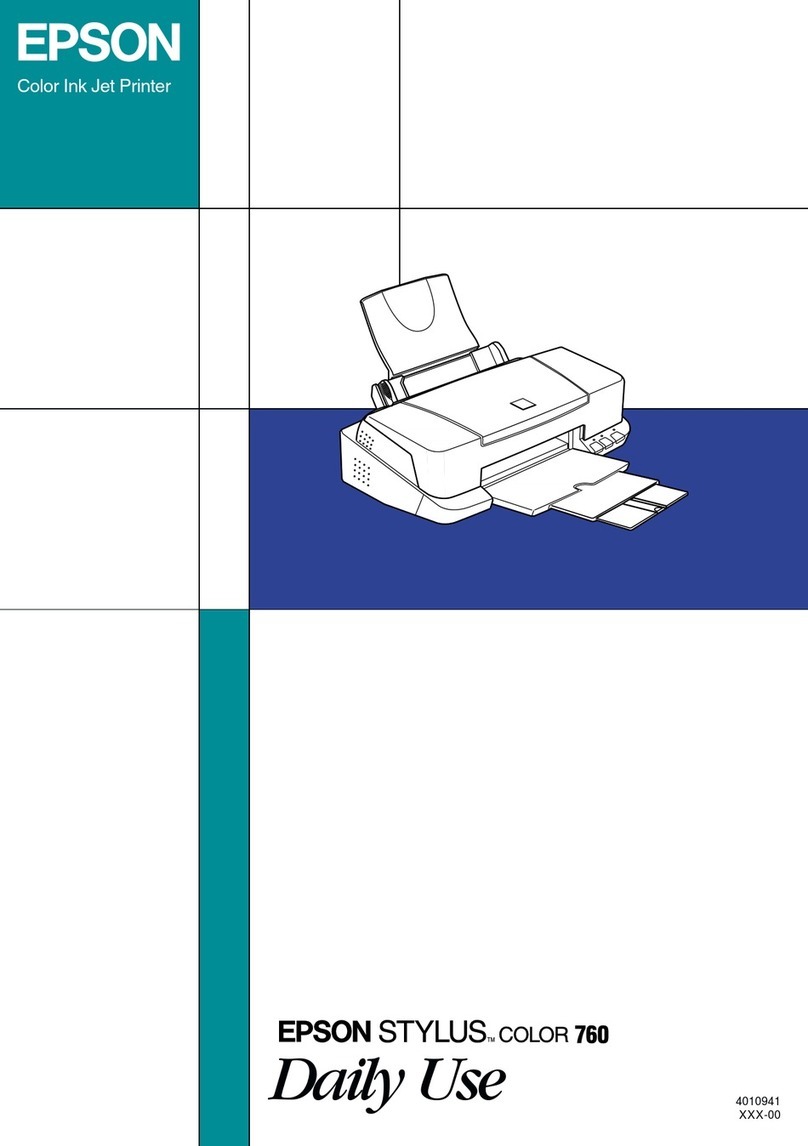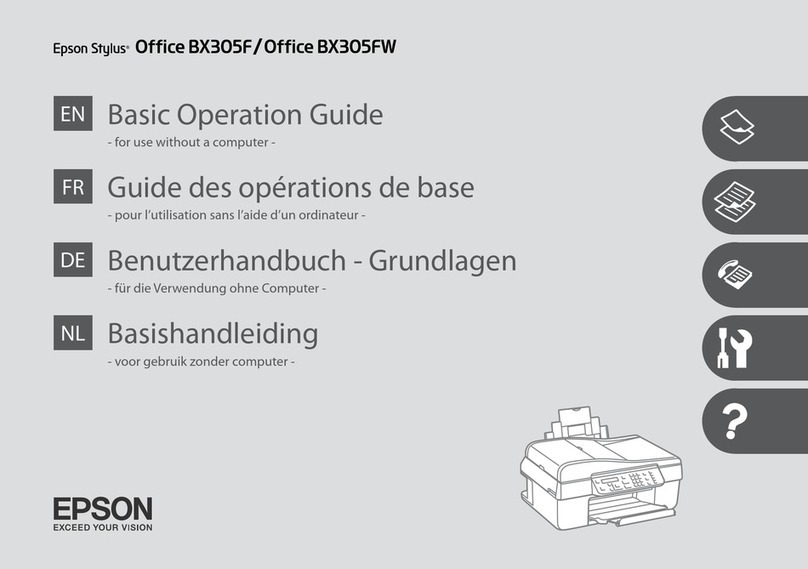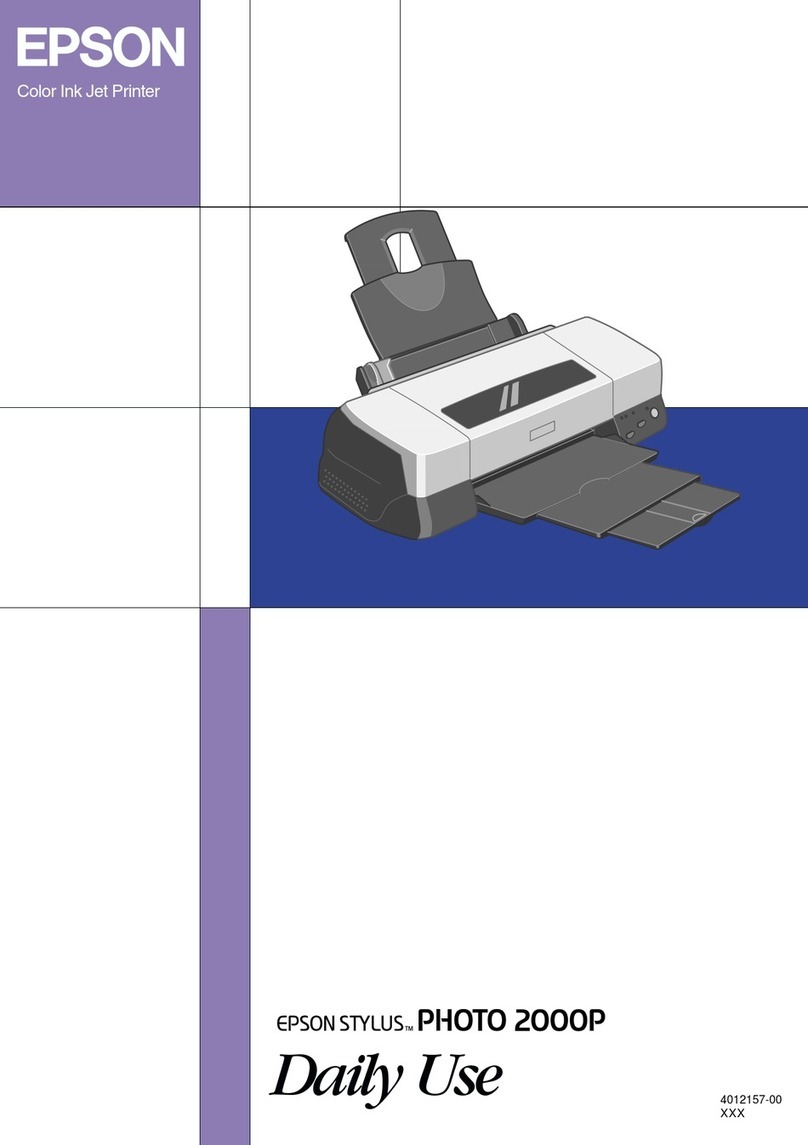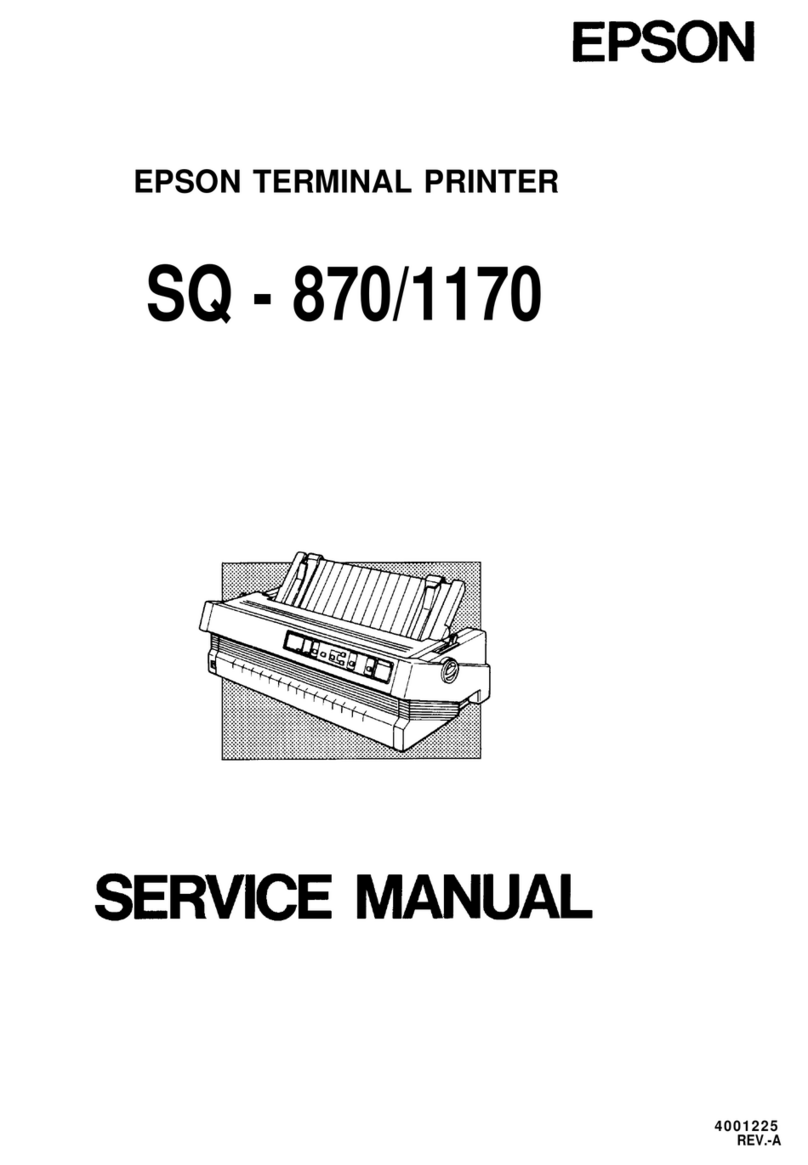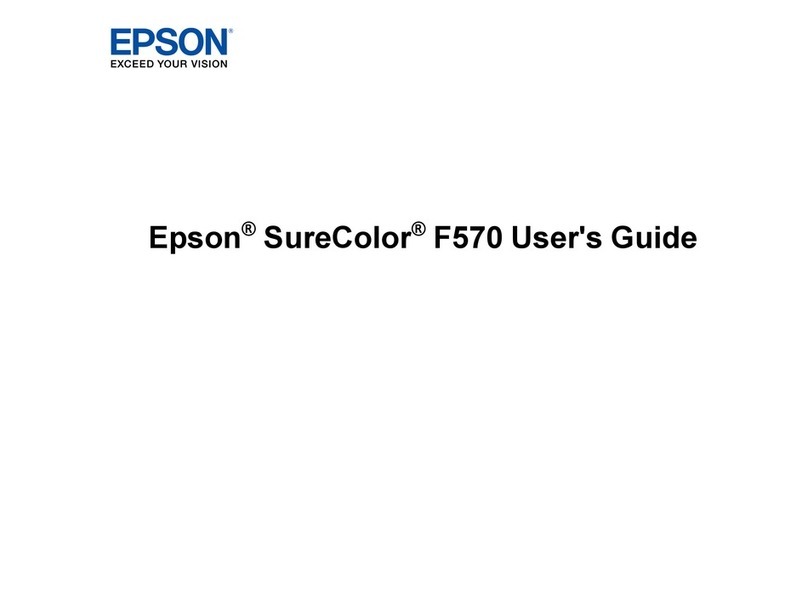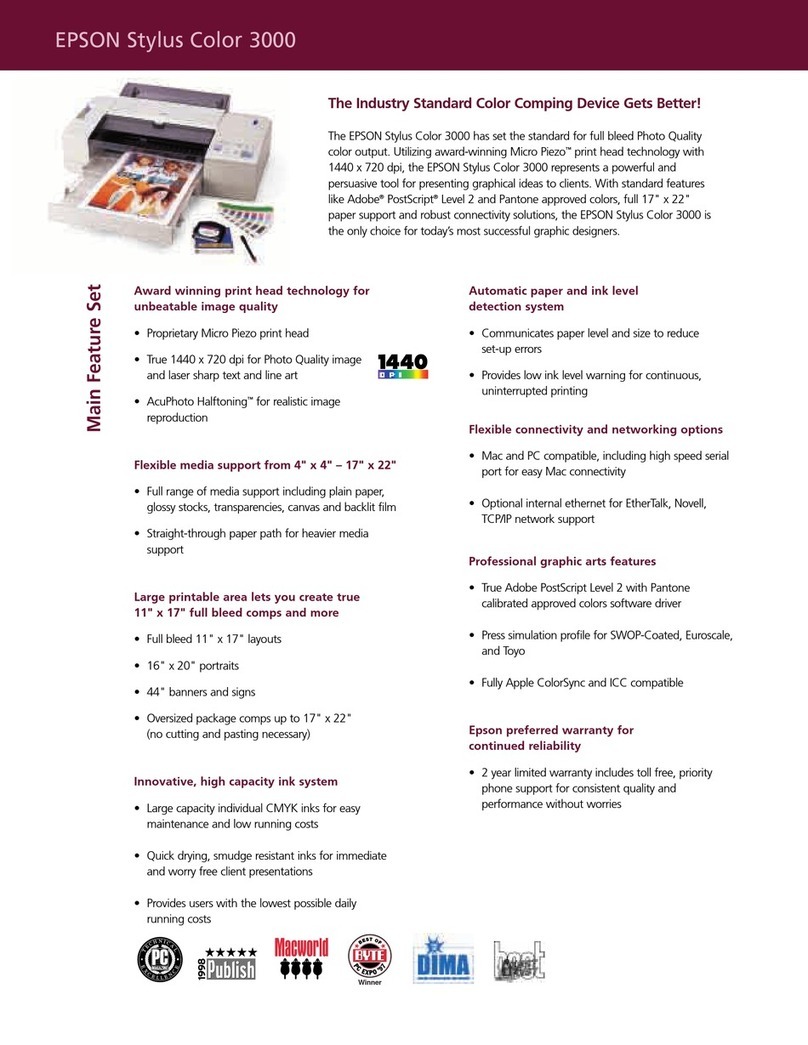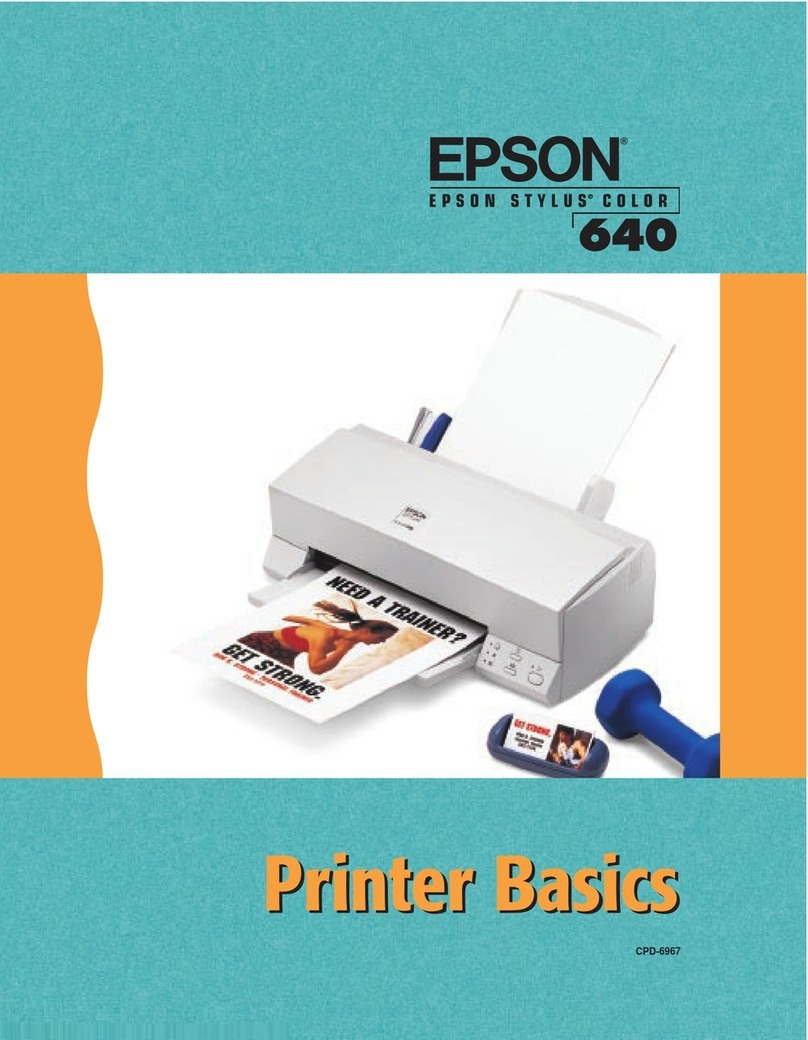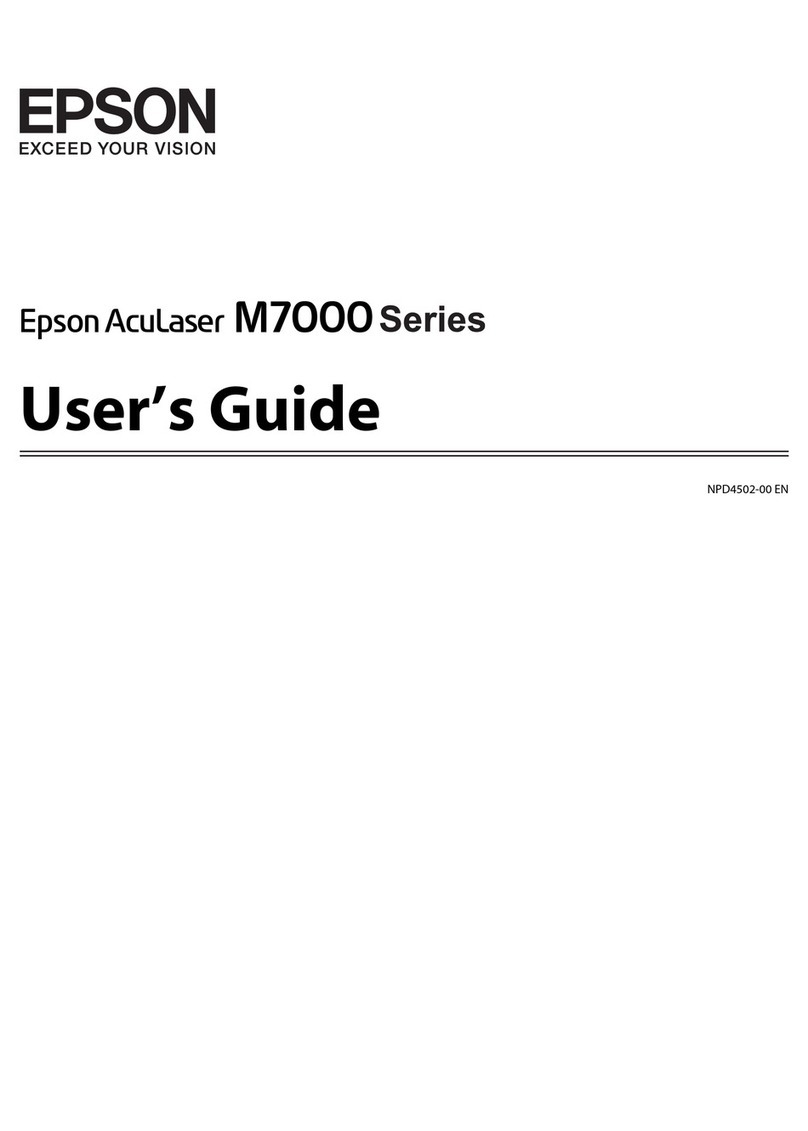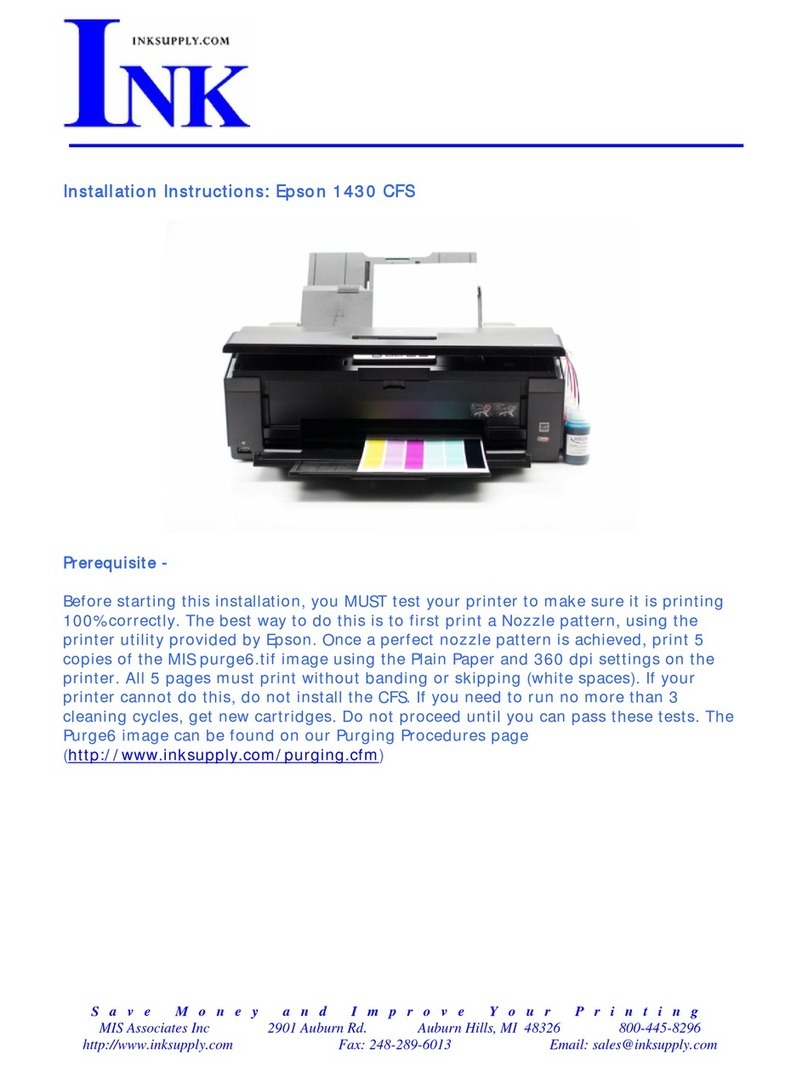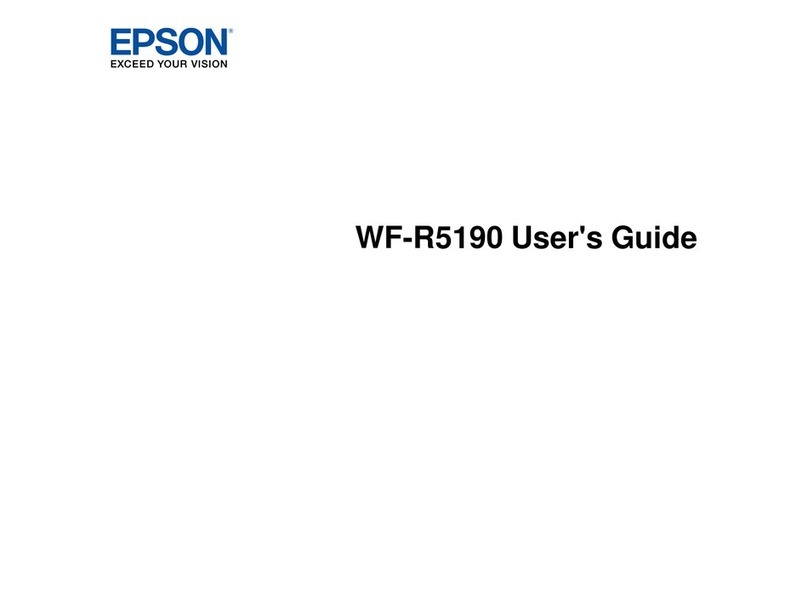EPSON
DFX-8500 Specifications
Paper Thickness
Front load: Up to seven copies (original + 6)
(maximum); total thickness 0.021 inches
Rear load: Up to six copies (original + 5)
total thickness 0.018 inches
Interfaces (Standard)
Parallel and RS-232C Serial
Compatibility
ESC/P, IBM 2380+/2381+
Buffer
128 KB or 0 KB
Sound level
58dB (A)
Physical Characteristics
Height: 14.5"
Width: 27.6"
Depth: 15.0"
Weight: 63.9 lb
Power Requirements
99-132 VAC, 50 - 60Hz ±.5Hz;
160 watts; 120-volt
Operating Temperature
Fahrenheit: +41°to 95°Celsius: 5°to +35°
Storage Temperature
Fahrenheit: -22°to +158°Celsius: -30°to 60°
Operating Humidity
10% to 80% RH
Storage Humidity
5% to 85% RH
Vibration
.25 G, 55Hz (maximum)
Reliability/Life Expectancy
Total Print Volume (TPV): 26 million lines (except print
head)
MTBF: 10,000 POH at 25% duty cycle, 35% coverage
Print head: 400 million characters
Ribbon: 15 million, draft, 14 dots per character
Product Codes/Accessory Part Numbers
DFX-8500 printer C204001
DFX-8500 ribbon 8766
Perforation cutter C815071
Paper cutter C815001
Printer stand 8502
Interface boards - Type B
32KB Serial interface board C823071
Bidirectional Parallel interface board C823452
Multi Protocol Ethernet Print Server C823572
Twinax interface board C823151
Coax interface board C823141
Warranty
One-year limited on-site warranty/carry-in in the U.S.
Support—The EPSON ConnectionSM
Pre-Sales Support U.S. & Canada (800)463-7766
E
PSON
Fax Advice/E
PSON
SoundAdvice
™
(800)442-2110
Downlaod Service (800)442-2007
Internet Website http://www.epson.com
Printing Method
9-pin, impact
Print Direction
Text Mode: Bidirectional
Graphics Mode: Unidirectional (bidirectional via
software)
Print Speed
High Speed Draft: 1120 cps (10 cpi)
Draft: 1008 cps (12 cpi)
Draft: 840 cps (10 cpi)
Near Letter Quality: 252 cps (12 cpi)
Near Letter Quality: 210 cps (10 cpi)
Character Matrix
9 x 9 SuperDraft mode
9 x 12 Draft mode (10 cpi)
18 x 24 Near Letter Quality mode (10 cpi)
Character Sets
11 character tables, 13 international character sets
Resident Fonts
EPSON SuperDraft: 10 cpi
EPSON Draft: 10, 12, 15
EPSON NLQ Roman: 10, 12, 15, proportional
EPSON NLQ San Serif: 10, 12, 15, proportional
8 Bar Code Fonts:
EAN-13, EAN-8, Interleaved 2 of 5, UPC-A, UPC-B,
Code-39, Code-128, POSTNET
Column Width
Character Columns
10 cpi 136
12 cpi 163
15 cpi 204
17 cpi 233
20 cpi 272
Formatting
Tabs: 10 sets vertical tabs, 32 horizontal tabs
Line spacing: 1/6", 1/8" or programmable (min 1/216")
Page length: 3.5" minimum for forms with labels
Perforation skip: Skip over perforation programmable
in lines
Bit Image Resolution
60--240 horizontal dpi by 72-–216 dpi mixable with text on
a line
Paper Feed Mechanism
Dual push tractors/paper paths; automatic back-out and
loading; automatic paper thickness adjustment; automatic
paper width detection; micro-adjustment for top-of-form
and tear-off mode; adjustable tractor feed; perforation
cutter (optional); paper cutter (optional) and pull tractor
(optional)
Paper Feed Speed
Approximately 26.5 ms/line at 1/6" line spacing; 10
inches per second (continuous feed)
Paper Handling
Continuous: 4.0" to 16.0"
Labels: 2.5" x .94" (min)
Paper Weight
Continuous: 14 to 22 lb
Multipart: 11 to 15 lb
Printed on Recycled Paper
Specifications are subject to change without notice. Epson is a registered trademark of Seiko Epson Corporation. Epson Connection is a servicemark and The
World Leader In Impact Printing is a trademark of Epson America, Inc. All other product and brand names are trademarks and/or registered trademarks of
theirrespectivecompanies.Epsondisclaimsanyandallrightsinthesemarks.AsanE
NERGY
S
TAR
Partner,EpsonAmerica,Inc.hasdeterminedthatthisproduct
meets the E
NERGY
S
TAR
guidelines for energy efficiency. The Energy Star emblem does not represent EPA endorsement of any product or service.
© Copyright 1998 Epson America, Inc.
CPD-4475 45K 5/98 GAC
USA: Call 1-800-463-7766 for the nearest dealer location
Epson America, Inc. 20770 Madrona Ave, Torrance, CA 90503
Canada: Call 1-800-463-7766 Epson Canada, Ltd.
550 McNicoll, Willowdale, Ontario M2H 2E1 Fax 416-498-4574
Latin America: Call 1-305-265-0092 Epson Latin America Inc.
6303 Blue Lagoon Drive, Miami, FL 33126 Fax 301-265-0097
IN IMPACT PRINTING.
THE WORLD LEADER
•
Powerful 9-pin technology
●
Performs with legendary
EPSON reliability
●
Tireless print head lasts for
400 million characters
•
The fastest Epson impact
printer
●
Prints up to 1120 characters
per second
•
Highly advanced paper
handling
●
Prints up to seven-part forms
●
Auto platen gap adjusts for
correct paper thickness
●
Programmable form utility for
Windows 95 “remembers” up
to eight form types
●
Optional perforation cutter for
precise forms handling
•
Enhanced connectivity
●
Optional internal Type B
interface boards expedite
Ethernet, IBM 3270,
System 3X and AS/400
networking
•
Epson one year limited
on-site, or one year
carry-in warranty
●
Backed by superior Epson
technical service and support
Optional printer stand