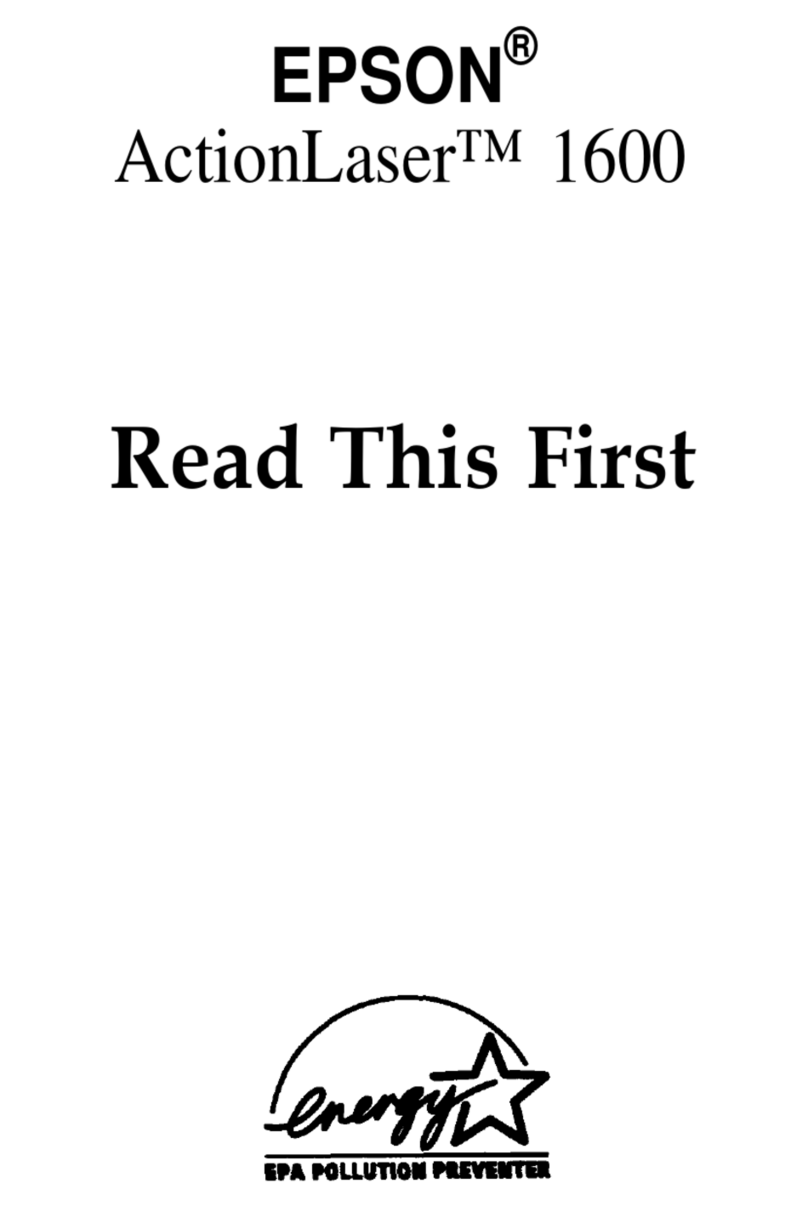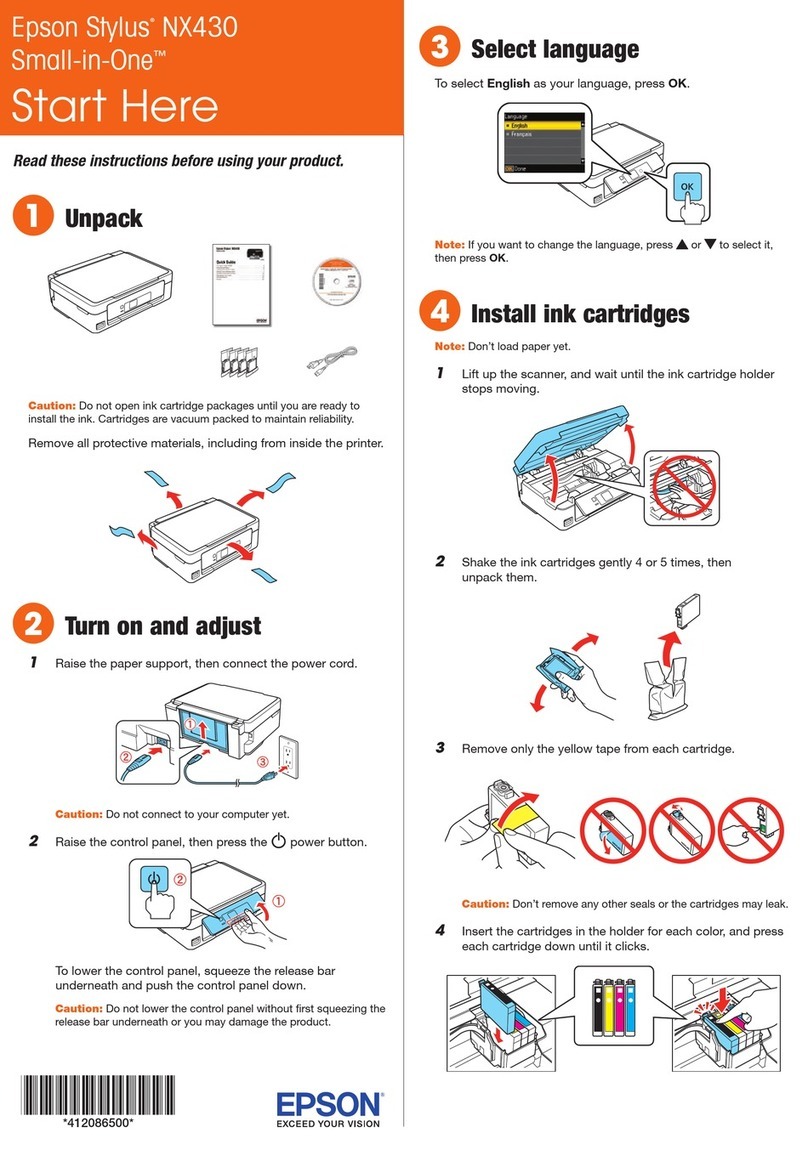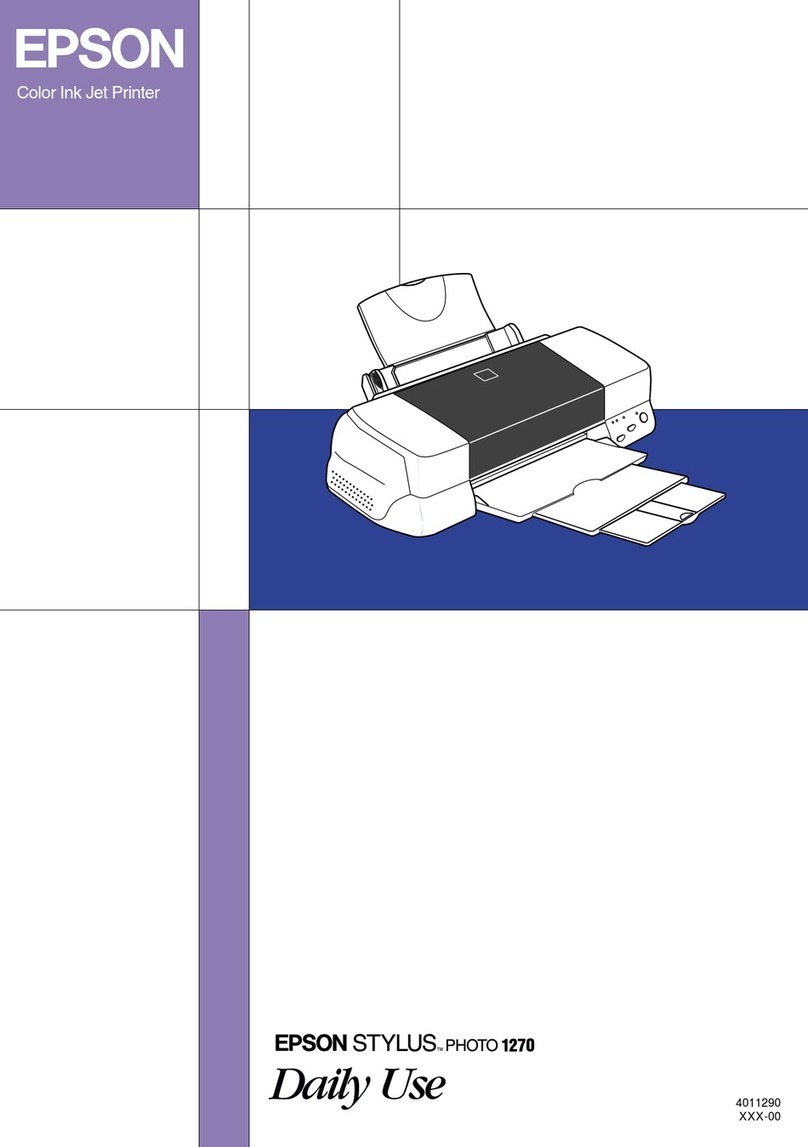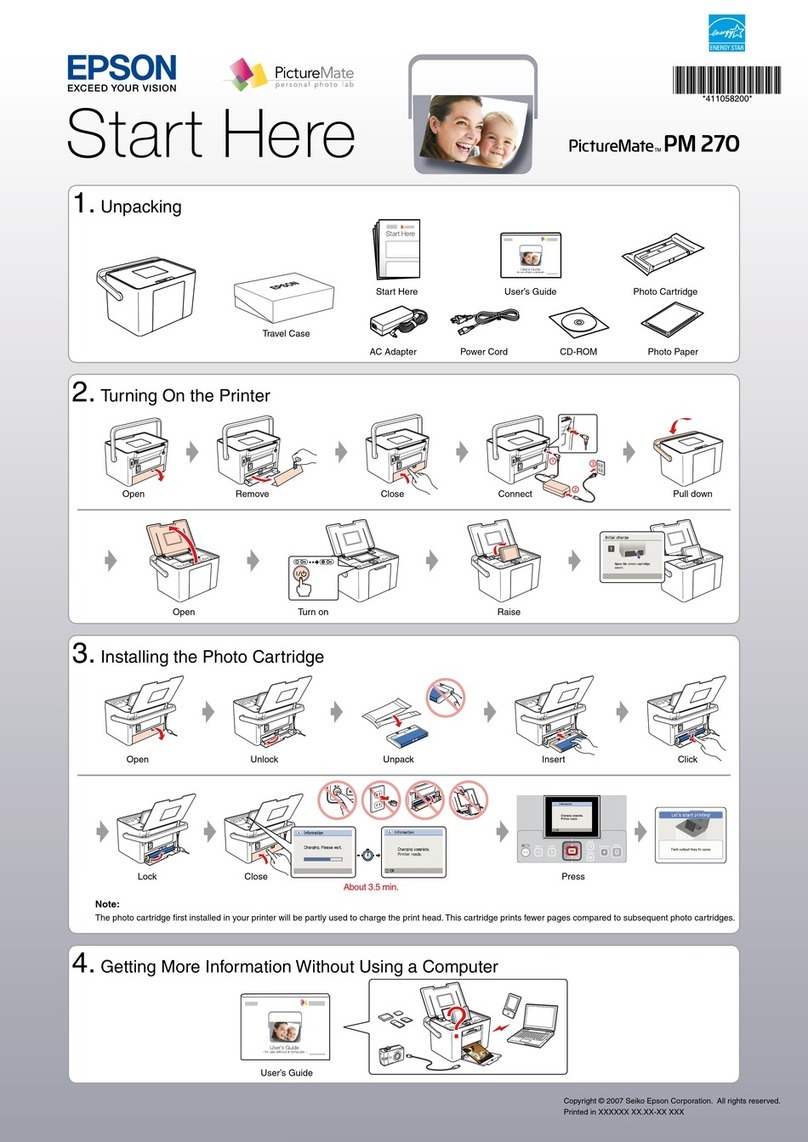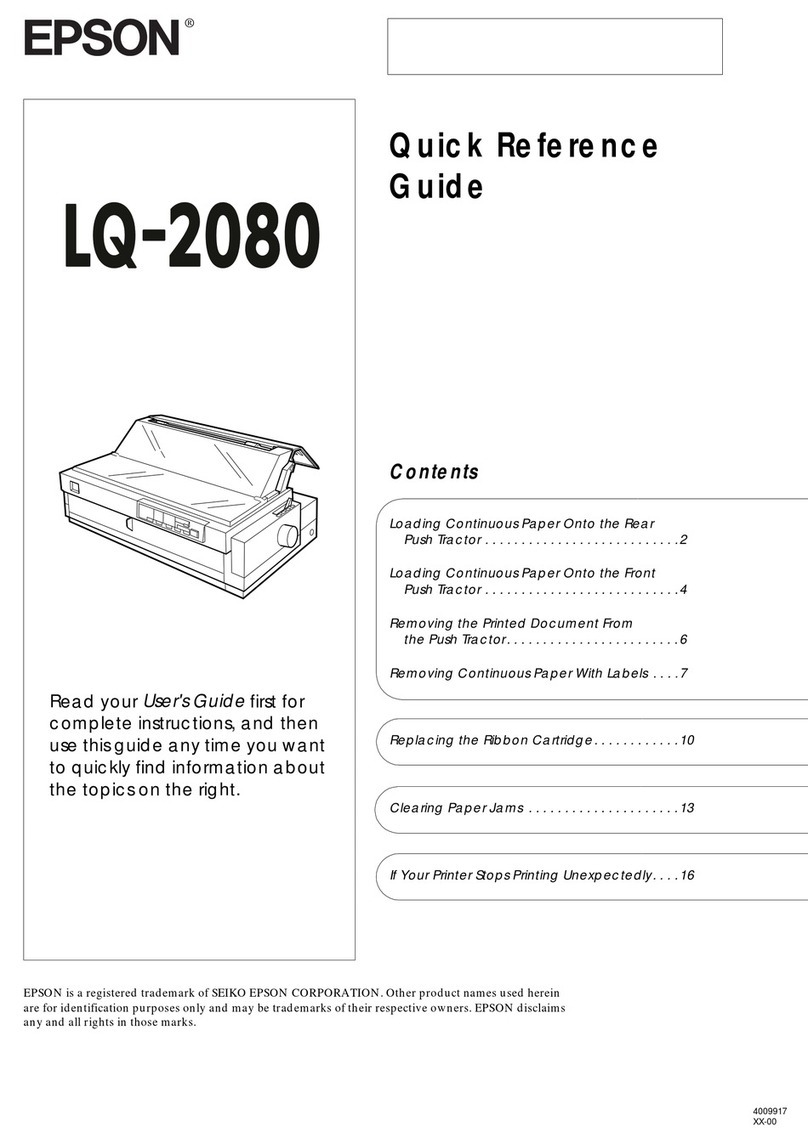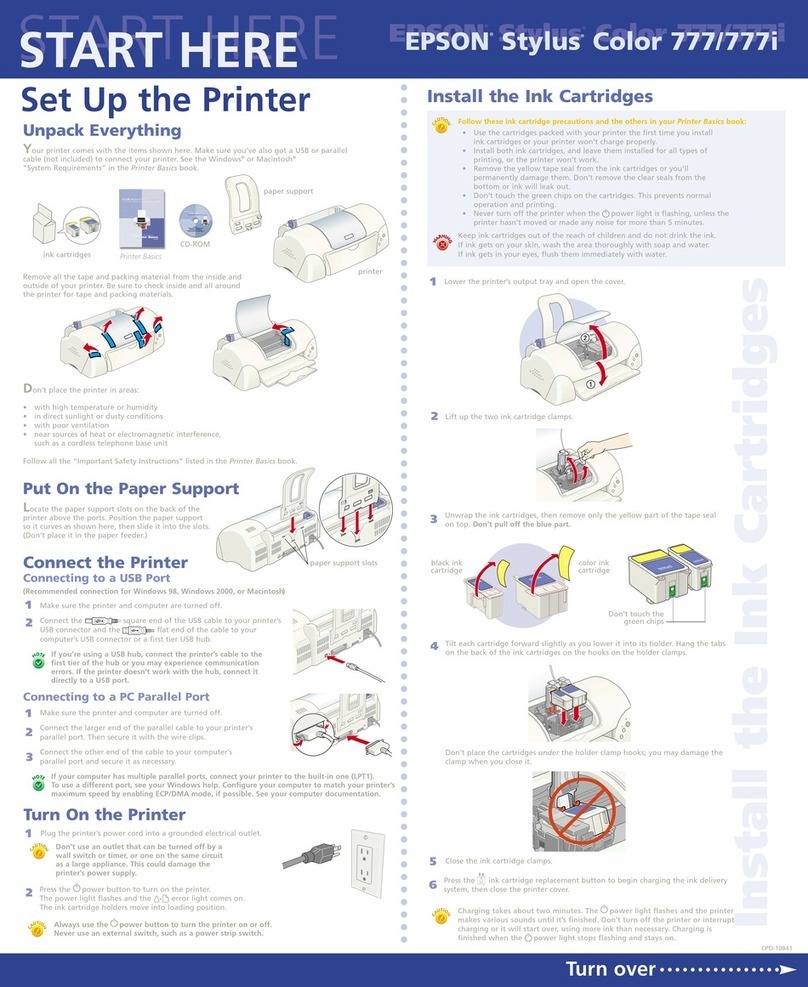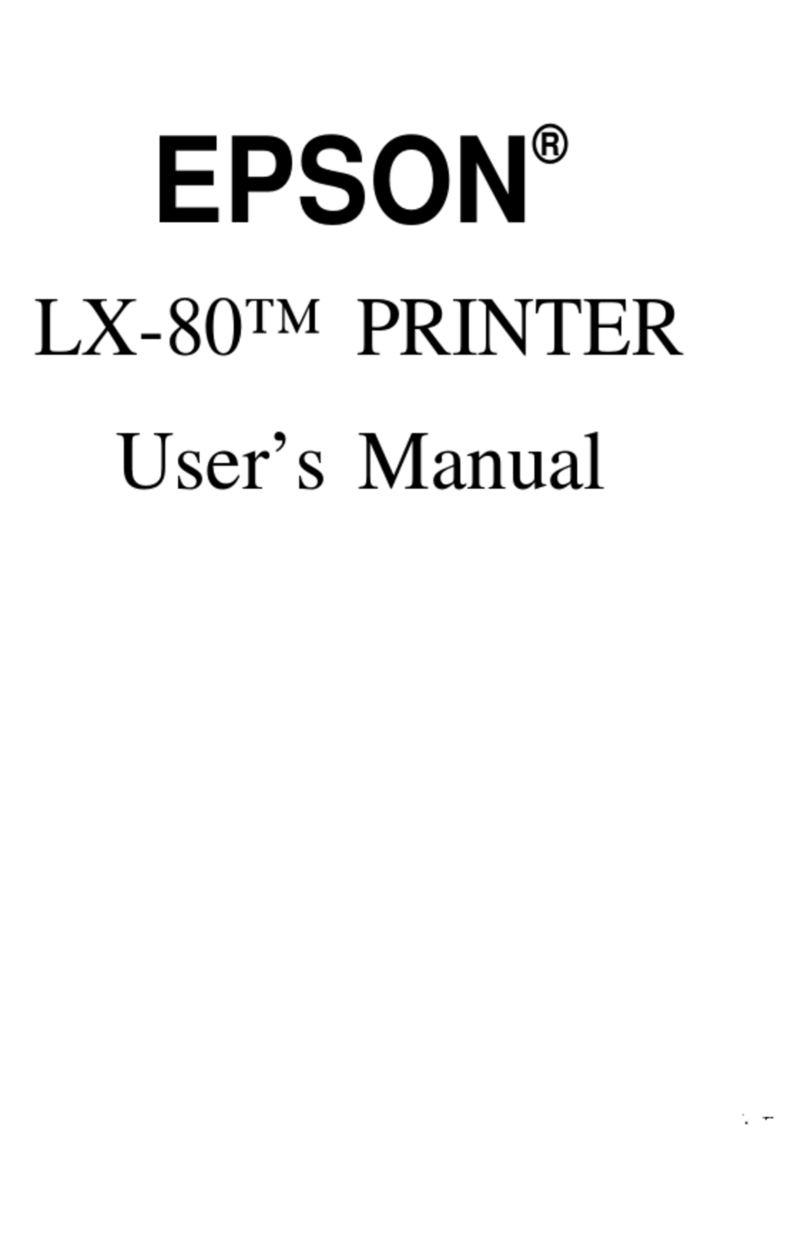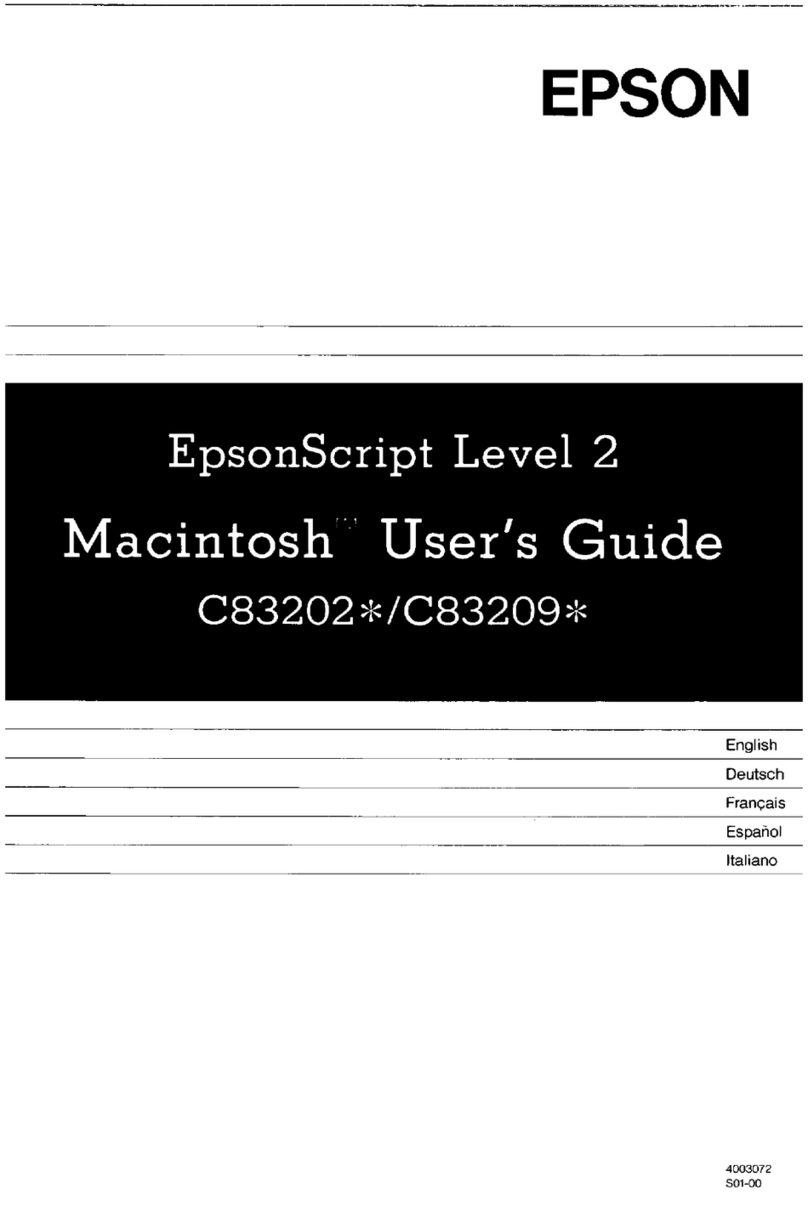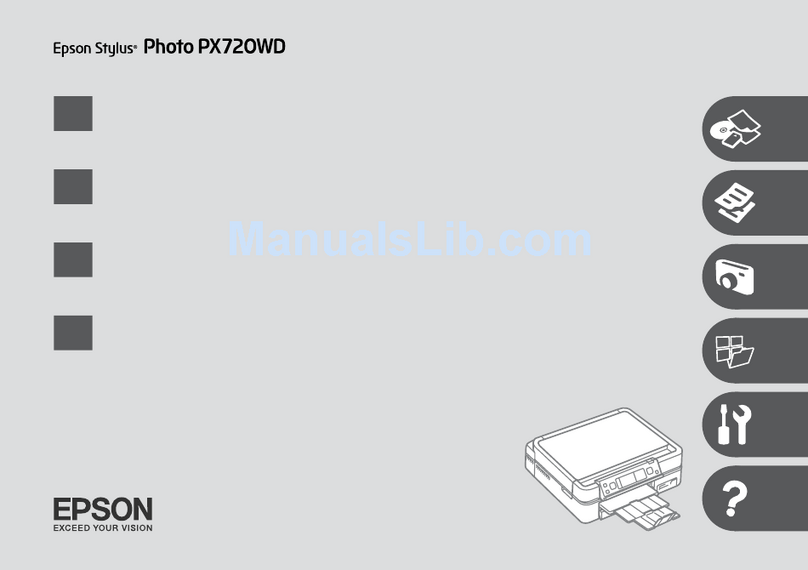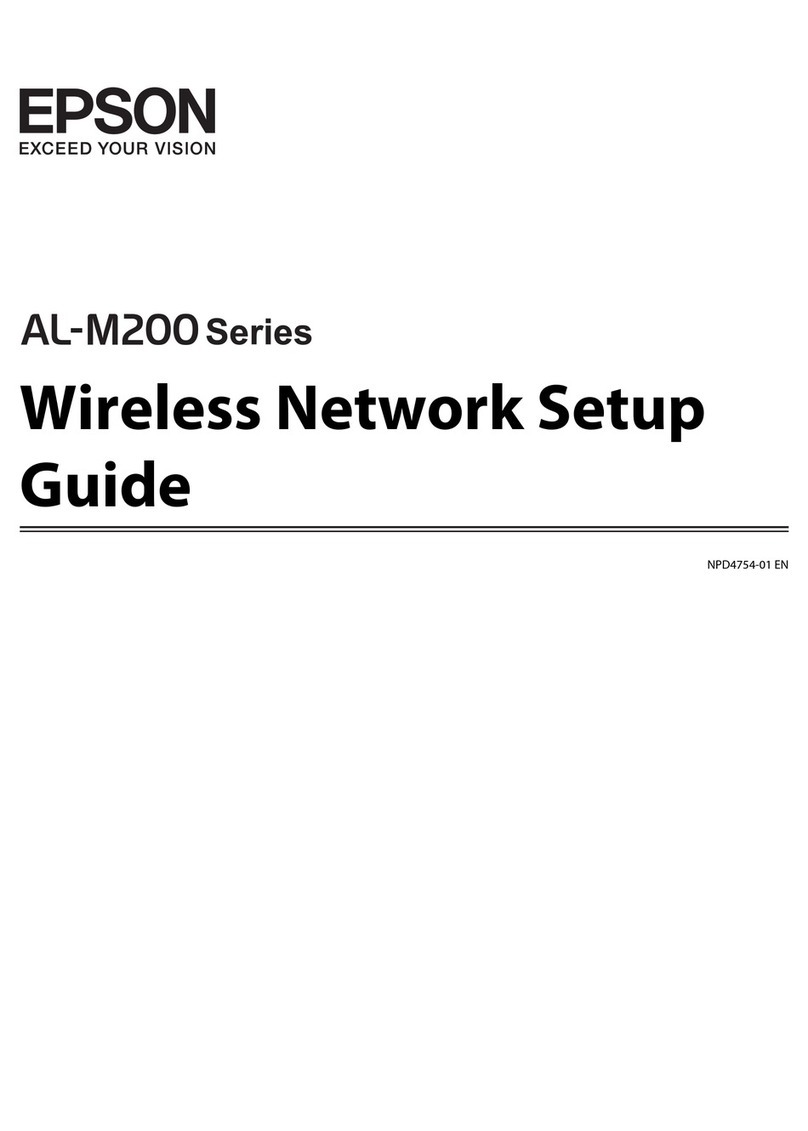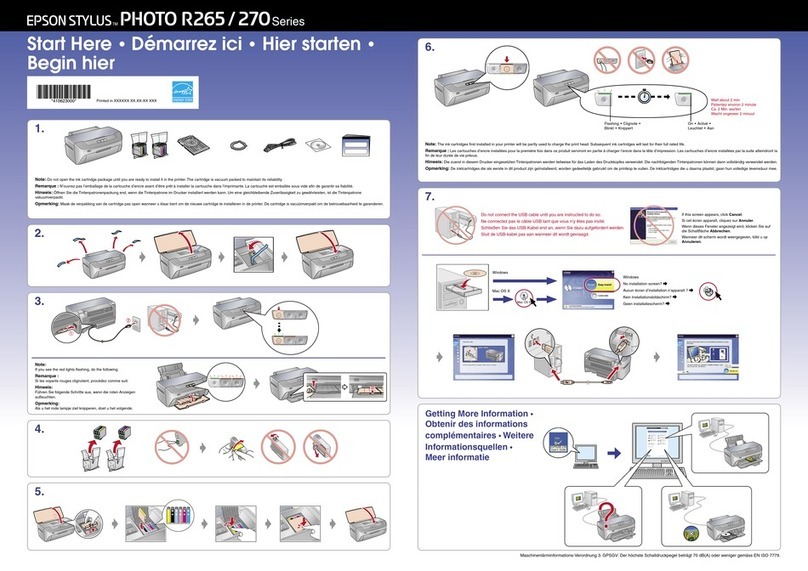C110 FA 8/23/07 11:14 AM Page 1
Composite
C M Y CM MY CY CMY K
High Performance Printing
For the Office and Home
PRINTER TYPE
PRINTING METHOD On-demand ink jet (piezoelectric)
NOZZLE CONFIGURATION 360 nozzles Black, 59 nozzles each colour (Cyan, Magenta, Yellow)
PRINT DIRECTION Bi-direction with logic seeking
PRINT QUALITY
MAXIMUM RESOLUTION 5760 X 1440 dpi (with Variable-Sized Droplet Technology)
MINIMUM INK DROPLET VOLUME 3pl
PRINT SPEED+
BLACK TEXT MEMO (A4) Approx. 37 ppm (Draft) / 25 ppm (Default)#1
COLOUR TEXT MEMO (A4) Approx. 20 ppm (Draft) / 11 ppm (Default)#2
PHOTO (4R/4x6”) Approx. 35 sec per photo (Draft W/Border)#3
INK CARTRIDGES (with black ink option)
BLACK INK CARTRIDGE (T0731H) x 2 cartridges 740 pages** (High Capacity Black)
BLACK INK CARTRIDGE (T0731) x 2 cartridges 470 pages** (Standard Capacity Black)
CYAN INK CARTRIDGE (T0732)
MAGENTA INK CARTRIDGE (T0733) 350 pages** (Composite Yield)
YELLOW INK CARTRIDGE (T0734)
** Based on ISO/IEC 24711 & 24712 Test Suite
INTERFACE Hi-Speed USB - Compatible with the USB 2.0 Specification^
PAPER HANDLING
PAPER FEED METHOD Friction Feed
PAPER HOLD CAPACITY Input capacity: 120 sheets, A4 Plain paper
PAPER SIZE A4, A5, A6, B5, Letter, Legal, 5R (5x7"), 4R (4x6"), Envelopes: No.10, DL, C6
PRINT MARGIN 0mm top, left, right, bottom via custom settings in printer driver~
MAXIMUM PAPER THICKNESS 0.33mm (Epson genuine media only)
~Via custom setting. Otherwise 3mm top, left, right, bottom
INPUT DATA BUFFER 64KB
COLOUR MATCHING ICM Profiles (Windows), AdobeRGB (Windows and Mac), ColorSync2.0 Compatible (Mac)
NOISE LEVEL 5.3B, 39 dB (A) according to ISO7779 Pattern with PGPP/Best Photo mode
ELECTRICAL SPECIFICATIONS
RATED VOLTAGE AC 220-240V
RATED FREQUENCY 50~60 Hz
POWER CONSUMPTION Approx. 15W (per ISO10561 Letter Pattern)
Energy star rating
PRINTER SOFTWARE ON CD-ROM
PRINTER DRIVERS Windows 98SE/ME/2000/XP/XP-x64/Vista
Mac OSX 10.2.8 or later
ON-LINE GUIDE Yes
EPSON SPECIALTY MEDIA (with its suggested applications)
MEDIA TYPE ORDER CODE
Ultra Glossy Photo Paper 4R C13S041926E1
Ultra Glossy Photo Paper A4 C13S041927E1
Premium Glossy Photo Paper 4R C13S041863
Premium Glossy Photo Paper 5” x 7” C13S041464E1
Premium Glossy Photo Paper A4 C13S041794
Glossy Photo Paper 4R C13S042070
Glossy Photo Paper A4 C13S042071
Premium Semigloss Photo Paper 4R C13S041925
Premium Semigloss Photo Paper A4 C13S041332
Matte Paper Heavyweight A4 C13S041259
Dealer's Stamp
Printed in July 2007
INDIA - (91) 80-305-15000, CALCUTTA - 228 31589/90,
CHENNAI - 302 77500, MUMBAI - 282 61515/16/17,
NEW DELHI - 306 15000
INDONESIA - (62) 21-572-3161
MALAYSIA - (60) 3-562-88288
PHILIPPINES - (632) 813-6567
SINGAPORE - (65) 6586-5500, (65) 6586-3111
THAILAND / INDOCHINA - (662) 685-9888
www.epson.com.sg
•Fast default speed of up to 25 ppm for black text printing
• New improved EPSON DURABrite™ Ultra Ink for
sharper text and glossier images
• Dual black ink cartridges to boost productivity
Weight - approx. 3.9 kg
SPECIFICATIONS
161mm
240mm
435mm
#2
Black text
and graphics
EPSON is the registered trademark of Seiko Epson
Corporation.
All other product names and other company names
used herein are for identification purposes only
and are the trademarks or registered trademarks
of their respective owners.
EPSON disclaims any and all rights in those marks.
Scan/Print samples shown herein are simulations.
Specifications are subject to change without notice.
+Print Speed
Printing Speed Data Pattern
The thumbnail images below show the printing
patterns used to determine printing speed
specifications.
Print speed may vary depending on system
configuration, print mode, document complexity,
software, type of paper used and connectivity.
Print speed does not include processing time on
host computer.
#1
Black text
#3
Photo 4R
(4”x6”)
#1&2 - Print speed (PPM) when printed on A4 plain
paper in draft mode
#3 - 4R print speed when printed on EPSON
Premium Glossy Photo Paper in draft with border
mode
^ To use USB port, your PC must conform to PC98
specifications, and have Windows preinstalled.
Consult the documentation provided with your PC
for further information about USB connectivity.
Note also that printing errors may occur if non-
standard cables or more than 2 USB hub
connections are used.