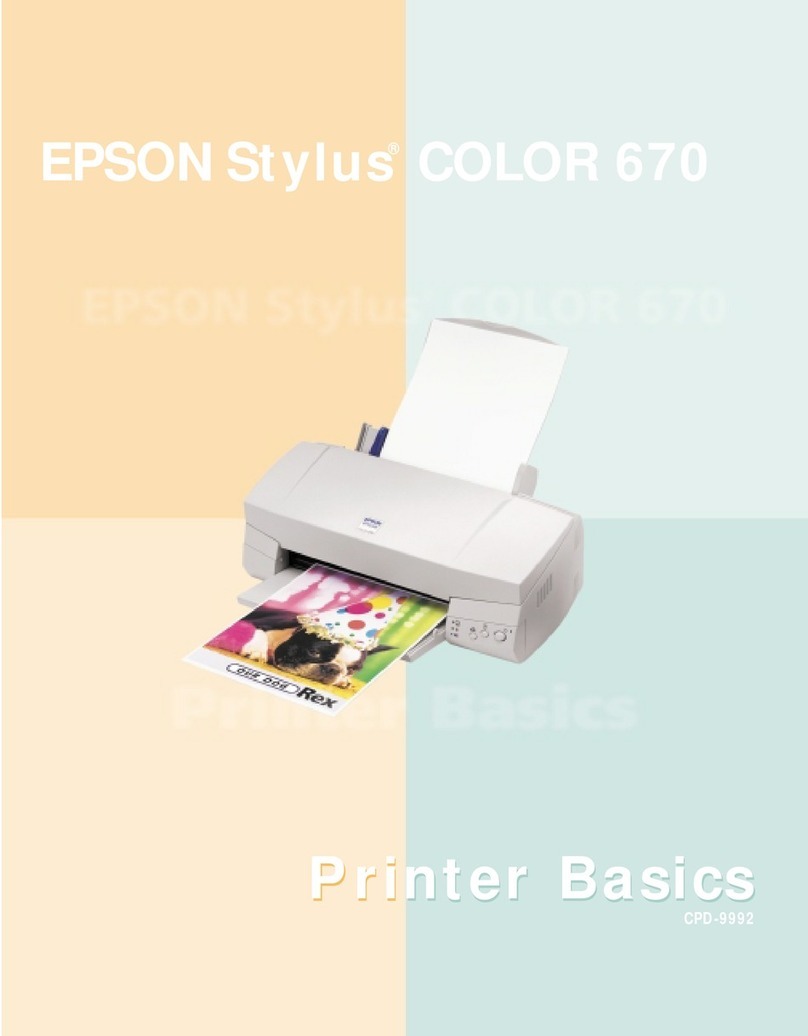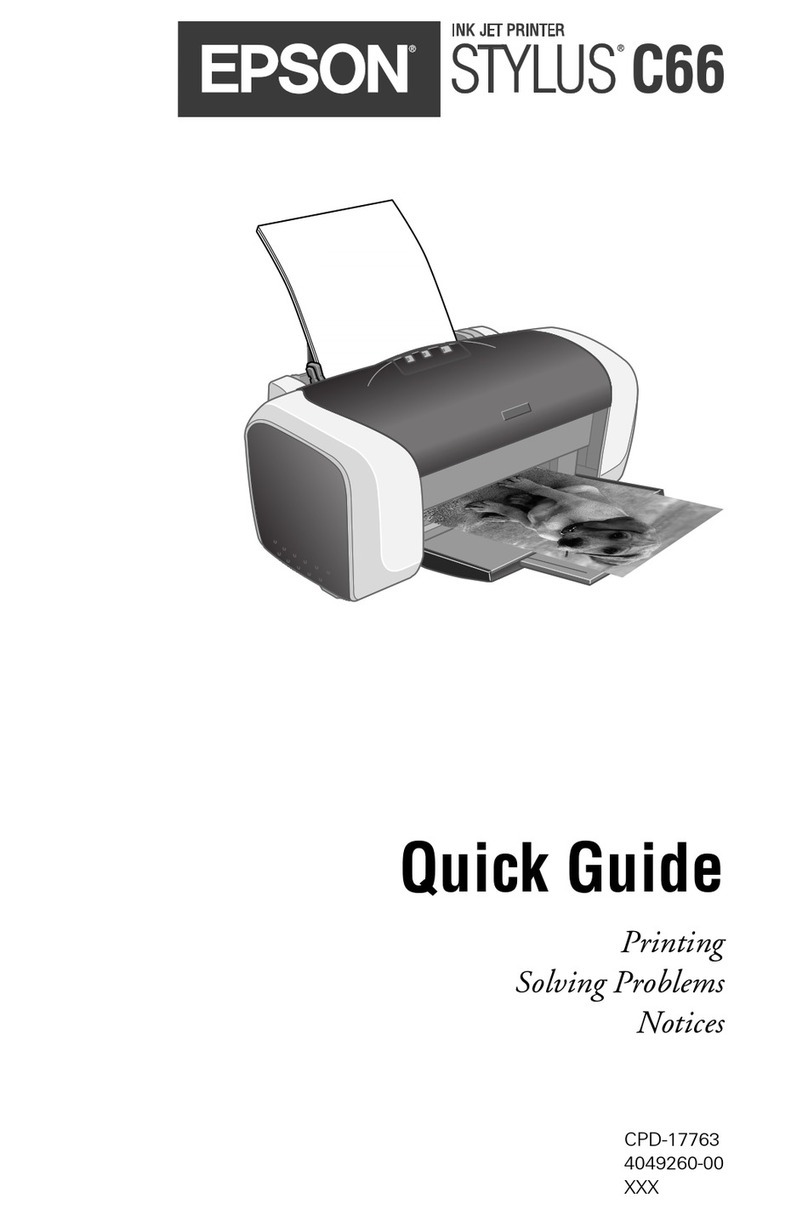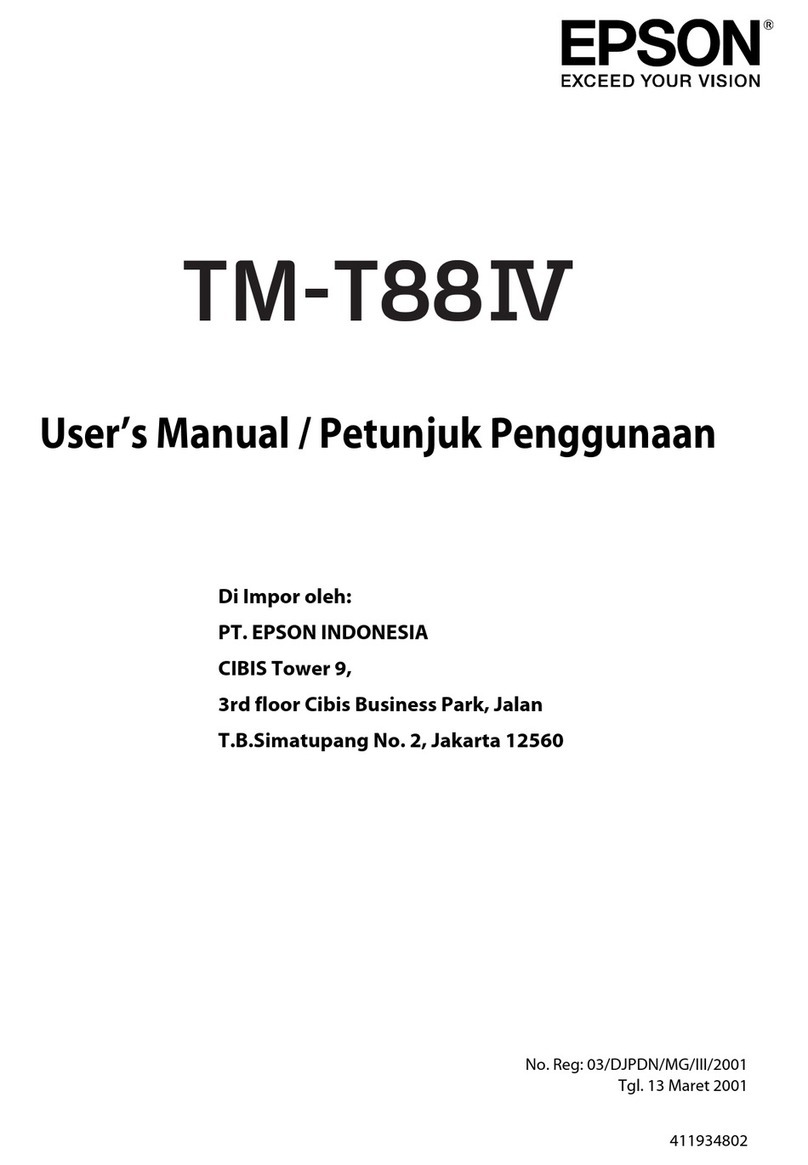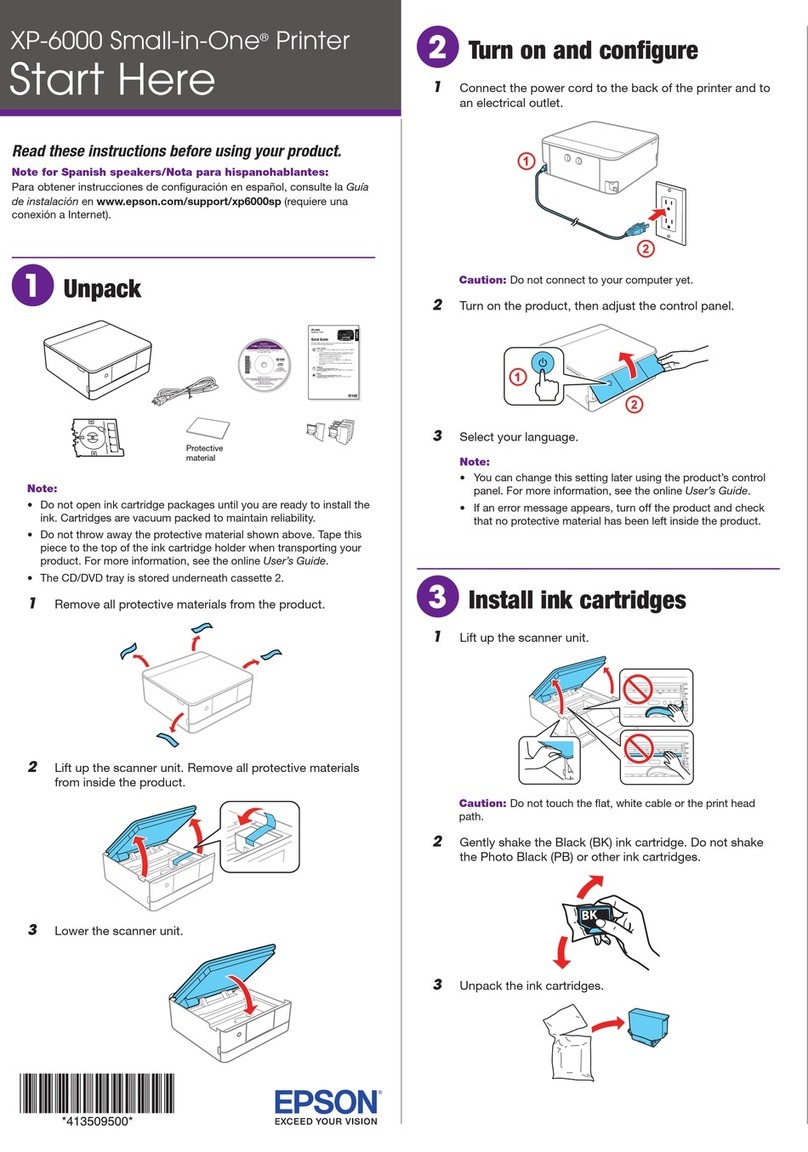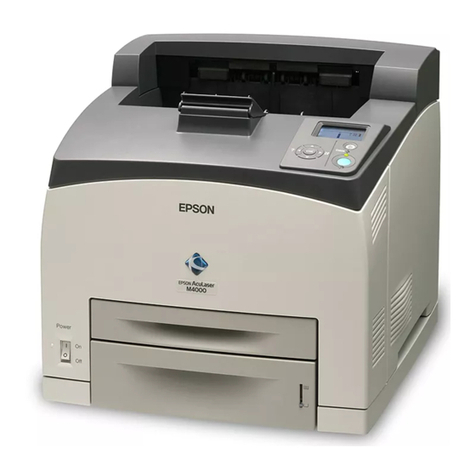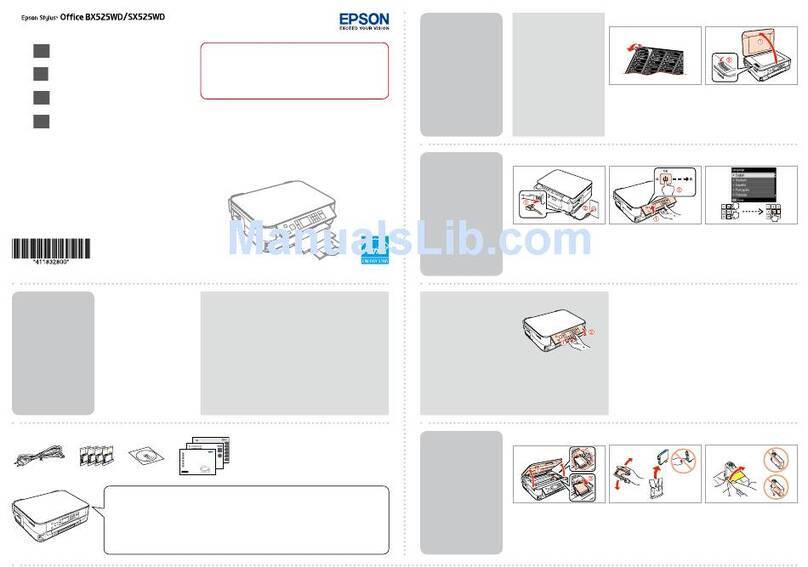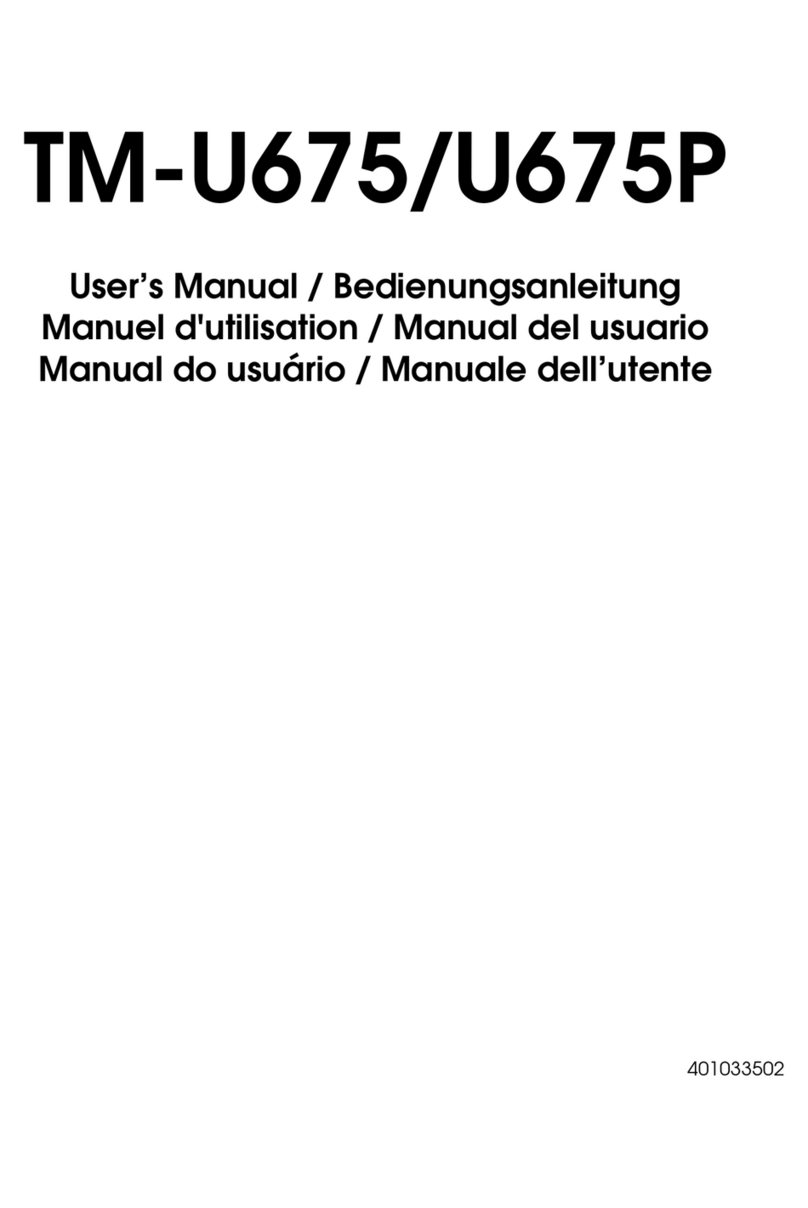iv
R4C476
short.bk Rev_C
A5 size SHORT.TOC
12/16/99 Pass 2
LProof Sign-off:
M.Otsuka, CRE Tsukada_______
N. Nomoto _______
_______
Printing with Macintosh . . . . . . . . . . . . . . . . . . . . . . . . . 28
Printer Software Introduction . . . . . . . . . . . . . . . . . . . . . . . . . . 28
Making Changes to Printer Driver Settings . . . . . . . . . . . . . . . 28
Making the Media Type setting . . . . . . . . . . . . . . . . . . . . . . . . . 29
Using the Automatic settings . . . . . . . . . . . . . . . . . . . . . . . . . . . 32
Using the Photo Enhance mode . . . . . . . . . . . . . . . . . . . . . . . . . 32
Using the Custom mode . . . . . . . . . . . . . . . . . . . . . . . . . . . . . . . 33
Previewing your printout . . . . . . . . . . . . . . . . . . . . . . . . . . . . . . 34
Saving print data in files . . . . . . . . . . . . . . . . . . . . . . . . . . . . . . . 36
Replacing Ink Cartridges . . . . . . . . . . . . . . . . . . . . . . . 37
Maintenance . . . . . . . . . . . . . . . . . . . . . . . . . . . . . . . . . 43
Checking the Print Head Nozzles . . . . . . . . . . . . . . . . . . . . . . . 43
Using the Nozzle Check utility . . . . . . . . . . . . . . . . . . . . . . . . . 43
Using the control panel buttons . . . . . . . . . . . . . . . . . . . . . . . . . 44
Cleaning the Print Head . . . . . . . . . . . . . . . . . . . . . . . . . . . . . . . 45
Using the Head Cleaning utility . . . . . . . . . . . . . . . . . . . . . . . . 46
Using the control panel buttons . . . . . . . . . . . . . . . . . . . . . . . . . 47
Aligning the Print Head . . . . . . . . . . . . . . . . . . . . . . . . . . . . . . . 48
Troubleshooting . . . . . . . . . . . . . . . . . . . . . . . . . . . . . . . 50
Can not install the USB Printer Driver . . . . . . . . . . . . . . . . . . . 50
Make sure your computer is a Windows 98
pre-installed model . . . . . . . . . . . . . . . . . . . . . . . . . . . . . . . . . 50
Make sure that EPSON USB Printer Devices appears
in the Device Manager menu . . . . . . . . . . . . . . . . . . . . . . . . . 50
Error Indicators . . . . . . . . . . . . . . . . . . . . . . . . . . . . . . . . . . . . . . . 53
Typical Problems and Solutions . . . . . . . . . . . . . . . . . . . . . . . . . 55
Print quality problems . . . . . . . . . . . . . . . . . . . . . . . . . . . . . . . . . 55
Paper feed or paper jam problems . . . . . . . . . . . . . . . . . . . . . . . 56
Printer does not work correctly with the USB . . . . . . . . . . . . . 57
Cancelling Printing . . . . . . . . . . . . . . . . . . . . . . . . . . . . . . . . . . . 57
For Windows 95, 98 and NT 4.0 . . . . . . . . . . . . . . . . . . . . . . . . . 58
For Windows 3.1 . . . . . . . . . . . . . . . . . . . . . . . . . . . . . . . . . . . . . . 58
For Macintosh . . . . . . . . . . . . . . . . . . . . . . . . . . . . . . . . . . . . . . . . 59
Where to Get Help . . . . . . . . . . . . . . . . . . . . . . . . . . . . . . . . . . . . 60