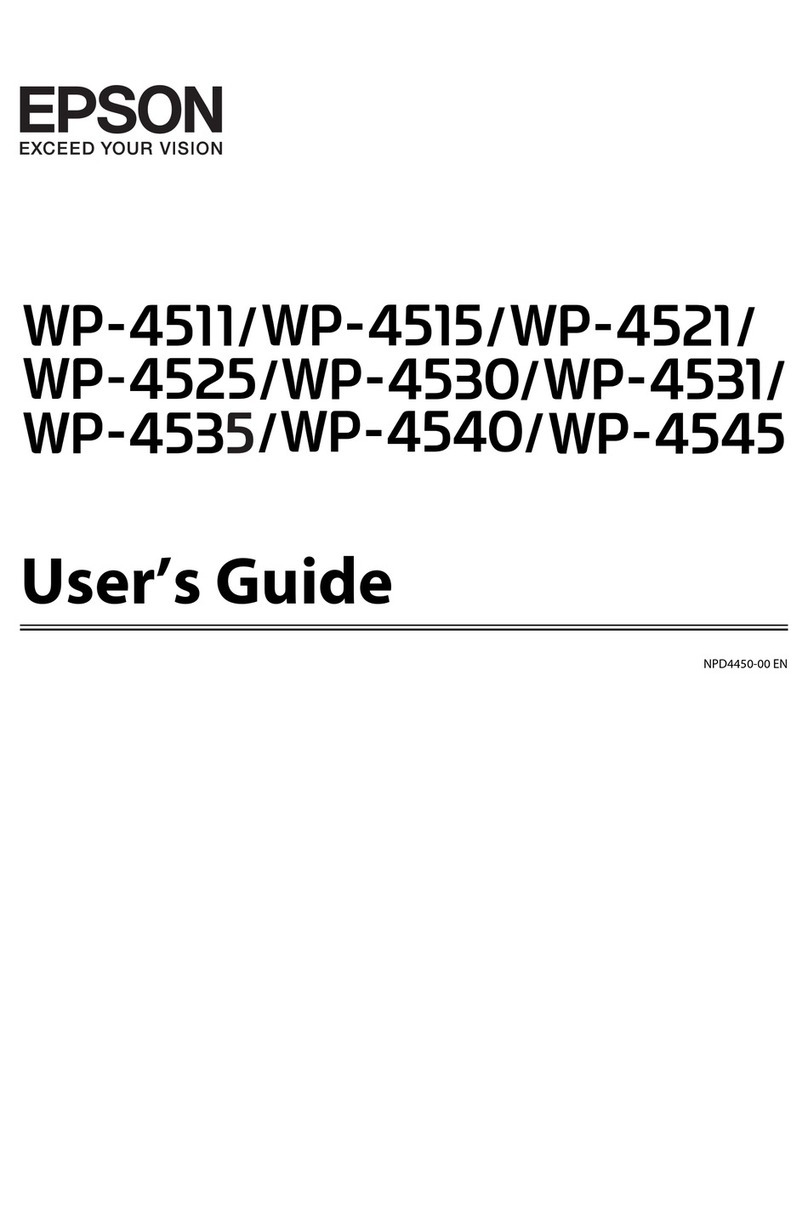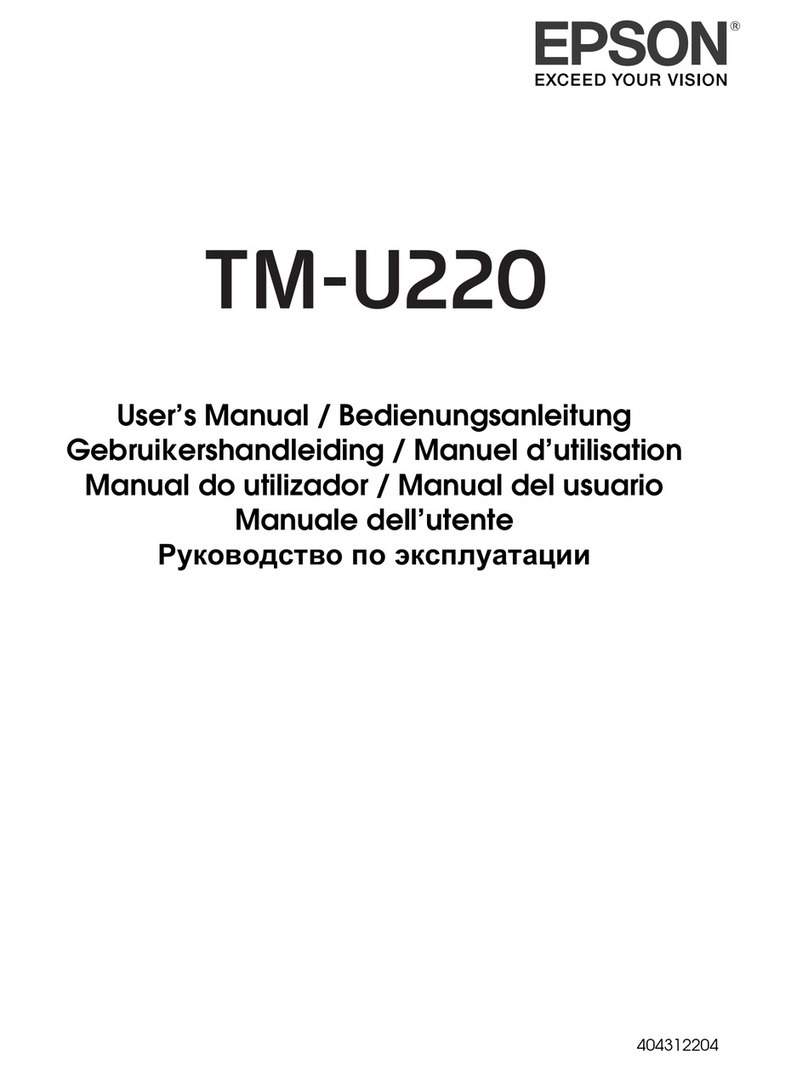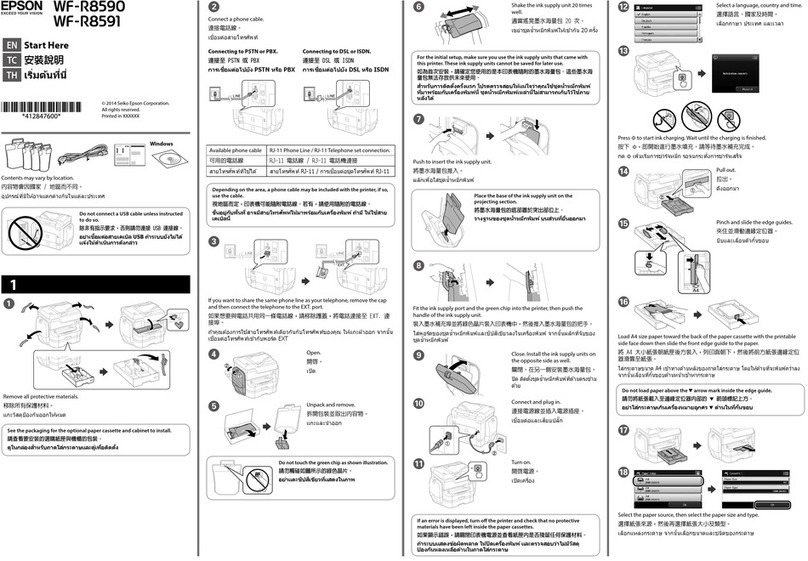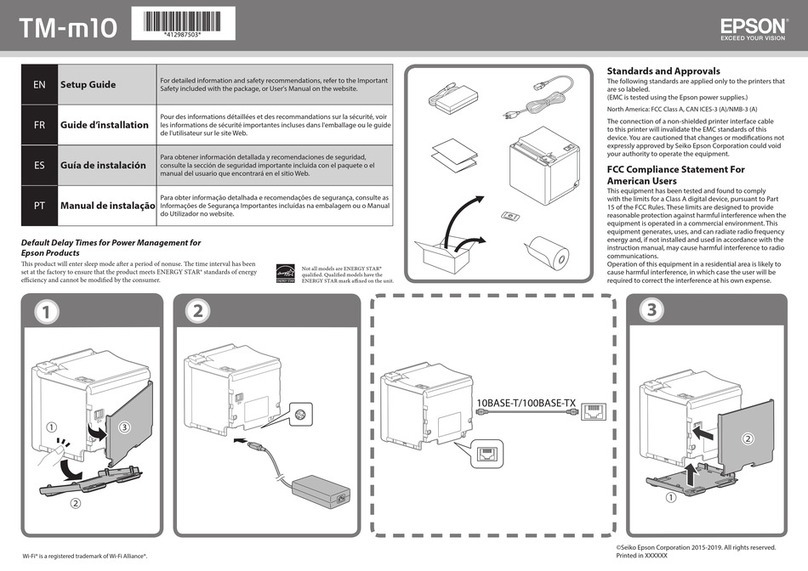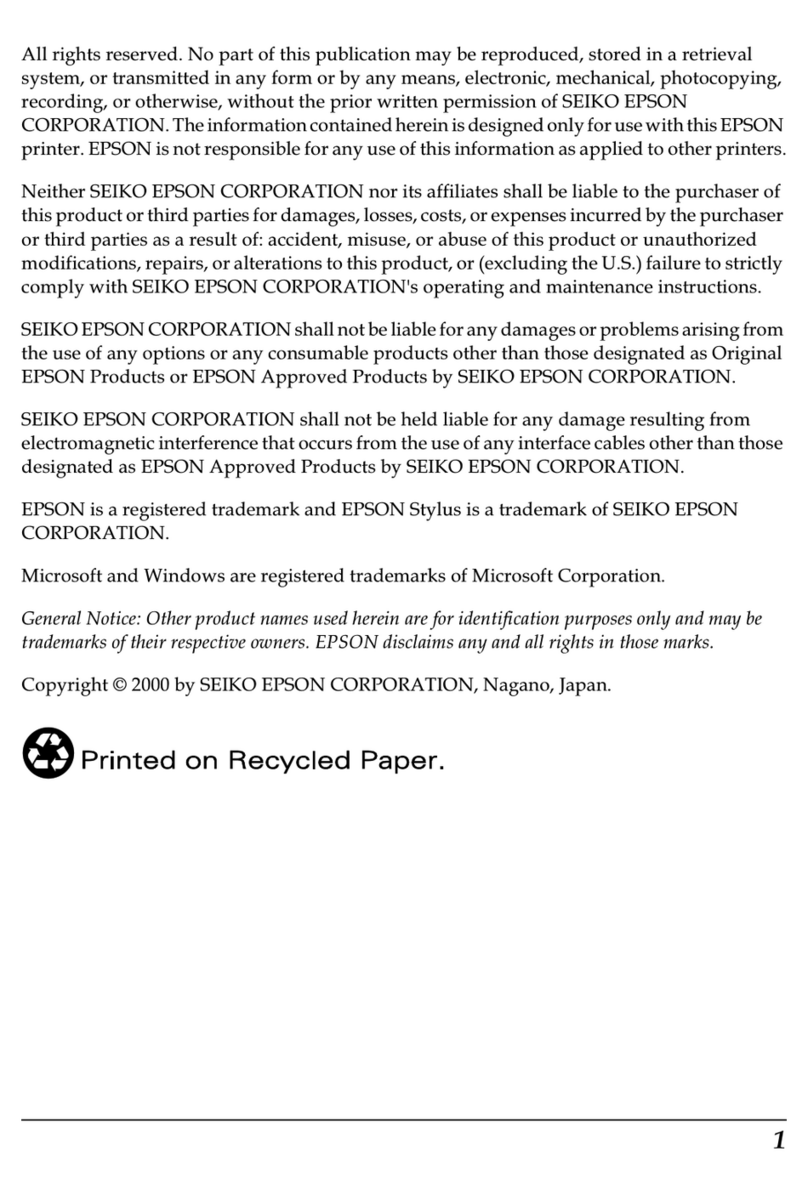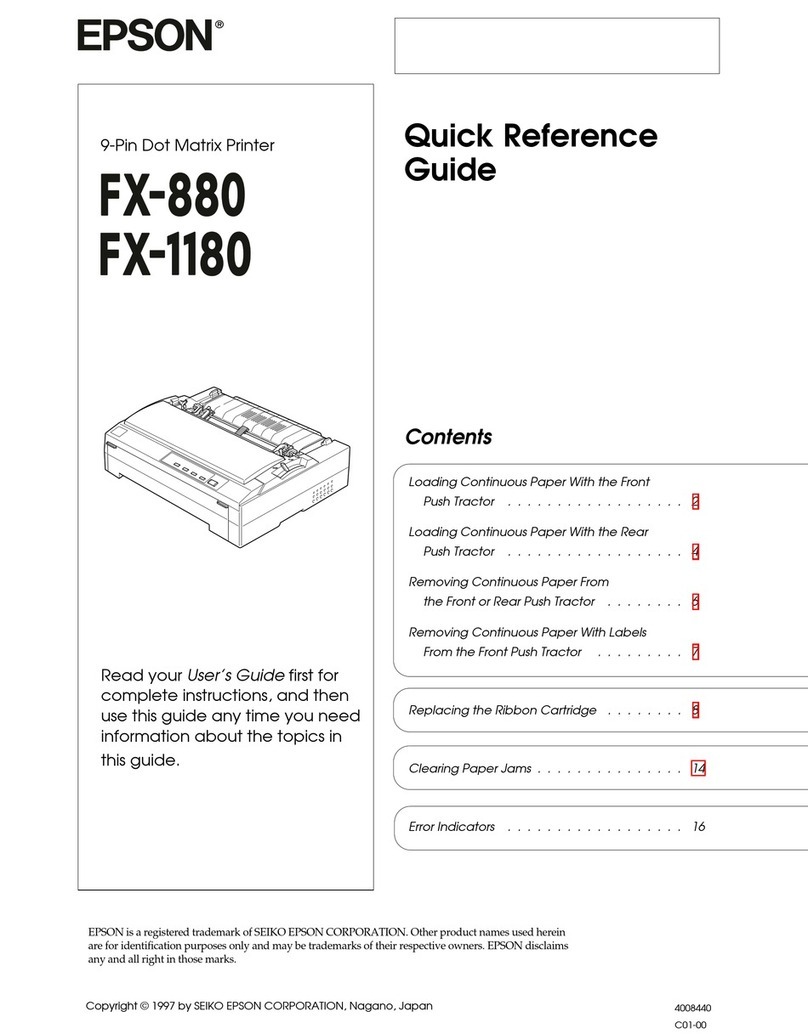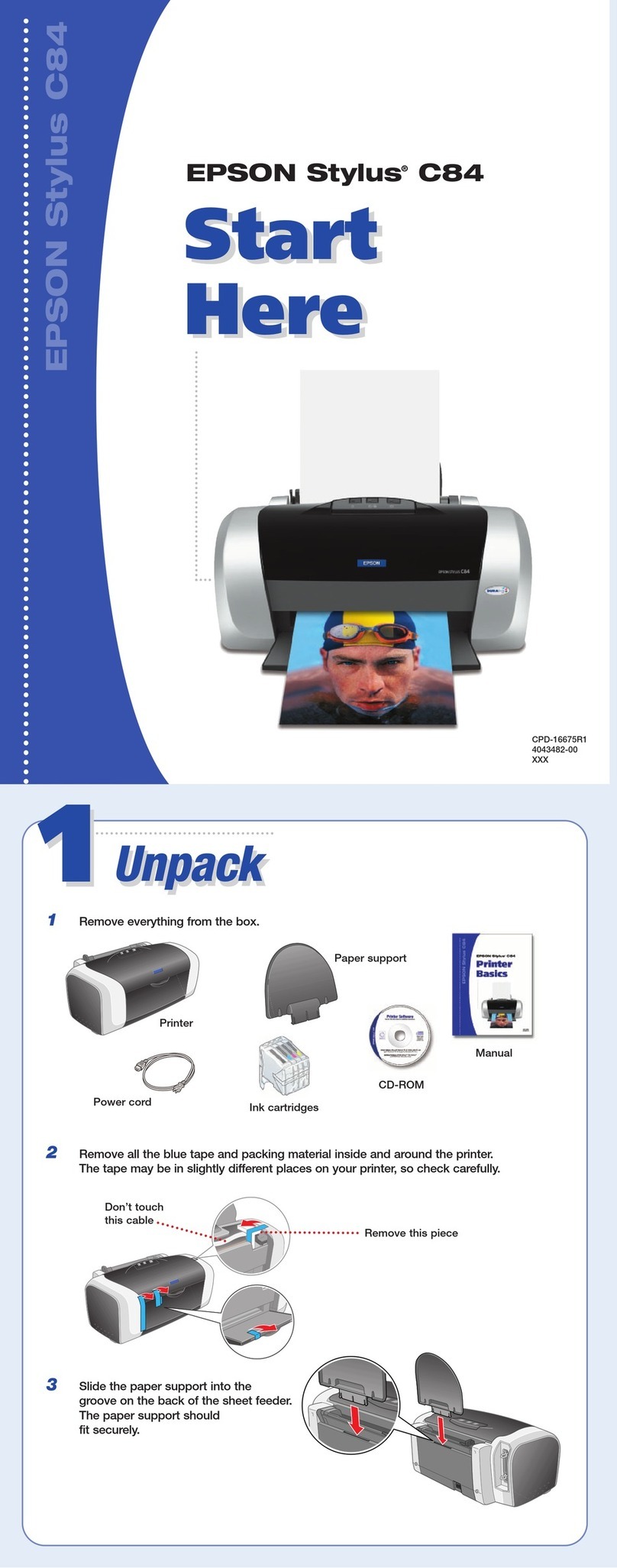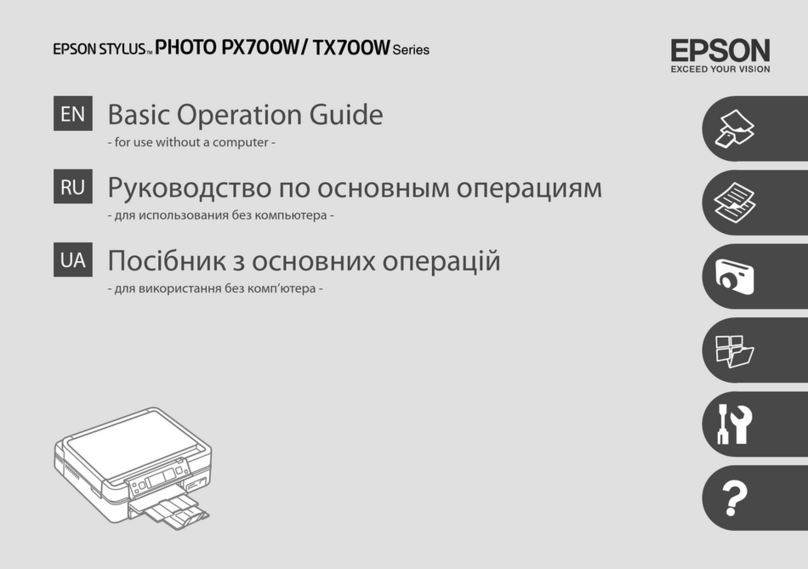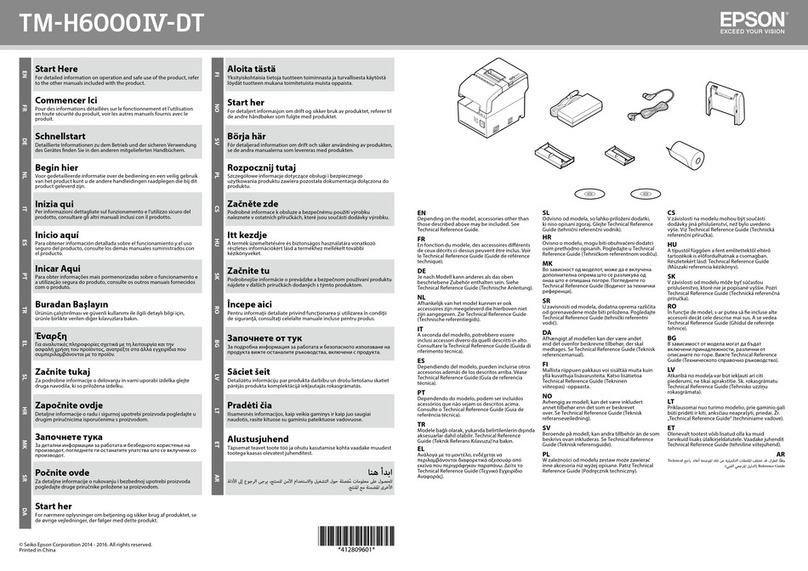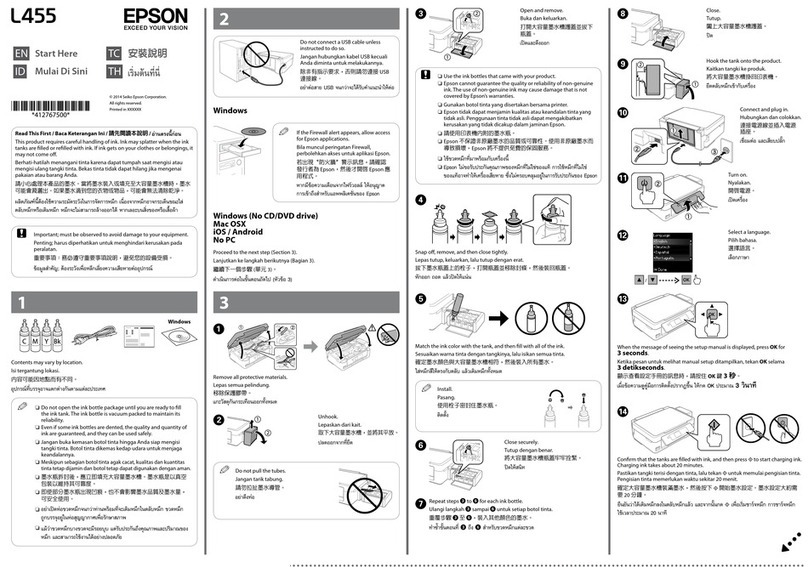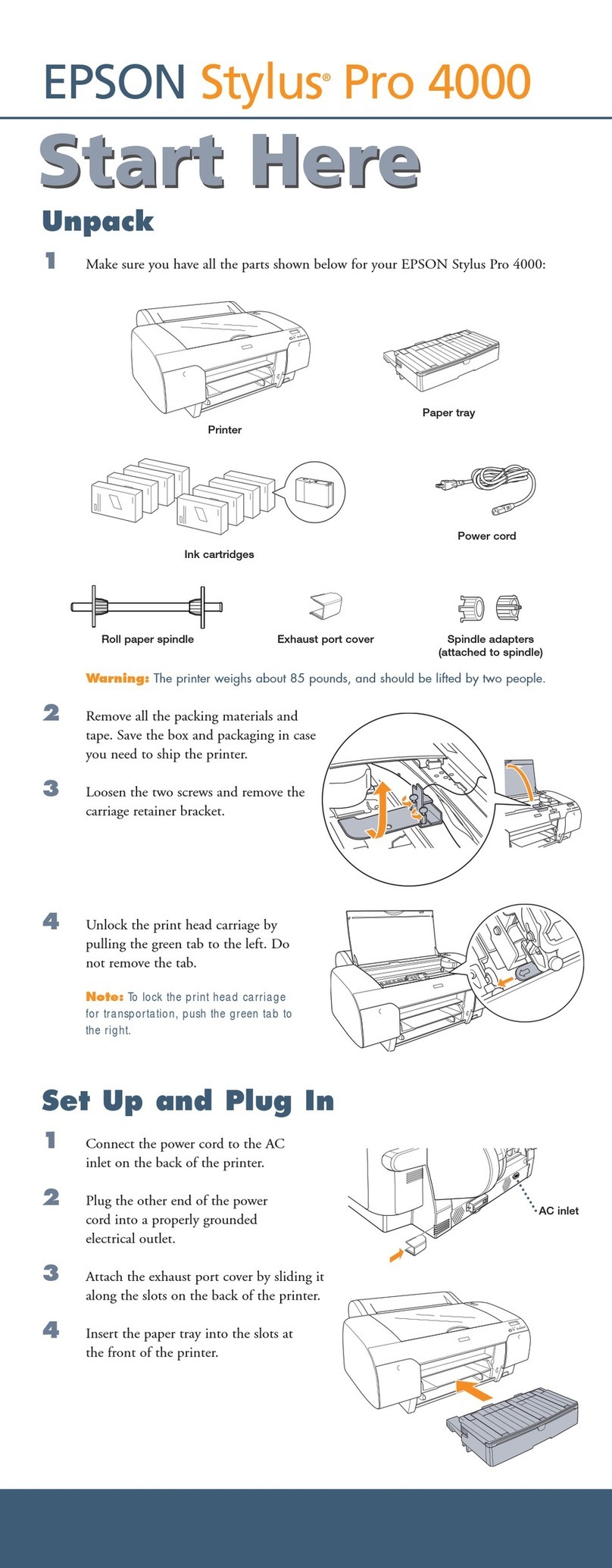Contents
Copyrights and Trademarks
Introduction
ImportantSafetyInstructions.................5
When choosing a place for this product. . . . . . . . 5
Whensettingupthisproduct...............5
Whenusingthisproduct...................6
Using the printer with a wireless connection. . . . 6
Whenhandlingtheinkcartridges............6
Warning,Cautions,NotesandTips...........6
PrinterParts..............................8
Front.................................8
Inside.................................8
Back..................................9
Controlpanel..........................10
PrinterFeatures..........................11
RealizingHighResolution.................11
SuperiorEaseofUse.....................11
NotesonUsageandStorage..................13
Installationspace.......................13
Noteswhenusingtheprinter...............13
Noteswhennotusingtheprinter............13
Notesonhandlinginkcartridges............14
Notesonhandlingpaper..................14
IntroducingtheSuppliedSoftware.............16
ContentsoftheSoftwareDisc..............16
SummaryofthePrinterDriver.............17
AboutEpsonEasyPhotoPrint..............18
AboutEpsonPrintCD...................18
Basic Operations
LoadingCutSheets........................19
Loading Paper into the Auto Sheet Feeder. . . . . 19
LoadingFineArtMedia..................20
LoadingThickPaper.....................21
LoadingandCuttingRollPaper...............23
LoadingRollPaper......................23
CuttingRollPaper......................24
Loading and Removing CDs and DVDs. . . . . . . . . 25
LoadingCDsandDVDs..................25
RemovingCDsandDVDs.................26
BasicPrintingMethods(Windows)............27
BasicPrintingMethods(MacOSX)............28
Printablearea............................30
ThePrintedAreaforCutSheets.............30
ThePrintedAreaforRollPaper.............30
ThePrintedAreaforCDsandDVDs.........30
CancelingPrinting........................31
Using the Printer Driver(Windows)
DisplayingtheSettingsScreen................32
FromthePrintericon....................32
DisplayingHelp..........................33
ClicktheHelpButtontoDisplay............33
Right-click on the item you want to check and
display...............................33
CustomizingthePrinterDriver...............34
Saving various settings as your Select Settings
....................................34
Savingmediasettings....................34
Rearrangingdisplayitems.................35
SummaryoftheUtilityTab..................36
Uninstallingtheprinterdriver................38
Using the Printer Driver(Mac OS X)
DisplayingtheSettingsScreen................39
DisplayingHelp..........................39
UsingEpsonPrinterUtility4.................39
StartingEpsonPrinterUtility4.............39
EpsonPrinterUtility4Functions............39
Uninstallingtheprinterdriver................41
Printing Varieties
Auto Correct Color and Print Photos
(PhotoEnhance)..........................42
Correctcolorandprint.....................45
Borderlessprinting........................48
Types of Borderless Printing Methods. . . . . . . . 48
Supported Media Sizes for Borderless Printing
....................................49
SettingProceduresforPrinting.............50
Enlarged/ReducedPrinting..................53
FittoPage/Scaletofitpapersize............53
FittoRollPaperWidth(Windowsonly).......55
CustomScaleSetting.....................55
Multi-PagePrinting.......................57
Manual Double-Sided Printing(Windows only)
......................................58
Epson Stylus Photo R2000 User's Guide
Contents
3