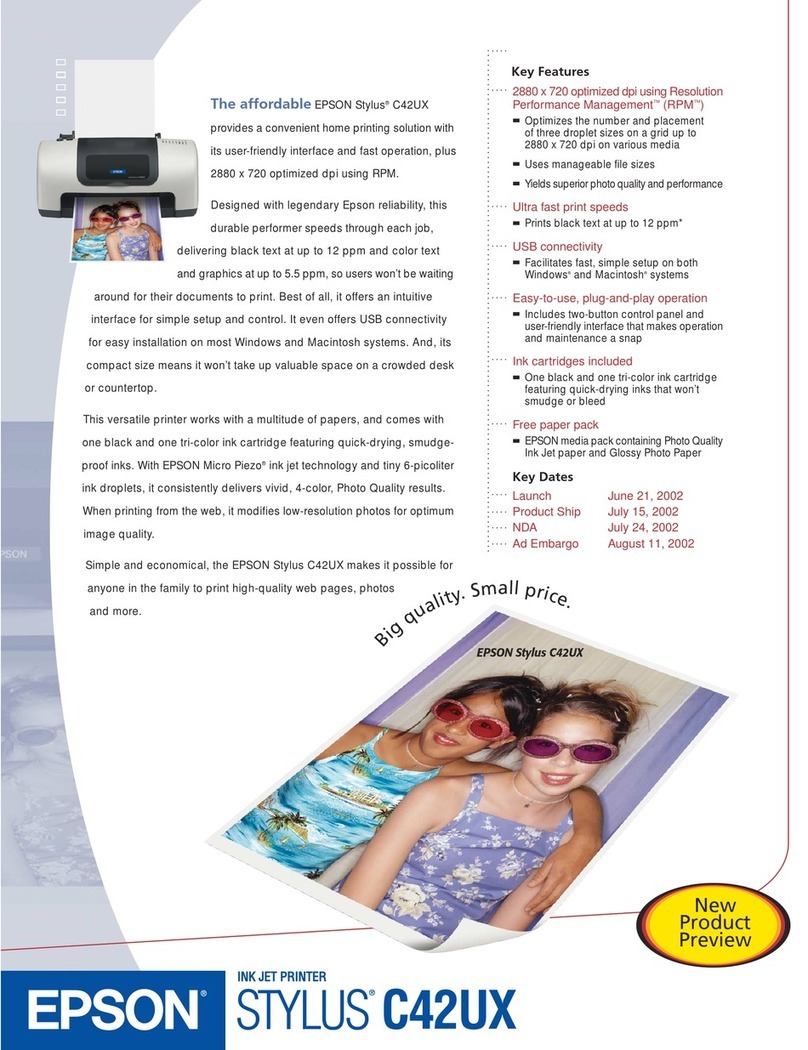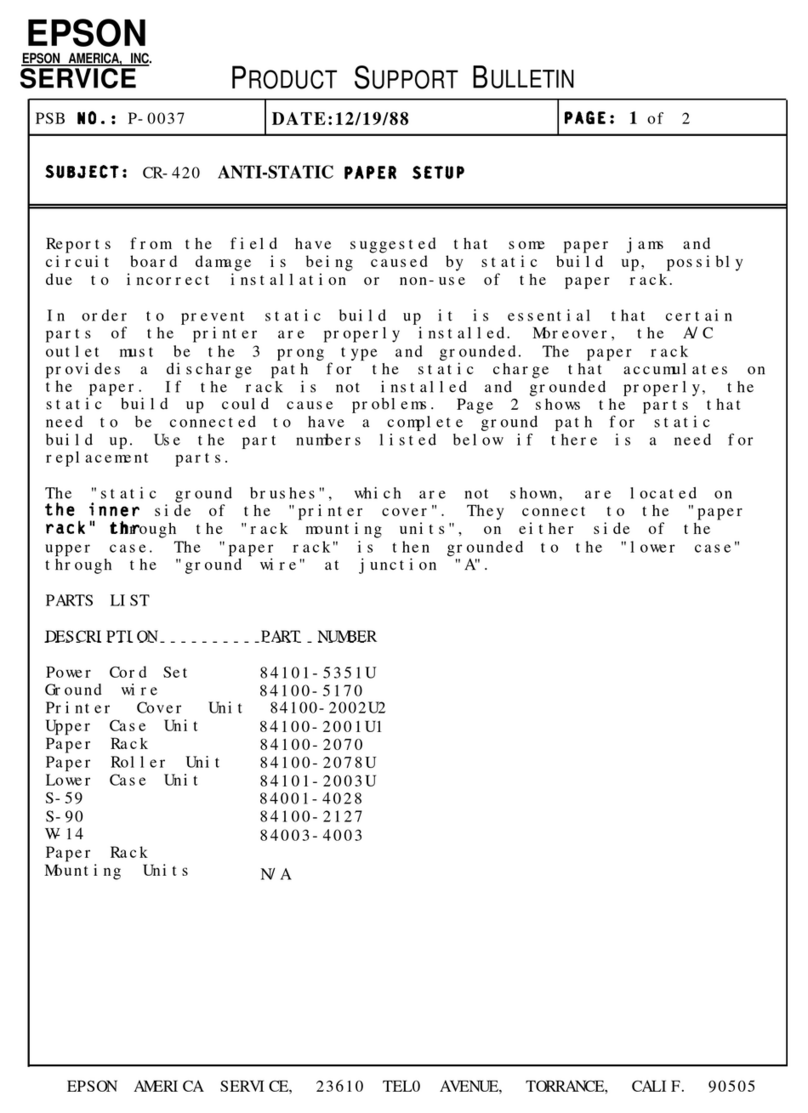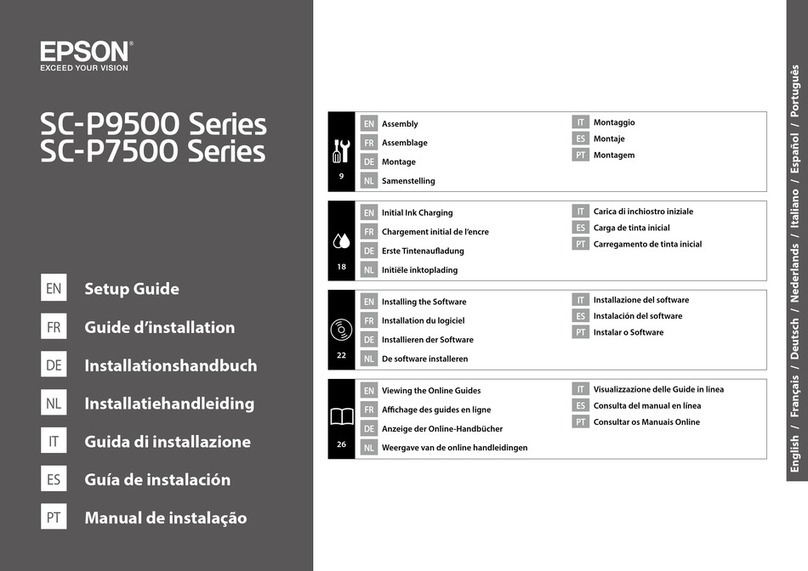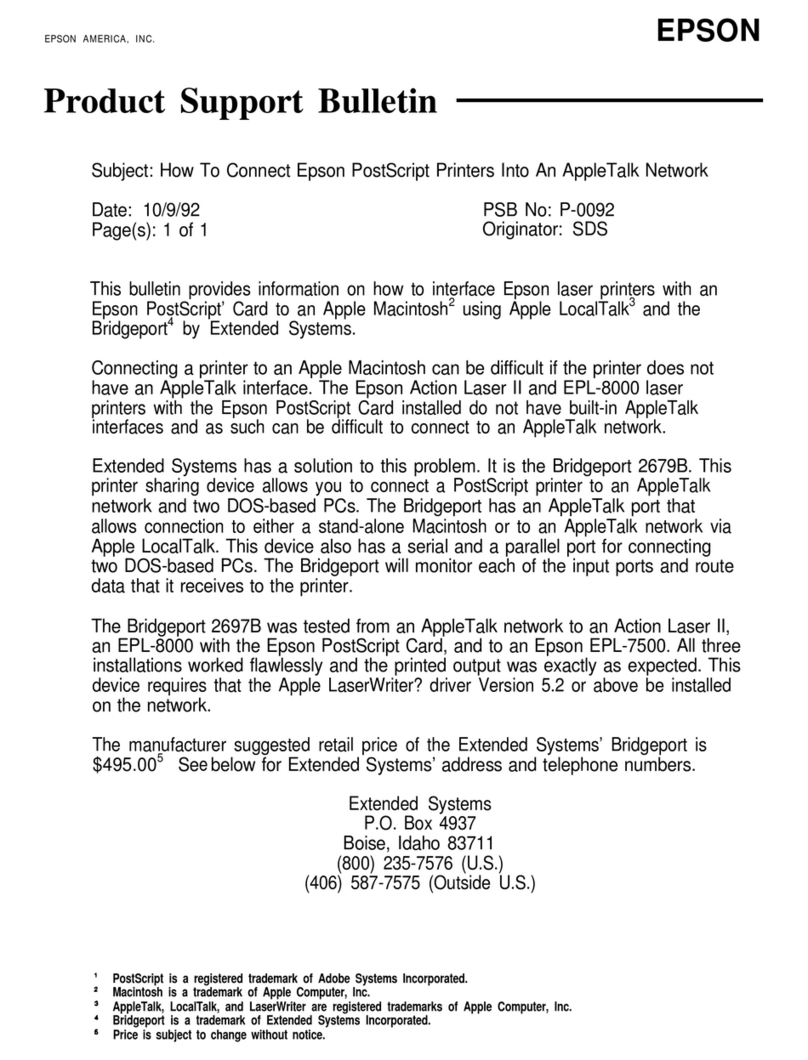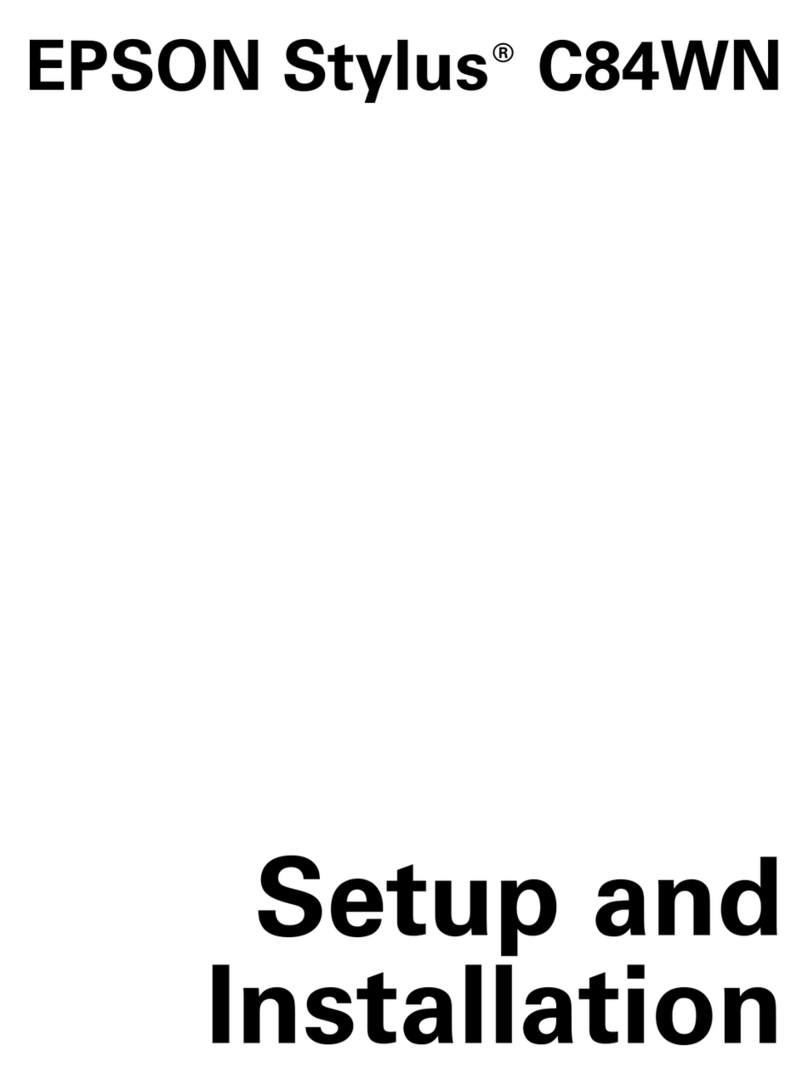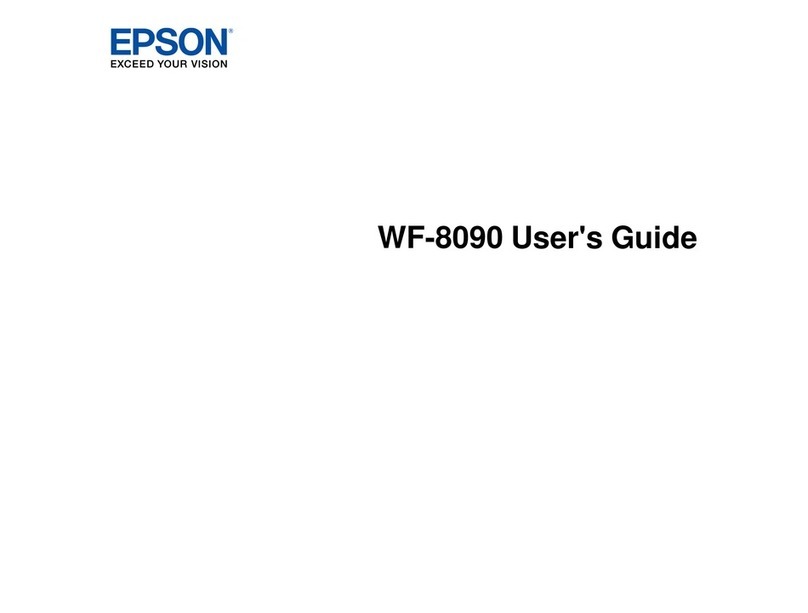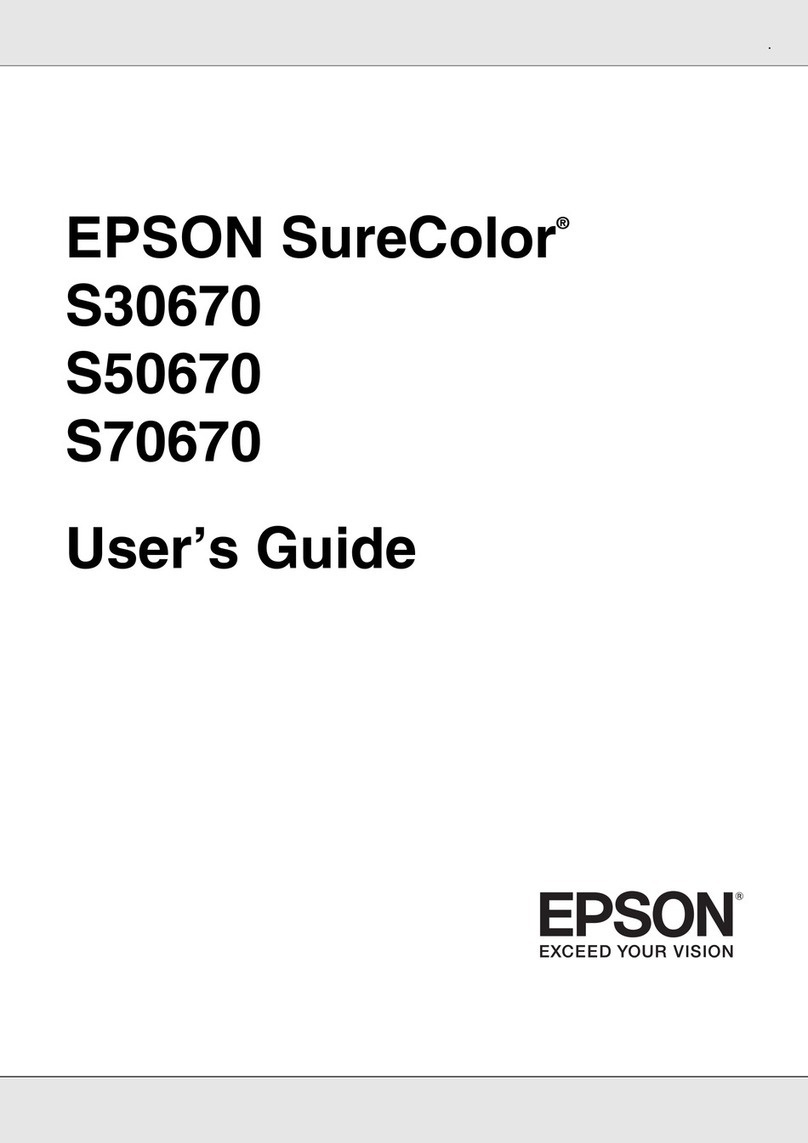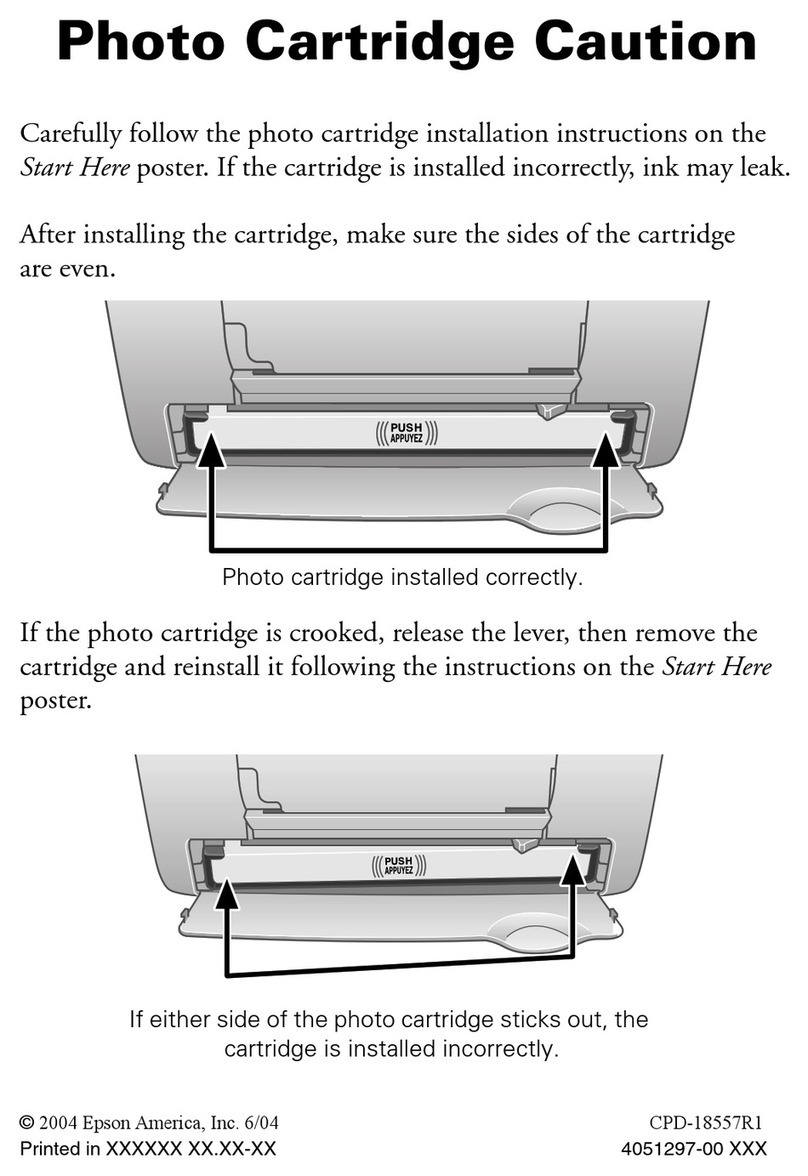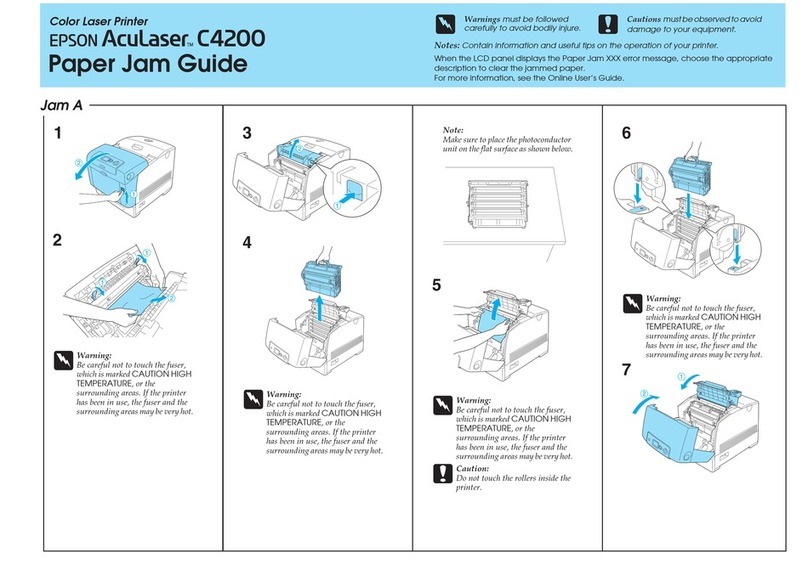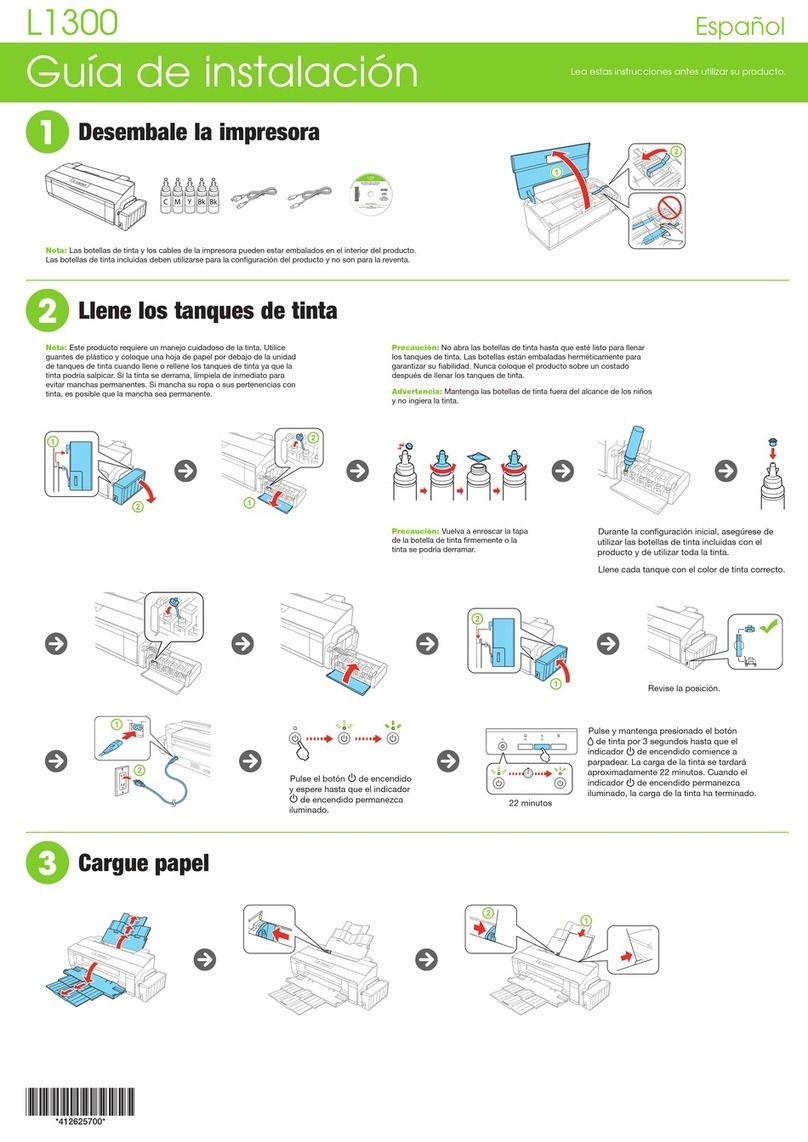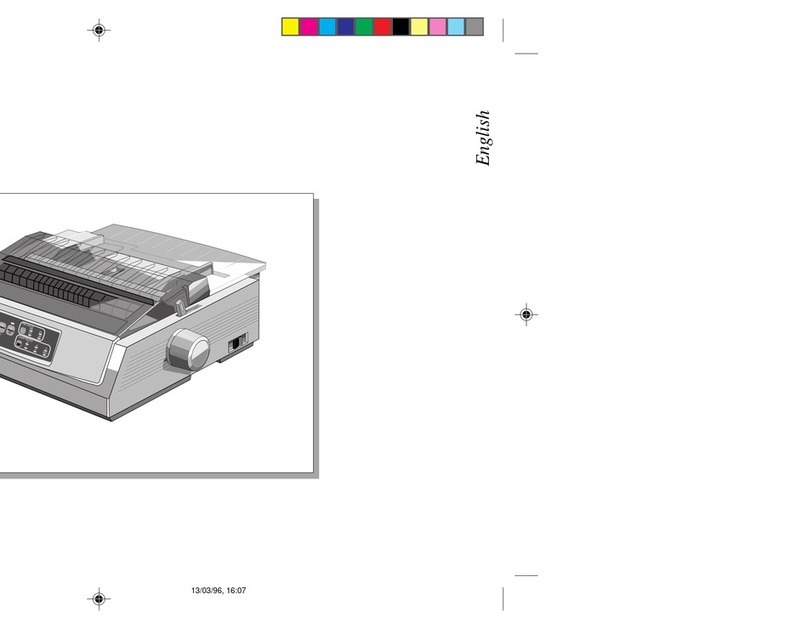1.
3.
4.
6.
2.
7.
5.
Mac OS X
Do not connect the USB cable until you are instructed to do so.
Ne connectez pas le câble USB tant que vous n’y êtes pas invité.
Schließen Sie das USB-Kabel erst an, wenn Sie dazu aufgefordert werden.
Sluit de USB-kabel pas aan wanneer dit wordt gevraagd.
Windows
If this screen appears, click Cancel.
Si cet écran apparaît, cliquez sur Annuler.
Wenn dieses Fenster angezeigt wird, klicken Sie auf
die Schaltfläche Abbrechen.
Wanneer dit scherm wordt weergegeven, klikt u op
Annuleren.
Windows
No installation screen?
Aucun écran d’installation n’apparaît ?
Kein Installationsbildschirm?
Geen installatiescherm?
Start Here • Démarrez ici • Hier starten •
Begin hier
Printed in XXXXXX XX.XX-XX XXX
Getting More Information •
Obtenir des informations
complémentaires • Weitere
Informationsquellen •
Meer informatie
Note: Do not open the ink cartridge package until you are ready to install it in the printer. The cartridge is vacuum packed to maintain its reliability.
Remarque : N’ouvrez pas l’emballage de la cartouche d’encre avant d’être prêt à installer la cartouche dans l’imprimante. La cartouche est emballée sous vide afin de garantir sa fiabilité.
Hinweis:
Öffnen Sie die Tintenpatronenpackung erst, wenn die Tintenpatrone im Drucker installiert werden kann. Um eine gleichbleibende Zuverlässigkeit zu gewährleisten, ist die Tintenpatrone vakuumverpackt.
Opmerking: Maak de verpakking van de cartridge pas open wanneer u klaar bent om de nieuwe cartridge te installeren in de printer. De cartridge is vacuümverpakt om de betrouwbaarheid te garanderen.
Note: The ink cartridges first installed in your printer will be partly used to charge the print head. Subsequent ink cartridges will last for their full rated life.
Remarque : Les cartouches d’encre installées pour la première fois dans ce produit serviront en partie à charger l’encre dans la tête d’impression. Les cartouches d’encre installées par la suite atteindront la
fin de leur durée de vie prévue.
Hinweis: Die zuerst in diesem Drucker eingesetzten Tintenpatronen werden teilweise für das Laden des Druckkopfes verwendet. Die nachfolgenden Tintenpatronen können dann vollständig verwendet werden.
Opmerking: De inktcartridges die als eerste in dit product zijn geïnstalleerd, worden gedeeltelijk gebruikt om de printkop te vullen. De inktcartridges die u daarna plaatst, gaan hun volledige levensduur mee.
Wait about 2 min
Patientez environ 2 minute
Ca. 2 Min. warten
Wacht ongeveer 2 minuut
Note: Selectable languages vary on location.
Remarque : Les langues disponibles varient en fonction de la
situation géographique.
Hinweis: Die Anzahl der verfügbaren Sprachen ist
standortabhängig.
Opmerking: De selecteerbare talen verschillen per locatie.
Maschinenlärminformations-Verordnung 3. GPSGV: Der höchste Schalldruckpegel beträgt 70 dB(A) oder weniger gemäss EN ISO 7779.Copyright © 2006 Seiko Epson Corporation. All rights reserved.