Epson SureColor F10070 User manual
Other Epson Printer manuals
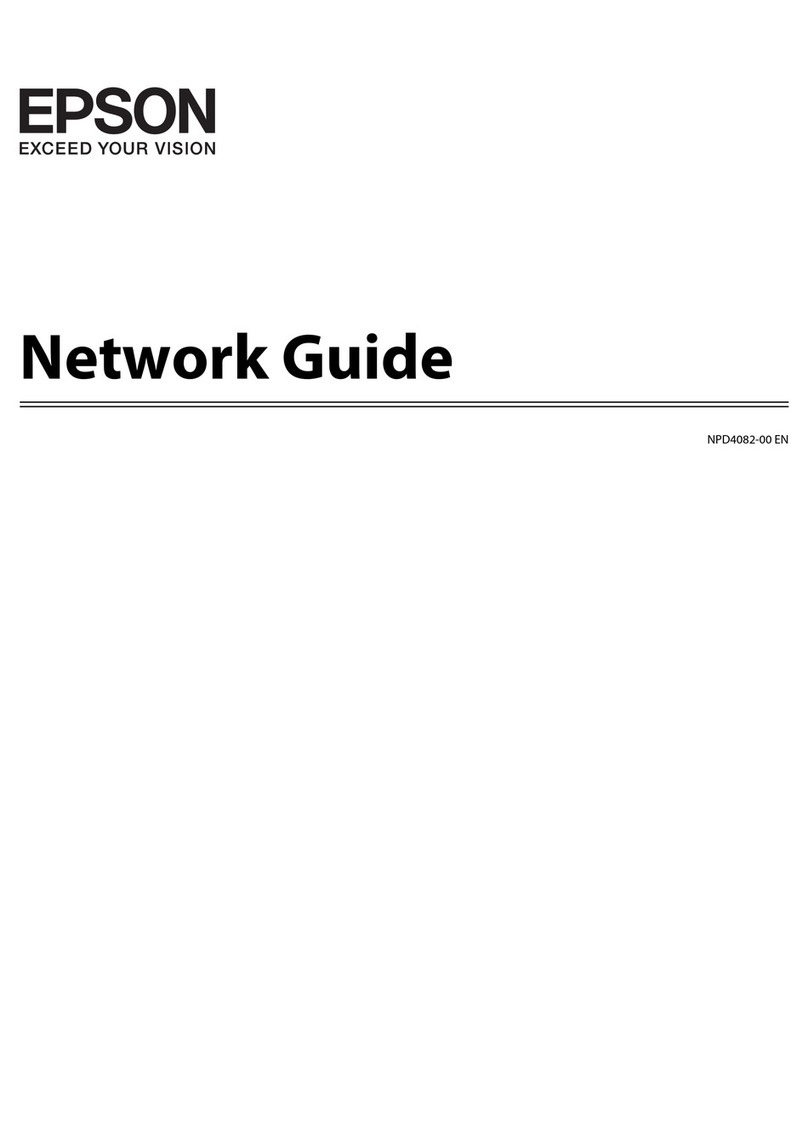
Epson
Epson ActionPrinter 3250 Installation and maintenance instructions
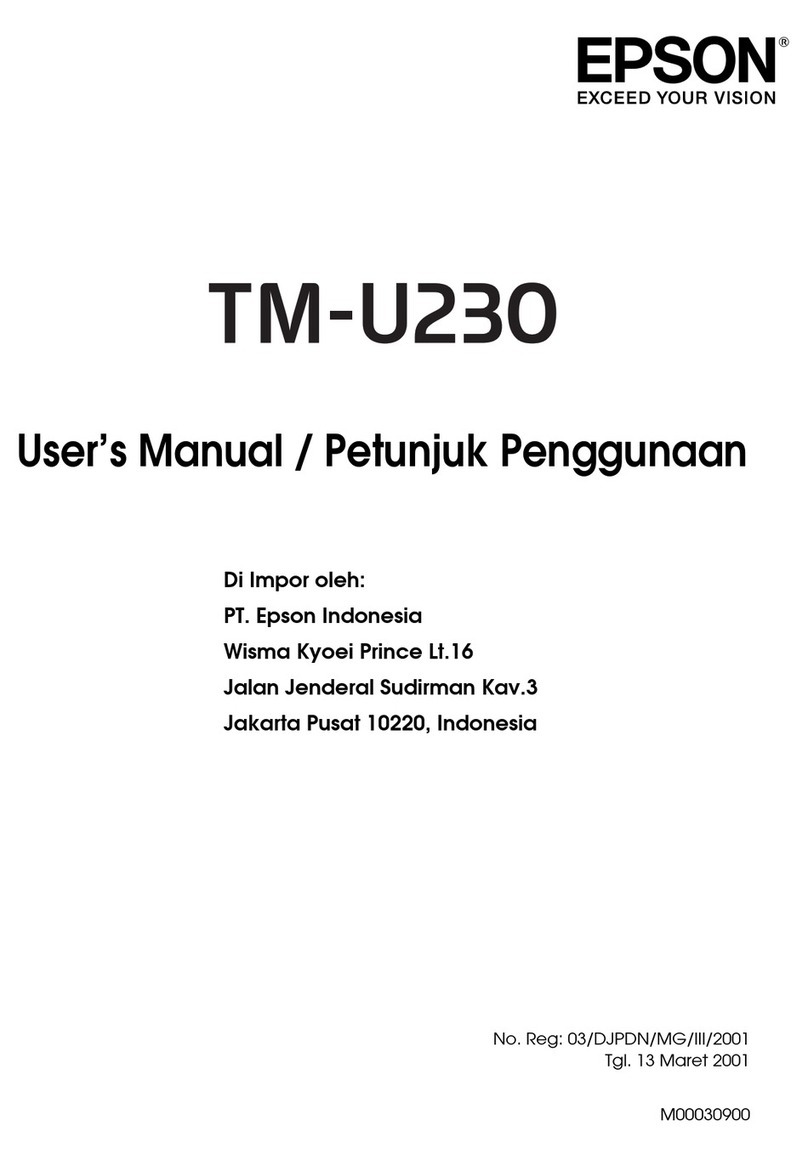
Epson
Epson U230 - TM Two-color Dot-matrix Printer User manual
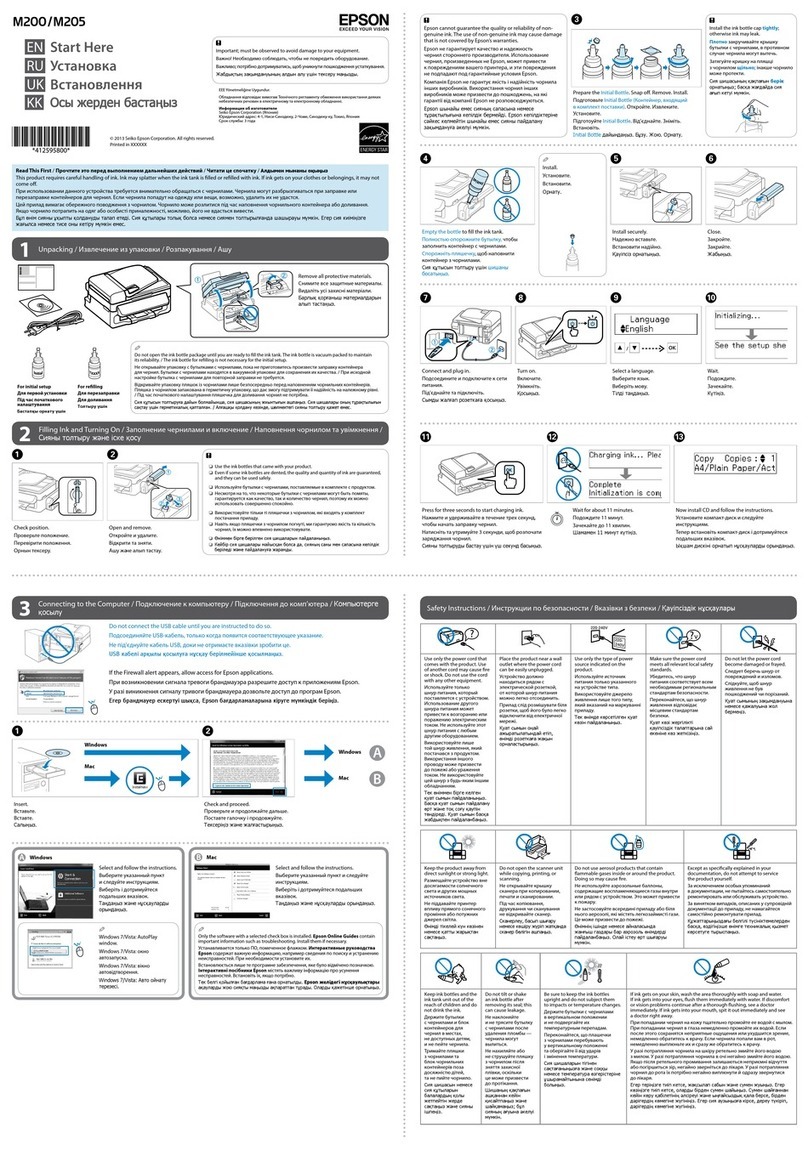
Epson
Epson M205 Instruction Manual
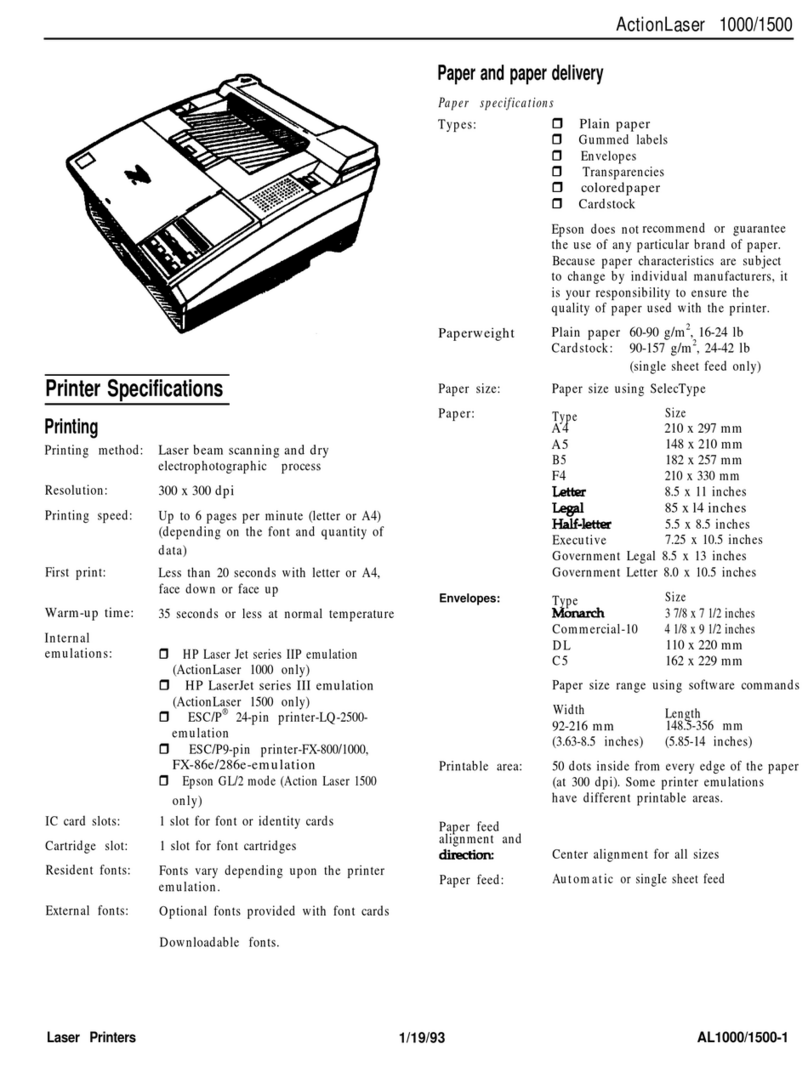
Epson
Epson ActionLaser 1000 Quick reference guide
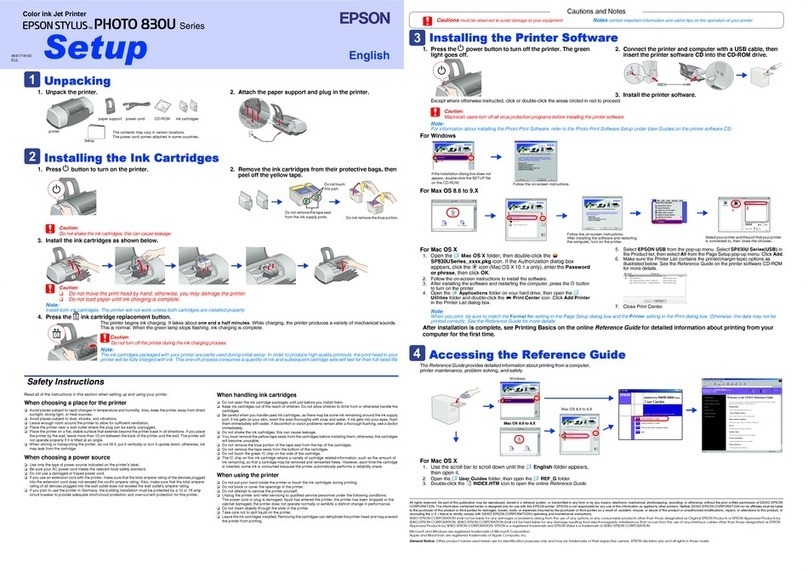
Epson
Epson Stylus Photo 830U Series Manual
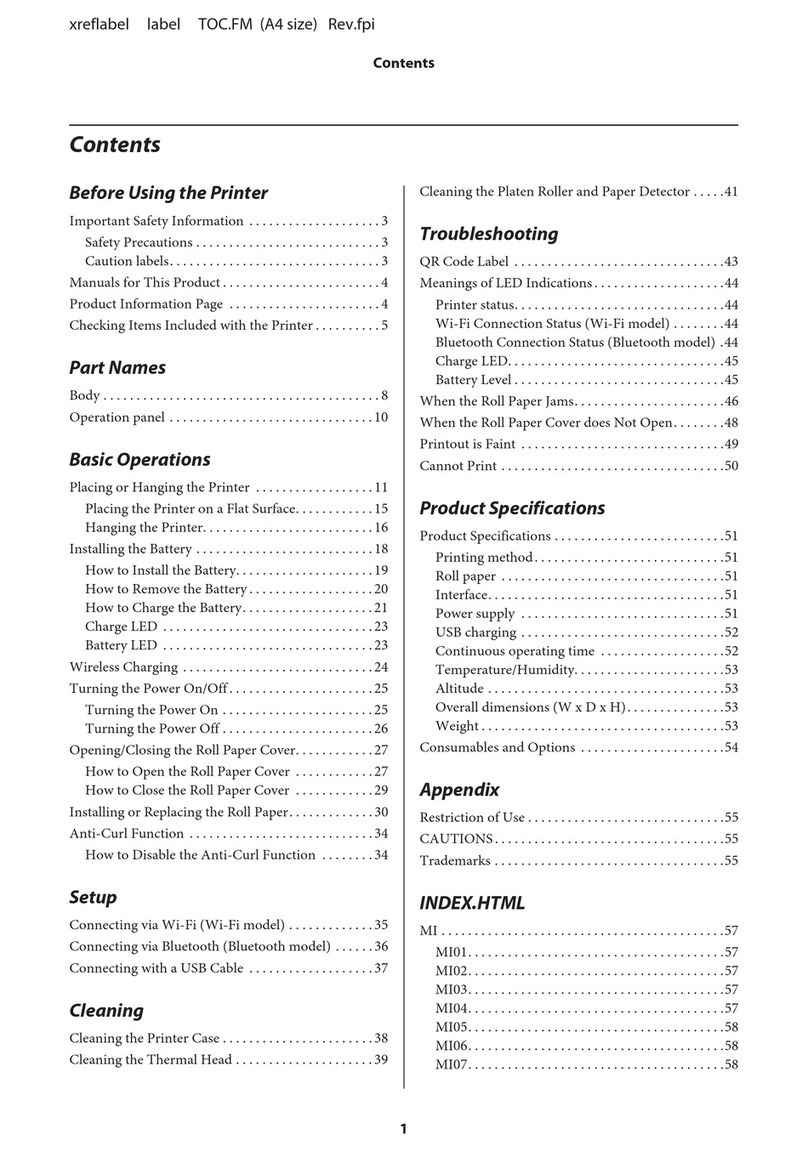
Epson
Epson TM-P20II User manual
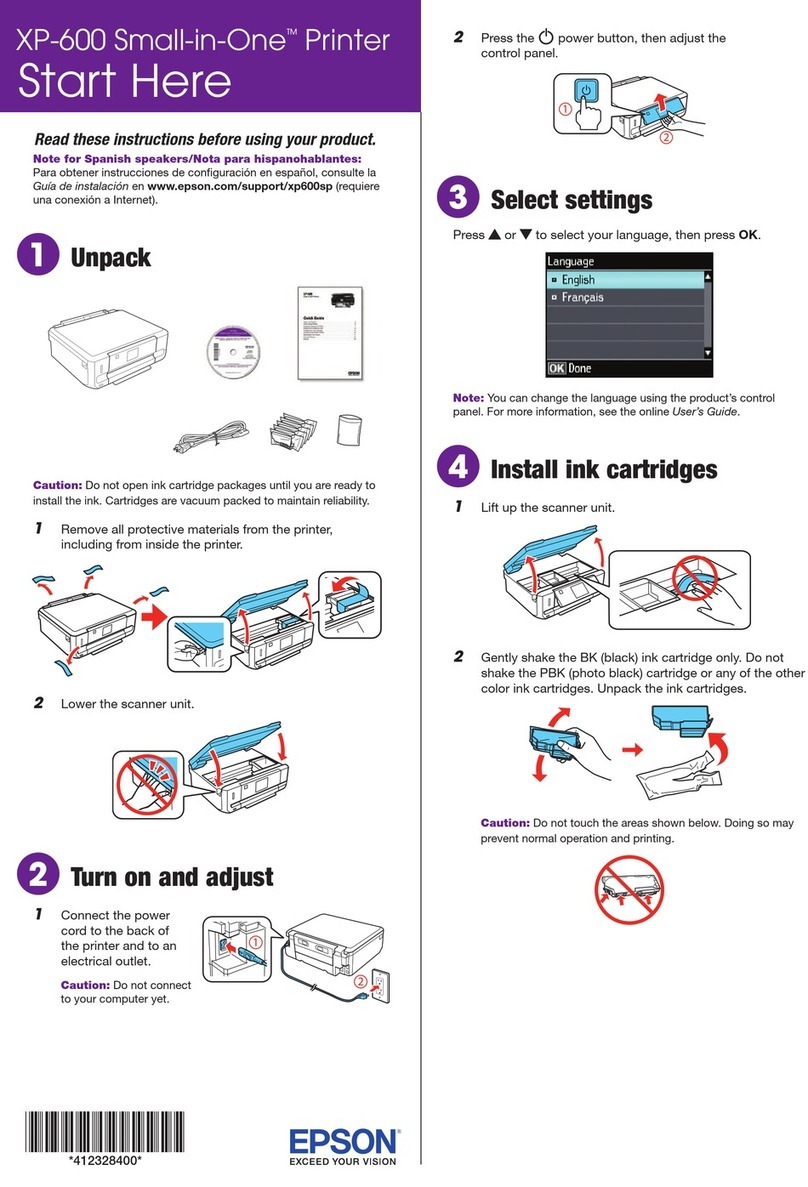
Epson
Epson XP-600 Instruction Manual
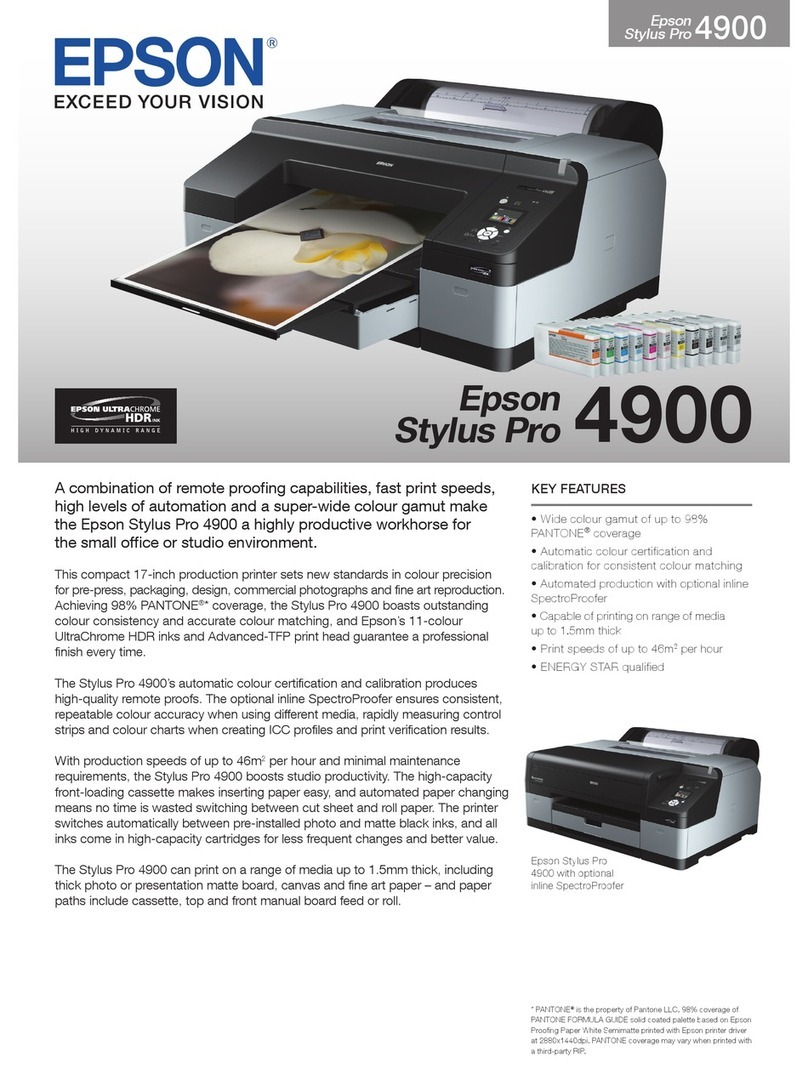
Epson
Epson SP4900DES User manual
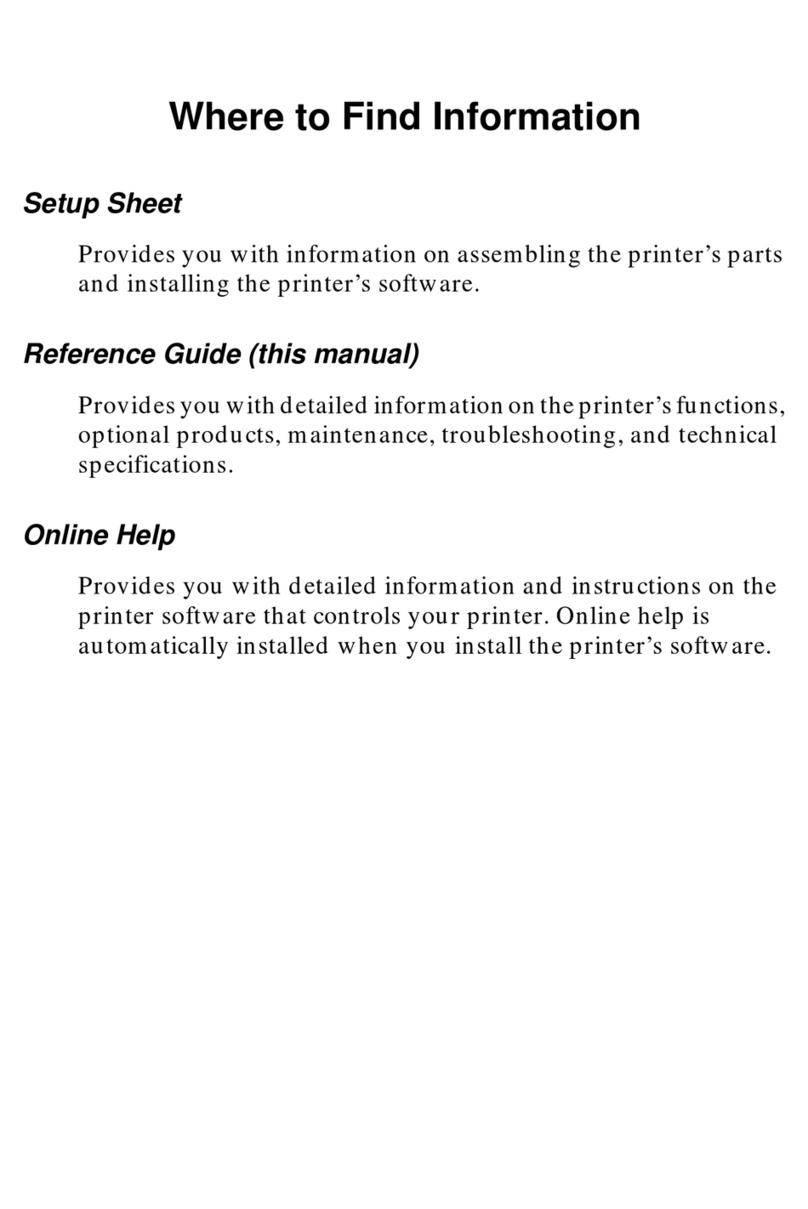
Epson
Epson EPL-6100L User manual

Epson
Epson Office B40W User manual

Epson
Epson EPL-5700 User manual

Epson
Epson PX-F10000 User manual
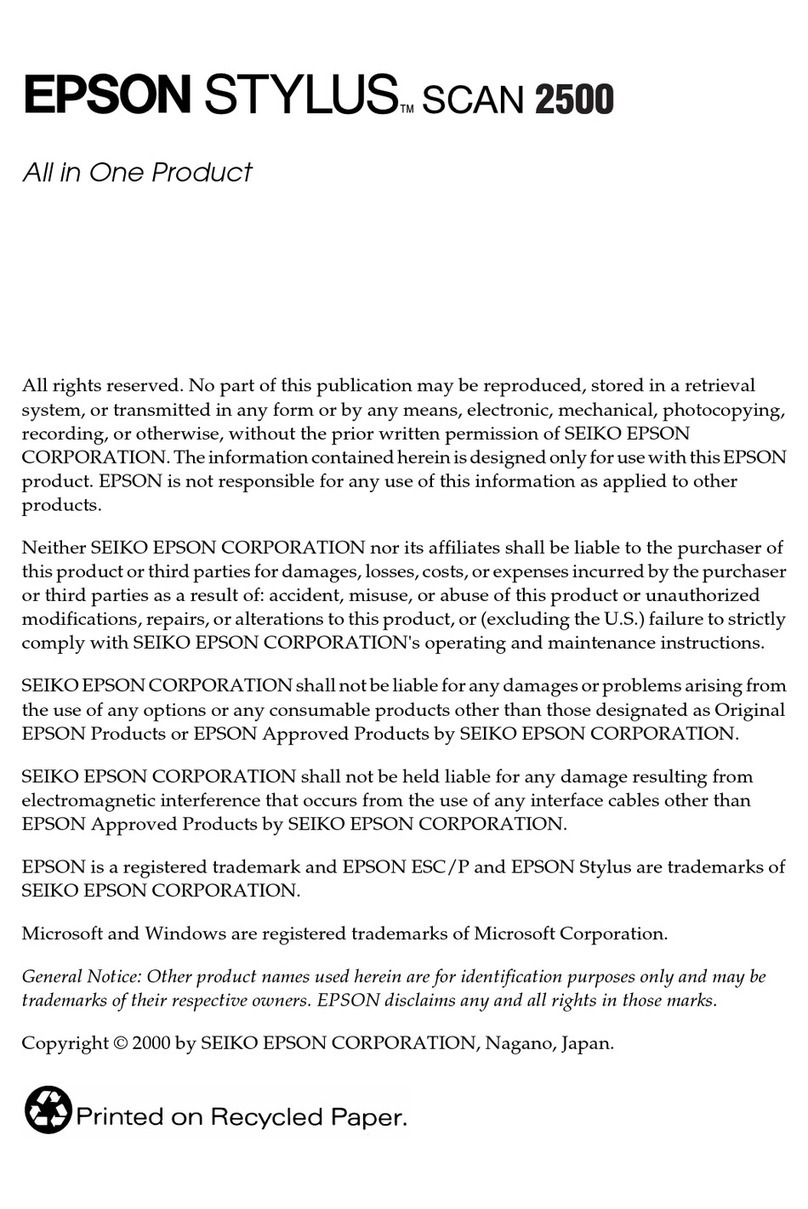
Epson
Epson Stylus Scan 2500 User manual

Epson
Epson Stylus C66 User manual
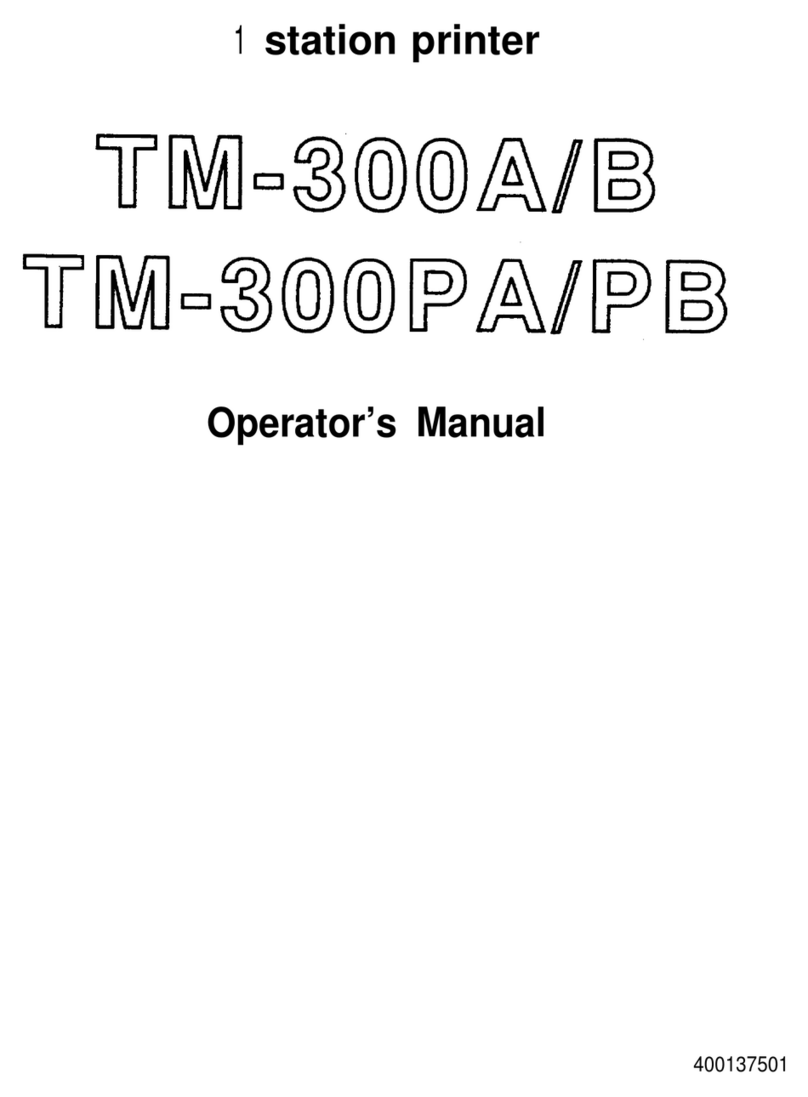
Epson
Epson TM-300A User manual

Epson
Epson ColorWorks C7500 User manual
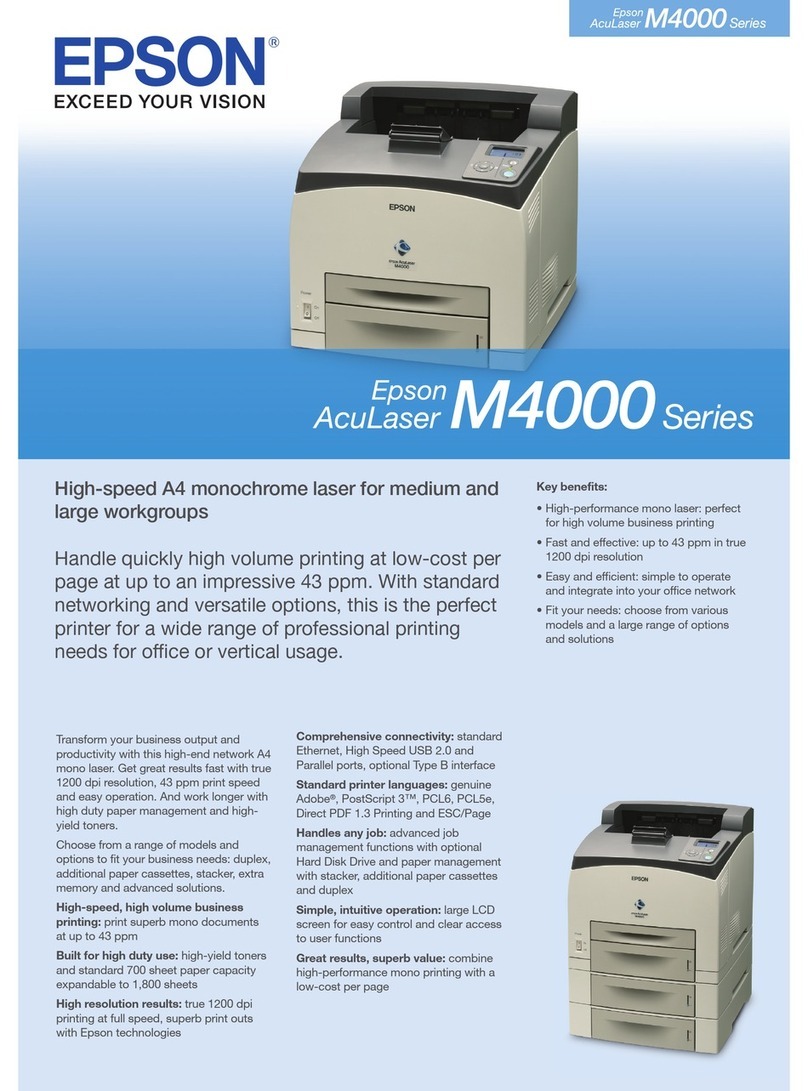
Epson
Epson AcuLaser M4000 Series User manual

Epson
Epson PictureMate Pal User manual

Epson
Epson WorkForce AL-M400DN User manual
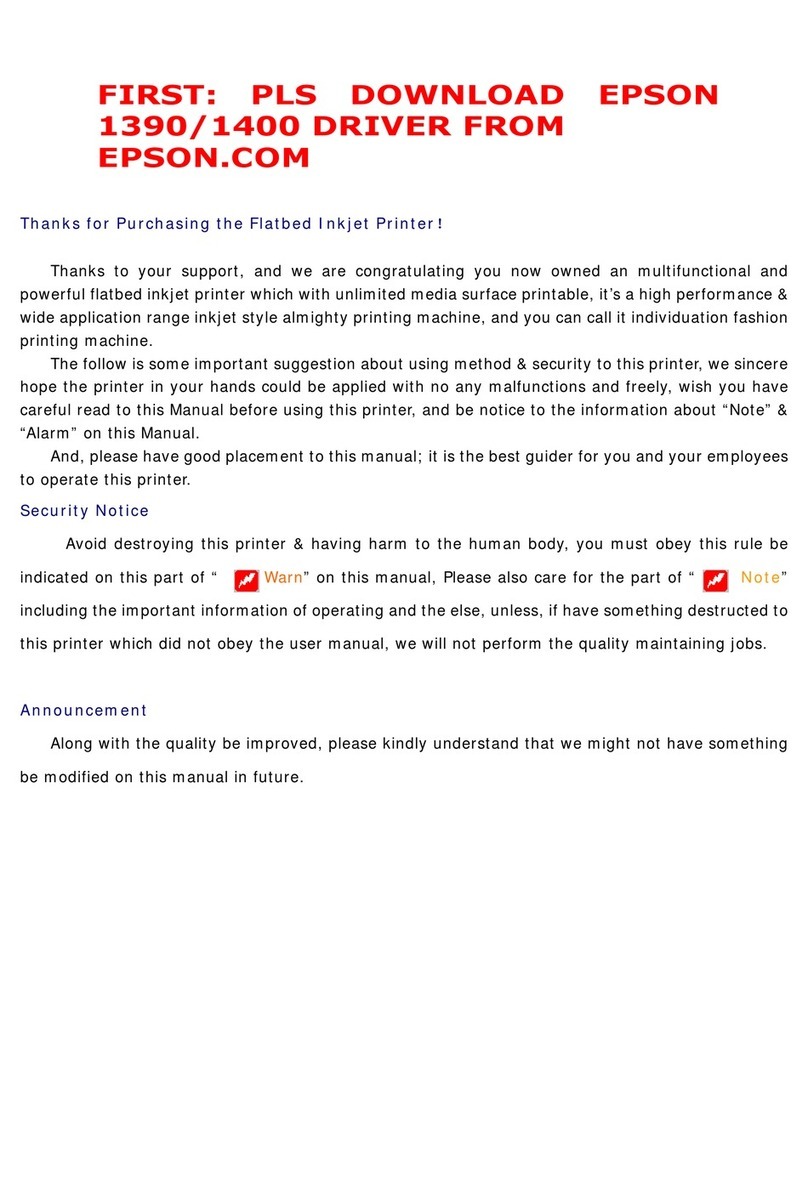
Epson
Epson Stylus Photos 1390 User manual































