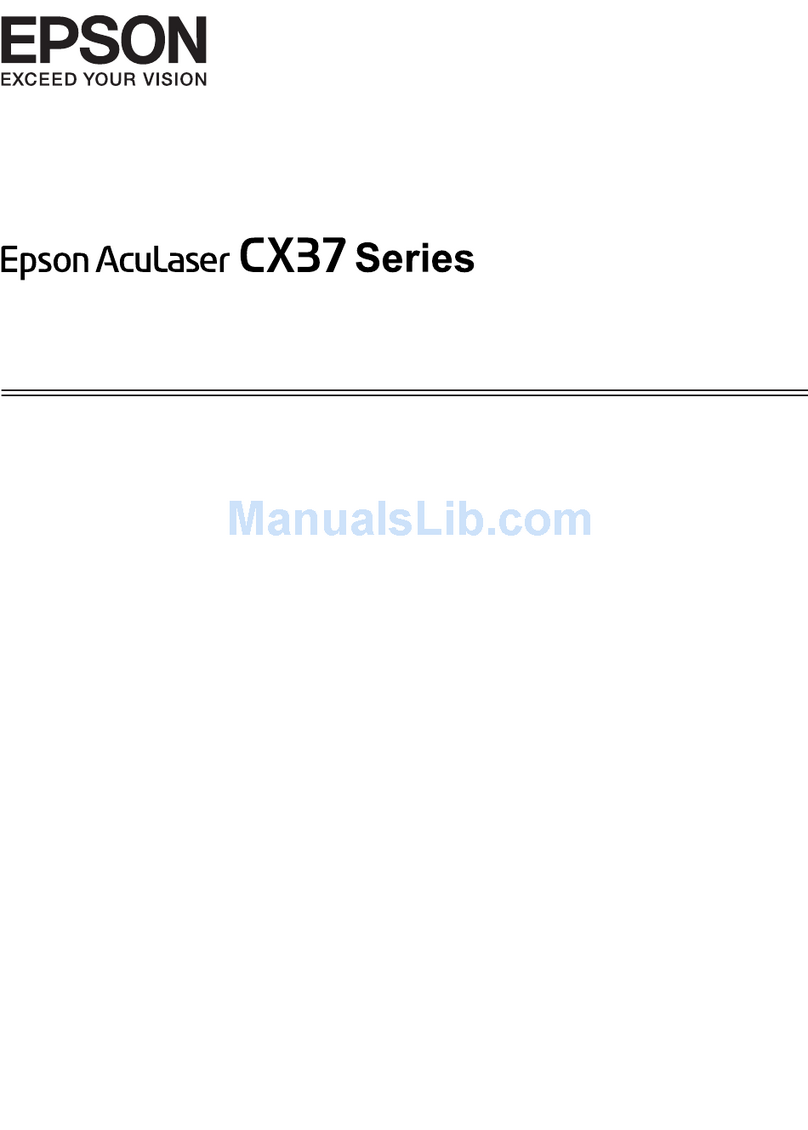Epson TM-300A User manual
Other Epson Printer manuals
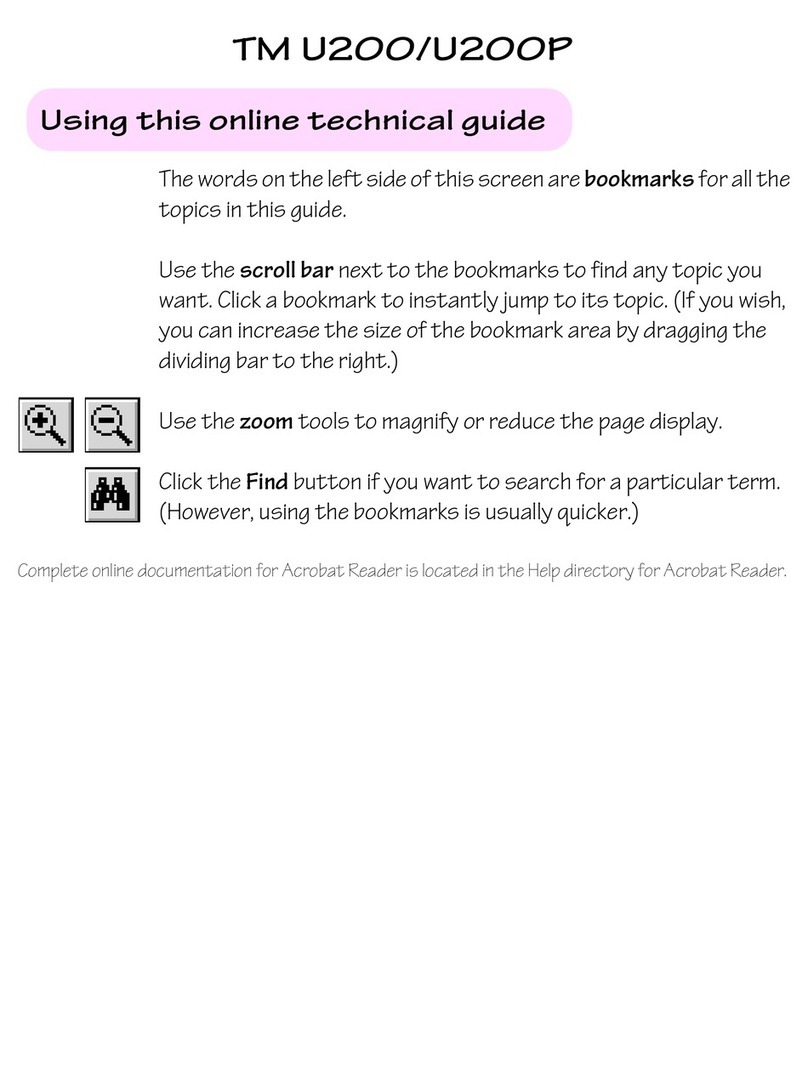
Epson
Epson U200 - TM B/W Dot-matrix Printer Quick setup guide
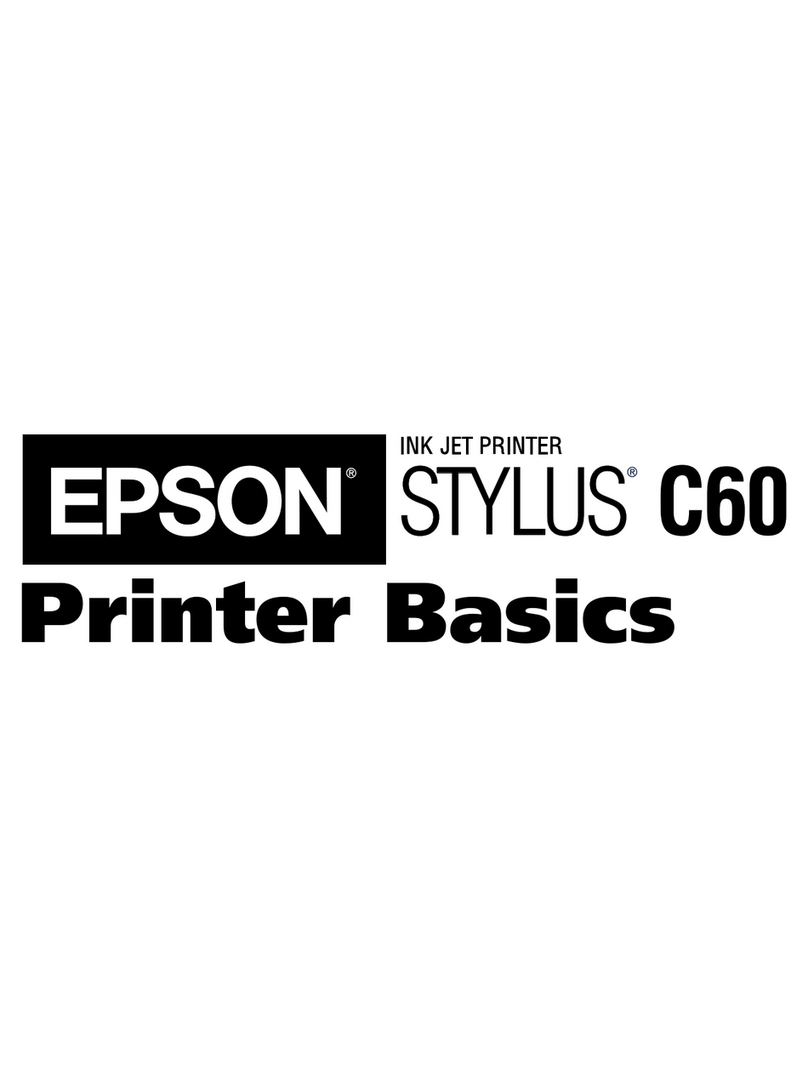
Epson
Epson P320A Installation guide

Epson
Epson GO ET-15000 SP User manual
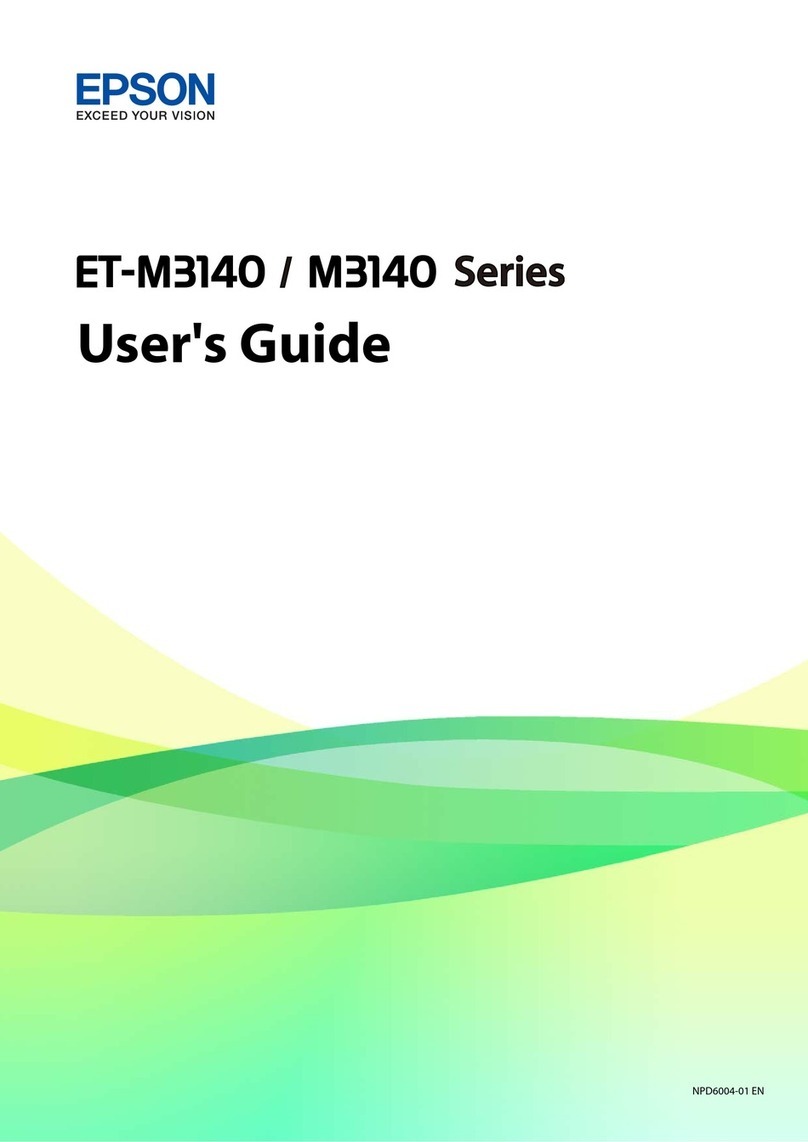
Epson
Epson ET-M3140 Series User manual
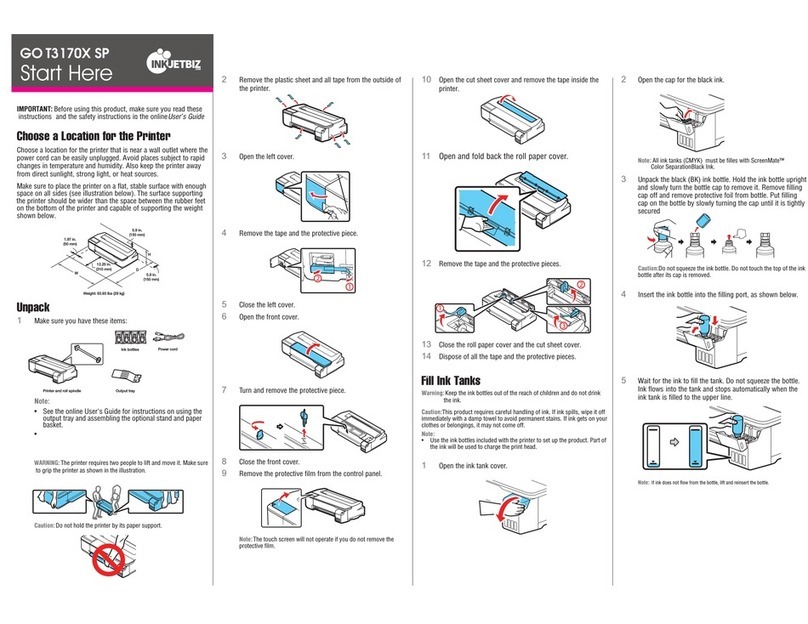
Epson
Epson SC-T3170X SP Instruction Manual
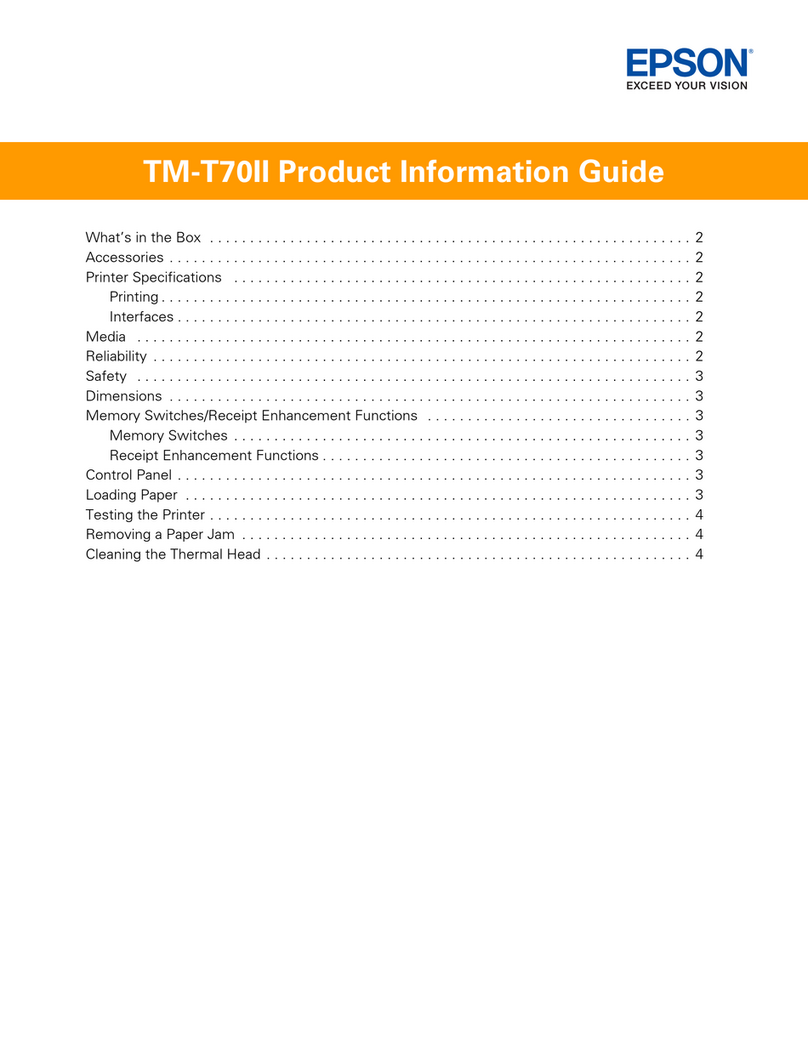
Epson
Epson TM-T70II Installation and operation manual
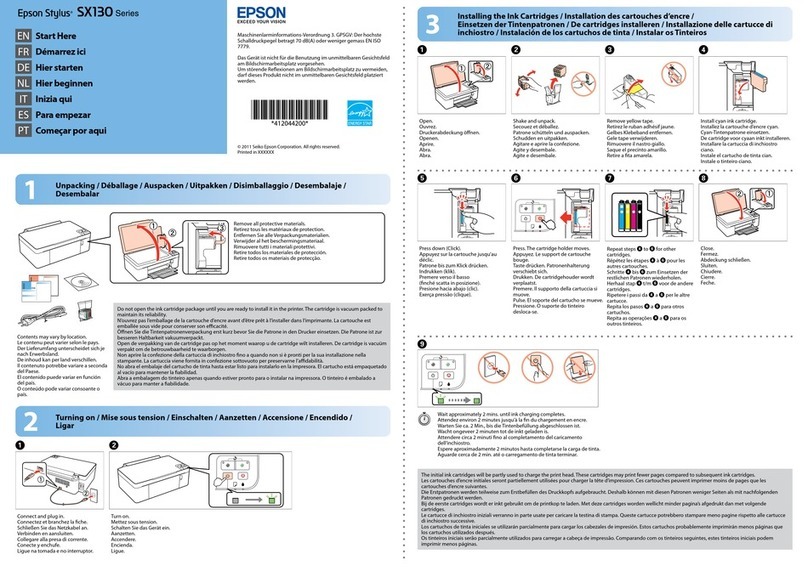
Epson
Epson Stylus SX130 Series User guide
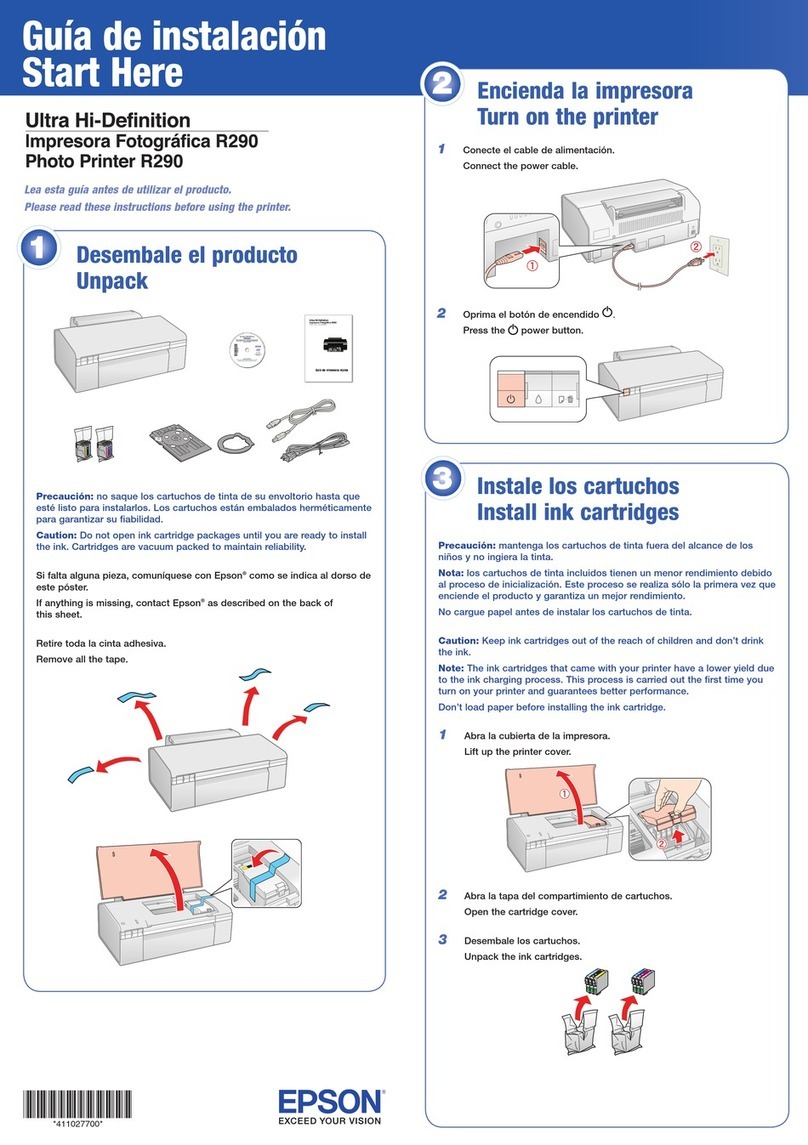
Epson
Epson Stylus Photo R290 Instruction Manual
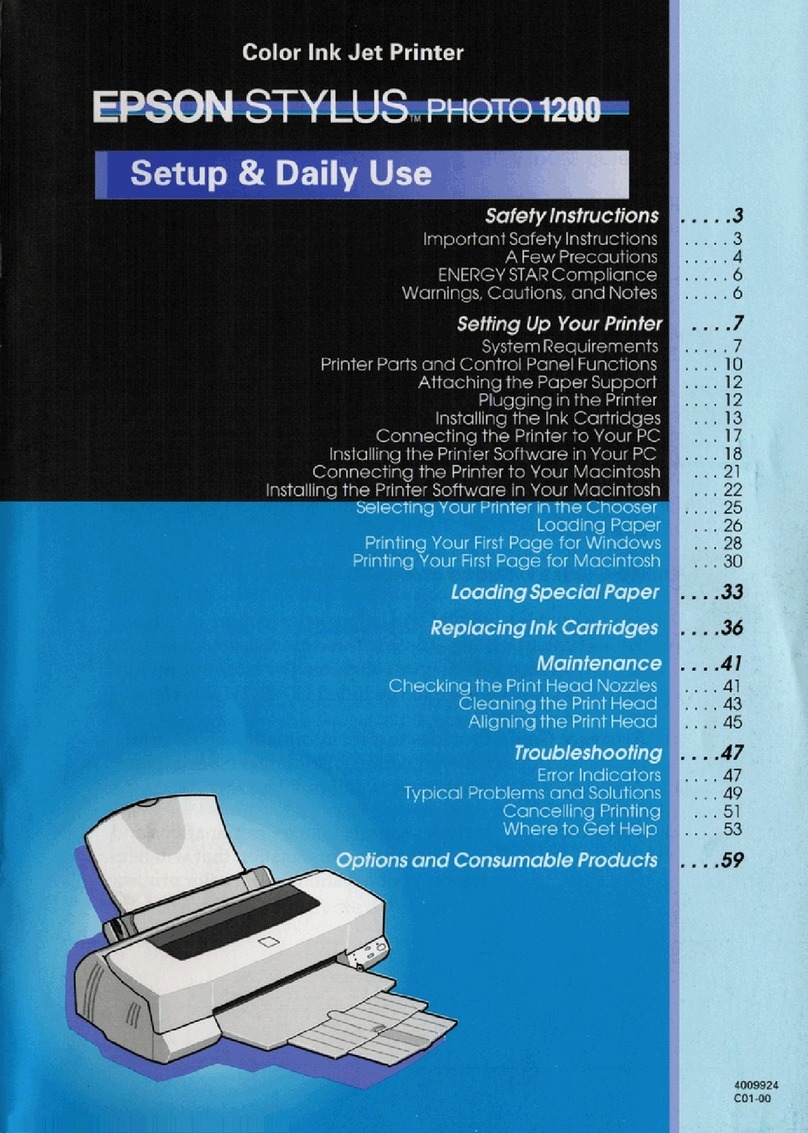
Epson
Epson Stylus Photo 1200 User manual

Epson
Epson WF-C5790DWF User manual
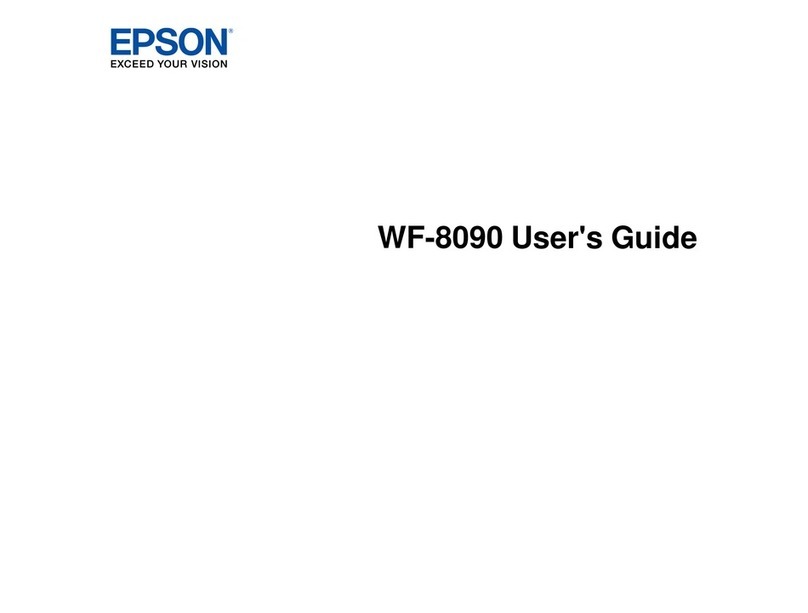
Epson
Epson WF-8090 User manual

Epson
Epson Stylus T20 User manual

Epson
Epson SC-F9350 User manual

Epson
Epson TM-TM88V-i Use and care manual
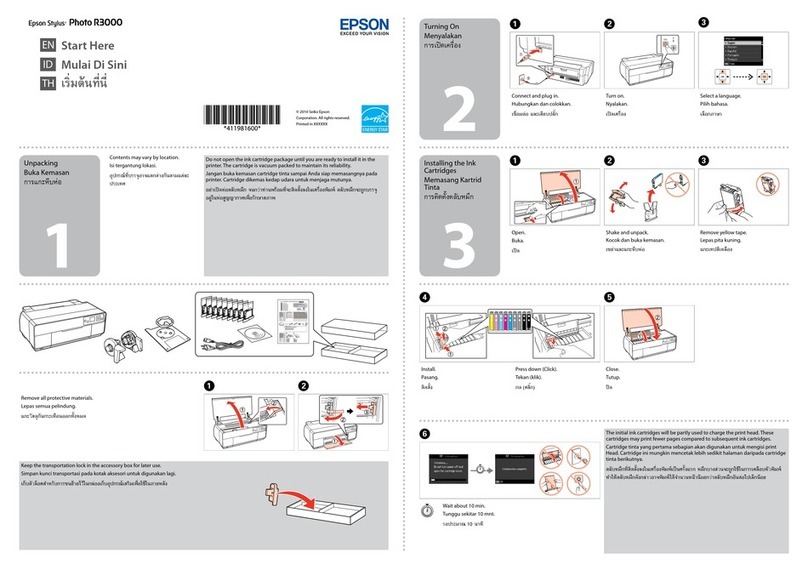
Epson
Epson Stylus Photo R3000 Series Instruction Manual
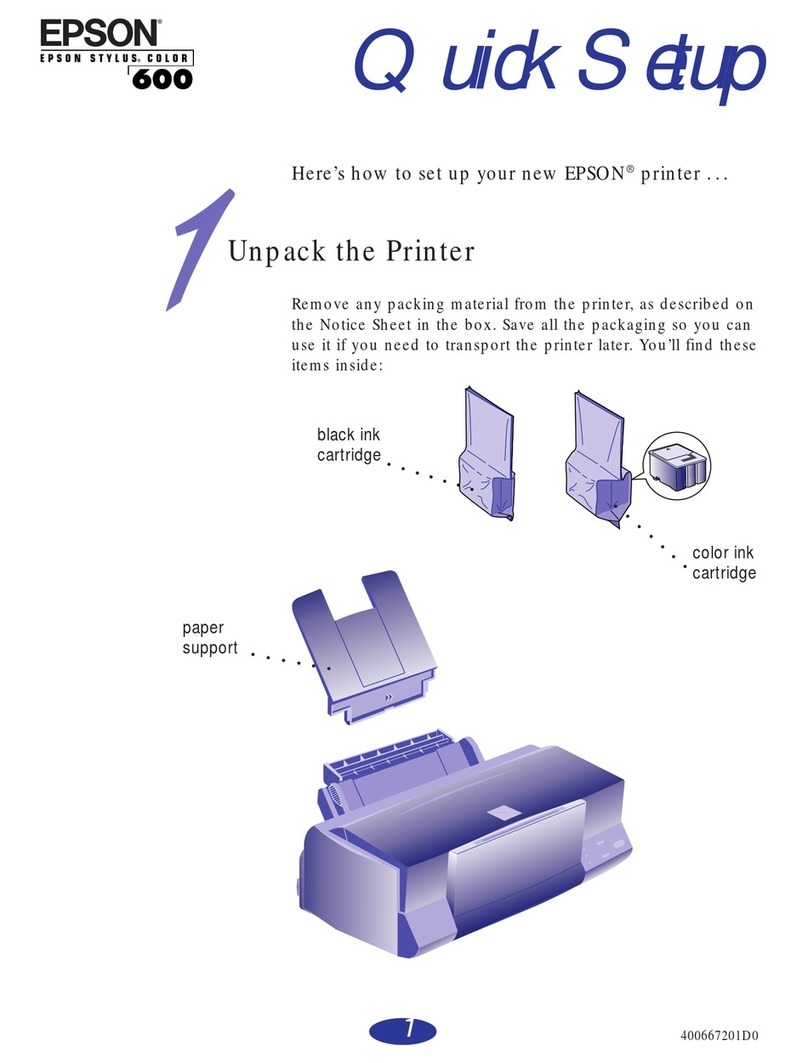
Epson
Epson Stylus color 600 User manual
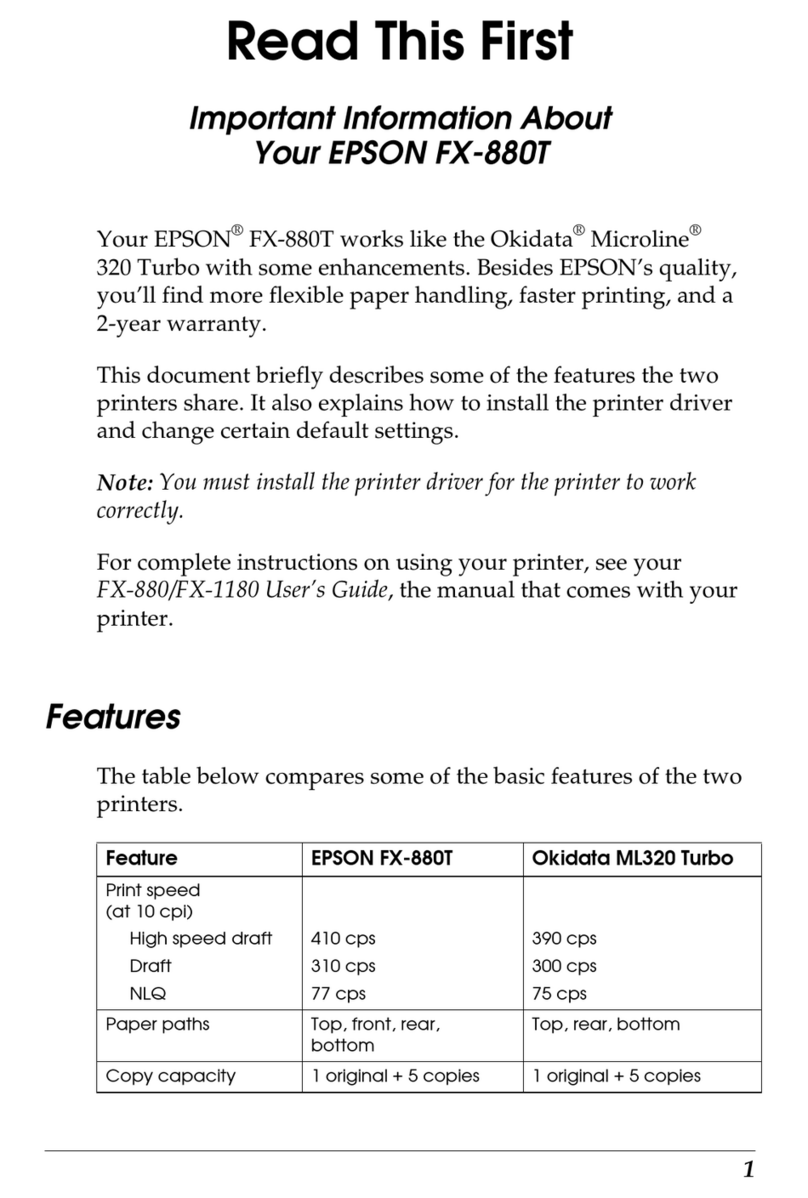
Epson
Epson FX-880 - Impact Printer Operating manual

Epson
Epson Stylus Pro 9500 Engine User manual
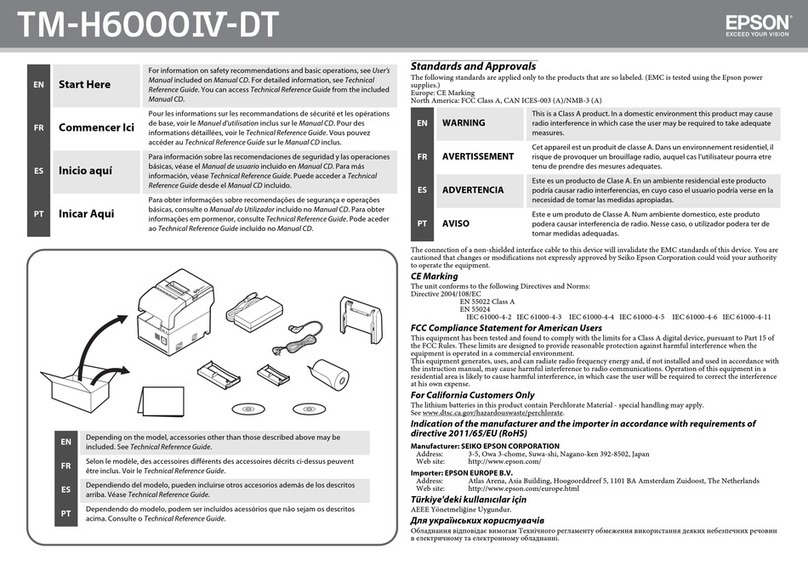
Epson
Epson TM-H6000IV-DT Instruction Manual
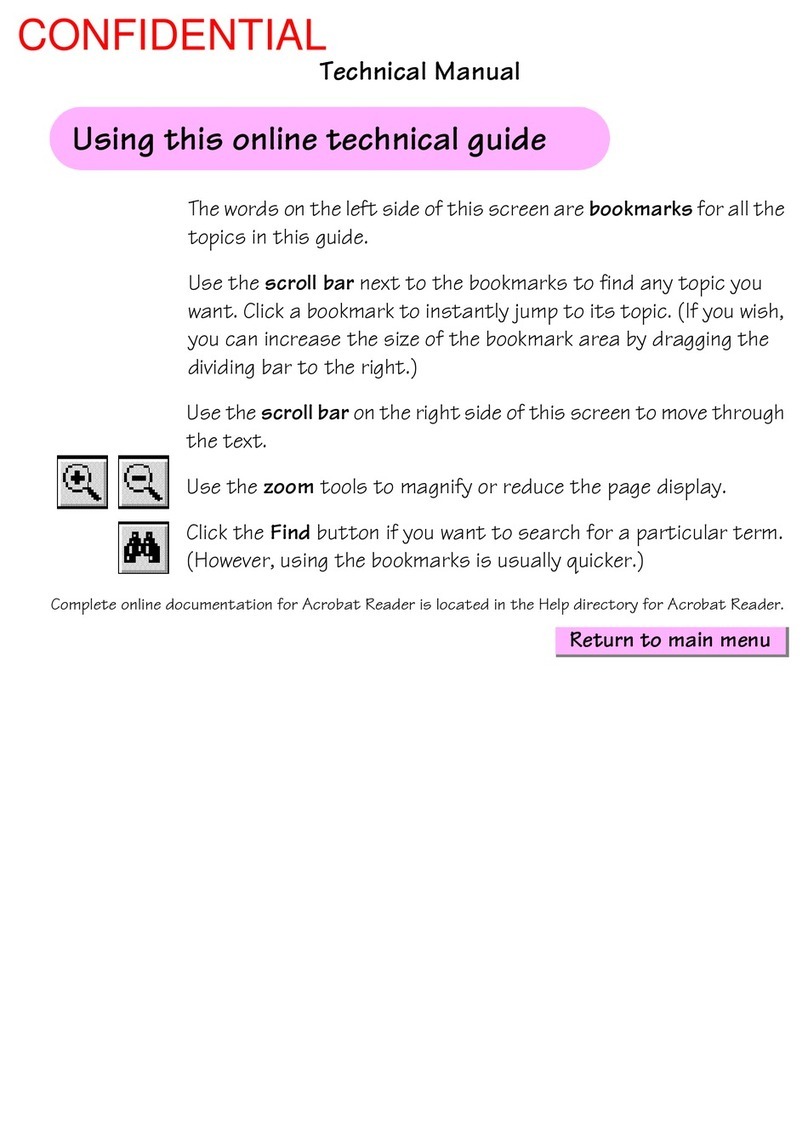
Epson
Epson U950 - TM B/W Dot-matrix Printer User manual