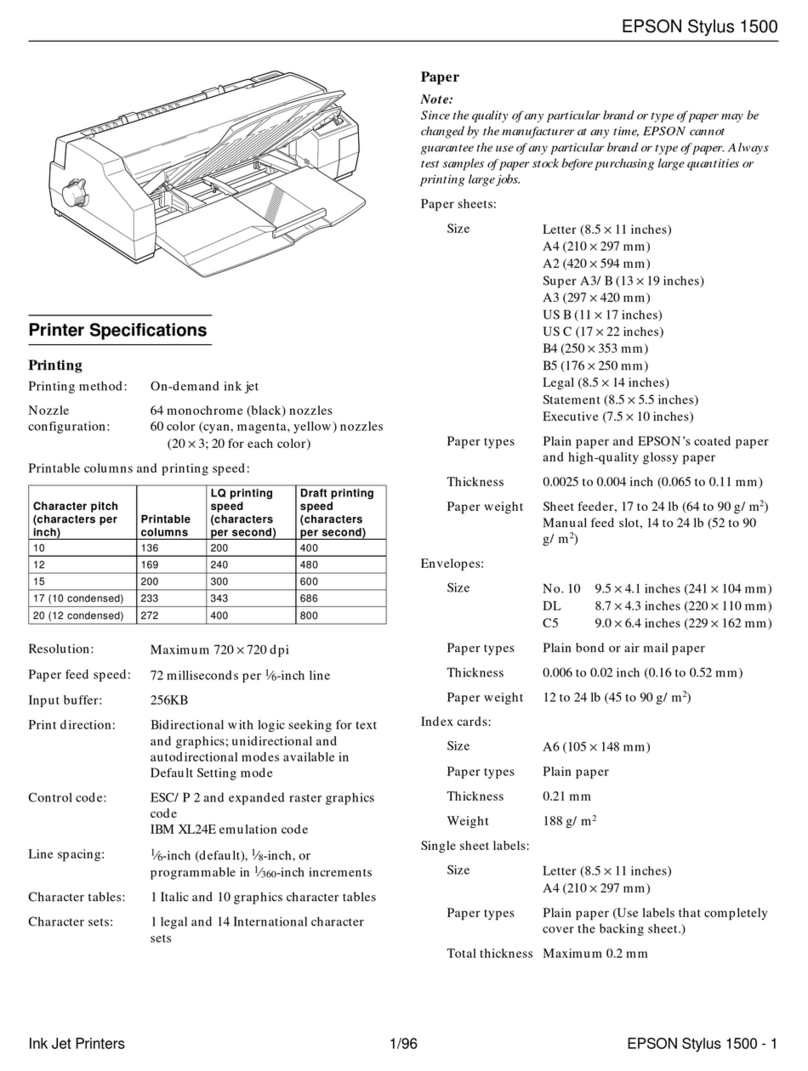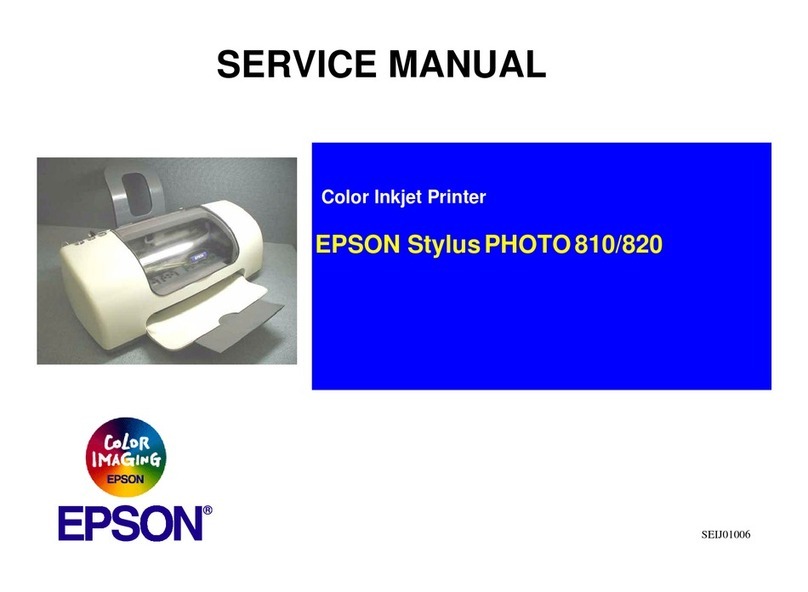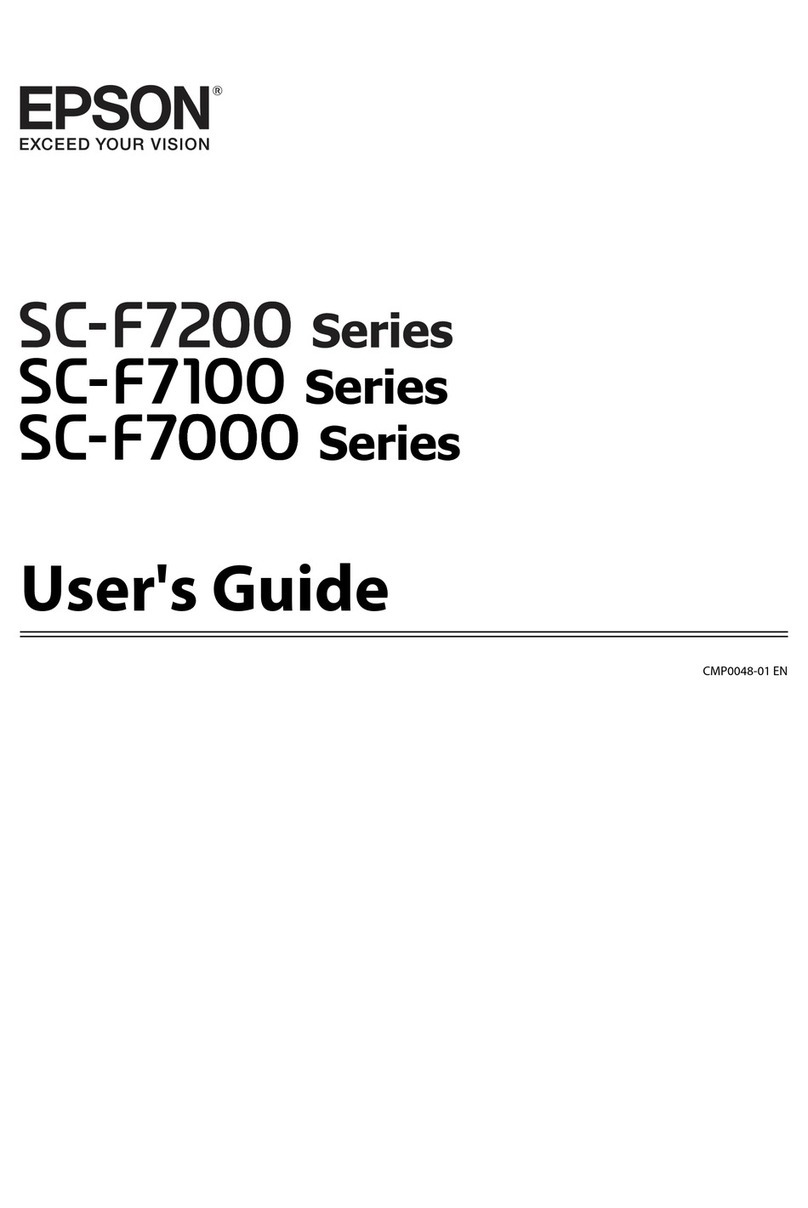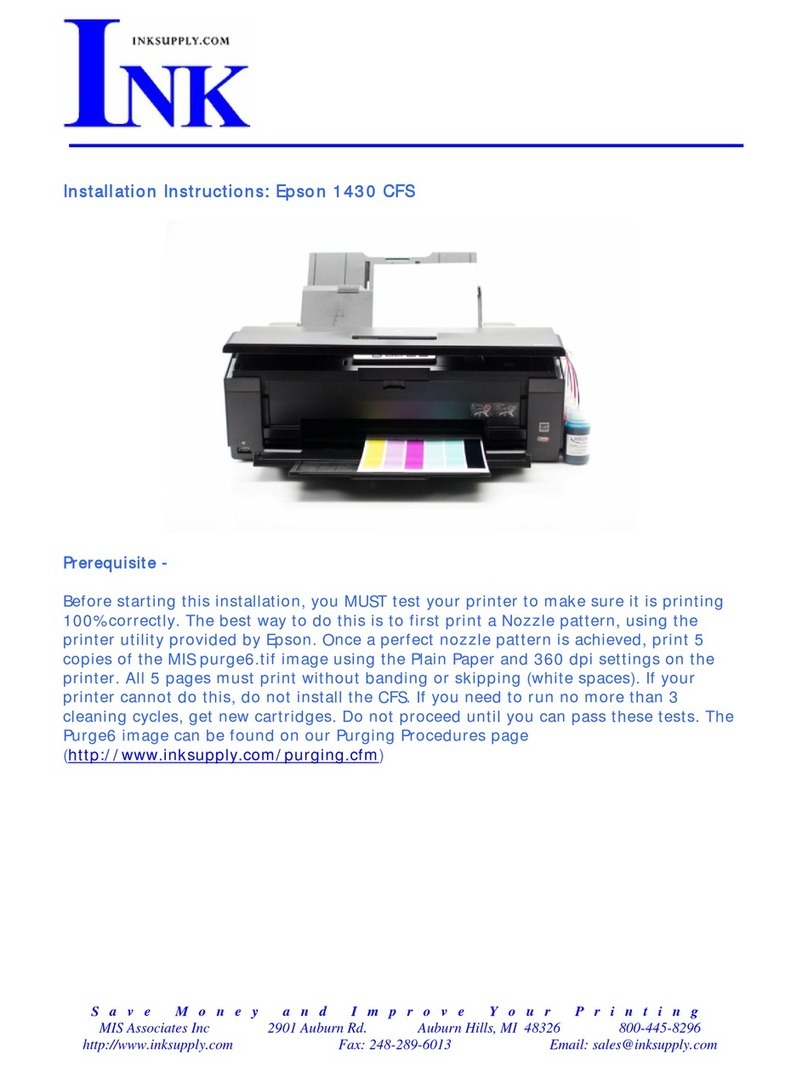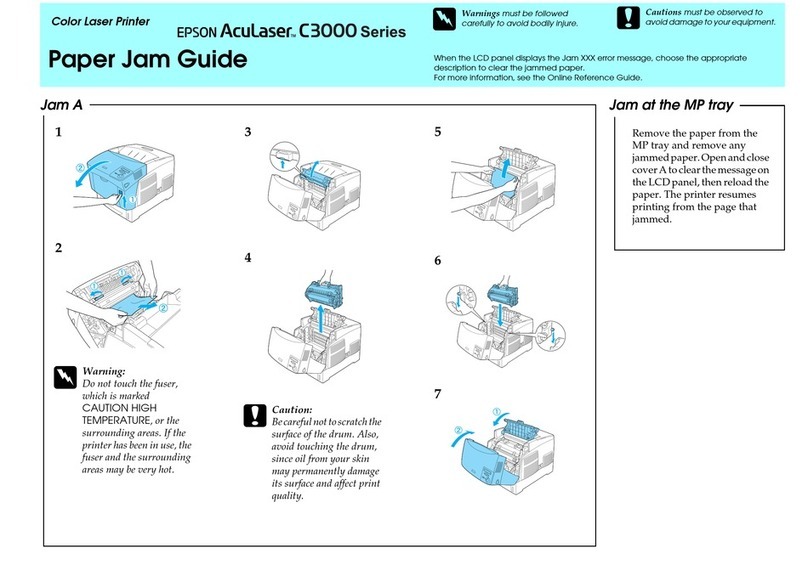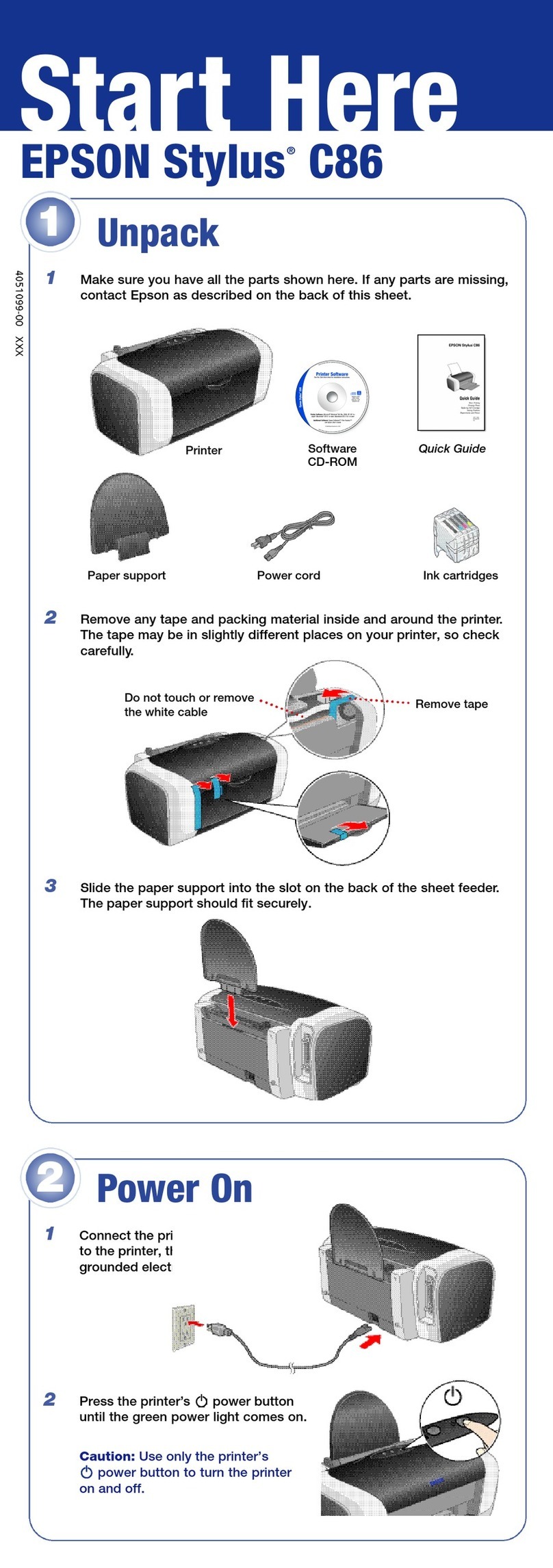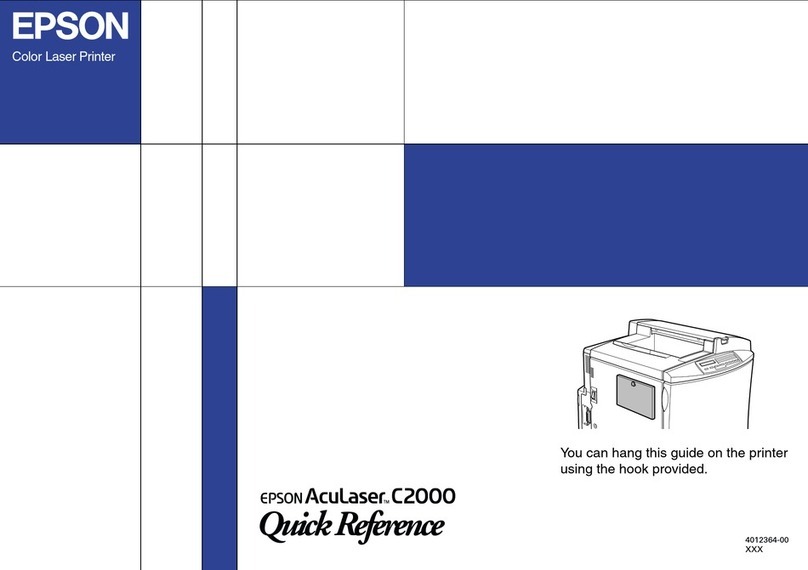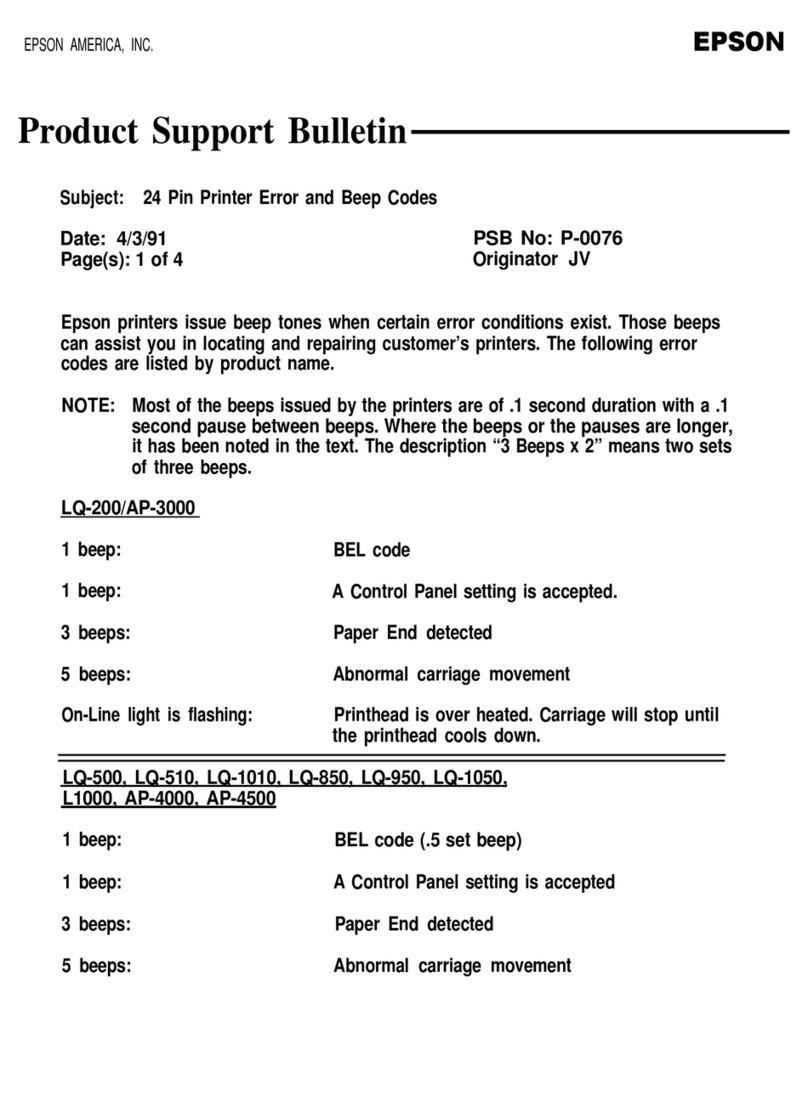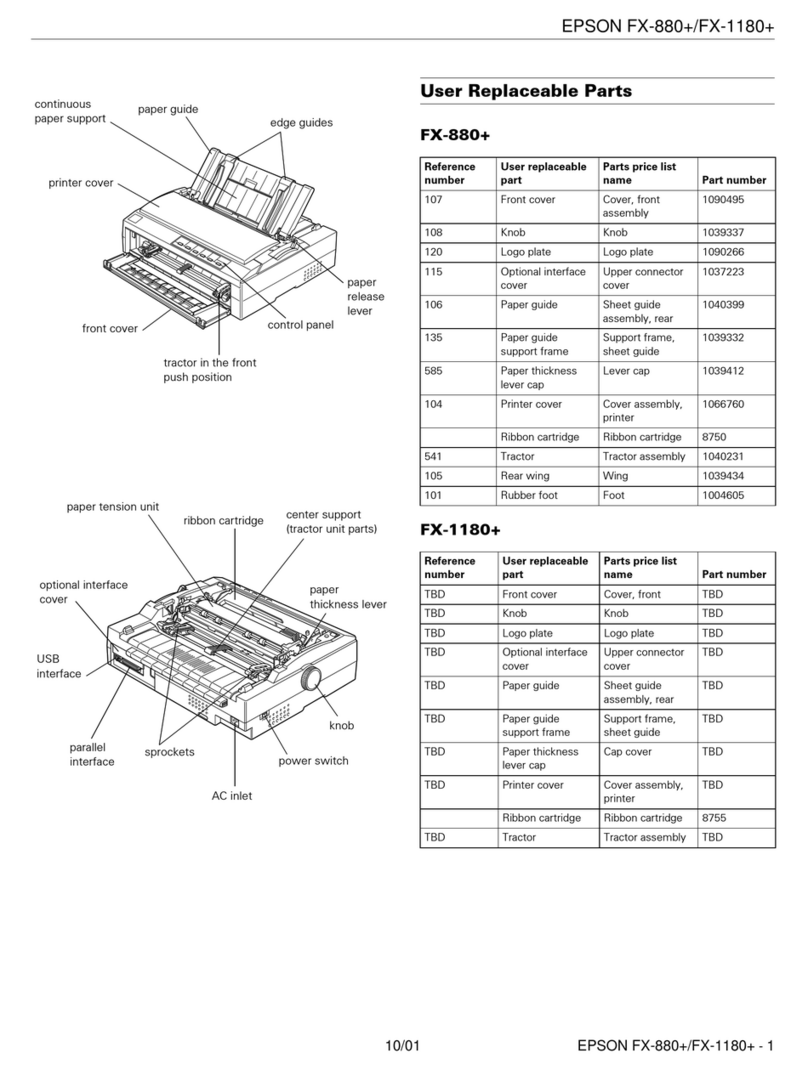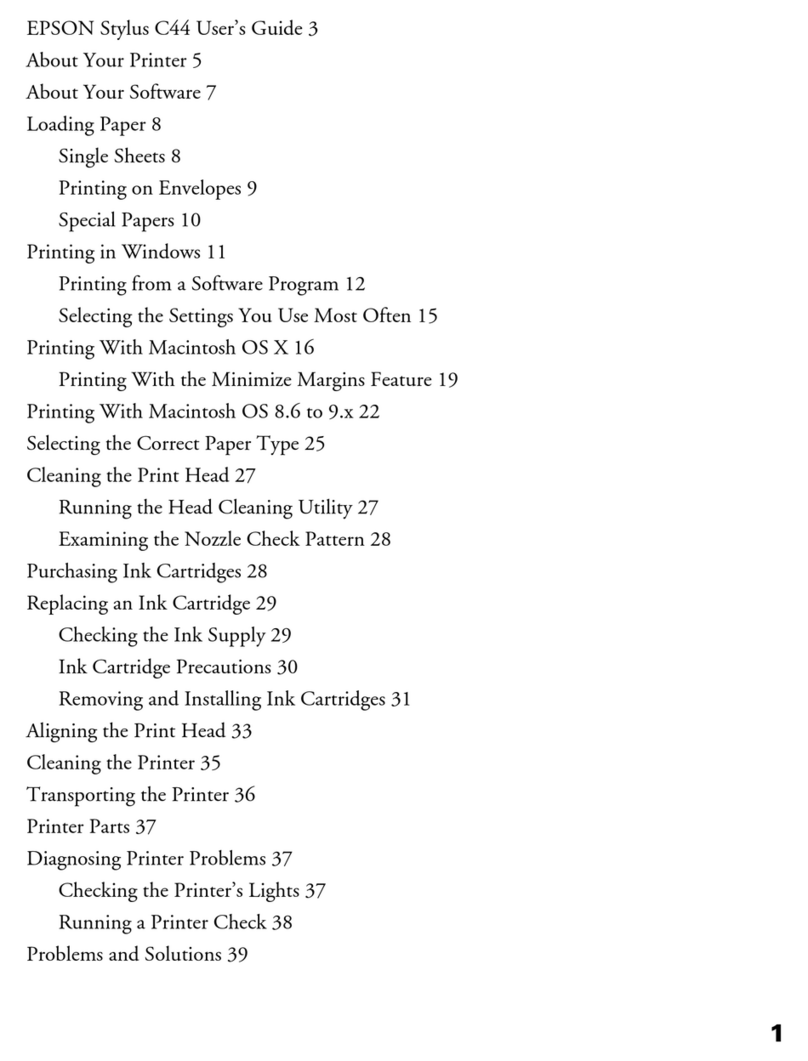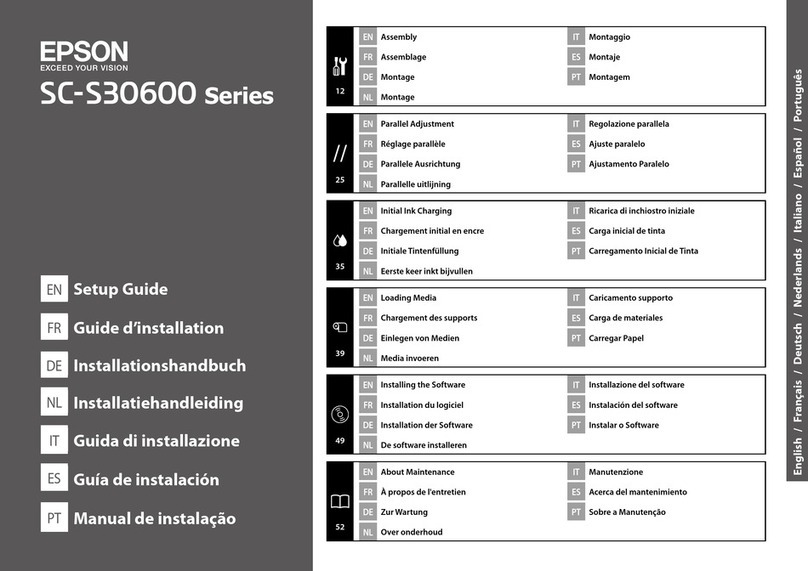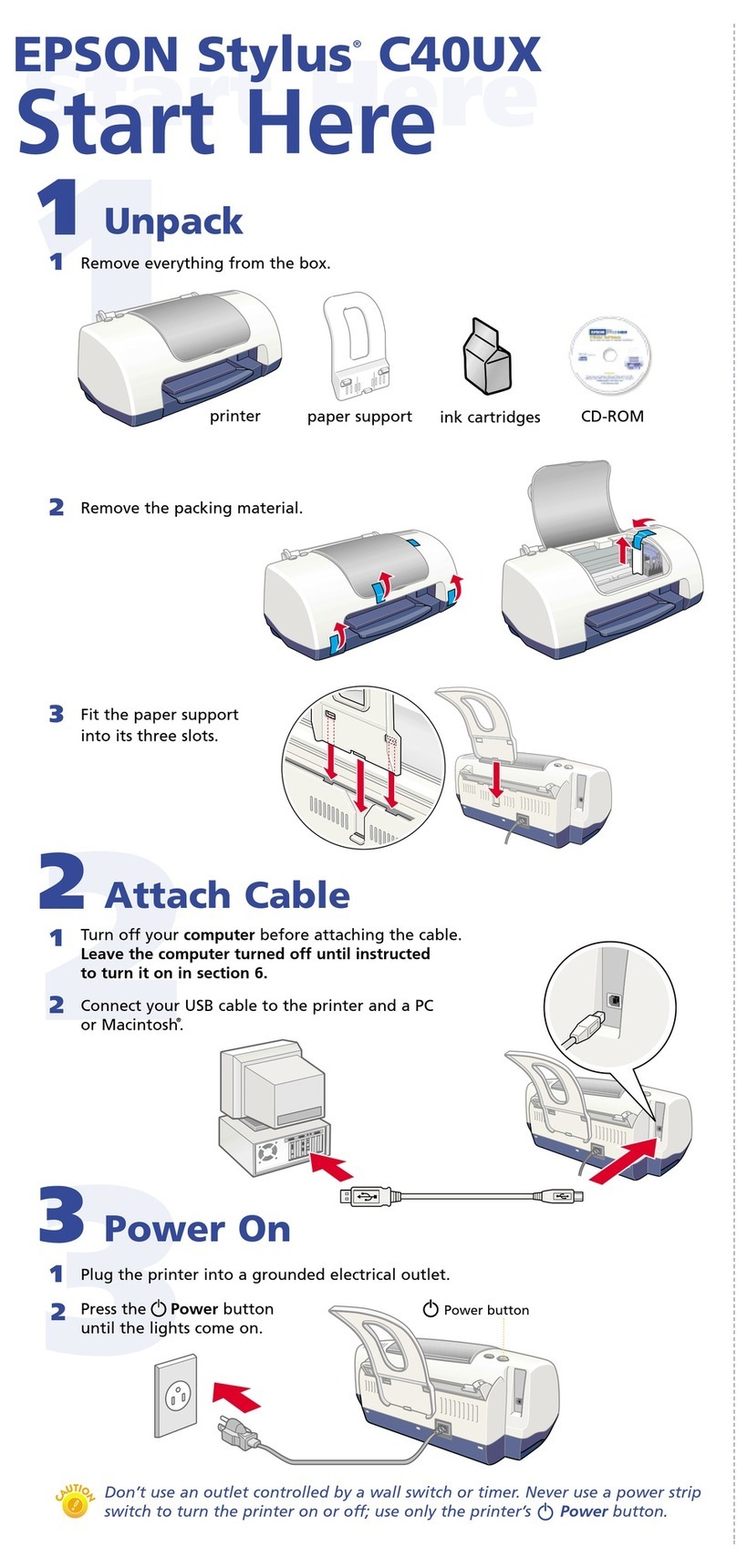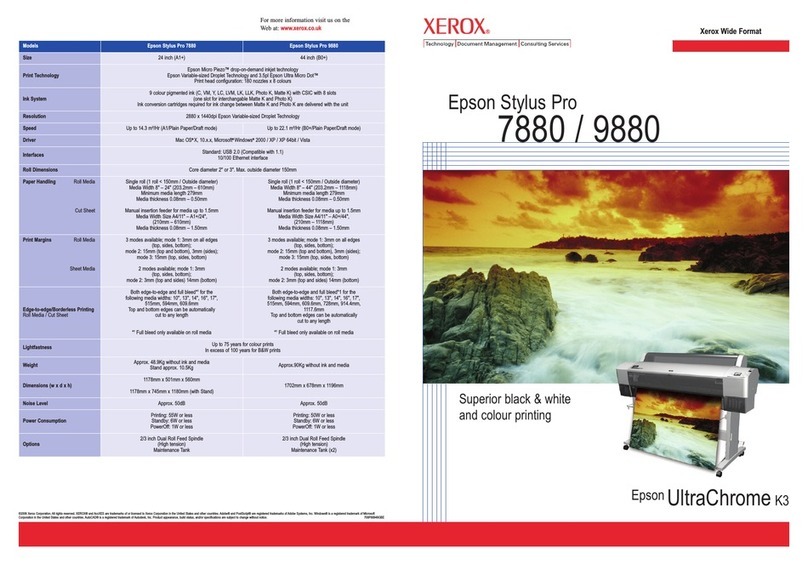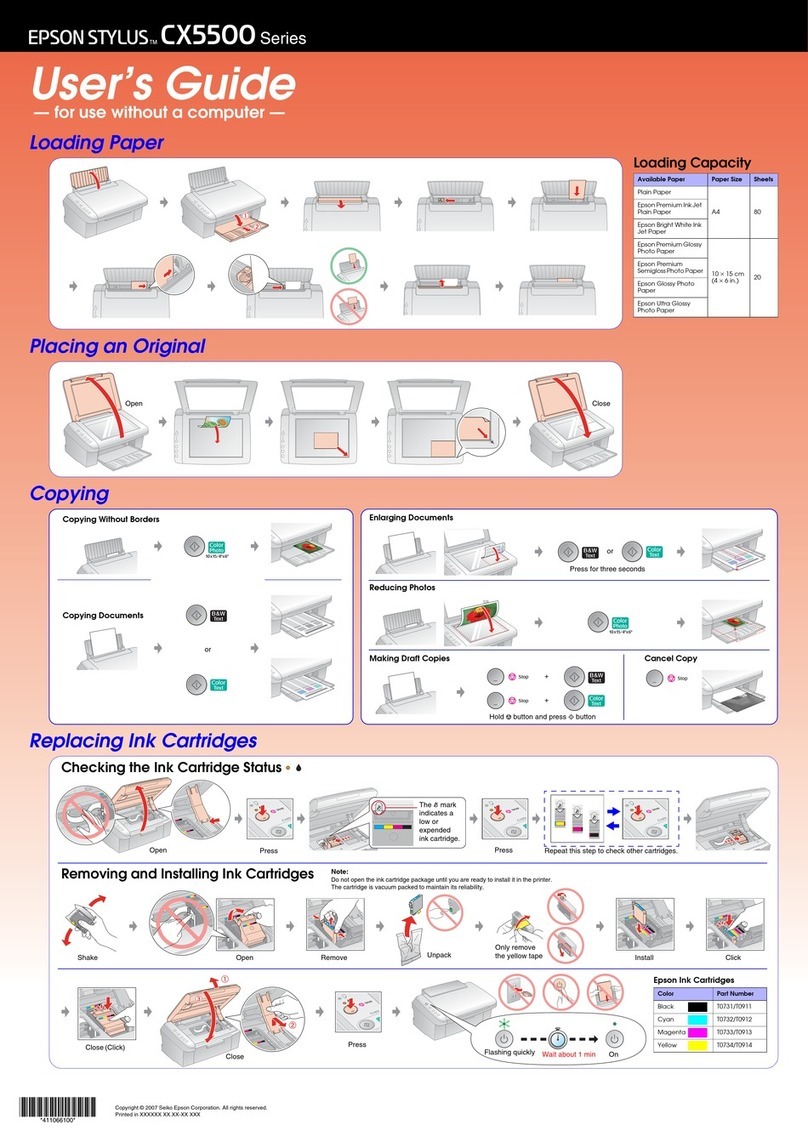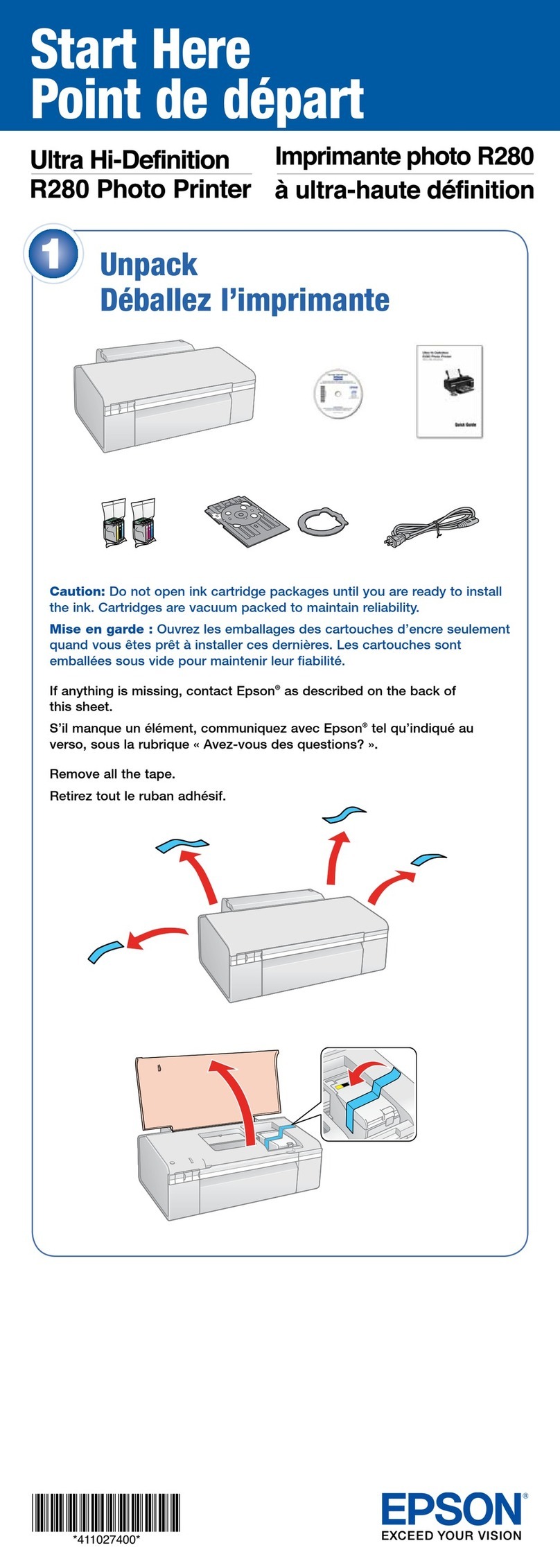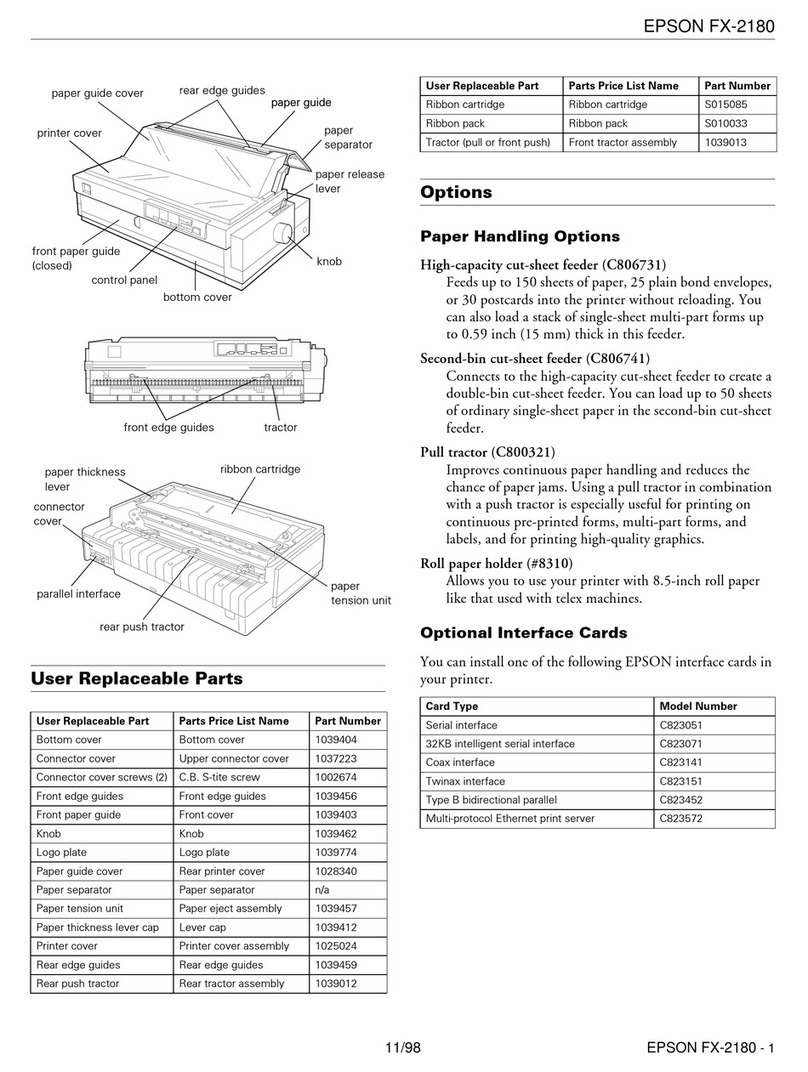EPSON AUSTRALIA
CUSTOMER SERVICE LINE
Tel: 1300 304 767
VISIT OUR WEBSITE:
www.epson.com.au
HEAD OFFICE
SYDNEY
3 Talavera Road
North Ryde, NSW 2113
Tel: (02) 8899 3666
ABN 91 002 625 783
12/04
POS
PRINTERS
Printer
PRINT METHOD Serial inkjet dot matrix (64 nozzles / 180dpi x 180dpi)
PRINT FONT 12 x 24 / 9 x 17
COLUMN CAPACITY (COLUMNS)
RECEIPT 40 / 53, Validation: 62 / 82
CHARACTER SIZE
1.69mm(W) x 3.38mm(H) /
1.27mm(W) x 2.40mm(H)
CHARACTER SET 95 Alphanumeric, 48 International, 128 x 11 Graphic
BARCODE
UPC-A, UPC-E, JAN13 (EAN13), JAN8 (EAN8),
CODE39, CODE93, CODE128, ITF, CODABAR (NW7)
CHARACTERS PER INCH 15 / 20cpi
INTERFACES
USB 2.0, Dealer option: RS-232, Bi-directional
parallel, Ethernet
DATA BUFFER 4KB
PRINT SPEED CHARACTER
14.3lps (8 lines/inch), Graphic: 43mm/sec
(Receipt: High speed mode, paper width 76mm,
full columns print)
PAPER DIMENSIONS
RECEIPT 76mm
VALIDATION 68mm to 100mm x 152mm to 230mm (H x W)
THICKNESS
RECEIPT 0.06mm to 0.09mm
VALIDATION 0.09mm to 0.13mm
INK CARTRIDGE
TM-J9000 SJIC8 (K): Black
TM-J9100 SJIC6 (K): Black, SJIC7 (R): Red, SJIC7 (B): Blue,
SJIC7 (G): Green
INK LIFE (CHARACTERS)
TM-J9000 Single Colour: Approx. 20,000,000
TM-J9100 Two Colour: Approx. 15,000,000 (2 colours combined)
POWER 24 VDC ±10%
POWER CONSUMPTION Operating: Approx. 1.0A (operating)
RELIABILITY MTBF 180,000 hours
MCBF
2,470,000 transactions (This is an average failure
interval based on failures relating to wearout and
random failures up to the life of 1,000,000 transactions)
LIFE
1,000,000 sheets (including those for reading
check paper and card)
OVERALL DIMENSIONS
466mm(389mm)(W) x 232mm(D) x 180mm(H) (with ASF)
310mm(236mm)(W) x 232mm(D) x 180mm(H)
(without ASF)
MASS (APPROX.) 6.1kg (with ASF) / 5.6kg (without ASF)
EMC STANDARDS
VCCI class A, FCC class A, CE marking EN55022
Class A, / EN55024, AS / NZS3548 / CISPR Class A
POWER SUPPLY (OPTION) PS-180
FACTORY OPTIONS Auto Sheet Feeder (ASF) with Double Feed Detection Function
SAFETY STANDARDS UL / CSA / TÜV (EN60950)
Image Scanner
SCANNER TYPE Contact image sensor (CIS)
RESOLUTION 200dpi
GRADATION
CHEQUE Bi-tonal (black / white) , 256-level gray scale
CARD 256-level gray scale
DATA COMPRESSION METHOD
CHEQUE Bi-tonal: CCITT / group4 , JPEG
CARD JPEG
DATA TRANSMISSION FORMAT
RAW / Bi-tonal: TIFF , 256-level gray scale: JPEG ,
TIFF , BMP
SCANNING AREA
CHEQUE 100mm(H) x Maximum 236mm(L)
CARD 60mm(H) x 100mm(L)
SCANNING SPEED
CHEQUE 300mm / sec.
CARD 120mm / sec.
PAPER TYPE
CHEQUE Normal quality paper
CARD ISO / IEC7810 compliant (except for embossed material)
SIZE
CHEQUE 68mm to 100mm(H) x 152mm to 230mm(L)
(minimum 68mm x 152mm) 53.92mm to
CARD 54.18mm(H) x 85.47mm to 85.90mm(L)
THICKNESS
CHEQUE 0.09mm to 0.13mm (single-ply)
CARD 0.5mm to 0.84mm
CURVATURE
CARD 2mm or less (ISO / IEC7810)
possible to get by the printer driver
possible to compress by the printer driver
possible to specify the format by the printer driver
fixed value (impossible to change)
6.1Kg
1
1
2
3
4
2
2
2
33
4
4
3
EPSON TM-J9000/J9100 INKJET PRINTERS
Specifications
Now banks can take
advantage of all the
benefits of Cheque
Imaging capture with
EPSON’s family of
inkjet printers featuring
a PhotoID function and
digital cheque imaging.
In addition, these
multi-functional inkjet
printers offer speedy
high-resolution one
and two-colour receipt
printing, drop-in
validation and more.
Banking Printers That are Ready for Cheque
Imaging Capture
Cheque imaging capture is expected to save cheque processing costs. And you can get
ready now by image-enabling your teller lines with the EPSON TM-J9000/J9100 inkjet
printers, the only banking printers with the features you need to implement cheque
imaging capture. EPSON’s unique Image scanner technology captures a two-sided
image of a cheque in seconds. With its timesaving auto feeder, you can scan up to 25
cheques at a time. And there’s no risk of double cheque feeding with the patented
cheque sensor.
Fraud Reduction is Built-in
In addition to digital cheque imaging, the EPSON TM-J9000/J9100 also feature PhotoID,
the first ID card scanner integrated directly into the printer. This lets you capture a
complete image of a customer’s ID card right at the teller window, bringing greater
protection against losses due to bad cheques.
All the Printing Options You Need
The EPSON TM-J9000/J9100 inkjet printers are packed with the features you need most
at the teller station - from quiet, high-speed printing of receipts and forms and drop-in
validation to high-resolution one colour (TM-J9000) and two colour (TM-J9100) printing
of logos and marketing messages - all in a small, compact footprint.
Easy Connectivity – Now and in the Future
With EPSON’s exclusive UIB interfaces, the EPSON TM-J9000/J9100 are compatible
with today’s best-of-breed and component-based systems. And when you are ready to
update your system, the EPSON TM-J9000/J9100 can migrate with you.
EPSON Quality and Reliability
With an MTBF of 180,000 hours and ink cartridges that print up to 20 million characters,
you can be assured that the EPSON TM-J9000/J9100 inkjet printers have the reliability
and quality you need for busy teller lines.
466mm
180mm
232mm
210mm
297mm
BACK
FILENAME: TMJ9100 2pp_BCK.ai > Illustrator 8.0
EPSON > EP6338 > IA / MW
ARTWORK SCALE 100% PRINTED HERE AT 100%
Ver.05
17/12/04
10:00AM
CM
YK
EPSON BLUE
Blue: 65c 20m