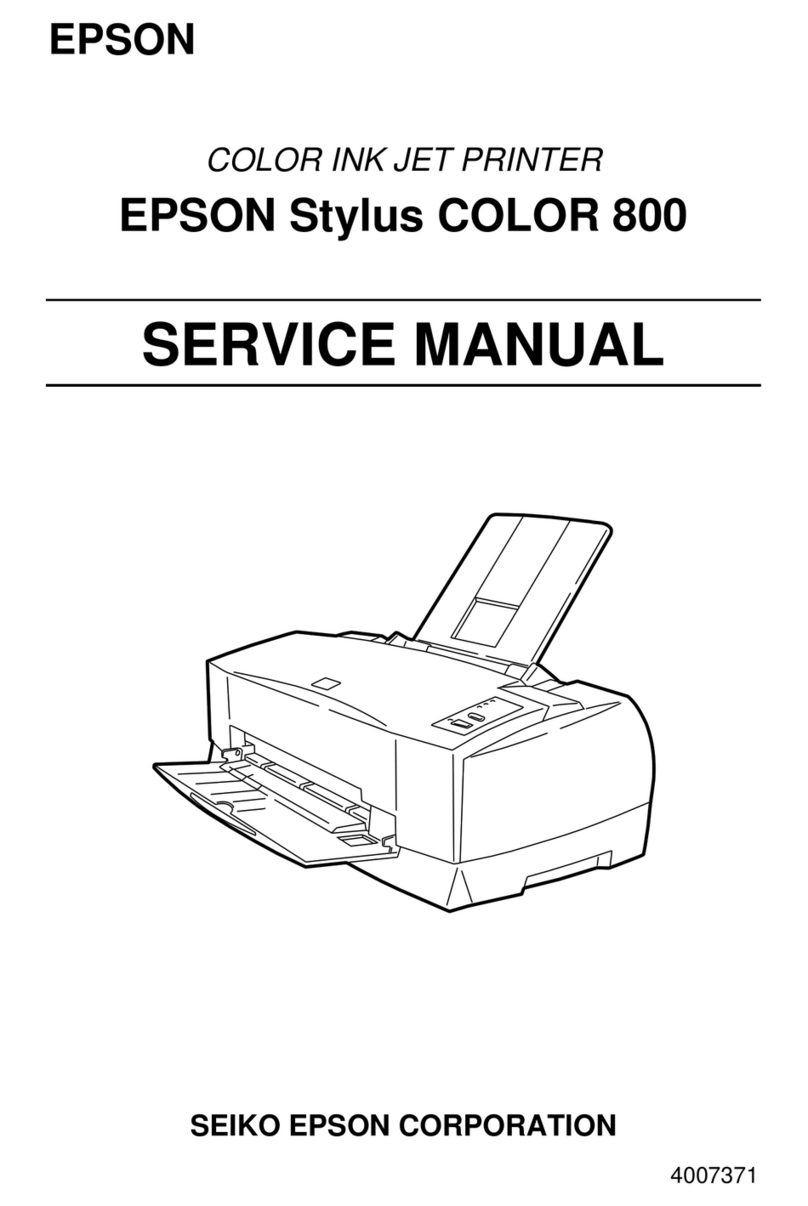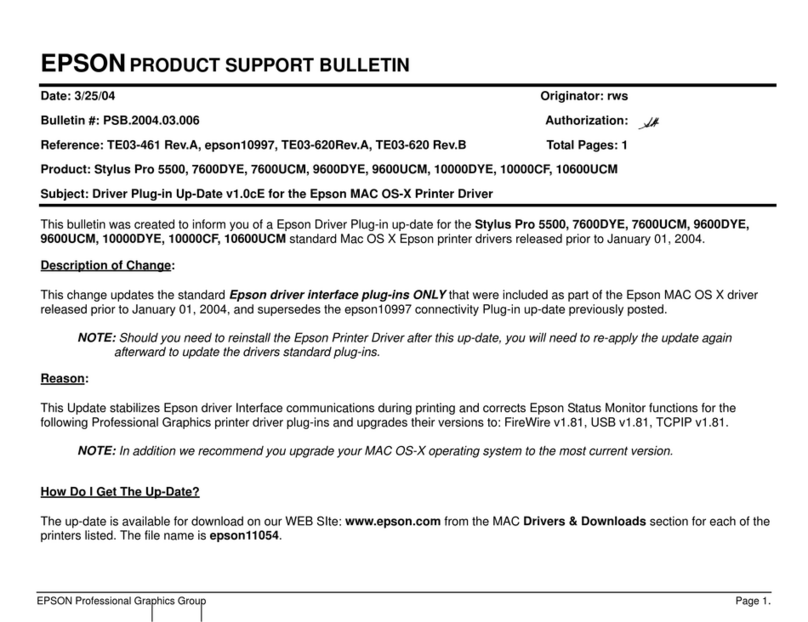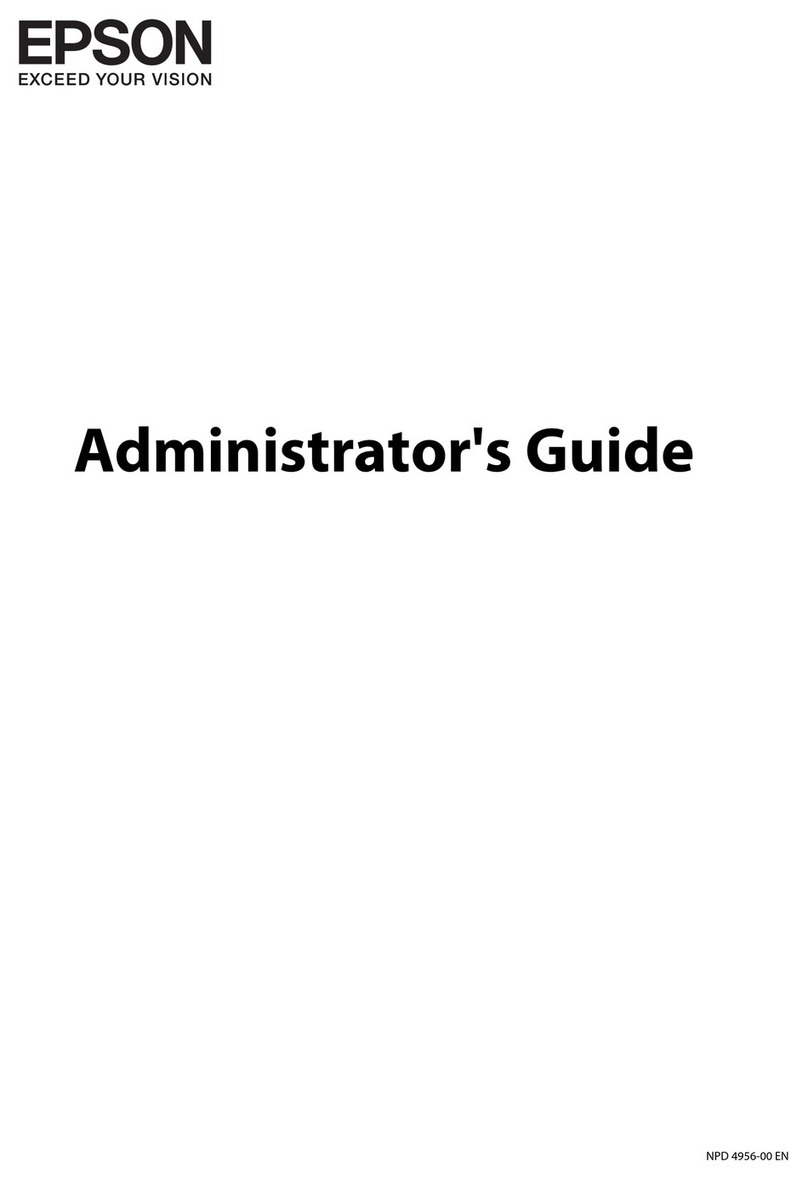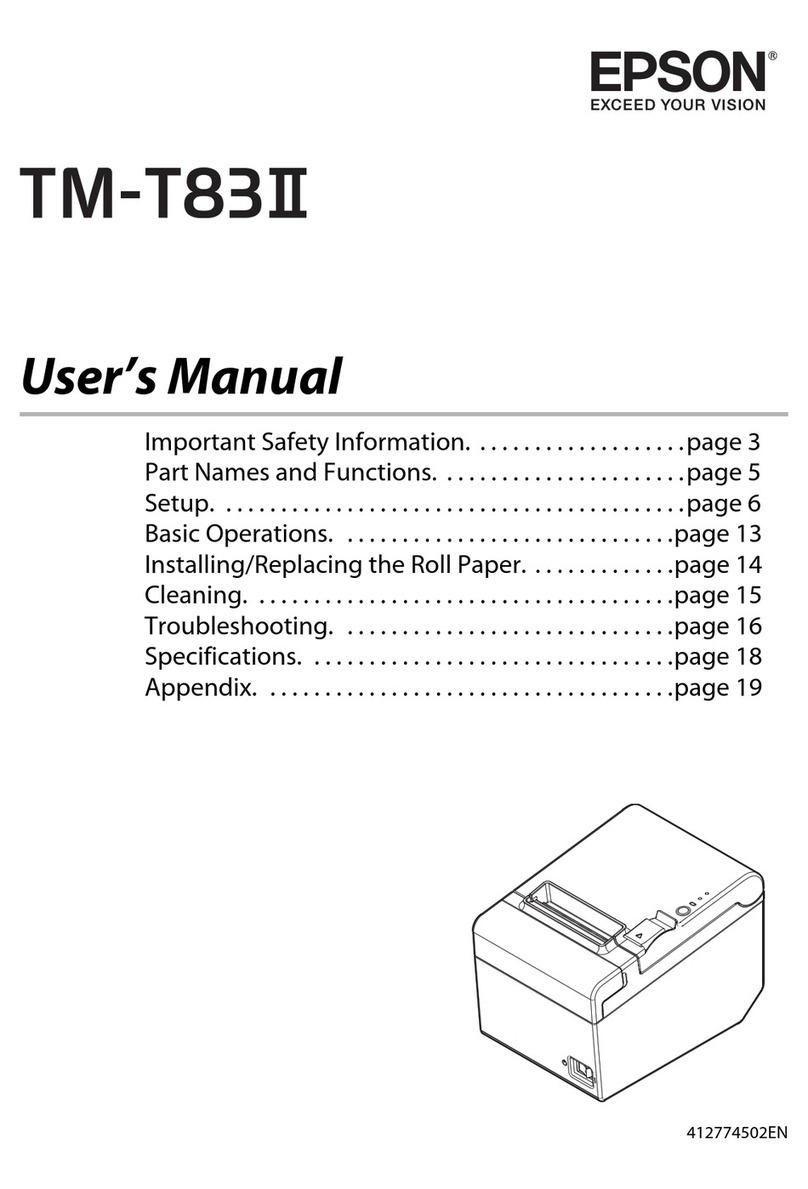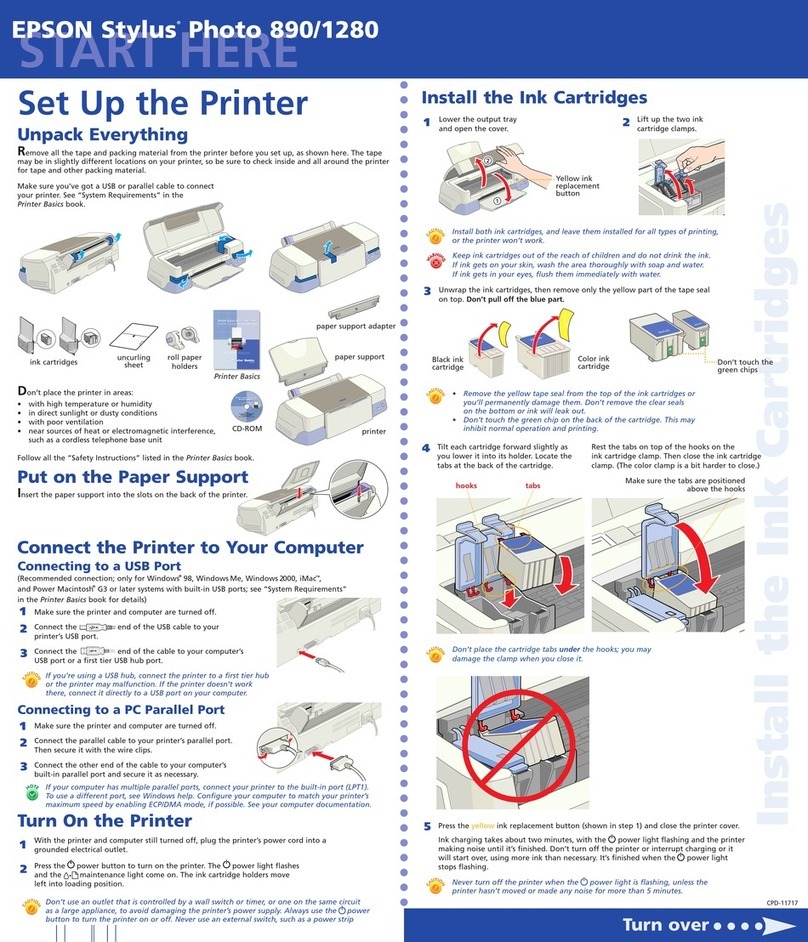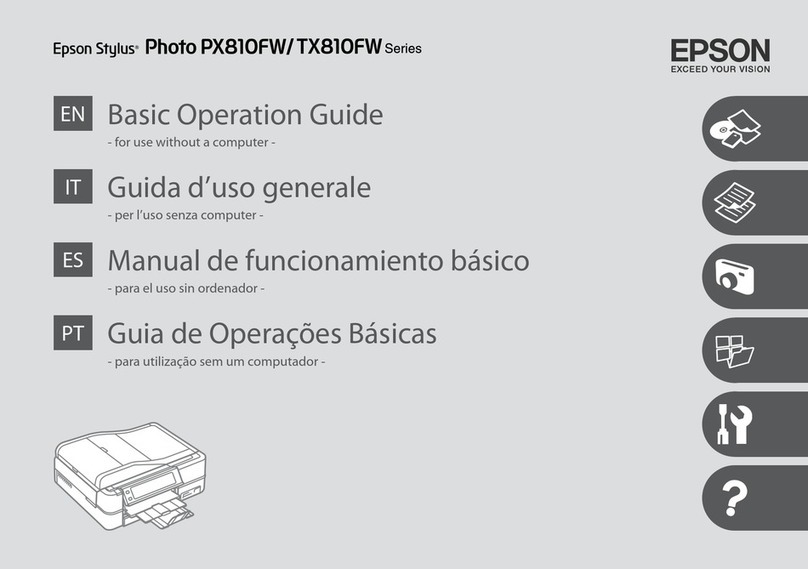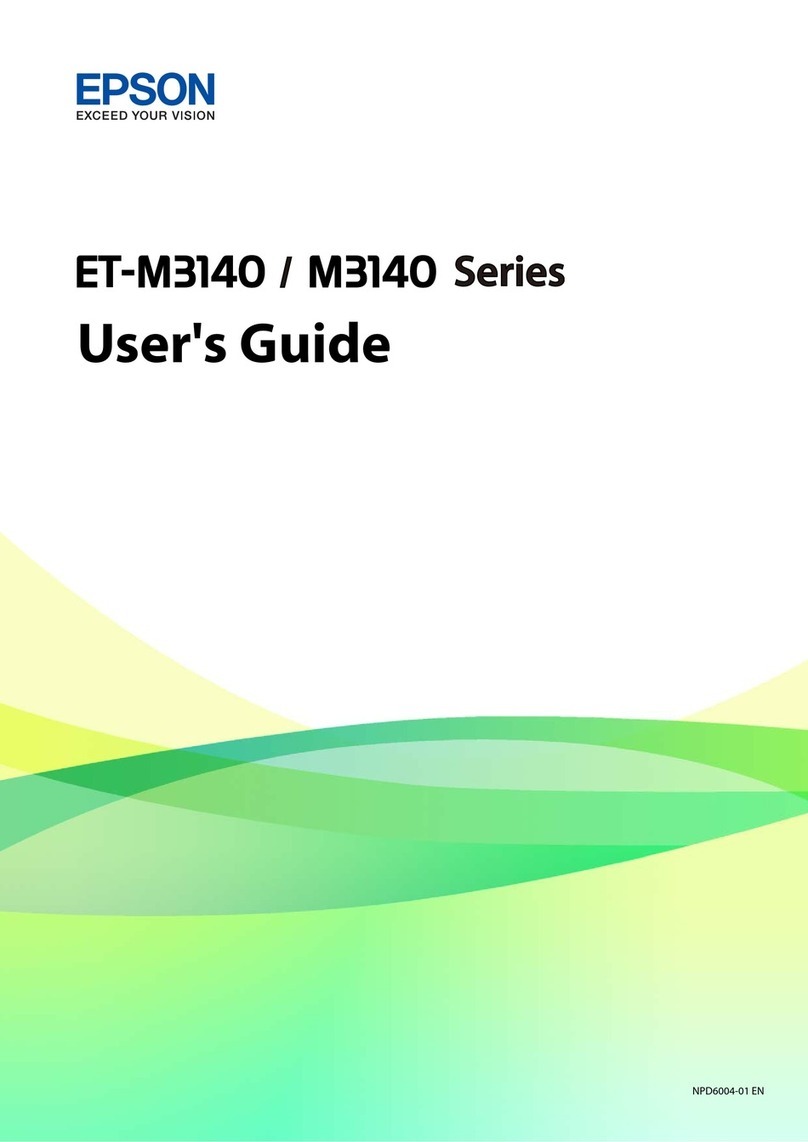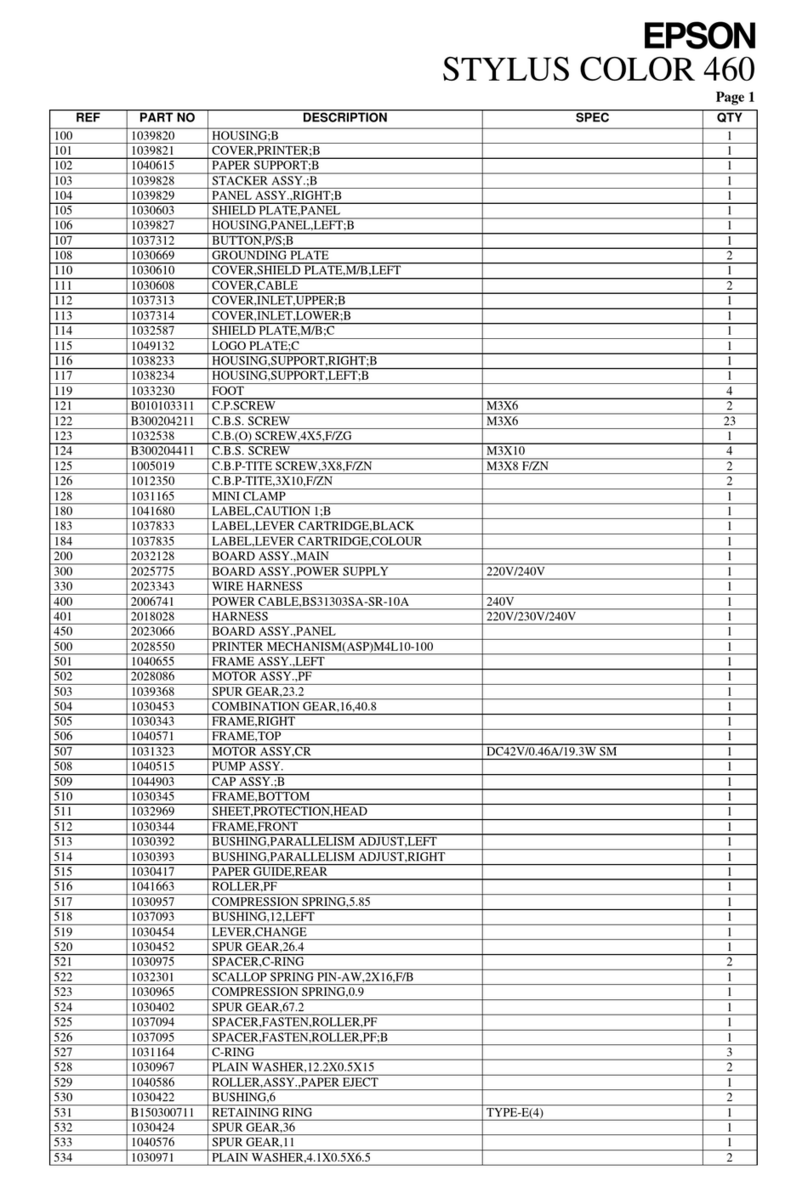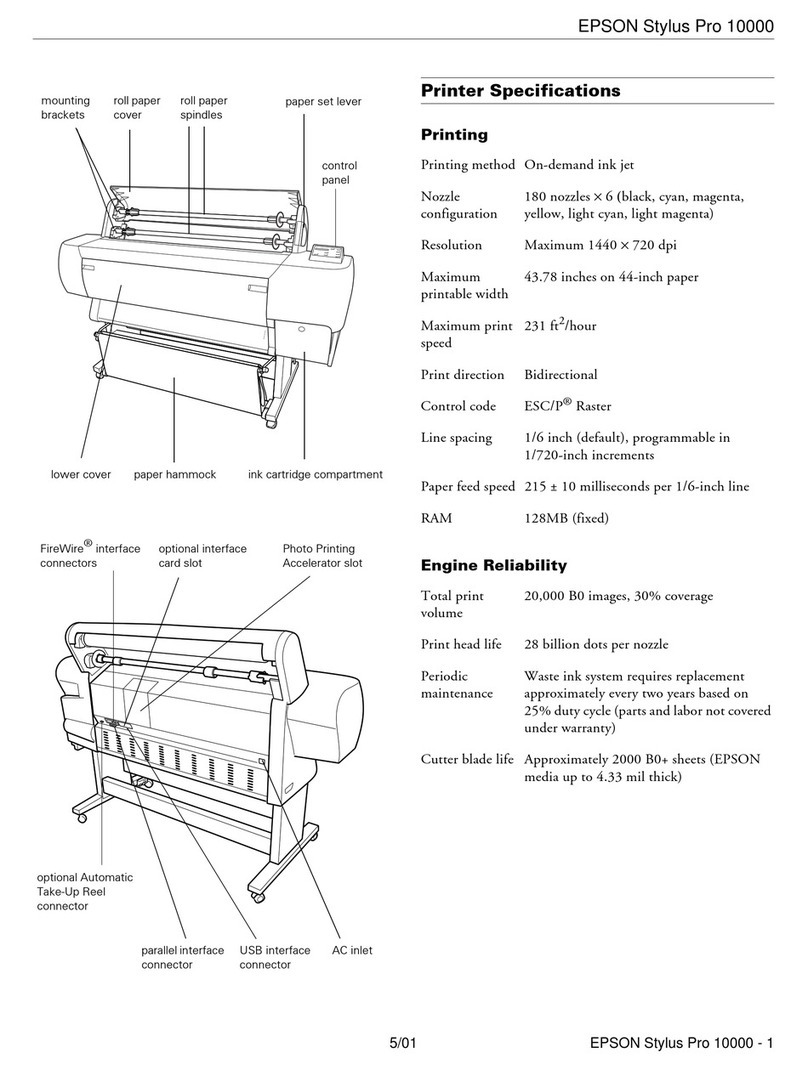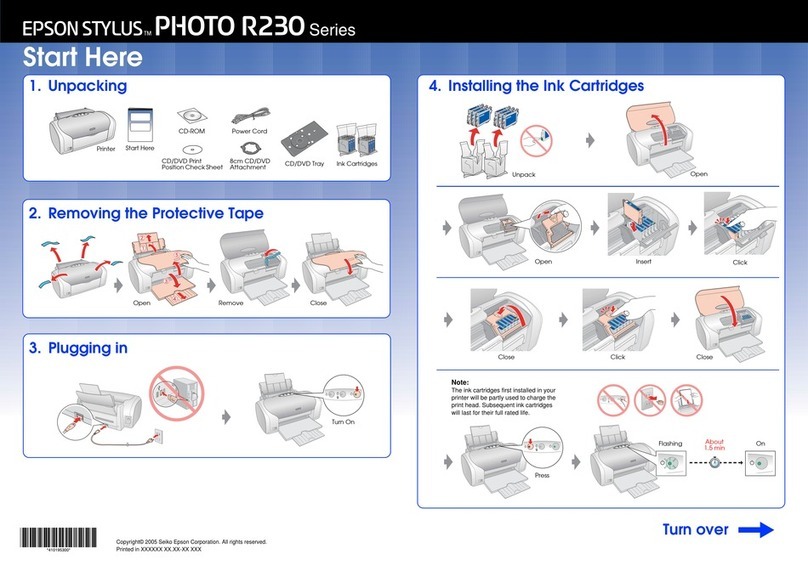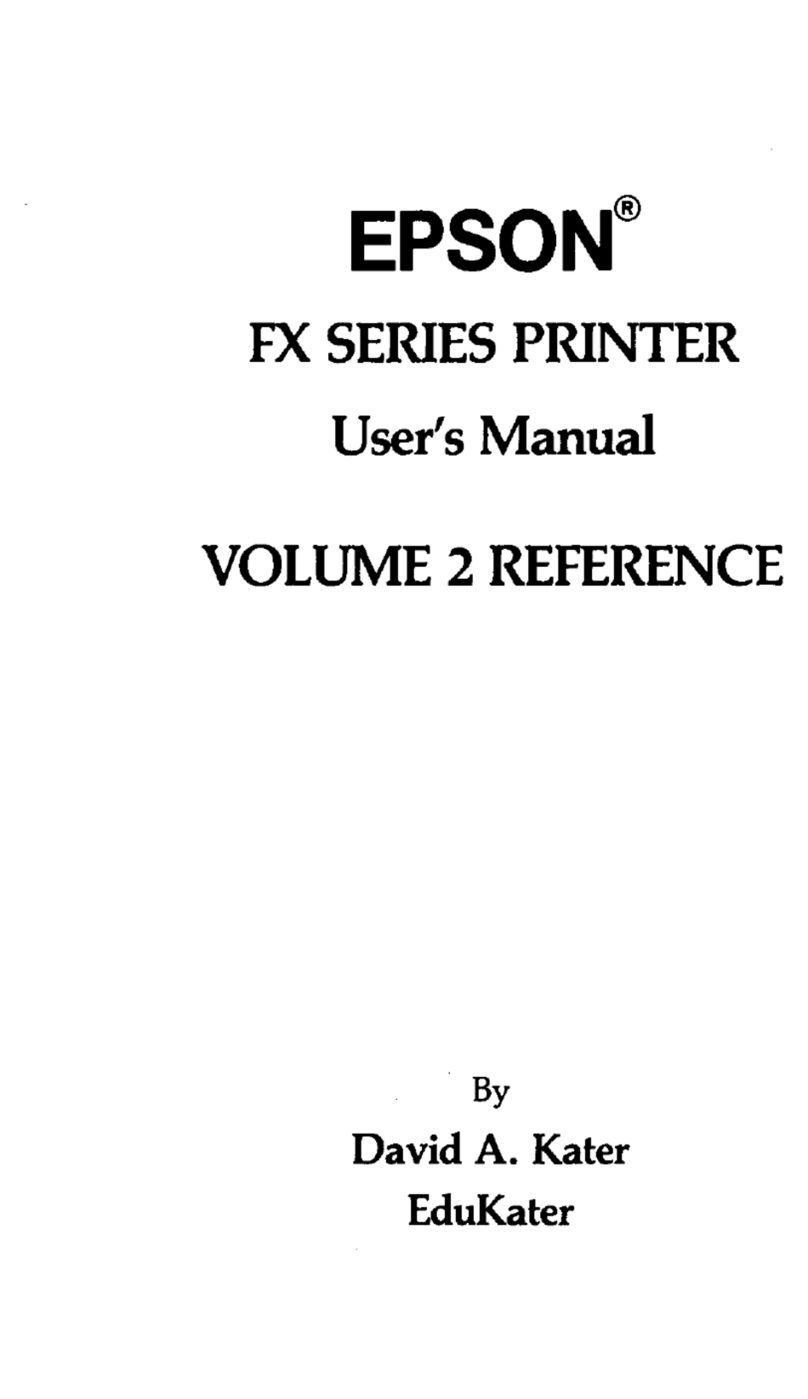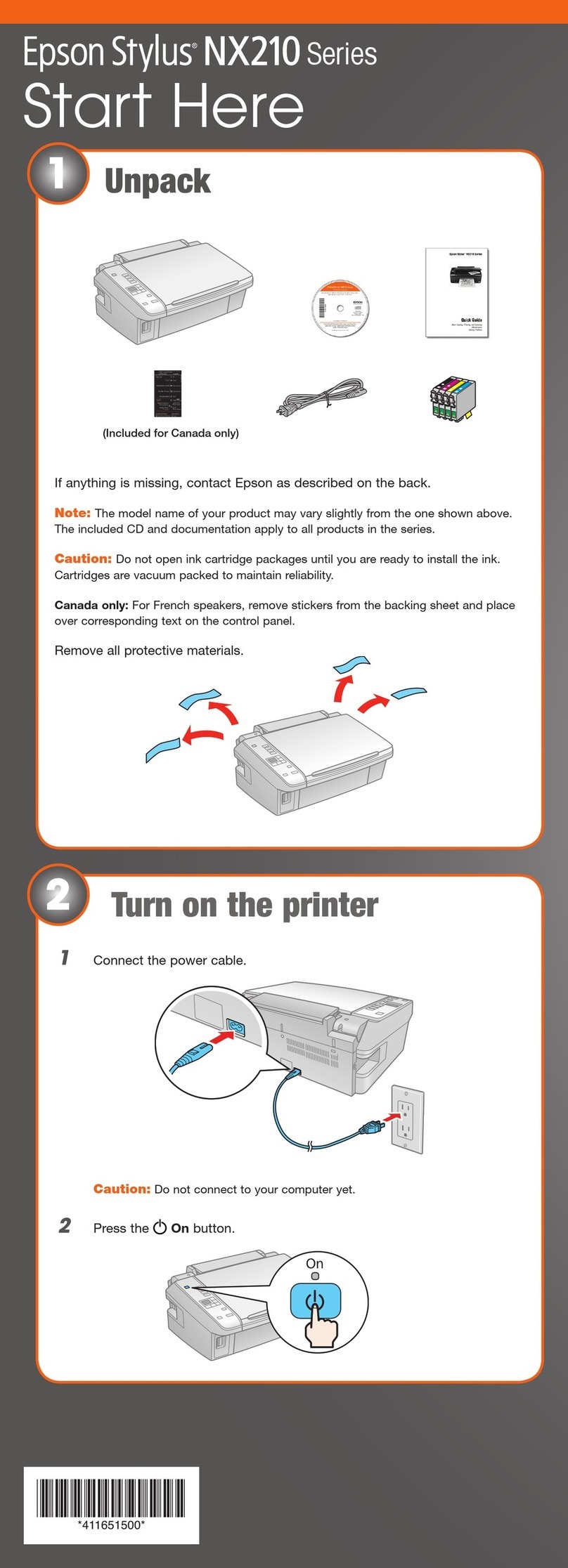Contents
Introduction
e Contents of is Document................3
UsingthisGuide...........................3
MarksandSymbols.......................3
ScreenshotsUsedinisGuide..............3
OperatingSystemReferences................3
Overview
AboutAuthenticatedPrinting..................5
AboutScanning............................6
Authentication Methods
PreparingforUse...........................7
RegisteringanAuthenticationCard........... 7
CheckingtheIDNumber...................8
Login and Logout on Printers
Loggingin................................9
If the authentication device is not connected. . . . . 9
If the authentication device is connected. . . . . . . . 9
Loggingout..............................10
When Control Panel Functions Are Available
WithoutAuthentication.....................10
Changing the User Information
ChangingthePassword..................... 11
ChangingtheIDNumber....................12
Authenticated Printing
PrintingfromtheComputer..................13
Setting Up the Printer Driver -Windows. . . . . . . 13
Printing from the Printer Driver -Windows. . . . . 15
PrintingfromthePrinterDriver-MacOS......17
OperationsonthePrinter....................19
Printing...............................19
CancelingPrinting.......................20
InterruptingJobs..........................20
Interruptingotherjobs....................21
PrintJobScreen...........................22
Select Job Screen........................22
Details Screen..........................23
Scanning
Available Scanning Functions for Epson Print
AdminServerless..........................24
UsingScantoMyEmail...................24
UsingScantoMyFolder...................25
Scanning or Faxing from the
Computer
ScanningfromtheComputer.................27
SendingandReceivingFaxesUsingPC-FAX......28
Solving Problems
ForgotYourPasswordorIDNumber........... 31
PrintingProblems.........................31
Print Jobs Are not Displayed on the Control
Panel.................................31
OtherProblems...........................32
No Authentication Sound Is Emitted Even
When the Card Is Held Over the
AuthenticationDevice....................32
Appendix
System Requirements......................33
Trademarks..............................33
Caution.................................33
How to Use
Contents
2