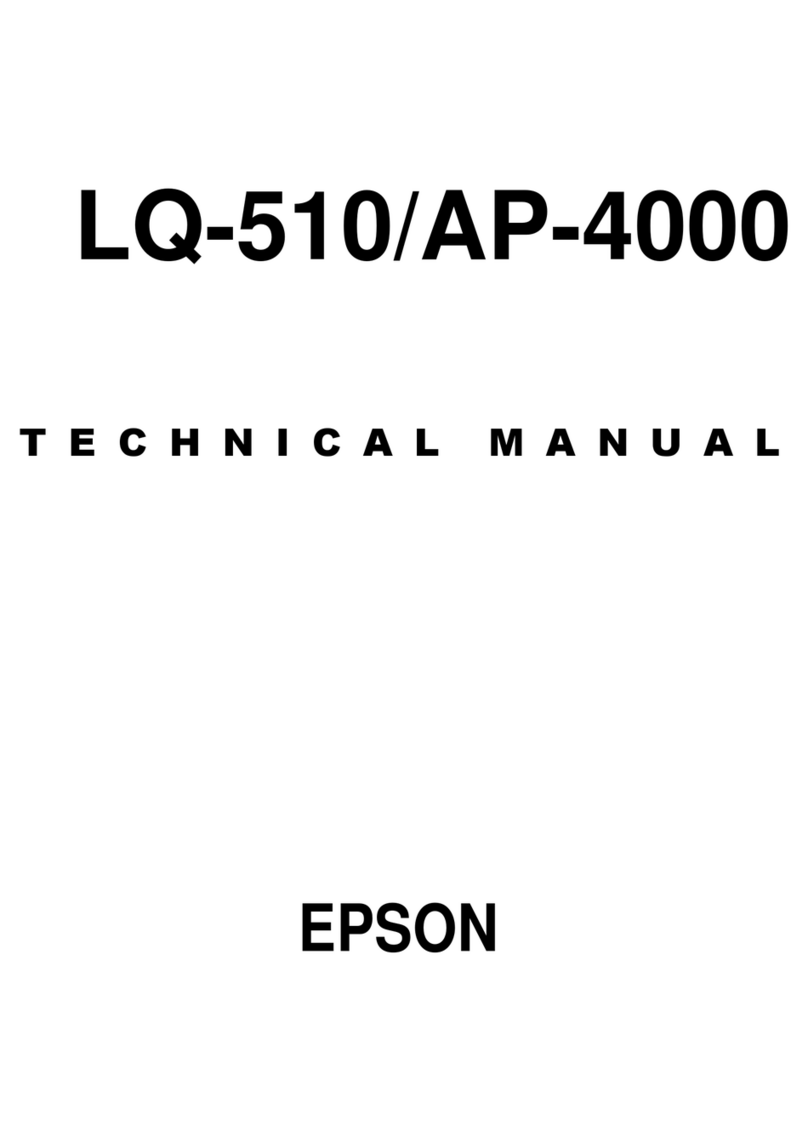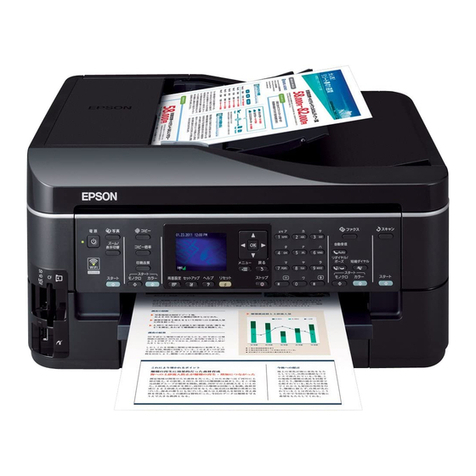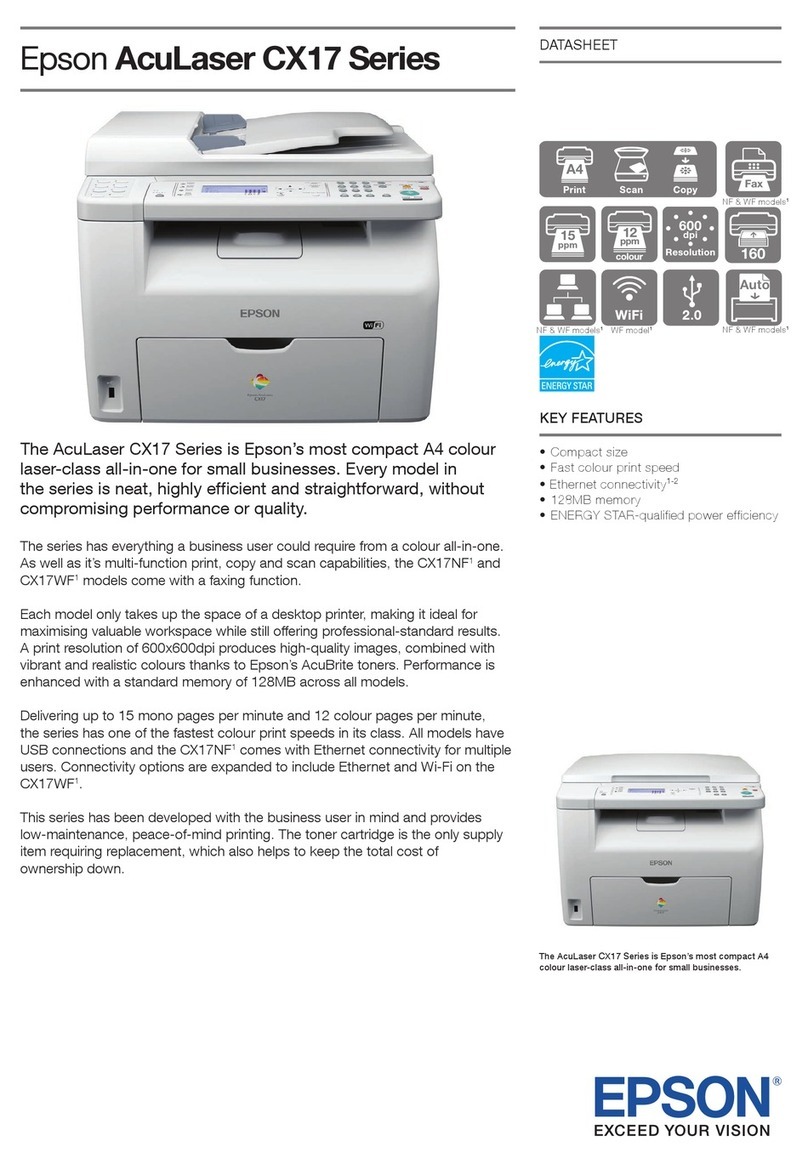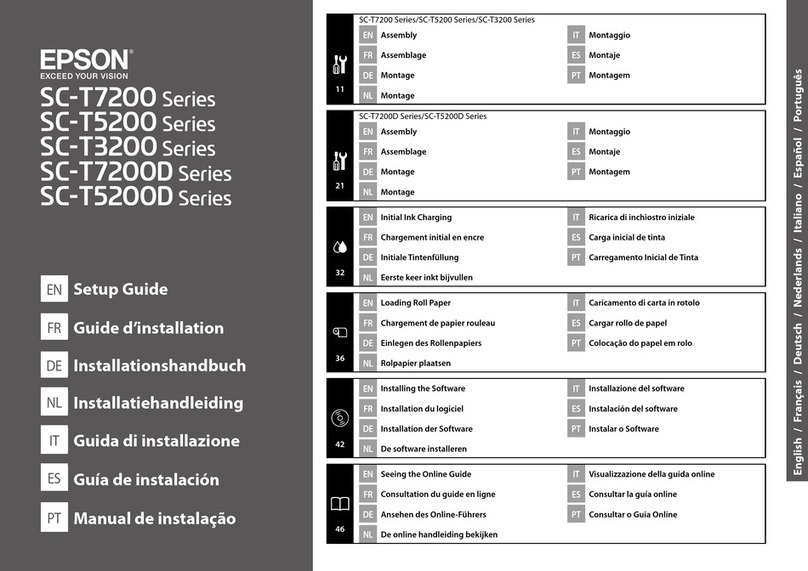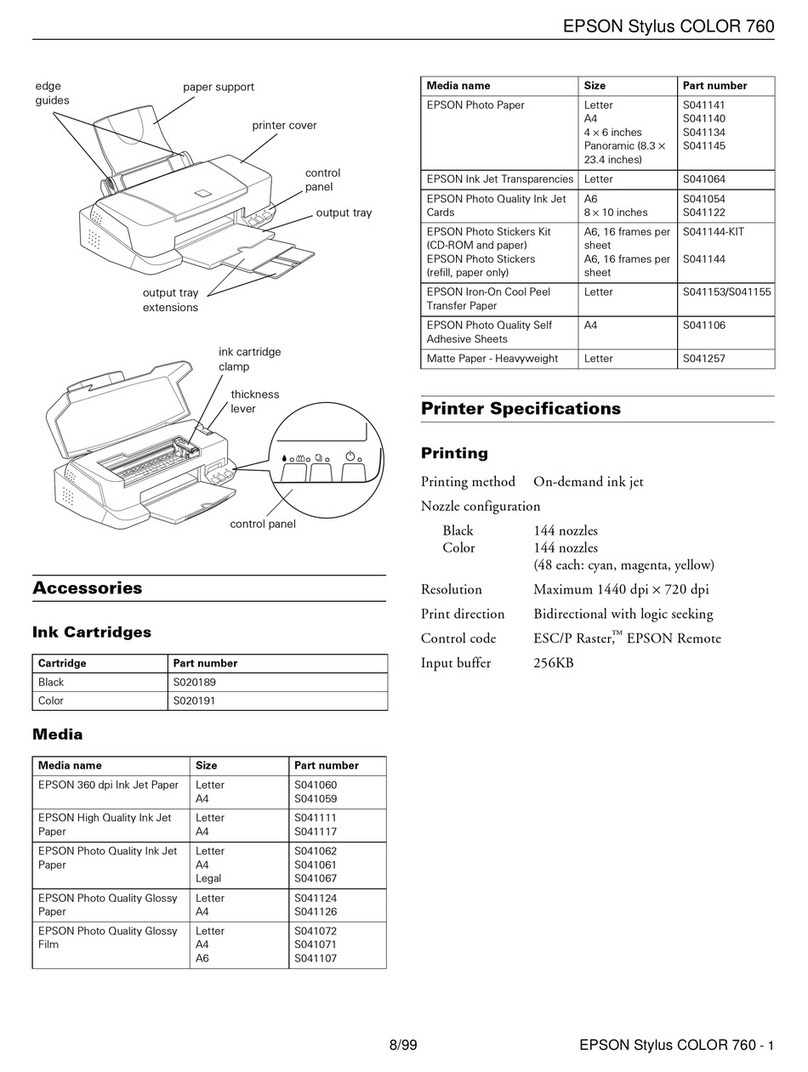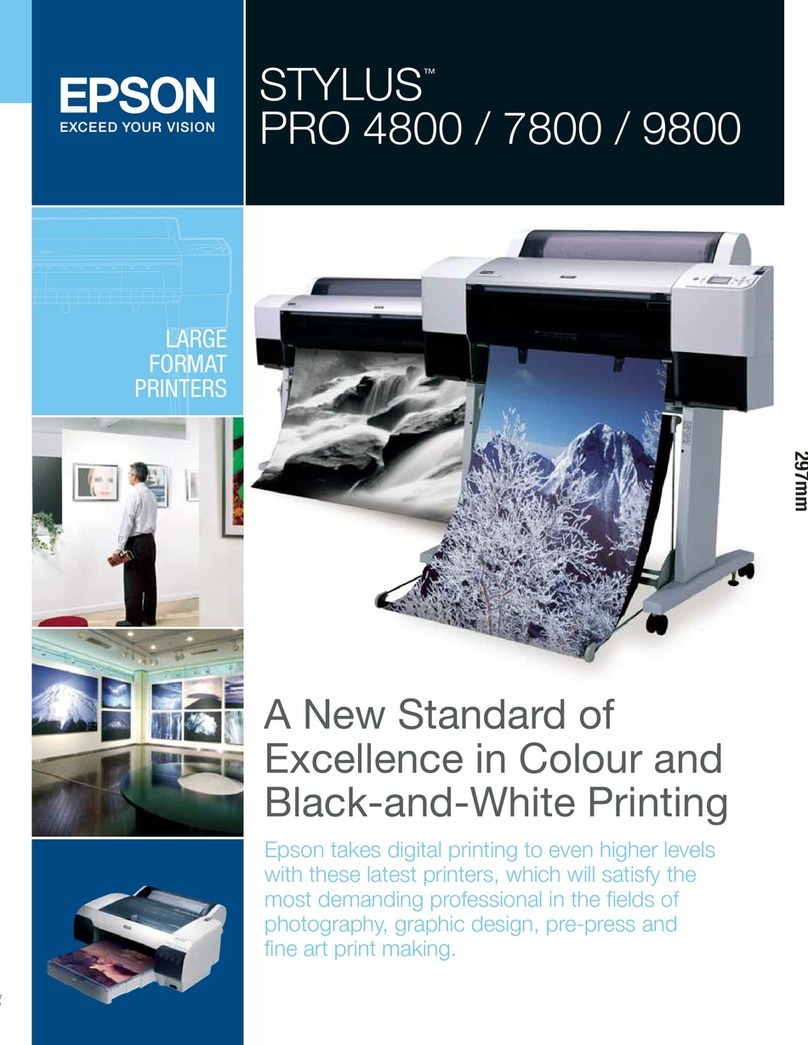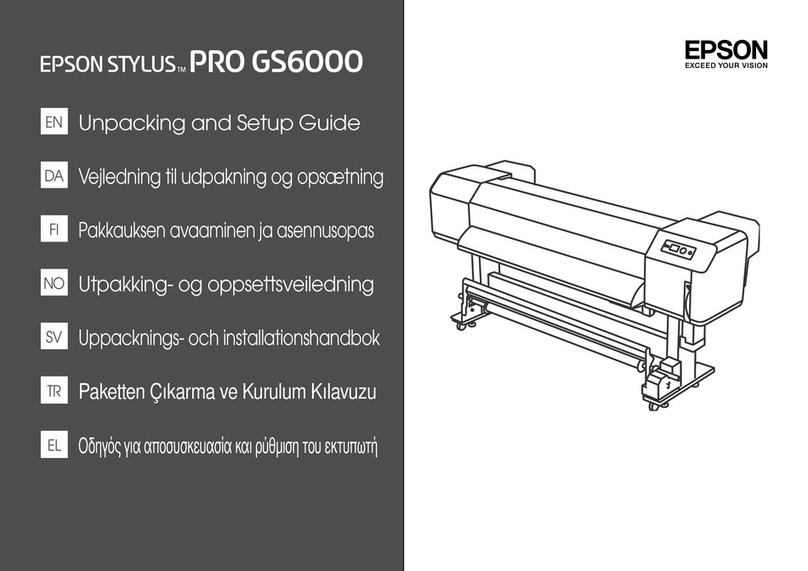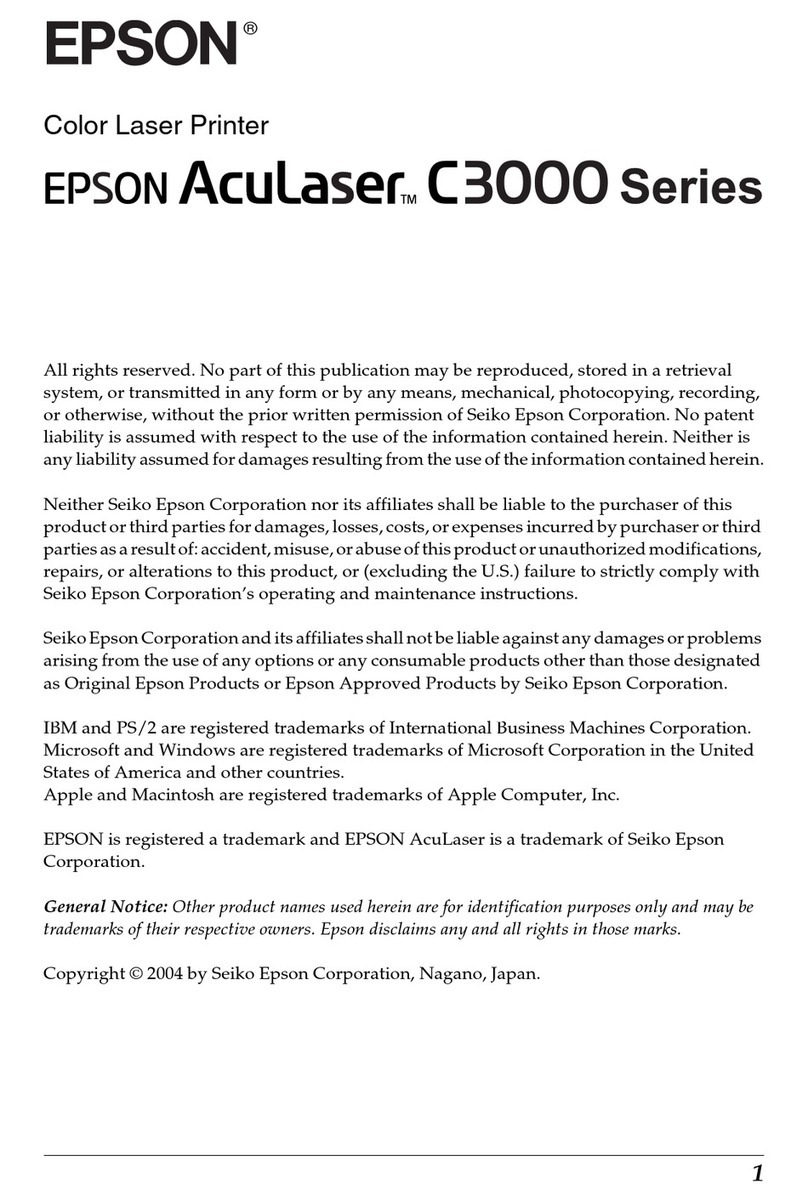MaintenanceBoxCode..................... 59
MaintenanceBoxHandlingPrecautions.........60
ReplacingaMaintenanceBox.................61
TemporarilyPrintingwithBlackInk............64
Temporarily Printing with Black Ink - Windows. 65
Temporarily Printing with Black Ink - Mac
OSX.................................66
Conserving Black Ink when the Black Ink Is
Low(forWindowsOnly)....................67
Improving Print Quality
CheckingandCleaningthePrintHead..........68
Checking and Cleaning the Print Head -
ControlPanel.......................... 68
Checking and Cleaning the Print Head -
Windows..............................69
Checking and Cleaning the Print Head -
MacOSX.............................69
AligningthePrintHead.....................69
AligningthePrintHead-ControlPanel.......70
AligningthePrintHead-Windows...........70
AligningthePrintHead-MacOSX..........71
CleaningthePaperPath.....................71
Applications and Network Service
Information
EpsonConnectService......................72
WebCong..............................72
Running Web Cong on a Web Browser. . . . . . . 72
RunningWebCongonWindows........... 73
RunningWebCongonMacOSX...........73
NecessaryApplications......................74
WindowsPrinterDriver...................74
MacOSXPrinterDriver.................. 75
EpsonEasyPhotoPrint...................76
E-WebPrint(forWindowsOnly)............77
EPSONSowareUpdater..................77
EpsonNetCong........................78
UninstallingApplications....................78
UninstallingApplications-Windows......... 78
UninstallingApplications-MacOSX.........79
InstallingApplications......................79
UpdatingApplicationsandFirmware...........80
Solving Problems
CheckingthePrinterStatus.................. 81
Checking the Error Codes on the LCD Screen. . . 81
CheckingthePrinterStatus-Windows........83
CheckingPrinterStatus-MacOSX..........83
RemovingJammedPaper....................83
Removing Jammed Paper from the Rear
PaperFeed.............................84
Removing Jammed Paper from Inside the
Printer................................84
PaperDoesNotFeedCorrectly................85
PowerandControlPanelProblems.............86
PowerDoesNotTurnOn..................86
Power Does Not Turn O..................86
LCDScreenGetsDark....................86
Power Turns O Suddenly when the Printer
IsRunningontheBattery..................86
Cannot Charge the Battery from a Computer. . . .87
PrinterDoesNotPrint......................87
PrintoutProblems.........................88
PrintQualityIsPoor..................... 88
e Position, Size, or Margins of the Printout
AreIncorrect...........................89
PaperIsSmearedorScued................90
Printed Characters Are Incorrect or Garbled. . . . 90
ePrintedImageIsInverted...............90
e Printout Problem Could Not be Cleared. . . . 90
PrintingIsTooSlow........................91
OtherProblems...........................91
Slight Electric Shock when Touching the
Printer................................91
OperationSoundsAreLoud................92
Application Is Blocked by a Firewall (for
WindowsOnly).........................92
Appendix
TechnicalSpecications.....................93
PrinterSpecications.....................93
InterfaceSpecications....................94
Wi-FiSpecications......................94
SecurityProtocol........................94
SupportedirdPartyServices..............94
Dimensions............................95
ElectricalSpecications...................95
EnvironmentalSpecications...............97
SystemRequirements.....................97
RegulatoryInformation.....................98
StandardsandApprovals..................98
RestrictionsonCopying..................100
MovingandTransportingthePrinter.......... 100
WheretoGetHelp........................101
TechnicalSupportWebSite................101
User's Guide
Contents
5