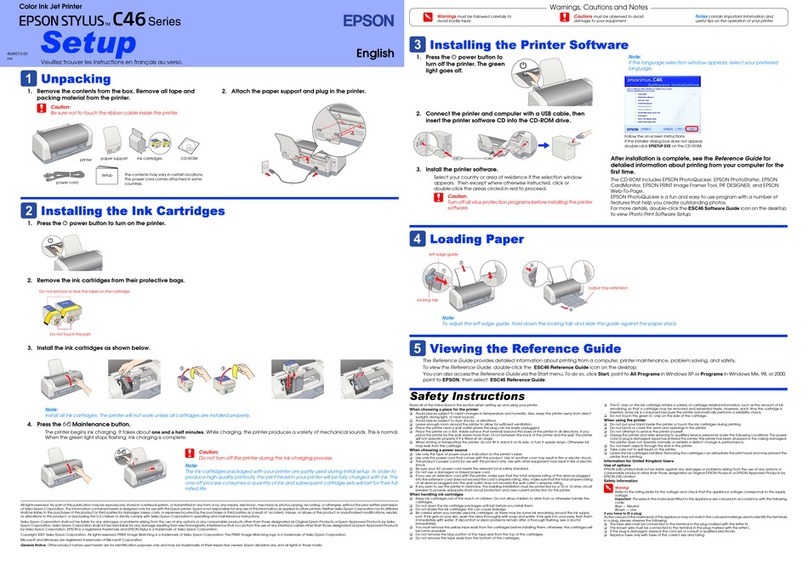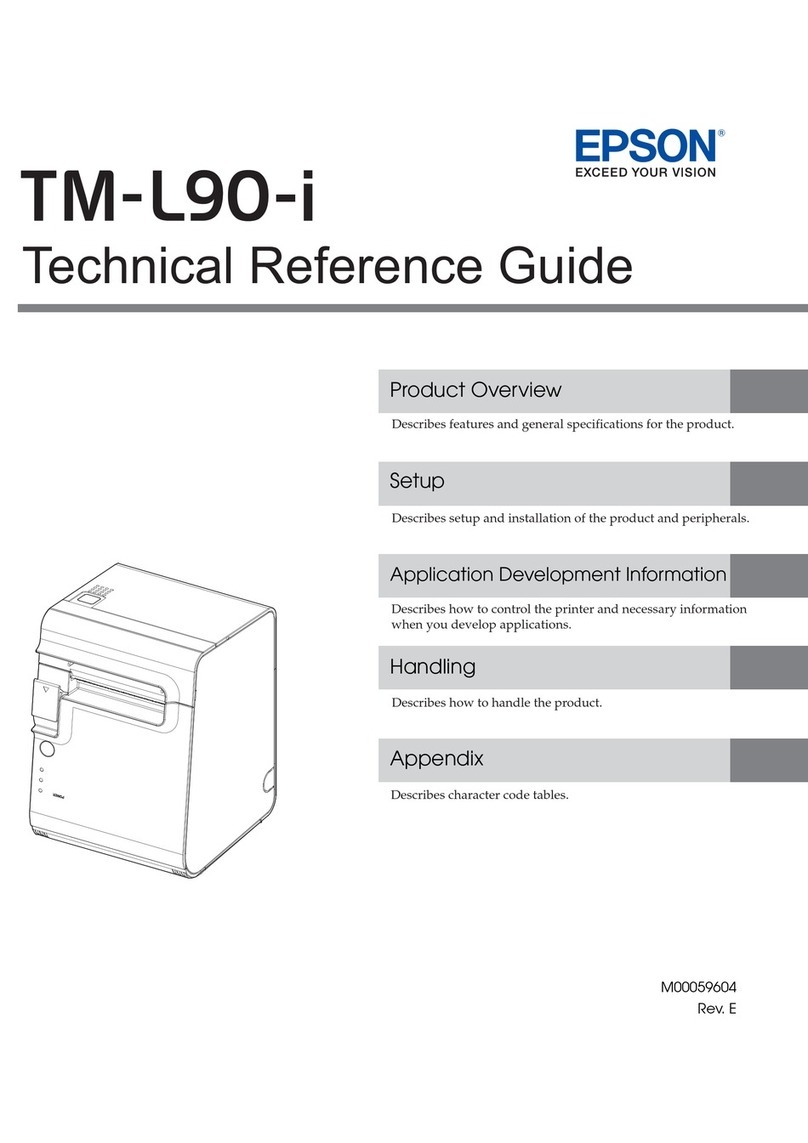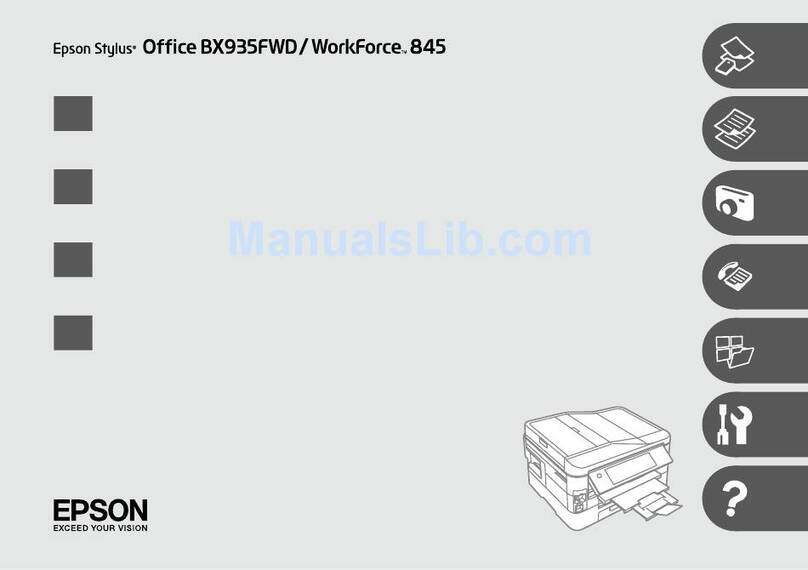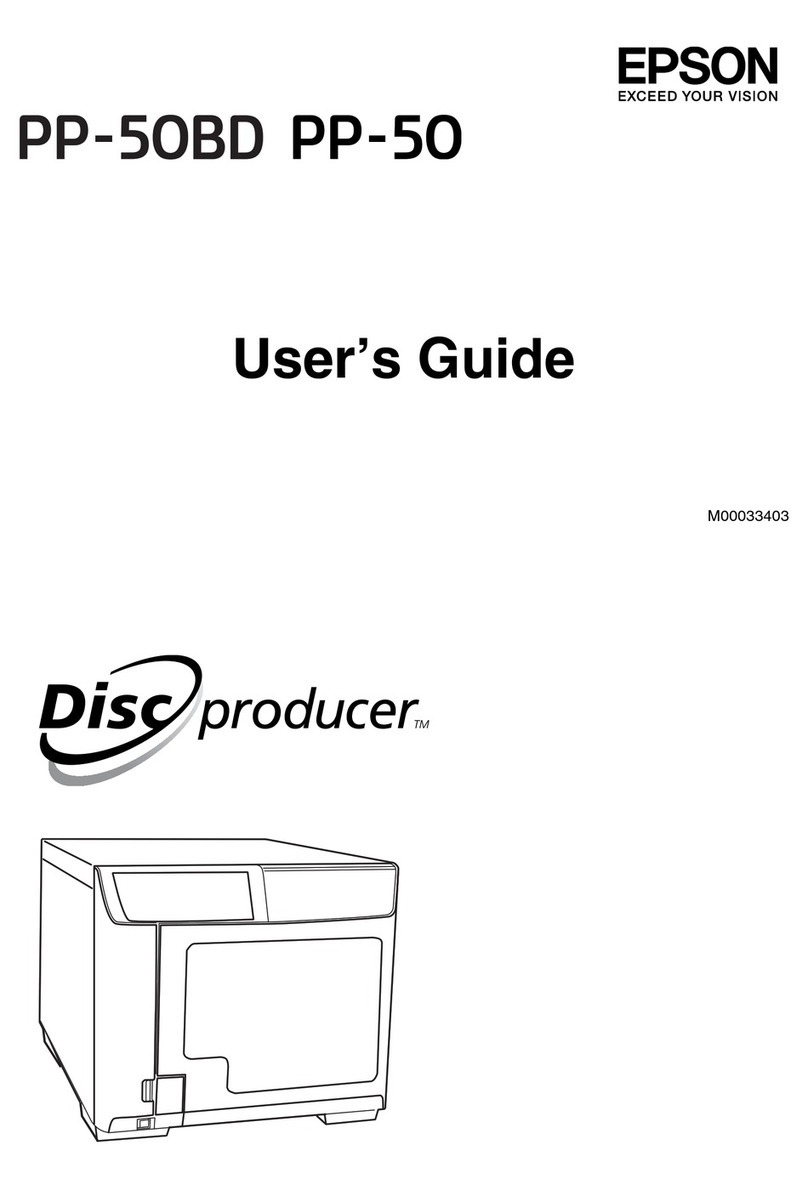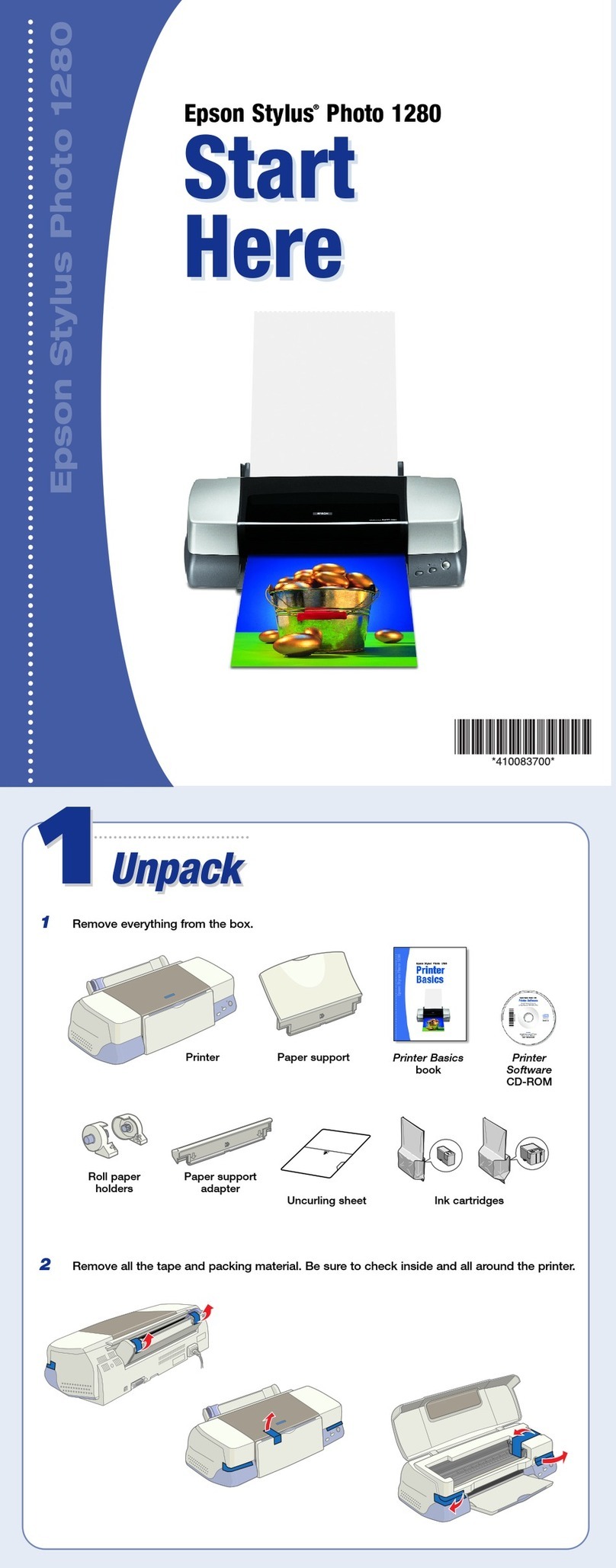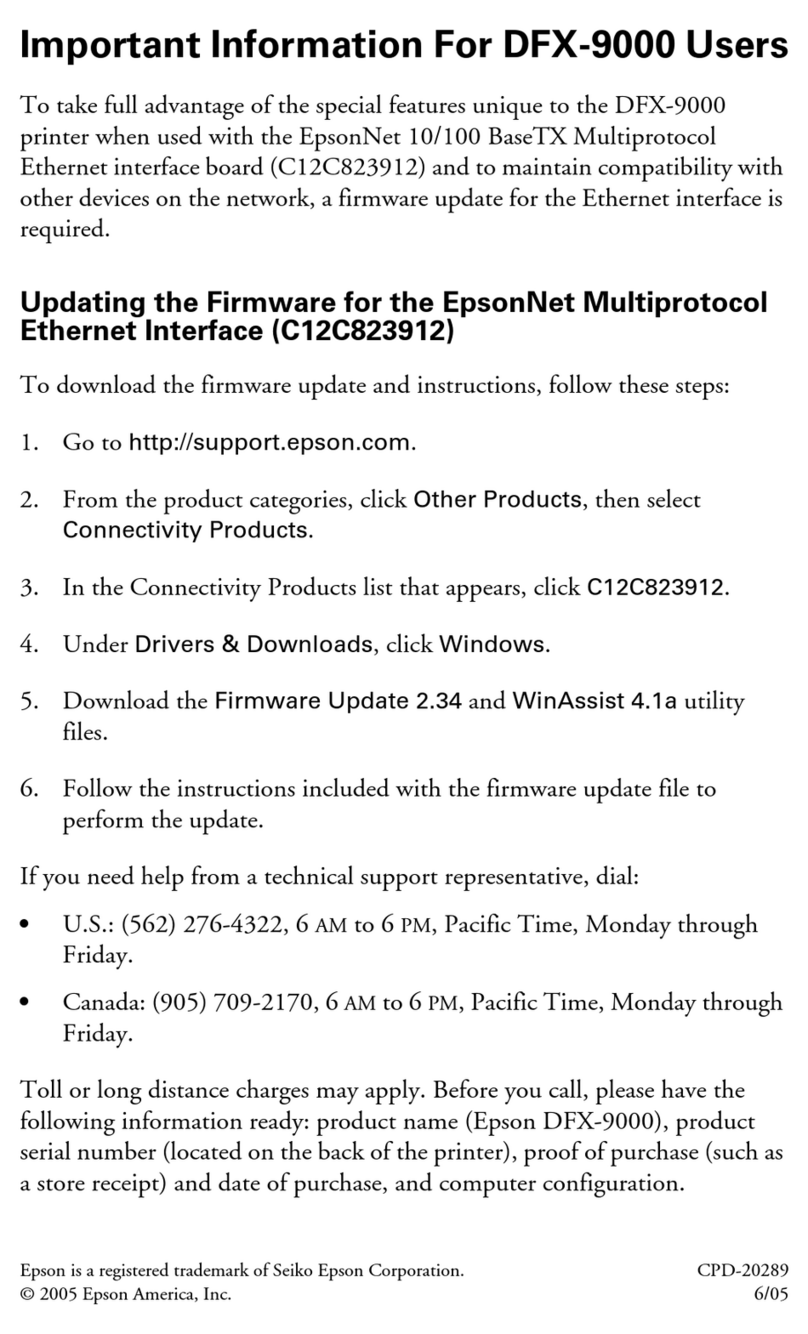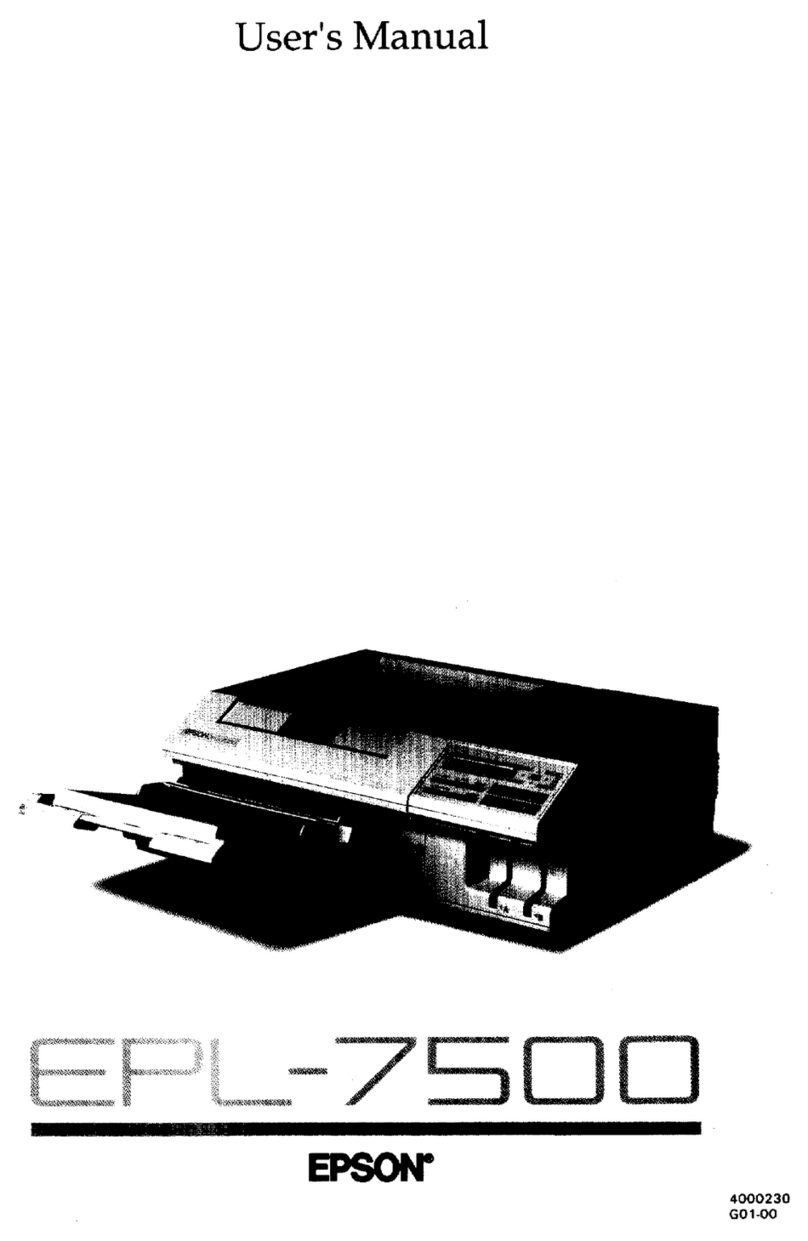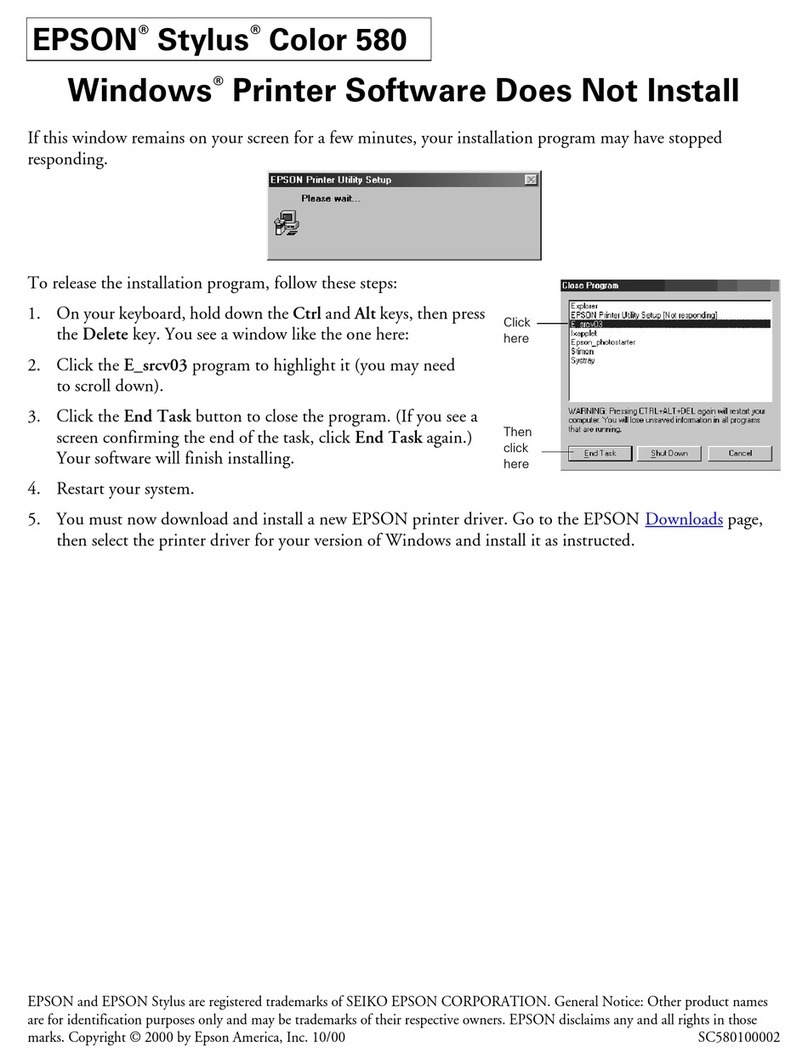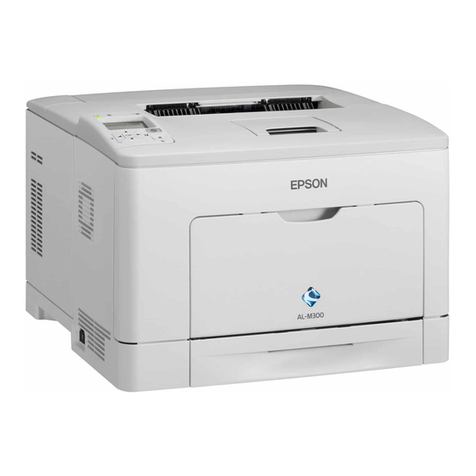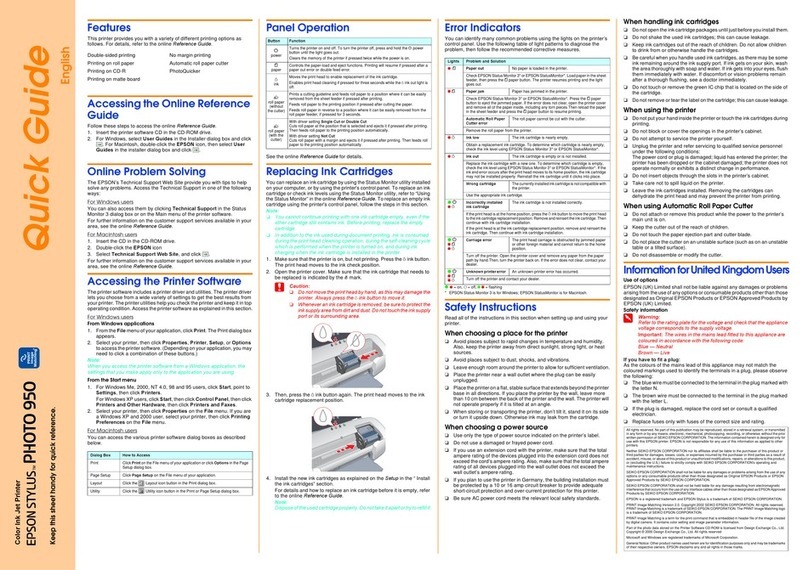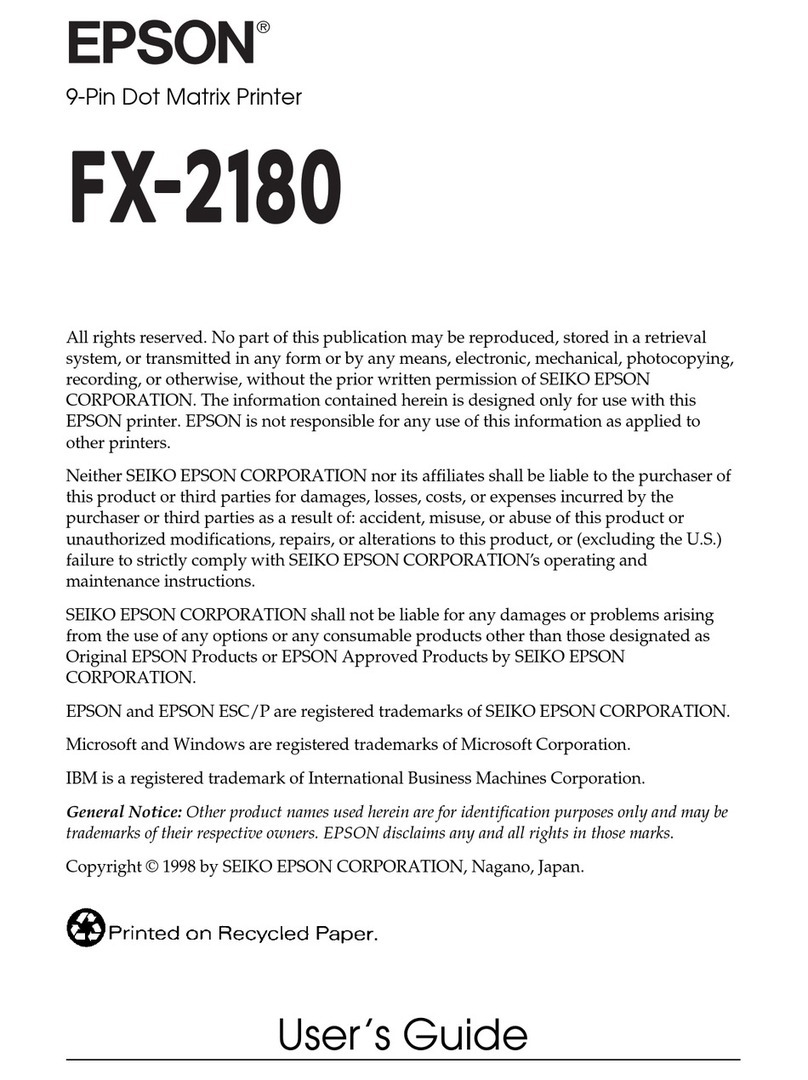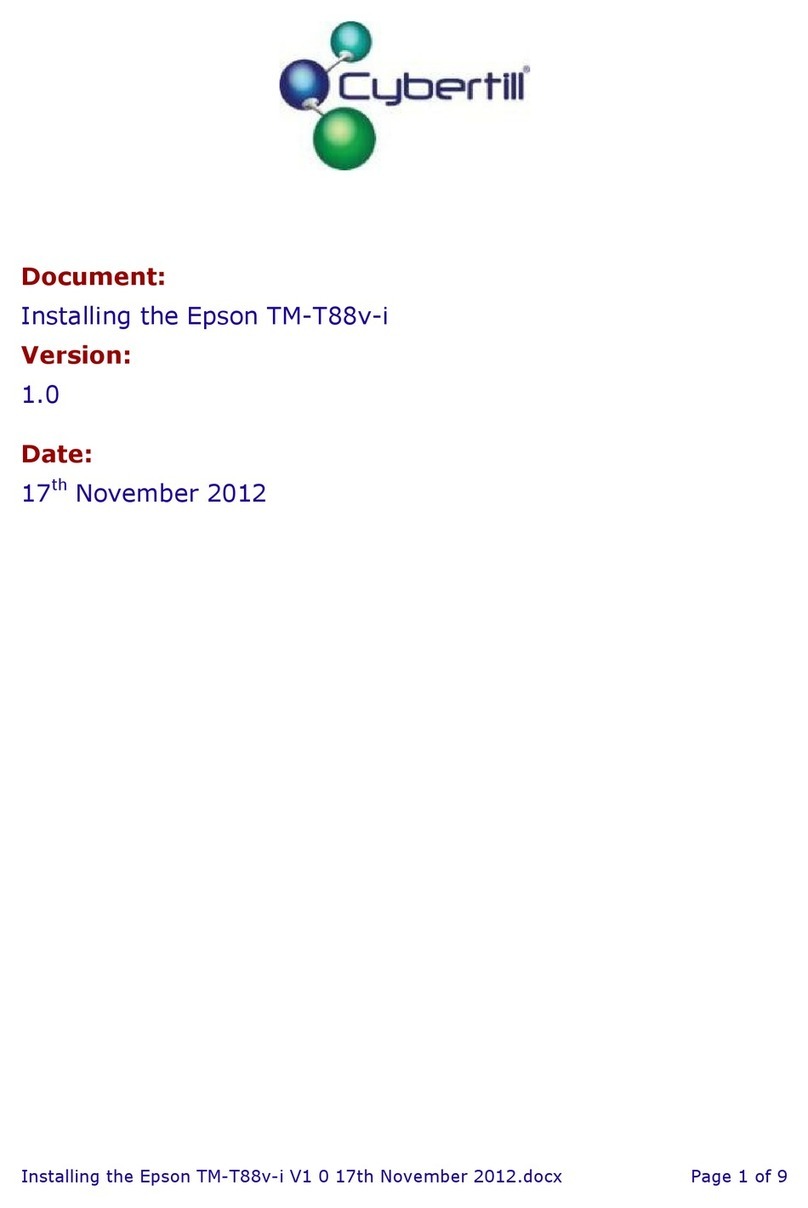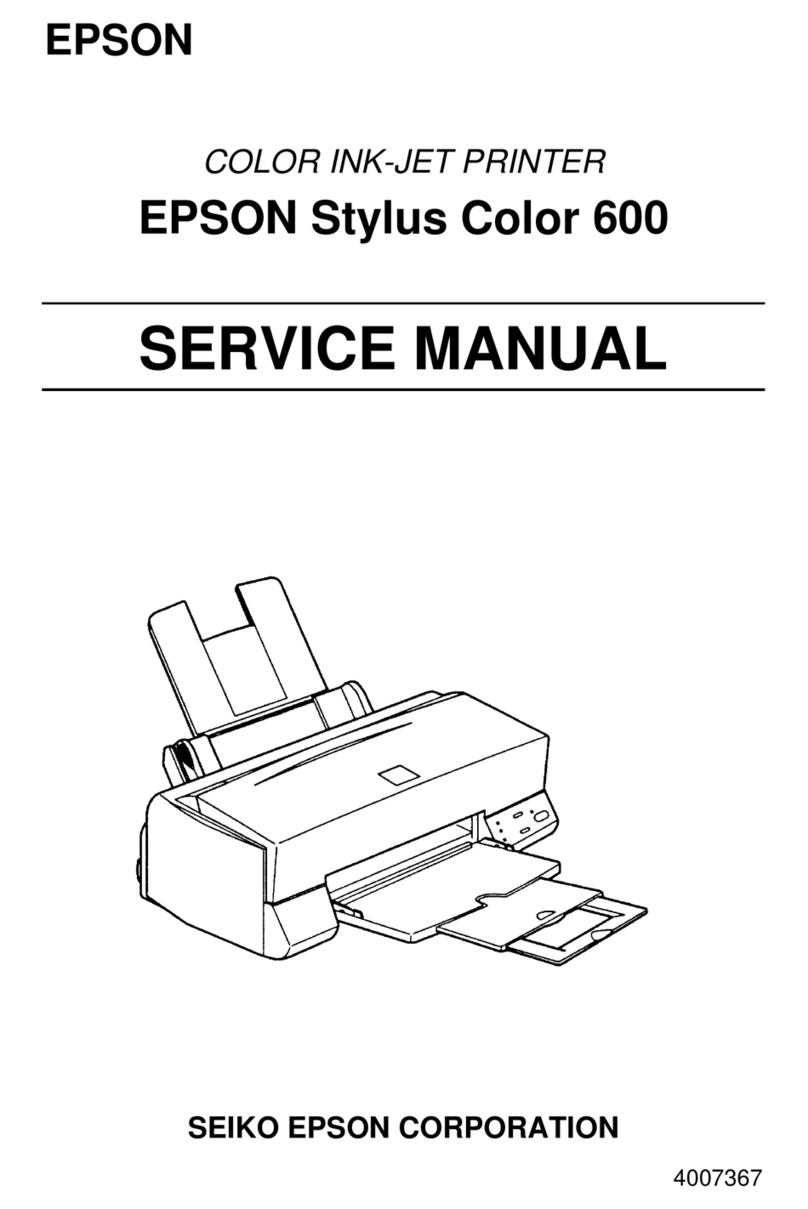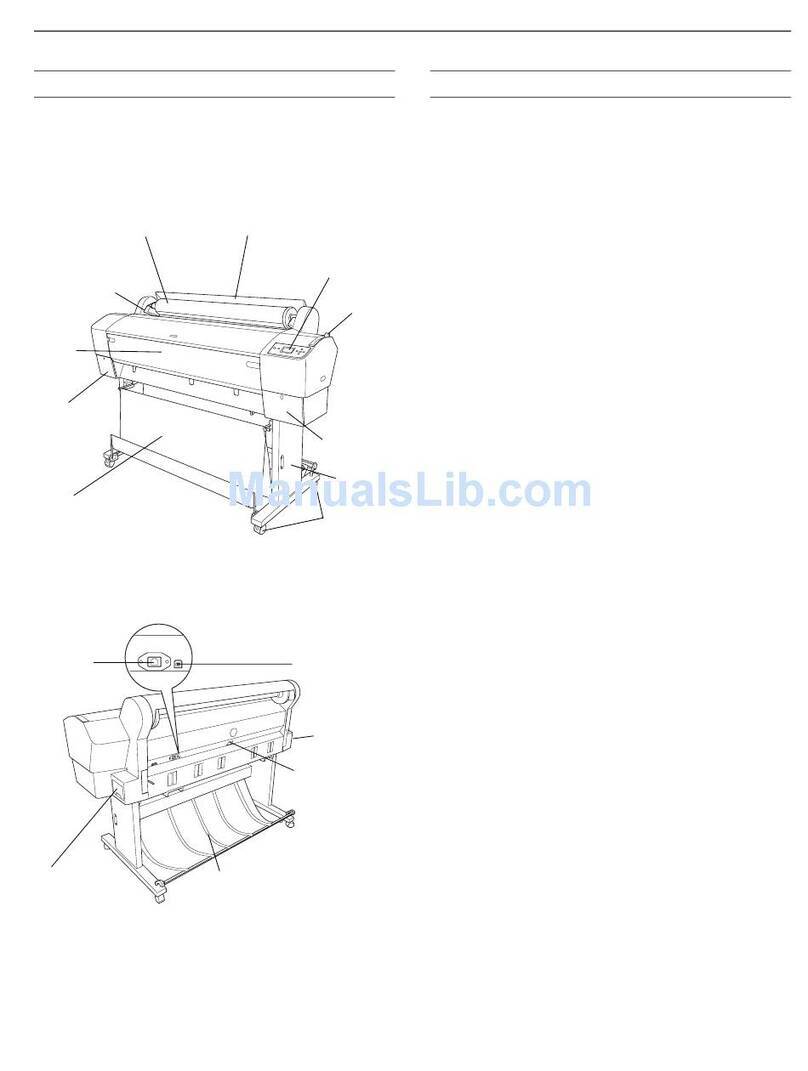Faxing
IntroducingFAXUtility....................64
ConnectingtoaPhoneLine..................64
Aboutaphonecable.....................64
Usingthephonelineforfaxonly............65
Sharinglinewithphonedevice.............65
Checkingthefaxconnection...............67
Noticeswhenthepoweristurnedoff.........68
SettingUpFaxFeatures.....................68
Settingupspeeddialentries................68
Settingupgroupdialentries...............69
Creatingheaderinformation...............70
SendingFaxes............................71
Sendingfaxesbyenteringanumber..........71
Sendingfaxesusingspeeddial/groupdial......71
Sendingfaxesbybroadcasting..............72
Sendingafaxataspecifiedtime.............73
Sending a fax from a connected phone. . . . . . . . 74
ReceivingFaxes...........................75
Settinguptoreceivefaxesautomatically.......75
Receivingfaxesmanually..................76
Receiveafaxbypolling...................76
PrintingReports..........................77
FaxModeMenuList.......................78
Menu List of Control Panel
CopyMode..............................79
FaxMode...............................82
ScanMode..............................87
Replacing Ink Cartridges
Ink Cartridge Safety Instructions, Precautions,
andSpecifications.........................89
Safetyinstructions.......................89
Precautions on ink cartridge replacement. . . . . . 90
InkCartridgeSpecifications................91
CheckingtheInkCartridgeStatus.............91
ForWindows..........................91
ForMacOSX..........................92
Usingthecontrolpanel...................93
Temporarily Printing with Black Ink When Color
InkCartridgesareExpended.................94
ForWindows..........................94
ForMacOSX..........................96
Conserving Black Ink When the Cartridge Is Low
(ForWindowsOnly).......................97
ReplacinganInkCartridge..................98
Usingthecontrolpanel...................98
ForWindows......................... 101
ForMacOSX.........................101
Maintaining Your Product and
Software
CheckingthePrintHeadNozzles.............103
Using the Nozzle Check utility for Windows
................................... 103
Using the Nozzle Check utility for Mac OS X
................................... 103
Usingthecontrolpanel.................. 104
CleaningthePrintHead................... 105
Using the Head Cleaning utility for Windows
................................... 105
Using the Head Cleaning utility for Mac OS X
................................... 105
Usingthecontrolpanel.................. 106
AligningthePrintHead....................106
Using the Print Head Alignment utility for
Windows............................ 106
Using the Print Head Alignment utility for
MacOSX............................107
Usingthecontrolpanel.................. 107
Setting/ChangingTimeandRegion........... 108
SavingPower........................... 109
ForWindows......................... 109
ForMacOSX.........................109
Usingthecontrolpanel.................. 109
CleaningtheProduct......................110
Cleaningtheexterioroftheproduct.........110
Cleaningtheinterioroftheproduct.........111
TransportingtheProduct.................. 111
CheckingandInstallingYourSoftware.........113
Checking the software installed on your
computer............................ 113
Installingthesoftware................... 113
UninstallingYourSoftware................. 114
ForWindows......................... 114
ForMacOSX.........................115
Transferring Data Using an External
Storage Device
PrecautionsonStorageDevices.............. 116
Copying Files Between a Storage Device and Your
Computer..............................116
Copyingfilestoyourcomputer............ 116
Savingfilestoastoragedevice............. 117
User’s Guide
Contents
5