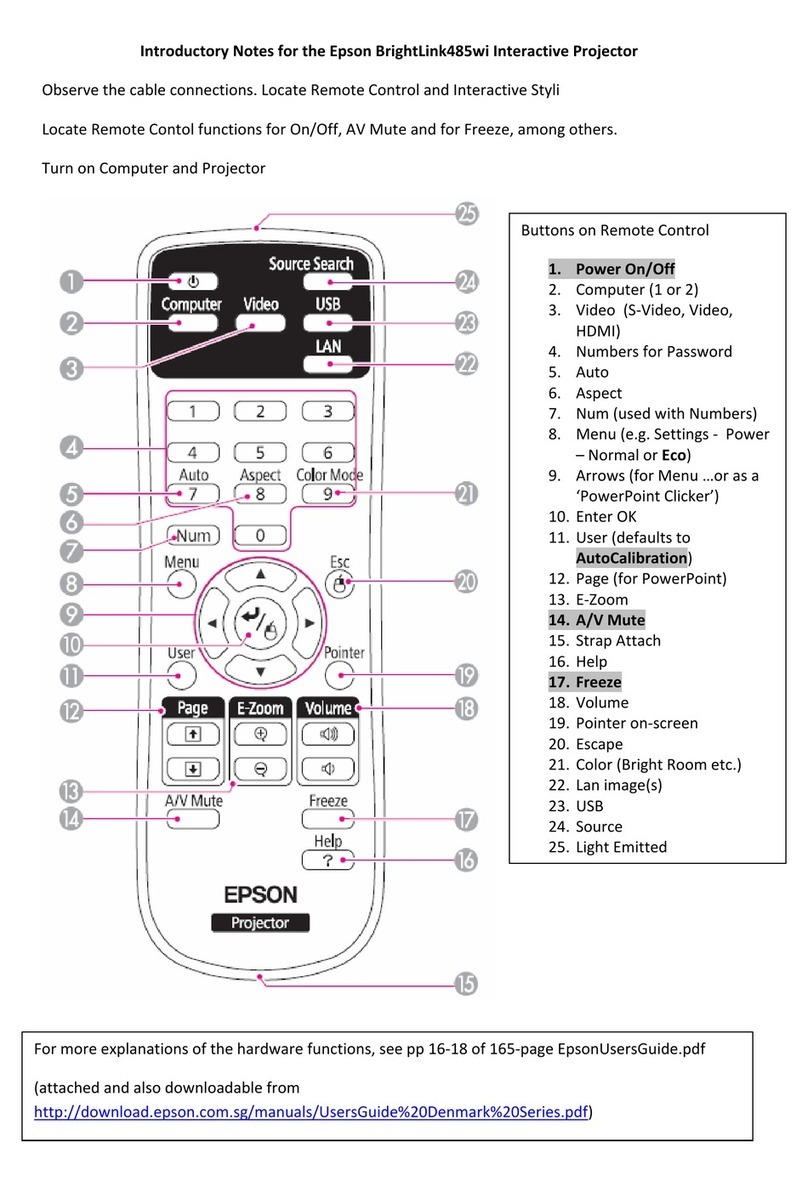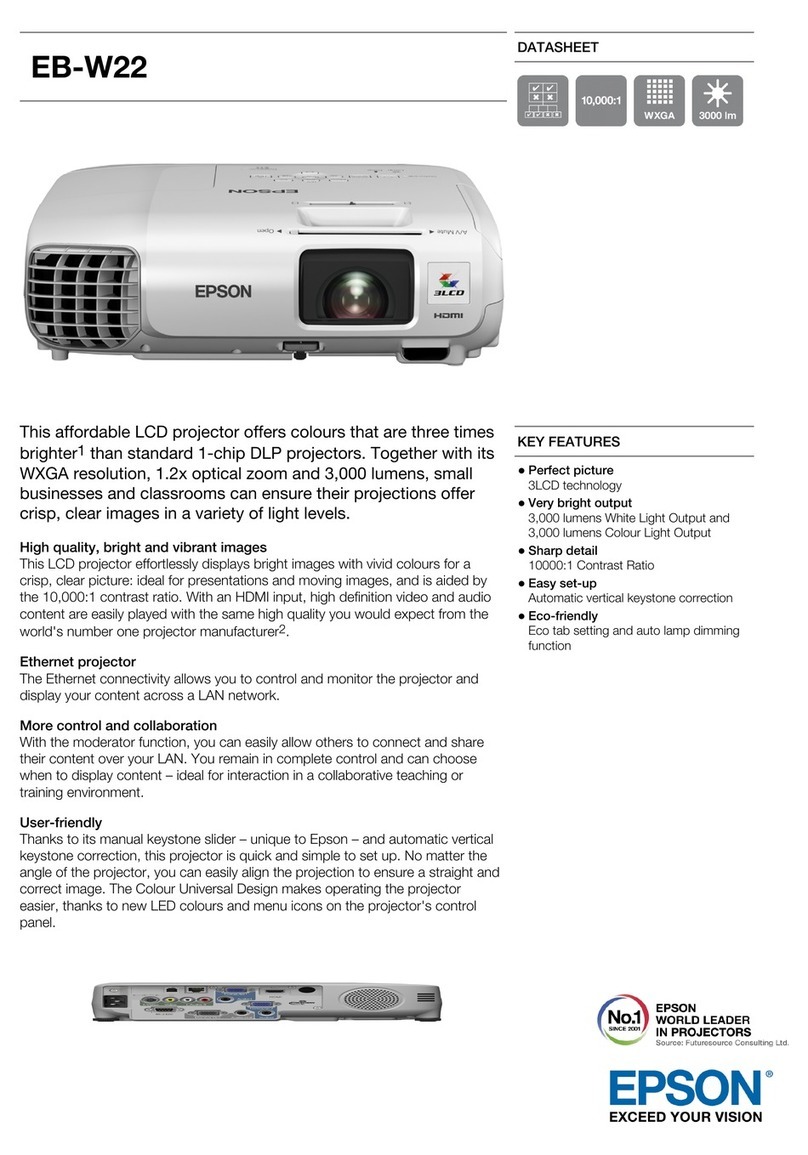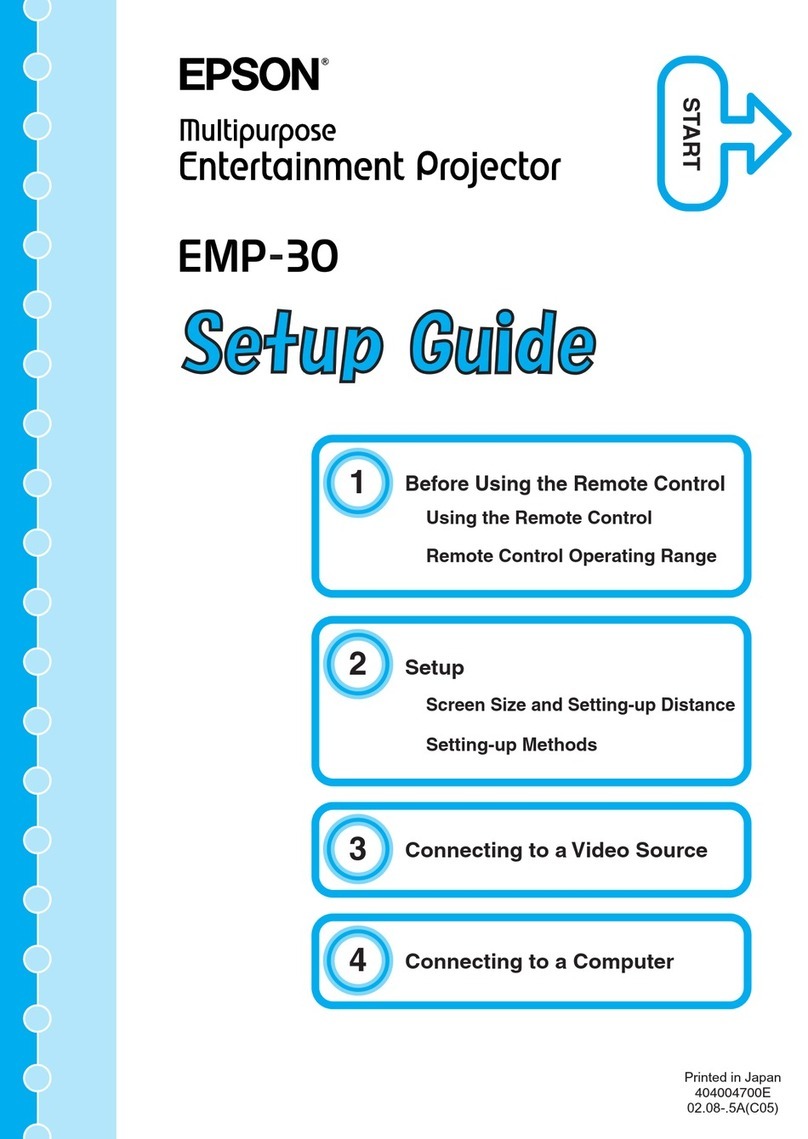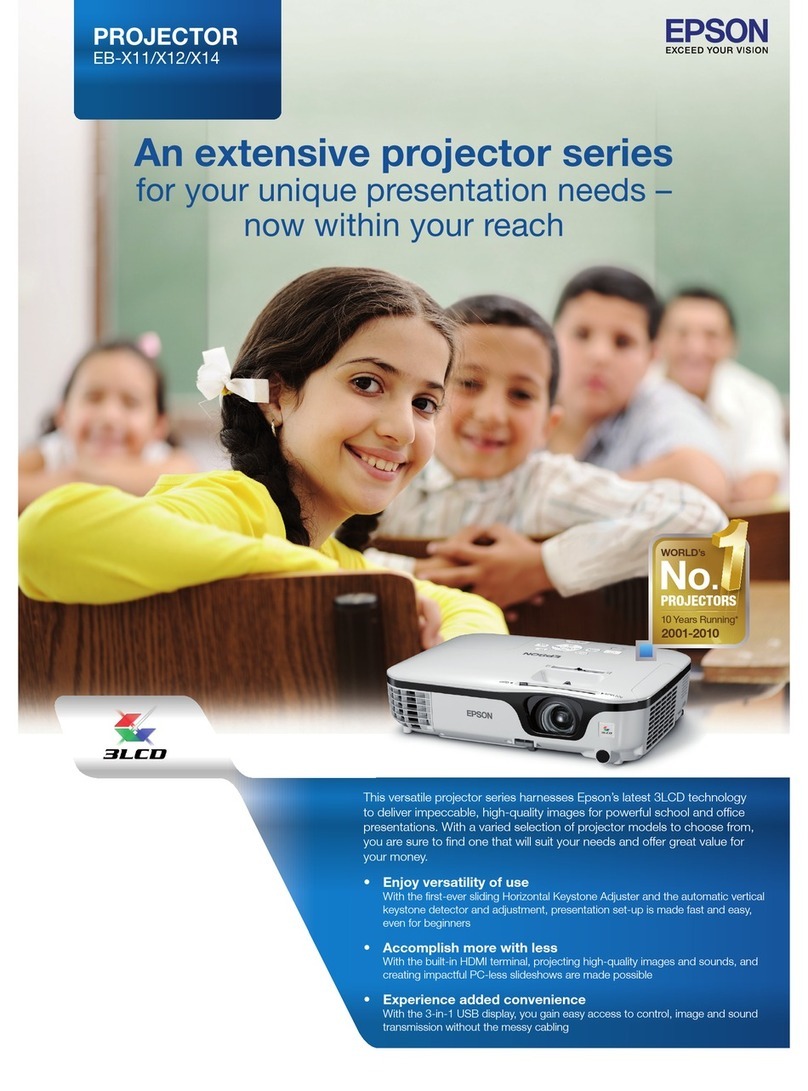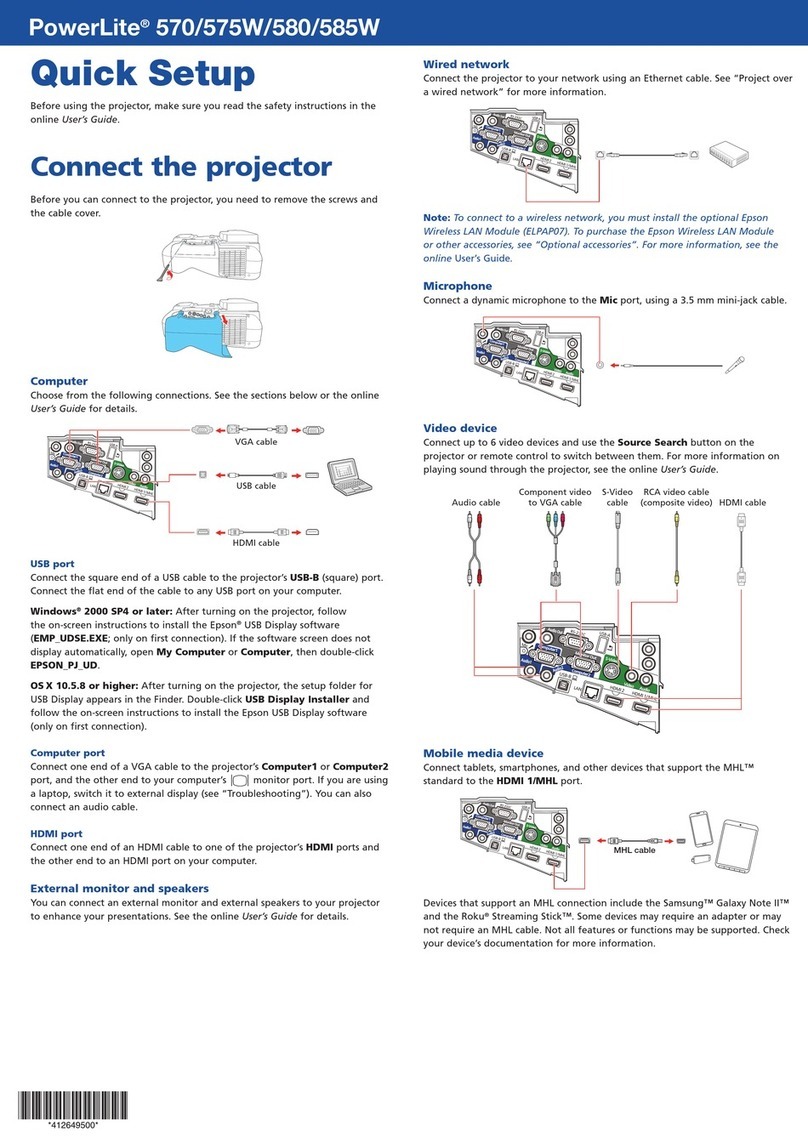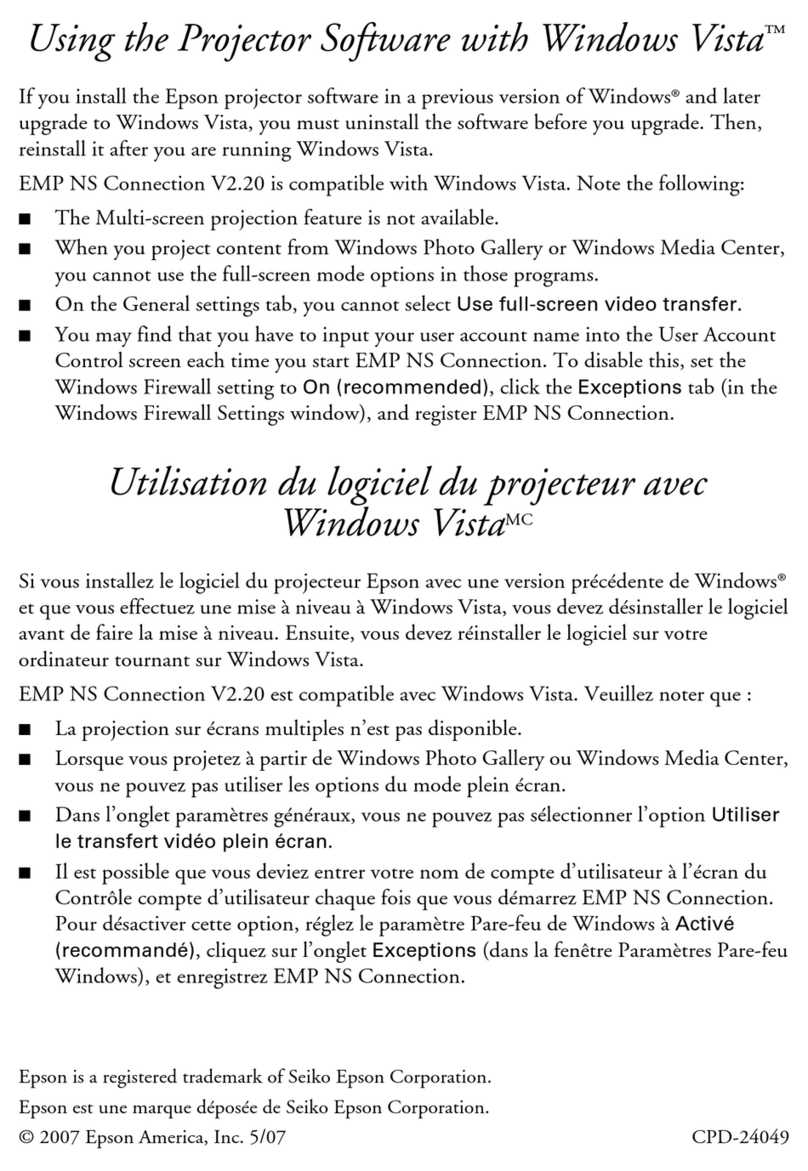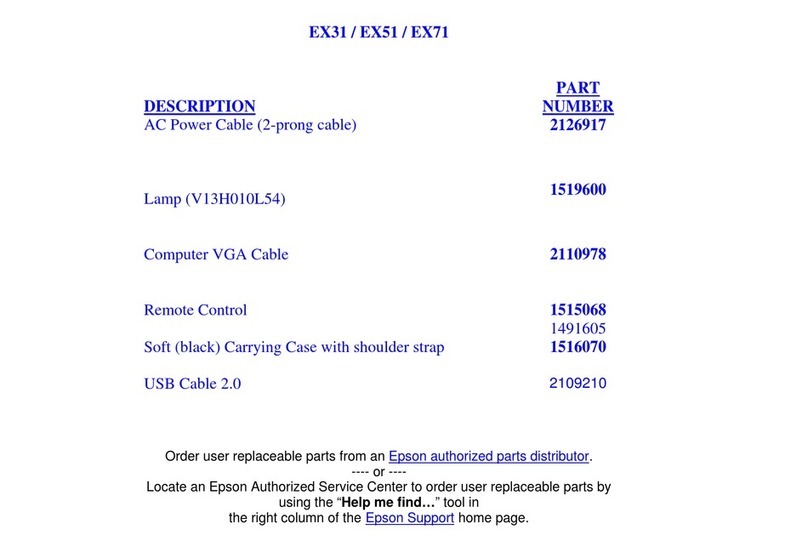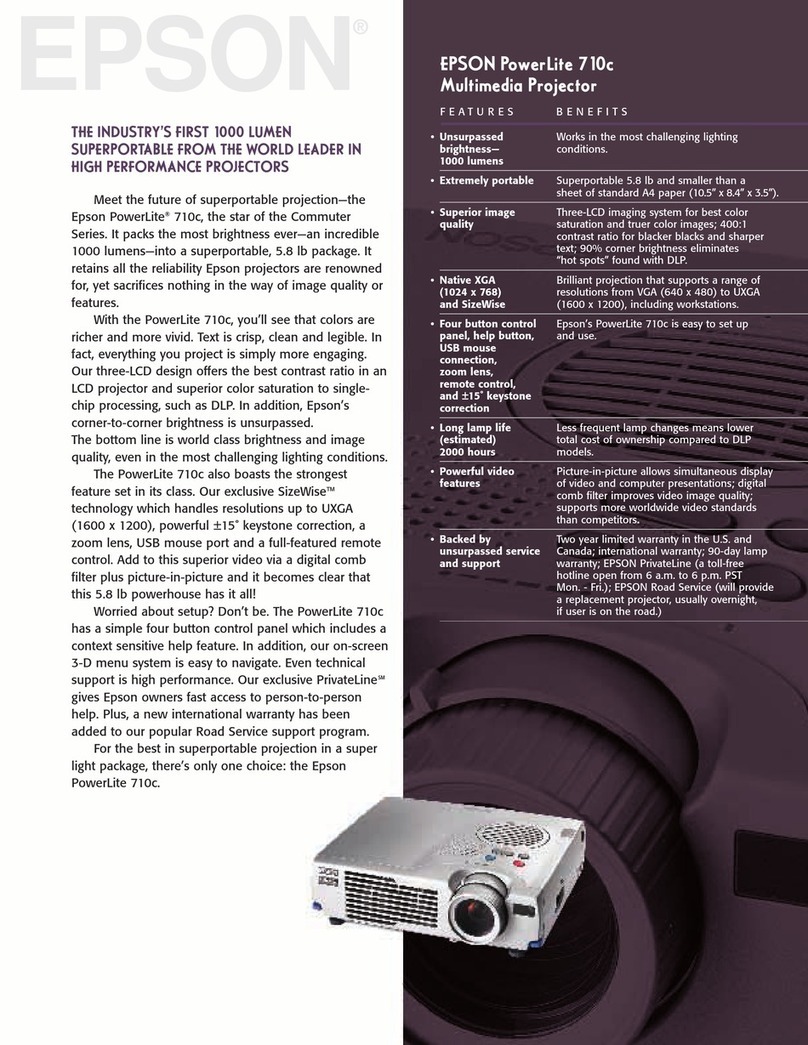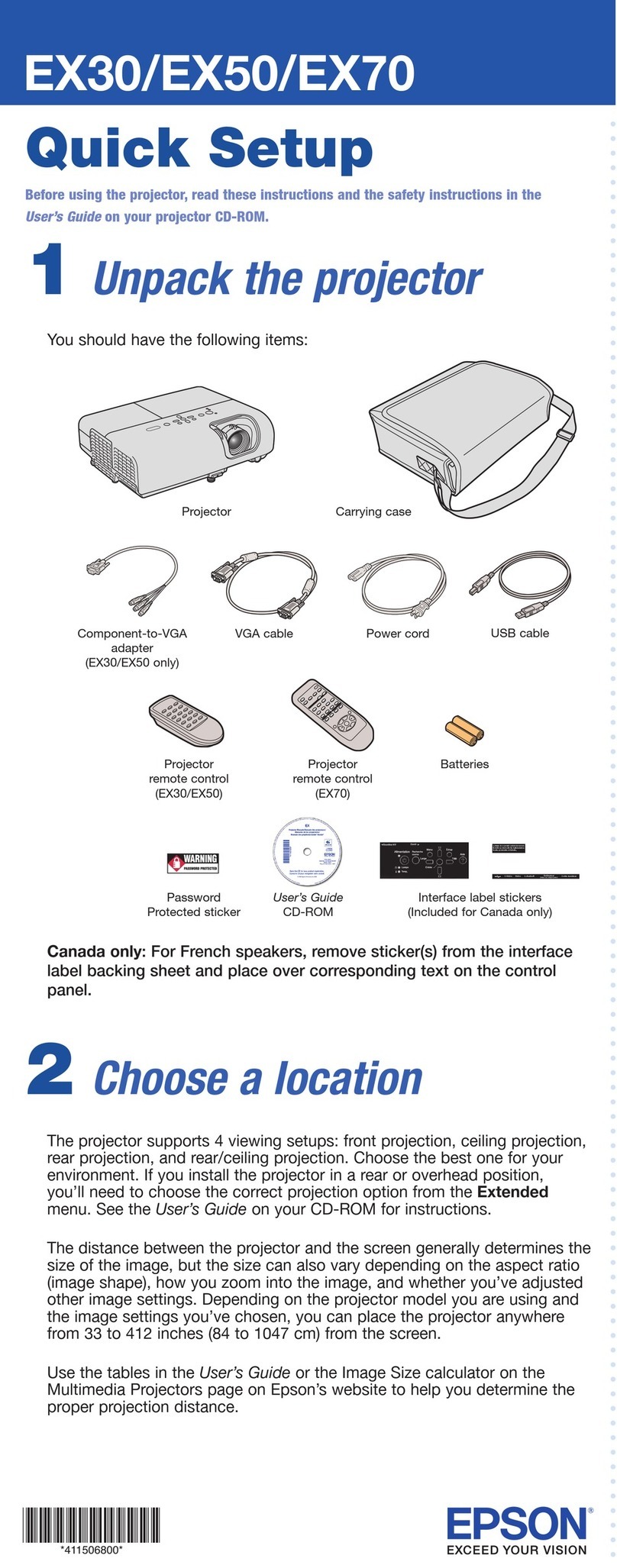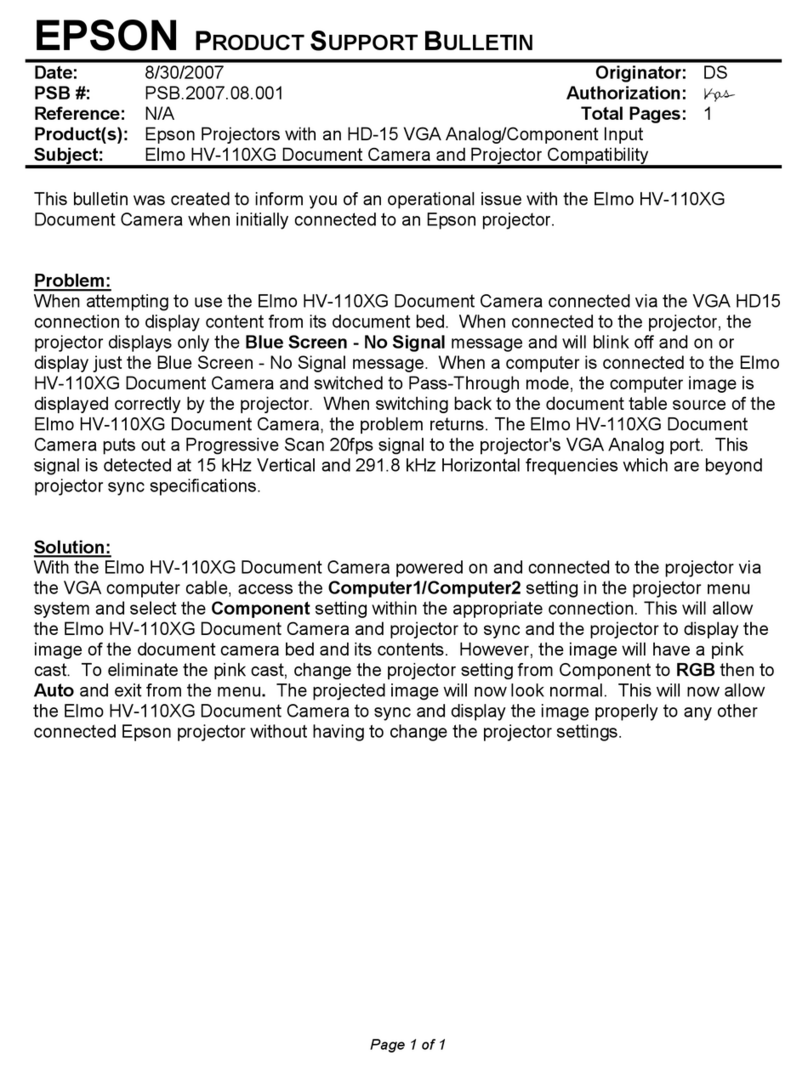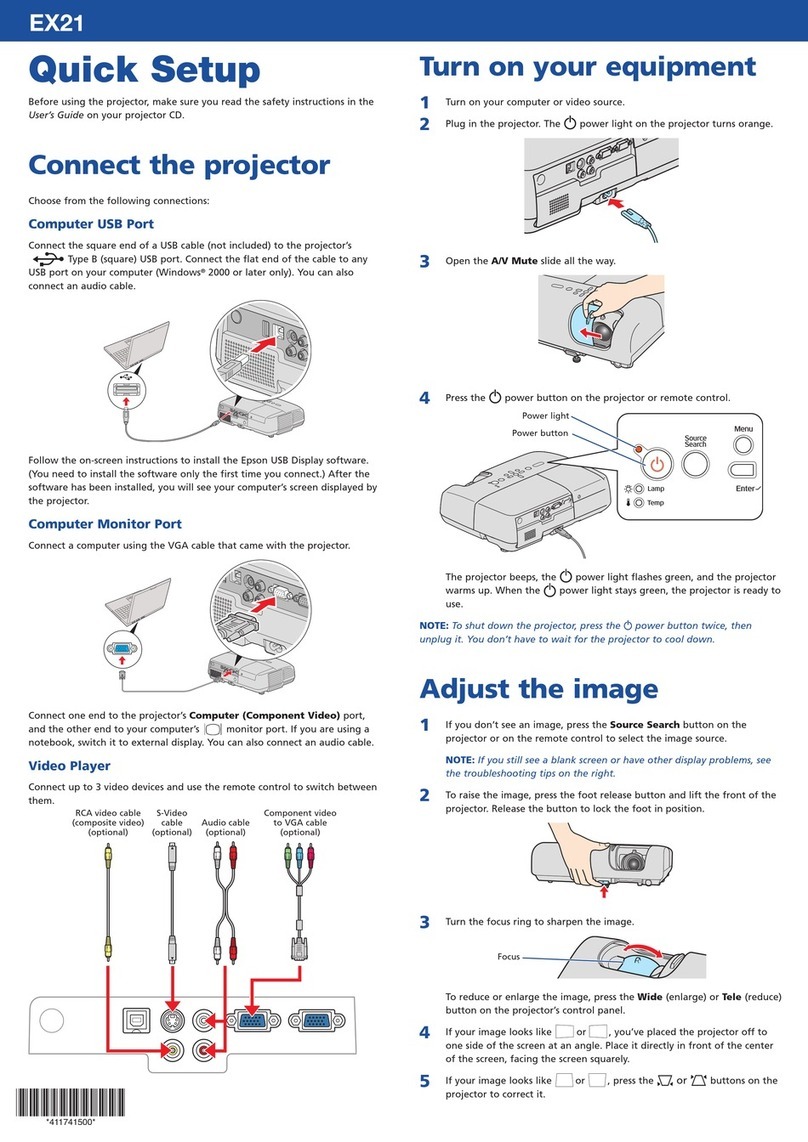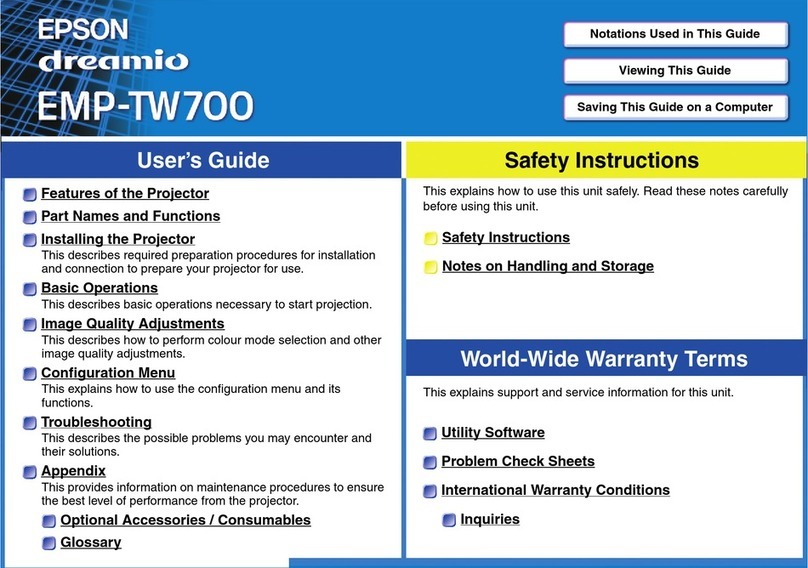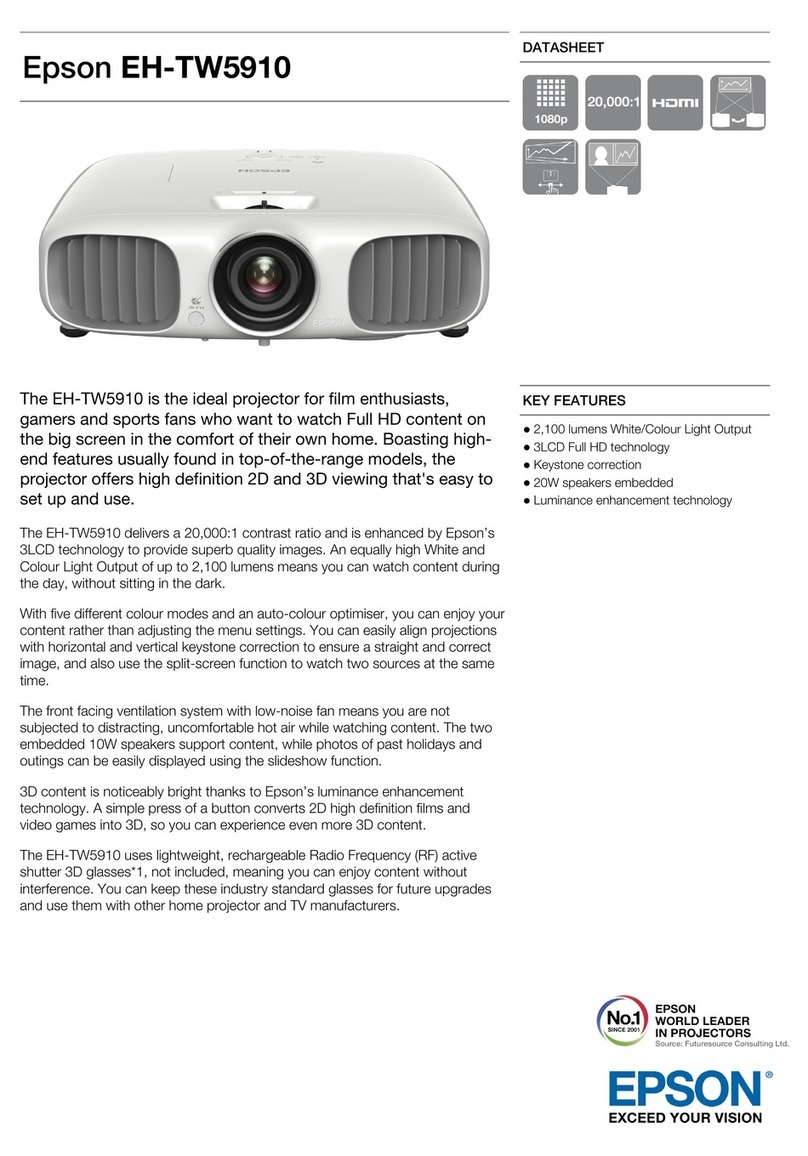Configuration Menu
Using the Configuration Menu .............................. 95
ListofFunctions ........................................... 96
ConfigurationMenuTable.......................................96
Networkmenu ............................................. 97
ImageMenu ................................................. 98
SignalMenu................................................. 99
SettingsMenu ...............................................101
ExtendedMenu .............................................. 103
NetworkMenu .............................................. 105
NotesonoperatingtheNetworkmenu ............................ 106
Softkeyboardoperations ..................................... 106
Basicmenu...............................................107
WirelessLANmenu......................................... 108
Securitymenu ............................................. 109
WiredLANmenu ........................................... 111
Mailmenu ............................................... 111
Othersmenu..............................................113
Resetmenu...............................................114
InfoMenu(DisplayOnly) ........................................114
ResetMenu .................................................115
Troubleshooting
UsingtheHelp ........................................... 117
ProblemSolving .......................................... 118
ReadingtheIndicators ......................................... 118
WhentheIndicatorsProvideNoHelp ............................... 122
ProblemsRelatingtoImages .....................................123
Noimagesappear.......................................... 123
Moving images are not displayed (only the moving image portion turns black)
........................................................124
Projectionstopsautomatically..................................124
ThemessageNotsupportedisdisplayed ...........................124
ThemessageNoSignalisdisplayed.............................. 124
Imagesarefuzzy,outoffocus,ordistorted......................... 125
Interferenceordistortionappearinimages ......................... 126
Themousecursorflickers(onlywhenprojectingUSBDisplay)............ 126
Theimageistruncated(large)orsmall,ortheaspectisnotsuitable........ 126
Imagecolorsarenotright ..................................... 127
Imagesappeardark ......................................... 128
ProblemswhenProjectionStarts.................................. 128
Theprojectordoesnotturnon................................. 128
ProblemsRelatingtotheEasyInteractiveFunction......................129
Cannottheprojector'sbuilt-indrawingfunction..................... 129
Cannotoperateasamouseanddrawbyconnectingtoacomputer........ 130
The message An error occurred in the Easy Interactive Function. is displayed
........................................................130
TheEasyInteractivePendoesnotwork ............................130
The reaction time for the Easy Interactive Pen is slow (only when projecting USB
Display) ................................................. 131
The dot does not move to the next position . . . . . . . . . . . . . . . . . . . . . . . . . 131
Thedotmovesautomatically ...................................131
OtherProblems .............................................. 132
Nosoundcanbeheardorthesoundisfaint........................ 132
Nosoundcanbeheardfromthemicrophone ....................... 132
Theremotecontroldoesnotwork ............................... 133
I want to change the language for messages and menus . . . . . . . . . . . . . . . . 133
Mail is not received even if an error occurswiththeprojector.............134
ImagefilenamesarenotdisplayedcorrectlyinSlideshow ............... 134
Cannotchangesettingsusingawebbrowser....................... 134
AboutEventID ........................................... 135
Maintenance
Cleaning ................................................. 137
CleaningtheProjector'sSurface ...................................137
CleaningtheProjectionWindow.................................. 137
CleaningtheObstacleSensor .................................... 137
CleaningtheAirFilter ..........................................138
Contents
5