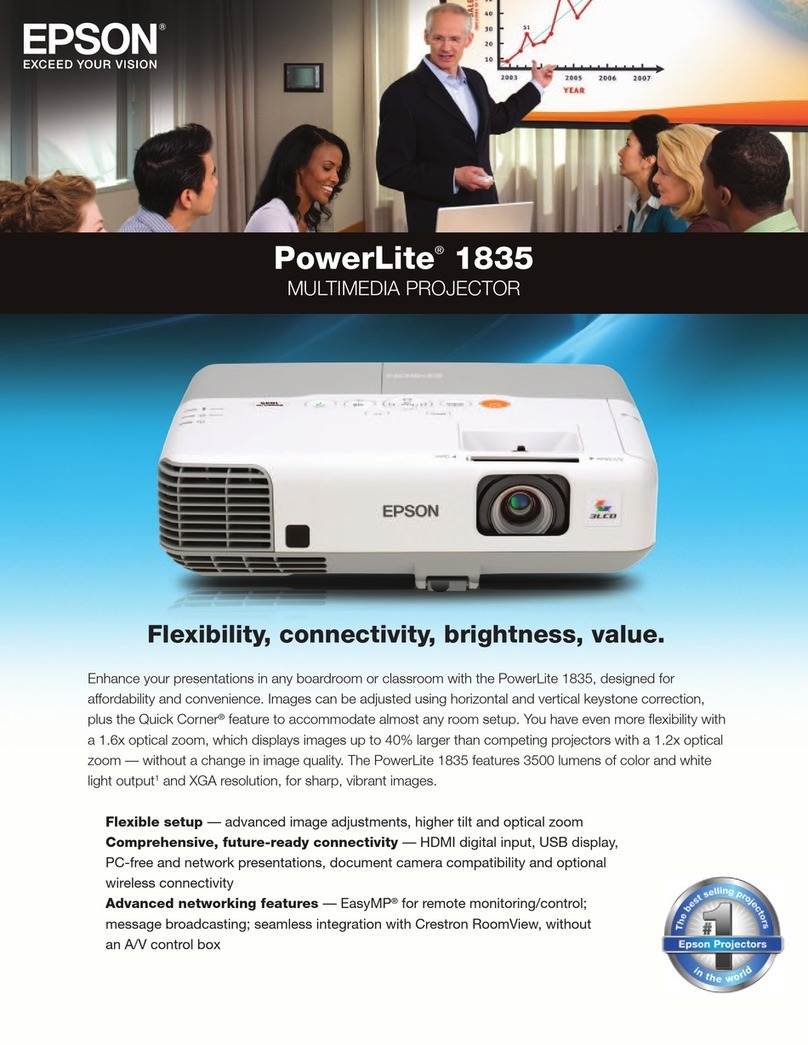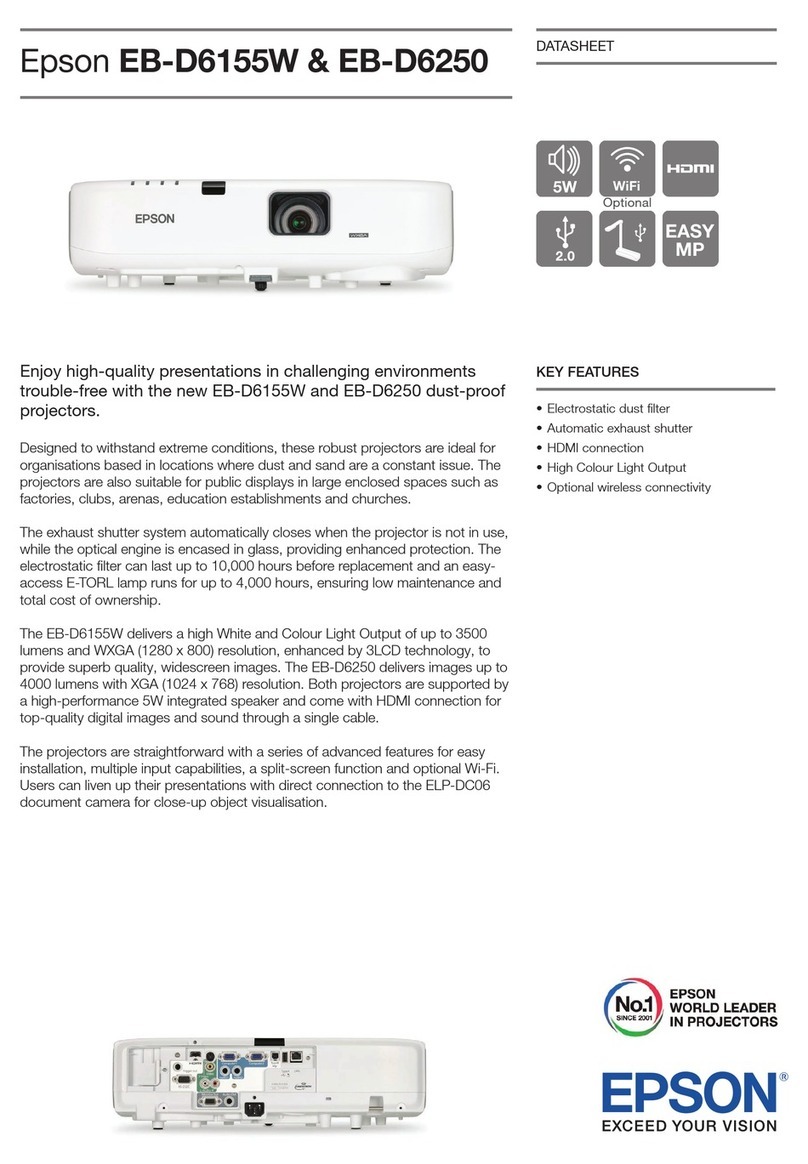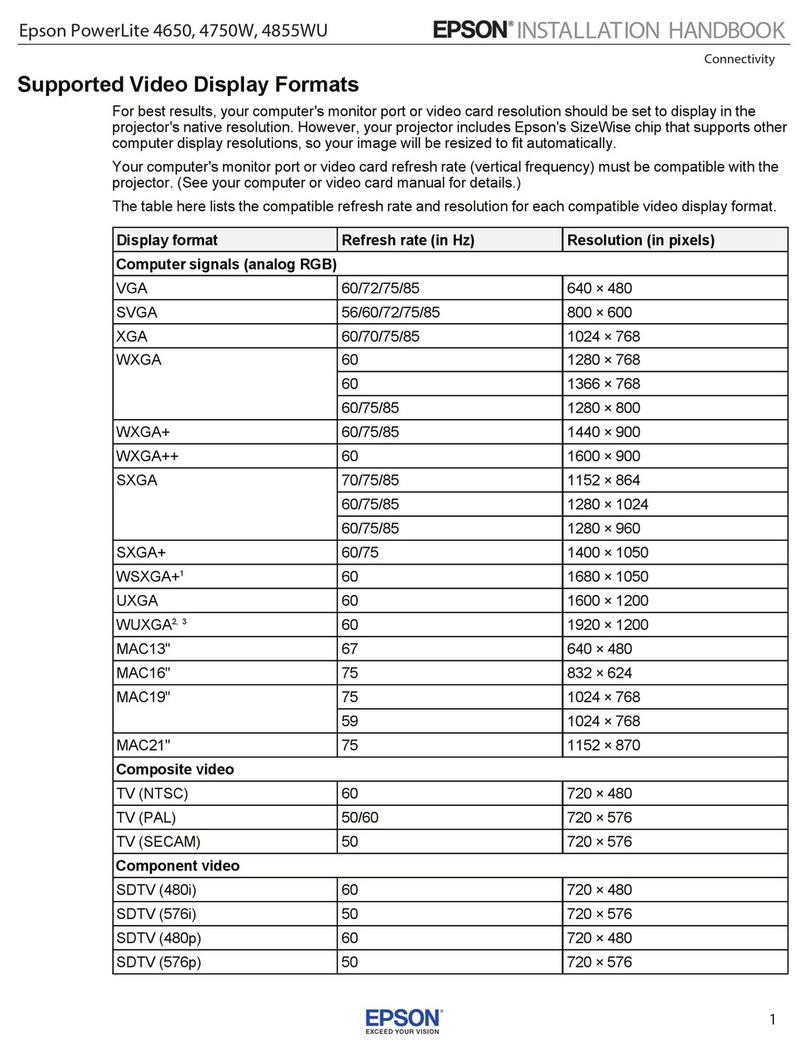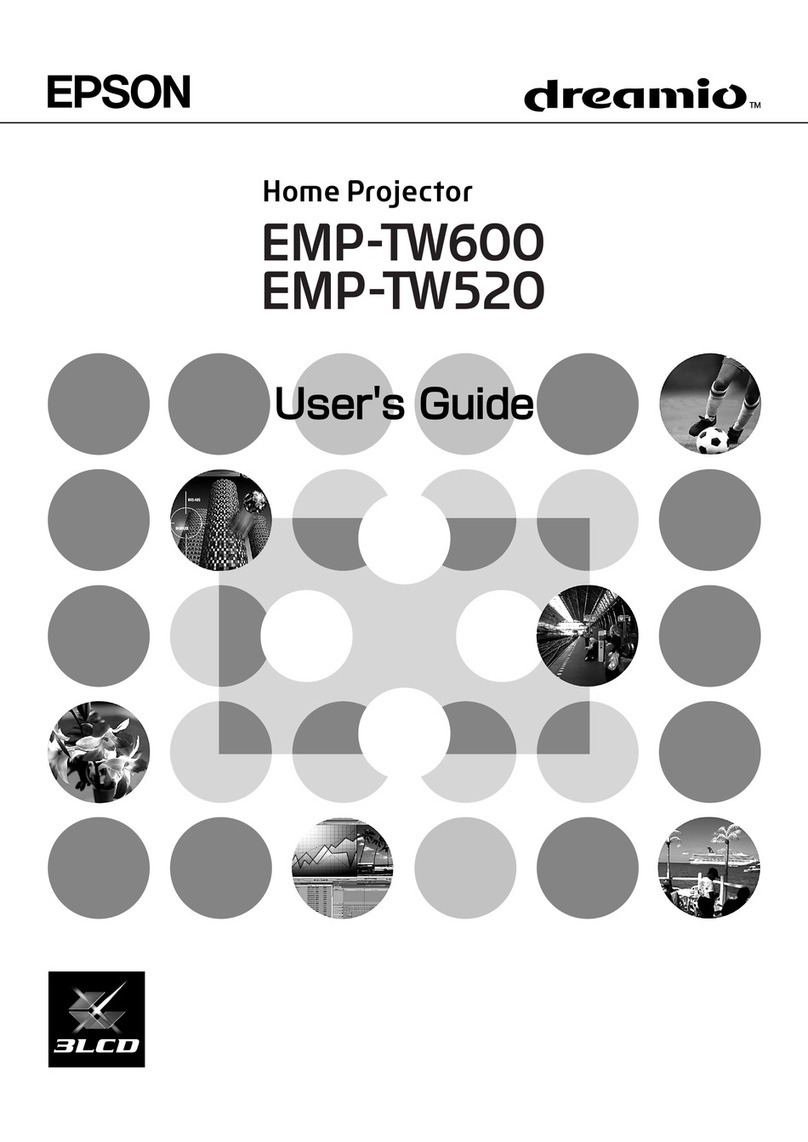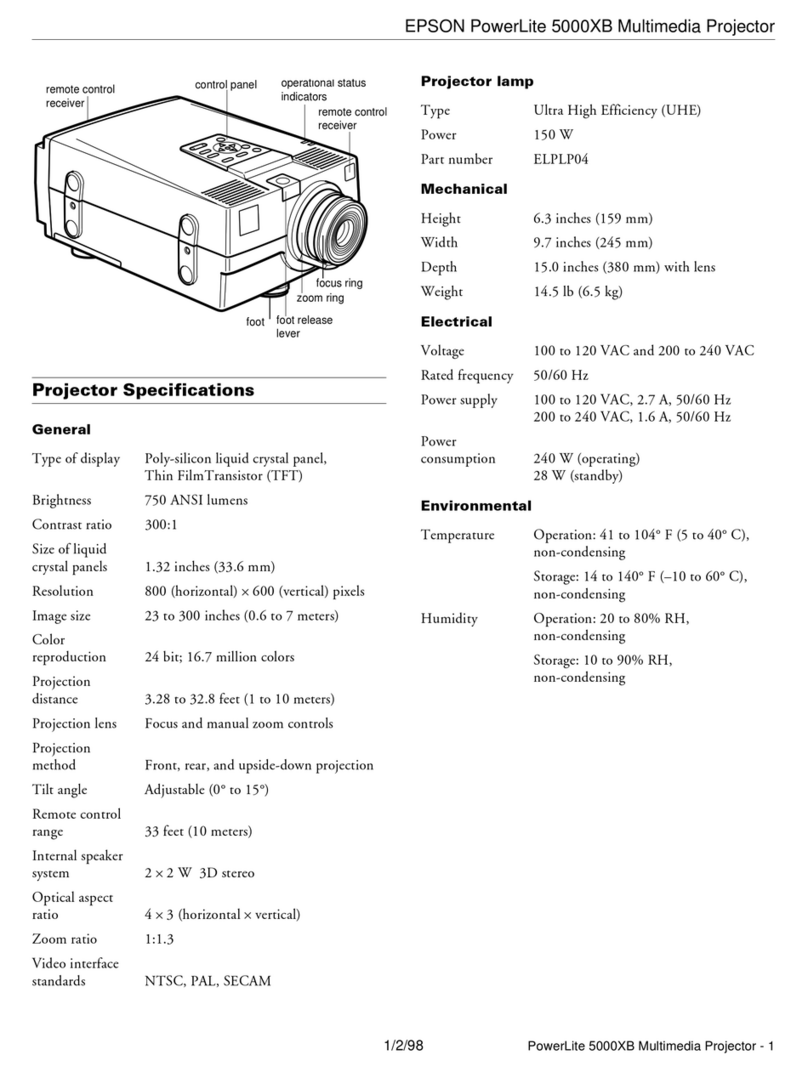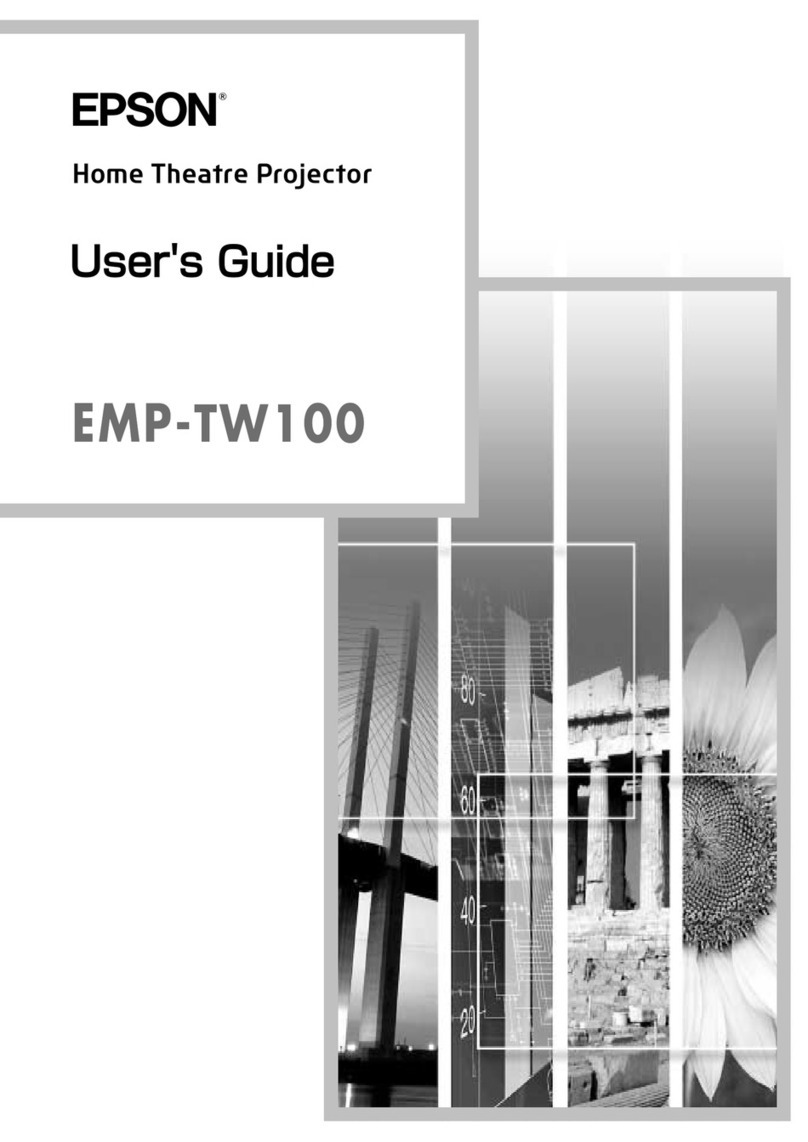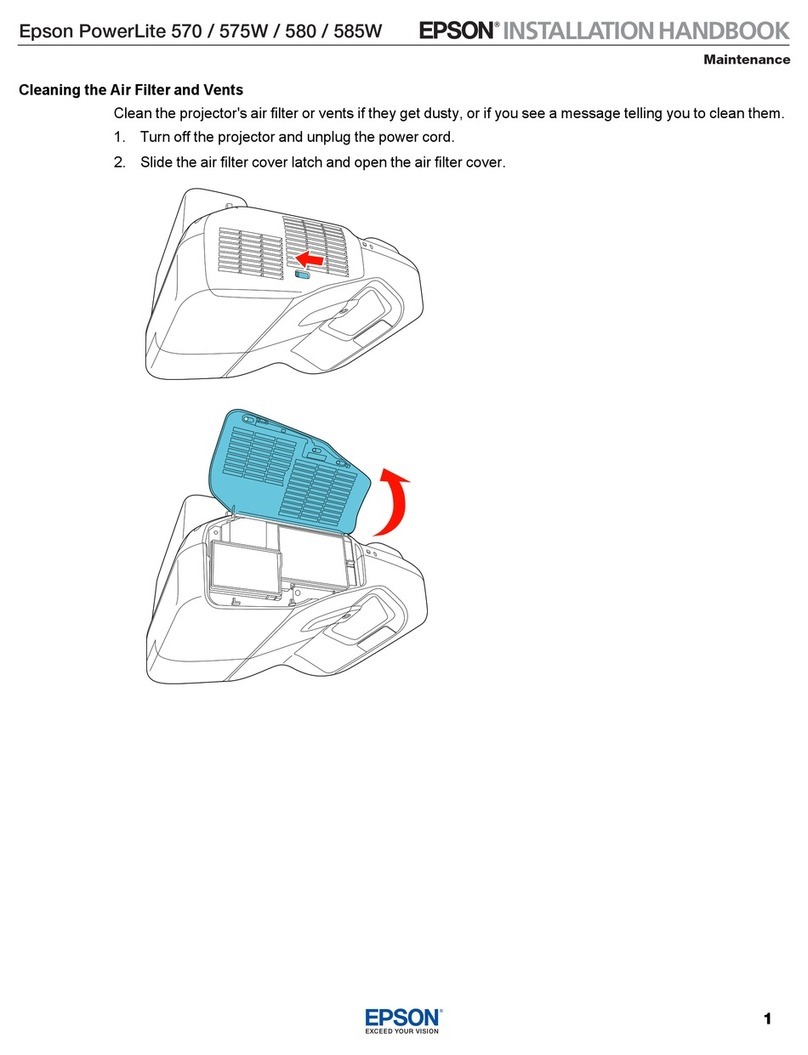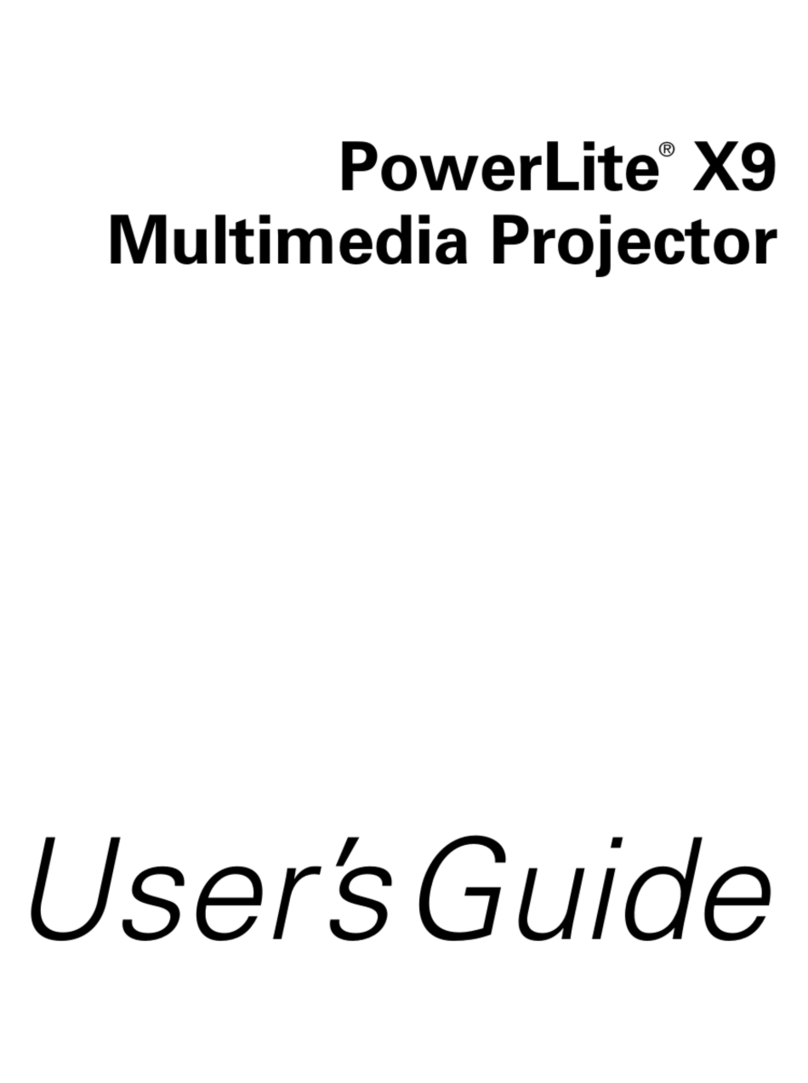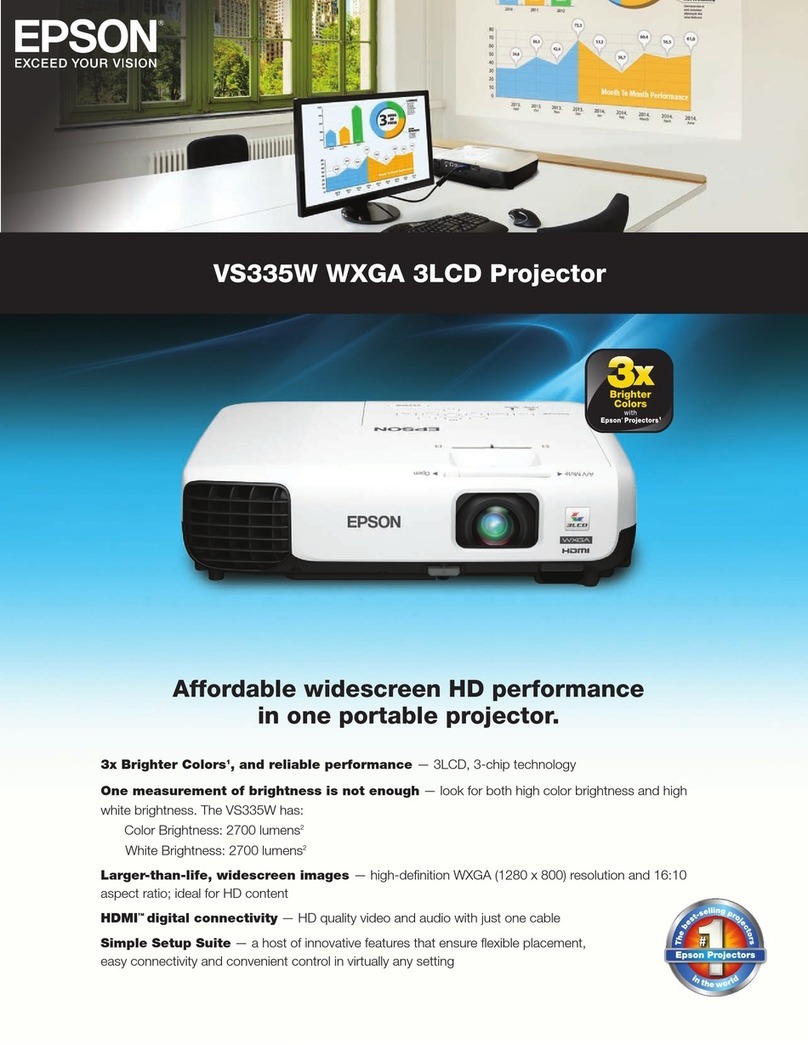New Product Summary
EPSON EB-826W/ 826WV Launch Date – July 2009
This powerful, affordable widescreen corporate projector
combines stunning quality with extensive networking and
connectivity.
WXGA resolution
The EB-826W has a native wide XGA resolution for full
compatibility with the latest computer and laptop resolutions,
improving your display area by up to 30%. This also means that
the EB-826W can display WXGA content without having to crop
or resize the image.
Compact, sleek and stylish
Sleek, stylish and lightweight (3.1kg), the Epson EB-826W is
both versatile and portable. Utilizing the latest 3LCD technology,
you’ll enjoy brighter images with the 2500 lumens, more natural
colour reproduction with a Colour Light Output(CLO)1of 2500
lumens along with crisp, smooth video playback. Your audience
will also remain focused on your presentation thanks to its quiet
operation at just 28 dB*.
Seamless connection to your corporate network
Connect your Epson EB-826W directly to your corporate
network for remote projector management, maintenance and
control.
Optional Wireless & Document Camera
The Epson EB-826W can be made even more versatile with the
optional wireless connectivity. Purchase the optional wireless
module and connect wirelessly to your network and benefit from
the most secure 802.11a/b/g wireless LAN transmission. The
brand new Document Camera ELP DC-06 is also fully
compatible with the EB-826W.
Exclusive 2 in 1 USB Display
A single, long USB cable provides image and mouse control
data (for mouse cursor and Page Up/Down). This unique and
extremely convenient feature means no more having to play
with wires in front of your audience. And combined with the
remote control you can also project and slideshow your
presentation easily at a distance. You can even connect a USB
memory stick to view photographs or slideshows without the
need of a laptop.
Multi-media and audio capability
The Epson EB-826W accepts input data from 2 PCs, allowing
you to conveniently switch between them. The built-in 10W
speaker offers excellent audio support, along with microphone
input to amplify your voice.
Flexible Installation
The impressive 1.6x zoom is a valuable feature, ensuring that
you have enhanced flexibility for installation and setup.
Versatile, affordable, compact - ideal for classrooms,
seminars and training rooms
•Bright images with 2500 lumens from an energy efficient,
Epson exclusive E-TORL lamp
•WXGA resolution giving you full compatibility with the latest
computer display resolutions
•Exceptional image quality through Epson’s 3LCD technology
•Up to 6,000 hours lamp life in Ecomode
•Monitor and control through direct network connection
•2 in 1 USB Display for enhanced ease of use
•Internal 10W speaker for added audio capabilities
•Optional Wireless Connection
•Optional Document Camera Connection
*in low brightness mode
1Colour Light Output (CLO) is a metric that measures a projector's ability
to deliver colour. CLO provides users with a simple, accurate and easy to
understand way to evaluate projector colour performance to make better
buying decisions.
Ordering Information
Description EB-826W - WXGA, 3LCD Projector
EB-826WV - Projector bundled with
Document Camera
Part Number (UK) EB-826W - V11H296B40
(UK) EB-826WV - V11H296540DA
EAN Codes (UK) EB-826W – 8715946442891
(UK) EB-826WV - 8715946452128
Carton Dimensions TBC (D x W x H)
Carton Weight TBC
•The last two letters may vary depending on the version.
See the RRP list or Trade Price lists for correct part codes.