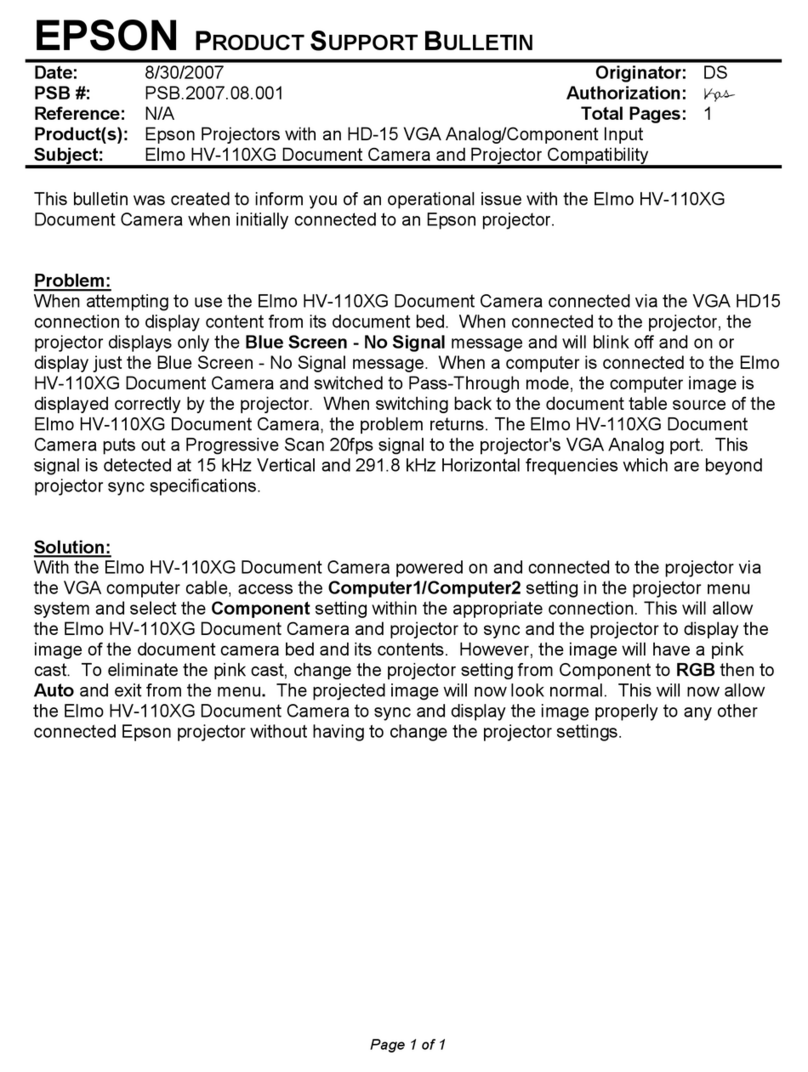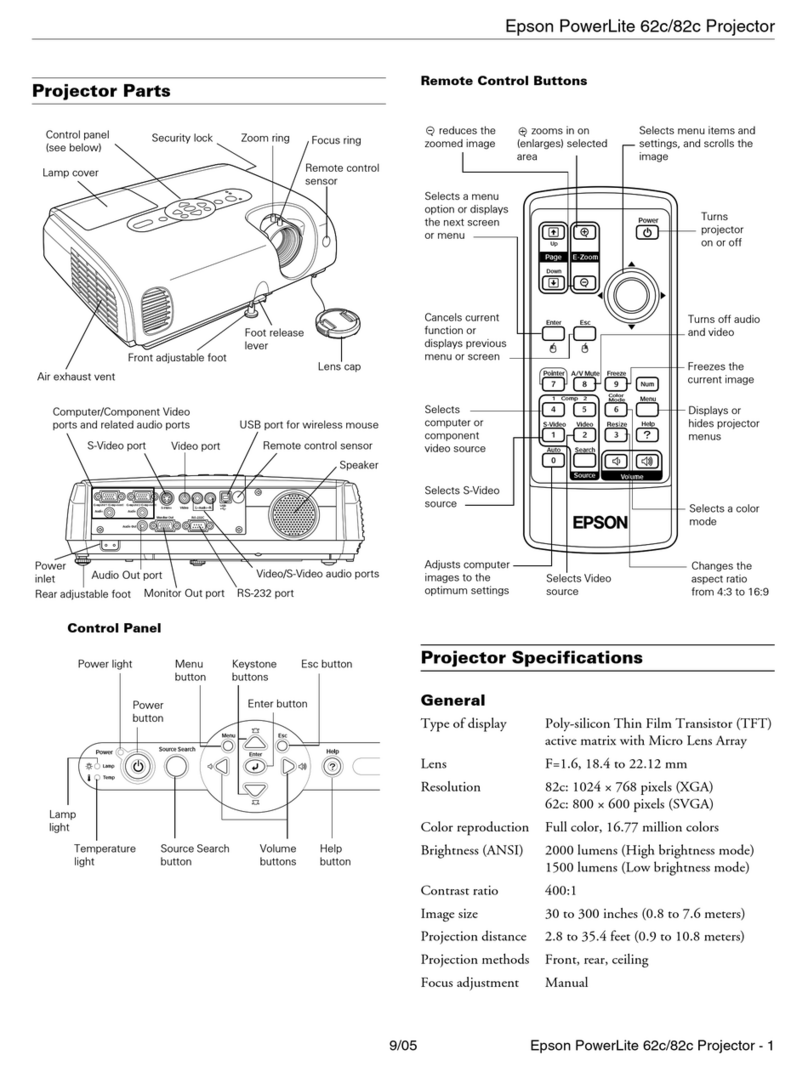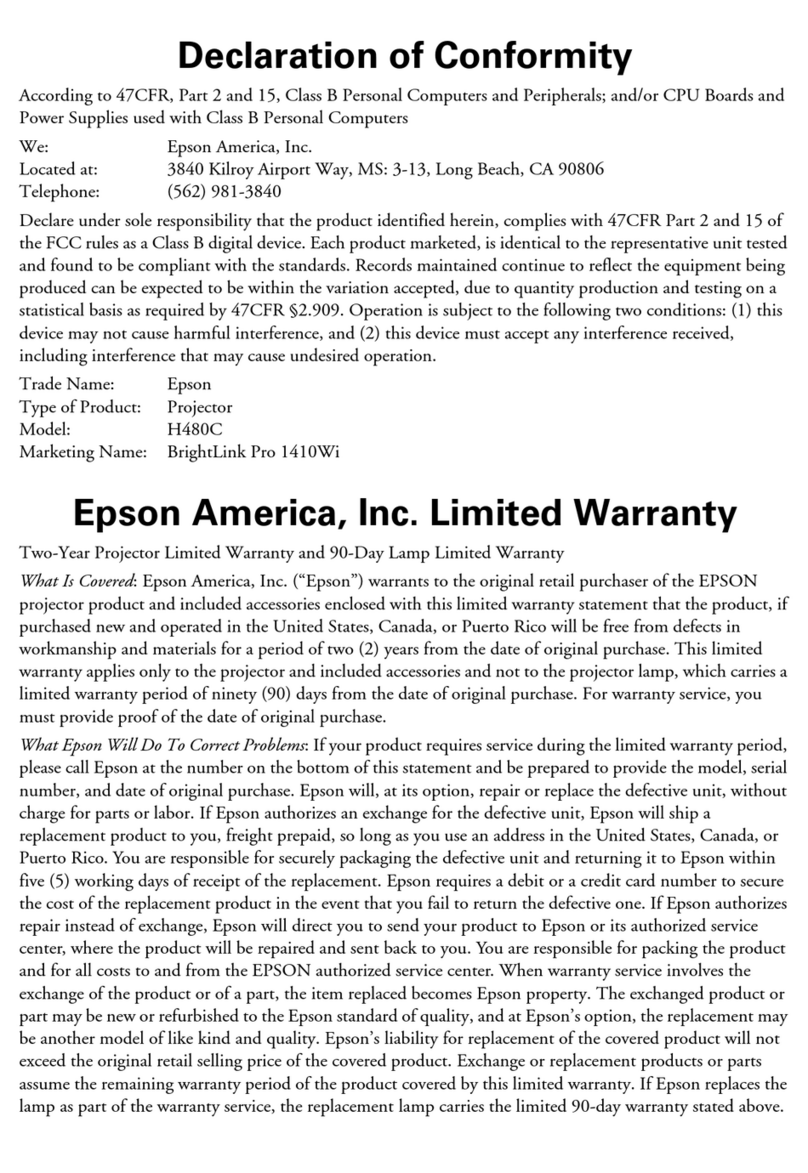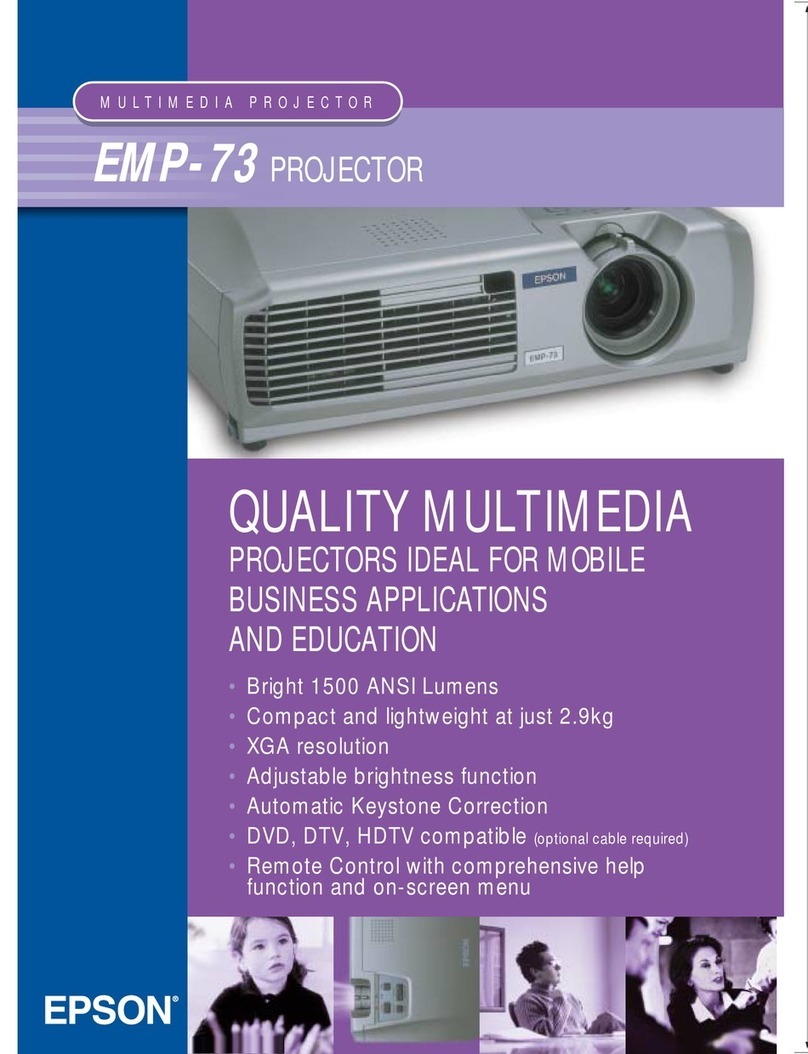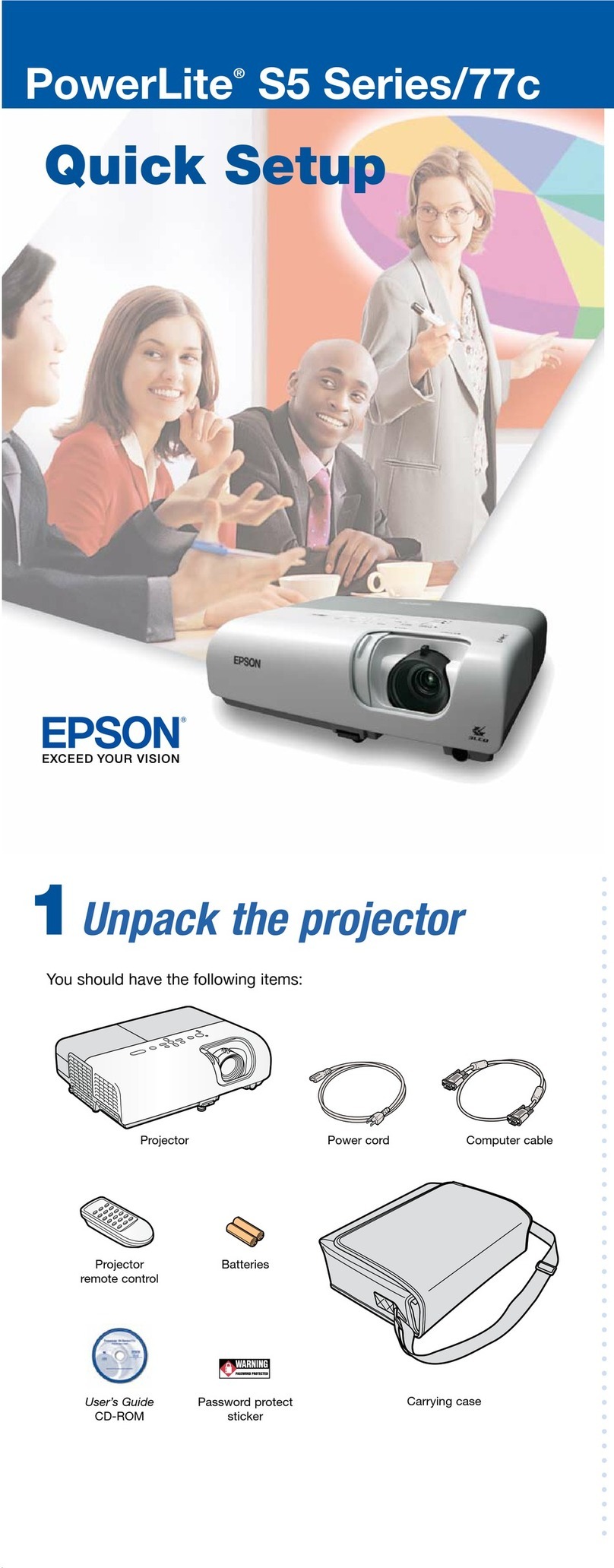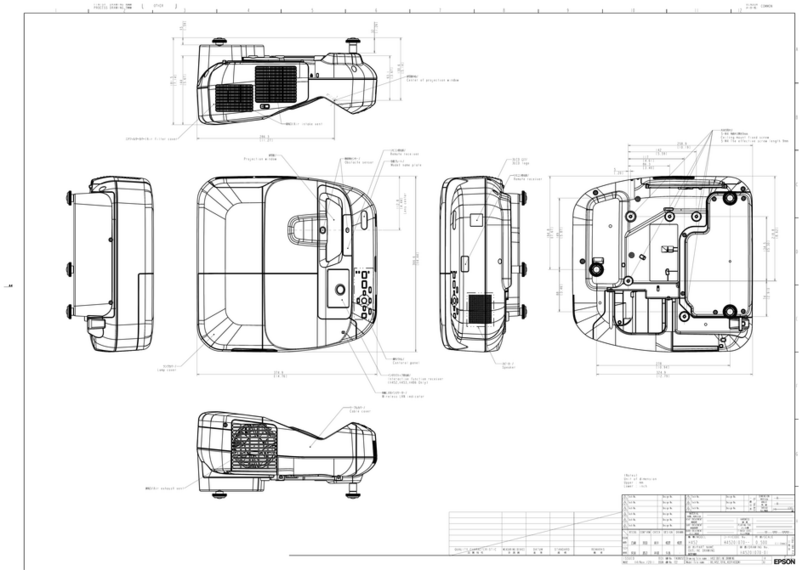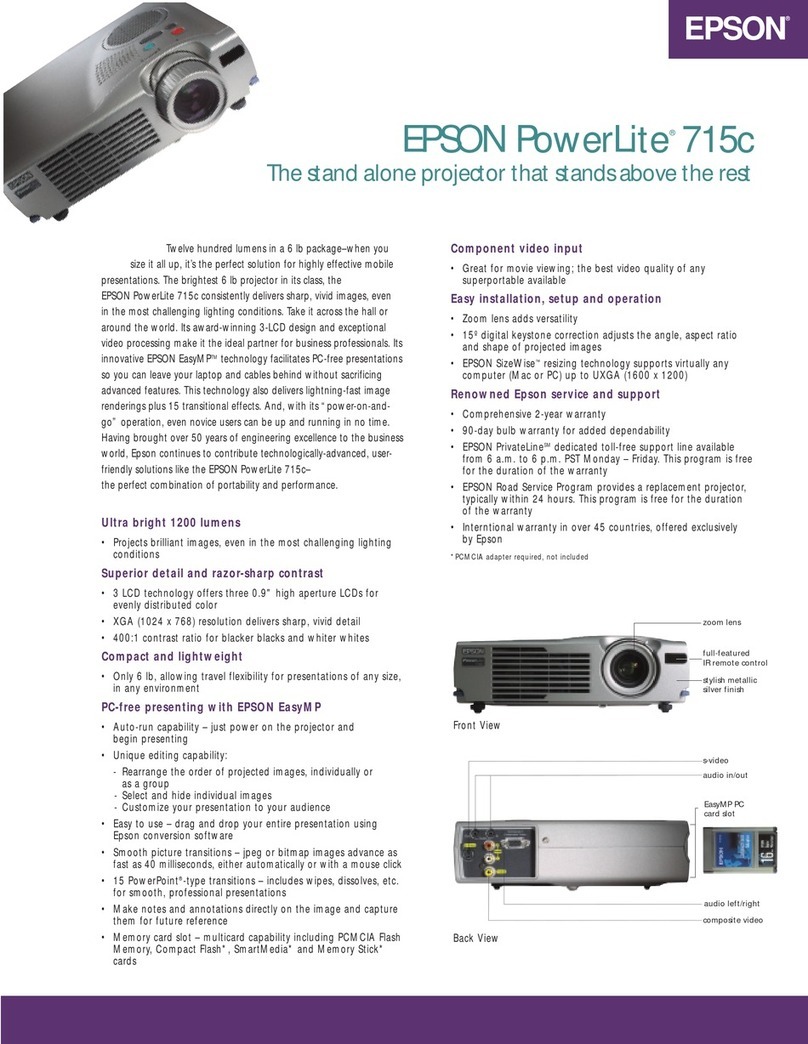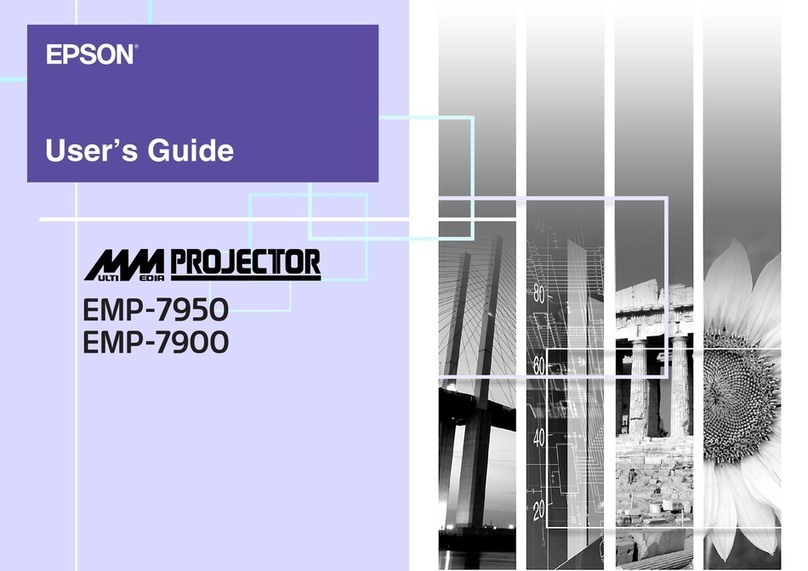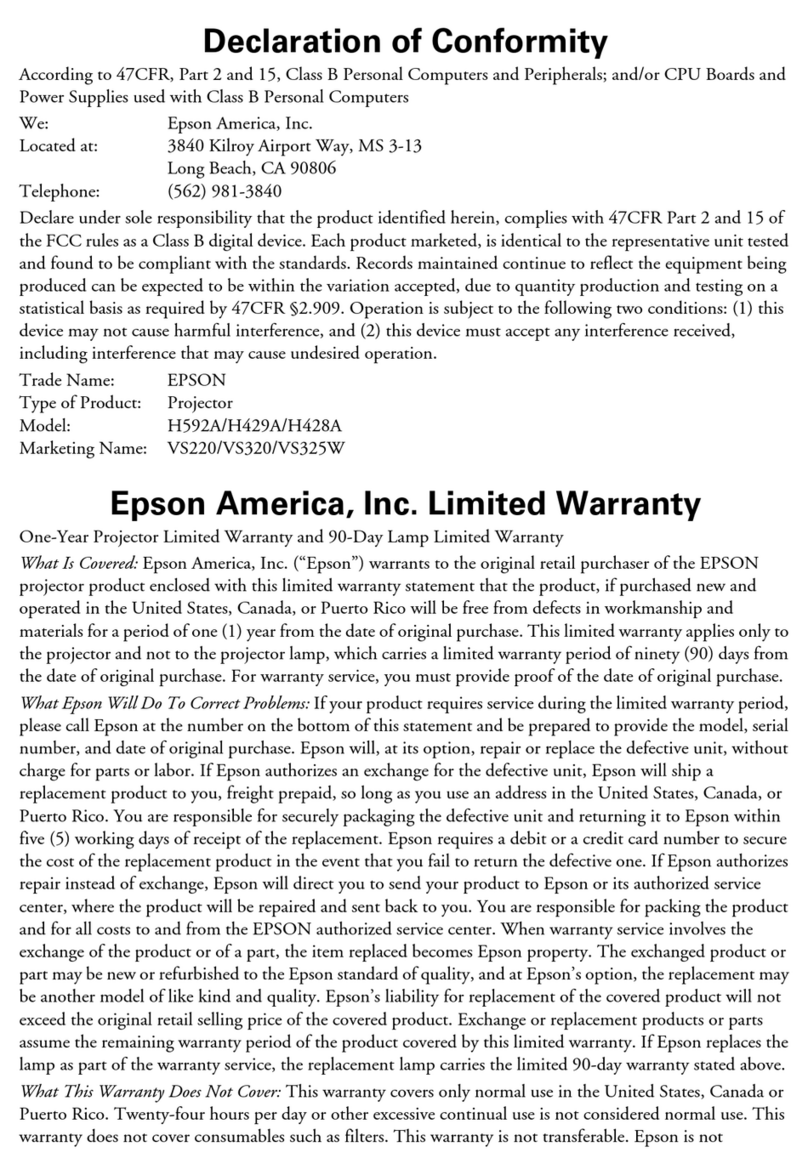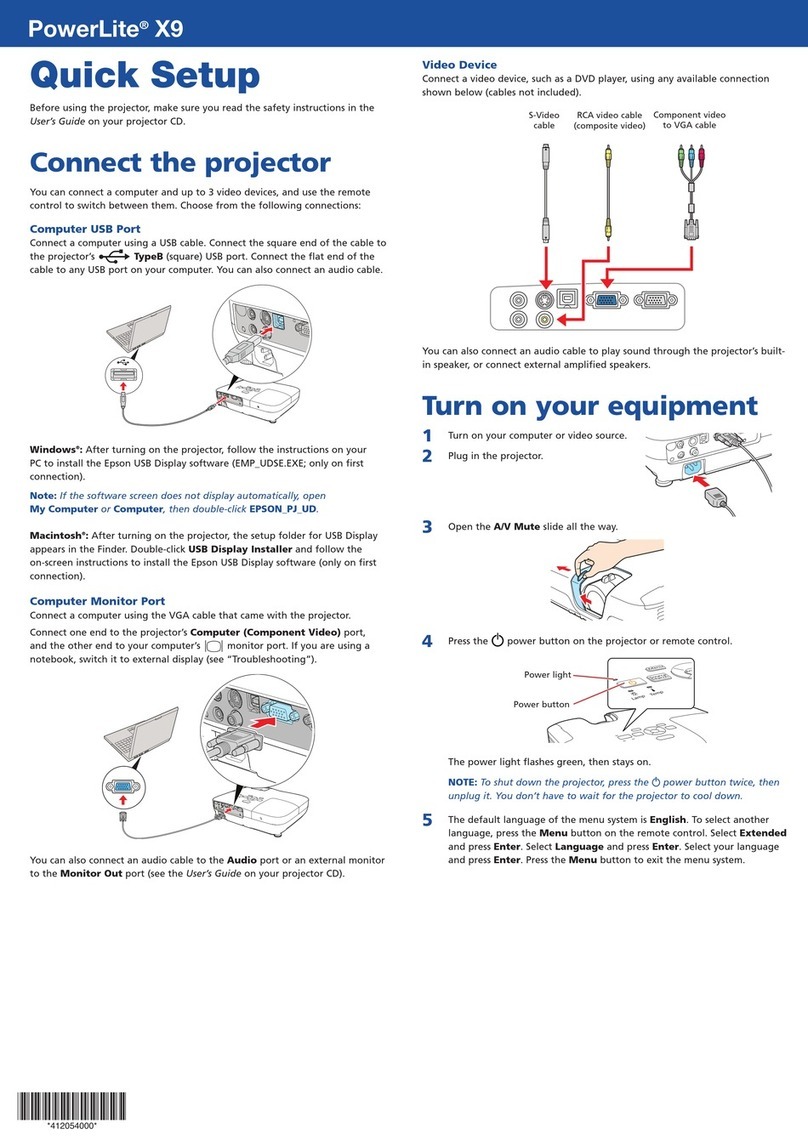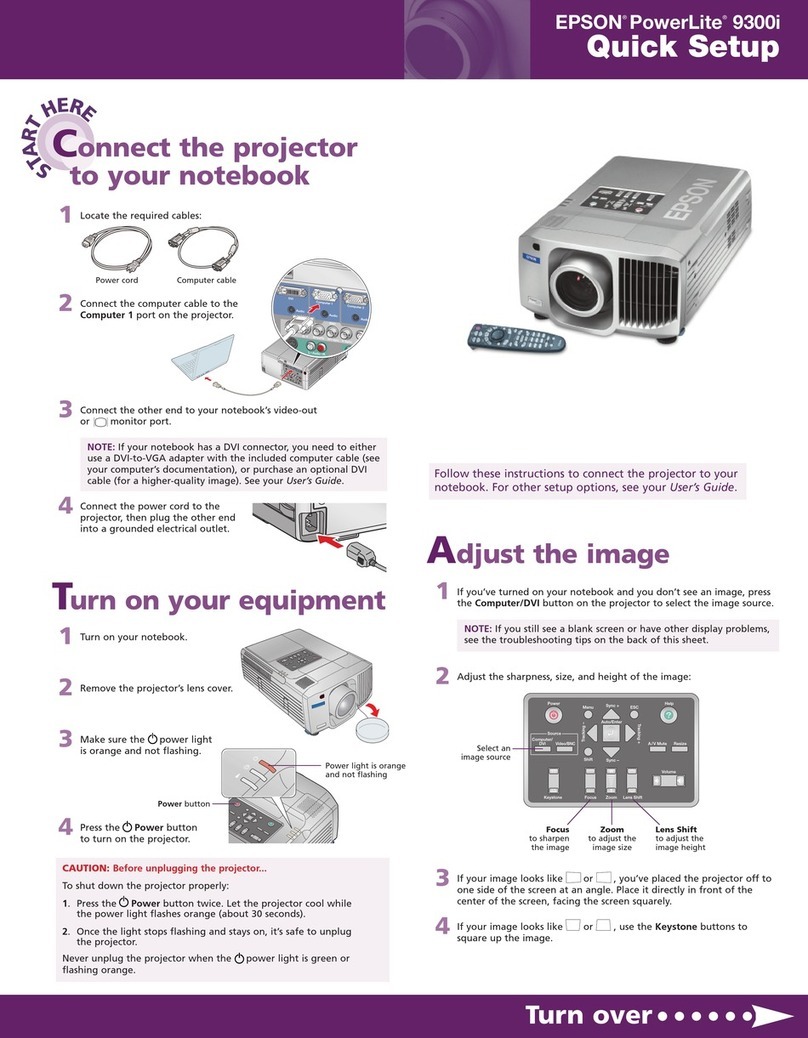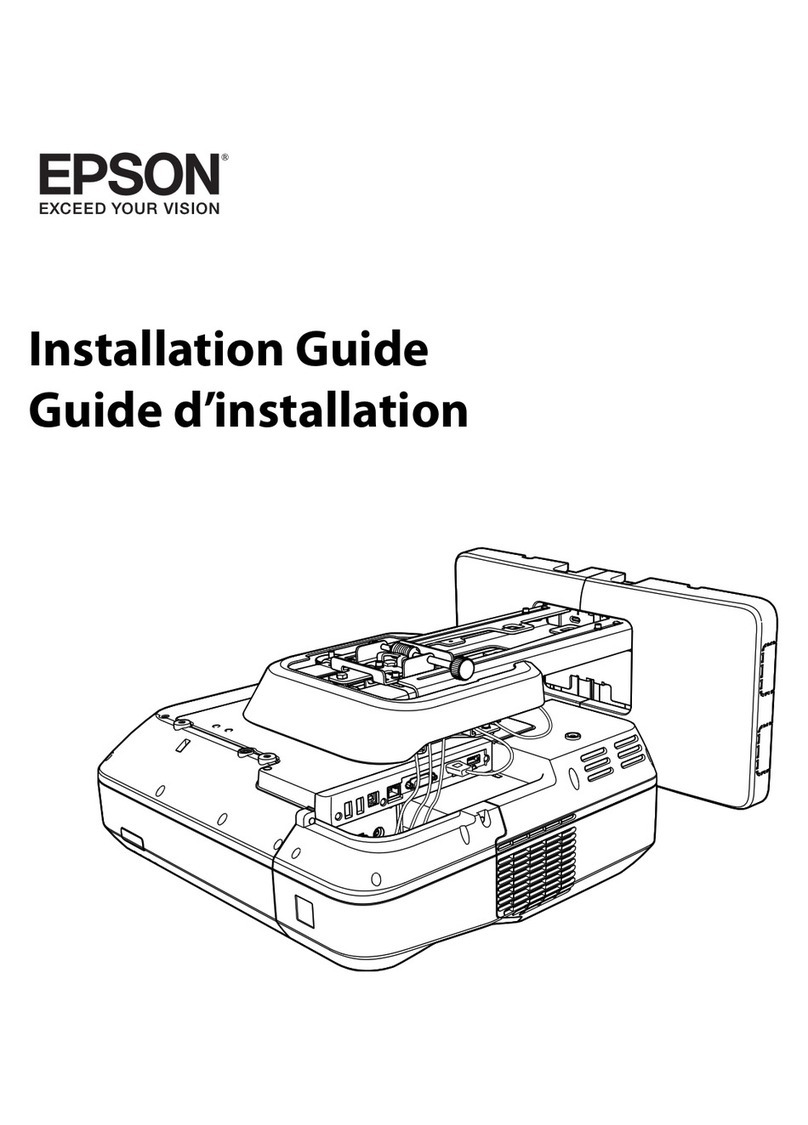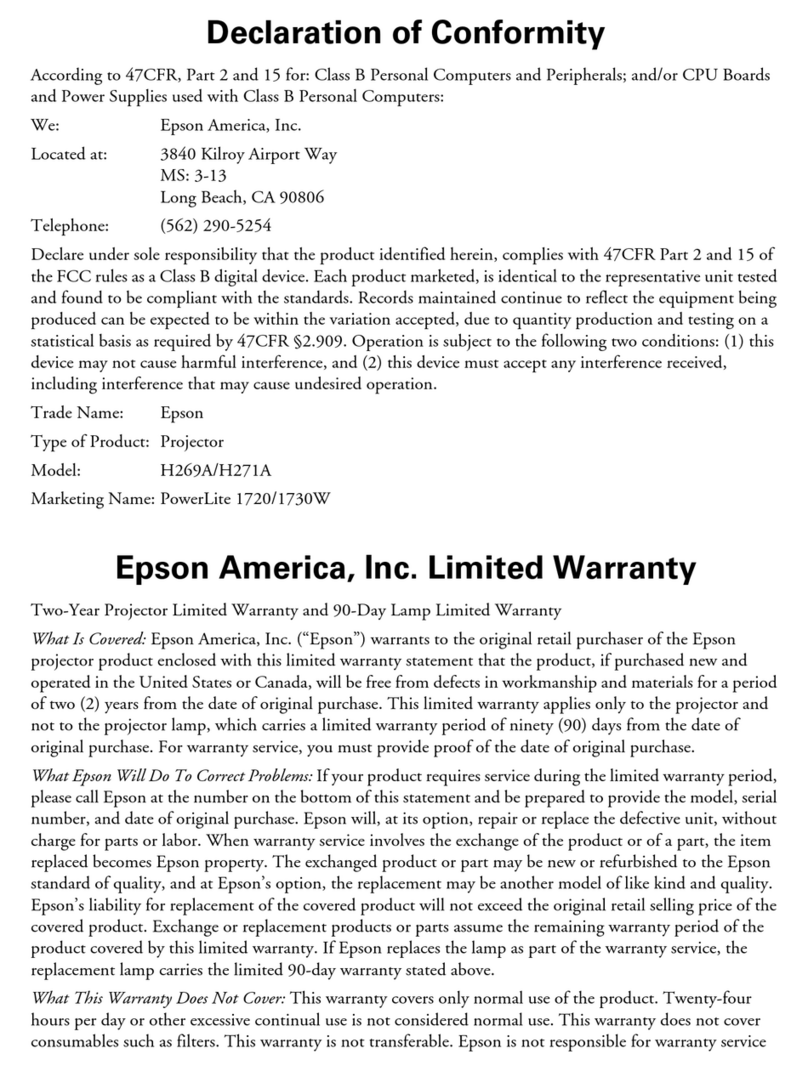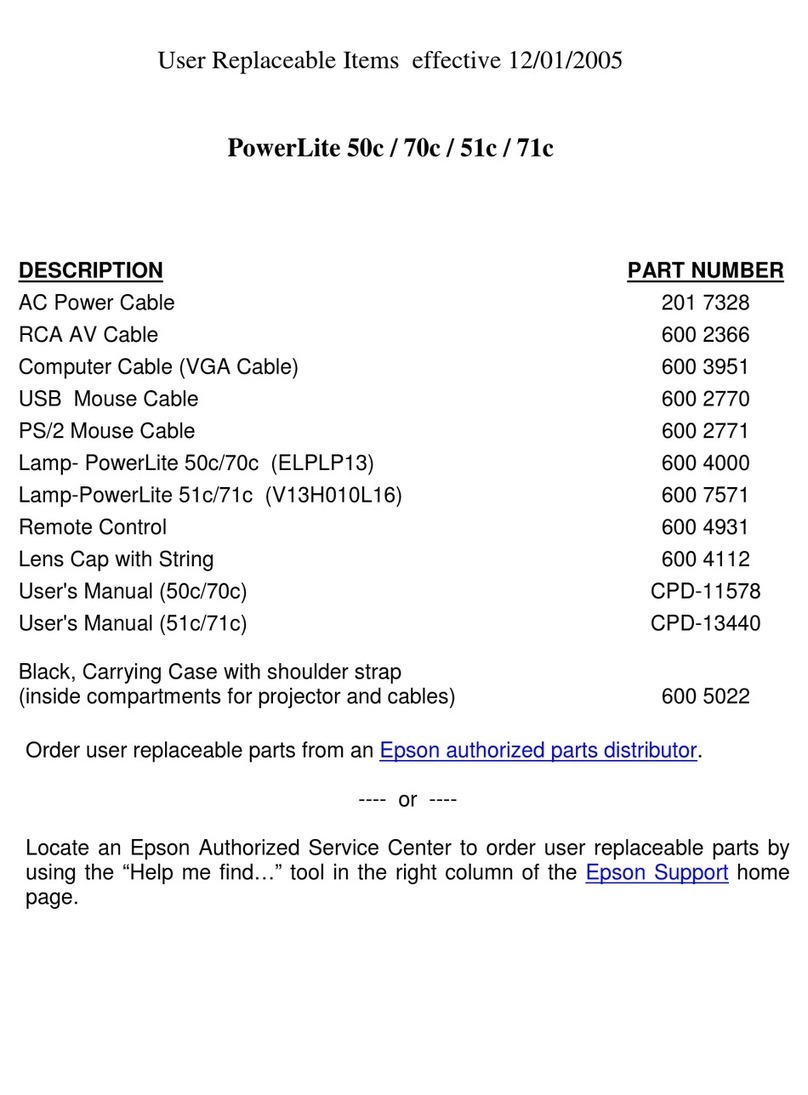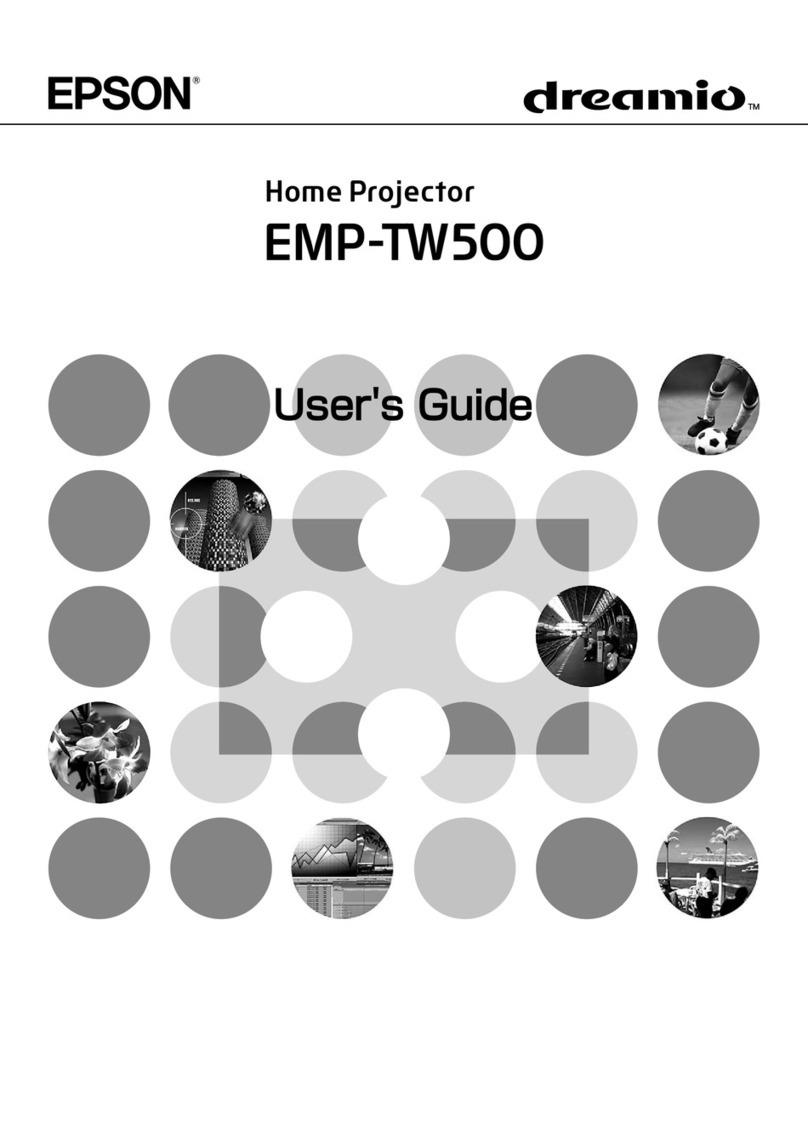Notations Used in This Guide ........................ 2
Main Guide
Part Names and Functions ................................... 6
Front/Top...................................................6
Rear....................................................... 7
Interface....................................................7
Base.......................................................8
ControlPanel.................................................9
RemoteControl...............................................10
Remotecontroloperatingrange................................. 10
RemovingandAttachingtheProjectorLensUnit ............. 12
Attaching ...................................................12
Removing...................................................14
TurningOnandOff ........................................ 15
TurningOn ..................................................15
TurningOff ..................................................15
ReadingtheIndicators ..................................... 16
Installing the Projector ..................................... 20
InstallationRequirements ........................................ 20
Changingthedirectionoftheimage(projectionmode).................21
AdjustingthePositionoftheProjectedImage(LensShift) .................. 22
AdjustingtheZoom............................................23
AdjustingtheFocus............................................ 23
WhenusingtheshortthrowzoomlensELPLU01 ......................23
AdjustingtheImagePosition(WhenSetuponaDesk)....................24
AdjustingtheHorizontalTilt(WhenSetuponaDesk).....................25
ScreenSettings............................................... 25
Adjustingthepositionoftheimageontheprojectedscreen..............25
DisplayingaTestPattern ........................................26
SettingUp ................................................ 28
IDSettings..................................................28
SettheprojectorID ..........................................28
CheckingtheProjectorID ...................................... 28
SettingtheremotecontrolID ................................... 28
SettingtheTime ..............................................29
OtherSettings ................................................31
Settingbasicoperations .......................................31
Settingthedisplay ...........................................32
SavingaUser'sLogo ...........................................33
Connecting Equipment ..................................... 34
ConnectingaComputer.........................................34
ConnectingImageSources .......................................36
ConnectingExternalEquipment...................................39
ConnectingaLANCable ......................................... 40
ConnectinganHDBaseTTransmitter................................ 41
AttachingtheCableCover ....................................... 42
Attaching.................................................42
ProjectingImages ......................................... 43
CorrectingDistortionintheProjectedImage ...........................43
Controlpanel..............................................43
Remotecontrol.............................................43
H/V-Keystone..............................................43
QuickCorner ...............................................44
CurvedSurface.............................................45
CornerWall................................................ 52
PointCorrection............................................59
ChangingtheAspectRatiooftheProjectedImage ......................60
Changingmethods.......................................... 60
Multi-Projection..............................................63
PreparingtheProjector .......................................63
Workflow .................................................63
Scale .................................................... 68
Projecting3Dimages........................................... 69
ImageMaintenance ............................................70
PanelAlignment............................................70
Contents
3