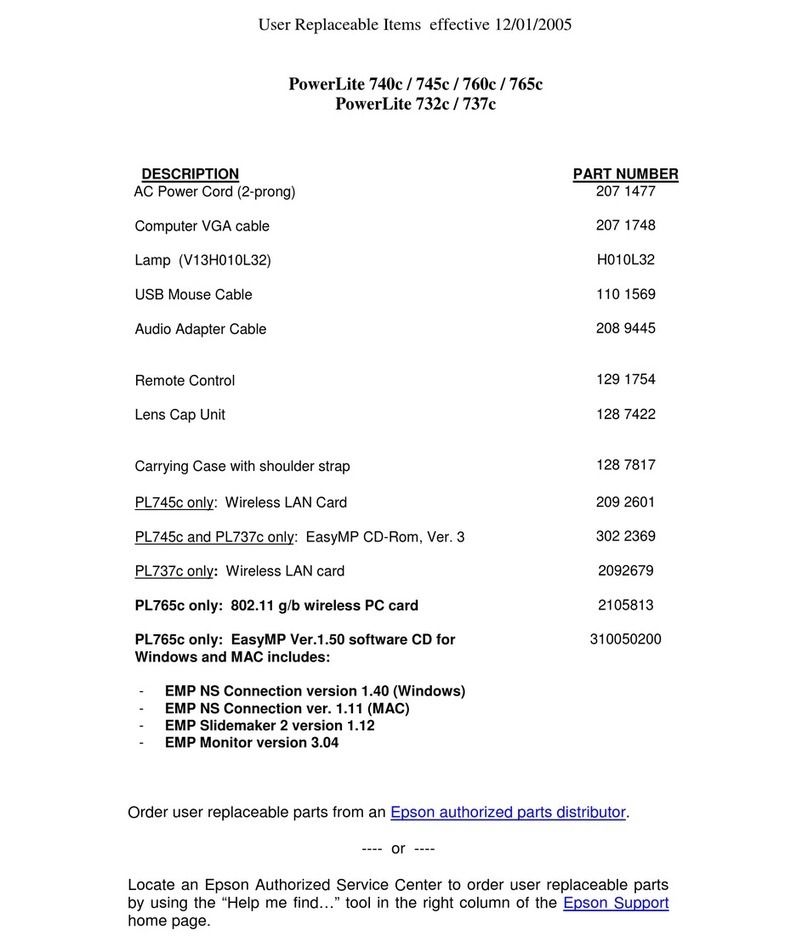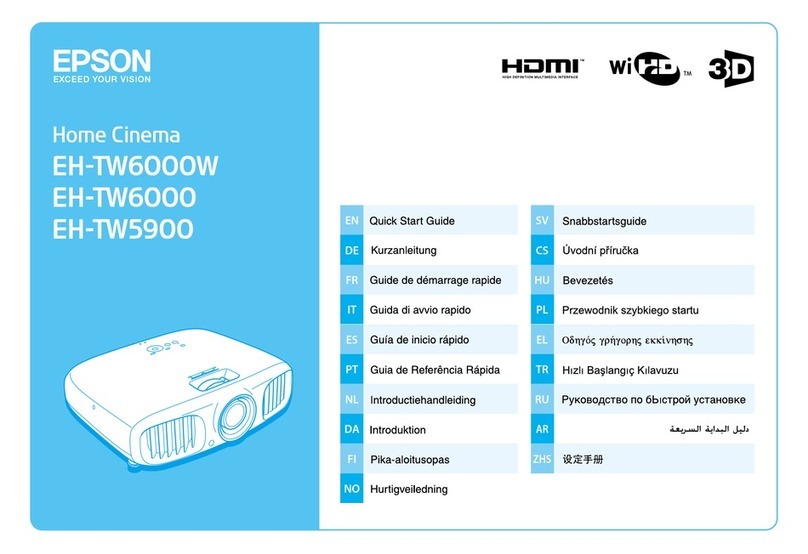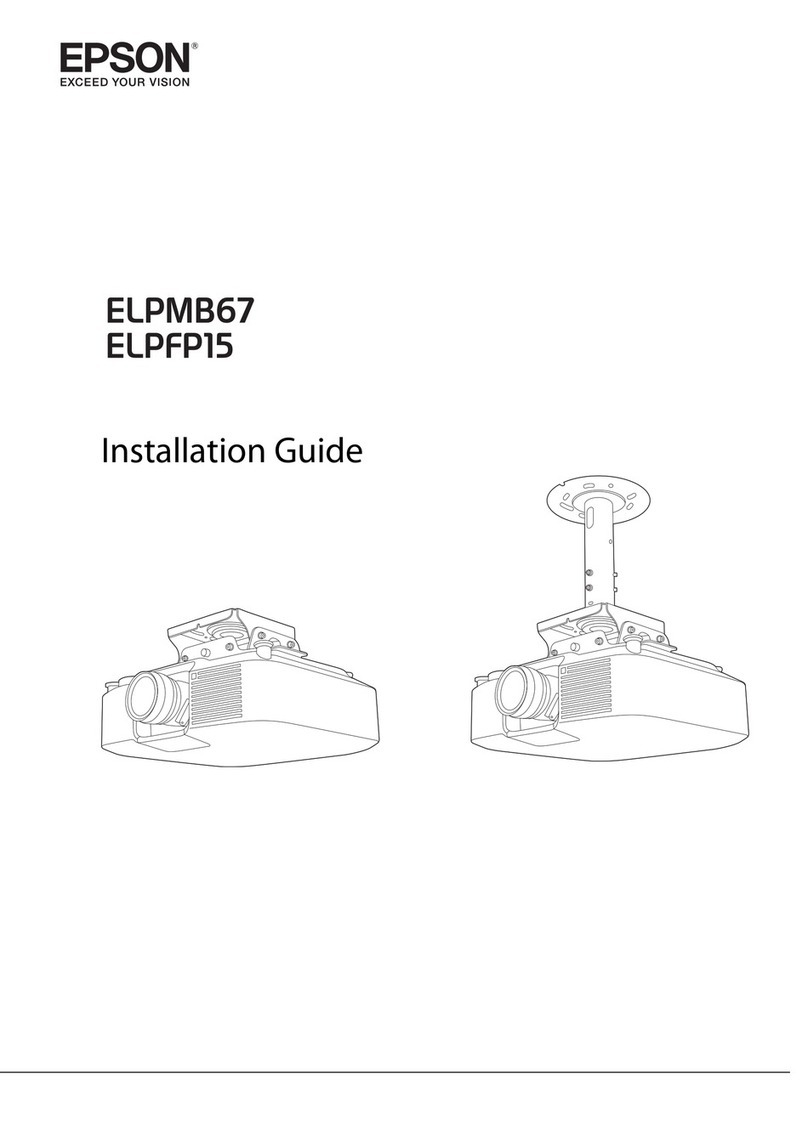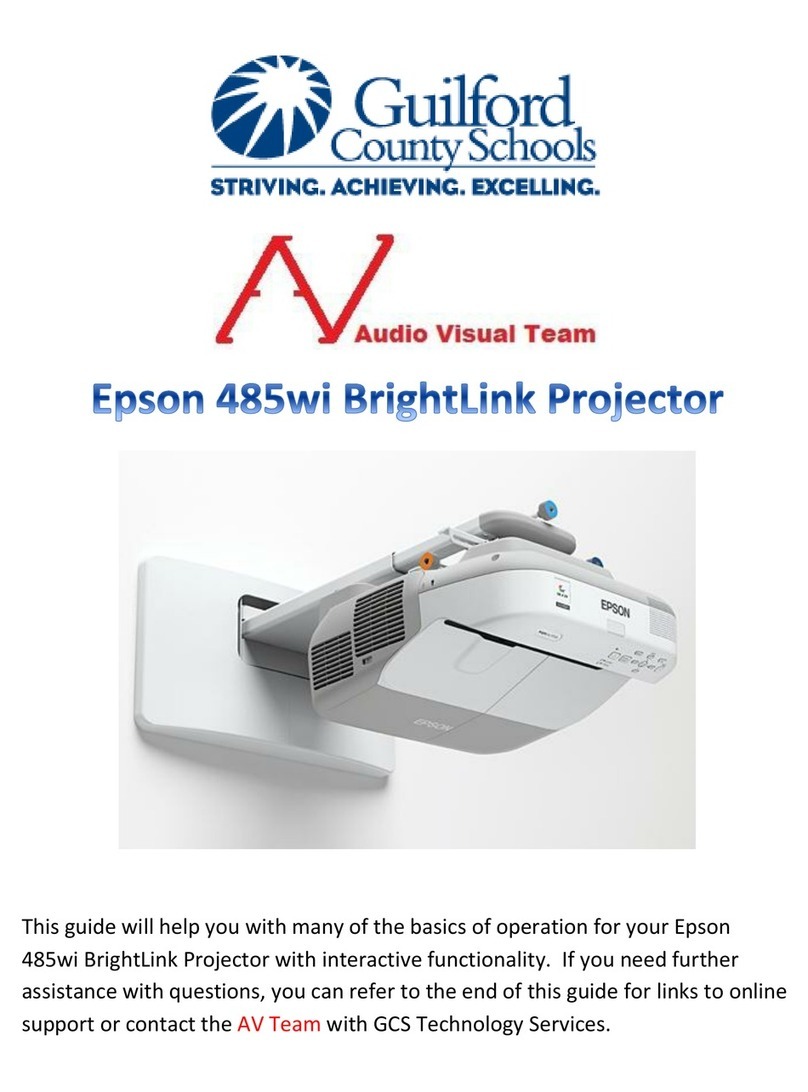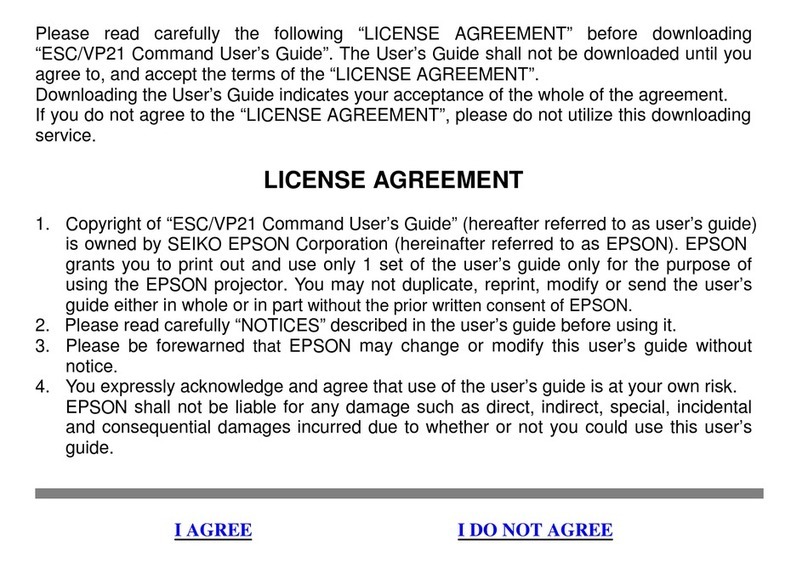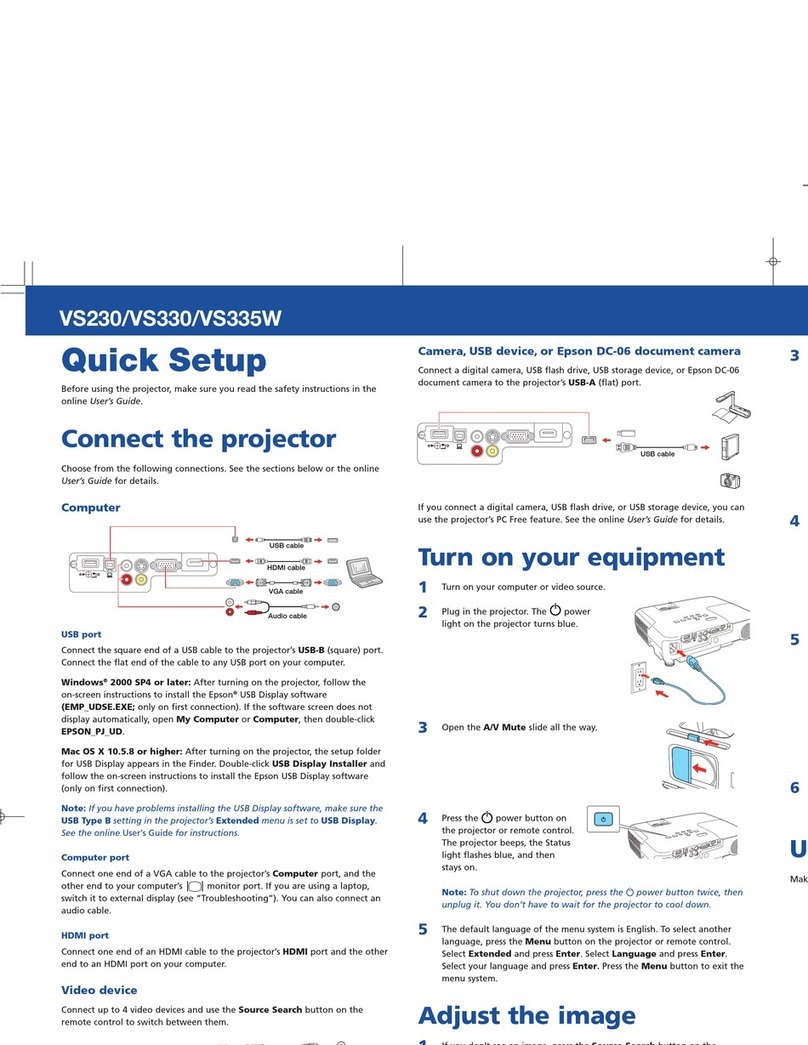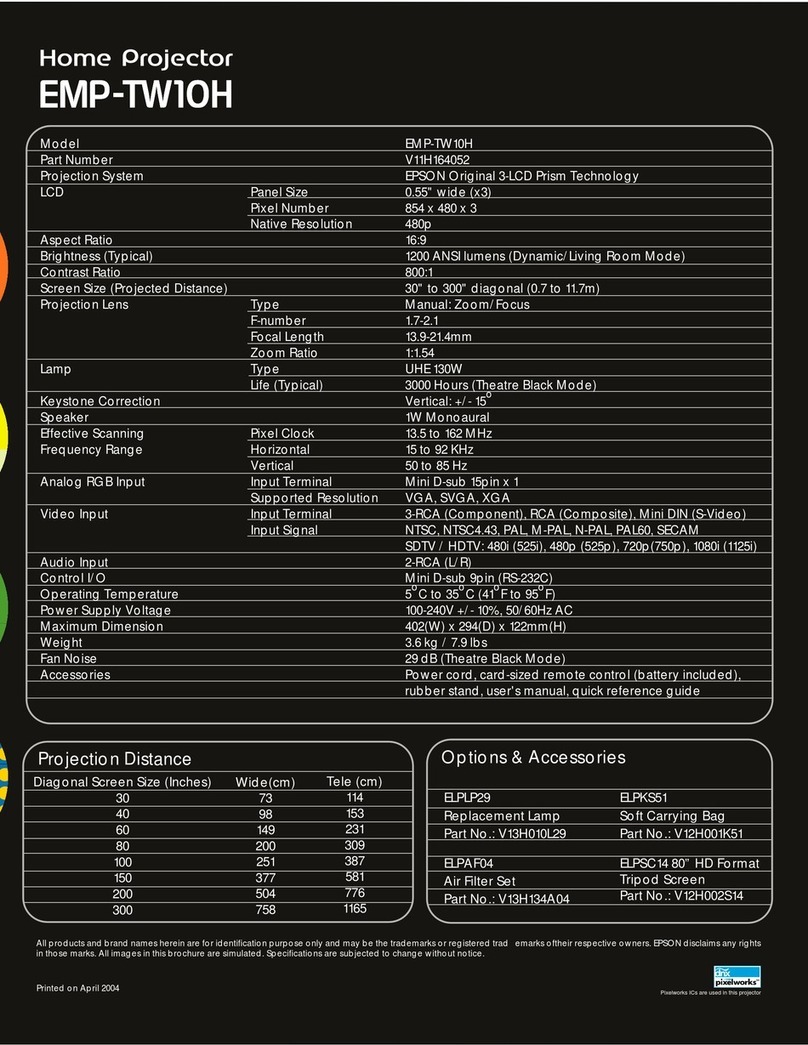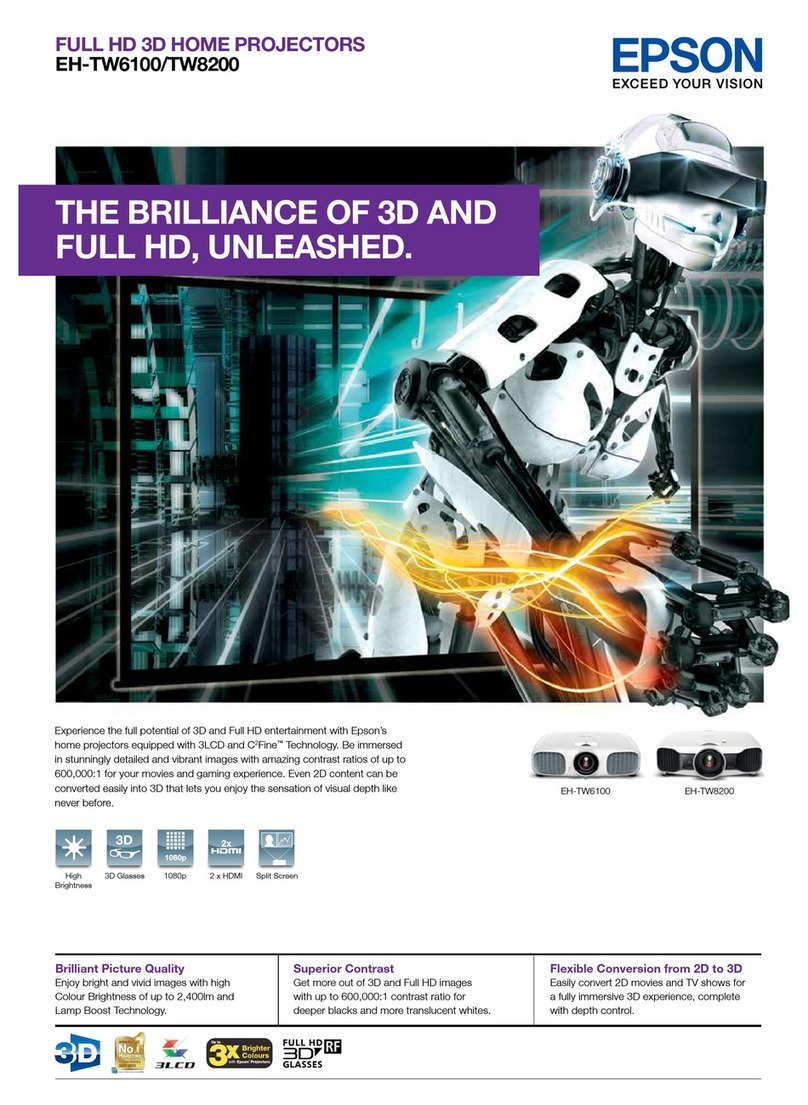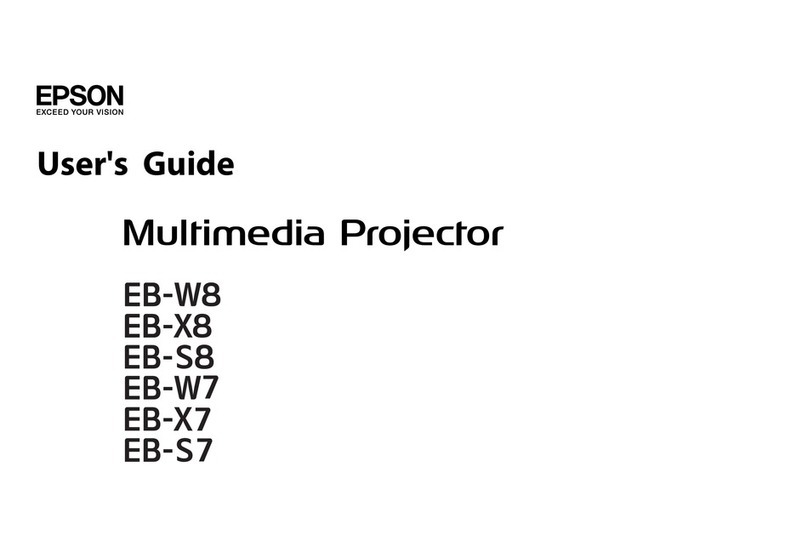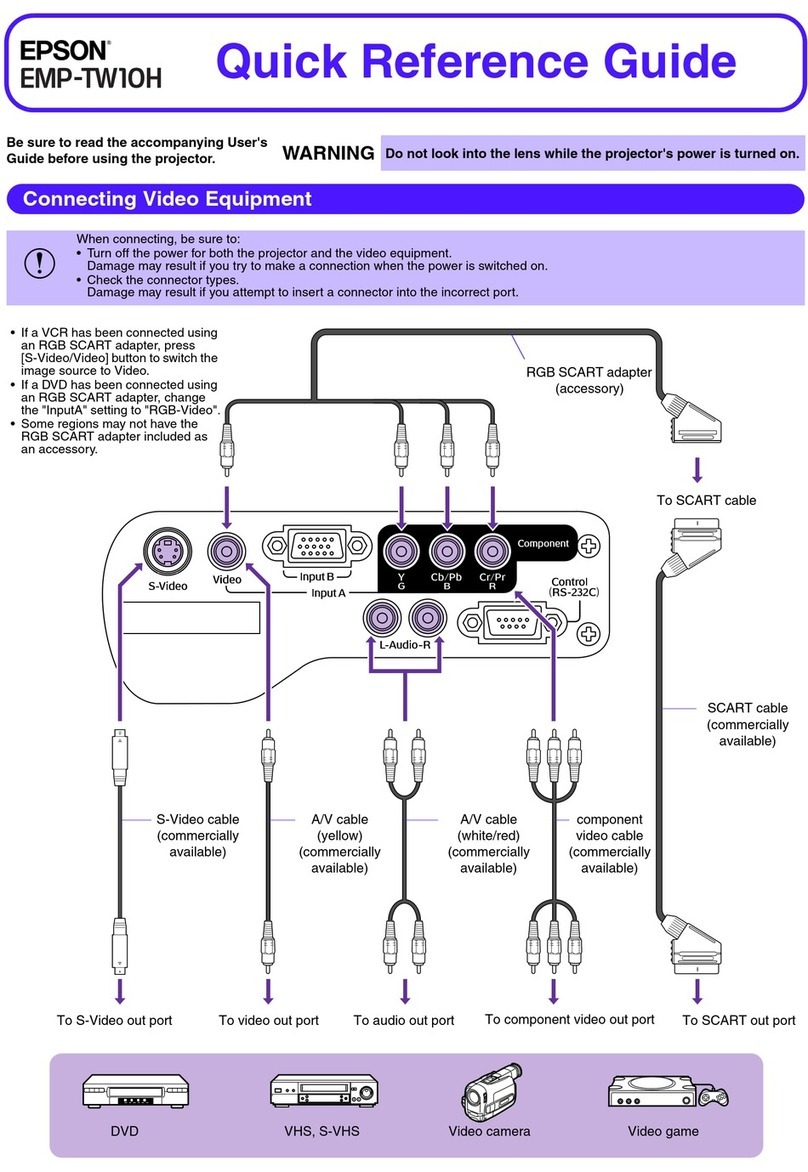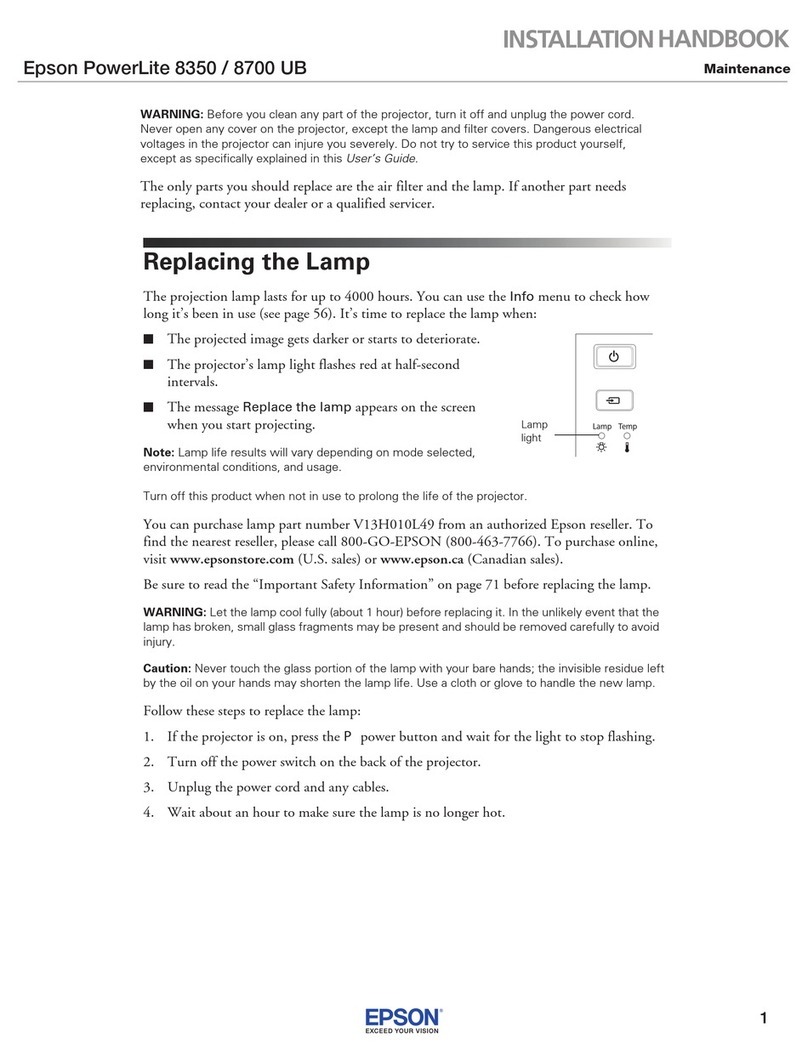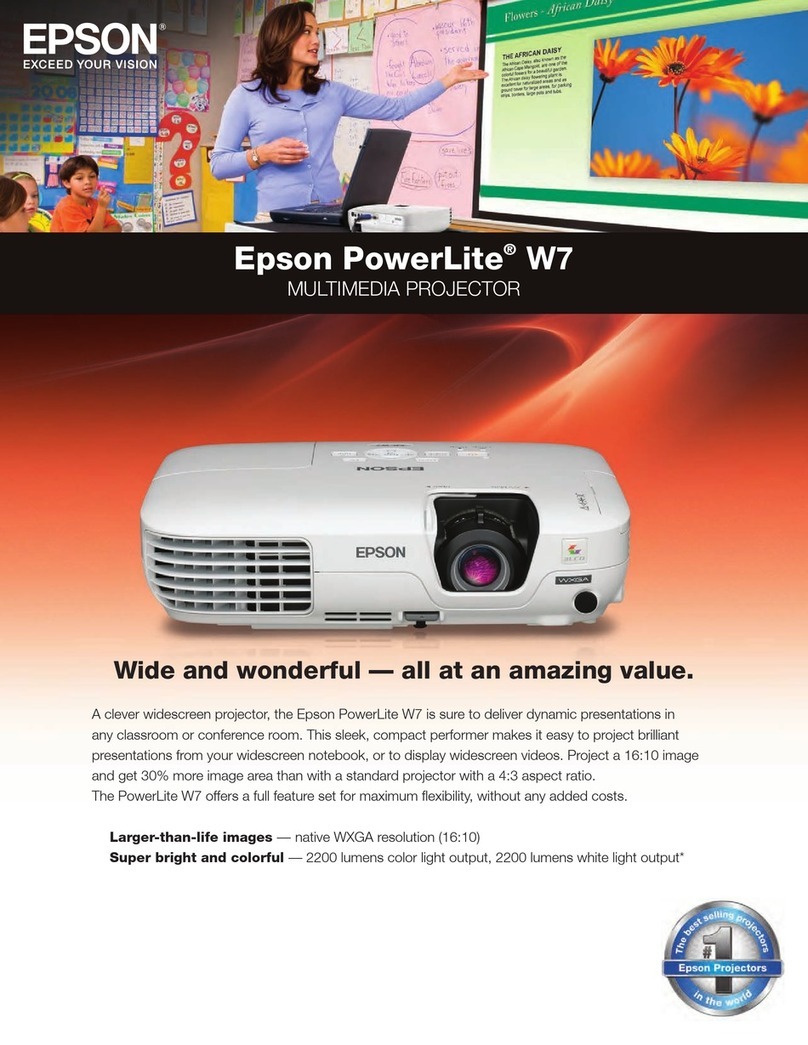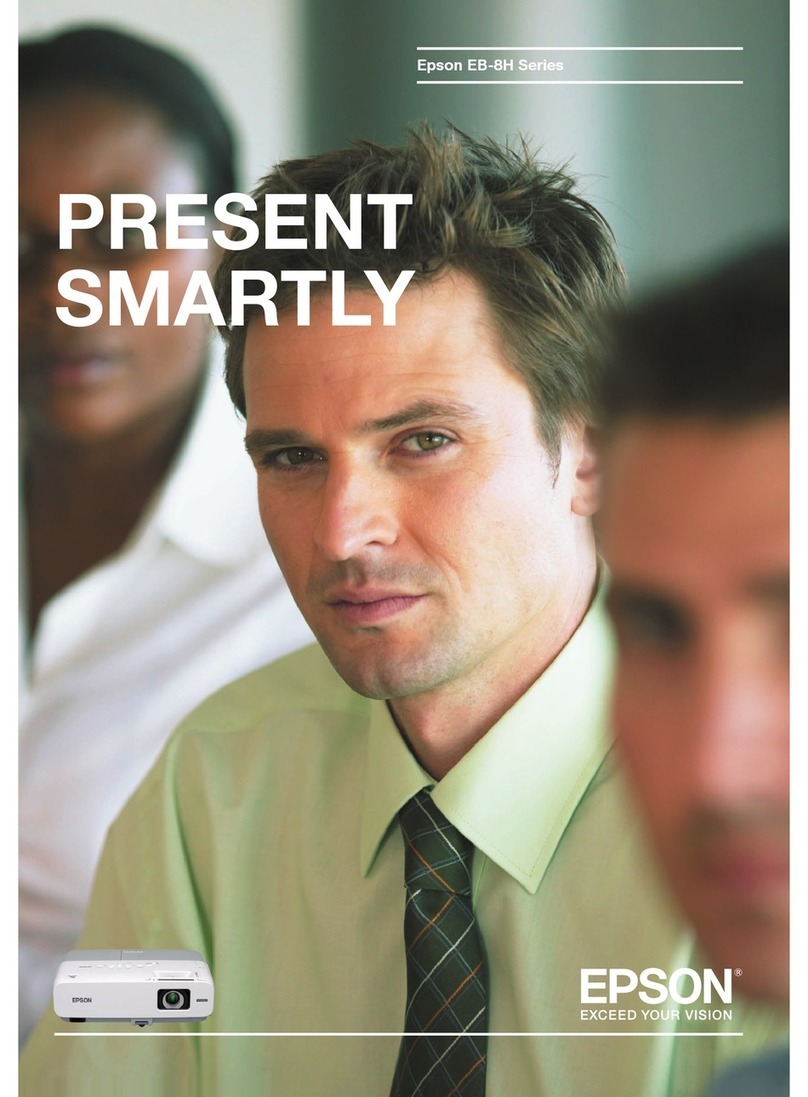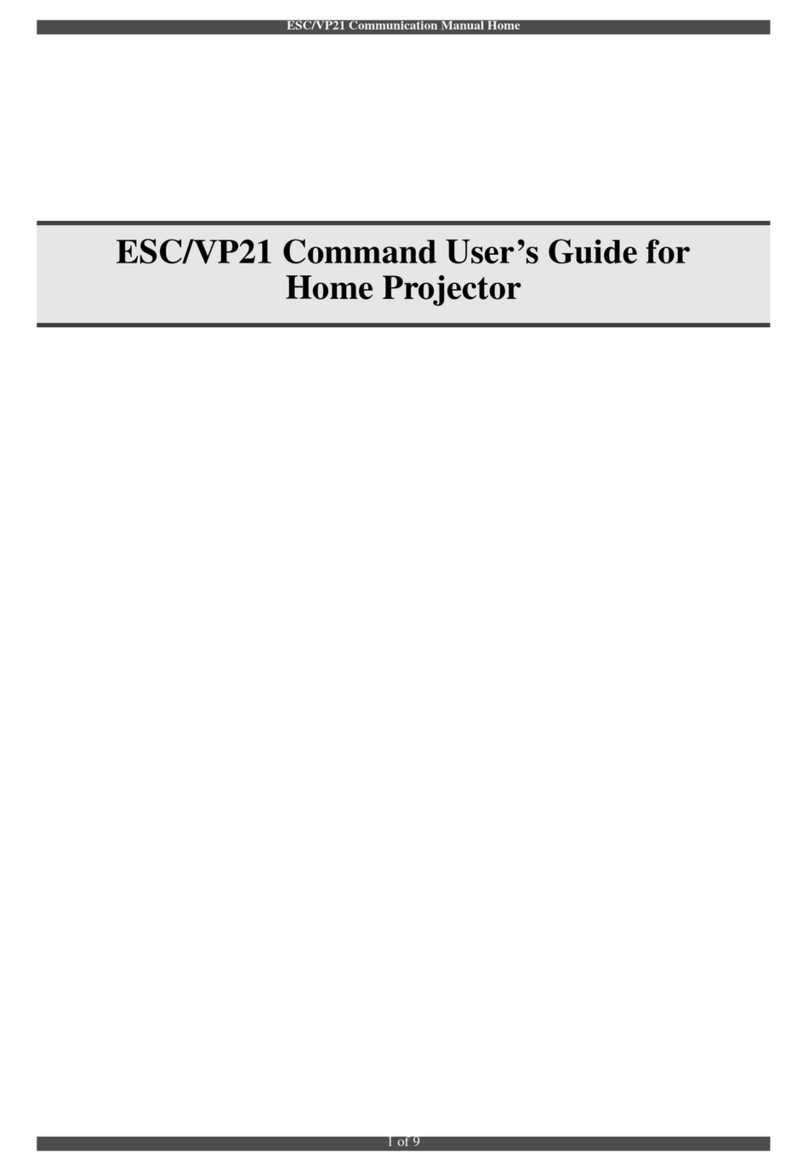Introduction
Making Effective Use of Your Projector. ....................... 5
Various Screen Transfers by Network Connection (EasyMP Network Projection). . . . . 5
ProjectionwithWindowsVista'sNetworkProjectionfunction.................5
Monitor,Configure,andControltheProjectorfromaRemoteLocation........... 5
Installing the Software....................................... 6
SoftwareSupplied...............................................6
Installing..................................................... 6
Connecting with EasyMP Network Projection
EasyMP Network Projection Summary......................... 9
MainFunctionsoftheEasyMPNetworkProjection......................... 9
TwoConnectionModes........................................... 9
AdvancedConnectionMode.....................................9
Quick Connection Mode (Only when the optional Wireless LAN unit is installed)
........................................................ 10
Stepsforconnecting............................................10
PreparingtoConnect....................................... 11
PreparingtheComputer.........................................11
ForWindows...............................................11
ForMacintosh...............................................11
Connecting to a Projector on aNetworkandProjecting........ 12
OperatingtheProjector..........................................12
OperatingtheComputer.........................................12
Using the Connection Screen................................ 14
UsingtheToolbar..............................................16
EasyMP Network Projection Useful Functions
Projecting Only a PowerPoint Slide Show (Presentation Mode)
........................................................... 19
Using Multi-Screen Display.................................. 20
ExampleofAdjustingtheVirtualDisplay...............................21
ProcedureBeforeUsingtheMulti-screenDisplayFunction..................21
SettingtheVirtualDisplay........................................22
Enablethevirtualdisplaydriver(Windowsonly).......................22
AdjustingtheVirtualDisplay.....................................22
AllocatingtheImagetobeProjected.................................26
ProjectingtheAllocatedImages....................................26
Connecting to a Projector on a Different Sub-net
Connecting to a Projector on a DifferentSubnet............... 30
Searching by Specifying the IP Address and Projector name (For
AdvancedConnectionModeonly)............................ 31
Performing a Search with aProfile........................... 32
MakingaProfile...............................................32
SearchingbySpecifyingaProfile.................................... 33
ManagingaProfile.............................................34
Setting the EasyMP Network Projection Operation
UsingSetoptions........................................... 37
SettingEachItem..............................................37
Generalsettingstab..........................................37
Adjustperformancetab........................................38
AudioOutputtab............................................38
Contents
2