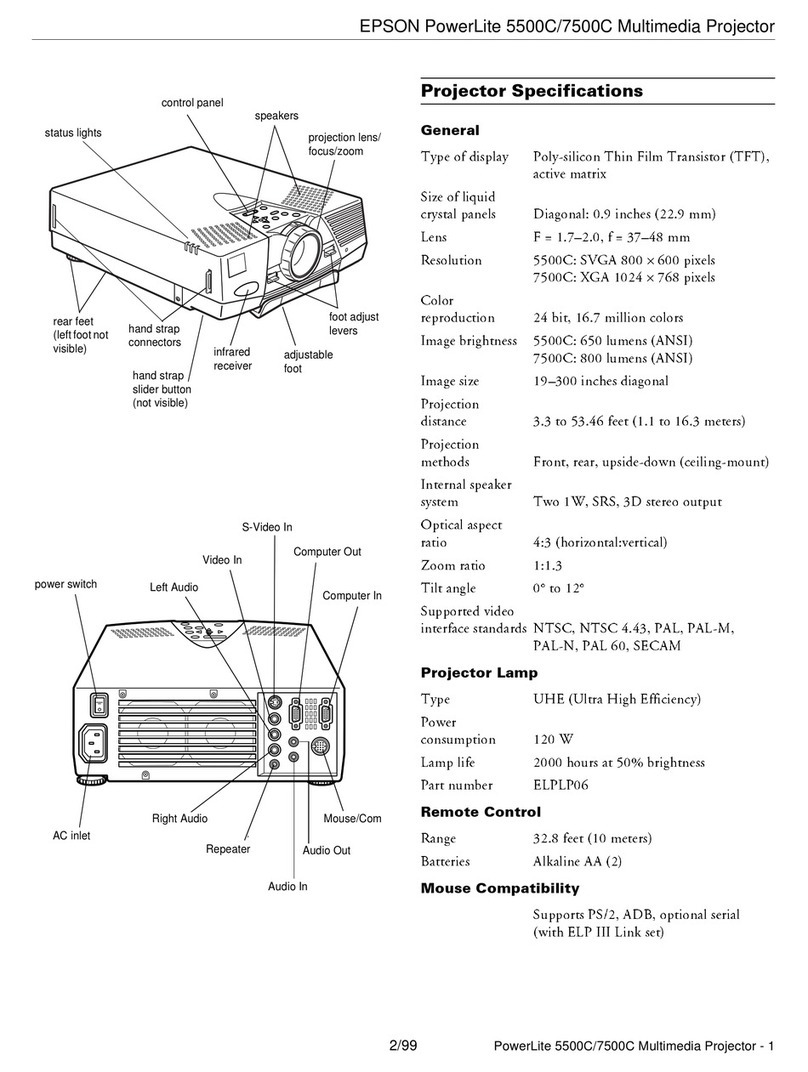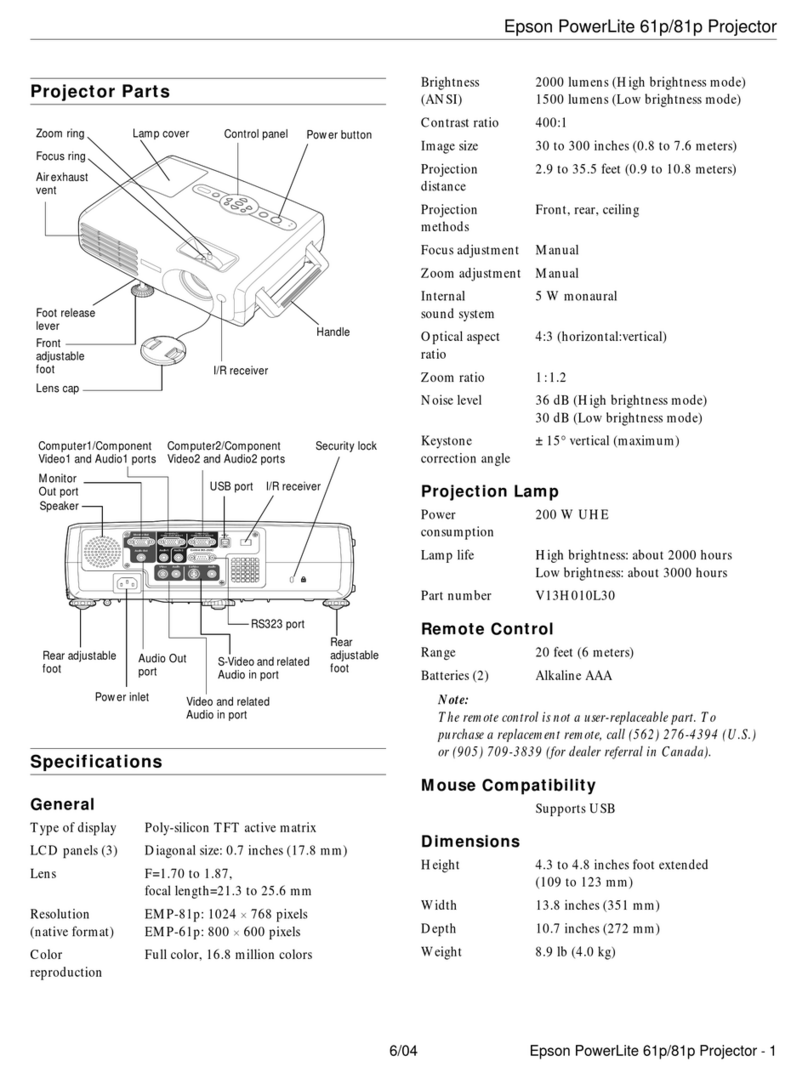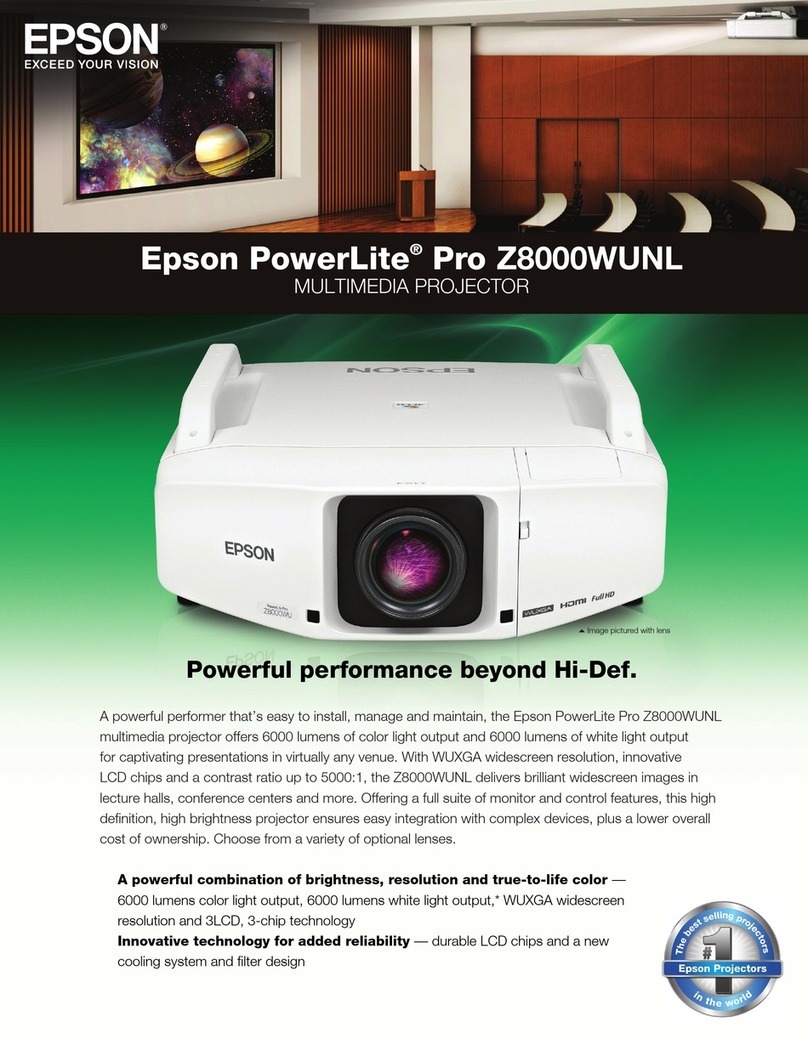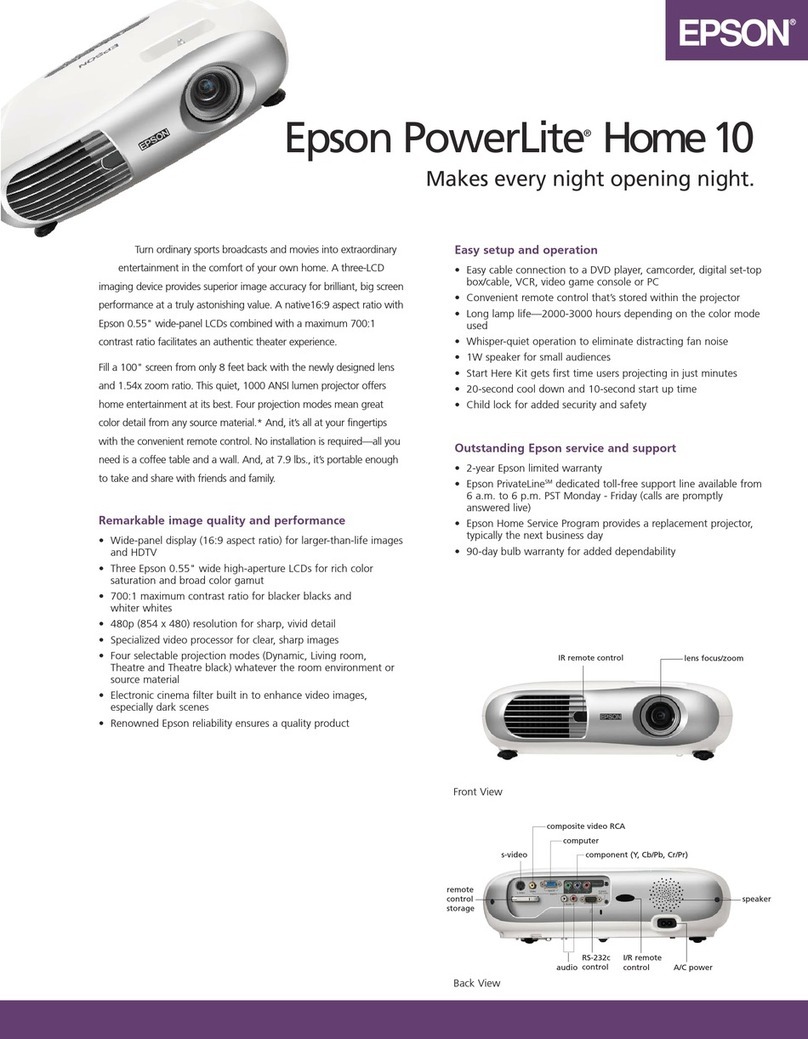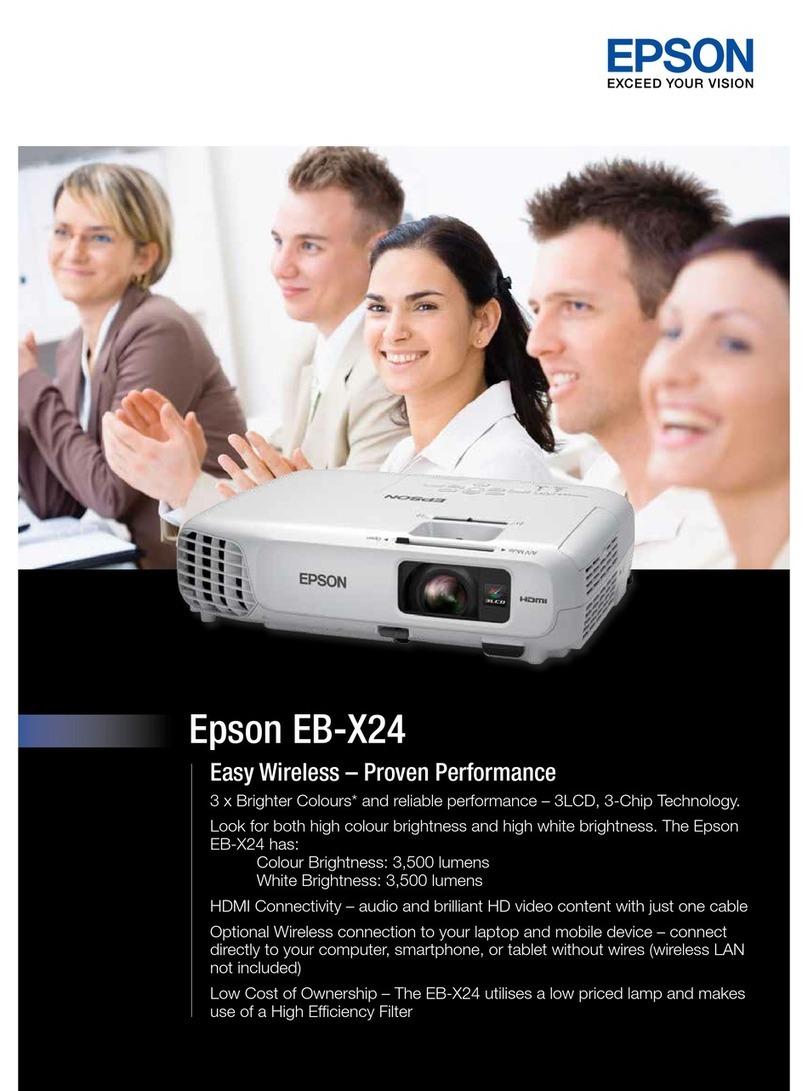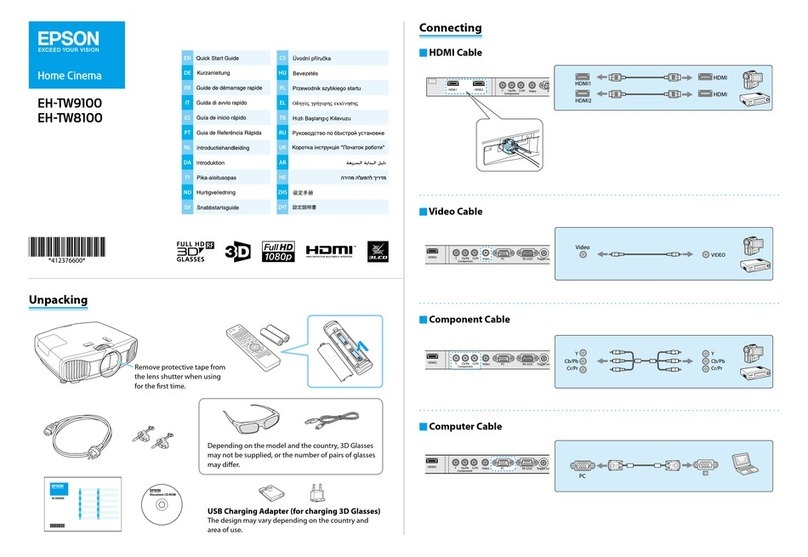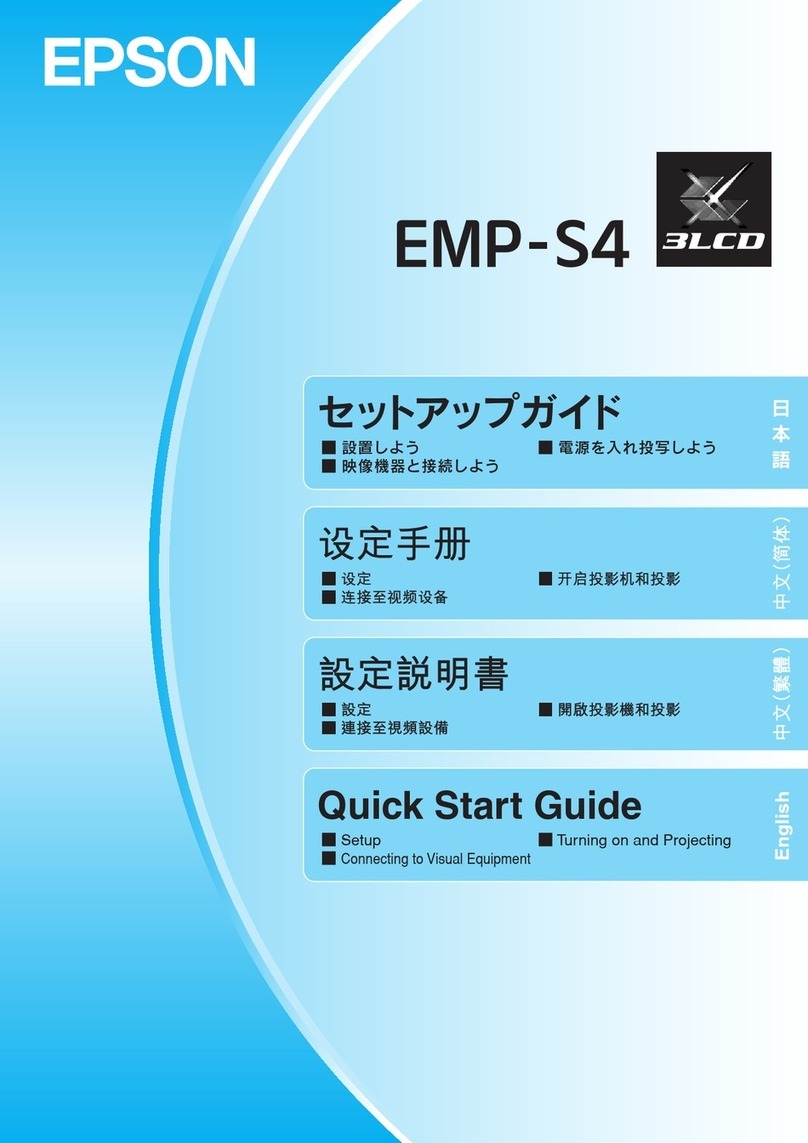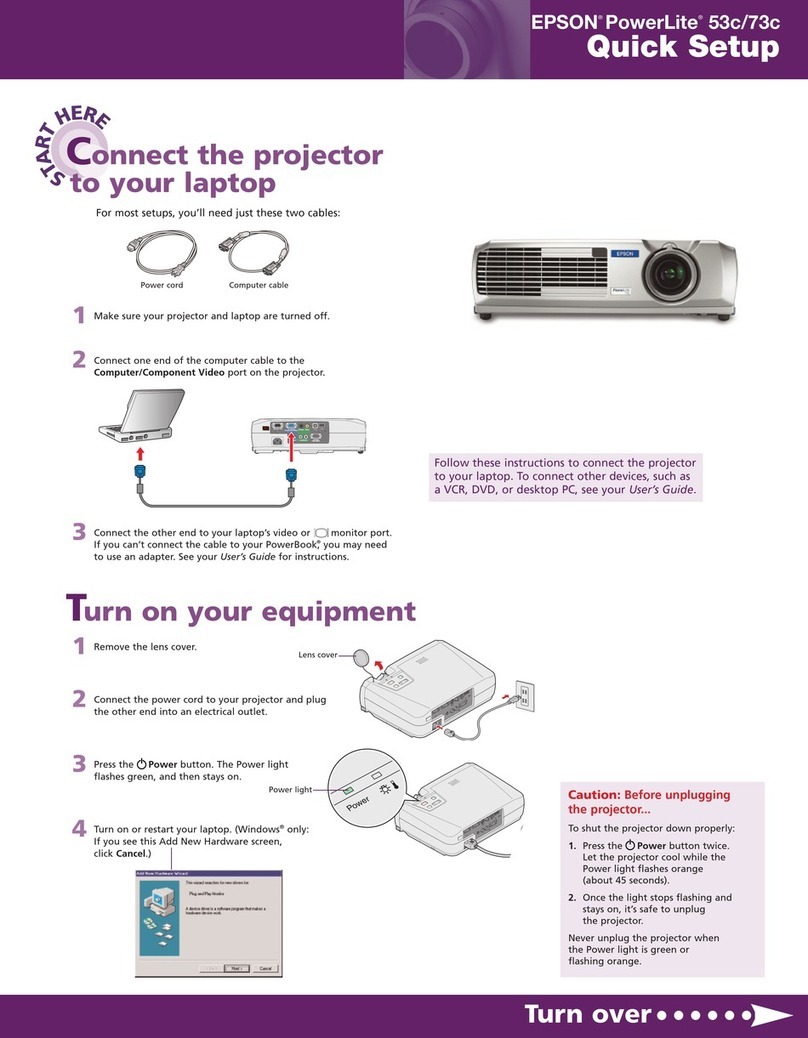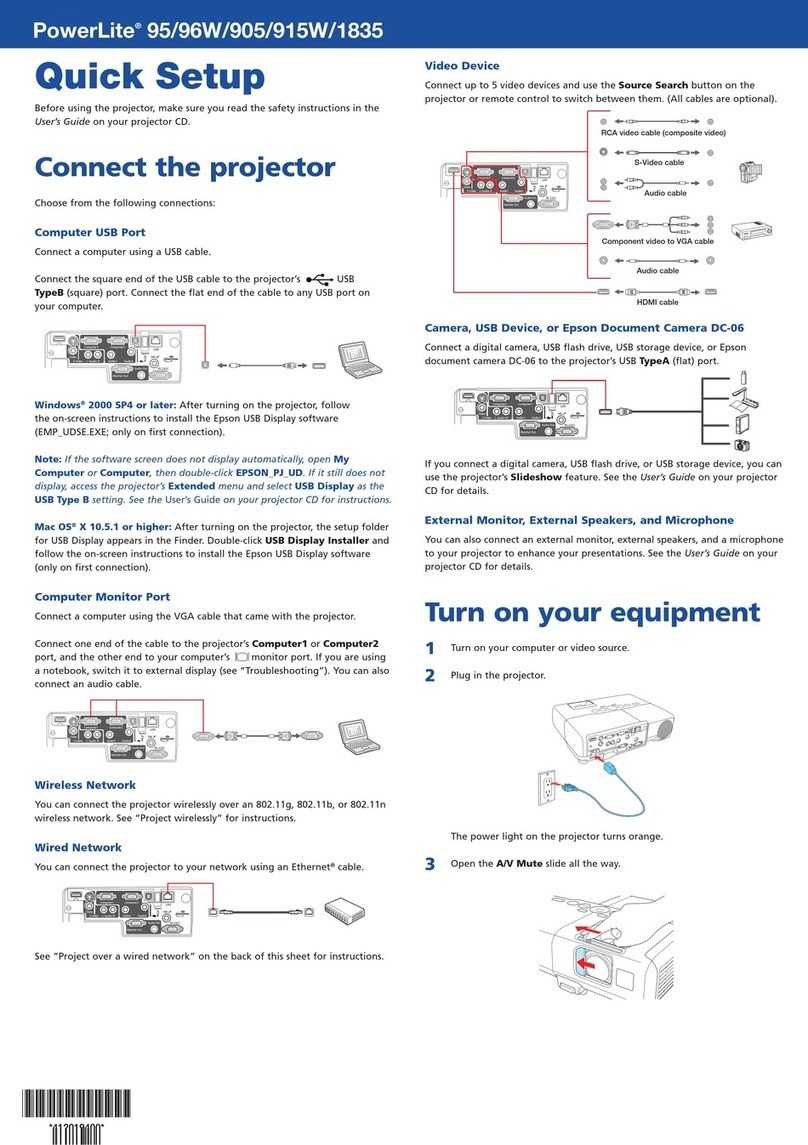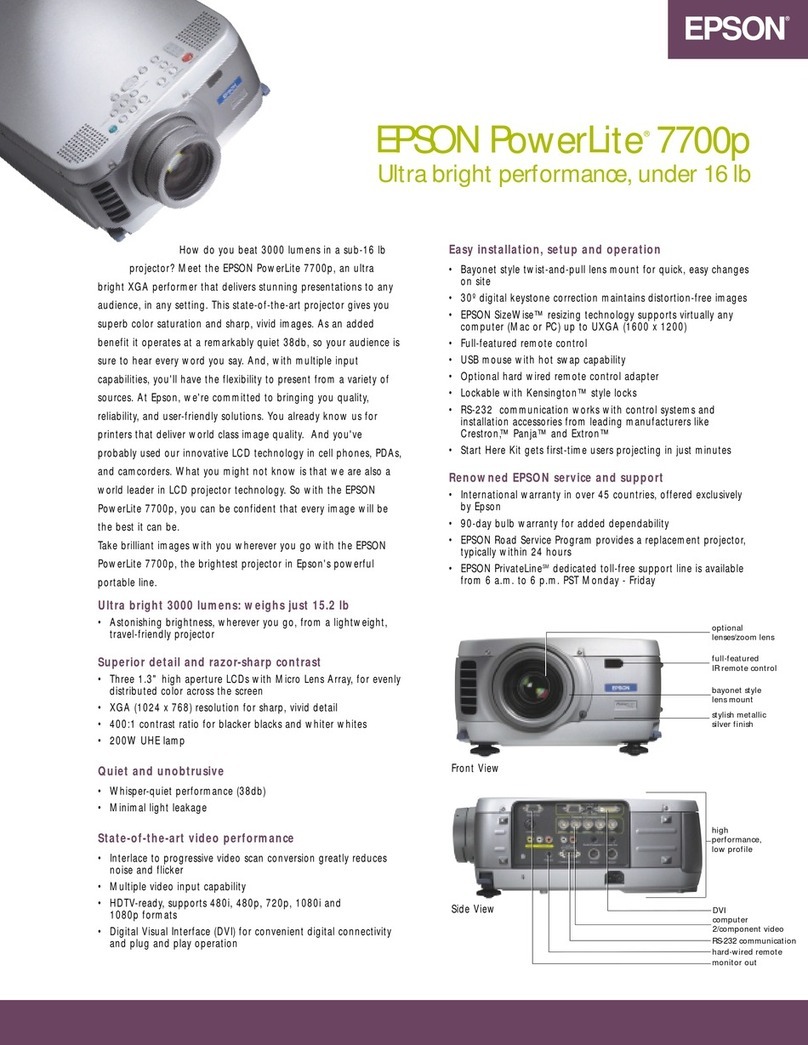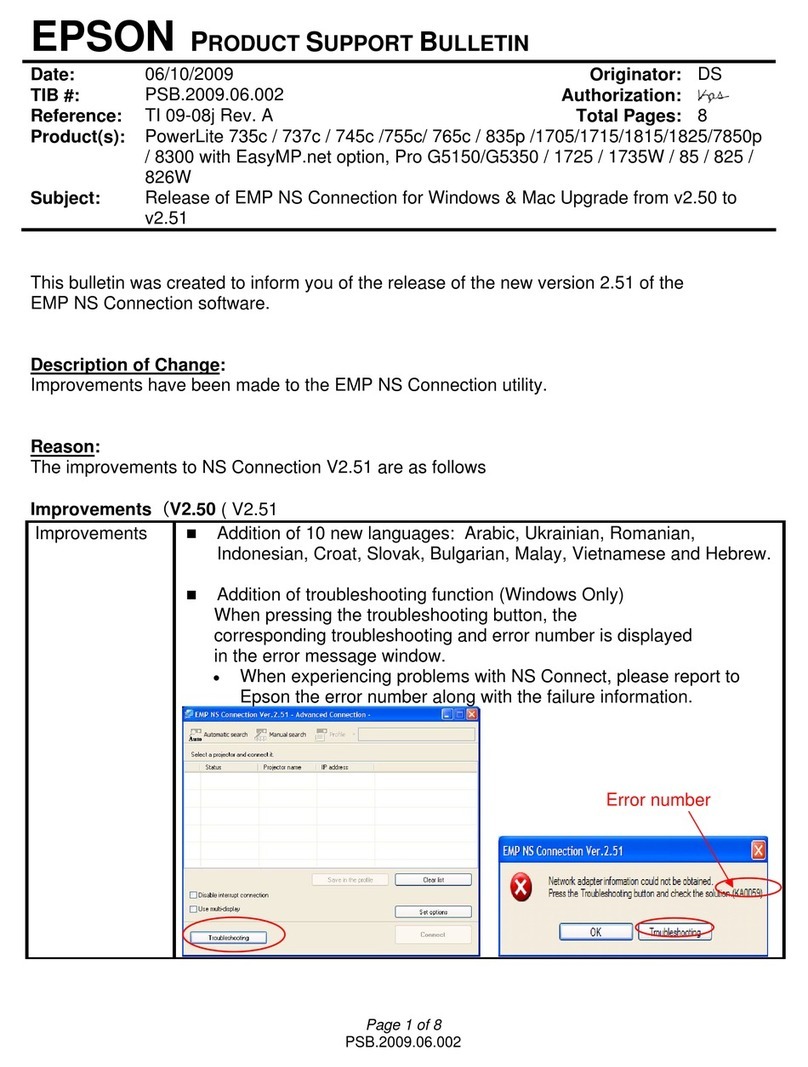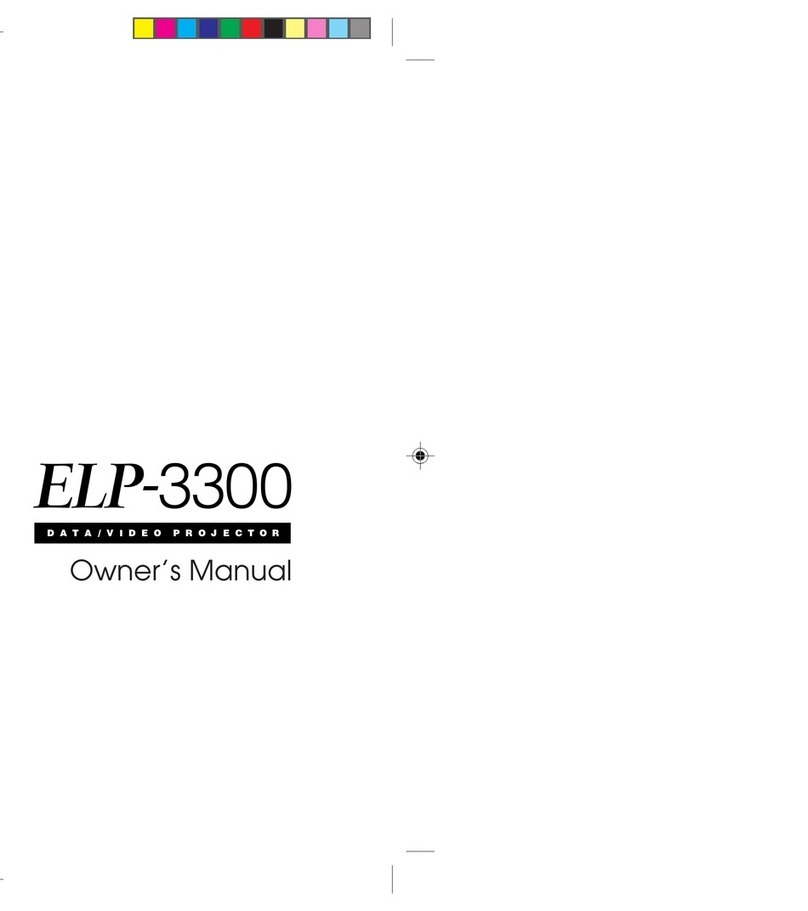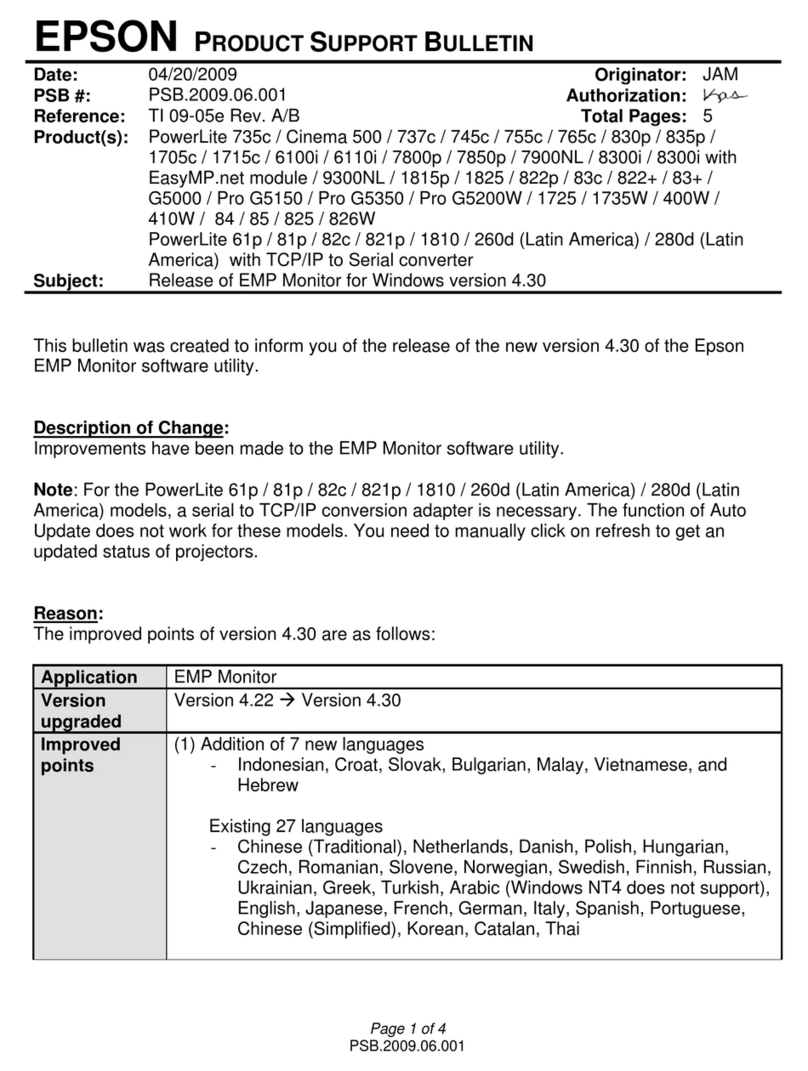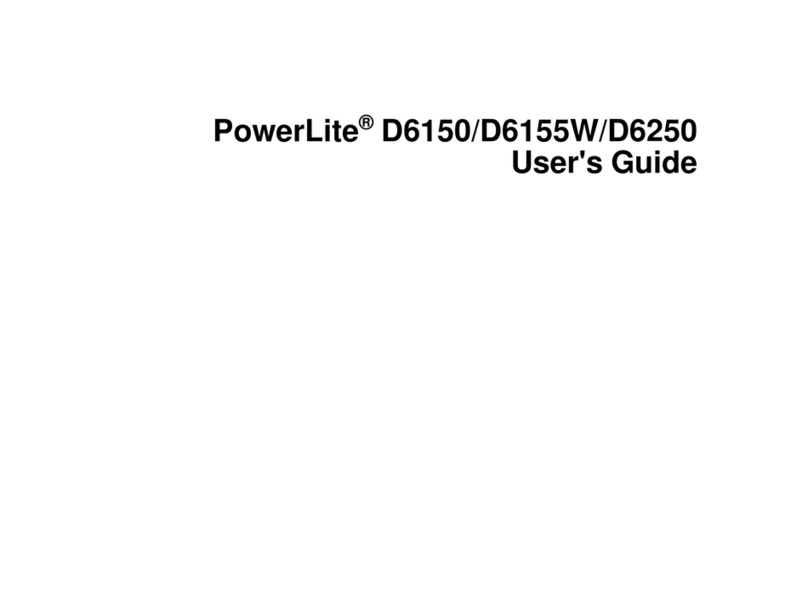Contents
3
Organization of the Guide and
Notations in the Guide
UsingEachGuide ..................... 1
NotationsUsedinThisGuide ........... 2
SafetyIndications .......................2
GeneralInformationIndications.............2
AbouttheUseof "This Product"or"ThisProjector"
..................................... 2
Introduction
Projector Features .................... 6
Dynamic3DDisplay ...................... 6
HighQualityImagesfromSmartphones.......6
QuickandEasytoInstall,Use,andRemove.....6
Quickscreenadjustments .................. 6
Easy Operating Without Cable Connection . . . . . 6
OtherUsefulFunctions .................... 7
PartNamesandFunctions ............. 8
Front/Top ............................. 8
ControlPanel.......................... 9
RemoteControl ........................ 10
Rear ................................ 12
Base ................................ 13
Appearance ......................... 14
Preparing
Installing ............................ 15
VariousProjectionMethods...............15
AdjustingtheProjectionSize ..............16
ConnectingaDevice ................. 17
ConnectingVideoEquipment .............. 17
ConnectingaComputer .................. 17
ConnectingExternalDevices ............... 18
Connecting smartphones or tablets . . . . . . . . 18
ConnectingUSBdevices ................ 18
InstallingWirelessLANUnit...............19
InstallingtheWireLock ..................19
PreparingtheRemoteControl ........ 20
InstallingtheRemoteControlBatteries.......20
RemoteControlOperatingRange ........... 21
Operatingrange(lefttoright) ............ 21
Operatingrange(toptobottom) .......... 21
Basic Operations
StartingandEndingProjection ....... 22
Turning on the Projector and Projecting . . . . . . 22
IftheTargetImageisnotProjected .......... 23
TurningOff ........................... 23
AdjustingtheProjectedScreen ....... 24
DisplayingtheTestPattern ................ 24
AdjustingtheFocus ..................... 24
Adjusting the Projection Size (Zoom
Adjustment) ..........................24
AdjusttheHeightoftheImage ............. 25
AdjustingtheProjector'sTilt ............... 25
CorrectingKeystoneDistortion ............. 25
Correct automatically (Auto V-Keystone) . . . . 25
Correct manually (H-Keystone adjuster) . . . . . 26
Correctmanually(H/V-Keystone) .......... 26
AdjustingtheVolume .................... 27
Hiding the Image and Muting the Audio
Temporarily ........................... 28
Adjusting the Image
AdjustingtheImage ................. 29
Selecting the Projection Quality (Color Mode)
.................................... 29
Switching the Screen Between Full and Zoom
(Aspect).............................30
AbsoluteColorAdjustments .......... 32
Adjusting Hue, Saturation, and Brightness . . . . . 32
AdjustingtheRGB(Offset/Gain)............32
ColorTemp. ........................... 33
DetailedImageAdjustments .......... 34
AdjustingtheSharpness .................. 34
SettingAutoIris ........................ 34
ImageProcessing ....................... 34
Useful Functions
Enjoying3DImages .................. 35