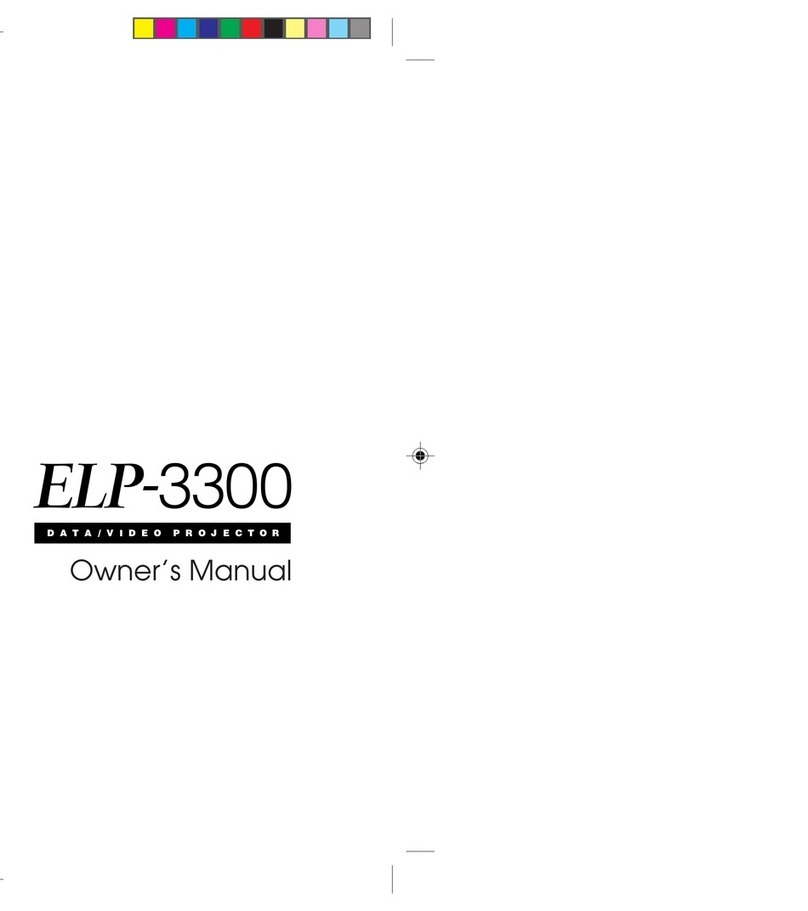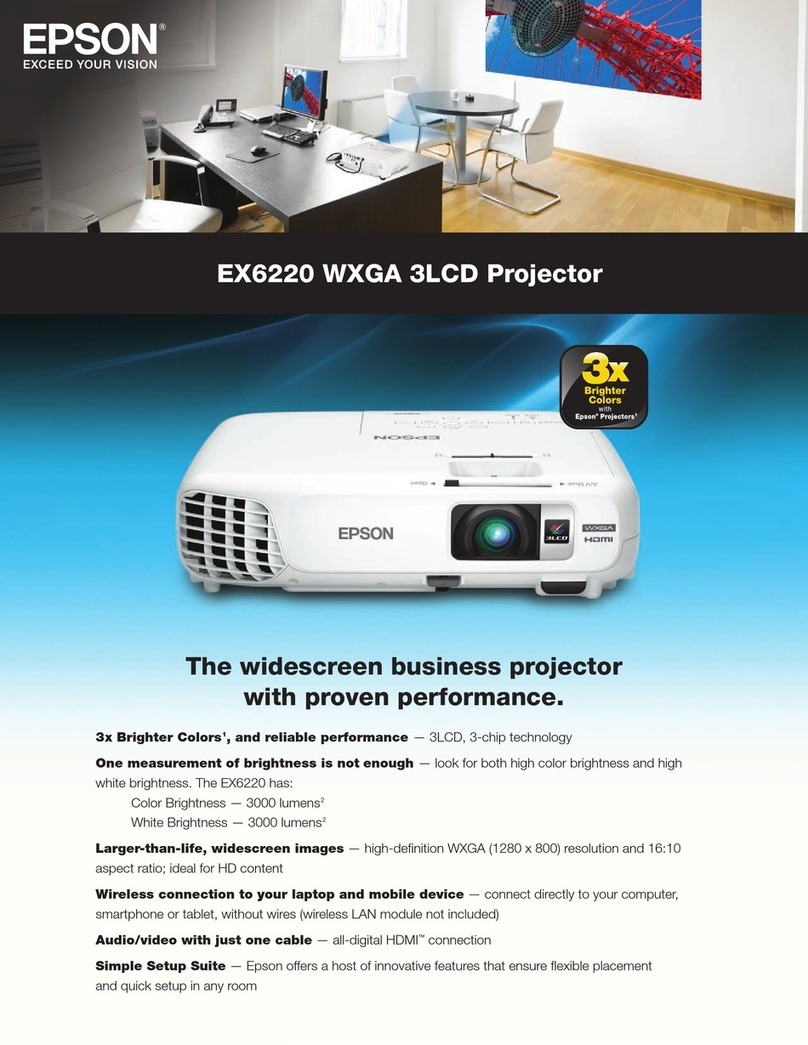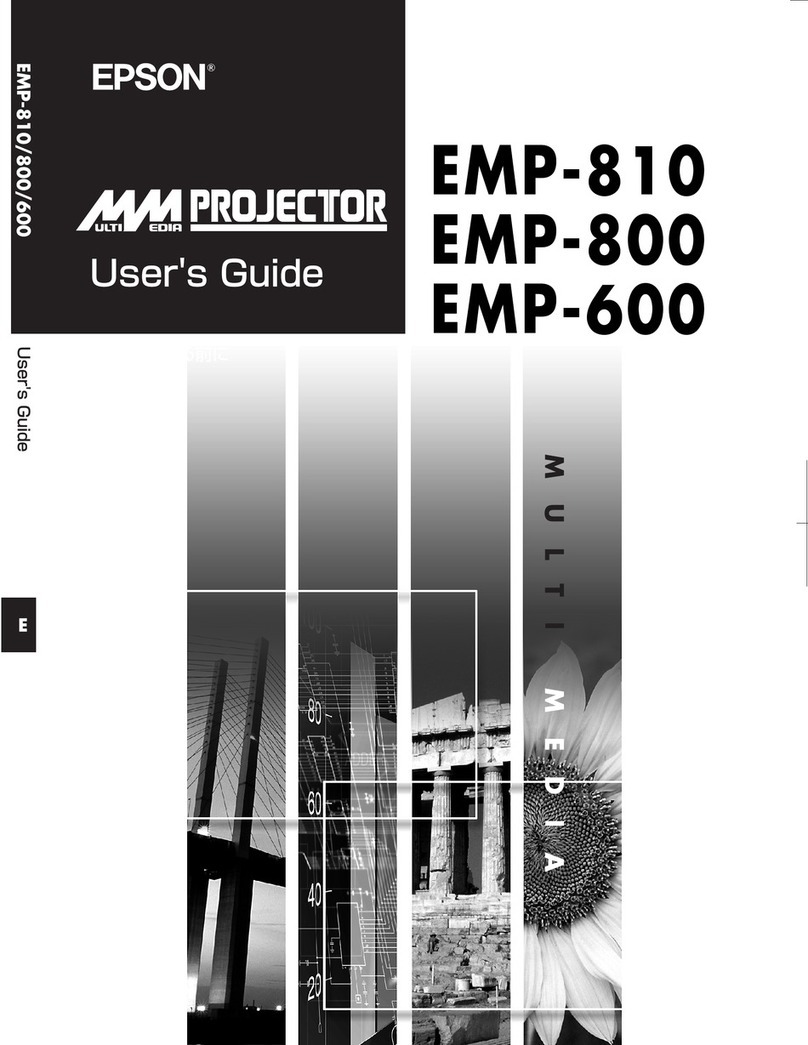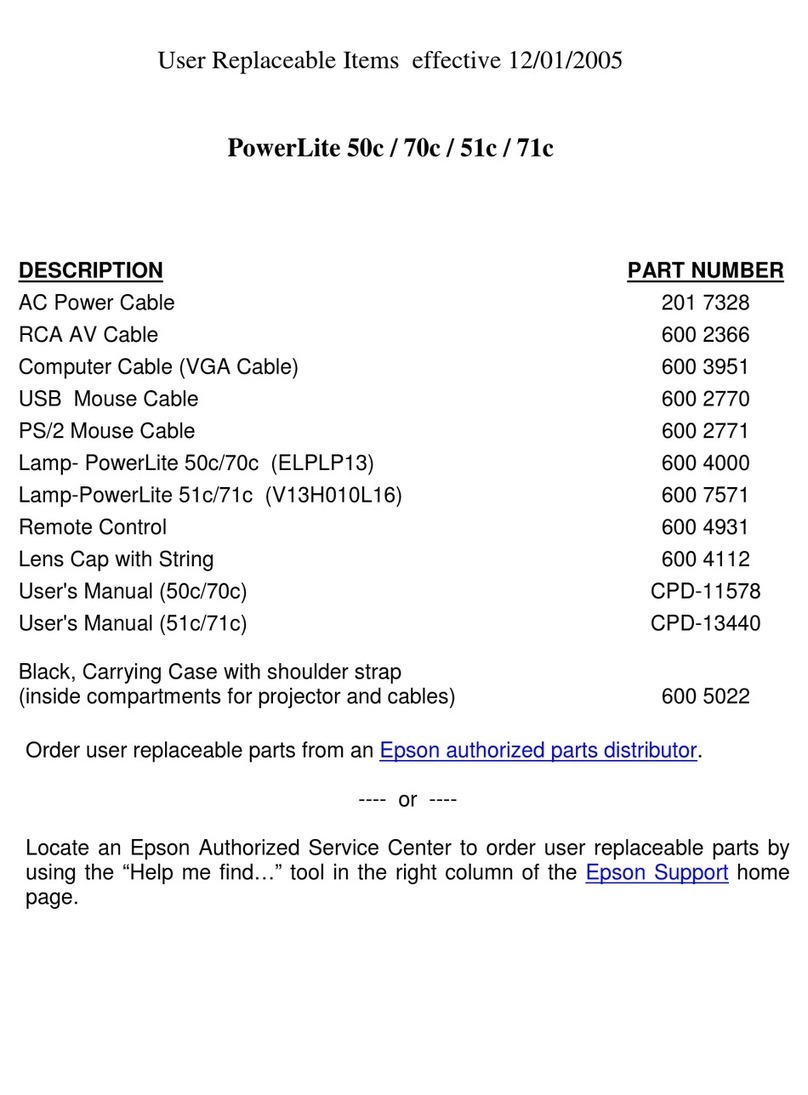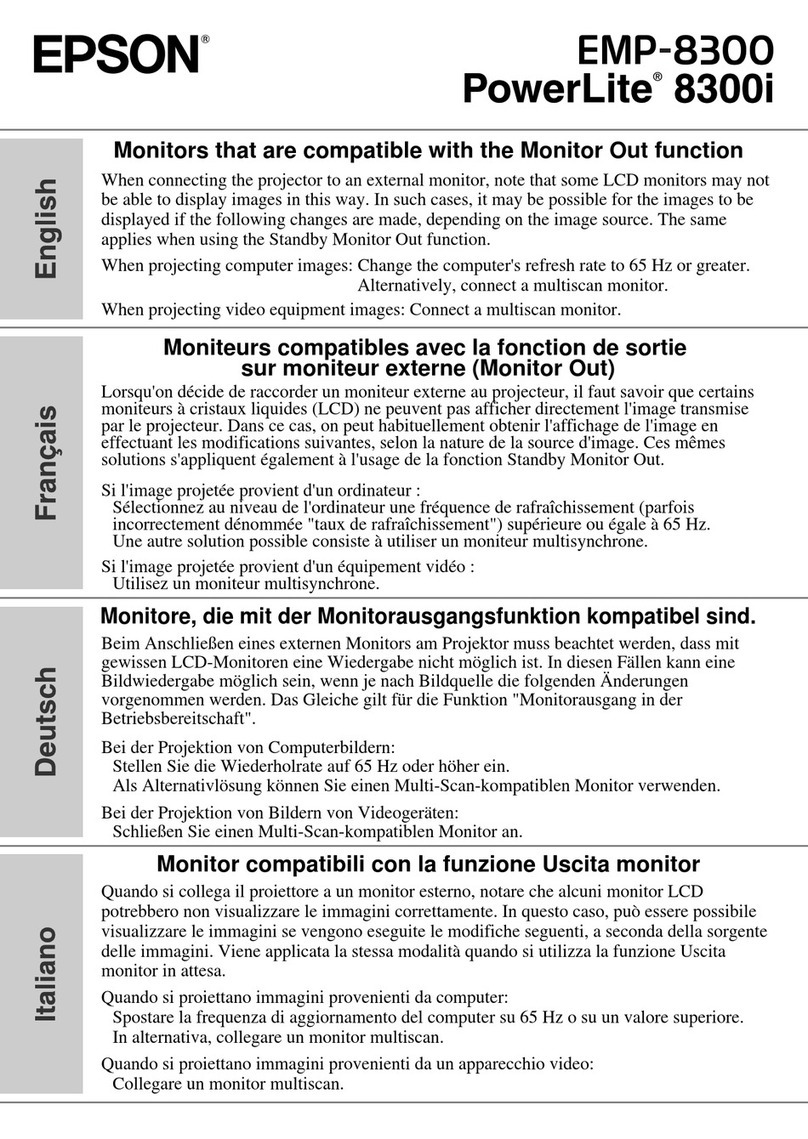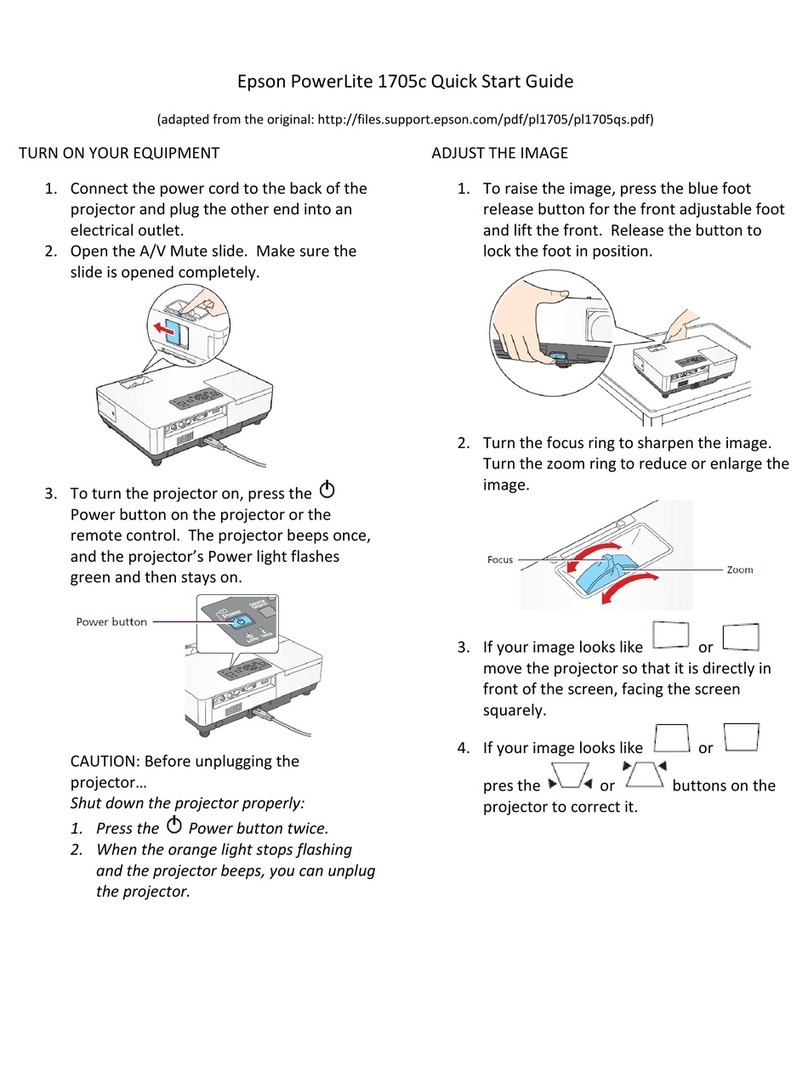5
Contents
Notations Used in This User’s Guide..................................... 1
Features of the Projector....................................................... 2
Before Using the Projector
Part Names and Functions.................................................... 8
Front/Top/Side ............................................................................ 8
Base............................................................................................. 9
Rear............................................................................................. 9
Control Panel ............................................................................ 10
Remote Control......................................................................... 11
Input/Output Ports..................................................................... 12
Before Using the Remote Control........................................ 13
Inserting the Batteries ............................................................... 13
Using the Remote Control and Remote Operating Range........ 14
Installation ........................................................................... 16
Setting Up the Projector............................................................ 16
Screen Size and Projection Distance......................................... 17
Connecting to a Computer .................................................. 18
Eligible Computers ................................................................... 18
Projecting Images from the Computer...................................... 19
If Connecting More Than One Computer................................. 23
Using the Remote Control to Operate the Mouse
Pointer (Wireless Mouse Function) ........................................ 24
Connecting to a Video Source............................................. 26
Projecting Composite Video Images......................................... 26
Projecting S-Video Images ....................................................... 27
Projecting Component Video Images ....................................... 27
Projecting RGB Video Images.................................................. 28
Playing Sound from the Video Equipment........................... 30
Playing Sound from External Speakers............................... 32
Connecting to an External Monitor.......................................33
Connecting an External Monitor...............................................33
Checking Projected Images on an External Monitor
While the Projector is at Standby (Standby Monitor Out) ......34
Installing the Cable Cover....................................................35
Preventing theft (Password Protect)(EMP-9300 only)..........36
When Password Protect is enabled............................................36
Setting Password Protect...........................................................37
Basic Operations
Turning the Projector On......................................................41
Connecting the Power Cable.....................................................41
Turning the Power On and Projecting Images...........................42
Selecting an Image Source While Viewing Projected
Images (Preview Function) .....................................................44
Turning the Projector Off......................................................46
Adjusting the Screen Image.................................................48
Adjusting the Image Size (Zoom Function)..............................48
Focusing the Screen Images (Focus Adjustment).....................49
Adjusting the Image Angle .......................................................49
Correcting Distortion in the Projection Area
(Keystone Correction)..............................................................52
Adjusting the Image Quality.................................................57
Adjusting Computer Images......................................................57
Selecting the Projection Quality (Colour Mode Selection).......60
Adjusting the Volume ...........................................................61