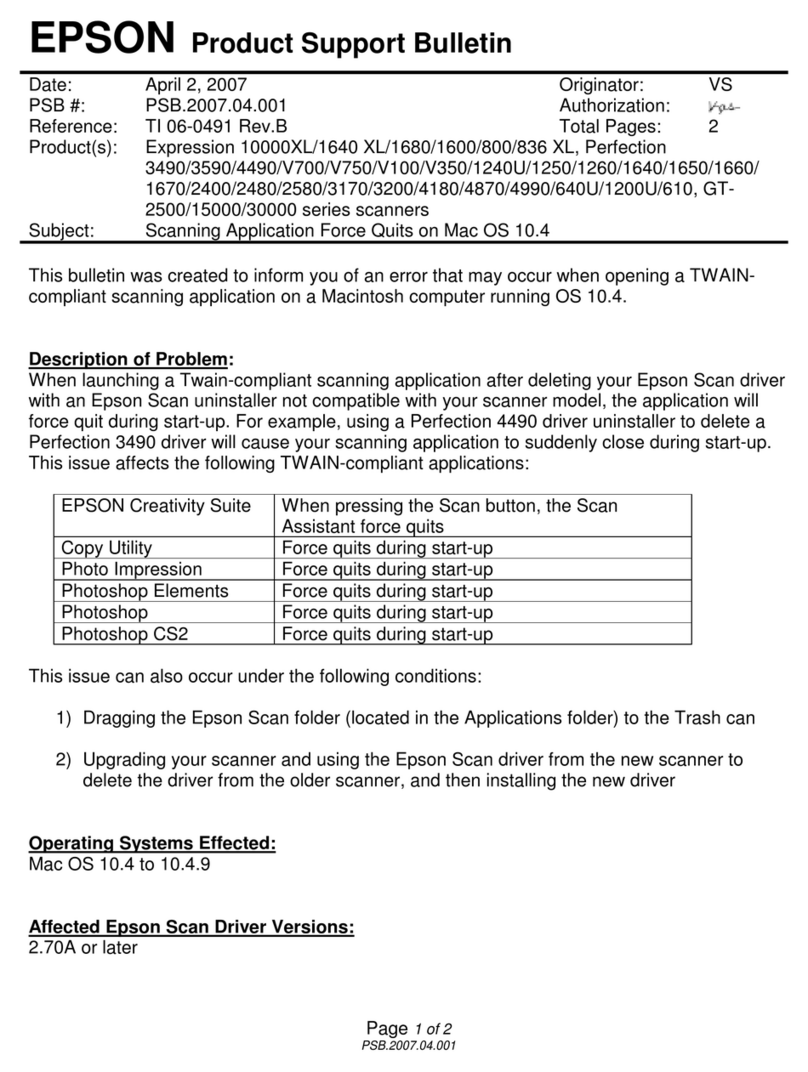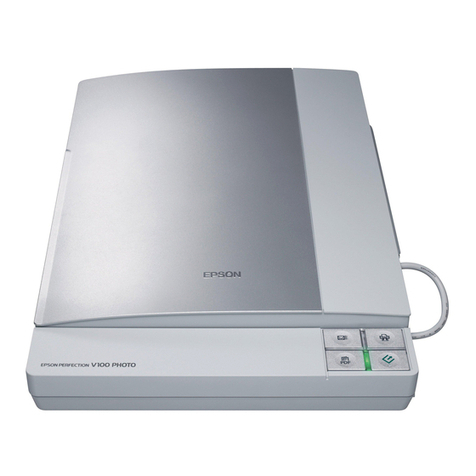Epson Perfection V100 Series User manual
Other Epson Scanner manuals
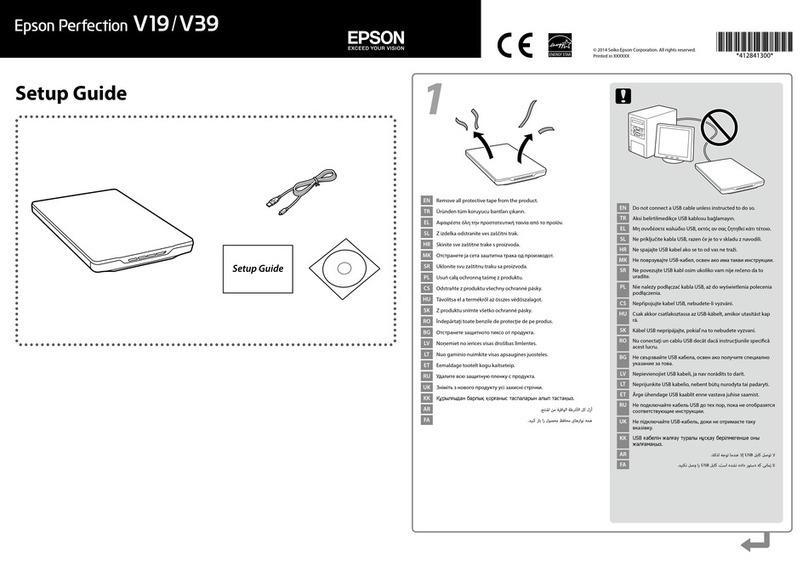
Epson
Epson Perfection V39 User manual

Epson
Epson DS-730 User manual

Epson
Epson Perfection V33 Photo User manual
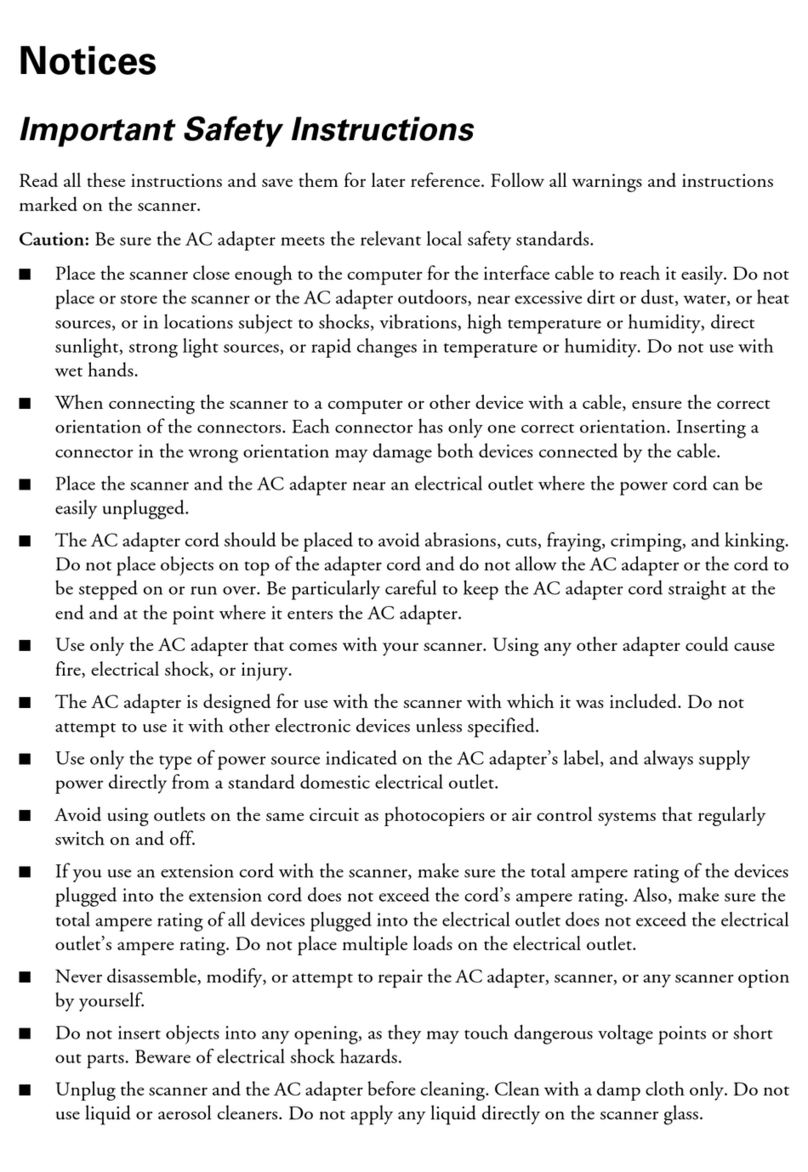
Epson
Epson Perfection V350 Series User manual
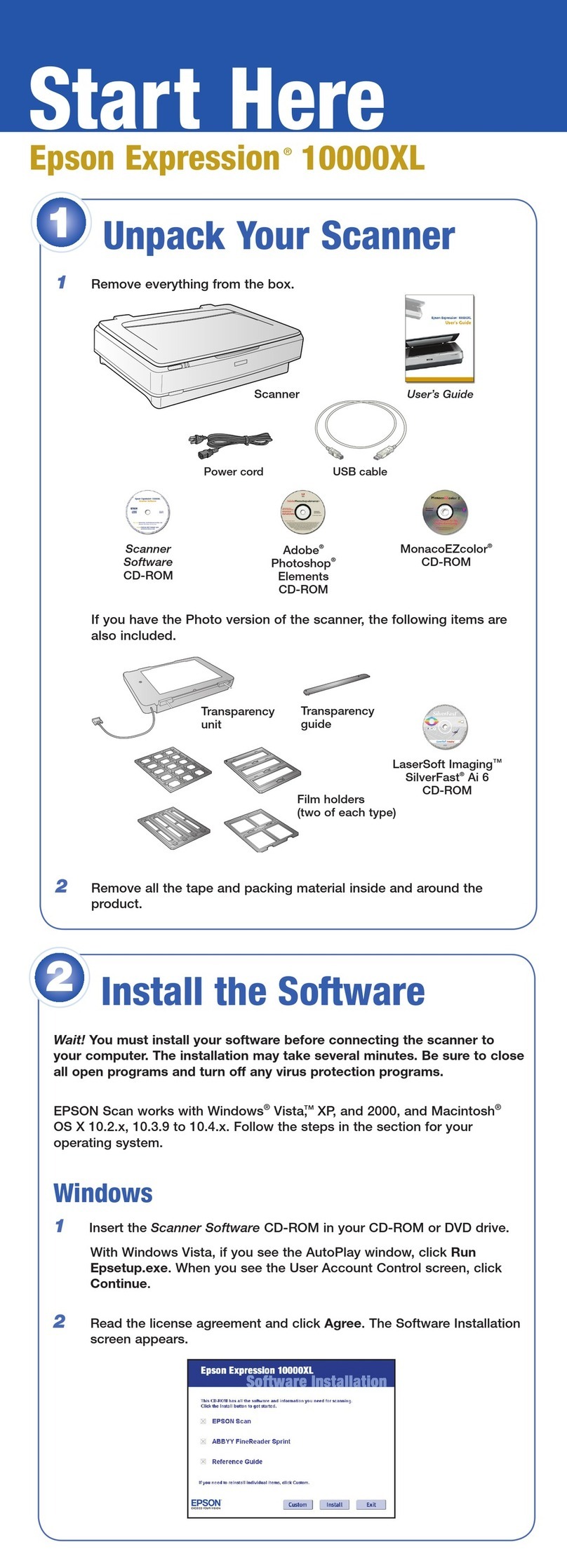
Epson
Epson Expression 10000XL Series Guide
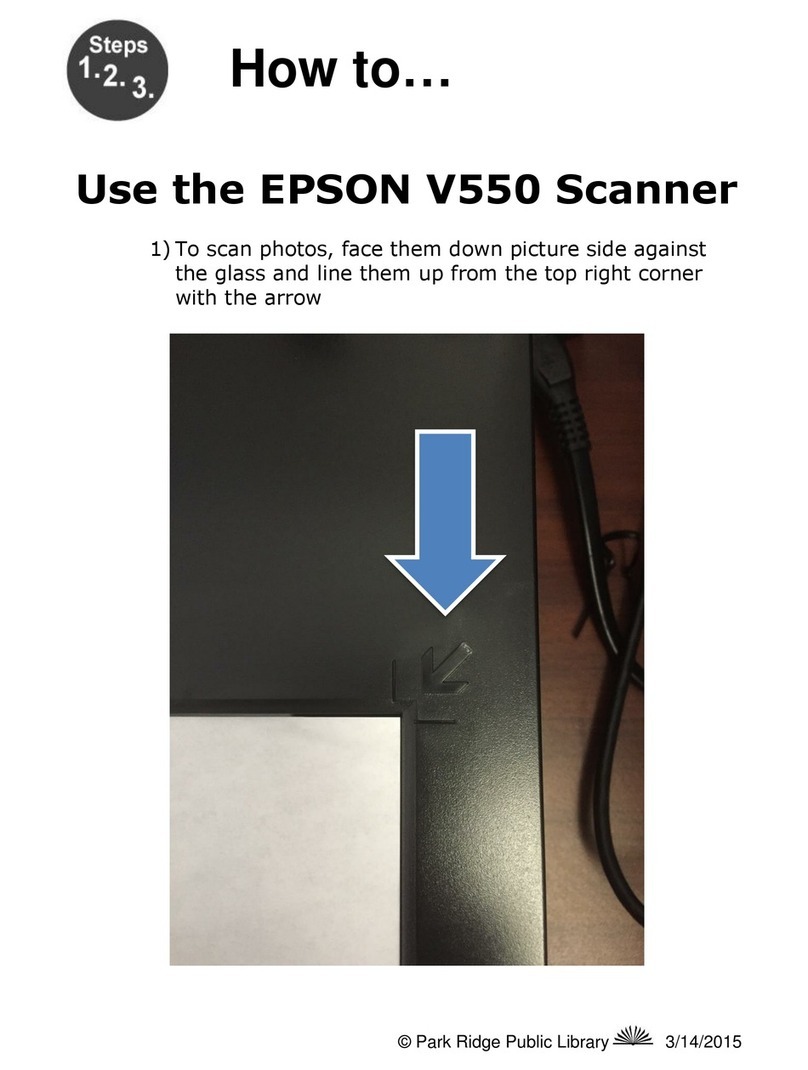
Epson
Epson Perfection V550 Photo Operating instructions
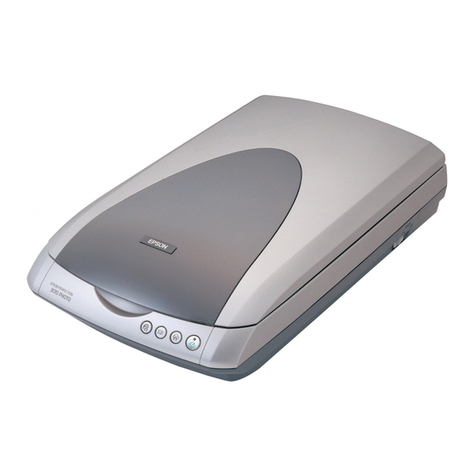
Epson
Epson 3170 - Perfection Photo User manual
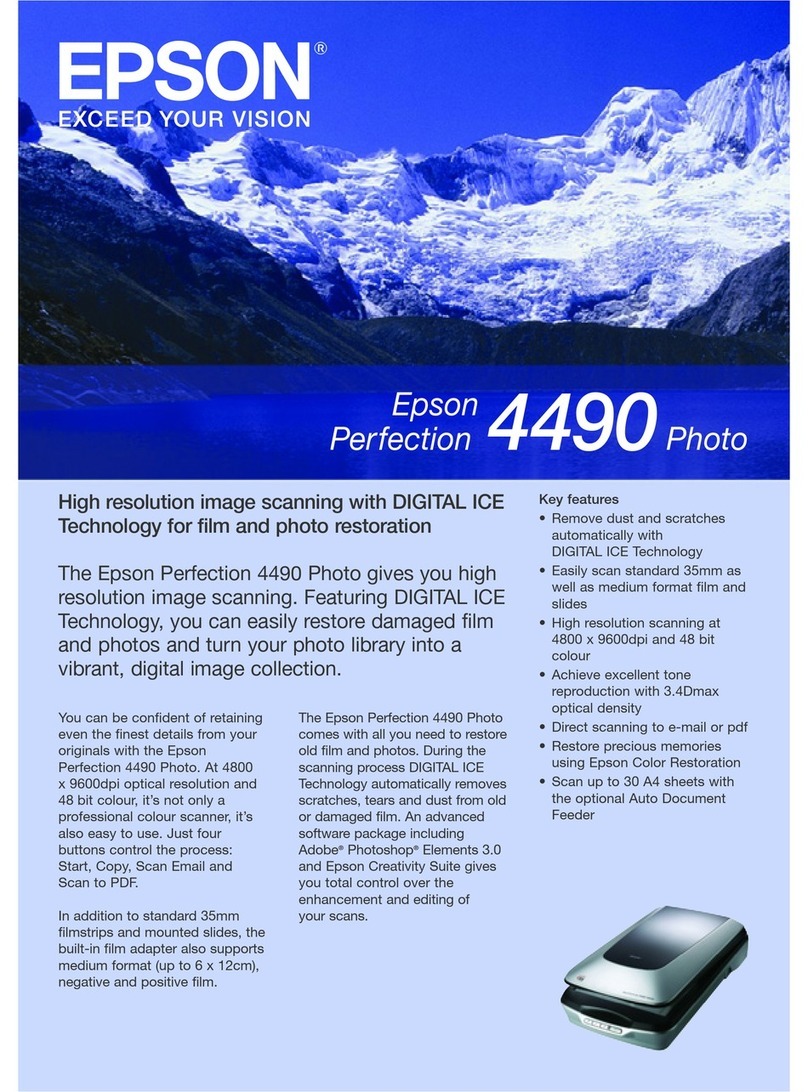
Epson
Epson B11B176011 User manual

Epson
Epson Perfection 1200U Series User manual
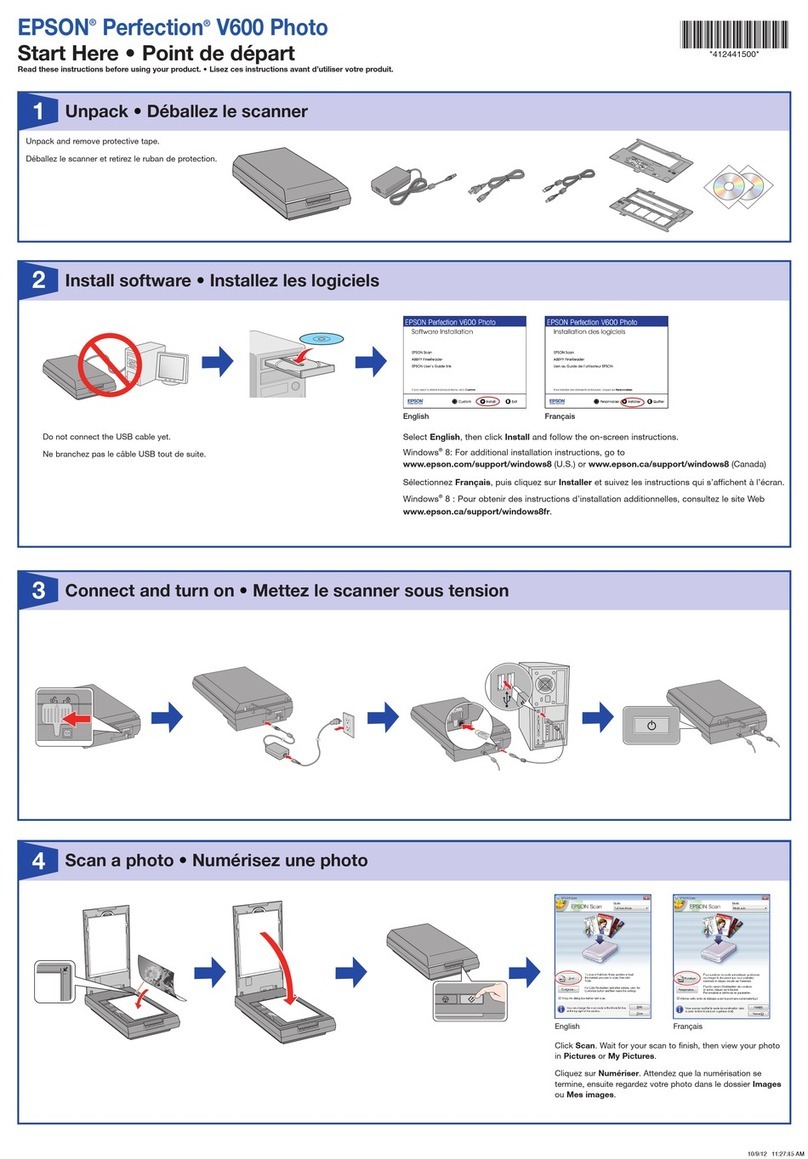
Epson
Epson Perfection V600 PHOTO Instruction Manual
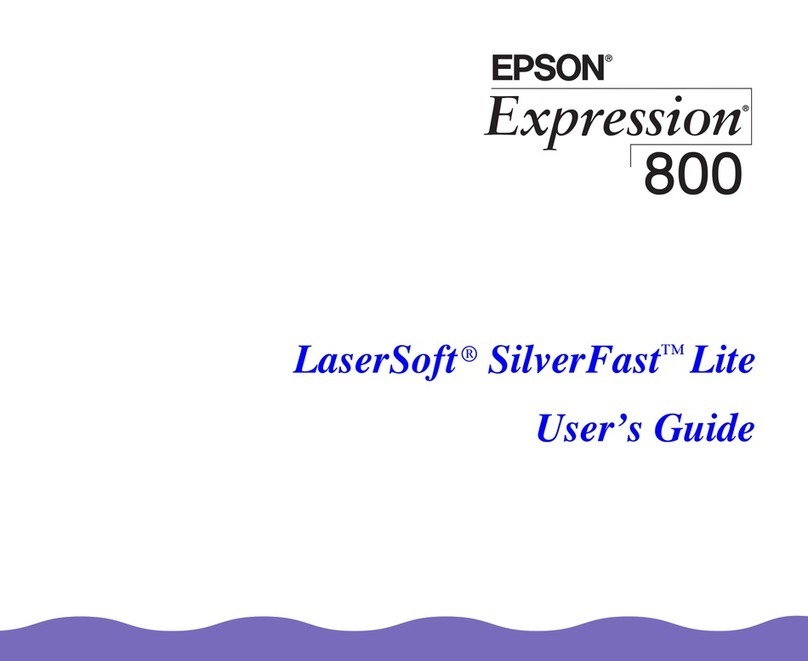
Epson
Epson Expression 800 User manual
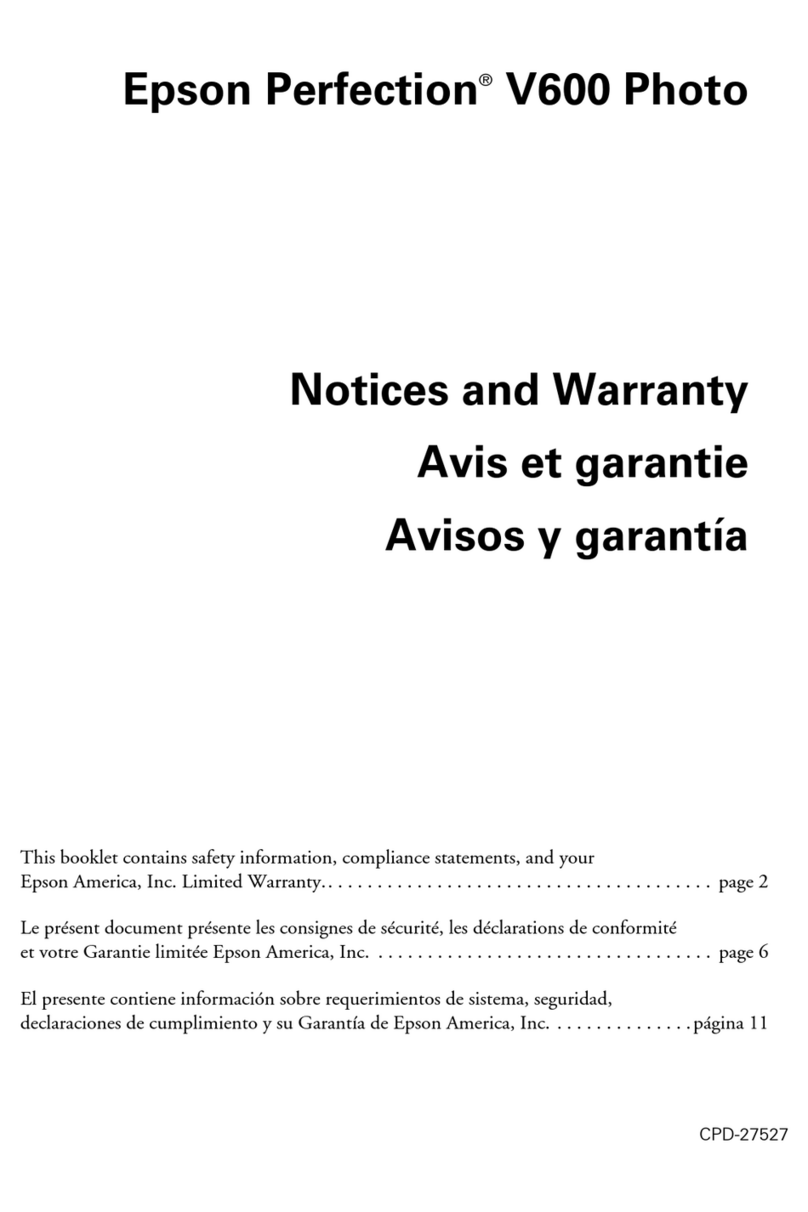
Epson
Epson Perfection V600 PHOTO Operation and maintenance manual
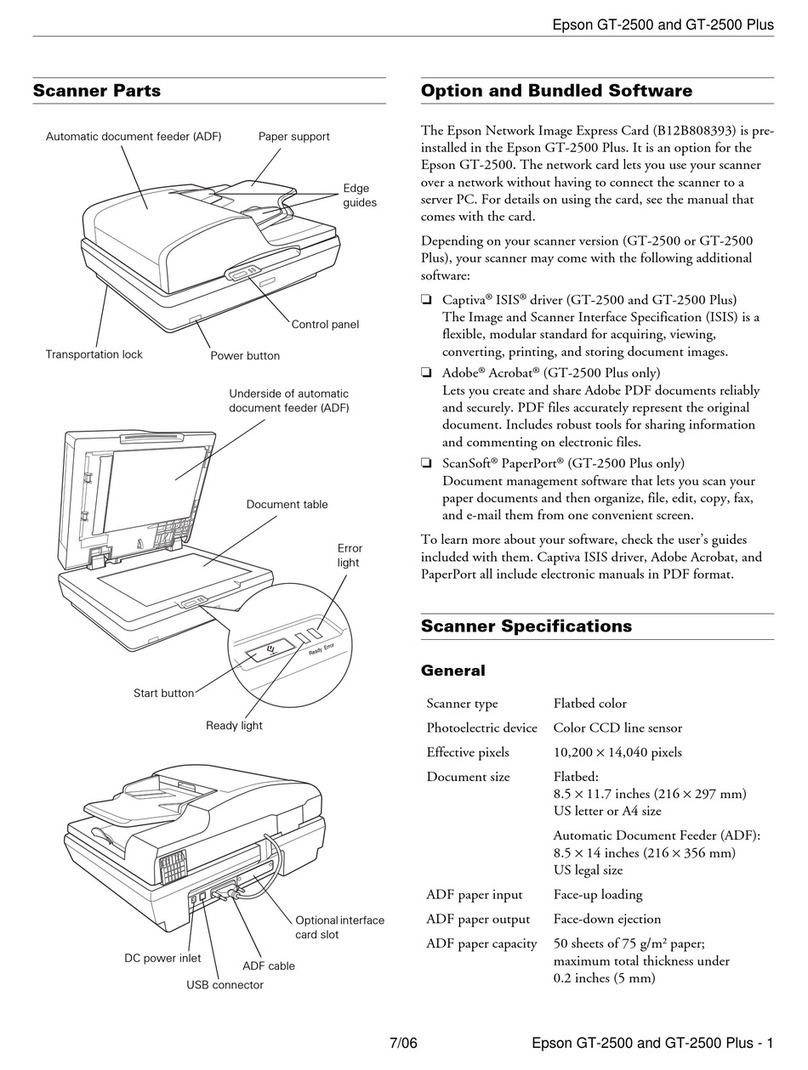
Epson
Epson GT-2500 Series User manual

Epson
Epson DS-530 User manual
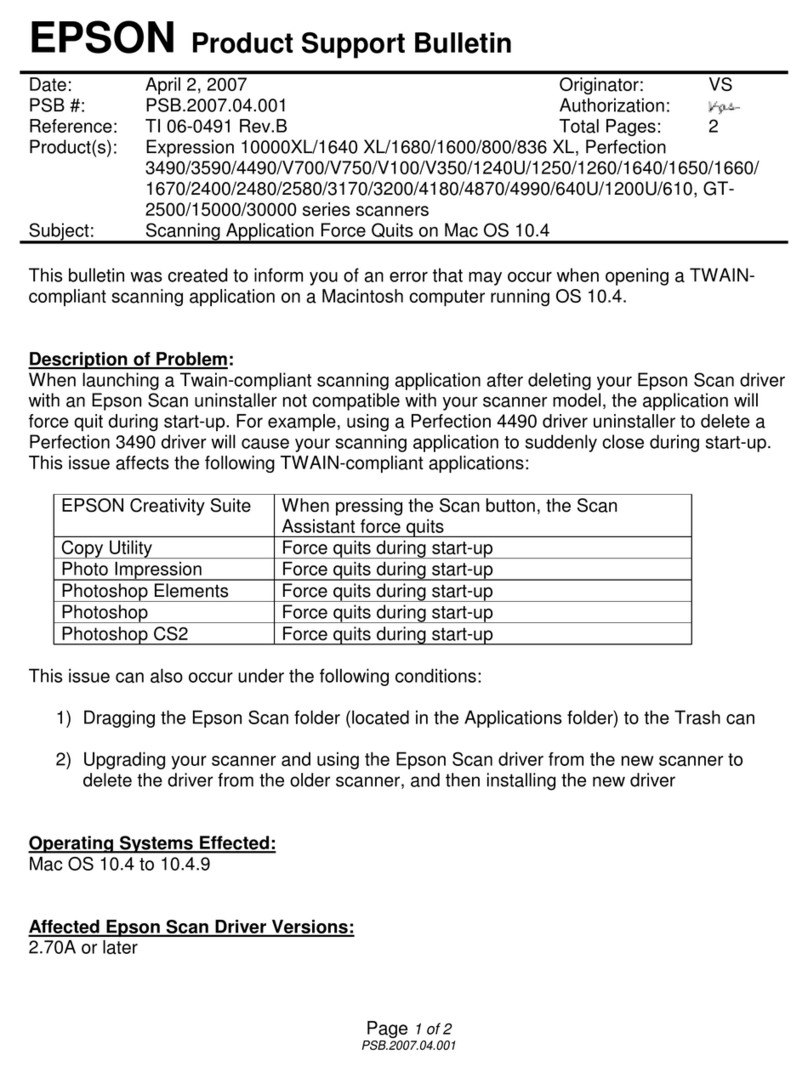
Epson
Epson Perfection 610 Scanner Dimensions
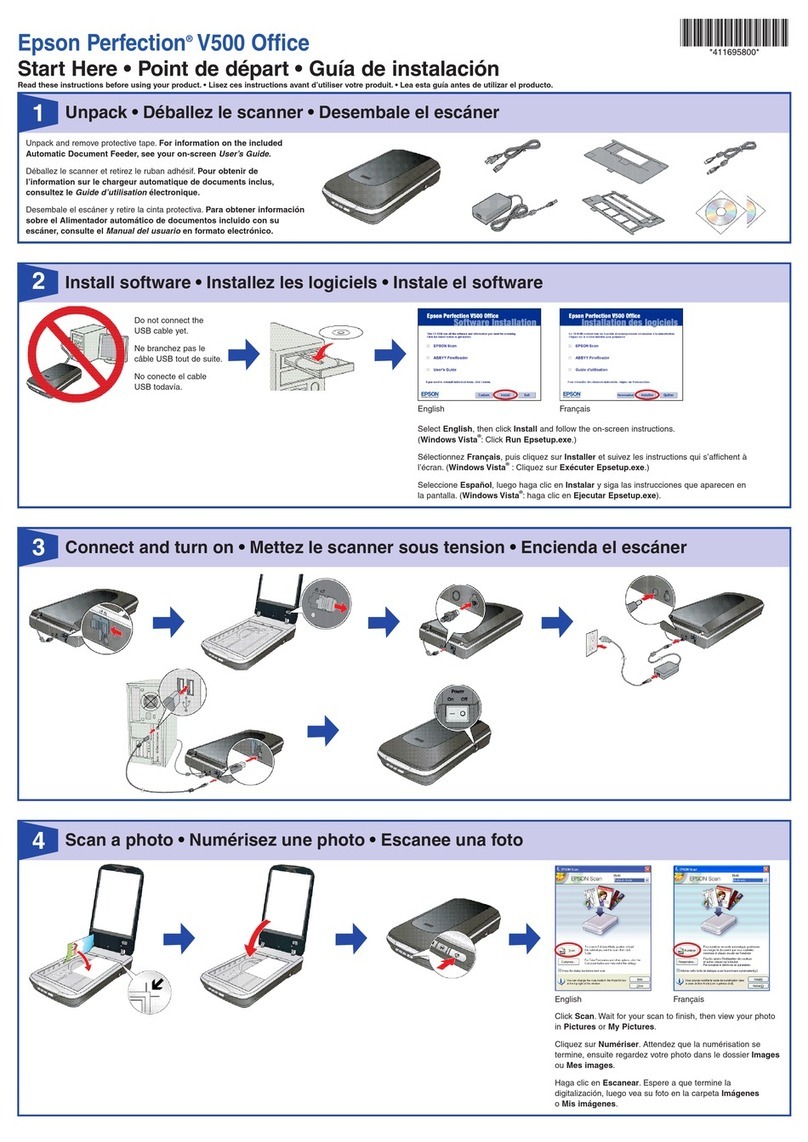
Epson
Epson V500 User manual
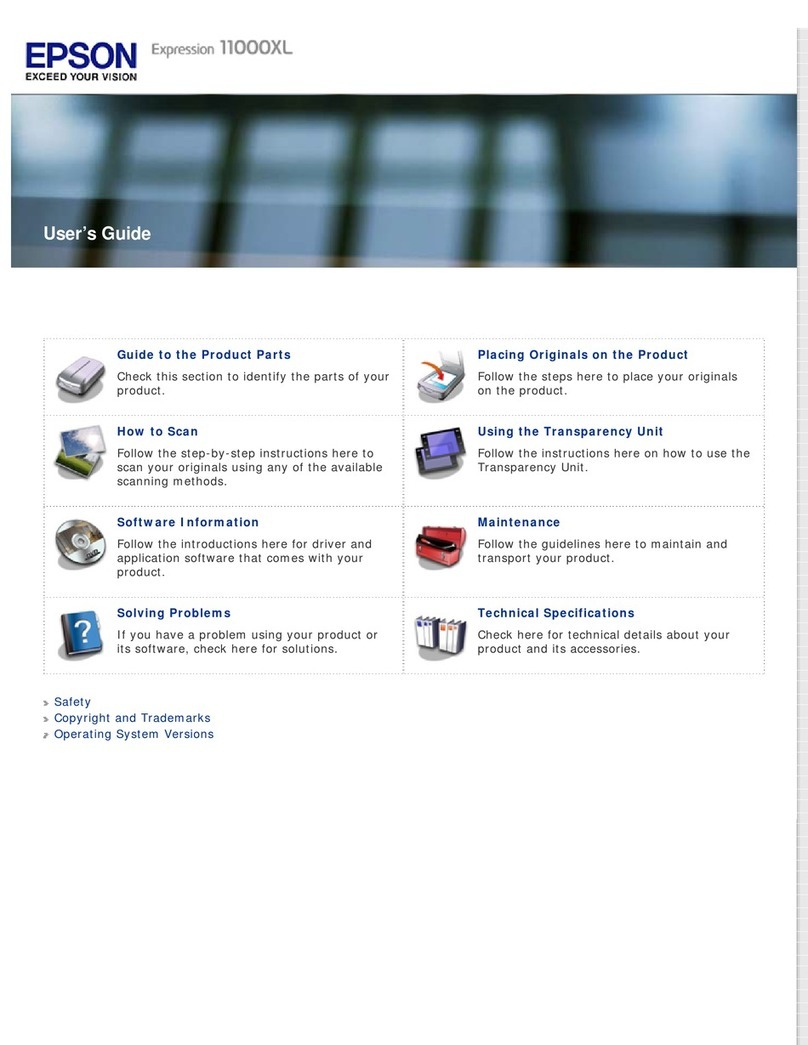
Epson
Epson Expression 11000XL - Graphic Arts User manual
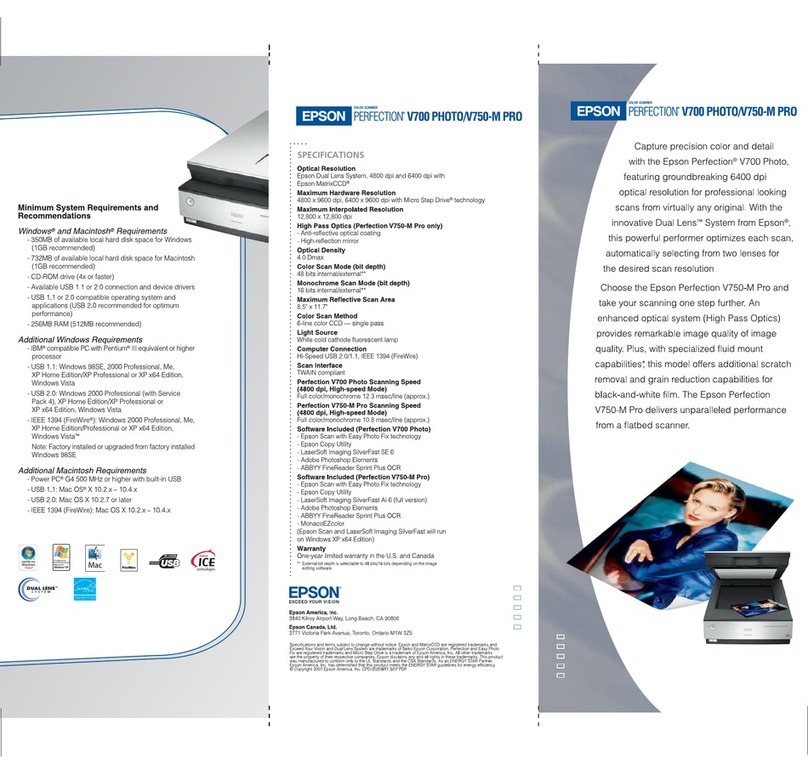
Epson
Epson Perfection V750 Pro - Perfection V750-M Pro... User manual

Epson
Epson ES-580W User manual

Epson
Epson Perfection 610 Scanner User manual