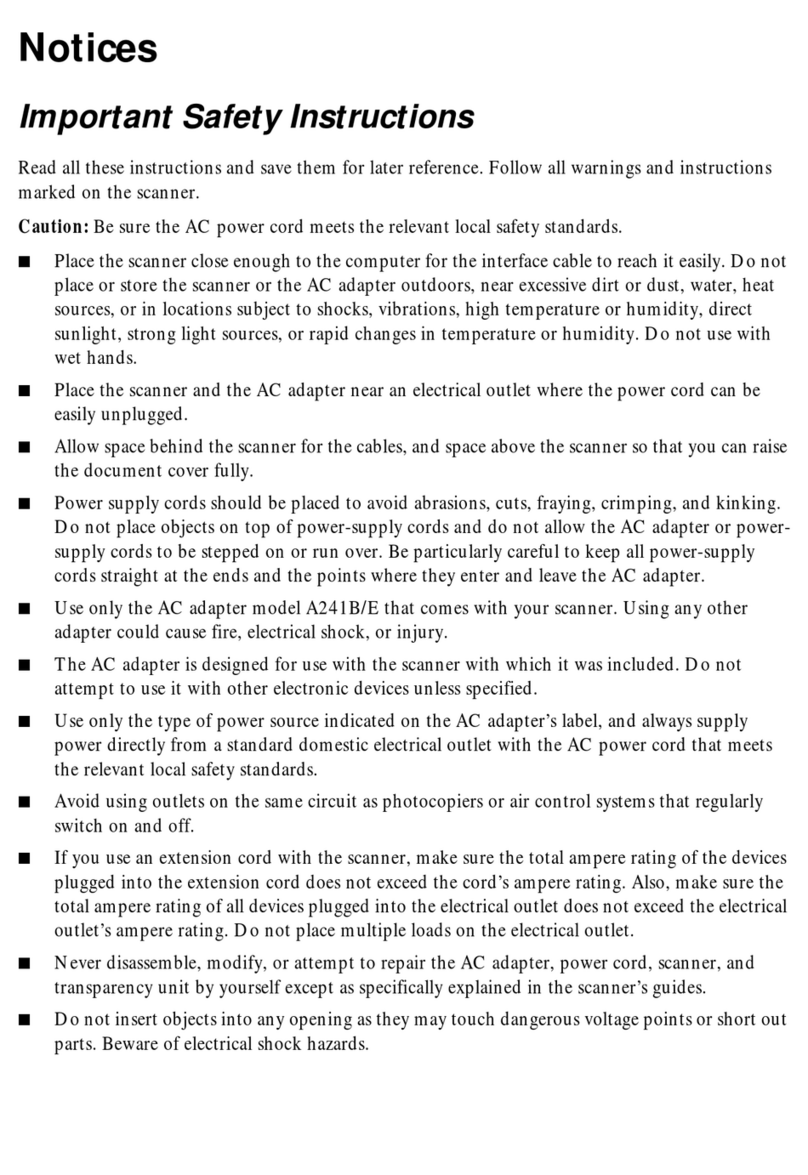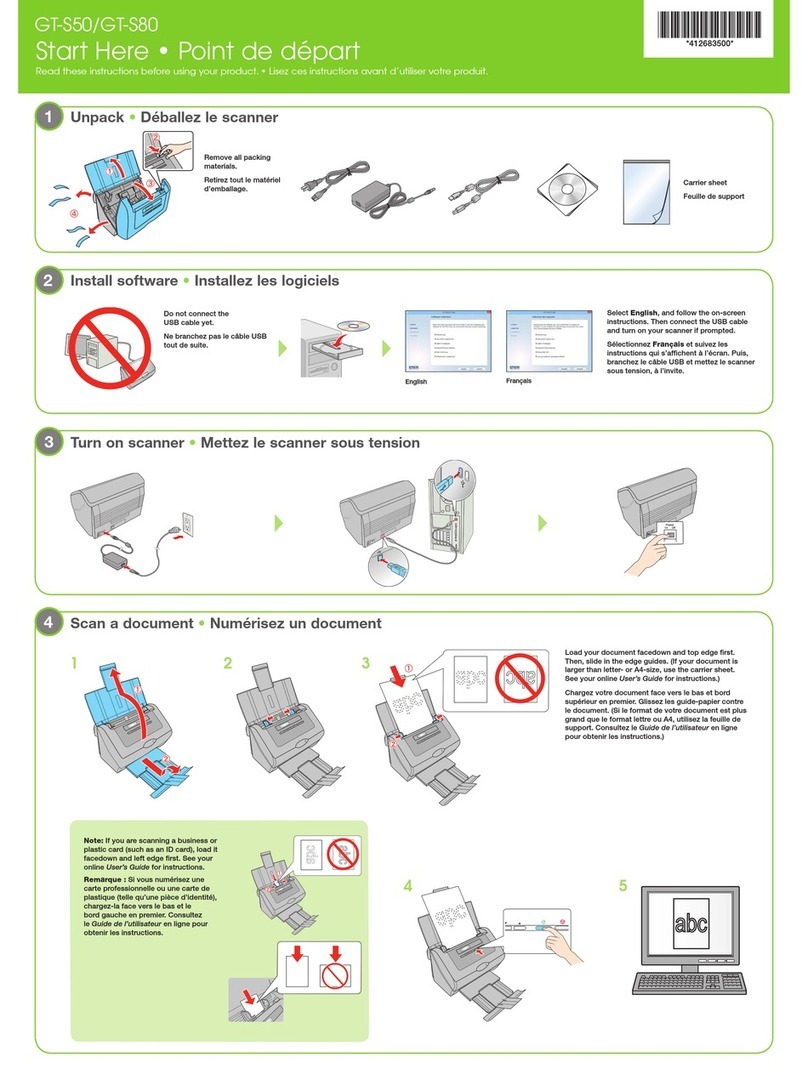Epson Perfection V550 Photo Operating instructions
Other Epson Scanner manuals
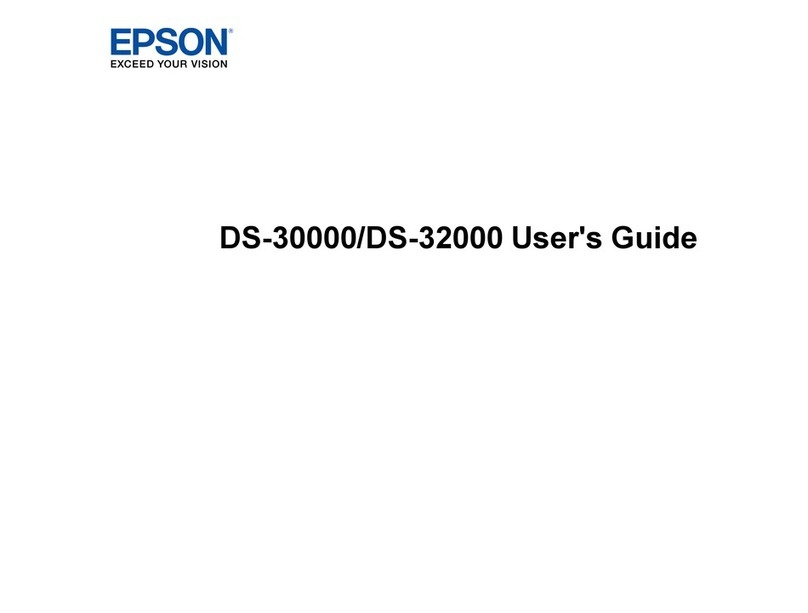
Epson
Epson DS-30000 User manual

Epson
Epson 4490 - Perfection Photo Instruction Manual

Epson
Epson WorkForcePro GT-S50 User manual

Epson
Epson DS-770 User manual
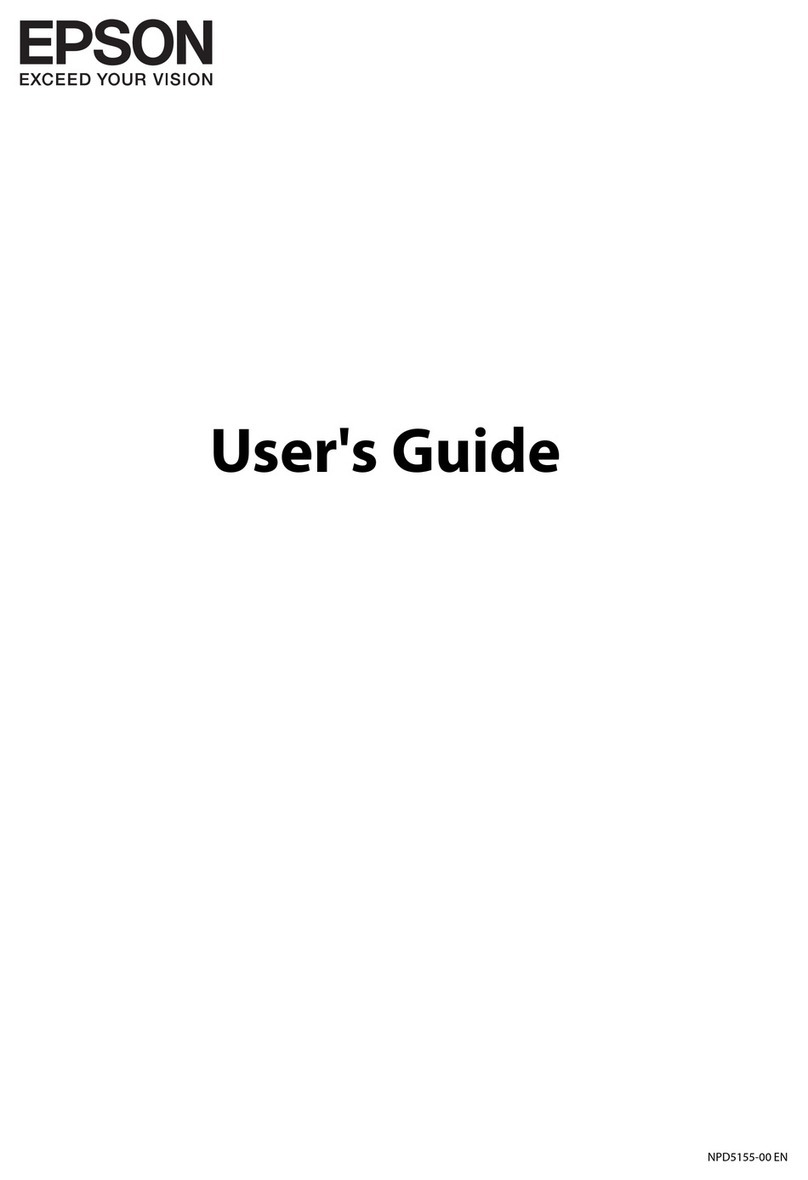
Epson
Epson Personal Document Station User manual

Epson
Epson B11B181061 - GT 2500 Plus Owner's manual

Epson
Epson GT-15000 Series User manual

Epson
Epson Perfection V800 Photo User manual
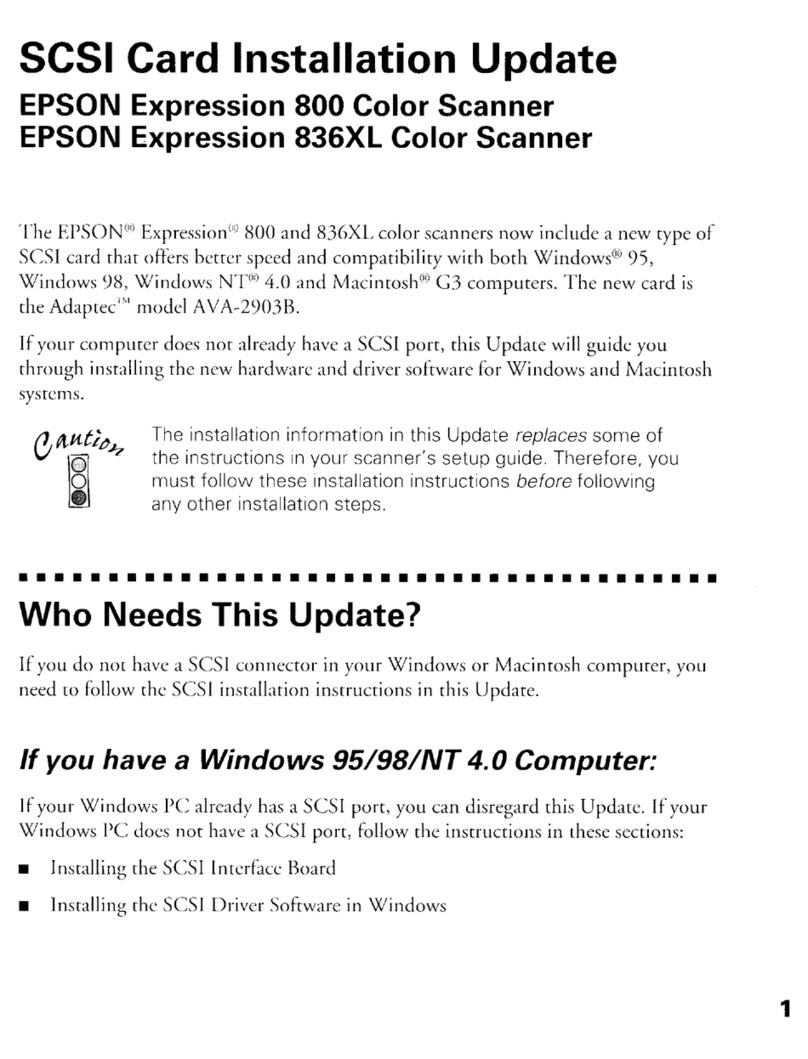
Epson
Epson 836XL - Expression - Flatbed Scanner Parts list manual
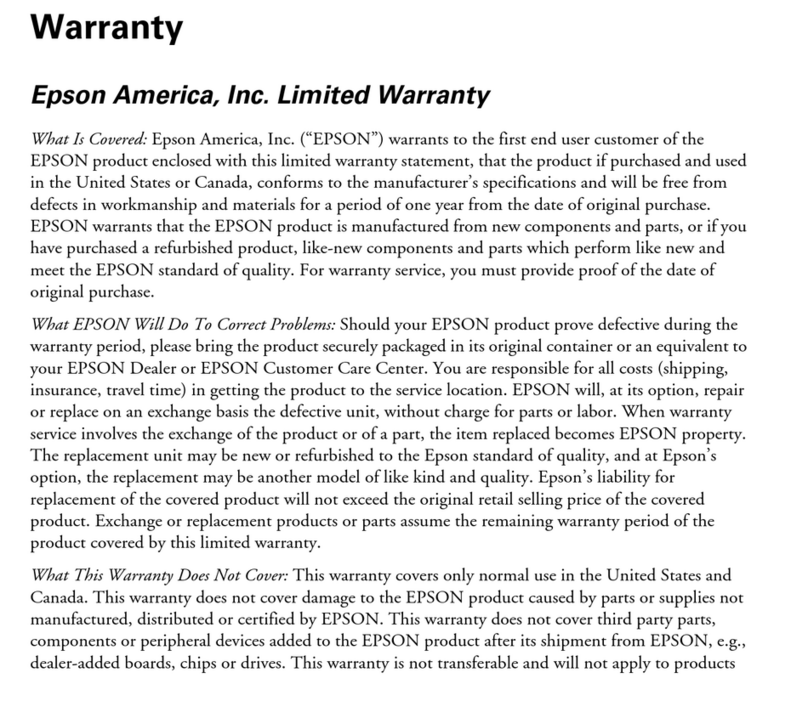
Epson
Epson 1680 - Expression Special Edition Parts list manual

Epson
Epson DS-30 WorkForce DS-30 Instruction Manual

Epson
Epson DS-730N Instruction Manual

Epson
Epson DS-570WII User manual
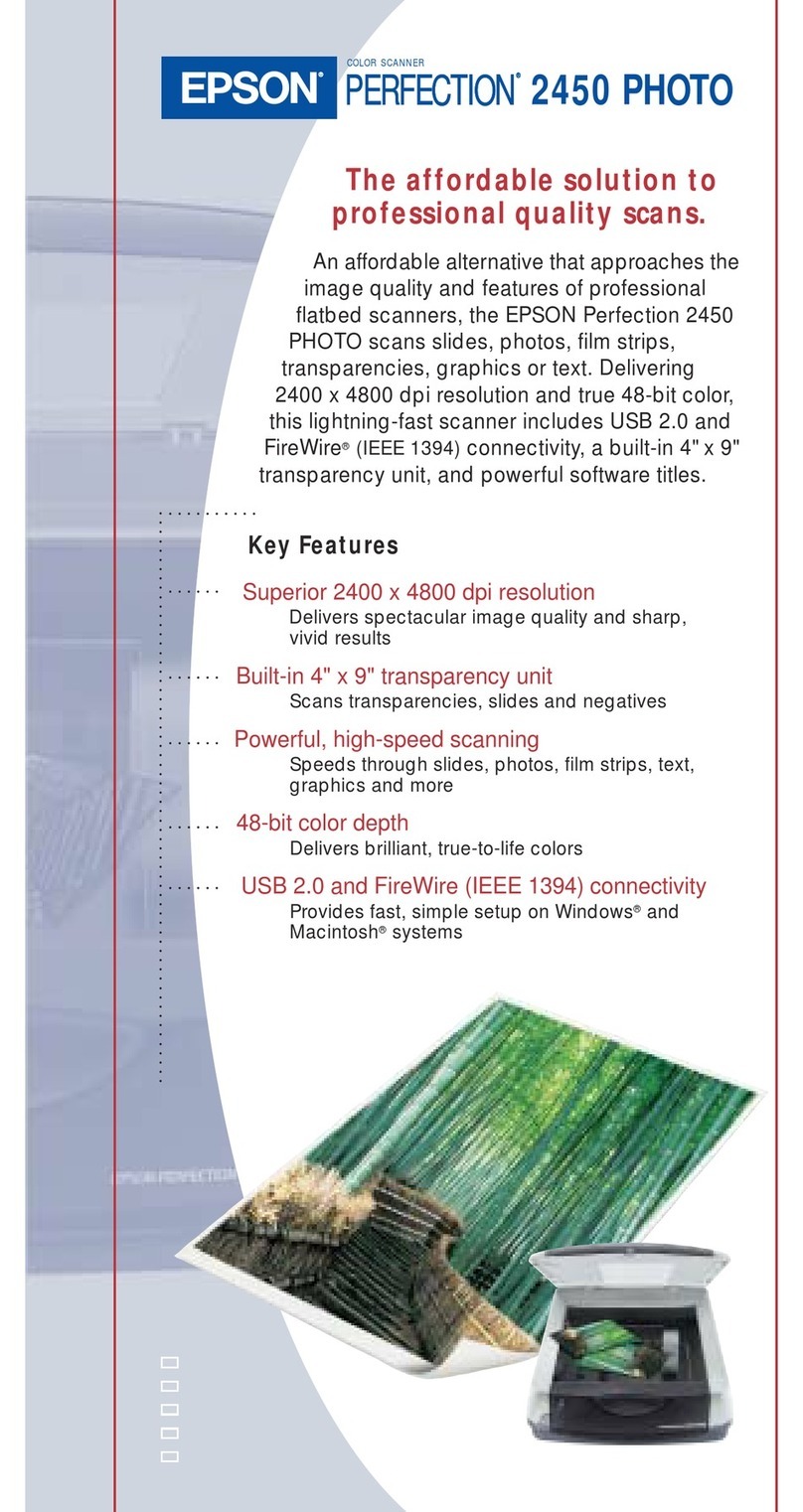
Epson
Epson 2450 - Perfection Photo Scanner User manual
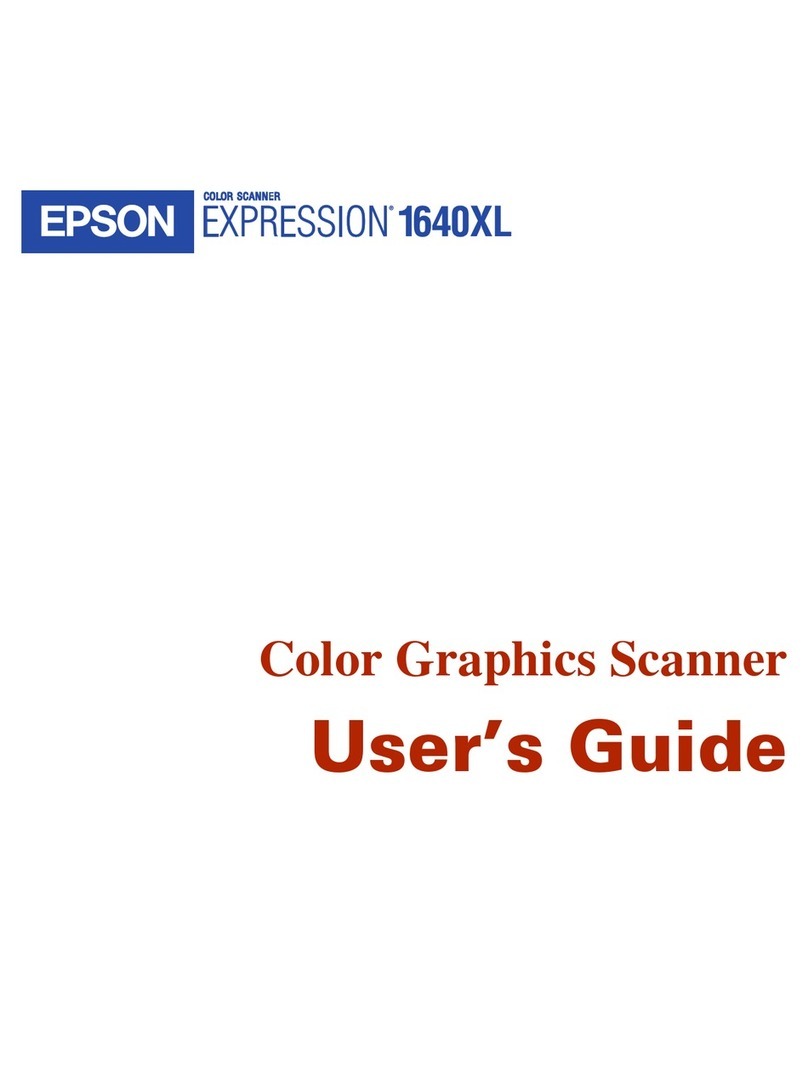
Epson
Epson 1640XL - Expression Graphic Arts User manual
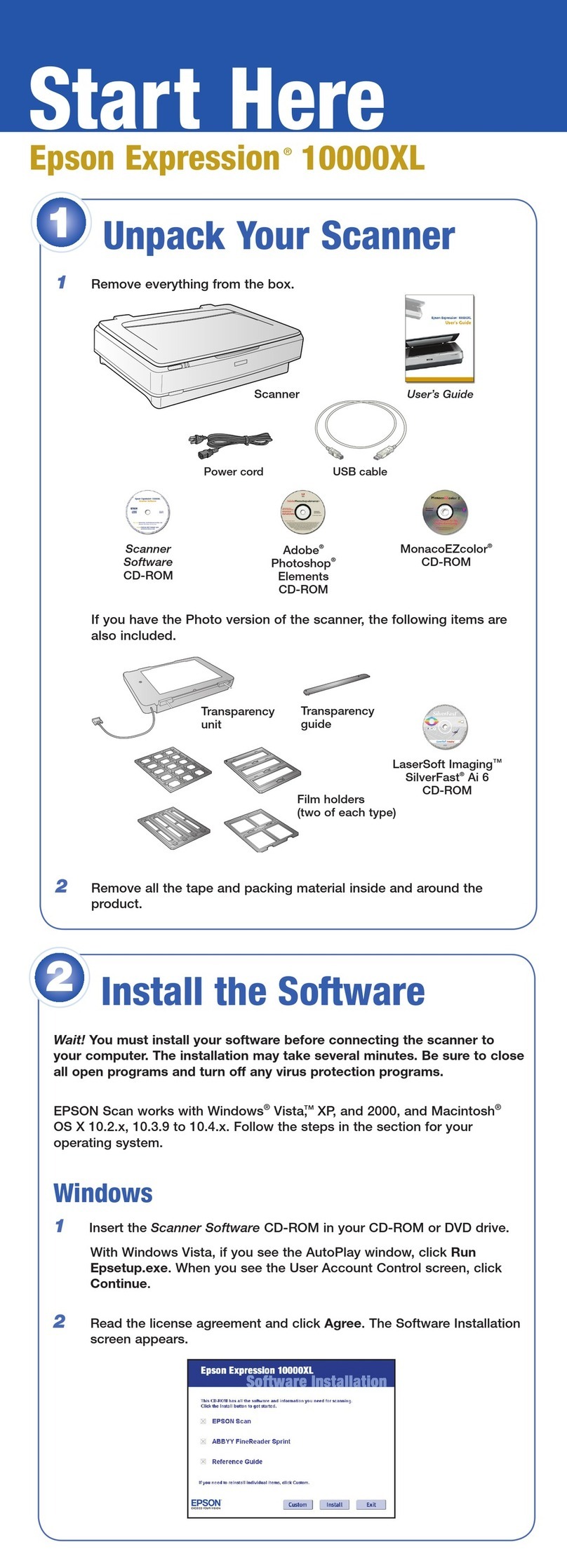
Epson
Epson Expression 10000XL Series Guide
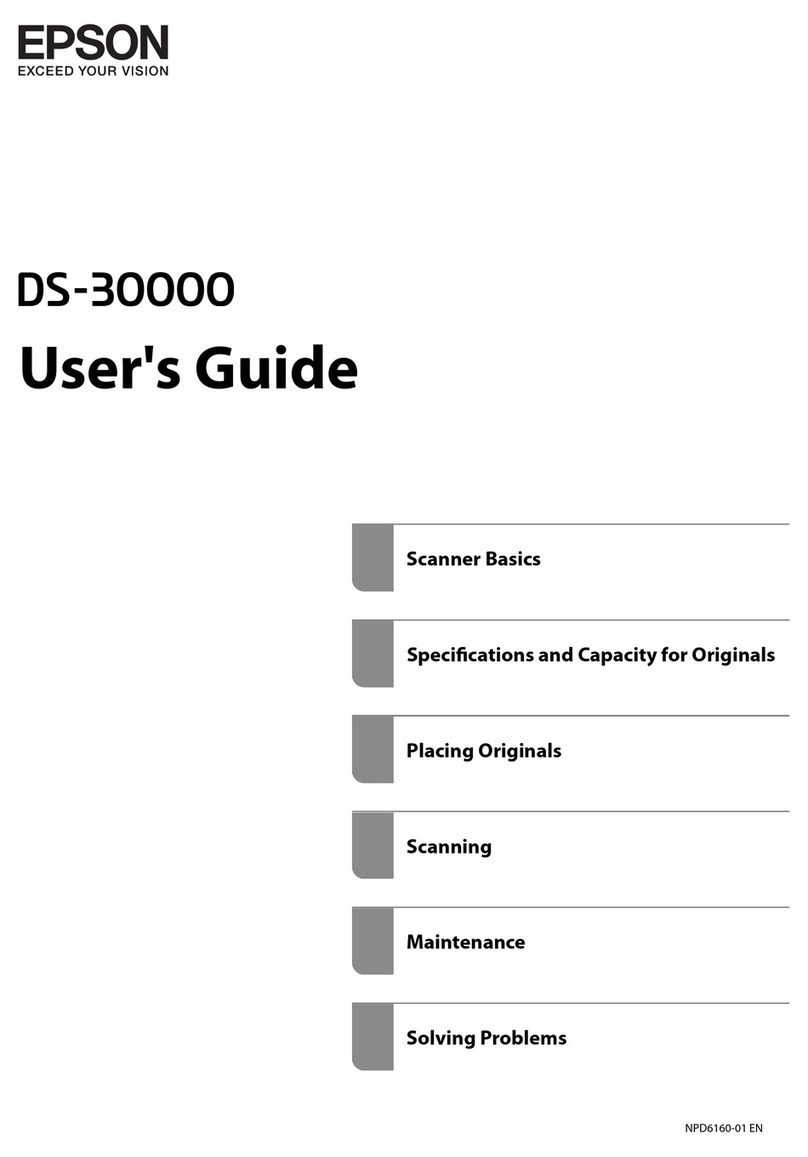
Epson
Epson DS-30000 User manual
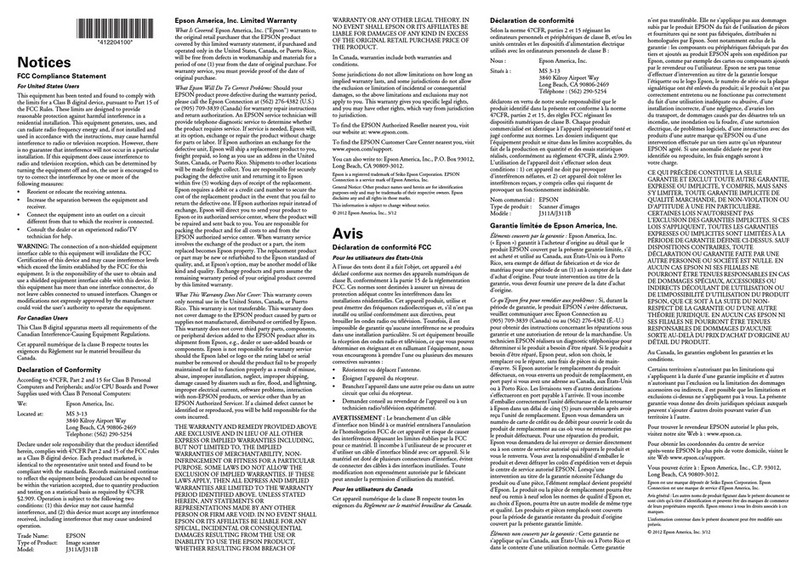
Epson
Epson DS-6500 WorkForce DS-6500 Parts list manual
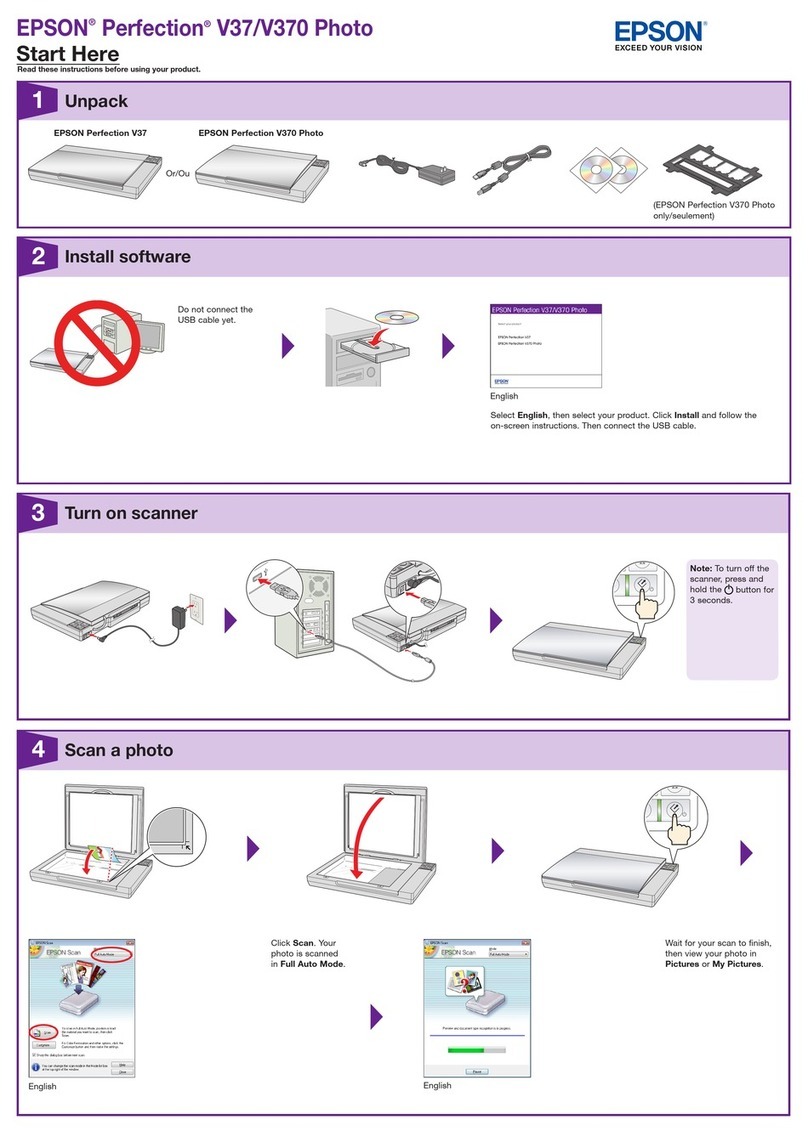
Epson
Epson Perfection V37 Instruction Manual
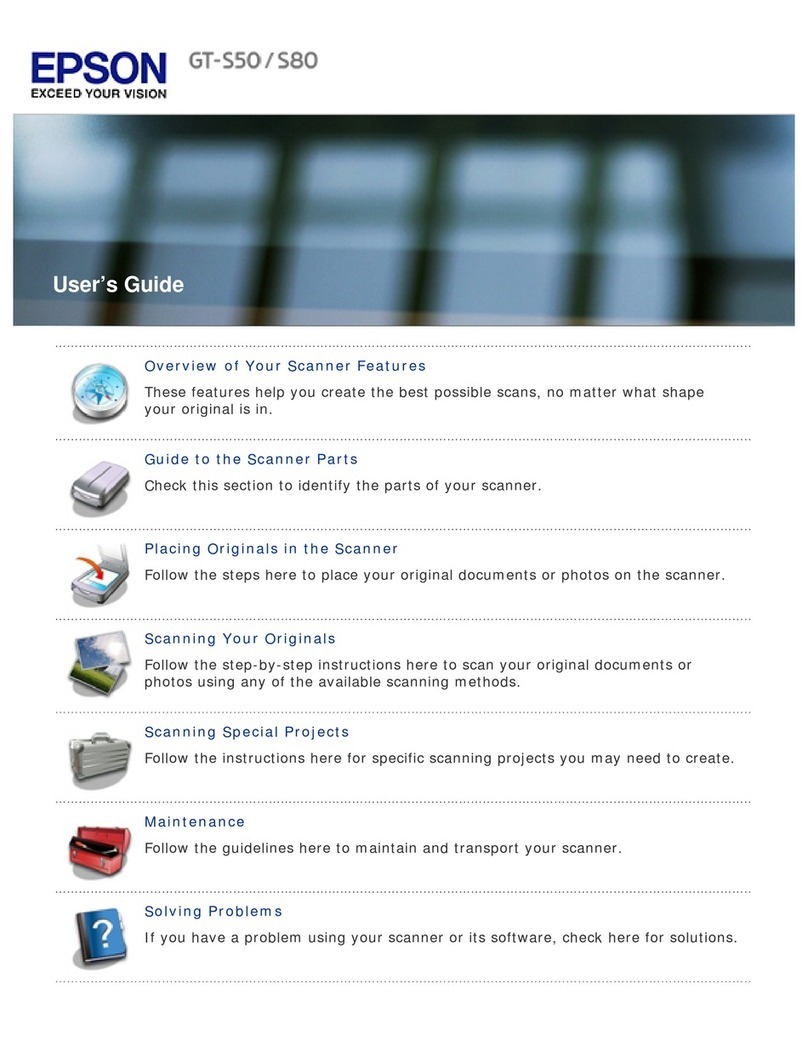
Epson
Epson R41AA4750 User manual