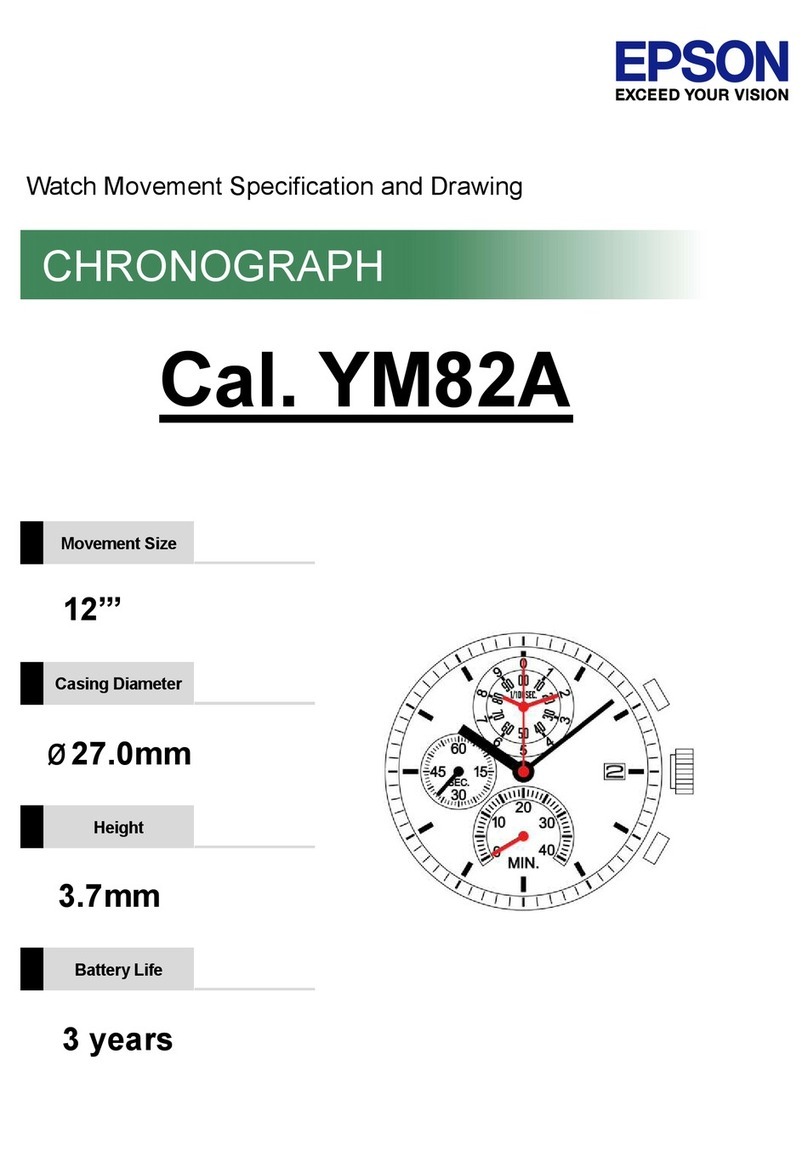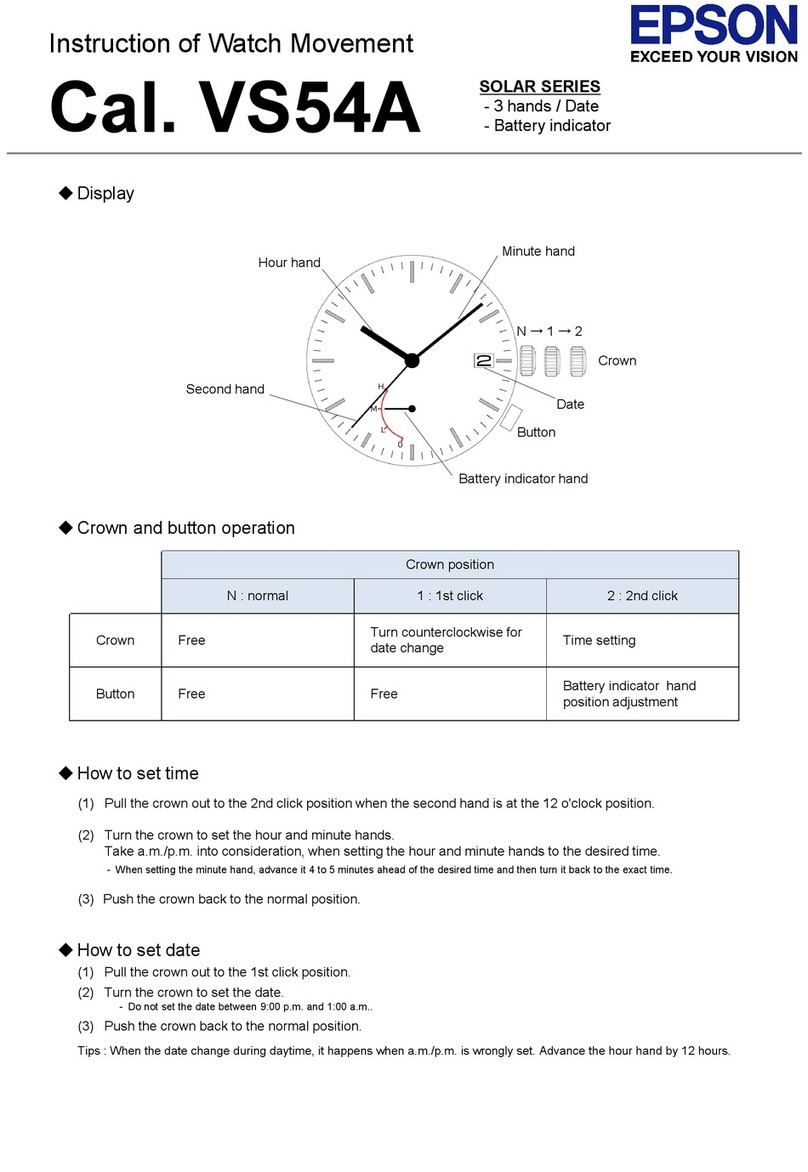Epson YM26A Guide
Other Epson Watch manuals

Epson
Epson Runsense SF-110 User manual
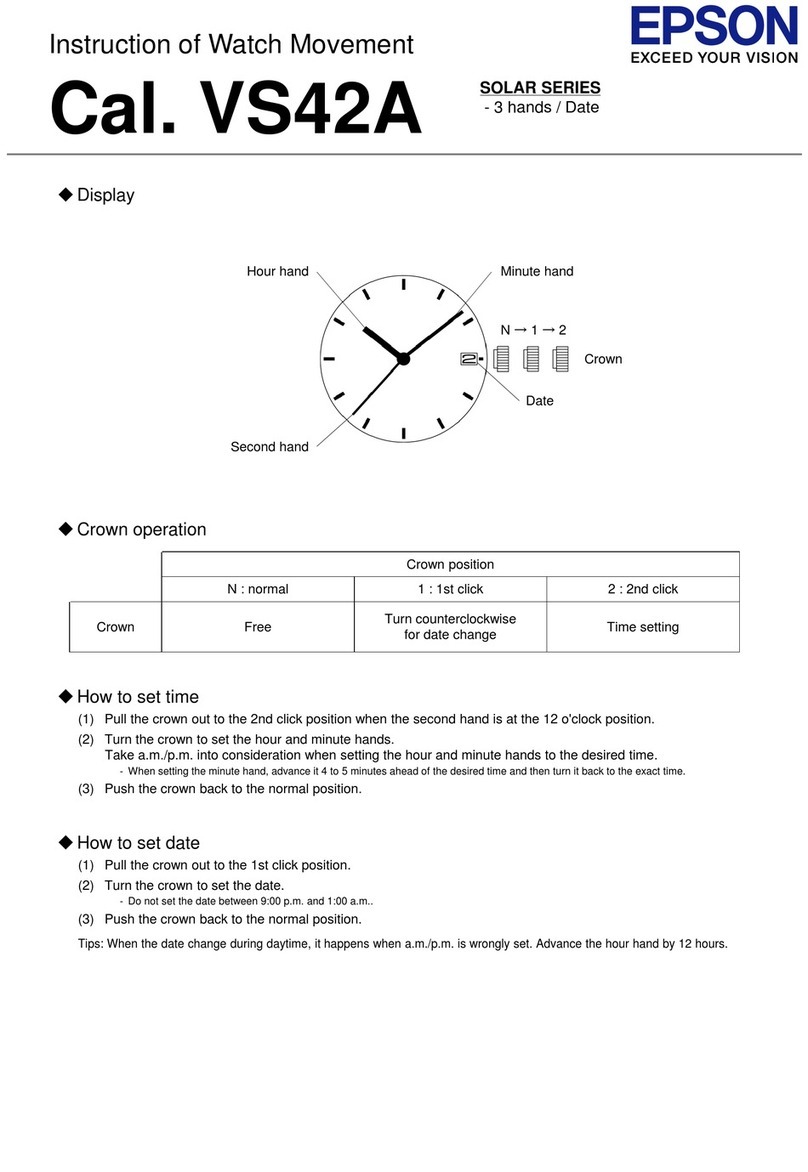
Epson
Epson VS42A User manual
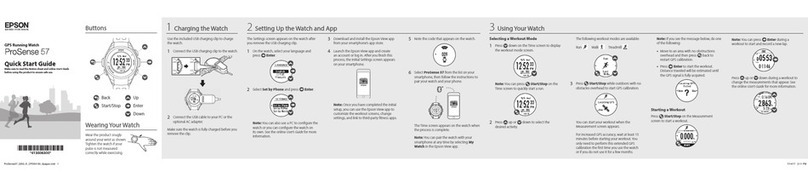
Epson
Epson ProSense 57 User manual
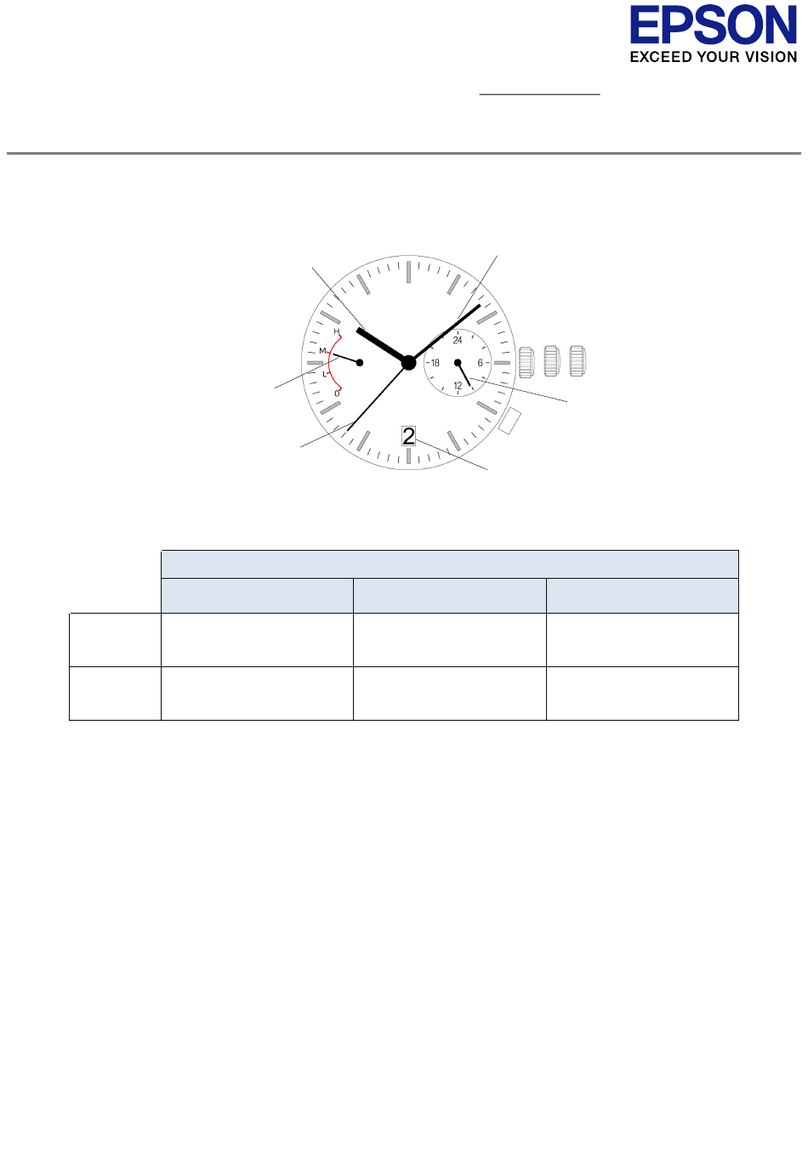
Epson
Epson Solar Series User manual
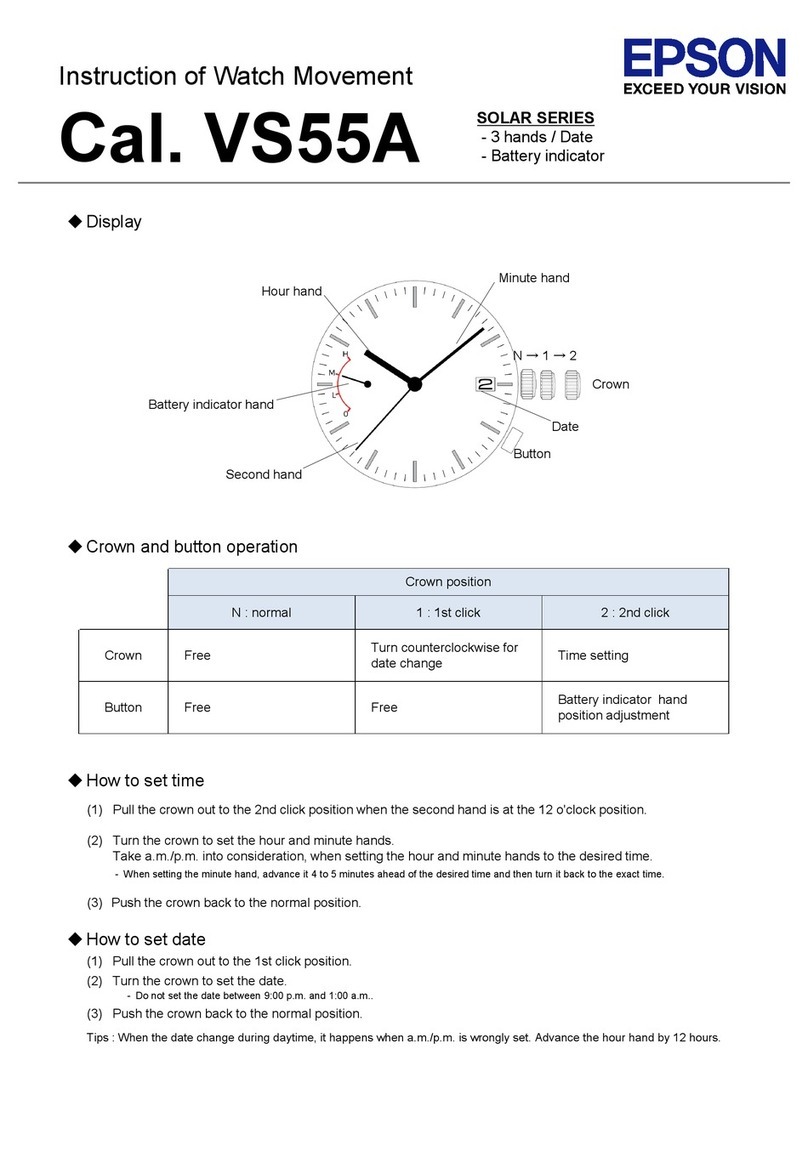
Epson
Epson SOLAR Series User manual

Epson
Epson SOLAR Series Guide

Epson
Epson SOLAR Series Guide

Epson
Epson VR43B User manual
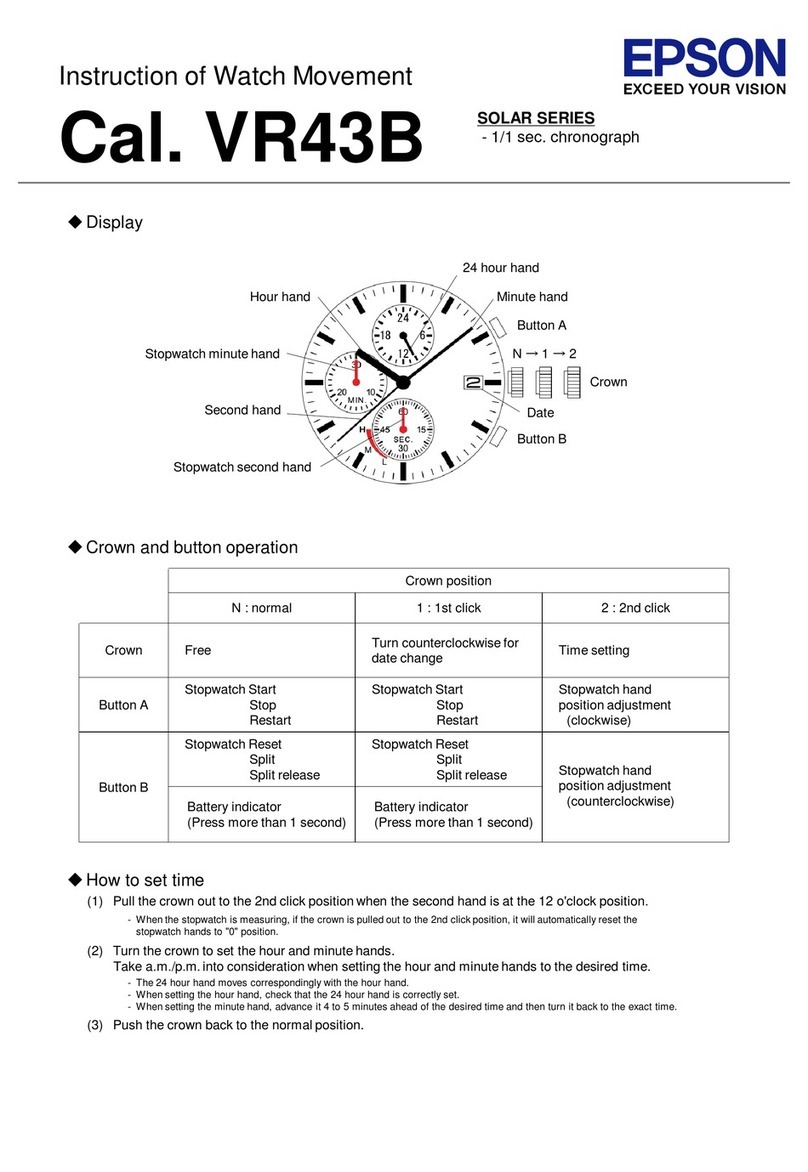
Epson
Epson Solar Series User manual
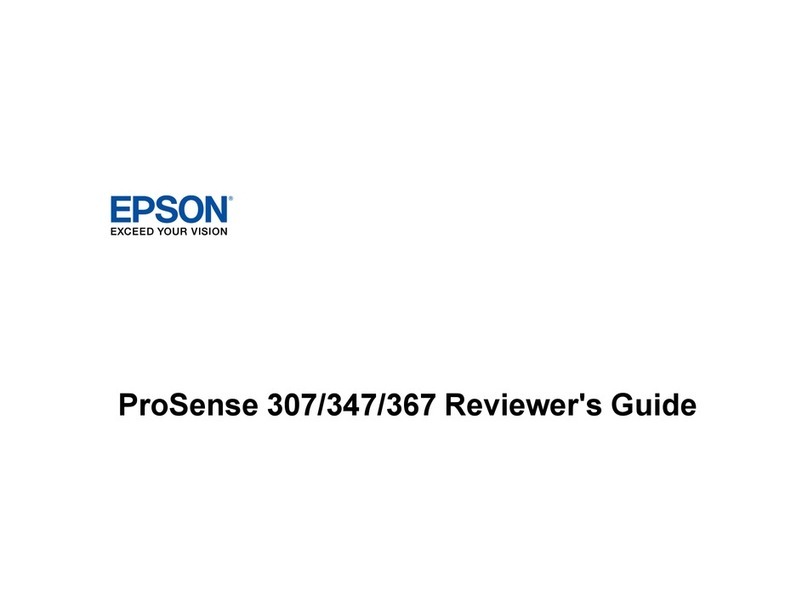
Epson
Epson ProSense 307 User manual

Epson
Epson YM92A Guide
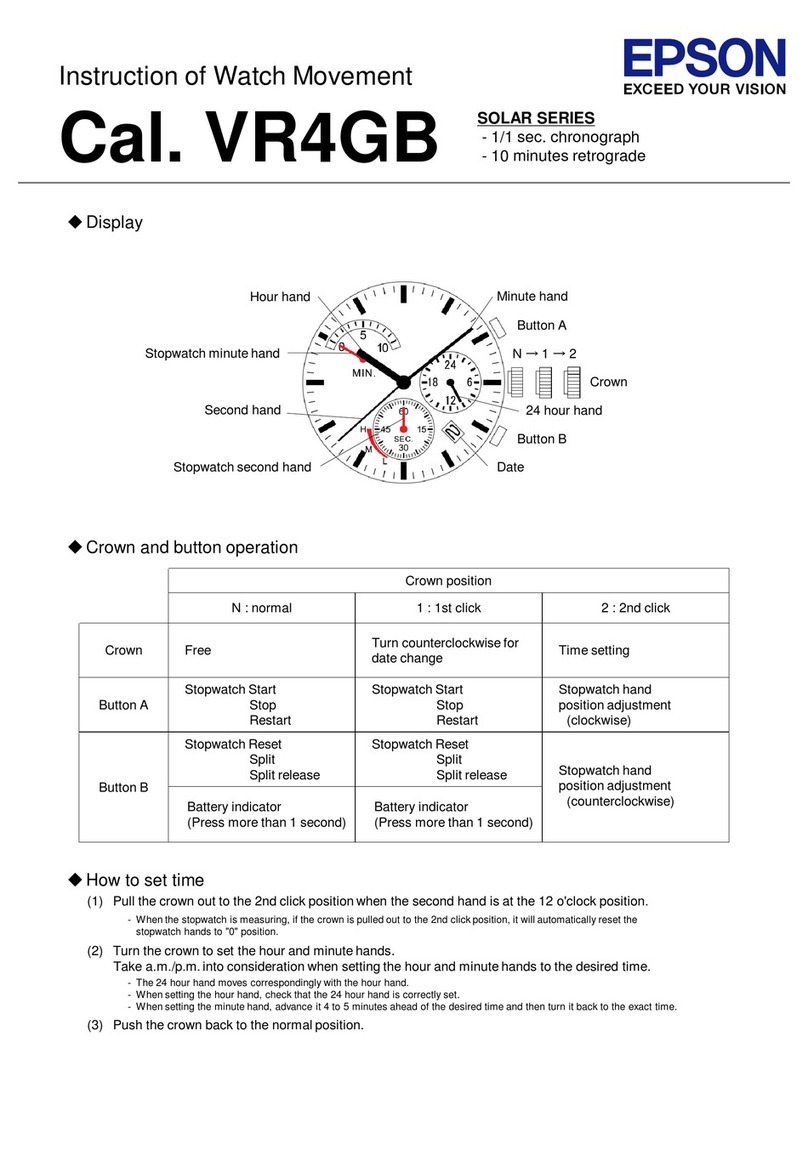
Epson
Epson Solar Series User manual

Epson
Epson ProSense 17 User manual

Epson
Epson SOLAR Series User manual
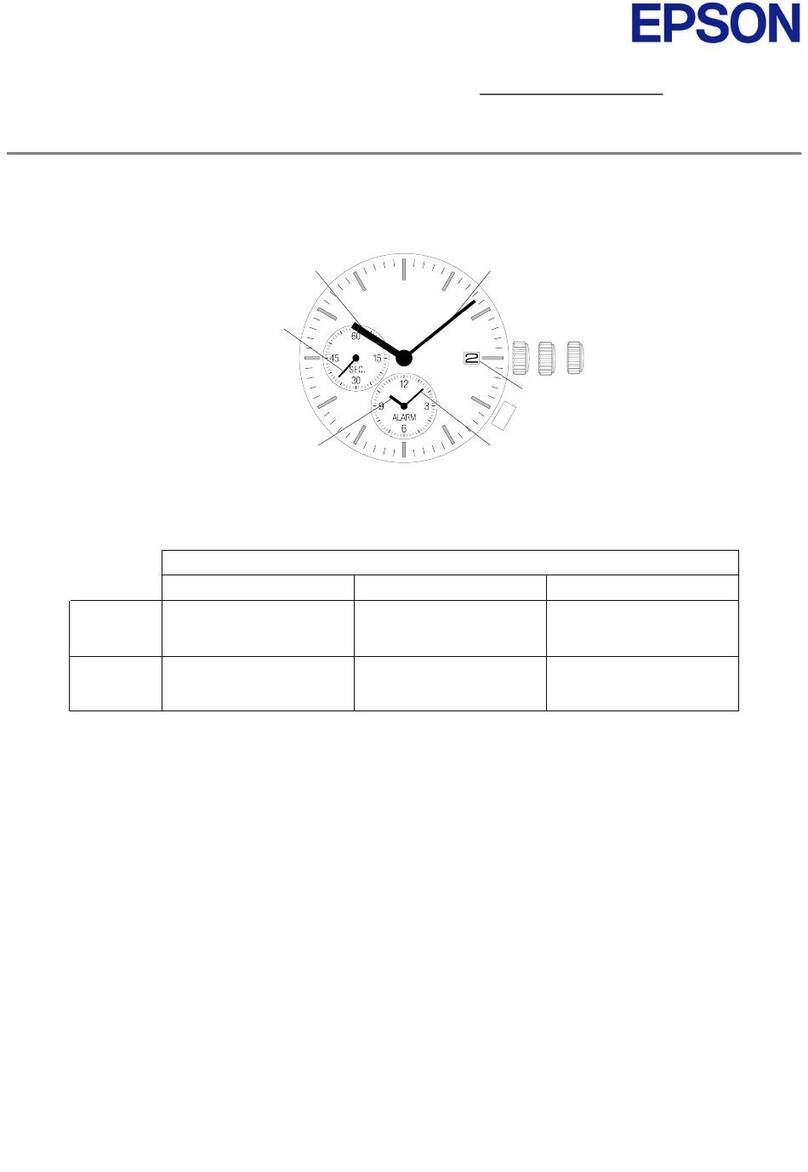
Epson
Epson YM24A User manual

Epson
Epson ProSense 17 User manual

Epson
Epson SF-180 User manual
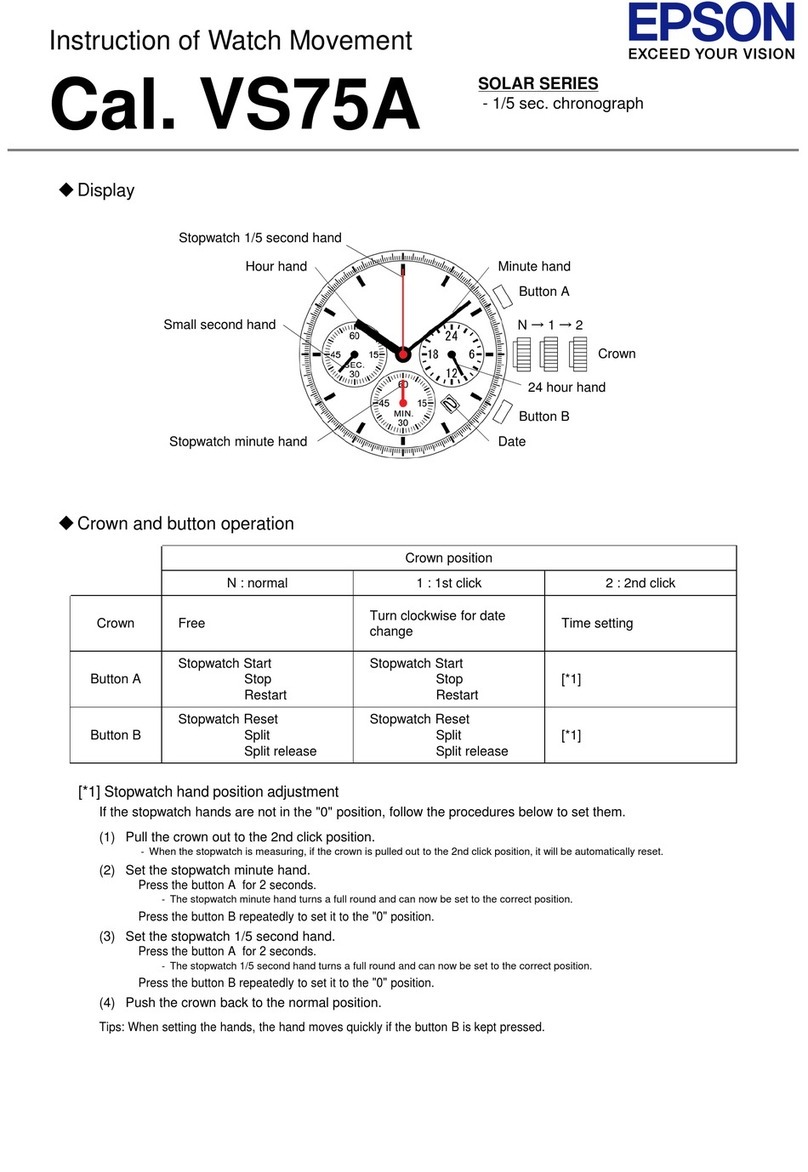
Epson
Epson VS75A User manual

Epson
Epson Cal.YM41A User manual

Epson
Epson VX7RE User manual