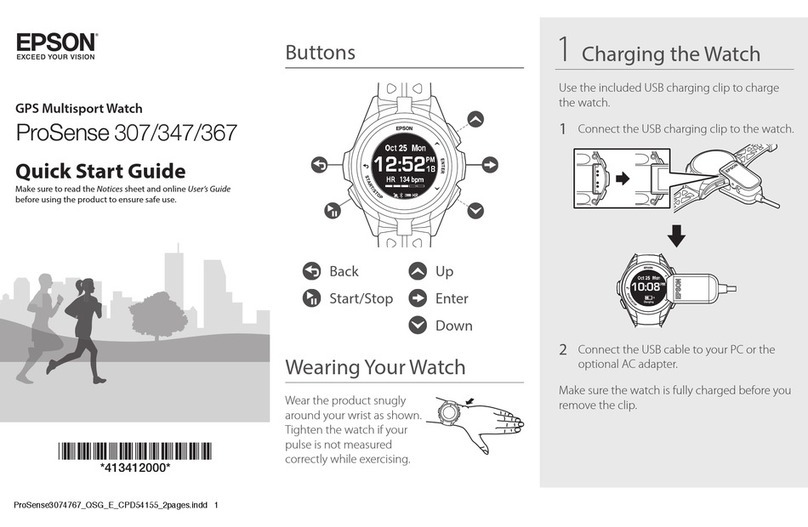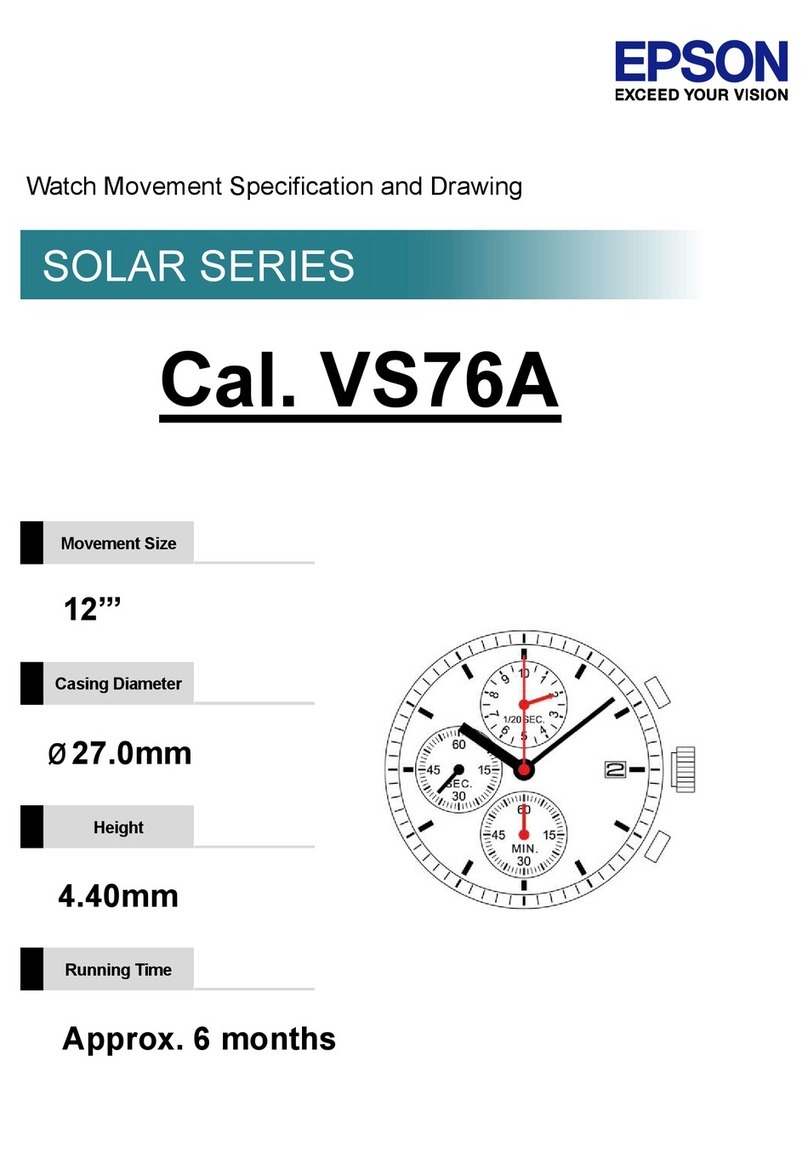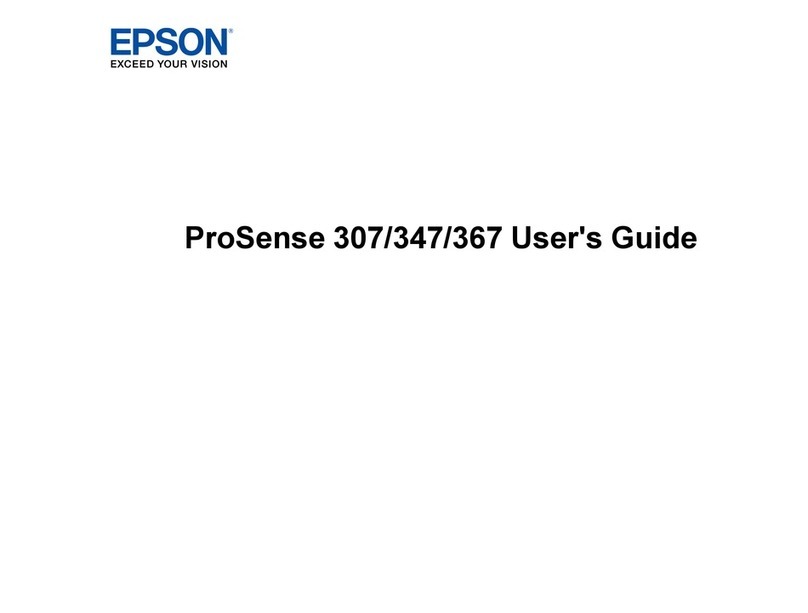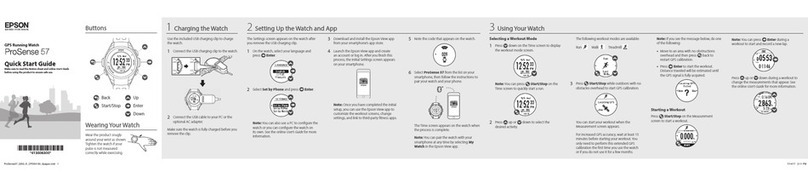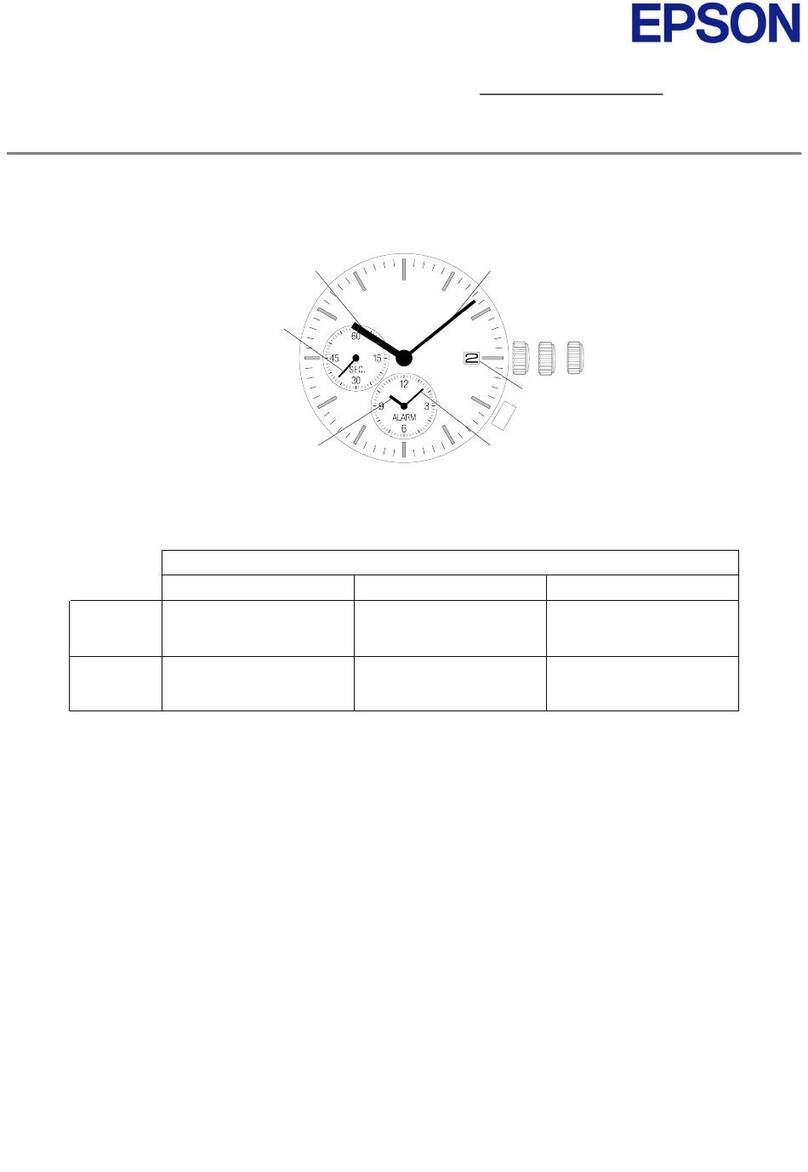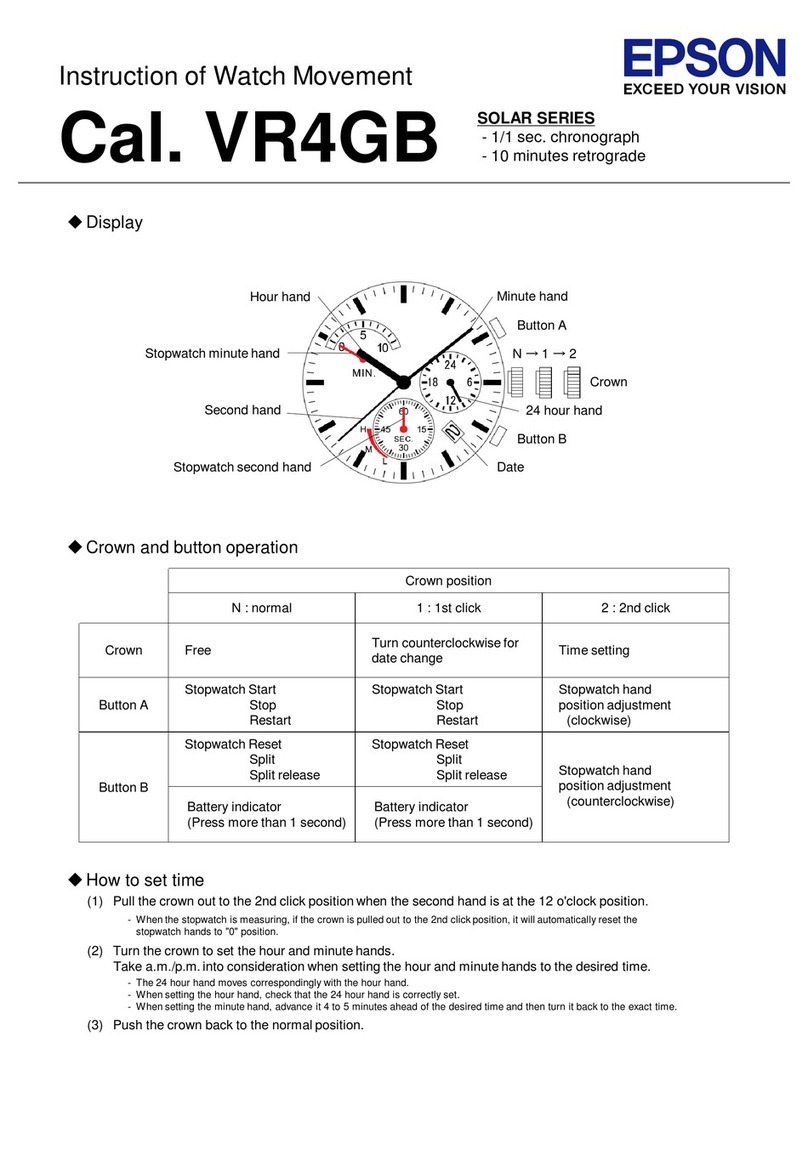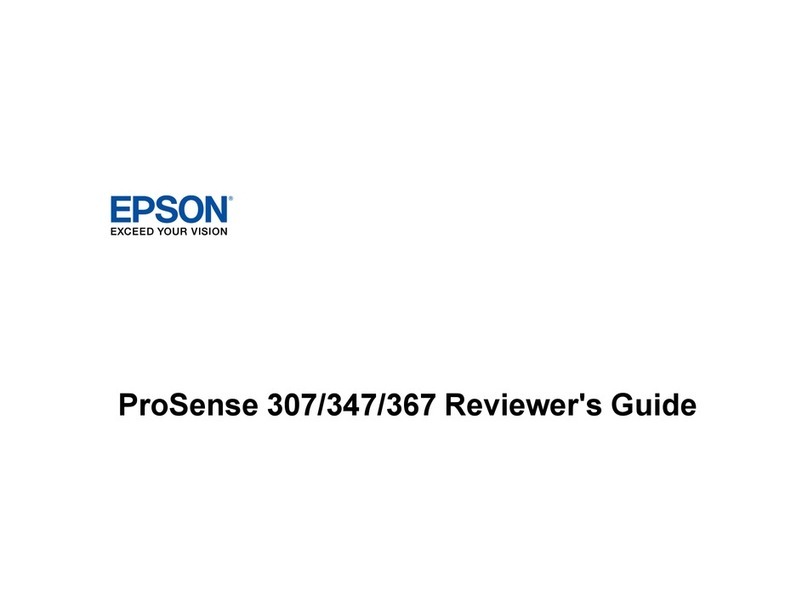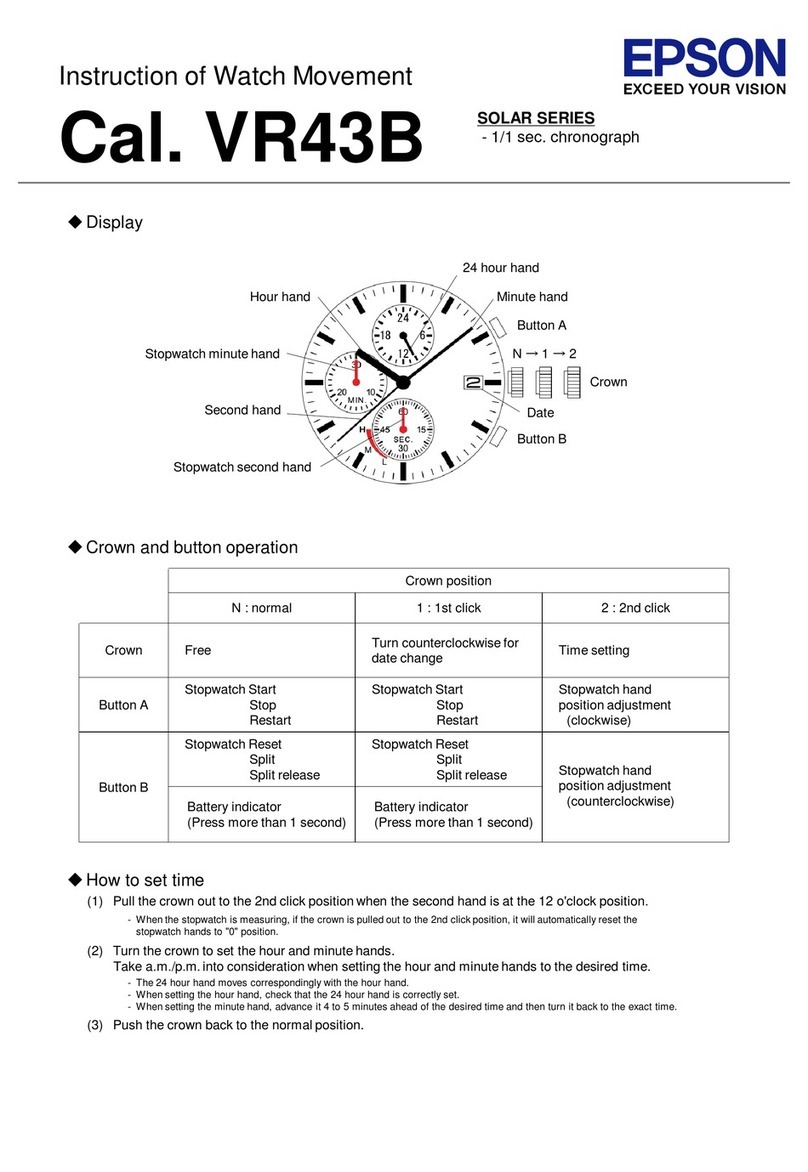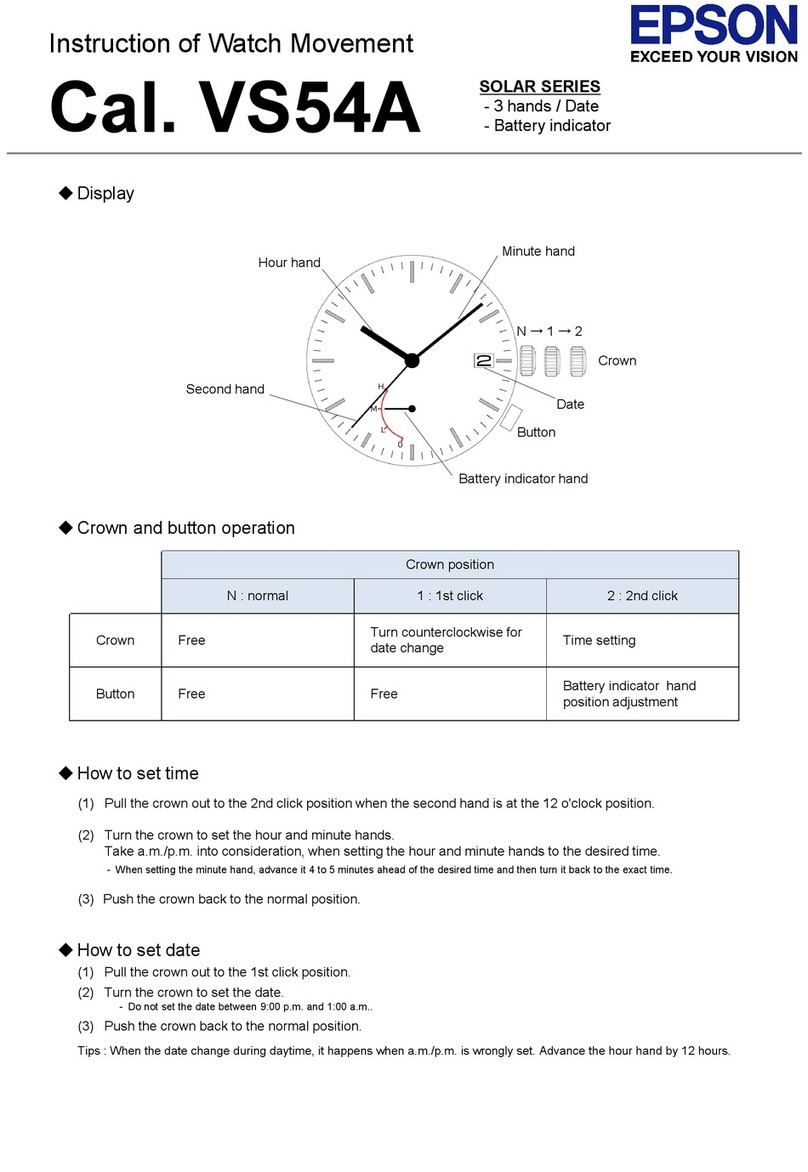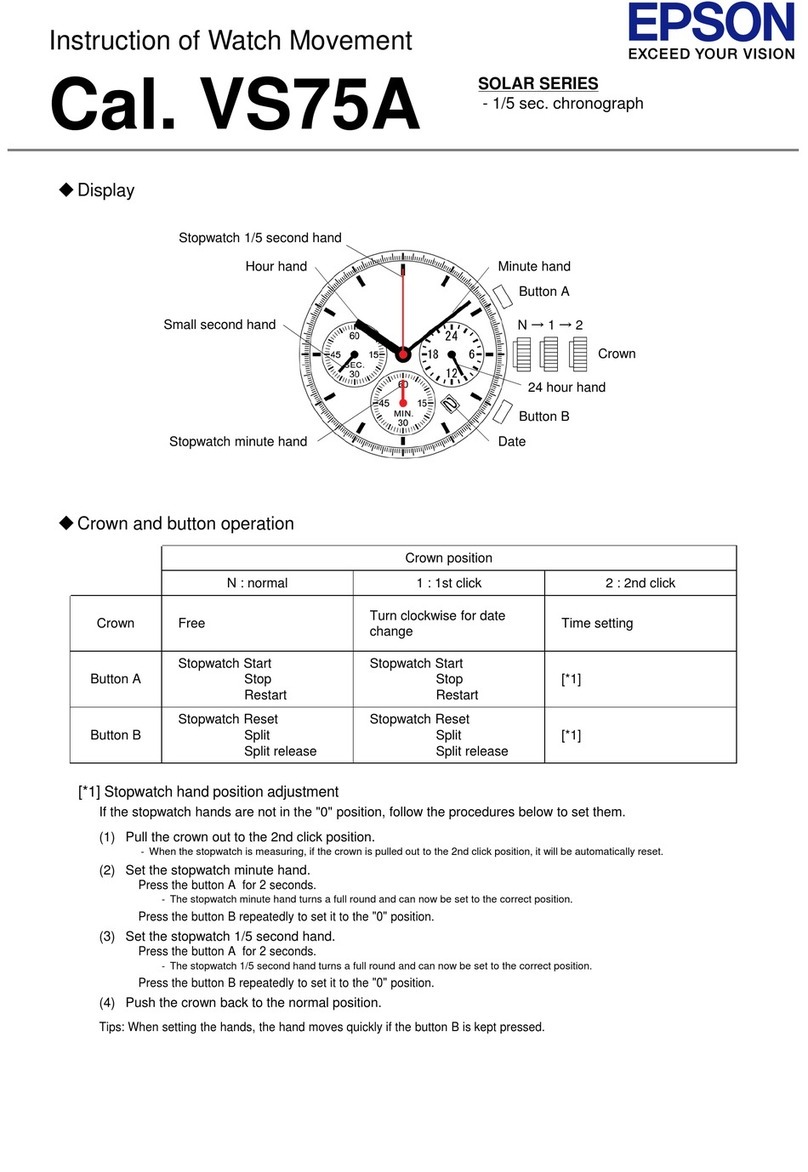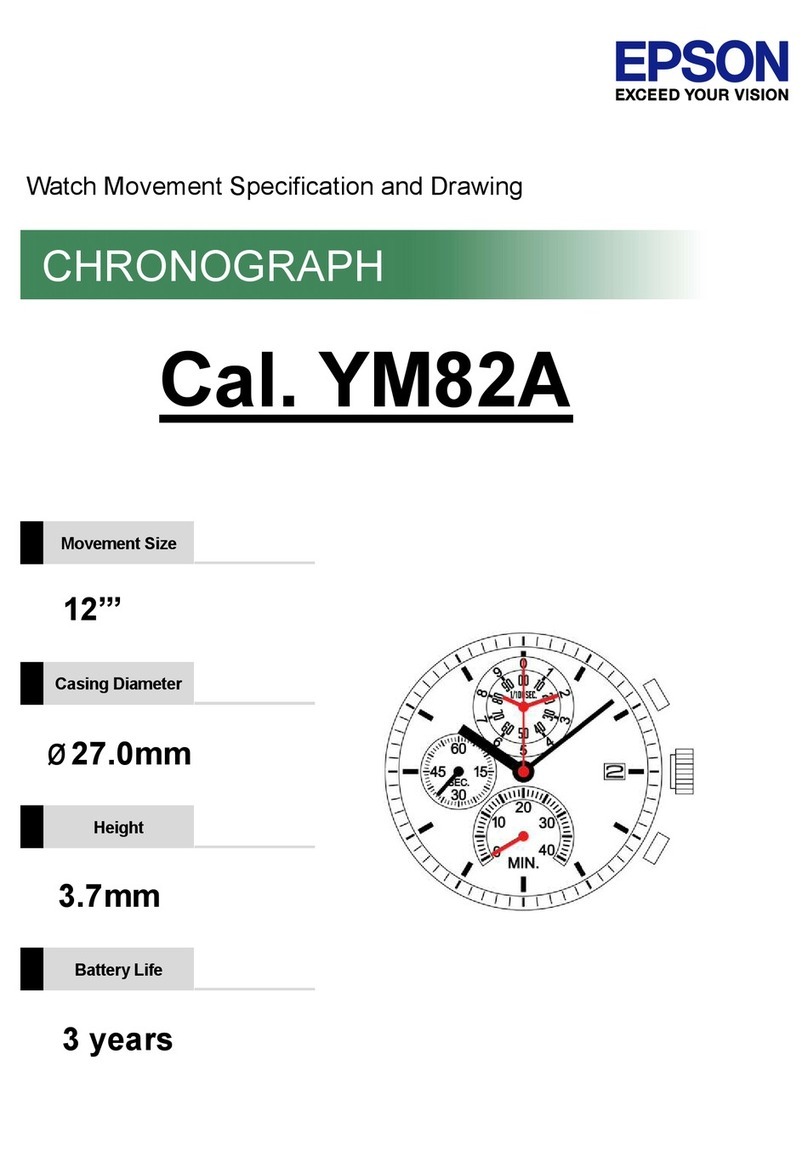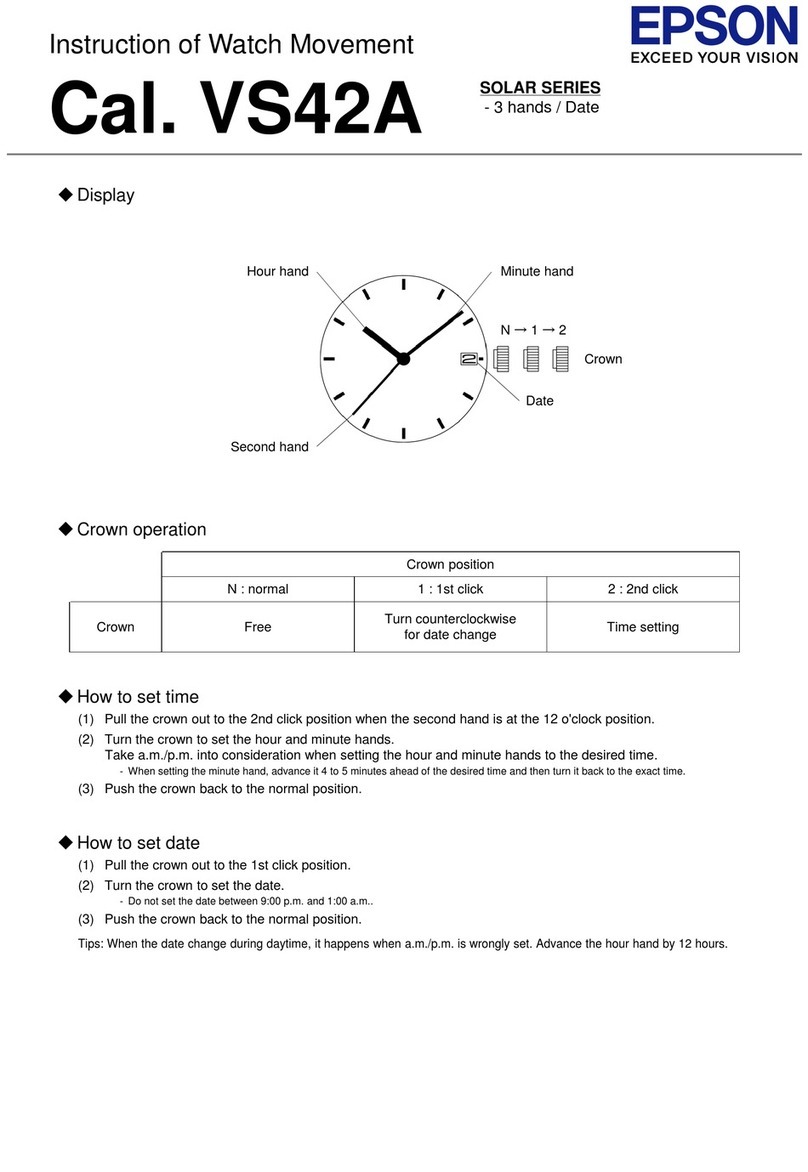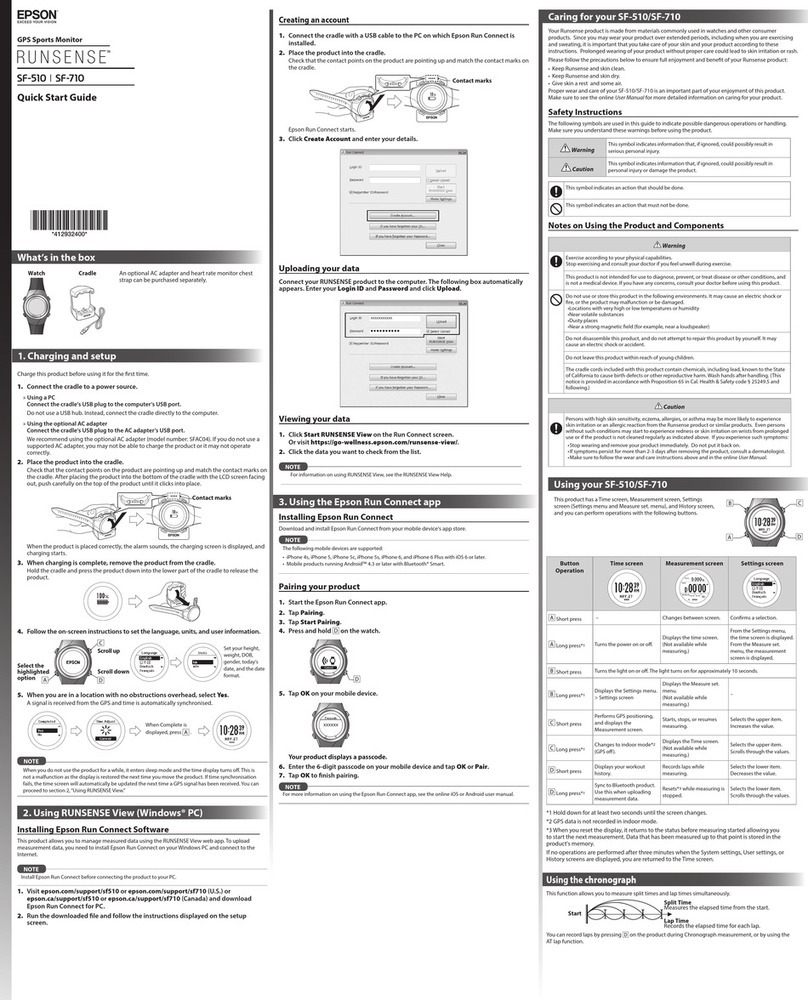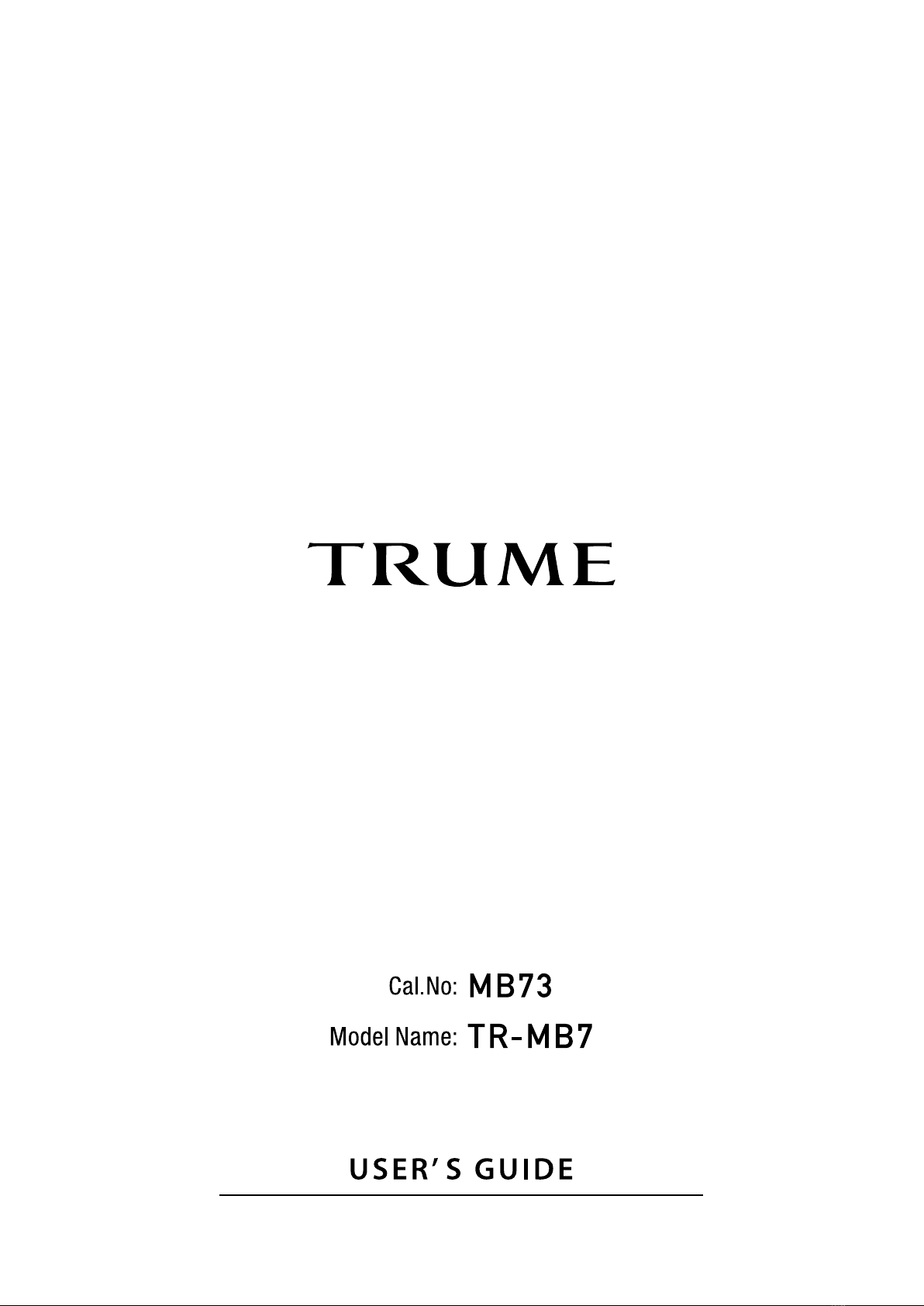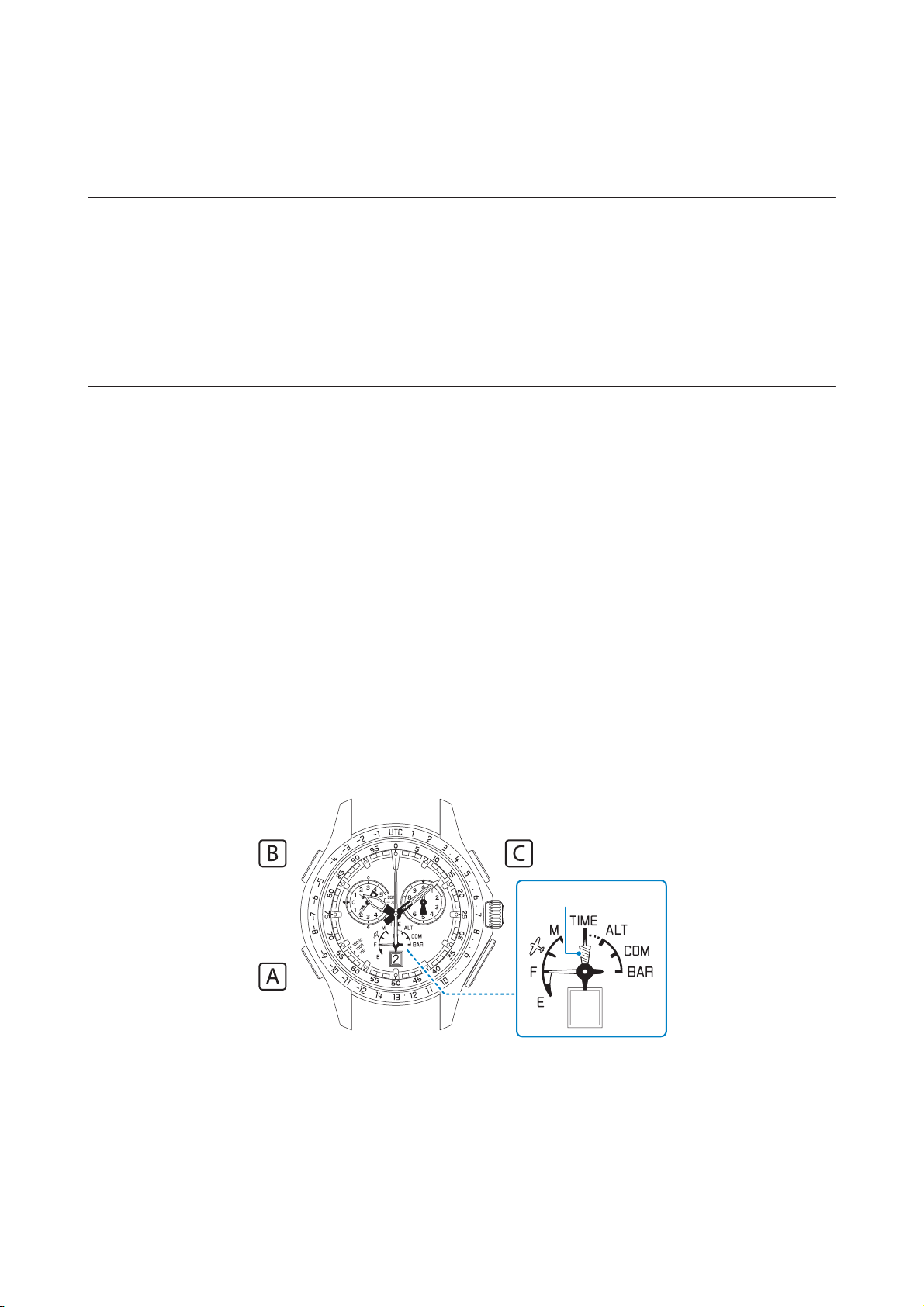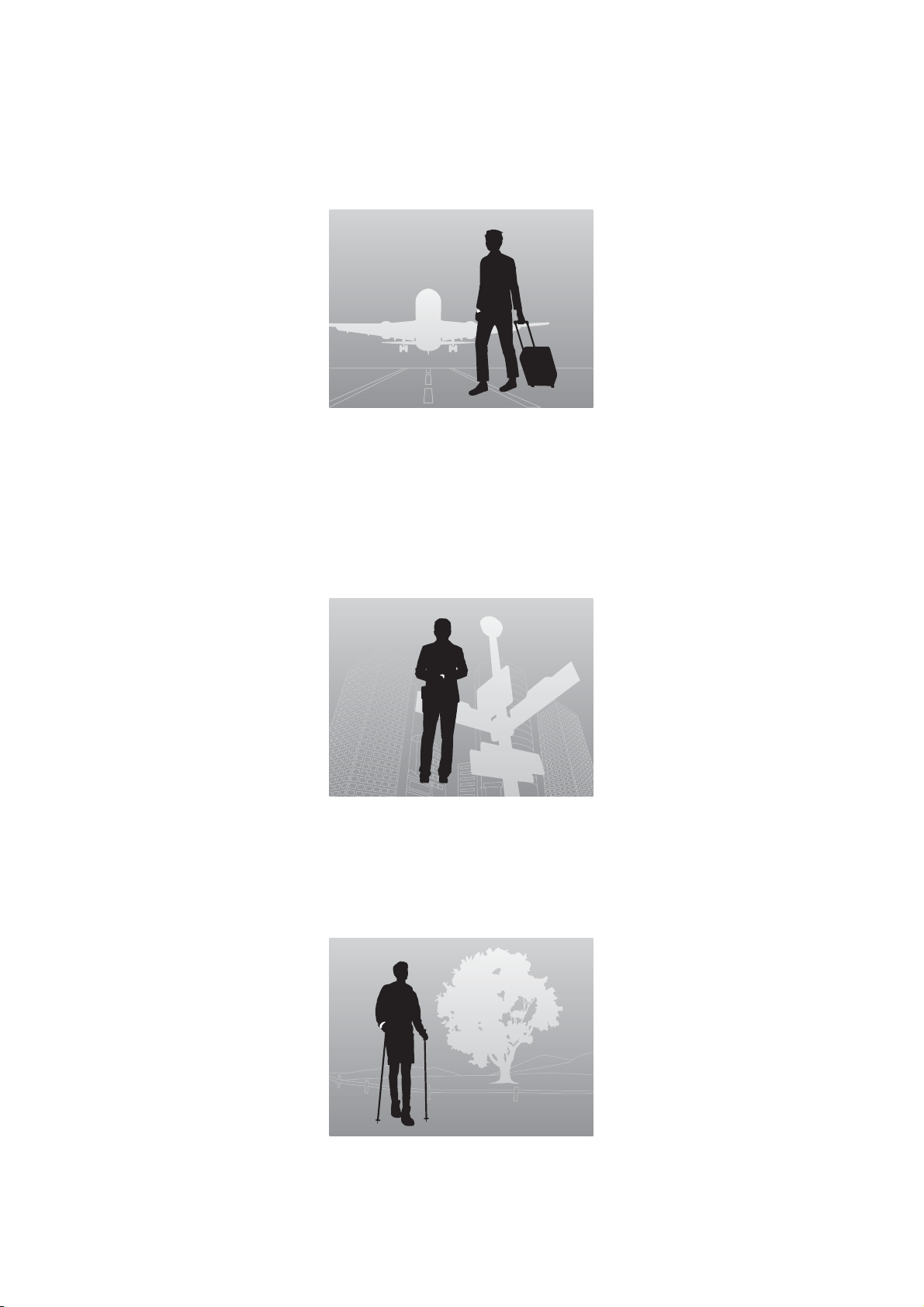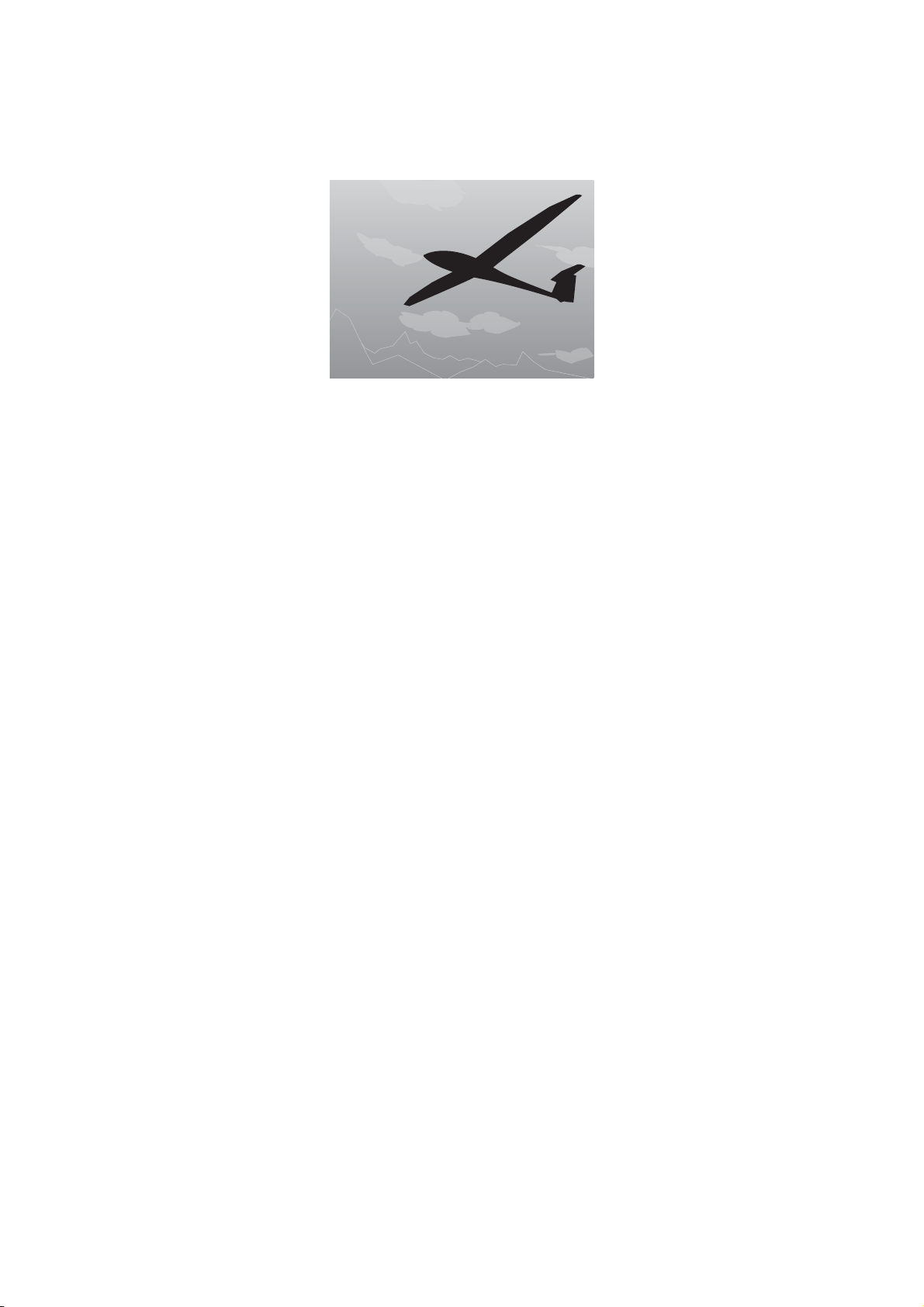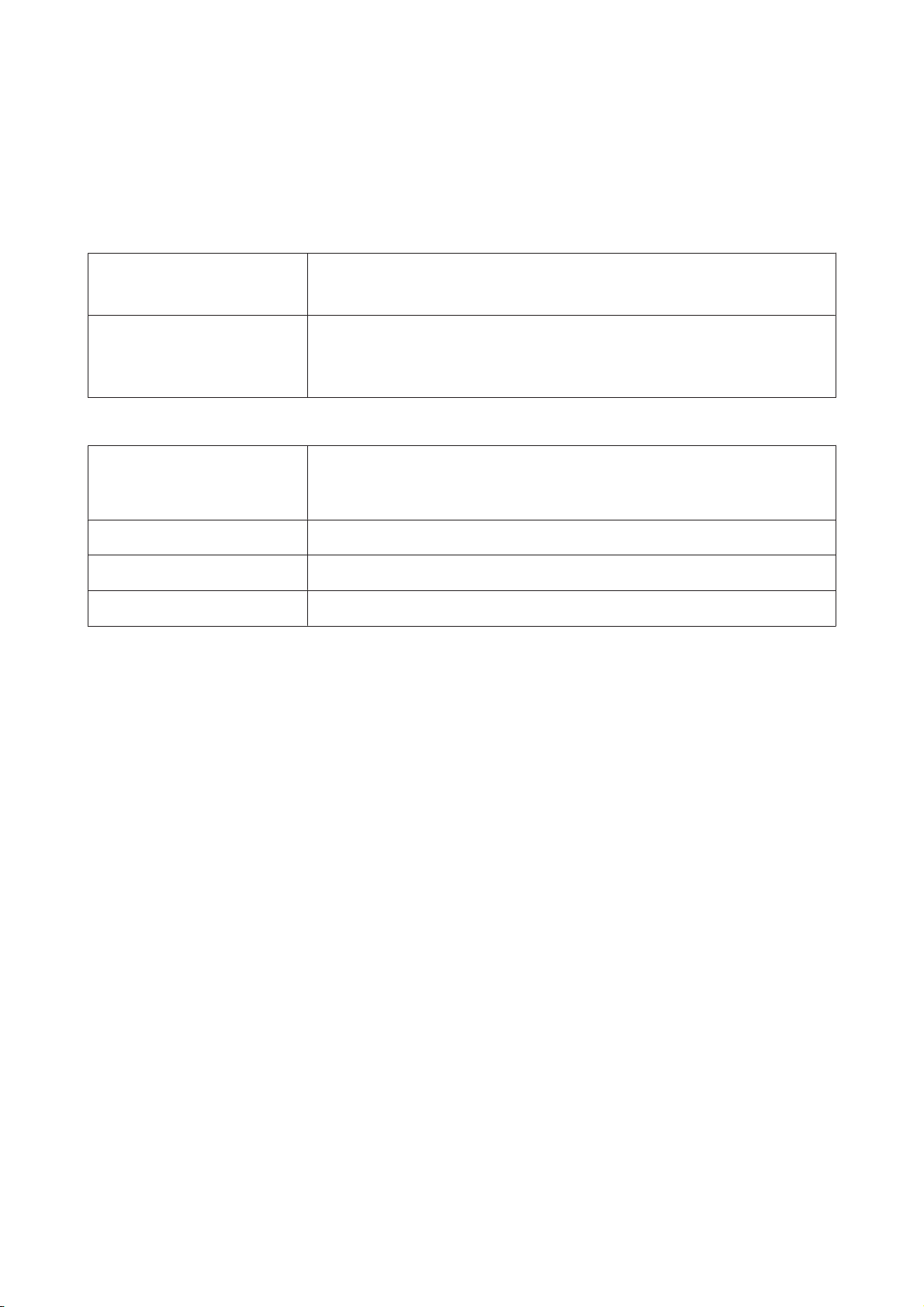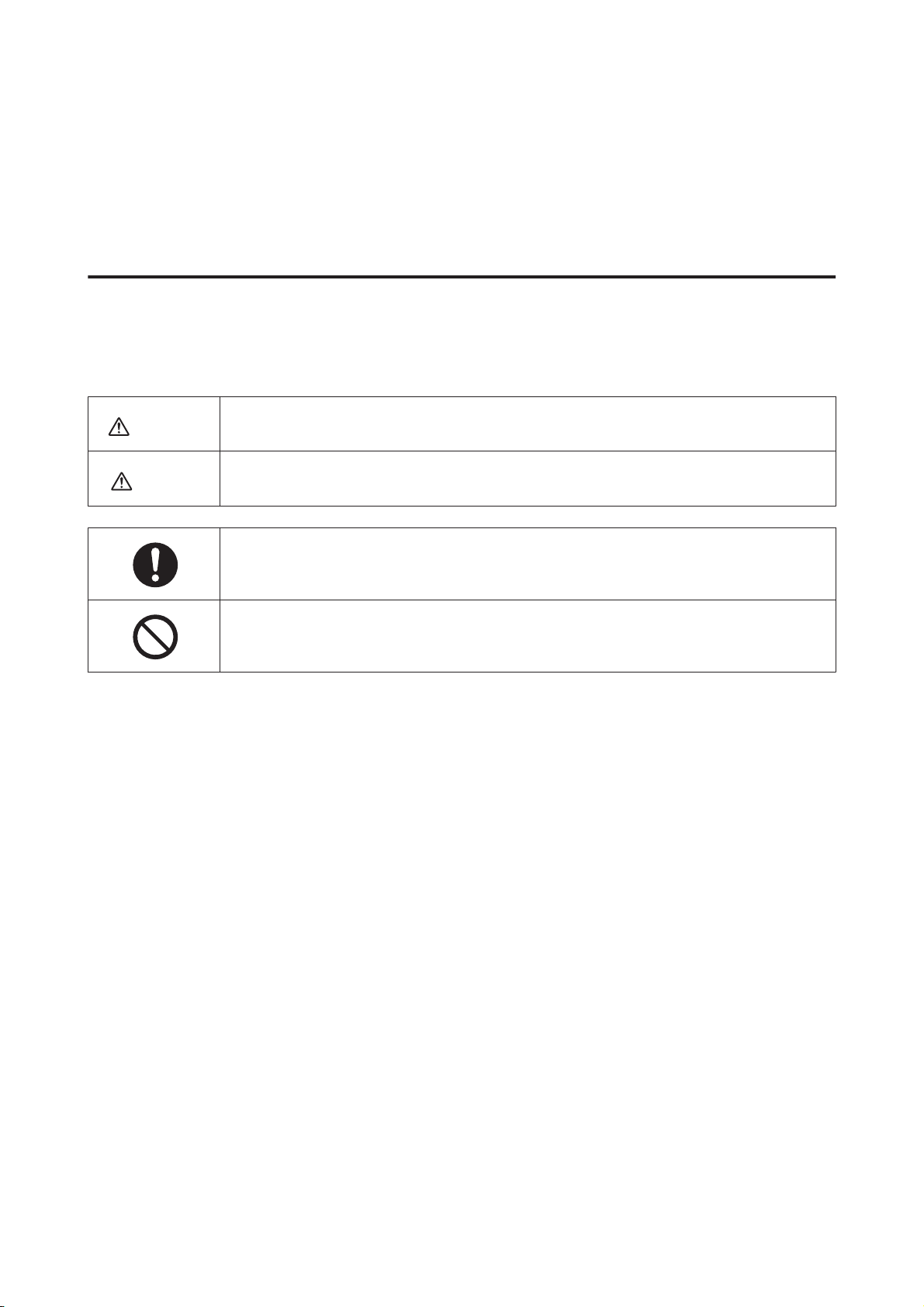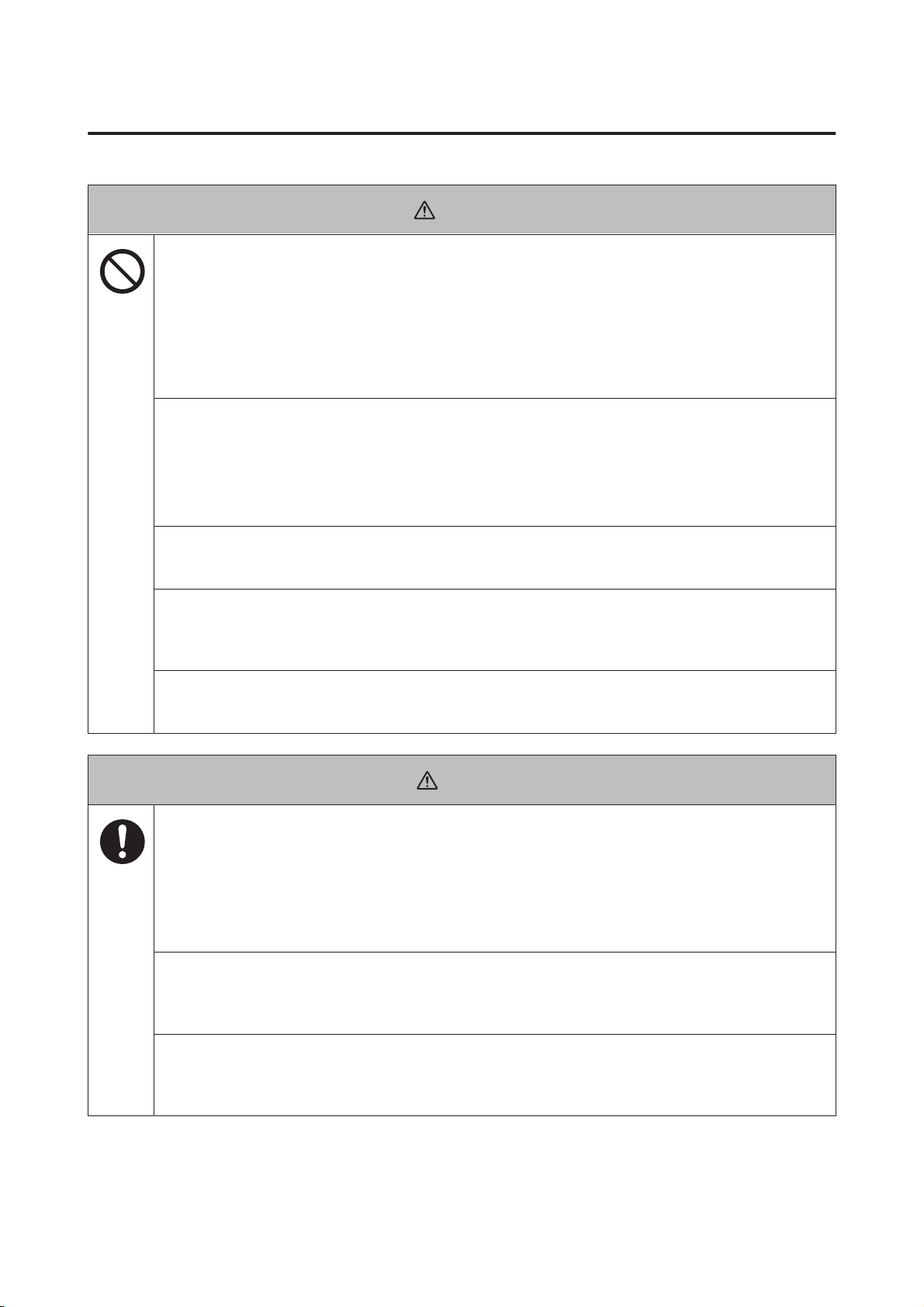Safety instructions
Warning
Do not use if it is damaged.
Failure to do so may result in injury, malfunction, or fire. In the following situations, stop using it
immediately, and contact TRUME customer support.
❏When the watch or band become sharp due to corrosion and so on
❏When the pins protrude from the band
U“Contact Information” on page 152
Do not leave the watch or parts of the watch within easy reach of small children.
❏Touching the watch may cause injuries, allergic reactions, inflammation, and so on. In case of
injuries or any skin abnormalities, consult a doctor immediately.
❏If parts are swallowed accidentally, it will be harmful to the body. If parts are swallowed
accidentally, consult a doctor immediately.
Do not disassemble/repair the watch yourself.
This could cause an electric shock or accident to occur.
Do not use the watch for scuba diving or saturation diving.
This may cause an accident or malfunction to occur. Use a dedicated diver's watch when doing scuba
diving and saturation diving.
Do not use the watch when flying gliders, paragliding, and so on.
This may cause an accident to occur.
Caution
Make sure you frequently wipe off any moisture, sweat, or dirt that sticks to the watch.
❏Continuing using the watch when moisture, sweat, or dirt are attached may cause itching or
inflammation. If you notice any abnormalities on your skin, stop using the watch immediately
and consult a specialist.
❏Continuing using the watch when moisture, sweat, dirt, and so on are attached may cause the
waterproofing to fail.
When taking off the watch, place it on a soft clean cloth.
If you remove the watch and place it as it is, the back cover and the band rub against each other and
may cause scratches on the rear cover.
If you notice any abnormalities on your skin, stop using the watch immediately.
Depending on the conditions when using the watch it could cause allergies or skin irritation. If you
notice any abnormalities on your skin, stop using the watch immediately and consult a specialist.
MB73 (TR-MB7) User’s Guide
Before Use
10