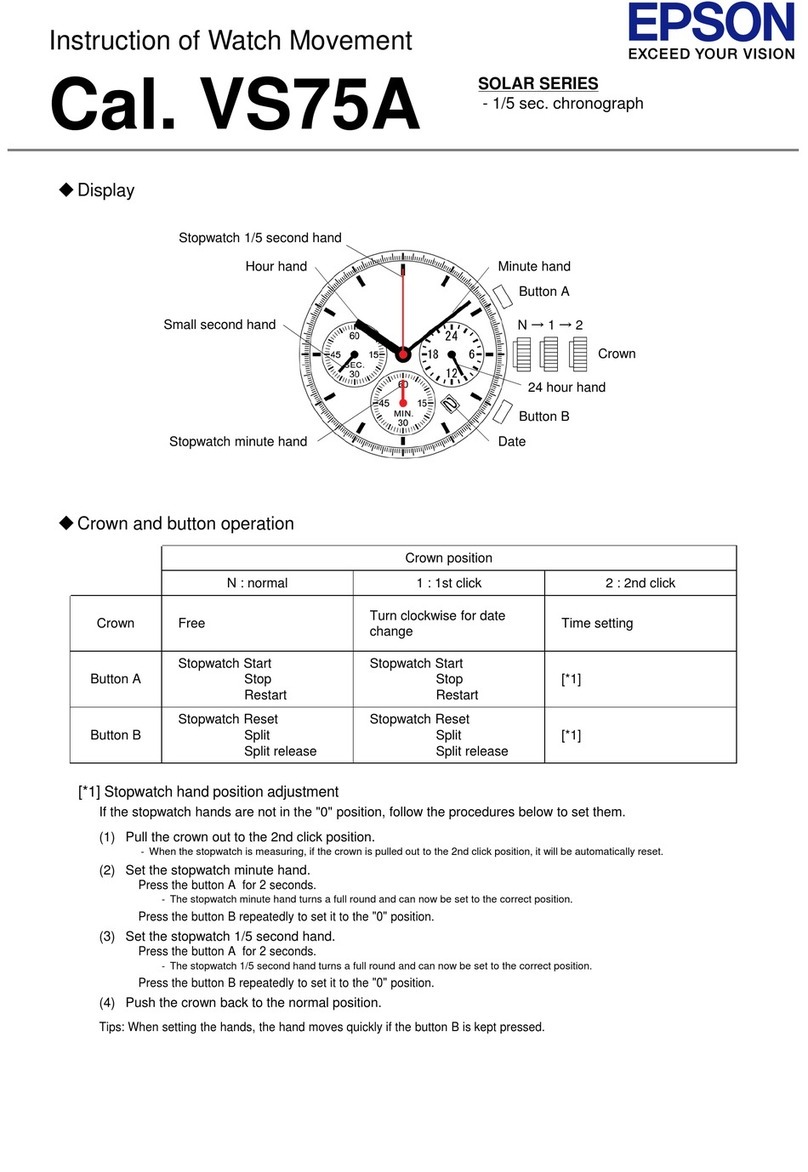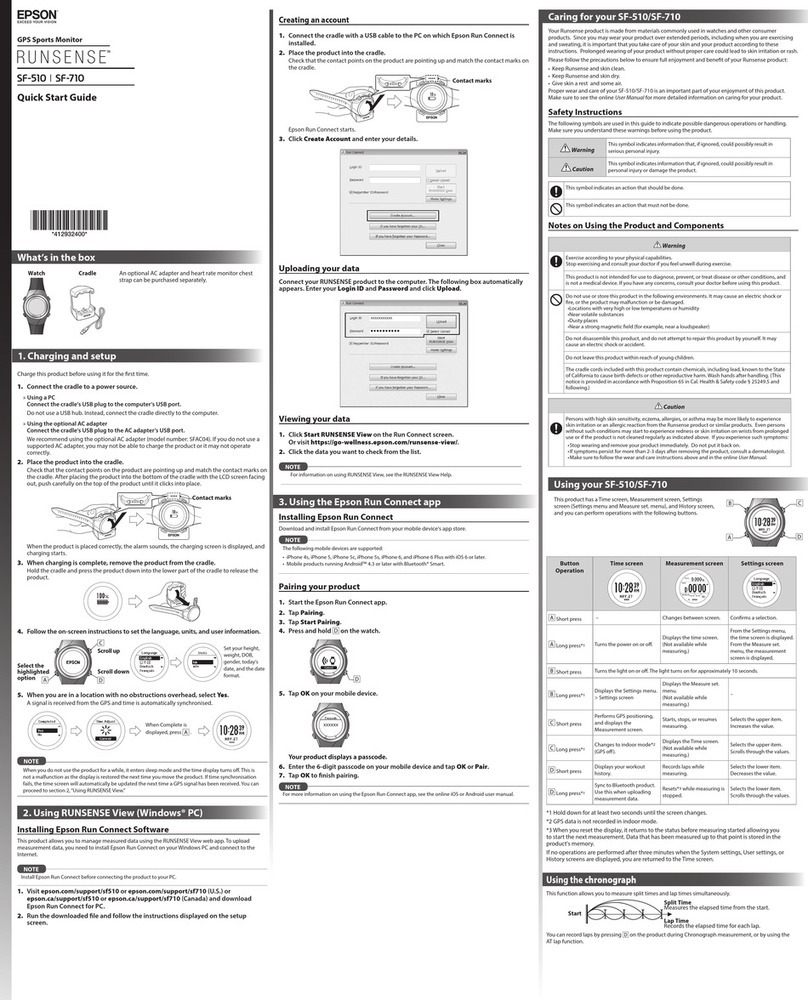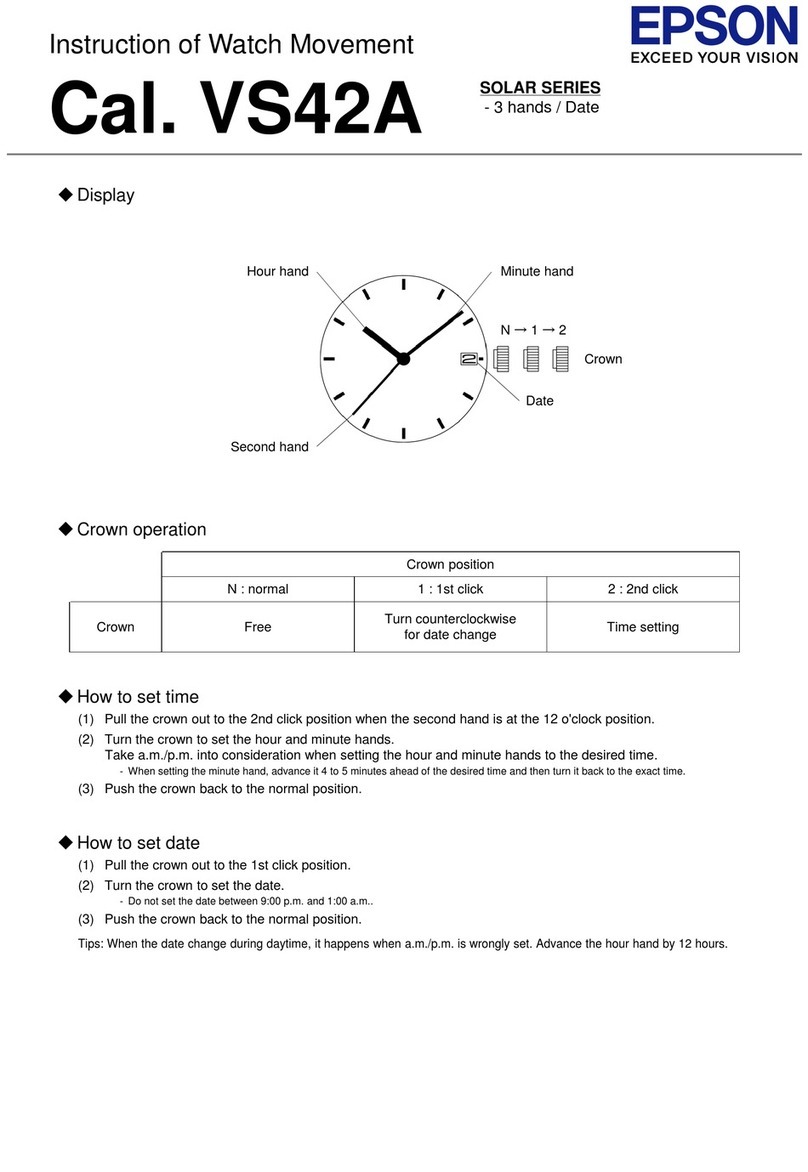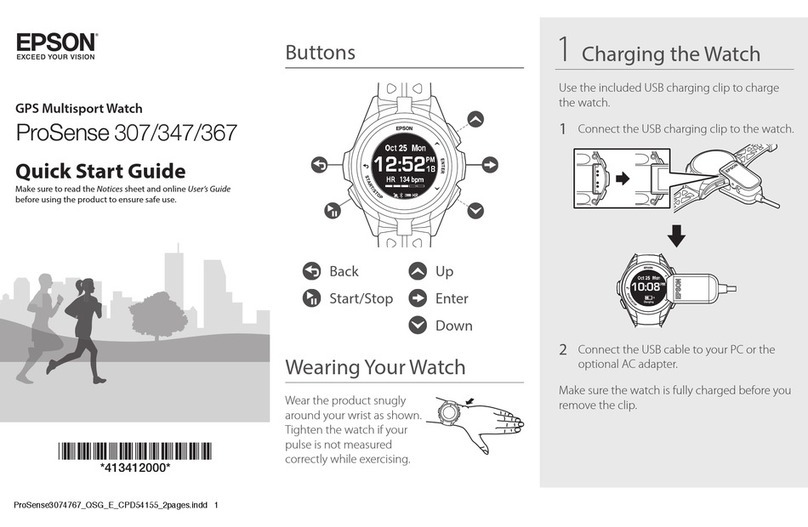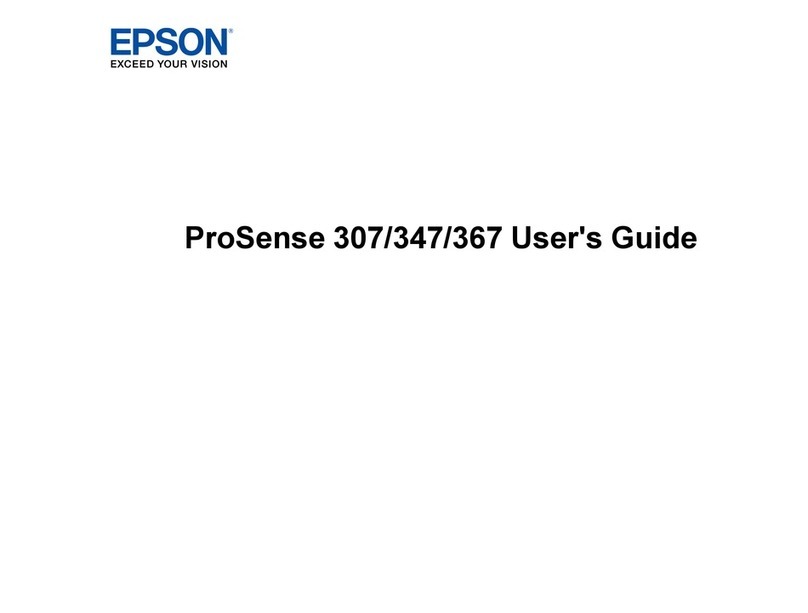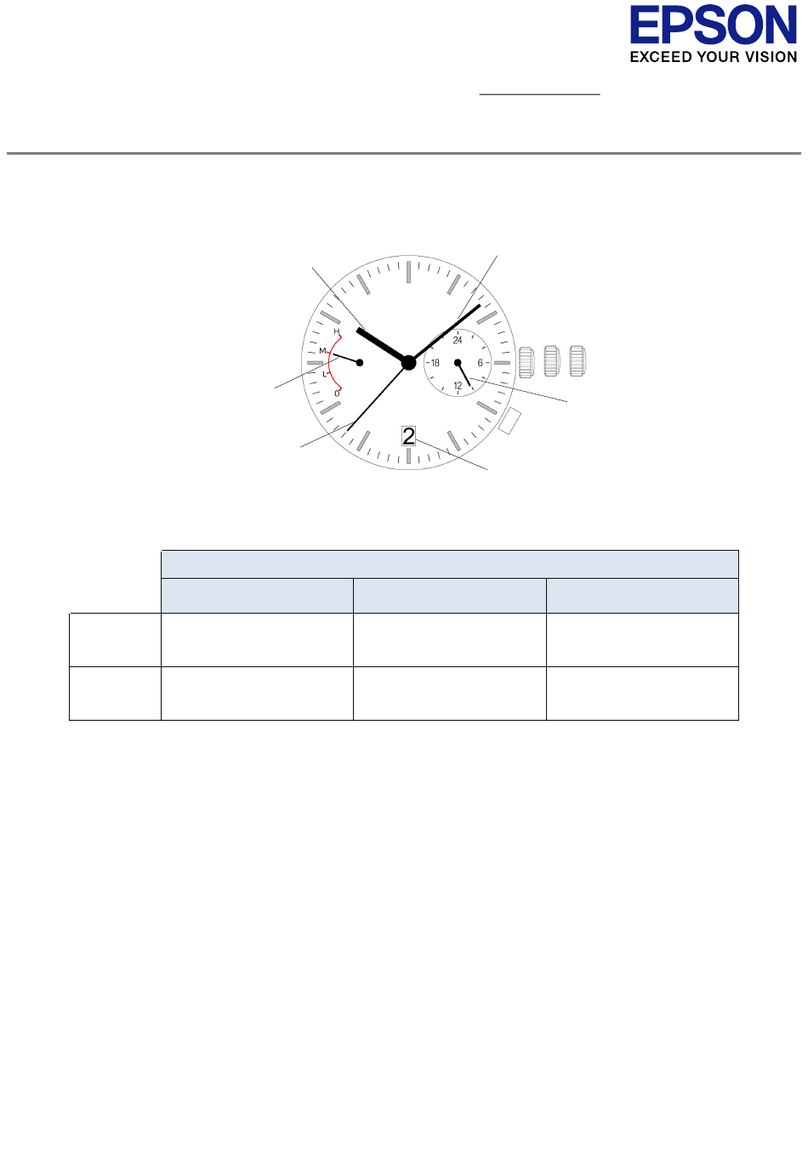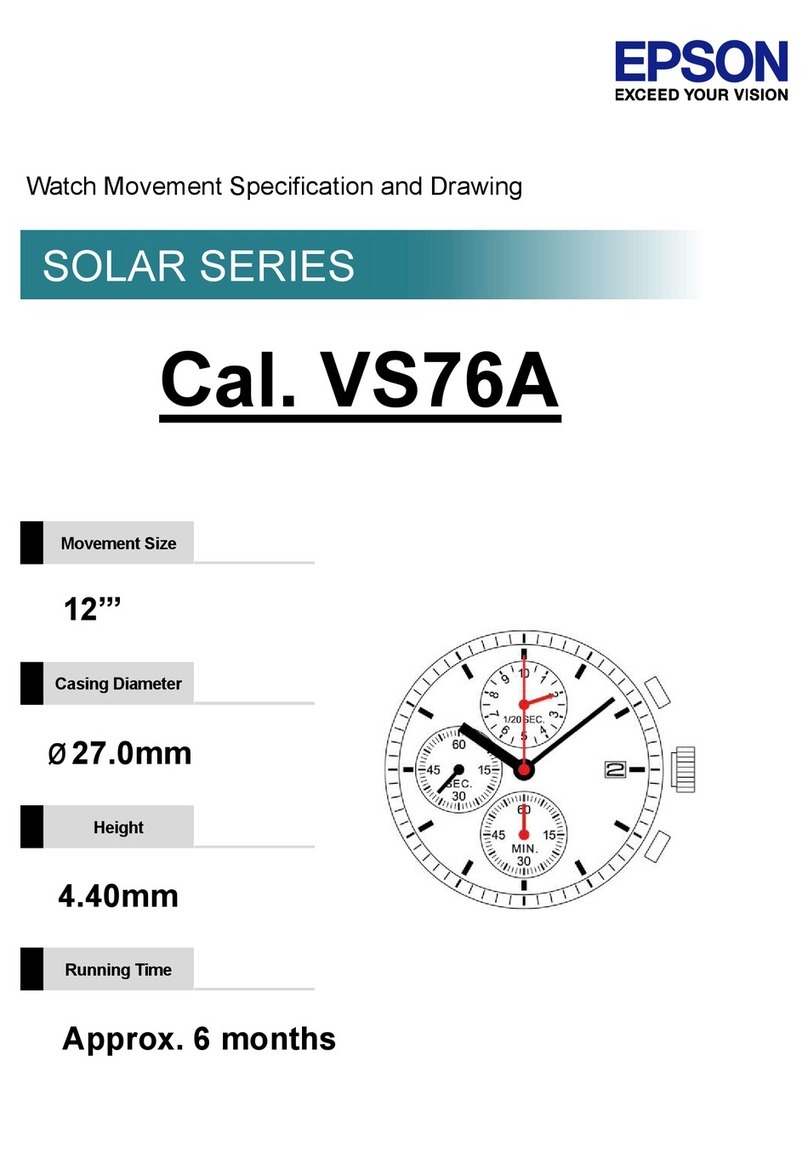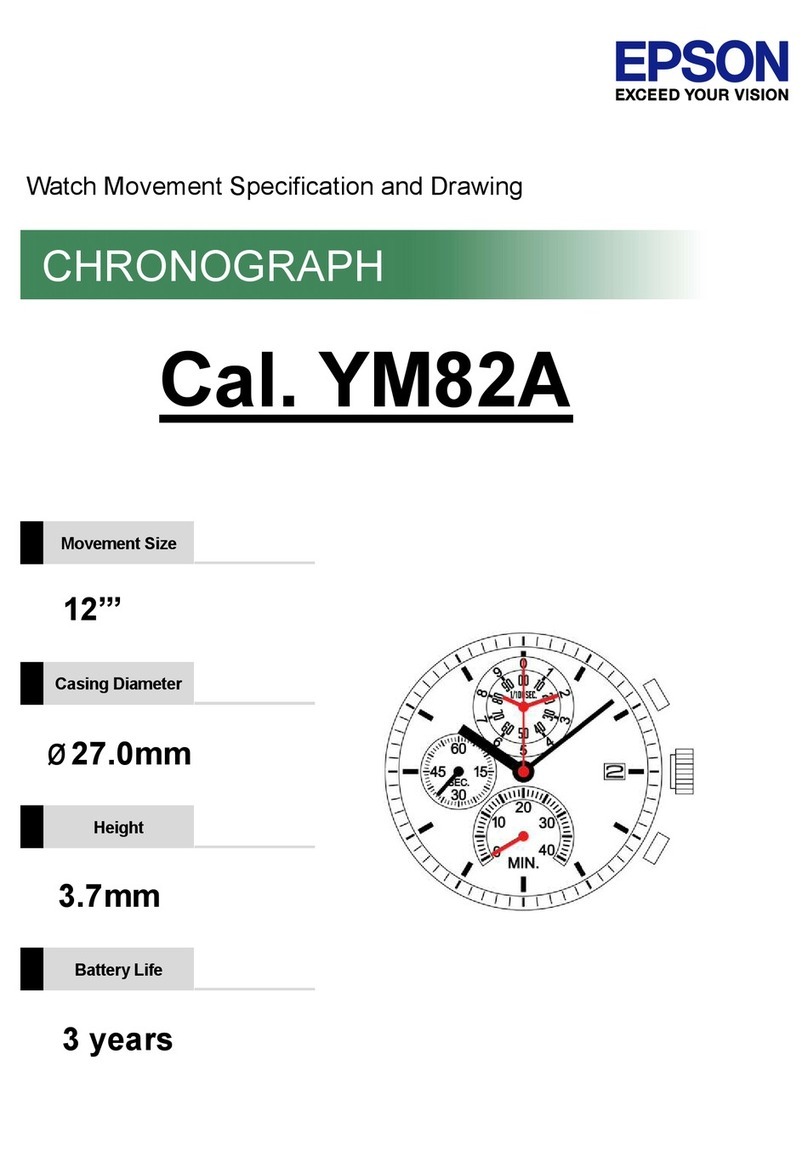How to set date
(1) Pull the crown out to the 1st click position.
(2) Turn the crown to set the date.
(3) Push the crown back to the normal position.
Tips : When the date change during daytime, it happens when a.m./p.m. is wrongly set. Advance the hour hand by 12 hours.
- Do not set the date between 9:00 p.m. and 1:00 a.m..
How to set time
(1) Pull the crown out to the 2nd click position when the second hand is at the 12 o'clock position.
(2) Turn the crown to set the hour and minute hands.
Take a.m./p.m. into consideration when setting the hour and minute hands to the desired time.
(3) Push the crown back to the normal position.
- The hands be set to the time a few minutes ahead of the current time, taking into consideration the time required to set the
alarm hands, to adjust the world time and city hands position if necessary.
- When setting the minute hand, advance it 4 to 5 minutes ahead of the desired time and then turn it back to the exact time.
- If the alarm has been set and the crown is pulled out to the 2nd click position, the alarm hands will turn to indicate the
current time.
How to preview the sound demonstration
(1) Pull the crown out to the 1st click position.
(2) Press and hold the button A for longer than 2 seconds.
(3) Push the crown back to the normal position.
- The alarm sound can be heard while the button A is kept pressed.
The alarm can be set to ring only once at a designated time within the coming 12 hours.
The alarm time can be set in one minute increments.
How to use alarm function
How to set the alarm
Before using the alarm, check that the alarm hands are adjusted to the current time.
(1) Pull the crown out to the 1st click position.
(2) Press the button B repeatedly to set the alarm hands to the desired alarm time.
(3) Push the crown back to the normal position.
- The single-time alarm cannot be set for a time more than 12 hours ahead of the current time. While you keep the button B
pressed to advance the alarm hands quickly, they stop when they indicate the current time and the alarm is disengaged.
In that case, release the button B , and then, press button again to set the alarm hands to the desired time.
Tips : While the crown is at the normal position, the alarm hands indicate the current time when the alarm is
disengaged and the designated alarm time when it is engaged.
- If the alarm hands are not adjusted to the current time, follow the procedure in "World time hand, alarm hand and
city hand position adjustment".
- The alarm is automatically engaged.
How to stop the alarm
At the designated time the alarm rings for 20 seconds, and it is automatically disengaged as it stops.
To stop it manually, press any button.
How to cancel the alarm time you have set
(1) Pull the crown out to the 1st click position.
(2) Press the button B until the alarm hands stop and indicate the current time.
(3) Push the crown back to the normal position.
- The alarm hands move quickly if the button B is kept pressed.
Tips : While the alarm is ringing, pressing any button will only stop the alarm, and no world time operation can be made.