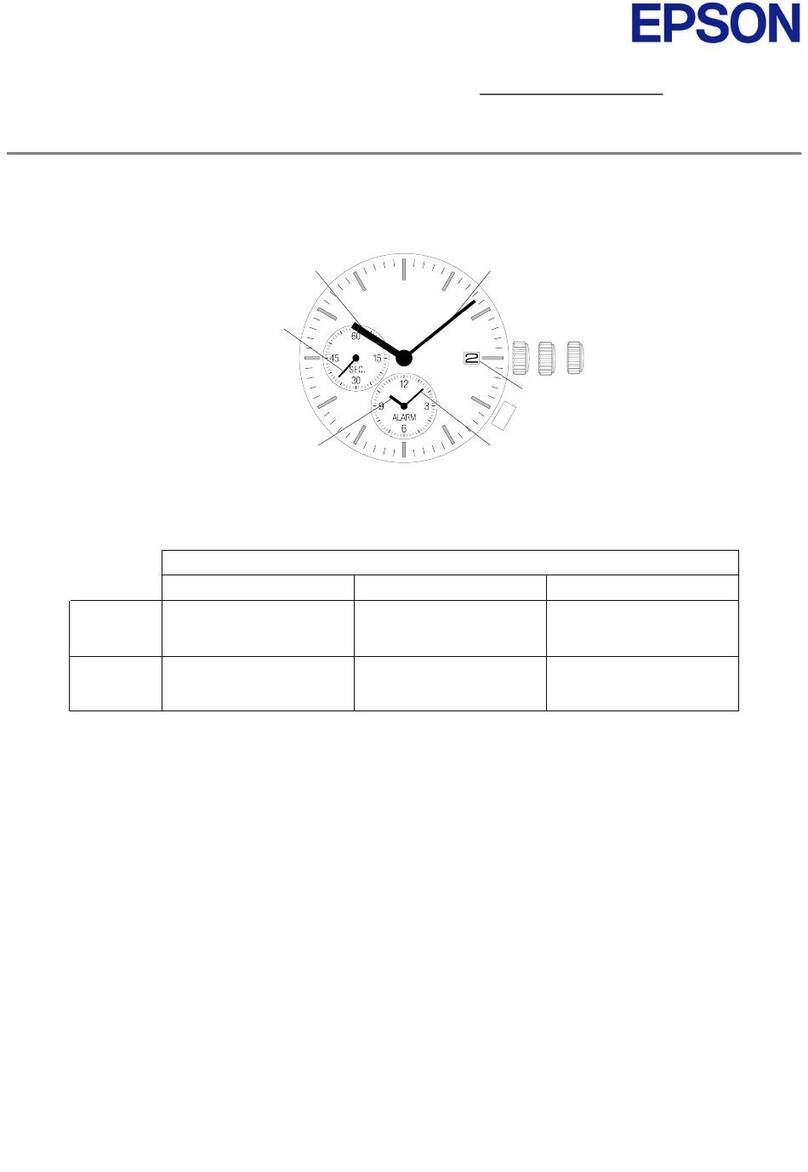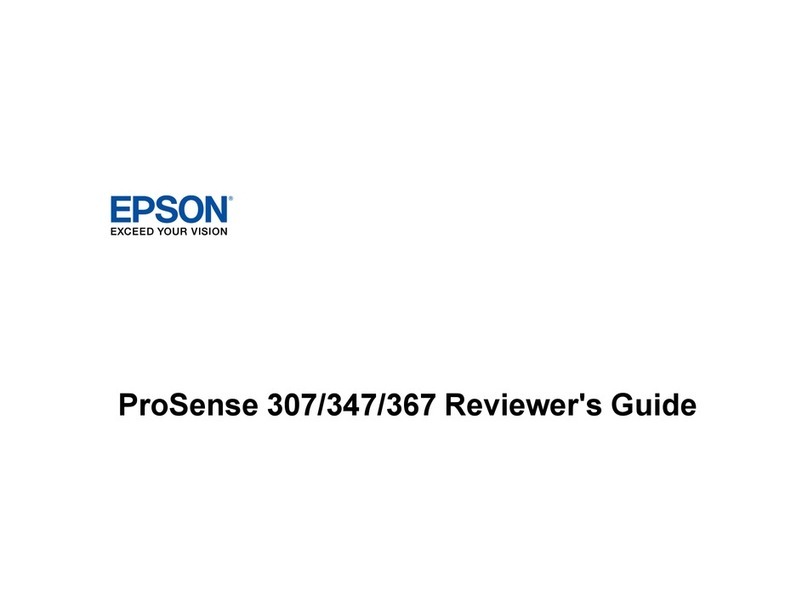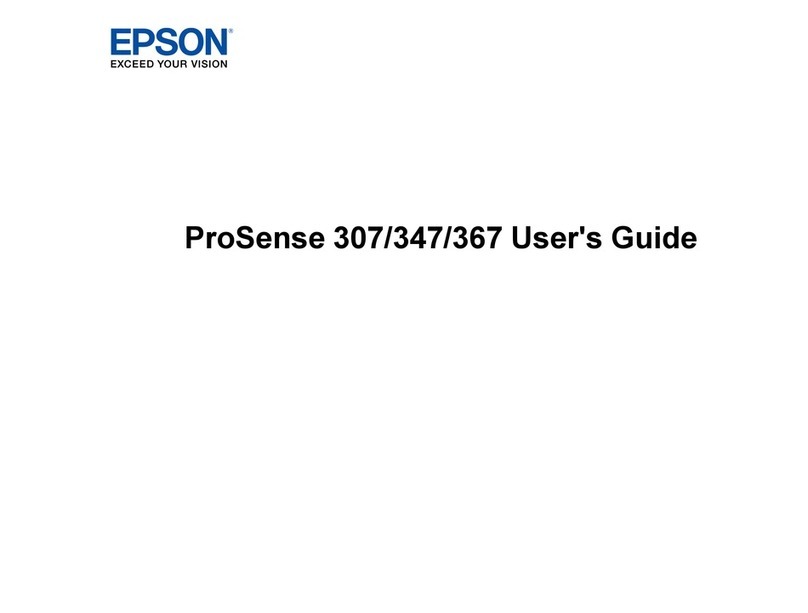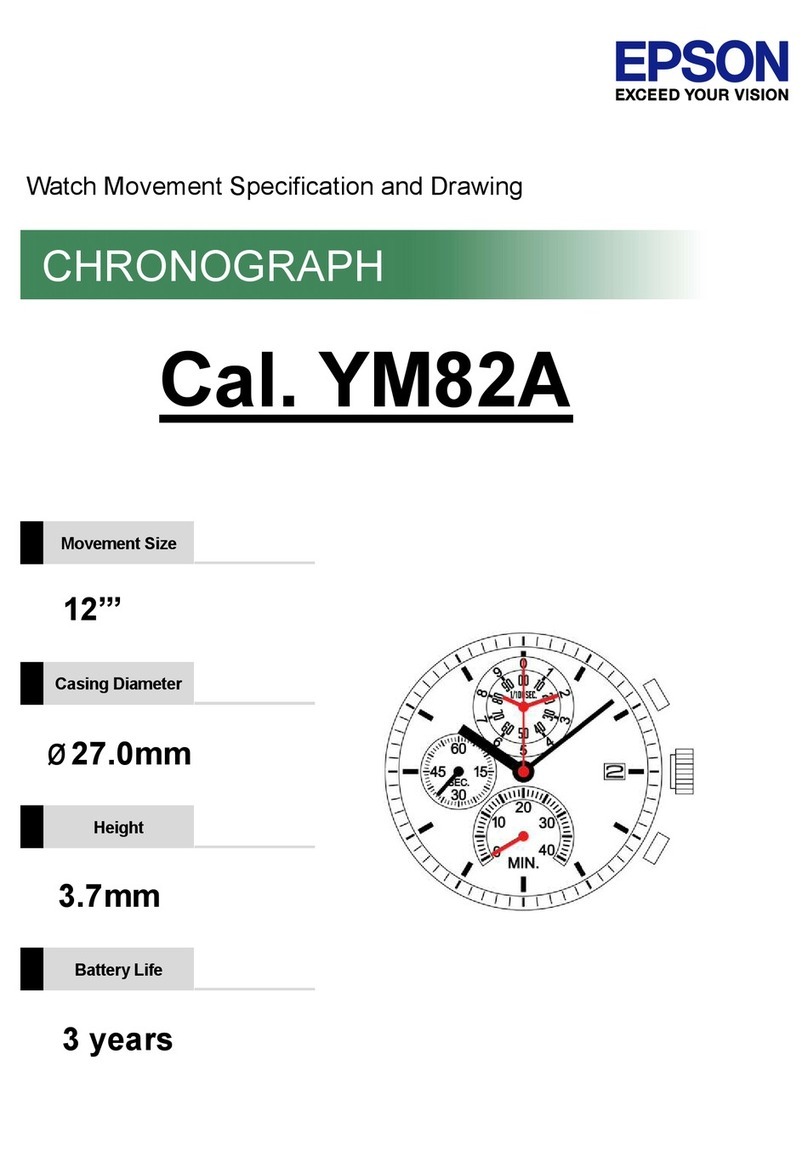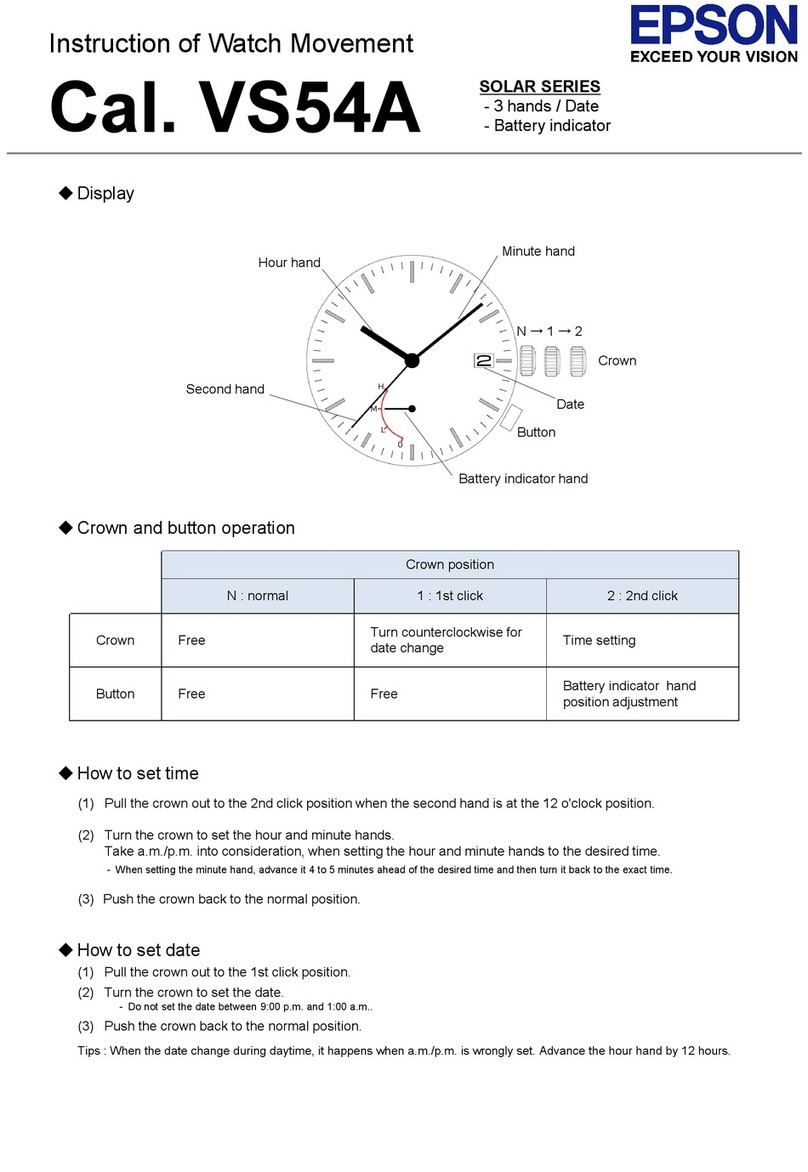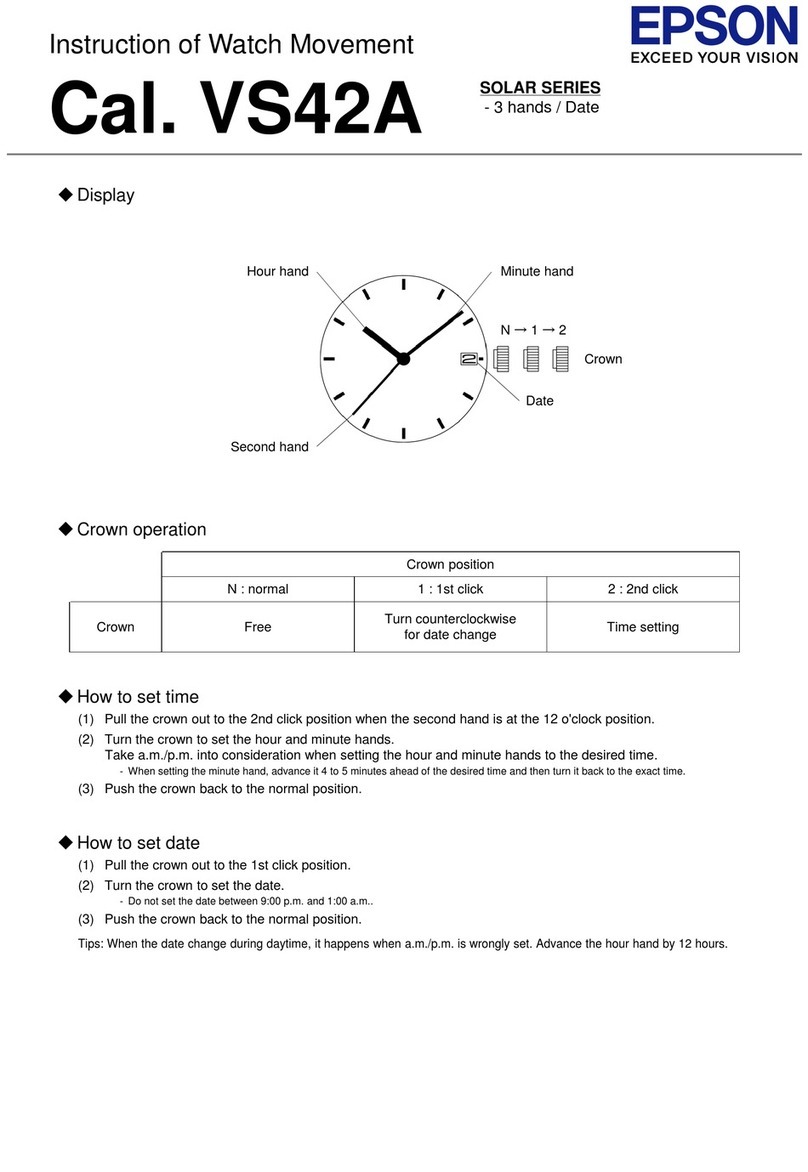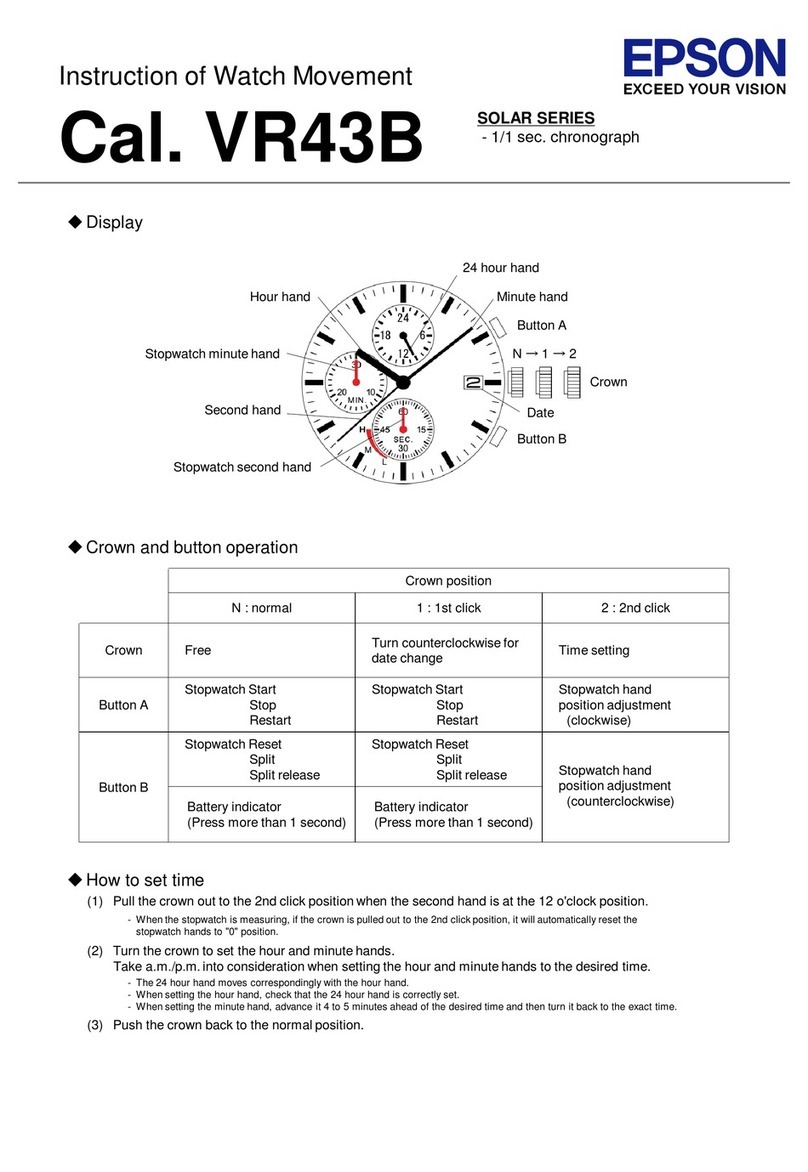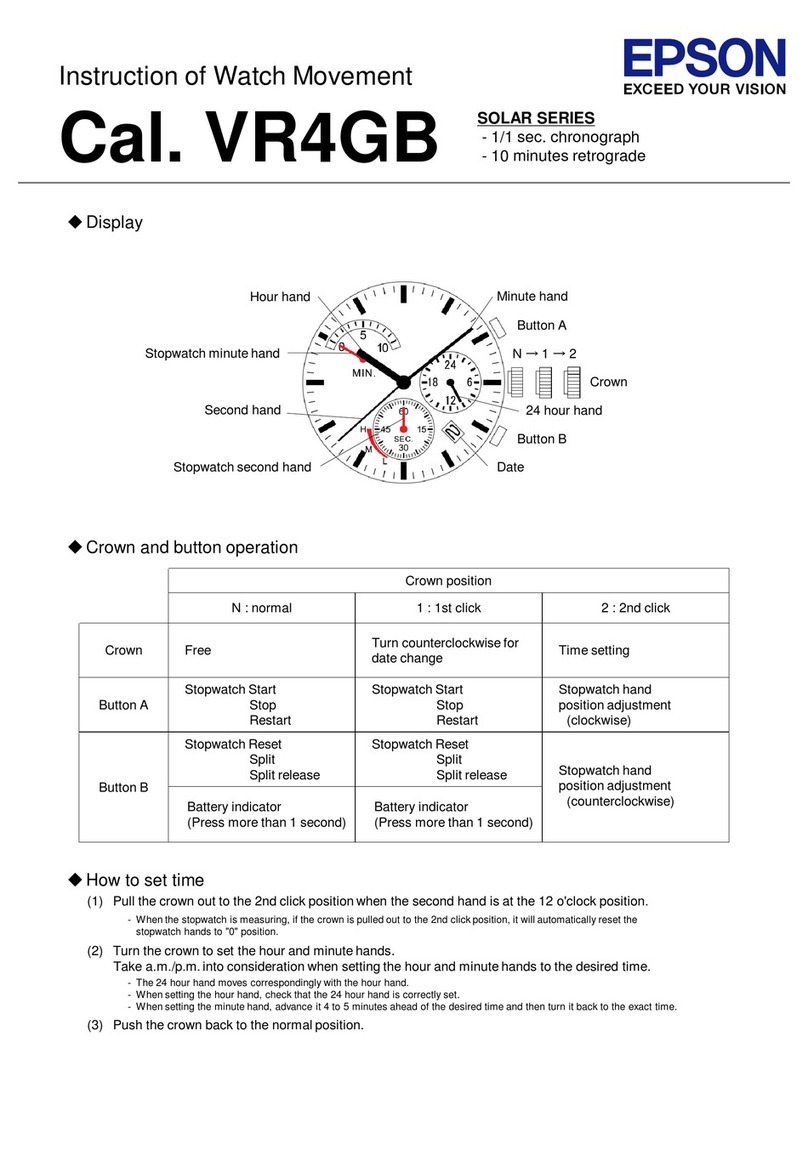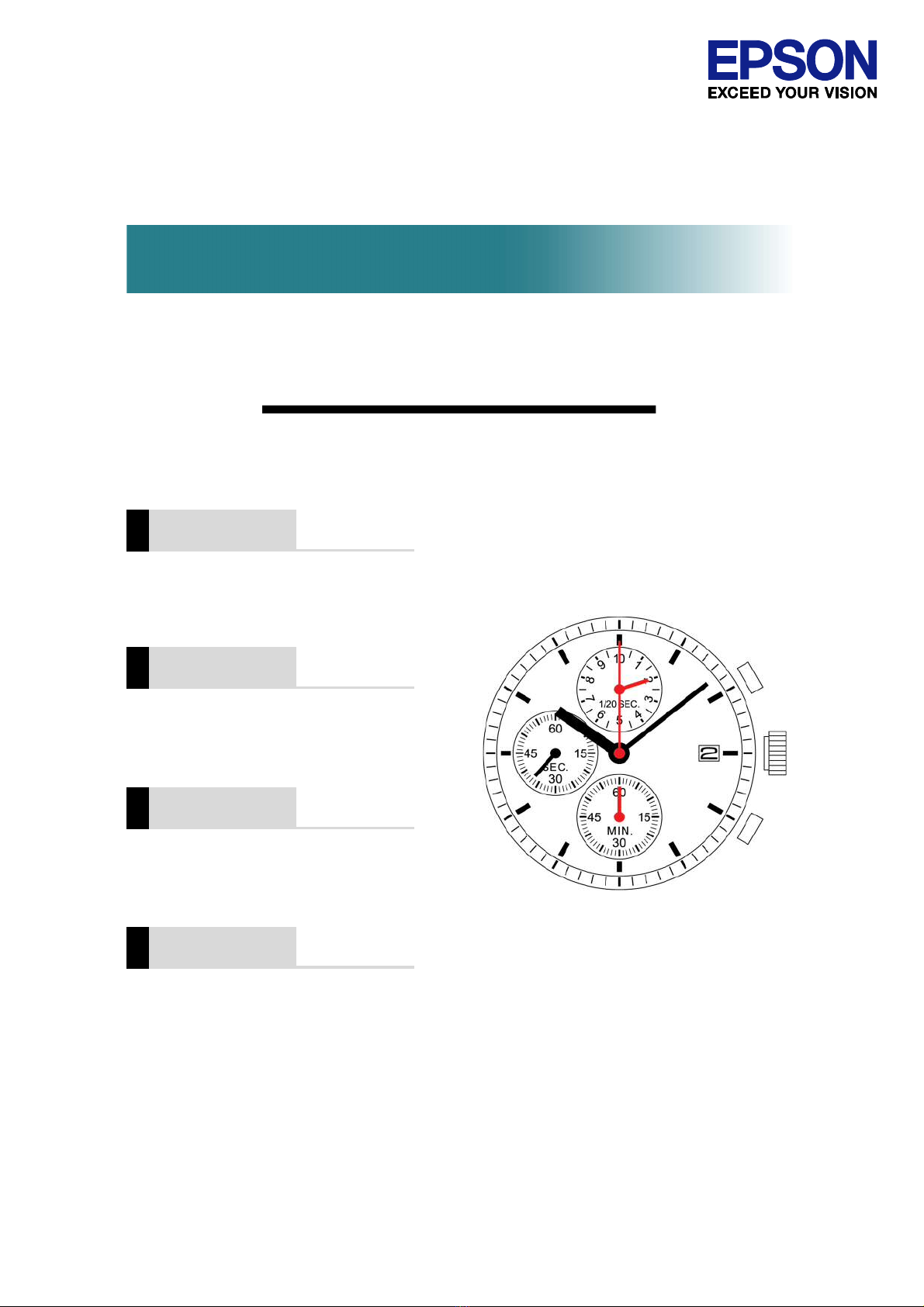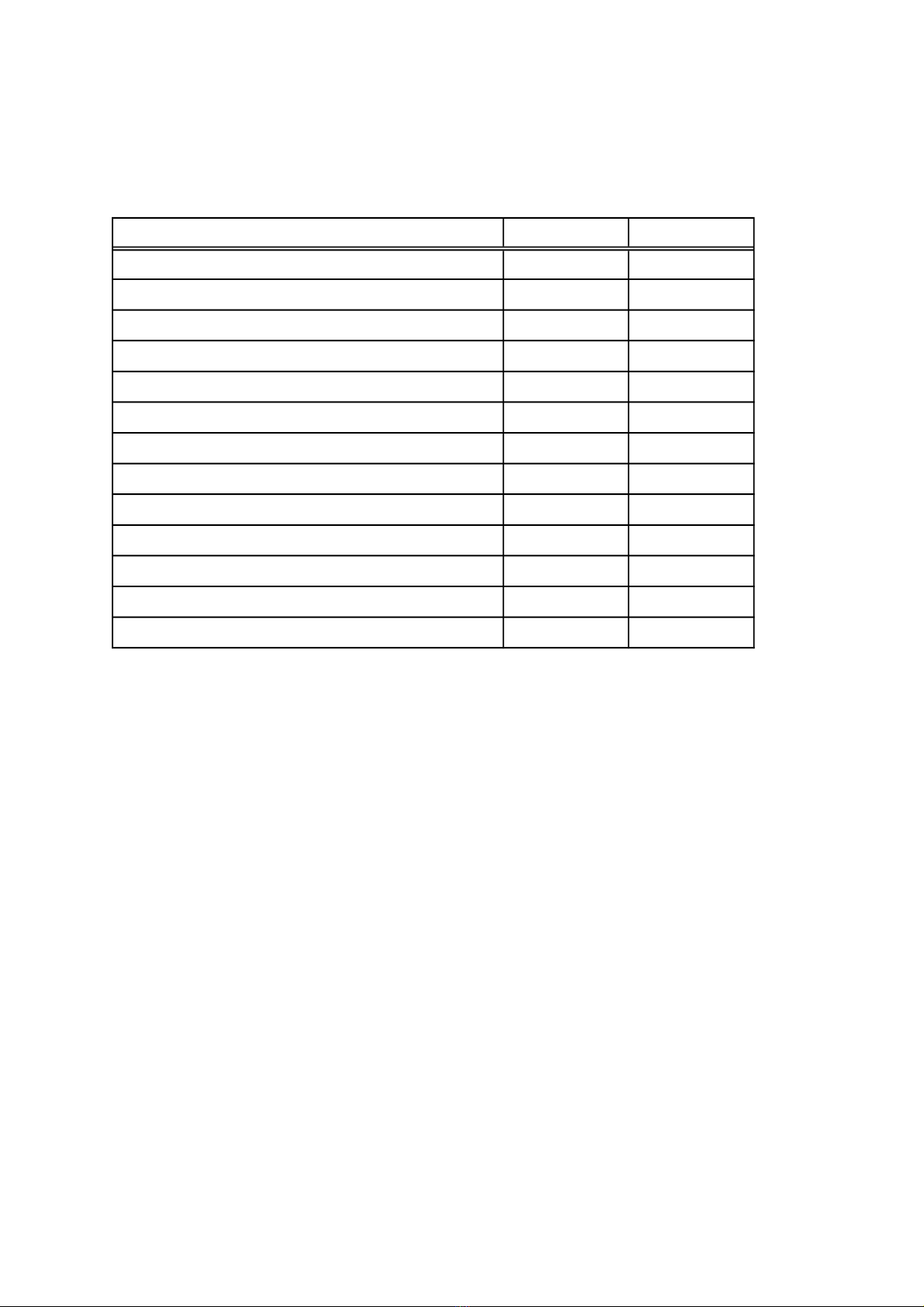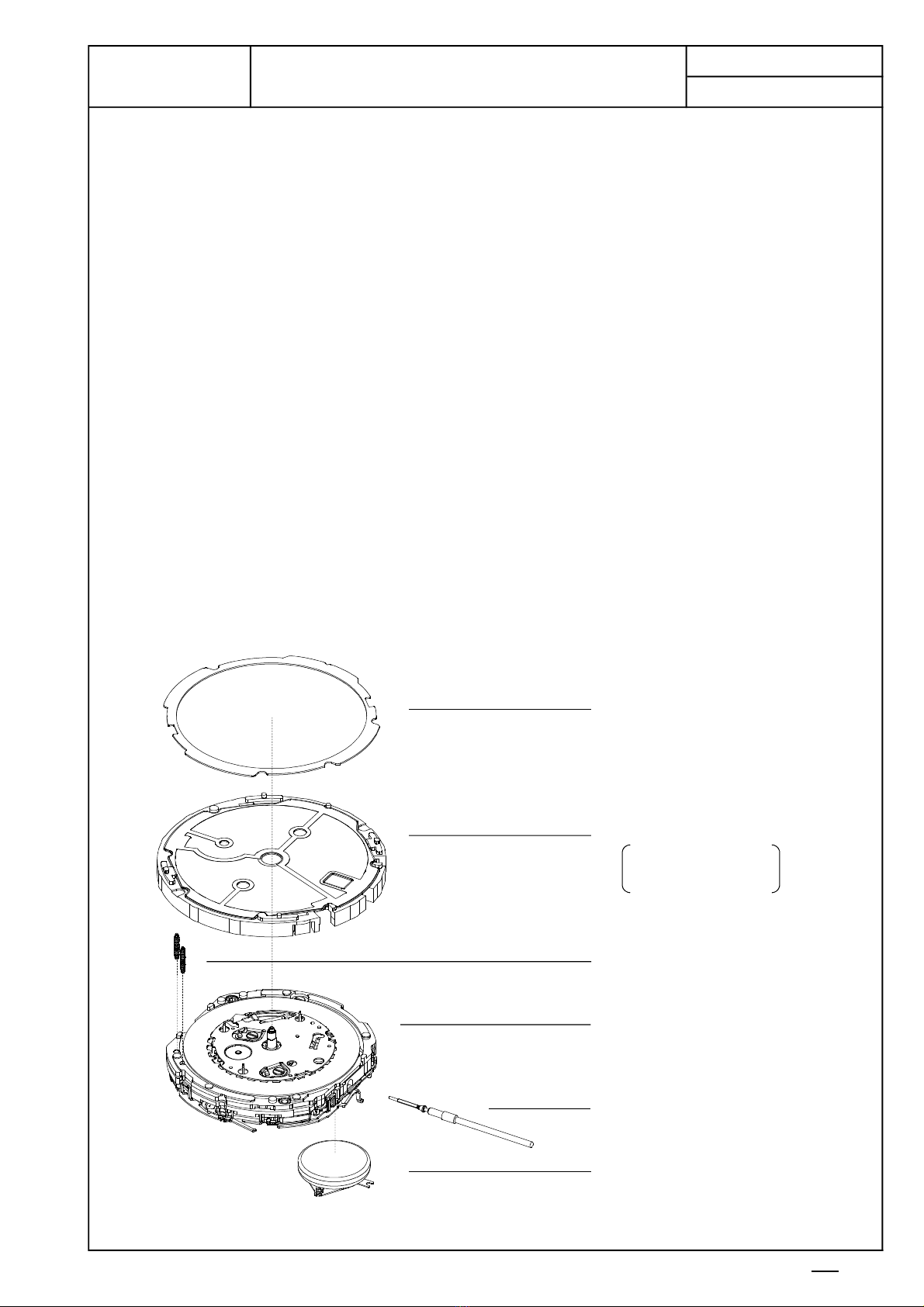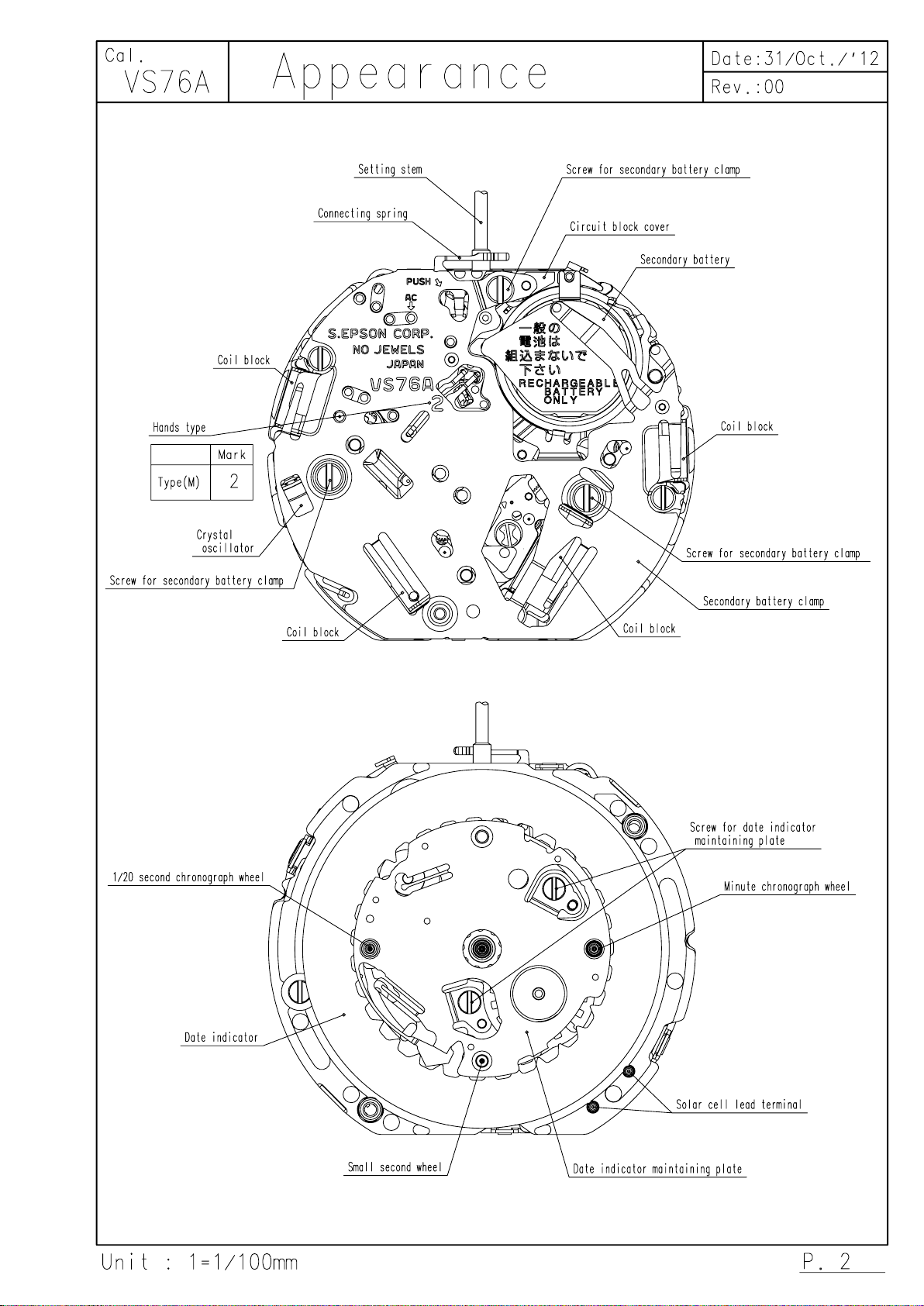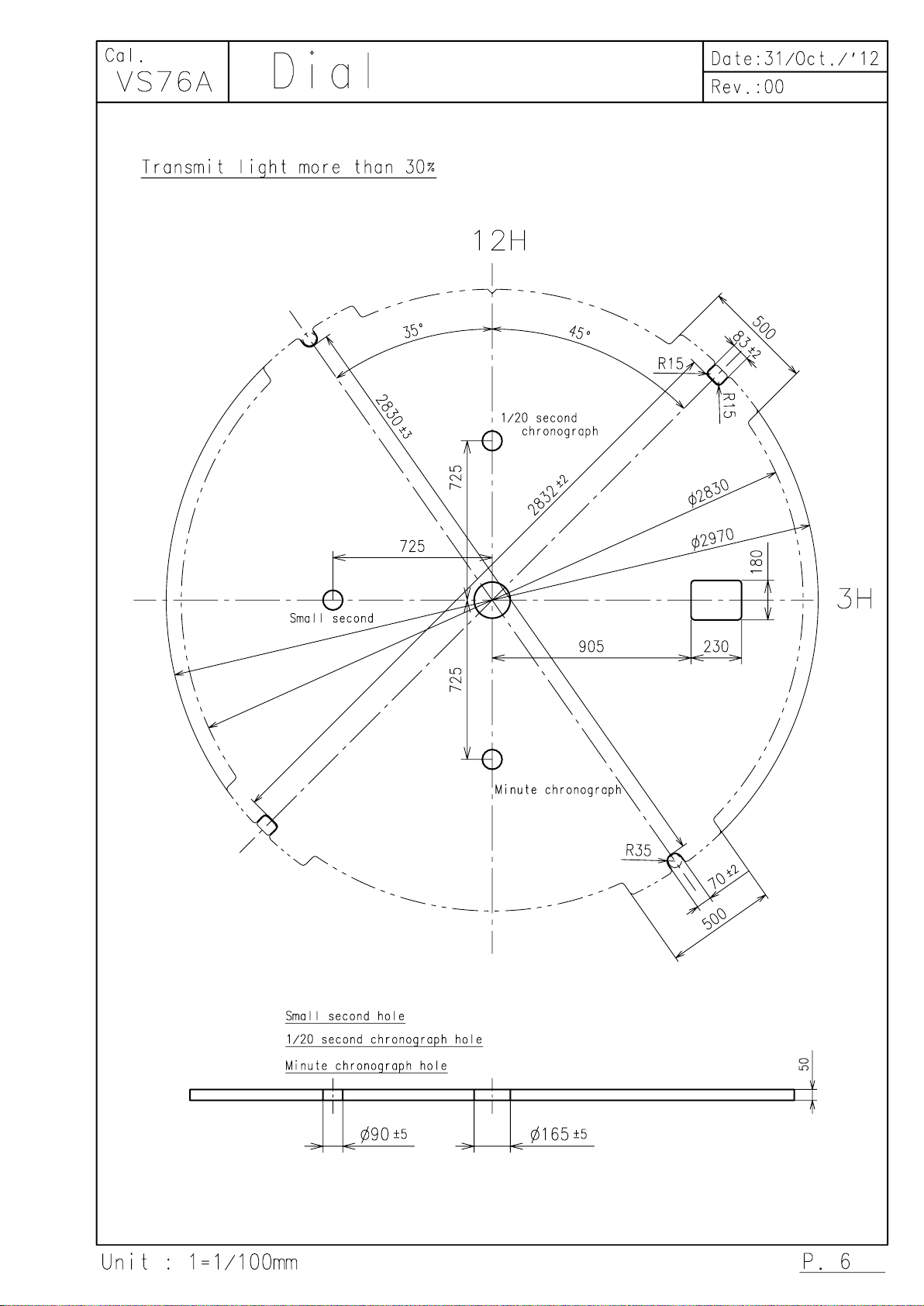MOVEMENT SPECIFICATIONS Rev. : 00
Analog Quartz 12''' Center Second Chronograph Movement
Outside diameter φ27.60mm(12H-6H) ×24.00mm(3H-9H)
Casing diameter φ27.00mm(12H-6H)
Total height 4.4mm (including battery)
Type of quartz oscillator Tuning fork
Frequency of quartz oscillator 32,768 Hz
Accuracy ±20 seconds per month (on wrist)
Operating temperature range -5℃to +50℃
Regulation device Nil (Pre-adjusted)
3 Hands Hour / Minute / Second chronograph hand (Center)
Small hands Small second hand (9H) / 1/20 second chronograph hand (12H)
Minute chronograph hand (6H)
Calendar Instant setting device for date calendar
Reset switch
Power depletion warning function (BLD)
(Second hand moves at 2-second intervals when voltage is 1.2V)
Working time Approx. 6 months (After fully charged)
Charging time Approx. 5 hours (Under 100 KLX sunlight)
Approx. 65 hours (Under 3000LX fluorescent lamp)
Setting mechanism Crown at normal position : Free
Crown pulled out 1st click : Instant date change
Crown pulled out 2nd click : Time setting / Reset
: Chronograph hand reset
Chronograph 2H button : start / stop
4H button : split / reset
Jewels 0 Jewel
Anti-magnetism Over 1600A/m (Direct current magnetic field)
Driving current consumption Approx. 0.65μA (1.35V , Chronograph non-operates)
Operation stopping voltage 1.0V
Solar cell type Amorphous silicon solar cell
Maximum unbalance of hands Small second hand : 0.03μN・m (3μg・m)
Minute chronograph hand : 0.03μN・m (3μg・m)
1/20 second chronograph hand : 0.03μN・m (3μg・m)
Second chronograph hand : 0.06μN・m (6μg・m)
Minute hand : 0.70μN・m (70μg・m)
Moment of inertia Second chronograph hand : less than 0.12μg・m²
Type Titanium-lithium-ion second battery
Size φ9.5 ×t 2.05 mm
Capacity 5mAh
Nominal voltage 1.5V
6. SEPARATED PARTS (Parts code)
Hand setting stem 0351587
Secondary battery unit 302324H
Solar cell unit 4020551
Solar cell lead terminal (2 pcs) 4281516
Untransparent plate 4453500
Equipment to be used SEIKO quartz tester QT-99
Greiner quartz timer-C , Witschi Q-tester 4000
Duration of measurement 10 seconds
Microphone to be used Electromagnetic detection type
All specifications are subject to change without notice. P.1