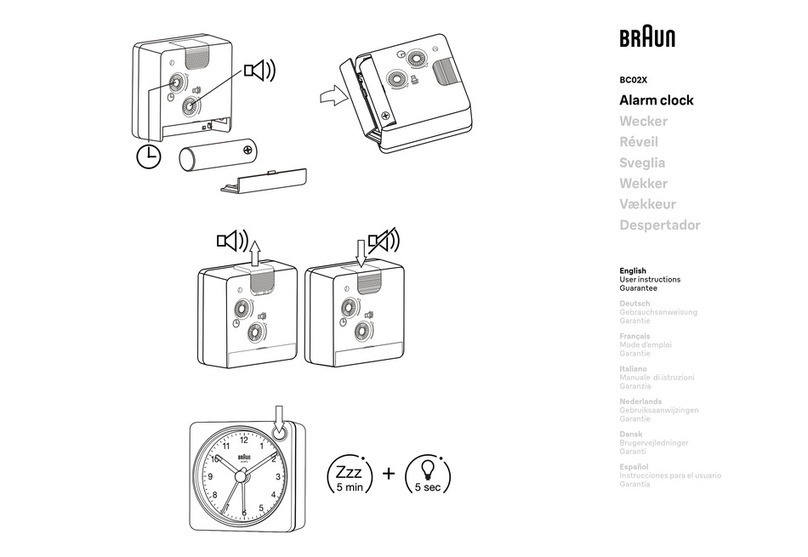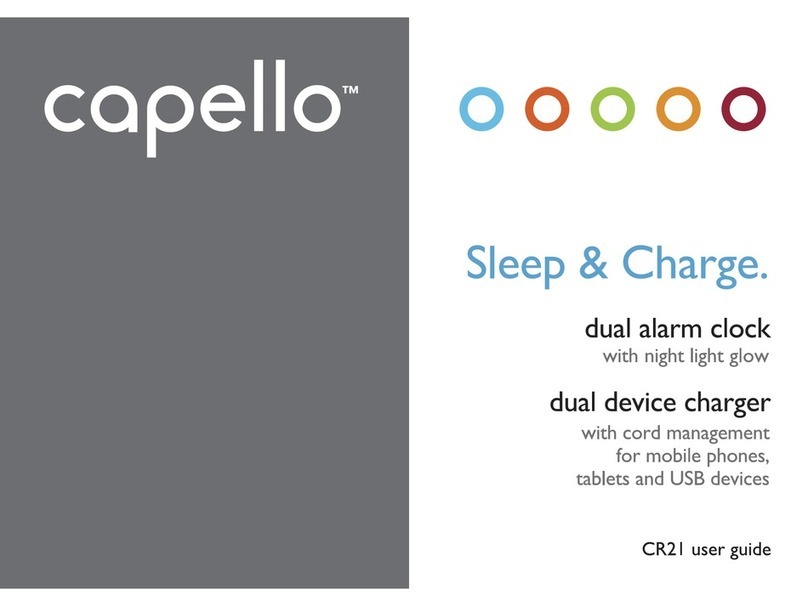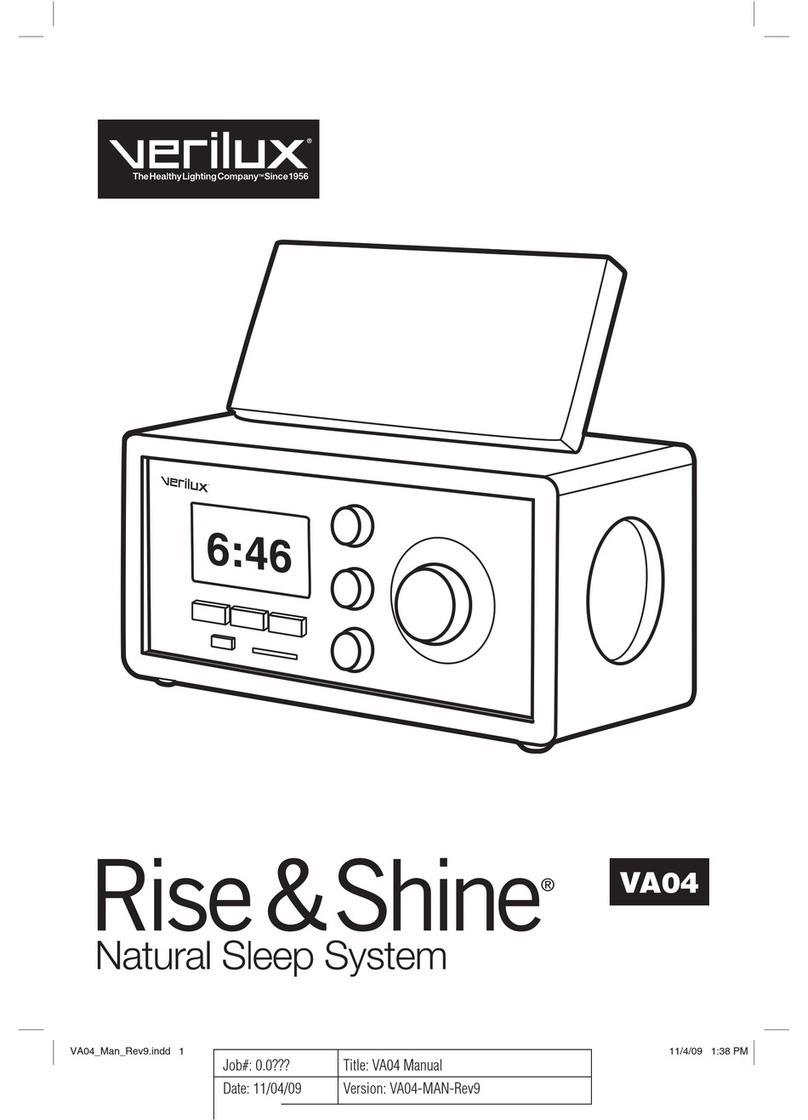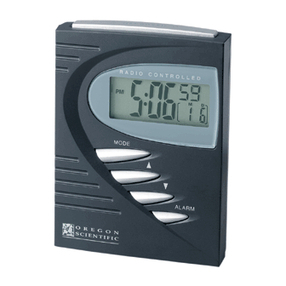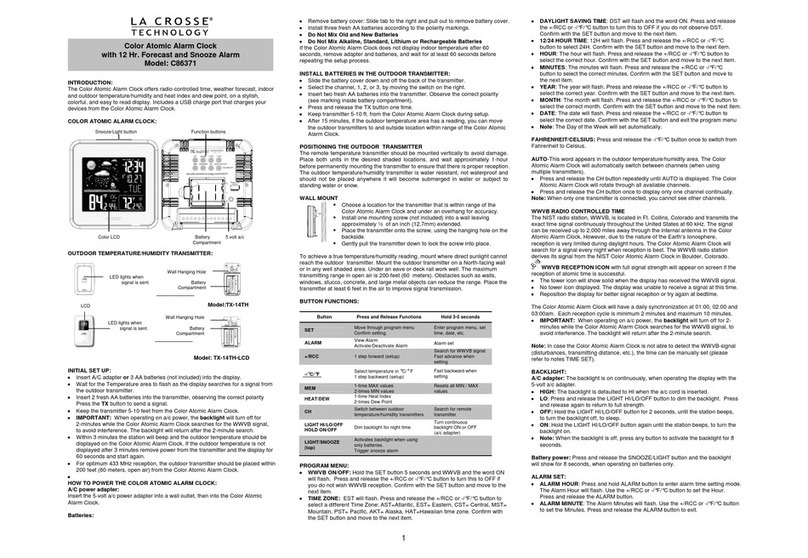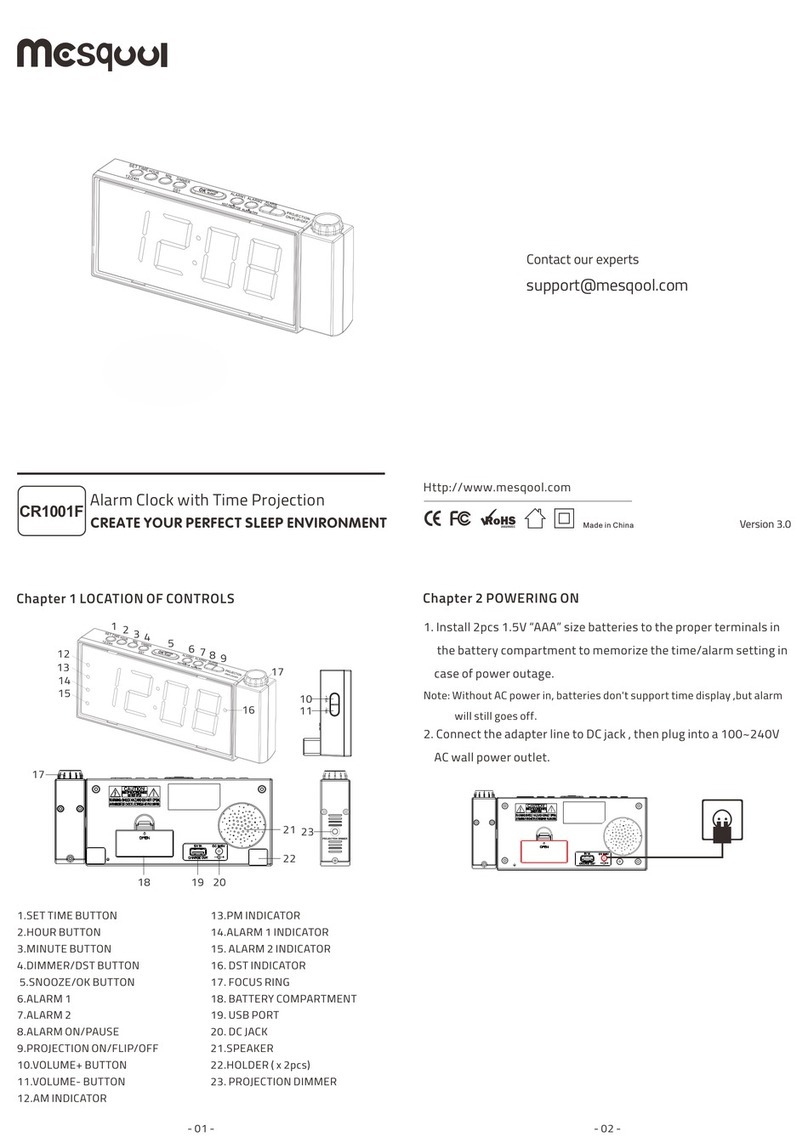Equity 31112 User manual

Model 31112
P.1
PM
TIME
SNOOZE ICON
RESET
AC/DC ADAPTOR
INSERT AC/DC ADAPTOR JACK
INSERT 3 x AAA BATTERIES INSIDE
THE BATTERY COMPARTMENT
BATTERY DOOR
DC SOCKET
SLEEP NAP ALARM 2
(WAKE BY BUZZER)
ALARM 1
(WAKE UP BY
NATURE SOUND)
LED MOOD LIGHT ICON
LED LIGHT
DOWN/NAP SOUND SLEEP
SNOOZE/LIGHT
ALARM 1-2 SET UP/DIMMER
AUX LINE-IN
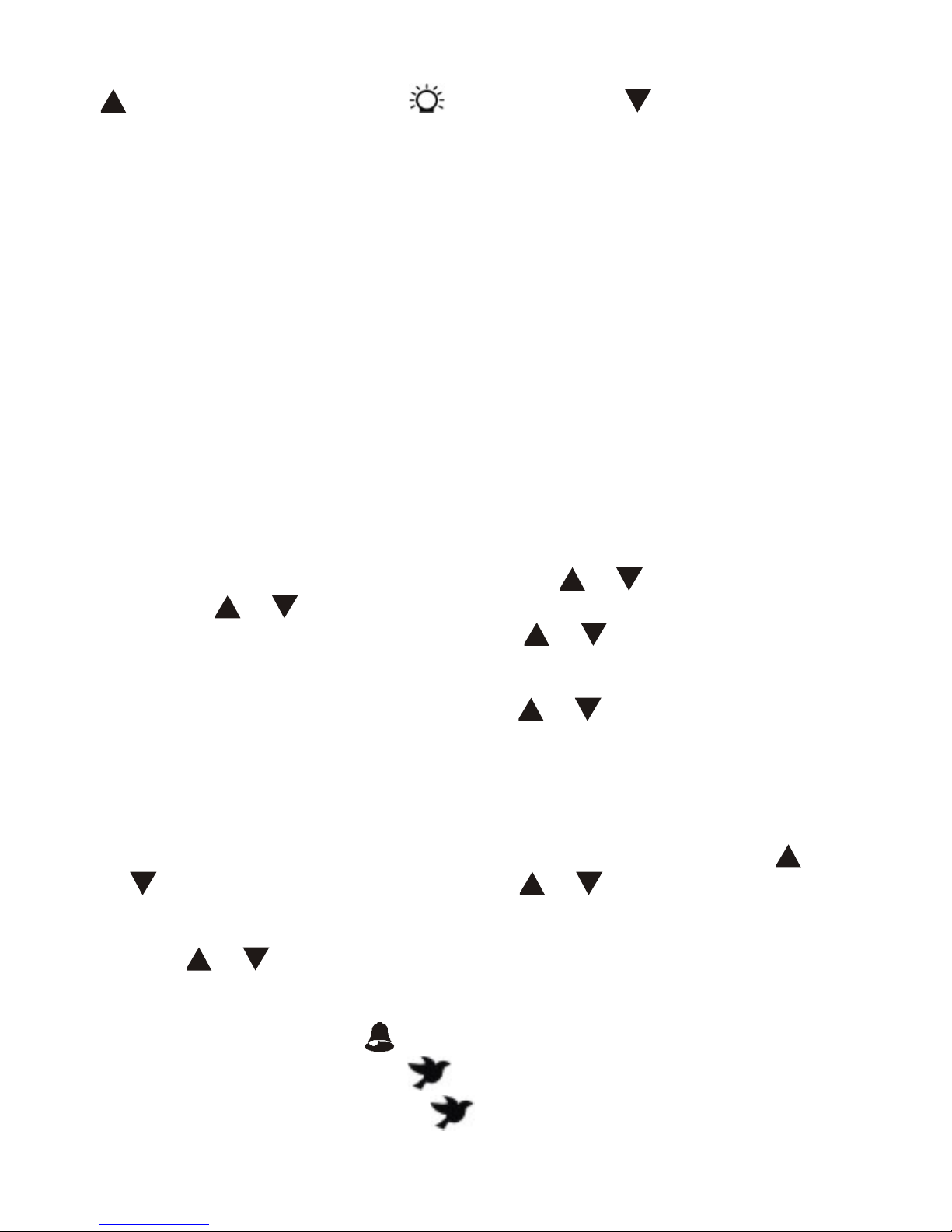
BUTTONS
/ DIMMER, SET, ALM 1.2, Zz., SOUND, SLEEP, / NAP
INSTALLATION
Plug the AC/DC adaptor to an AC household outlet, and then plug the DC jack to
the back of the unit. Your clock is ready to work for you.
BACKUP BATTERY INSTALLATION
Your clock requires 3 x new AAA batteries (not included) to provide backup power
to it in the event of a temporary power interruption.
1. Place your unit face down on a flat surface.
2. Slide and remove the battery cover at the bottom of your unit.
3. Insert 3 x new AAA batteries into the battery compartment by observing the
correct “+” and “-“ polarity.
4. Replace the battery cover.
If AC power is interrupted, the always-on LCD backlite will go off and wake-up
light and color changing light does not function. The backup battery will keep the
time and all settings of your unit. Make sure new AAA batteries are used.
SETTING THE TIME, 12/24 HR TIME AND SNOOZE DURATION
1. Press SET once: time digits 12:00 flash, press or to set time. Press
and hold or to accelerate setting in fast speed.
2. Single press SET: 12 Hr digits flash, press or to select 12Hr 24Hr.
In 12Hr mode, PM will appear on the display to indicate afternoon time. There
is no AM indicator.
3. Single press SET : Zz and 05 flash. Press or to set snooze duration
(from 5 min to 60 min.)
4. Press SET again or if no key pressed for approx. 10 seconds to exit the setting
mode.
SETTING THE ALARMS
1. Press ALM 1.2 once, the 1icon and hour digits 6:00 (AM) flash, press or
to set alarm 1’s time. Press and hold or to accelerate setting in
fast speed.
2. Press ALM 1.2 once again, LCD displays OFF (default Alarm 1 is OFF),
press or to select the type of sound you would like to listen to when
you wake up:-
bu Wake-by-Beep ( icon appears)
N1 Wake-by-bird sound ( icon appears)
N2 Wake-by- forest sound ( icon appears)
P.2
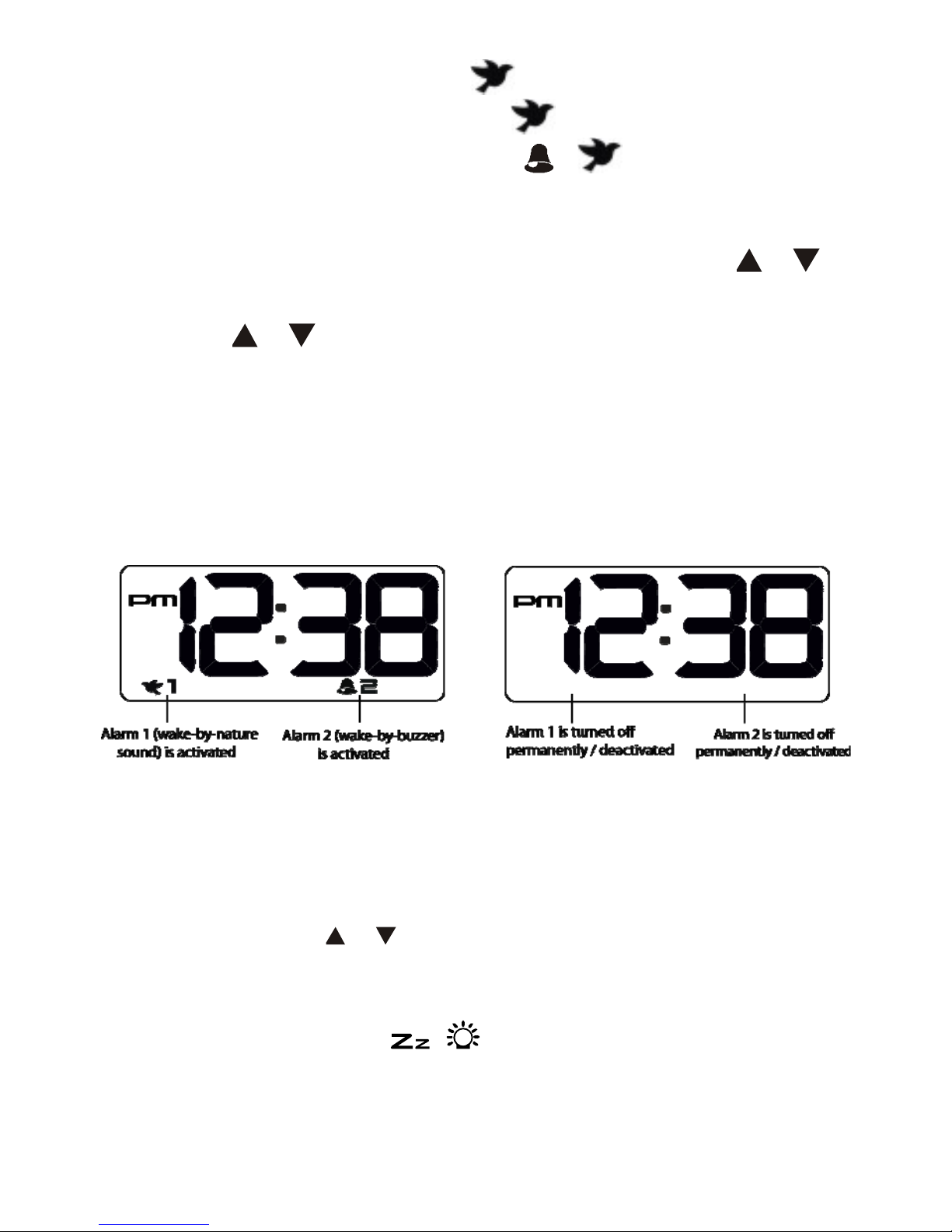
N3 Wake-by-water front sound ( icon appears)
N4 Wake-by- rain and storm sound ( icon appears)
OFF Alarm 1 is turned off permanently, or icon disappears
To continue for Alarm 2’s setting :-
3. Press ALM 1.2 once again, the 2icon and 6:00 (AM) flash, press or to
set alarm 2’s time.
4. The press ALM 1.2 once again, LCD displays OFF (default Alarm 2 is OFF),
then press or to select the alarm mode (same as above setting alarm 1
mode)
5. Press ALM1.2 once again or if no key pressed for approx. 10 seconds to exit
the alarm setting mode.
TO TURN OFF ALARM 1 OR 2 PERMANENTLY
In the above alarm setting step 2 or step 4, selecting OFF will turn off the
respective alarm permanently.
When the alarm is turned off permanently, the 1or 2disappears on the normal
time display.
STOPPING AND RESETTING THE ALARM TO COME ON THE NEXT DAY
When alarm 1 or 2 is sounding, the related alarm icon flashes. Press the AL 1.2
once to stop the alarm and reset it to come on the following day. After that 1 and /
or 2alarm icons remain on the display.
Note: When alarm is sounding, press the SLEEP or SOUND will also stop the
alarm for the day. Press or / NAP will affect the alarm volume but cannot
activate or set the NAP timer.
SNOOZE OPERATION (default snooze duration is 5 minutes)
When alarm is sounding, press once, the alarm will be silenced and
come on again after the set snooze duration.
Note: if your second alarm activates while the first alarm is sounding or it is in the
snooze mode, the second alarm overrides the first alarm (the first alarm is reset to
come on the next day).
P.3
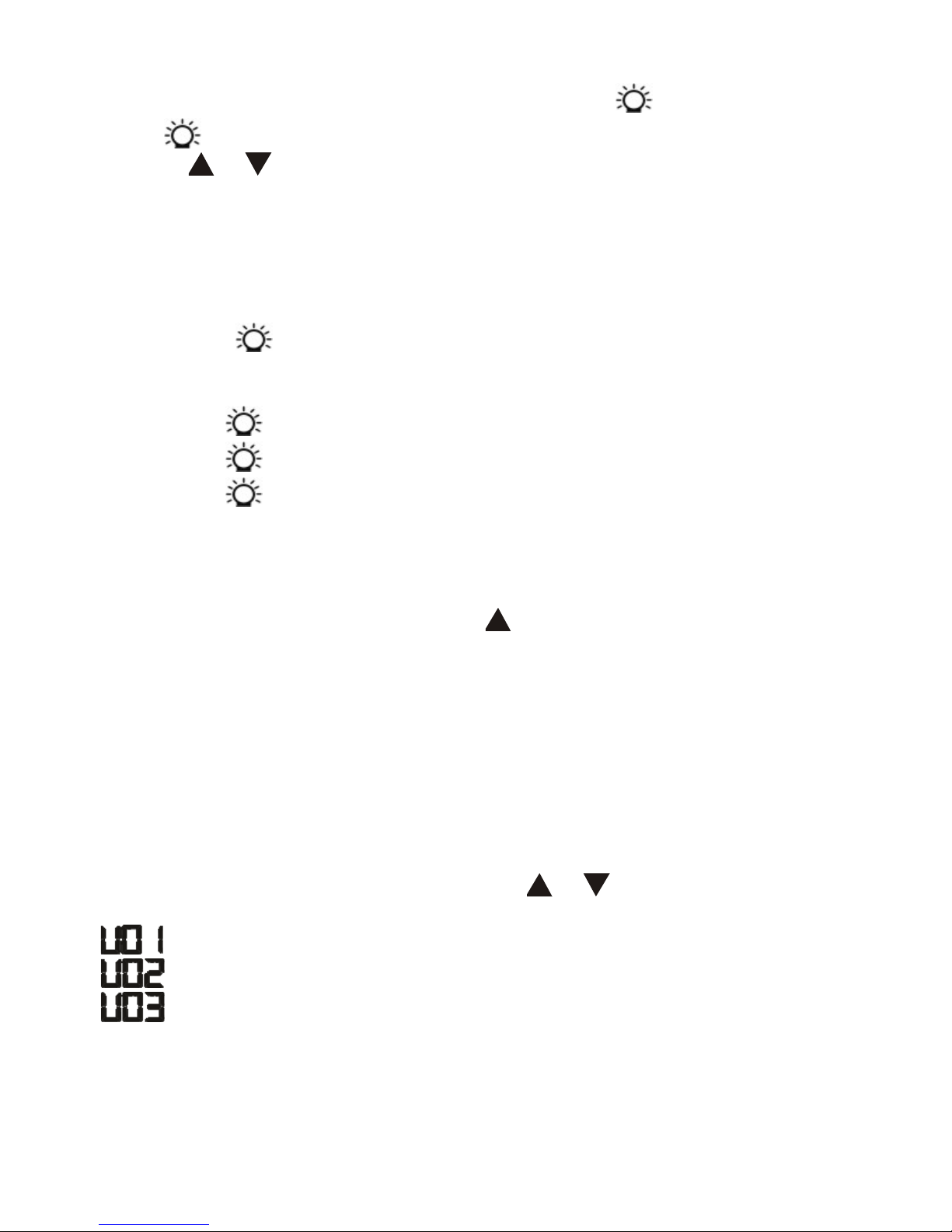
SETTING THE WAKE-UP-LIGHT FUNCTION
1. At normal time display mode, press and hold the Zz.until OFF flash and
the icon appears.
2. Press or to select :-
15 : wake-up light starts to light up gradually 15 minutes before alarm time
p gradually 30 minutes before alarm time
FF: wake-up light feature is turned off
HT
30 : wake-up light starts to light u
O
USING THE WHITE LED LIGHT OR THE COLOR CHANGING MOOD LIG
1. Press Zz.once to turn on the white LED light. The LCD display shows
eL09 (the default brightness of the white LED light). Press ▲or ▼to increas
or reduce the brightness Level from L00 (lowest) to L15 (highest).
2. Press Zz.once again to turn on the color changing mood light.
3. Press Zz
.once again to fix a color of your mood light.
4. Press Zz
.once again to turn off all the light function.
5. Note: The LCD display will return to time display in around 1
is no furth r press of any button.
0 seconds if there
ess
e
USING THE HI-LO DIMMER CONTROL
At normal time display, simply pr / DIMMER once to select Hi-Lo
rightness of the LCD backlight.
select and play the nature sounds you like:-
1Morning birds
is turned off
being played, press
b
PLAYING THE NATURE SOUNDS
1. Press SOUND one at a time to
N
N2 Forest
N3 Ocean front
N4 Rain and storm
OFF Nature sound
or
2. When nature sound is to adjust the sound
volume:-
Low volume
Medium volume (default)
High volume
3. To d hold SOUND or press SOUND
several times until the LCD displays OFF.
ark: when SOUND is activated and the LCD returns to normal time display,
press the SLEEP will stop the SOUND and activate the SLEEP function.
stop playing the nature sound, press an
Rem
P.4

USING THE SLEEP FUNCTION (FOR SOUND AND LIGHT)
You can set a sleep timer to play the nature sound or the light for 5, 10, 15, 30, 45,
0,75 or 90 minutes before you go to sleep.:-
time
to select your
ress SOUND to select the nature
6
1. Press SLEEP to enter the sleep mode. LCD displays the default sleep
“05” (5 minutes) and SLEEP. Press the SLEEP one at a time
desired sleep time.
2. When minutes of sleep time is displayed, p
sound you like. Press or to select the volume.
3. When the display changes back to show the time, press SLEEP once to sho
the sleep time remaining.
4. When the programm
w
ed sleep time reaches 00, the nature sound and / or the
s and hold SLEEP or
ll stop the SLEEP and activate the SOUND function.
. Press SOUND once to activate the nature sound, then press
light will be turned off.
5. To stop the SLEEP function before it reaches 00, pres
press SLEEP several times until the LCD displays OFF.
Remark: when SLEEP is activated and the LCD returns to normal time display,
press the SOUND once wi
USING THE AUX LINE-IN TO PLAY MUSIC
or
1to
of your unit, the LCD shows AU for a few seconds and return to normal time
u cannot adjust
AP TIMER 15, 30,
select the volume of your unit to play the AUX function.
2. Plug in the AUX cable (not included) to the AUX LINE-IN opening at the back
display.
3. Turn on your MP3 device to listen to your music through your unit.
4. You can adjust the music volume on your MP3 device (yo
music volume on your unit when AUX is being played).
USING THE N
The NAP timer allows you to have a short rest and wake you up in 5, 10,
45, 60,75 or 90 minutes.
1. Press / NAP once, the display shows the NAP icon and the default naptime
“05” (5 minutes).
2. Press / NAP again to select your desired naptime. It will exit to time display
when the nap timer is counting. When the nap timer
if no button is pressed for 5 seconds.
3. The NAP icon appears
reaches 00, the alarm will sound and the NAP icon will flash. Press and hold
/ NAP once to stop the nap alarm, the NAP icon will go off.
4. To stop the NAP timer before it reaches 00, press and hold / NAP until the
beep stops.
Remark : the NAP timer cannot be set when the SLEEP or SOUND function is in
use.
P.5

TROUBLE SHOOTING
by electro-static discharge or other interference, press RESET once. Your
unit will be reset to default settings and you need to set it again.
CARE OF YOUR PRODUCT
1. Place your unit on a stable surface, away from sources of direct sunlight or
excessive heat or moisture.
2. Protect your furniture when placing your units on a natural wood and
lacquered finish by using a cloth or protective material between it and the
furniture.
3. Clean your unit with a soft cloth moistened only with mild soap and water.
Stronger agents such as Benzine, thinner or similar materials can damage the
surface of the unit. Make sure the unit is unplugged before cleaning.
4. Do not mix old and new batteries. Do not mix alkaline, standard (carbon-zinc),
or rechargeable (nickel-cadimium) batteries.
5. If the unit is not to be used for a prolonged period, such as a month or longer,
remove the batteries to prevent possible corrosion. Should the battery
compartment become corroded or dirty, clean the compartment thoroughly and
replace the batteries.
SPECIFICATIONS
Alarm duration 1 hour
Snooze duration 5 to 60 minutes
Nap timer alarm duration 5 minutes
Nap timer selections 5, 10, 15, 30, 45, 60, 75, 90 minutes to OFF
Sleep timer selections 5, 10, 15, 30, 45, 60, 75, 90 minutes to OFF
Volume U01 (low), U02 (medium), U03 (high)
Default settings:-
Time format 12 hour
Time 12:00 (AM)
Alarm 1 and 2 6:00 (AM)
Snooze duration 05 (5 minutes)
Volume U02 (medium)
If your clock displays irrelevant time or does not function properly, which maybe
caused
P.6

P.7
)
defectswillbe
atEquity’soption,withoutcharge.This
ONE
an
e
theba
gurac
t rycon tion.
rvatio ofthen
move thebatteryfromtheclockifyoudonotintendtouseforan
TwoYearWarranty(U.S.A.
Equityproductsarewarrantedfortwoyearsfromthedateof consumerpurchase
againstdefectsinmaterialandworkmanship. Duringthisperiodsuch
repaired,ortheproduct willbereplaced
warrantydoesnotcoverdamagecausedbymisuseornegligence. ALLIMPLIED
WARRANTIES,INCLUDING,BUTNOT LIMITEDTOIMPLIEDWARRANTIESORFITNESS
AND MERCHANTABILITYARELIMITEDINDURATIONTOAPERIODENDINGIN
YEARFROMDATEOFPURCHASE. Somestatesdonotallowlimitationsonhowlong
implied warrantylastssotheabovelimitationmaynotapplytoyou. Thiswarranty
givesyouspecificlegalrightsandyoumayalso haveotherrightswhichvaryfromStat
toState.
Ifyourproductisnotworkingproperly,pleasesend:
‐Theproduct
‐Aletterexplainingtheproblem
‐and$10.00forpostageandhandlingto:
EquitybyLaCrosse
WarrantyDepartment
2817LoseyBlvd.S.
LaCrosse,WI54601
nc ,
Note:Forbestperforma e tteryshouldbereplacedat leastonceayearto
maintainthebestrunnin acc y.Ensure thatthebatteryusedisnewandthe
e.Cleantheba dalsothoseofthedevicepriortoinstallacorrectsiz te tactsan
Pleasehe snenvironmentandreturn usedbatterytoalpinpre e
uthorizeddepot. Re a
extendedperiodoftime.
Table of contents
Other Equity Alarm Clock manuals

Equity
Equity 73002 User manual

Equity
Equity 70902 User manual

Equity
Equity NIGHT VISION 30330B User manual

Equity
Equity 30024 User manual

Equity
Equity 31302 User manual

Equity
Equity 70901 User manual

Equity
Equity 30240 User manual
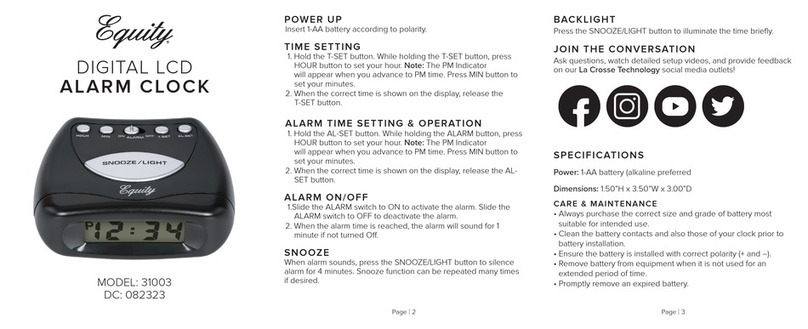
Equity
Equity 31003 User manual

Equity
Equity 30902 User manual

Equity
Equity 30226 User manual
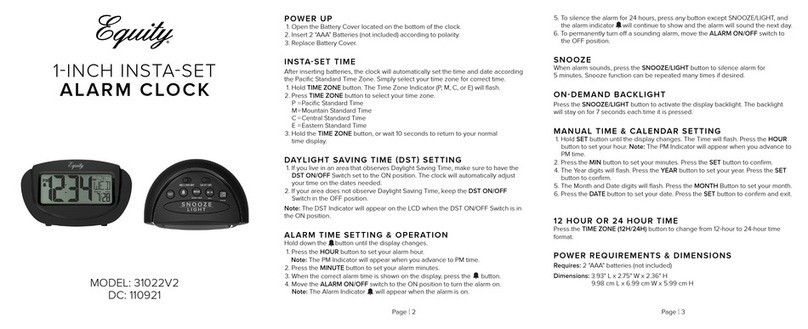
Equity
Equity 31022V2 User manual

Equity
Equity 30227 User manual
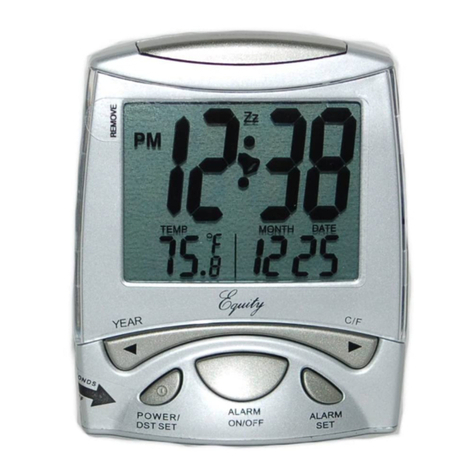
Equity
Equity 40001 User manual

Equity
Equity 30016 User manual

Equity
Equity 30029-USB User manual

Equity
Equity 75903 User manual

Equity
Equity 25655 User manual

Equity
Equity 31015 User manual

Equity
Equity 30041 User manual

Equity
Equity 30029 User manual