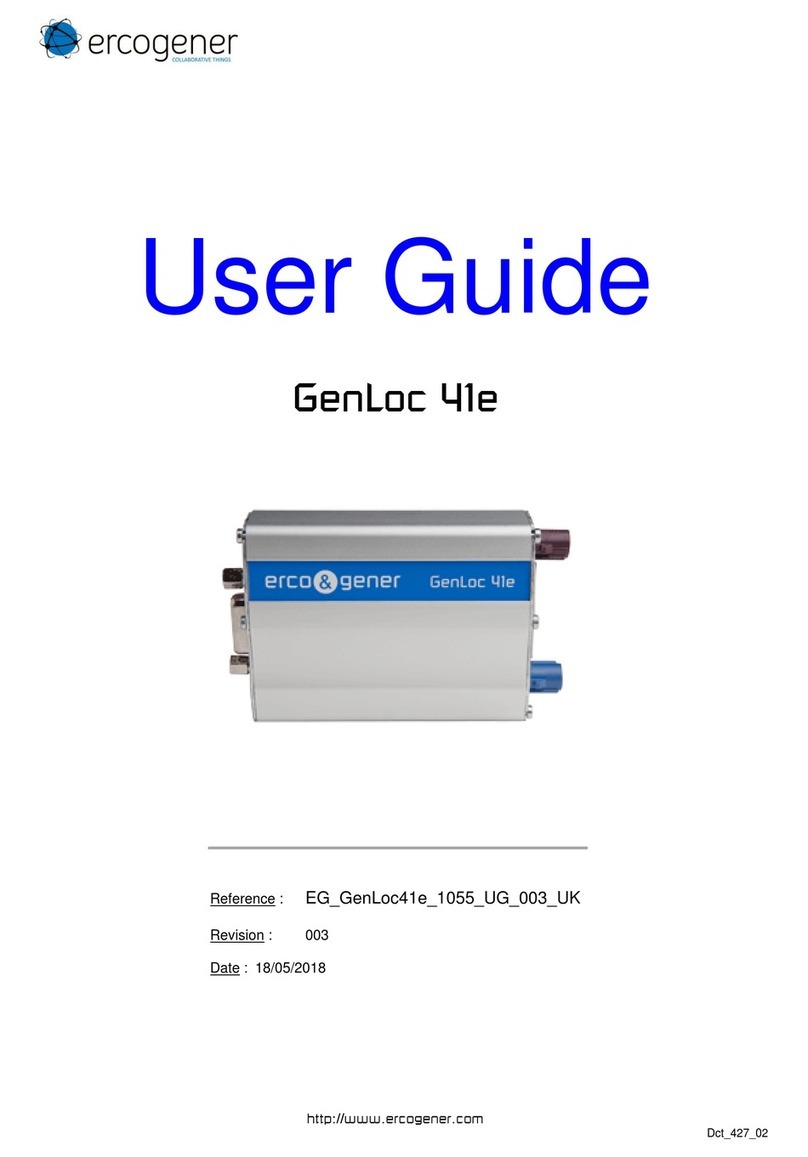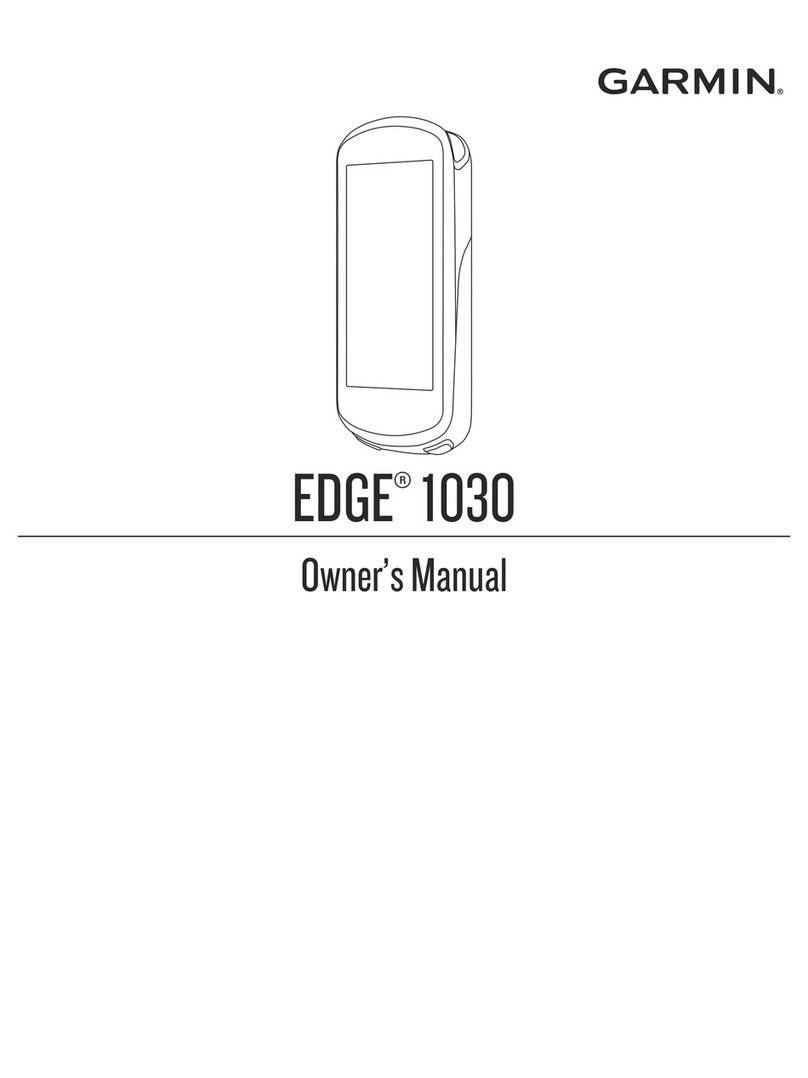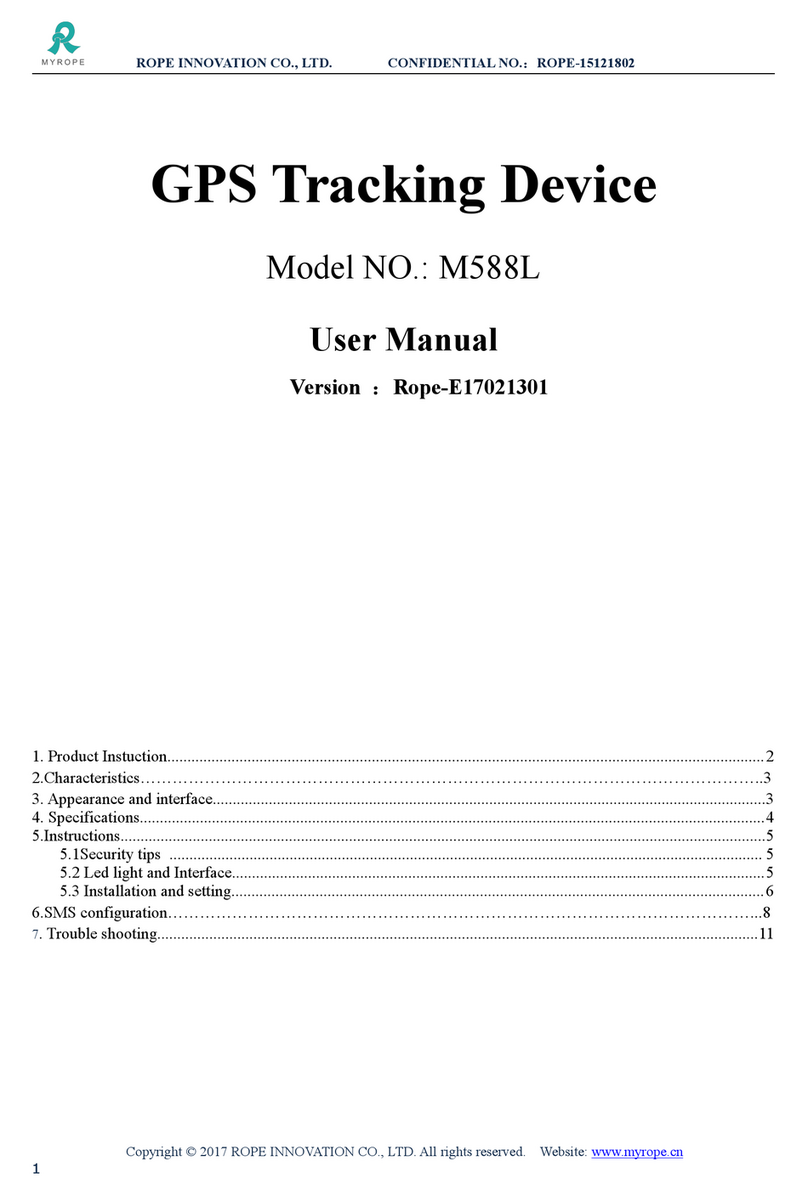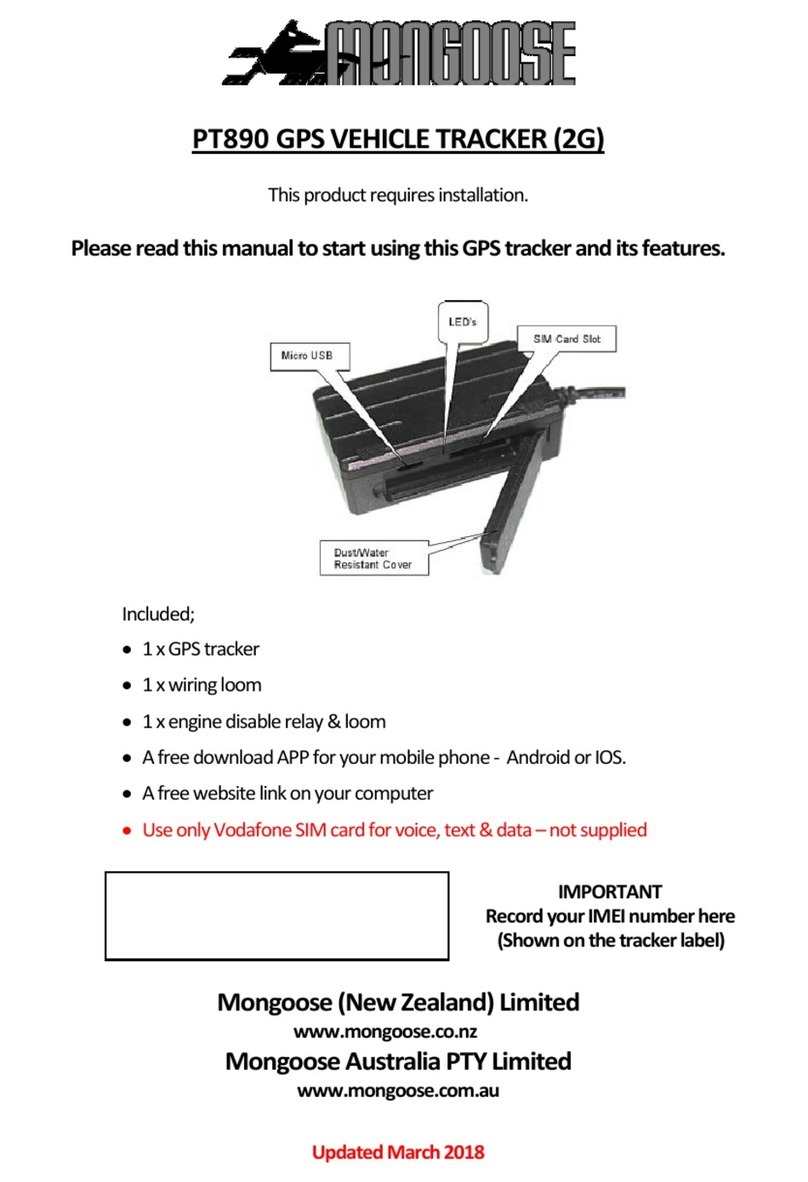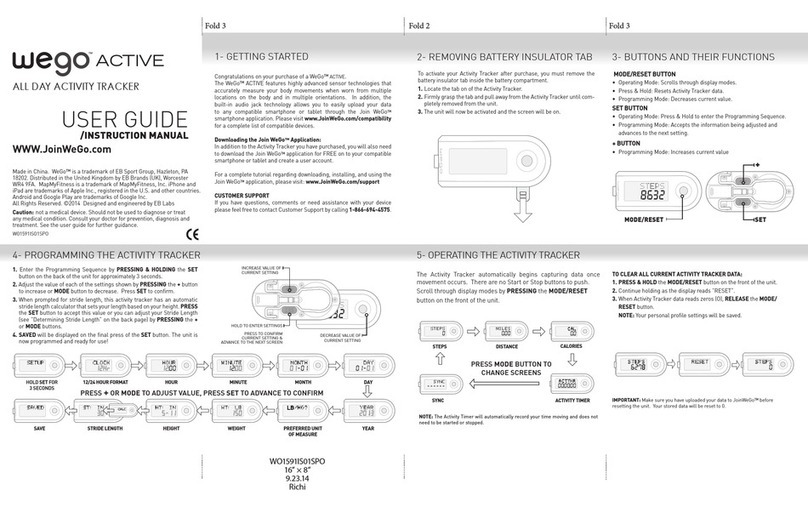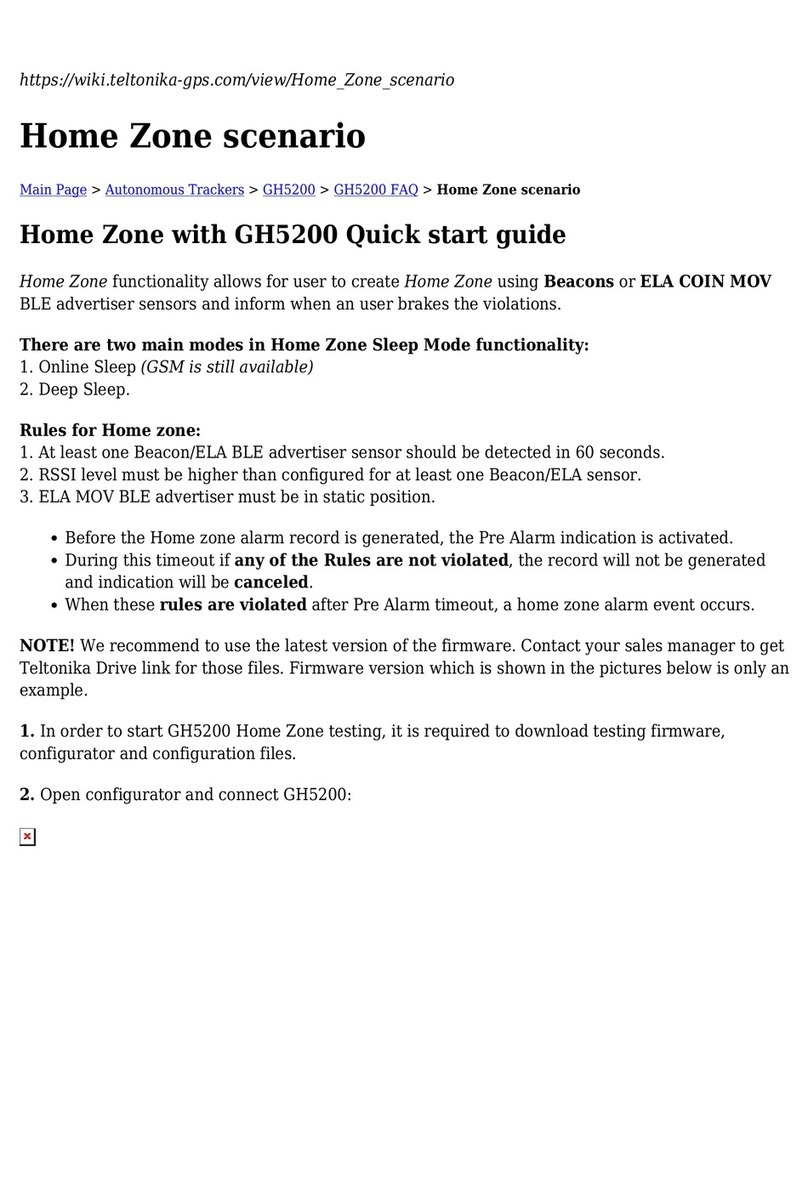Ercogener EG-IoT Series User manual

http://www.ercogener.com Dct_427_02
User Guide
EG-IoT-xxxx
Reference : EG-IoT_1114_UG_010_UK.docx

EG-IoT_1114_UG_010_UK.docx
Page 2 / 20
Descriptions and non-contractual illustrations in this document are given as an indication only.
ERCOGENER reserves the right to make any modification. Dct_427_02
Document History
Rev.
Modifications
Author
Date
Validation
Date
000
Creation of preliminary version
YST/EFO
02/08/2017
001
Evolution LoRa frame format
PBR
21/08/2017
002
Additional info. Identifier management
LoRa/Sigfox, demo telemetering/counting/hour
meter
EFO/PBR
21/08/2017
003
Details about USB
Addition example of display
LGO
01/09/2017
004
Addition TCP
EFO
11/09/2017
005
Addition UDP, adjustment LoRa configuration
EFO
27/11/2017
MSU
01/12/2017
006
Additional information
YST
07/12/2017
007
How change battery
YST
22/01/2017
008
Additional information
YST
14/02/218
MSU
14/02/2018
009
minor adjustment for LoRa configuration
EFO
09/04/2018
YST
10/04/2018
010
Adjustment and remove software detail.
Software details are now in a separate
document.
EFO
16/08/2018
MRE
23/08/2018
The main modifications in this document compared to its previous version are easily identifiable by the blue color
of the text.

EG-IoT_1114_UG_010_UK.docx
Page 3 / 20
Descriptions and non-contractual illustrations in this document are given as an indication only.
ERCOGENER reserves the right to make any modification. Dct_427_02
TABLE OF CONTENTS
WARNING ......................................................................................................................................................... 4
SYMBOLS USED.............................................................................................................................................. 4
COPYRIGHT...................................................................................................................................................... 5
1PRESENTATION OF THE PRODUCTS .................................................................................................. 6
1.1 PRESENTATION OF THE PRODUCT RANGE............................................................................................. 6
2TECHNICAL CHARACTERISTICS.......................................................................................................... 7
2.1 GENERAL CHARACTERISTICS .............................................................................................................. 7
2.2 INTERNAL SENSORS ........................................................................................................................... 7
2.2.1 Accelerometer, Magnetometer ................................................................................................. 7
2.2.2 Internal temperature sensor ..................................................................................................... 7
3PACKAGING ............................................................................................................................................ 8
4FIXING THE PRODUCT........................................................................................................................... 8
4.1 FIXING WITHOUT ACCESSORIES ........................................................................................................... 8
4.2 AVAILABLE MOUNTING ACCESSORIES .................................................................................................. 8
4.3 INSTALLATION,OPTIMUM MOUNTING .................................................................................................... 9
5OPENING THE CASING .......................................................................................................................... 9
6INSTALLATION OF SIM CARD............................................................................................................. 10
7INTERNAL POWER SUPPLY CONNECTION ...................................................................................... 10
7.1 REPLACEMENT OF BATTERY.............................................................................................................. 11
8CLOSING THE CASING ........................................................................................................................ 12
9LOCAL CONFIGURATION VIA INTERNAL SERIAL LINK.................................................................. 13
10 UPDATE OF EMBEDDED SOFTWARE VIA BOOT LOADER............................................................. 14
ANNEX 1 - 8-WIRE CABLE............................................................................................................................ 15
ANNEX 2 - INTERFACE ON M8 CONNECTOR............................................................................................. 16
ANNEX 3 - DIN RAIL MOUNTING.................................................................................................................. 18
ANNEX 4 - FIXING BRACKET MOUNTING................................................................................................... 18
ANNEX 5 –MOUNTING WITH SPECIFIC CLIP ............................................................................................ 19
ANNEX 6 –RADIO COMMUNICATION......................................................................................................... 20
ANNEX 7 –APPROVALS............................................................................................................................... 20

EG-IoT_1114_UG_010_UK.docx
Page 4 / 20
Descriptions and non-contractual illustrations in this document are given as an indication only.
ERCOGENER reserves the right to make any modification. Dct_427_02
Warning
This document contains the commissioning information samples EG-IoT xxxx based on an embedded
demonstration application EaseEG-IoT.
ERCOGENER cannot be held responsible for:
- Problems arising from improper use of the EG-IoT xxxx.
- Problems arising from improper configuration
- Dysfunctions arising from the absence or poor coverage of GSM, GPRS, UMTS, LTE Cat.M1, GNSS, LoRa,
Sigfox networks
- Dysfunctions if the product is used for the monitoring of physical persons where human life is at stake.
ERCOGENER reserves the right to modify the functionalities of its products "EG-IoT xxxx" without prior
notice.
- When the equipment is open, do not carry out any operations other than those provided for in this
document.
- No internal parts can be repaired by the user. The EG-IoT xxxx must be returned to the factory for repairs.
- In order to ensure electromagnetic compatibility, the lengths of the serial link cable, the power cable and the input /
output cable must not exceed a length of 3 meters.
- The EG-IoT xxxx must not be powered directly by the mains supply, a voltage adapter must be used.
In all cases, the EG-IoT must be powered by a current-limited power source.
DISPOSE OF BATTERIES AND USED BATTERIES IN ACCORDANCE WITH USUAL
INSTRUCTIONS.
In the EG-IoT range, there are 2 shades of grey :
The first EG-IoT products are delivered in a dark-grey casing.
Later products will be progressively modified with light grey casings.
Symbols used
The following symbols are used to highlight important information in the manual.
Essential information for the integration and performance of the module.
Warning indicating actions that could harm or damage the module

EG-IoT_1114_UG_010_UK.docx
Page 5 / 20
Descriptions and non-contractual illustrations in this document are given as an indication only.
ERCOGENER reserves the right to make any modification. Dct_427_02
Copyright
Reproduction, transfer, distribution or storage of part or all of the contents of this document, in any form whatsoever,
without the prior written permission of ERCOGENER is prohibited.
EG-IoT xxxx and EaseEG-IoT are trademarks of ERCOGENER.
The use of certain products or services described in this document may require subscription to a paid service. The
availability of certain products or services described in this document may vary depending on the configuration and
hardware.
In some countries, there may be restrictions on the use of devices. Check with the local legal authorities.
The contents of this document are provided "as is". Except as required by applicable laws, no warranty of any kind,
either express or implied, including but not limited to implied warranties of merchantability and fitness for a particular
purpose, is granted as to the accuracy, reliability or content of the document. ERCOGENER reserves the right to
revise this document or withdraw it at any time without notice.
ERCOGENER cannot be held responsible for any loss of data or income, as well as for
any special, incidental, consequential or indirect damage. See general sale conditions.

EG-IoT_1114_UG_010_UK.docx
Page 6 / 20
Descriptions and non-contractual illustrations in this document are given as an indication only.
ERCOGENER reserves the right to make any modification. Dct_427_02
1 Presentation of the products
Products from the EG-IoT-xxxx family are suitable for harsh outdoor environments. They are all waterproof and
resistant to mechanical shocks.
Compact, with integrated long-range antennas and a long battery life, they are easy to implement.
The ability to have multiple communication technologies LPWAN+3G provides a product dedicated to critical
applications.
These products are intended for use in various applications such as geolocation, remote control, metering, remote
supervision…
This document presents the general characteristics and the implementation of functions.
1.1 Presentation of the product range
M8
interface
Product
LPWAN
Cellular
GNSS
BLE
IN
One
Output
RS485
Pwr
Power.
EG-IoT
Input
Ana
Input
Opto
Contact
Wire
ext.
40B1
LoRa
-
-
2(1)
-
2
1(1)
-
-
-
Primary
4281
LoRa
-
-
-
-
-
-
-
-
Primary
4A01
LoRa
2G/3G
-
-
-
-
-
-
-
-
Primary
4AA6
LoRa
2G/3G
-
2
-
1(1)
Co(1)
1(1)
1
Ext./Bat.
4AB1
LoRa
2G/3G
2(1)
-
2
1(1)
-
-
-
Primary
4E81
LoRa
LTE-M1
-
-
-
-
-
-
-
Primary
80B1
Sigfox
-
-
2(1)
-
2
1(1)
-
-
-
Primary
8281
Sigfox
-
-
-
-
-
-
-
-
Primary
8AA6
Sigfox
2G/3G
-
2
-
1(1)
Co(1)
1(1)
1
Ext./Bat.
8AB1
Sigfox
2G/3G
2(1)
-
2
1(1)
-
-
-
Primary
(1) Fonctionnality not yet implemented
available
- not used
(see annex for more details)
LPWAN
Sigfox 868MHz Class 0 14dBm
BLE
BLE V4.2
LoRa 868MHz Class A 14dBm
Power supply
Ext. External 8-30 Vdc
Cellular
3G 800/850 900/1900 2100 MHz
Primary non rechargeable Li-SOCI2 3.6V –6Ah
2G 850/900 1800/1900 MHz
Bat. Rechargeable 1 A.h 3.7Vdc
LTE-M1 800/1800 MHz
Out
Led
GNSS
GPS / GLONASS
Co open collector

EG-IoT_1114_UG_010_UK.docx
Page 7 / 20
Descriptions and non-contractual illustrations in this document are given as an indication only.
ERCOGENER reserves the right to make any modification. Dct_427_02
2 Technical characteristics
2.1 General characteristics
Operating temperature
With internal primary battery
With external power supply and internal
lithium battery
-30°C to +75°C
-20°C to +60°C
Storage temperature
With internal battery
With external power supply and internal
rechargeable battery
-40 °C to +80 °C
-20°C to +35°C (+60°C max 1 month)
Recommendations : <+30°C
Dimensions
90 x 65 x 35 mm
Waterproof casing
IP67 - IP69K
(with M8 cap if unconnected)
2.2 Internal Sensors
2.2.1 Accelerometer, Magnetometer
Accelerometer / Magnetometer characteristics
Specifications
Magnetic Dynamics
± 50 gauss
Accelerometer Dynamics
±2 / ±4 / ±8 / ±16 g
The X, Y and Z axes are identical for the
accelerometer and the magnetometer.
2.2.2 Internal temperature sensor
Temperature sensor characteristics
Specifications
Measurement range
-40 °C to + 85 °C
Resolution
1 °C

EG-IoT_1114_UG_010_UK.docx
Page 8 / 20
Descriptions and non-contractual illustrations in this document are given as an indication only.
ERCOGENER reserves the right to make any modification. Dct_427_02
3 Packaging
Delivered with
A product EG-IoT - xxxx
Installation instructions
Variant :
A 8-wire cable equipped
with a M8 connector (see
General Presentation)
A M8 sealing plug for
products equipped with a
M8 connector.
Unitary packaging
multiple packaging
4 fixing the product
The product must be configured before its installation.
If needed, the SIM card must be inserted before the configuration.
4.1 Fixing without accessories
With 2 screws
Self-drilling for thermoplastic
Ø 3 mm x LgMAX. : 12 mm
Minimum bending radius of the cable
Fix position RMIN. = 25,5 mm
Flexible position RMIN. = 51 mm
Others possibilities :
Collar
Double-sided adhesive
…
4.2 Available mounting accessories
Accessories
DIN Rail mounting
Fix bracket mounting
Clip
Ref. ercogener
K014
K15
Clip 410A000004
Clip + tool K19
(see annexes for more détails)

EG-IoT_1114_UG_010_UK.docx
Page 9 / 20
Descriptions and non-contractual illustrations in this document are given as an indication only.
ERCOGENER reserves the right to make any modification. Dct_427_02
4.3 Installation, optimum mounting
For optimum conditions of transmission and reception
The arrow must be positioned upwards (see figure below)
Avoid any obstacle on and in front of the product.
If the M8 cable is not connected, the cap must be placed on the connector of the
product in order to ensure its waterproofness
Installation / Position
5 Opening the casing
Product opening.
Observe handling precautions for products sensitive to electrostatic discharge (ESD).
Tools : Screwdriver TORX T10.
Tape
Screwdriver or coin.
1 –Using the TORX T10 screwdriver, remove the 4
screws under the casing.
2 –Optional. Stick the adhesive tape to the bottom of the
M8 connector.

EG-IoT_1114_UG_010_UK.docx
Page 10 / 20
Descriptions and non-contractual illustrations in this document are given as an indication only.
ERCOGENER reserves the right to make any modification. Dct_427_02
3 –Use the flathead screwdriver or a coin to remove the
upper part from the lower part using the notch
provided for this purpose.
4 –Rotate the upper part, taking as the axis of rotation
the base of the casing on the M8 connector side. The
duct tape will avoid from pulling on the connections.
6 Installation of SIM card
1 –After having opened the casing (see 5 Opening
the casinginsert the Micro SIM card (format
3FF, format N°2 on below picture).
2 –Push the Micro SIM card completely into its
holder.
7 Internal Power supply connection
The product is delivered with its power supply connected. It is in deep sleep mode.
The product wakes up for a configuration:
When the converter cable USB/TTL is connected to the terminal,
At each transmission of character when the product is in sleep mode.
If the power is disconnected, the product loses the date and time, the timestamp of frames
and the Keep Alive function will be corrupted until it is set to the next time
SIM card
insertion
marker
SIM card
insertion
marker

EG-IoT_1114_UG_010_UK.docx
Page 11 / 20
Descriptions and non-contractual illustrations in this document are given as an indication only.
ERCOGENER reserves the right to make any modification. Dct_427_02
7.1 Replacement of battery
Product opening.
Observe handling precautions for products sensitive to electrostatic discharge (ESD).
Use only batteries supplied by ercogener. Contact us.
Keep the battery away from fire, do not try to charge it or short-circuit it.
Dispose of old batteries according to the usual instructions.
1 - Open the casing (see 5
Opening the casing)
2 –Remove the old battery.
3 - Install the new battery
supplied by ercogener.
During the installation of
the new battery, make
sure not to fold the
flexible cable (see right
picture).
ercogener reference: K016
4 - Battery connection.
Connect the battery to
the connector in the blue
circle. (see picture
opposite).
5 - Close the casing.

EG-IoT_1114_UG_010_UK.docx
Page 12 / 20
Descriptions and non-contractual illustrations in this document are given as an indication only.
ERCOGENER reserves the right to make any modification. Dct_427_02
8 Closing the casing
1 –Connect the Lexan if it has been disconnected
A –Carefully unlock the connector.
B –Insert the Lexan.
C –Carefully lock the connector.
2 –Connect the battery or the lithium battery if it
has been disconnected.
A –Check the presence of the SIM card.
B –Connect the battery or the lithium
battery.
3 –While placing the battery or the lithium battery,
check that the Lexan is not folded.
4 –After having installed the battery or the lithium
battery, check that the wires are positioned
according as shown in picture.
5 –Close the housing. Check the presence of the
seal on the 4 screws to ensure the
waterproofness.
6 –With the TORX T10 screwdriver, place the 4
screws under the housing.
Once the screws stop, make an additional
quarter turn to ensure the waterproofness.

EG-IoT_1114_UG_010_UK.docx
Page 13 / 20
Descriptions and non-contractual illustrations in this document are given as an indication only.
ERCOGENER reserves the right to make any modification. Dct_427_02
9 Local configuration via internal serial link
Only use the USB/TTL cable from ercogener (Ref. 4440Z00025).
Product opening.
Observe handling precautions for products sensitive to electrostatic discharge (ESD).
1 –Carefully separate the upper part from the lower
part, using as the rotation axis the opposite side
of the M8 connector.
2 –Connect the 4-pin USB –TTL cable to the board
connector.
The USB/TTL converter component is situated
inside the moulded part of the cable.
Use a terminal Command Prompt application to communicate with the product.
The link between the product and the terminal is via a USB/TTL cable: 115200,8,N,1.
Connect the product to the terminal.
Wait for the installation of the USB driver.

EG-IoT_1114_UG_010_UK.docx
Page 14 / 20
Descriptions and non-contractual illustrations in this document are given as an indication only.
ERCOGENER reserves the right to make any modification. Dct_427_02
Once the driver installed, open the Device Manager to determine the corresponding COM port.
Example:
Launch the terminal with the corresponding communication port.
Press the 'Enter' key twice, with a delay of approximately half a second between the two sends. The product starts
and sends:
WAIT
AT&D4
READY
Then the main menu appears.
This sequence may take several seconds.
When navigating through the submenus, the CR (Carrier Return, 0x0d) character will validate the choice. Attention, it
is therefore necessary to check the configuration of your terminal for the “Enter” key.
To finalise the configuration, see the document specific to the EaseEG-IoT software.
10 Update of embedded software via Boot loader
Get the software update pack provided exclusively by ercogener and containing:
• The new binary file for the EaseEG-IoT application
• The flashing tool: EG-IoT Flash LoaderVx.xx.exe with its dll: EG-IoTBootLib xxx.dll
• The user guide (UG) for the EaseEG-IoT application
The procedure for updating the software is described in the user guide for the EaseEG-IoT embedded application.

EG-IoT_1114_UG_010_UK.docx
Page 15 / 20
Descriptions and non-contractual illustrations in this document are given as an indication only.
ERCOGENER reserves the right to make any modification. Dct_427_02
ANNEX 1 - 8-wire cable
(Ref. ERCOGENER : 4460508215)
M8 connector male side view
Broche / Pin
Couleur / Color
Désignation / Designation
sans / without ANA
Désignation /
Designation
avec / with ANA
1
Blanc / White
Entrée 1 / Input 1 opto
Entrée 1 / Input 1 contact
2
Marron / Brown
One Wire
IN for ANA1 4-20mA
3
Vert / Green
Sortie / Output
IN for ANA2 4-20mA
4
Jaune / Yellow
RS485A or I2C
ANA1
5
Gris / Grey
GND
GND
6
Rose / Pink
RS485B or I2C
ANA2
7
Bleu / Blue
+VCC
OneWire
8
Rouge / Red
Entrée 2 / Input 2 opto
Entrée 2 / Input 2 contact
Cut or isolate the wires not used
Characteristics of 8-wire cable
Component
Characteristics
8-pin connector
Cable
Lg < 3m
Wire
AWG26 / 0.14 mm2
Minimum bending radius, fixed installation
25.5 mm
Minimum bending radius, flexible installation
51 mm

EG-IoT_1114_UG_010_UK.docx
Page 16 / 20
Descriptions and non-contractual illustrations in this document are given as an indication only.
ERCOGENER reserves the right to make any modification. Dct_427_02
ANNEX 2 - Interface on M8 connector
Input E1/E2
Pin
Designation
8-wire cable
1
Input 1
White
5
GND
Grey
8
Input 2
Red
Contact input
Characteristics
Symbols
Conditions
Min.
Typ.
Max.
Unit
Current max.
IF
Contact closed
33
µA
Contact only input.
Do not connect a voltage. Risk of permanent damage.
Opto-coupled input E1/E2
Characteristics
Symbols
Conditions
Min.
Typ.
Max.
Unit
Voltage max.
VIN
± 30
VDC
Current max.
IF
à VMAX. ± 30VDC
± 3.6
mA
Command voltage
VON
± 3.5
± 30
VDC
Idle voltage
VOFF
± 2
VDC

EG-IoT_1114_UG_010_UK.docx
Page 17 / 20
Descriptions and non-contractual illustrations in this document are given as an indication only.
ERCOGENER reserves the right to make any modification. Dct_427_02
Power supply +VCC (product without inputs ANA)
Pin
Designation
8-wire cable
7
+VCC
Blue
5
GND
Grey
Characteristics
Symbols
Conditions
Min.
Typ.
Max.
Unit
Power supply
+VCC
Without battery
10
30
VDC
With battery
8
30
VDC
Power supply of EG-IoT on a vehicle 12V or 24V: add a series 2.5A fuse.
On vehicle 24V: add a series diode 2A 600V on the ground. Type GPP20J or equivalent.

EG-IoT_1114_UG_010_UK.docx
Page 18 / 20
Descriptions and non-contractual illustrations in this document are given as an indication only.
ERCOGENER reserves the right to make any modification. Dct_427_02
ANNEX 3 - DIN Rail mounting
ercogener reference: K014
mounting
Removal
ANNEX 4 - Fixing bracket mounting
ercogener reference: K015
Use the 2 notches to mark the
positioning of the screws.
Fix the bracket on the EG-IoT
Fix all on the wall
Fix the assembly on the support

EG-IoT_1114_UG_010_UK.docx
Page 19 / 20
Descriptions and non-contractual illustrations in this document are given as an indication only.
ERCOGENER reserves the right to make any modification. Dct_427_02
ANNEX 5 –Mounting with specific clip
Ref. ercogener : 410A000004
Ref. ercogener : K019
+
Mounting
Fix the clip on the support by the two fixing holes
provided for this purpose.
Insert the case on the clip in the direction of mounting
(the fixing point must be in front of the fixing holes of
the bottom of the case).
Once inserted the product is fixed and maintained by 6 anchors. Disassembly is only possible with a specific tool.
Insert the tool into the housing, taking care that the
tabs slide between the metal part and the housing.
(Unlocking 4 anchor points).
Spread the 2 side lugs (2 anchors remaining) and
remove the case

EG-IoT_1114_UG_010_UK.docx
Page 20 / 20
Descriptions and non-contractual illustrations in this document are given as an indication only.
ERCOGENER reserves the right to make any modification. Dct_427_02
ANNEX 6 –Radio communication
Frequencies and transmission power / reception sensitivity
Network
Frequencies (MHz)
Output power
(dBm)
Sensitivity
(dBm)
2G
GSM 850 / E-GSM 900
+33
-110 and -108
depending on frequency
DCS 1 800 / PCS 1 900
+30
EDGE 850 / 900
+27
EDGE 1 800 / 1 900
+26
3G
WCDMA/HSDPA/HSUPA
Band 1
+24
Band 2
Band 5
Band 8
Band 19
LTE-M1
800MHz/1800MHz
LPWAN
LoRa Europe
868 MHz
+14
-144
Sigfox RCZ1(Europe)
868 MHz
+14
-124
BLE
2400 MHz to
2500 MHz
+6
-95
ANNEX 7 –APPROVALS
EU declaration of conformity
ercogener declares that radio equipment EG-IoT-xxxx complies with Directive 2014/53 / EU. (RED).
The full text of the EU declaration of conformity is available at www.ercogener.com/
This manual suits for next models
10
Table of contents
Other Ercogener GPS manuals