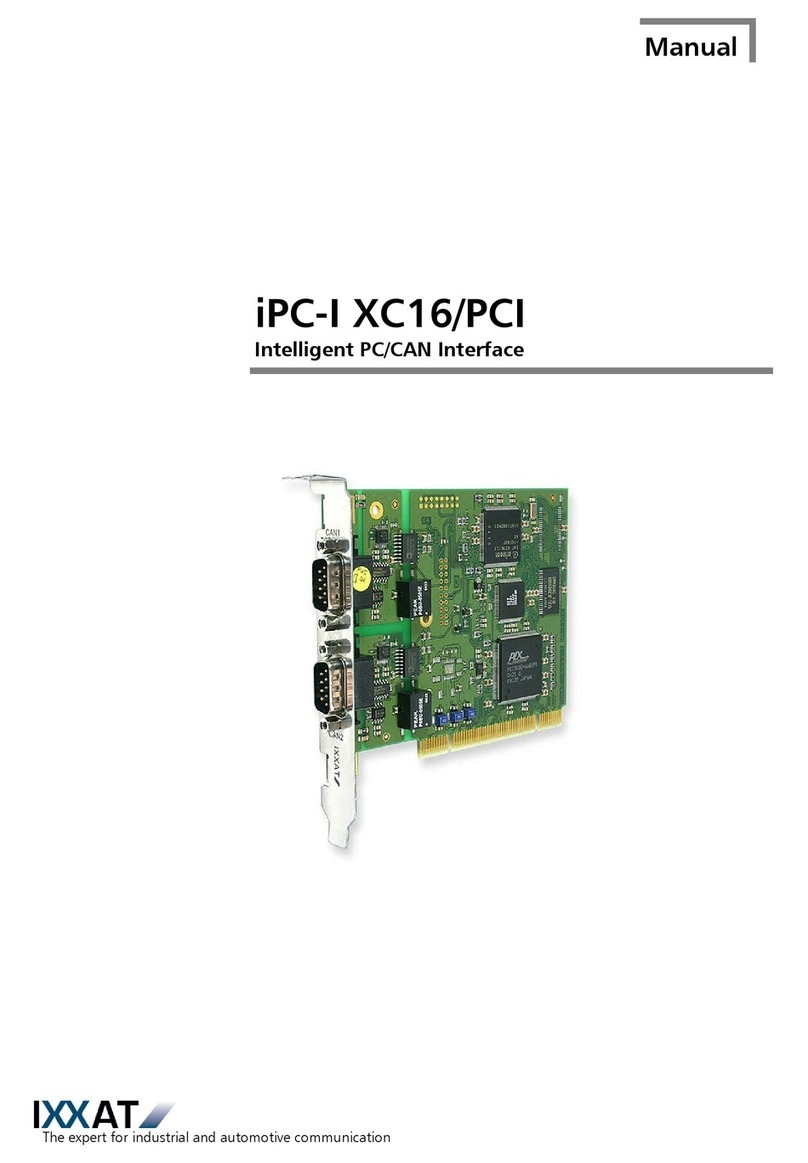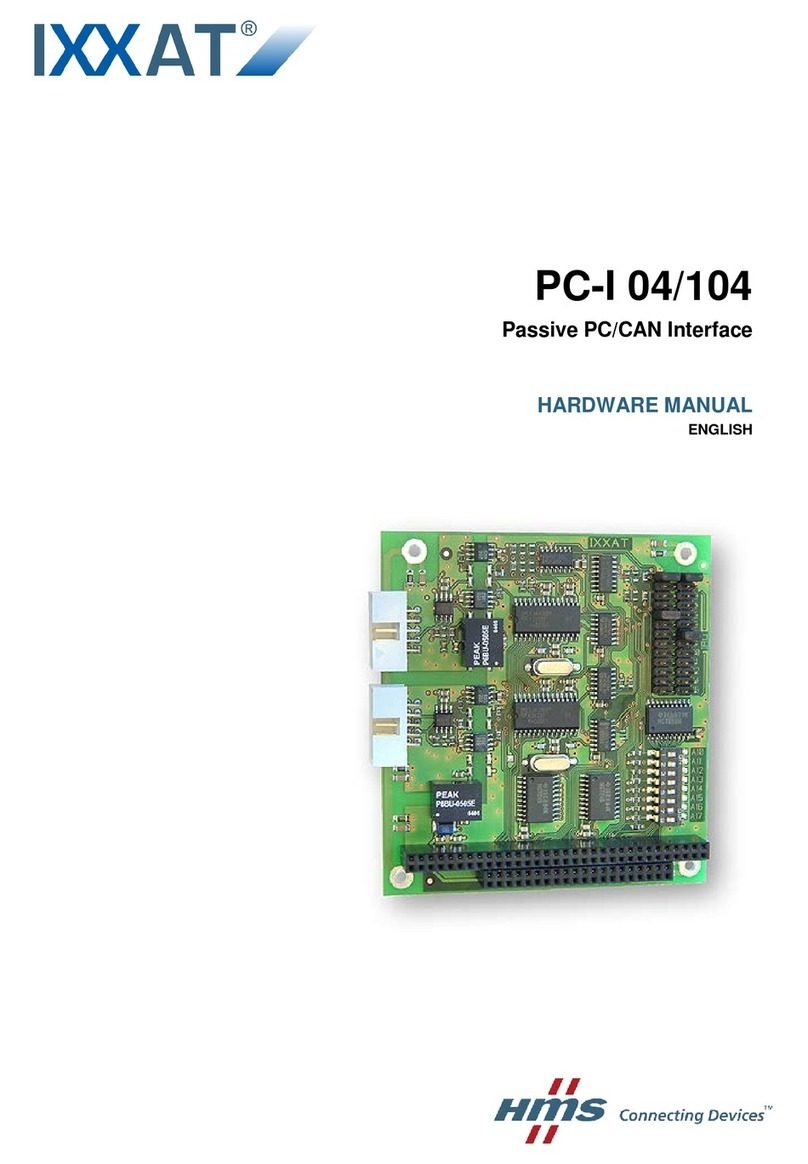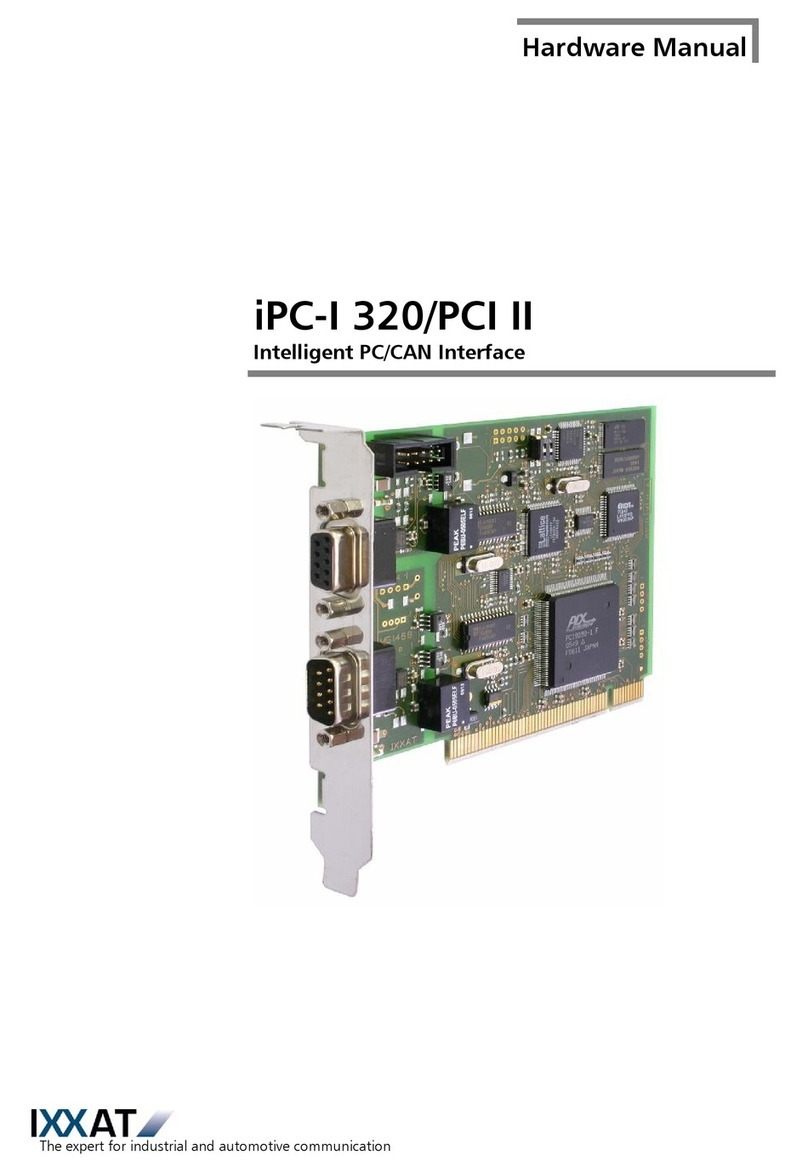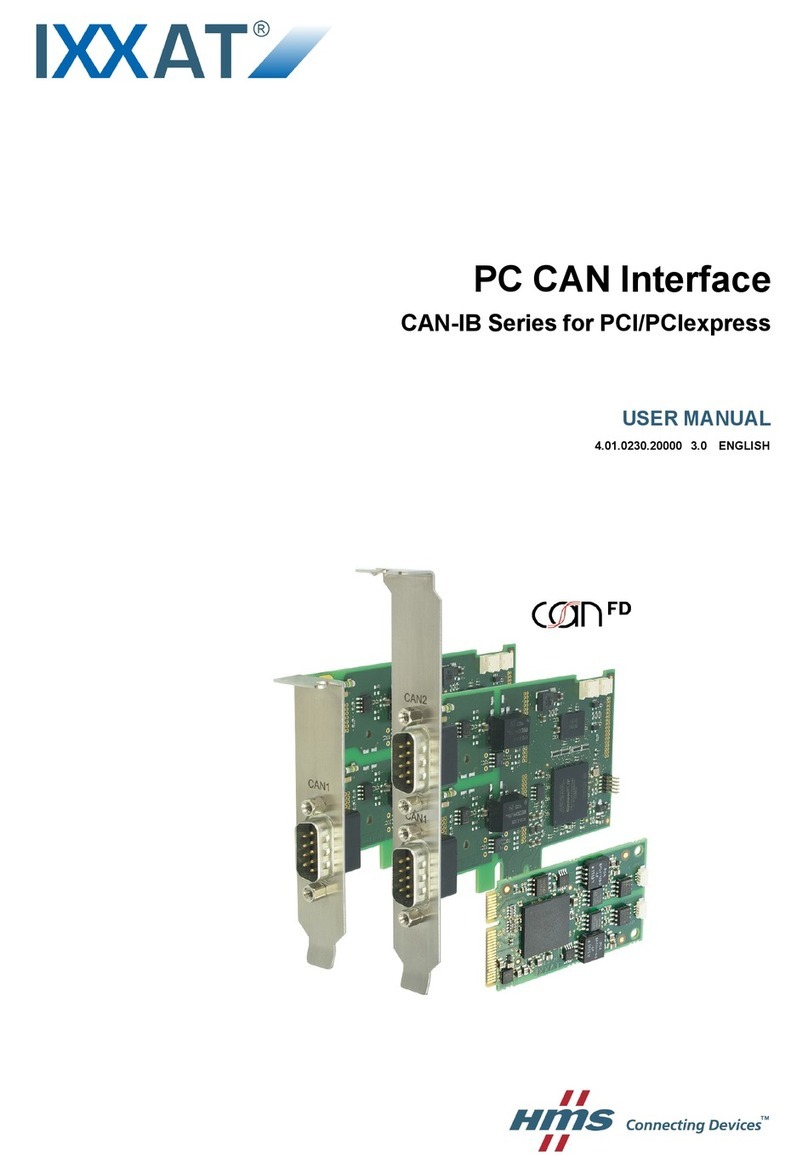Configuration
3.1.1 Bootstrap loader
With JP10 closed the integrated bootstrap loader of the SAB C165 is activated
after a hardware reset. The bootstrap loader is not necessary by using the
iPC-I 165/PCI with IXXAT software. The bootstrap loader is described in detail in
the data book of the Infineon SAB C165.
Bootstrap loader JP10
not active (def.) open
active closed
Tab. 3-1: Bootstrap loader
3.1.2 Providing current supply via CAN plug
With the solder jumpers JP4, JP5, JP6, JP26, JP27 and JP28, the VCC (5V) or GND
signals can be connected to the CAN plug of the two CAN circuits. For this, the
jumpers given in the following table have to be closed.
Pin board X9/X11
Pin - Signal
Default
setting
CAN
circuit 1
CAN
circuit 2
3 - GND closed JP4 JP26
6 - GND open JP6 JP27
9 - VCC open JP5 JP28
Tab. 3-2: Providing current supply via CAN plug
If the bus transceiver is electrically isolated, GND and VCC are also connected
electrically isolated from the interface to the plugs via the solder jumpers. The
voltage may be loaded with max. 100 mA.
3.1.3 Termination resistors
On the iPC-I 165/PCI termination resistors for the CAN bus are implemented. By
closing the solder jumper JP8 (1st CAN) resp. JP7 (2nd CAN) these resistors are
connected to the CAN high and CAN low line. The value of the resistors is 120
Ohm.
3.1.4 Reset button and LED
With the order option "developer version" the iPC-I 165/PCI is delivered, besides
one serial interface, with a reset button SW2 and a LED D6.
Copyright IXXAT Automation GmbH iPC-I 165/PCI - Manual, Version 2.3
9