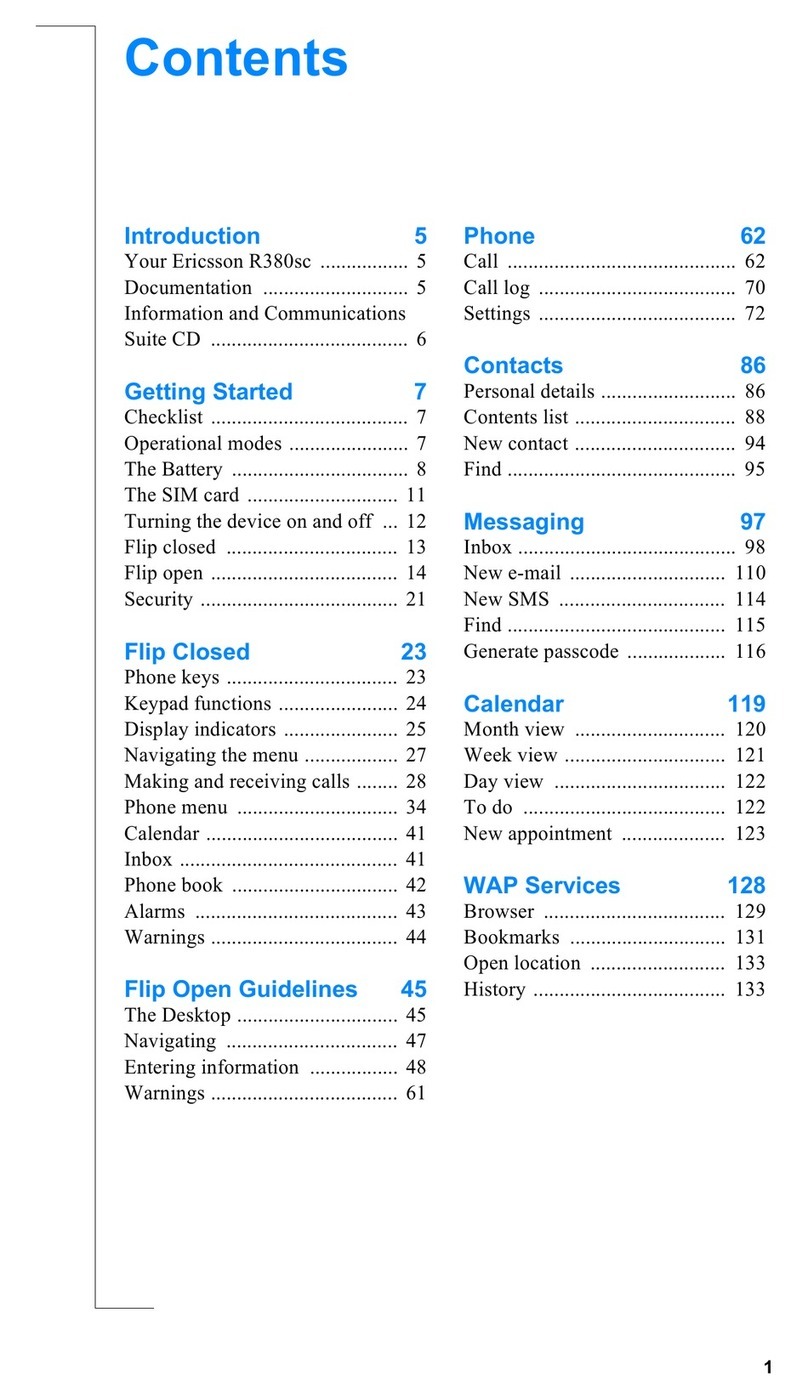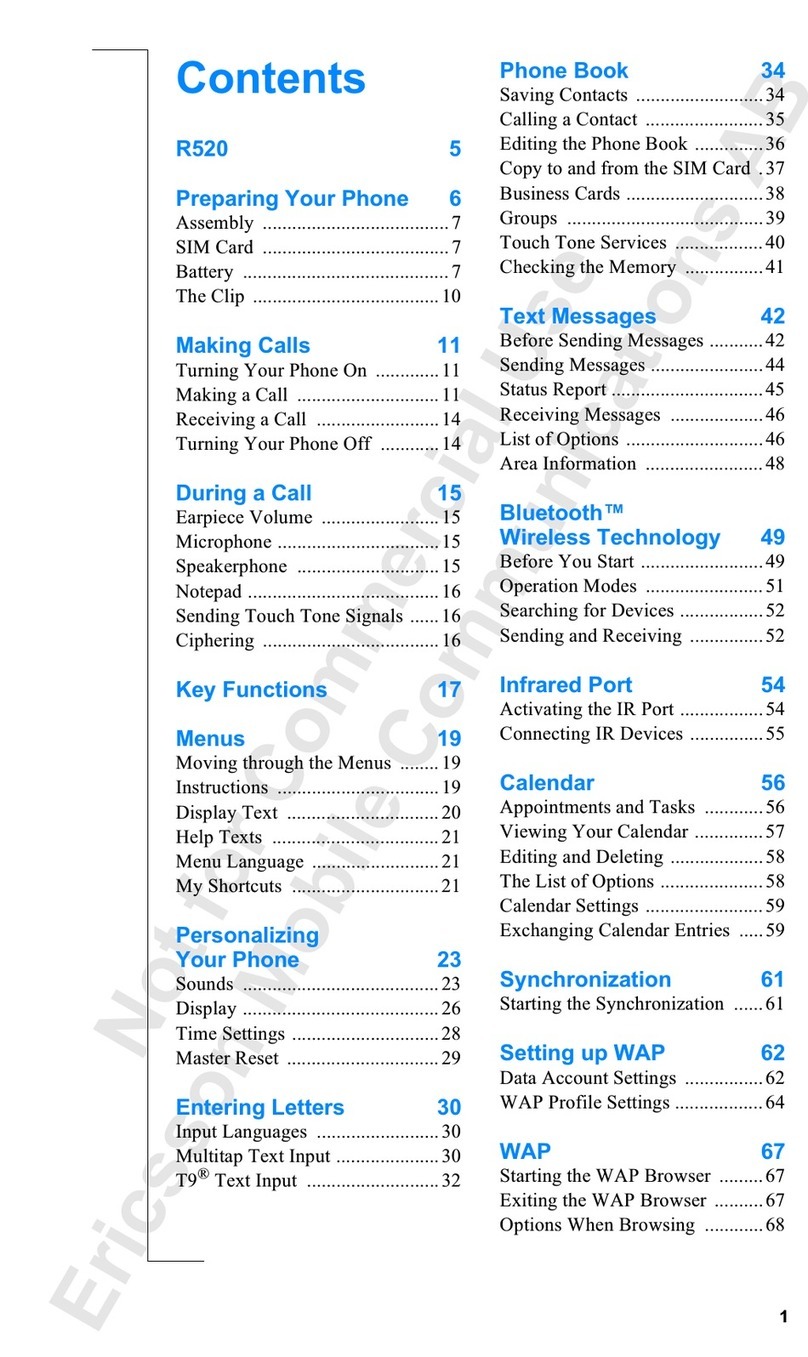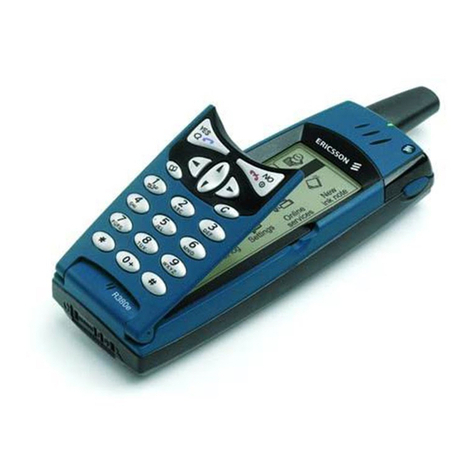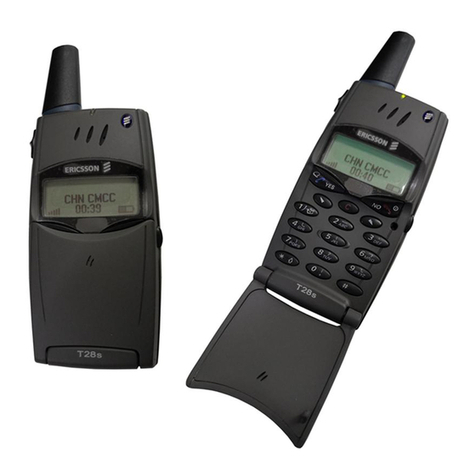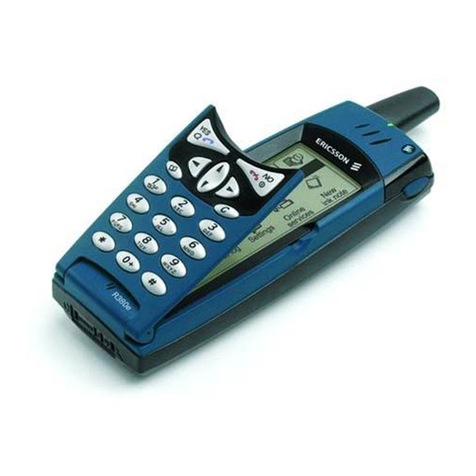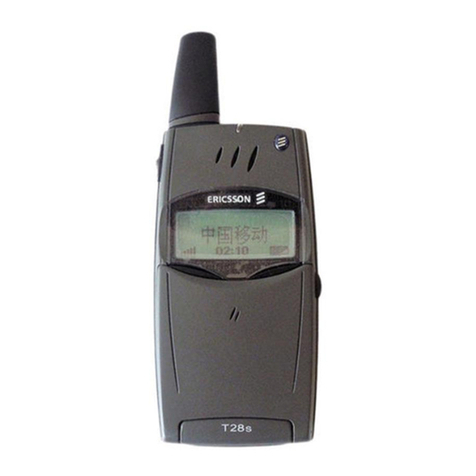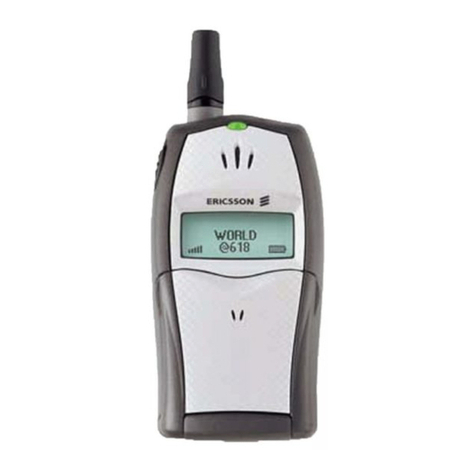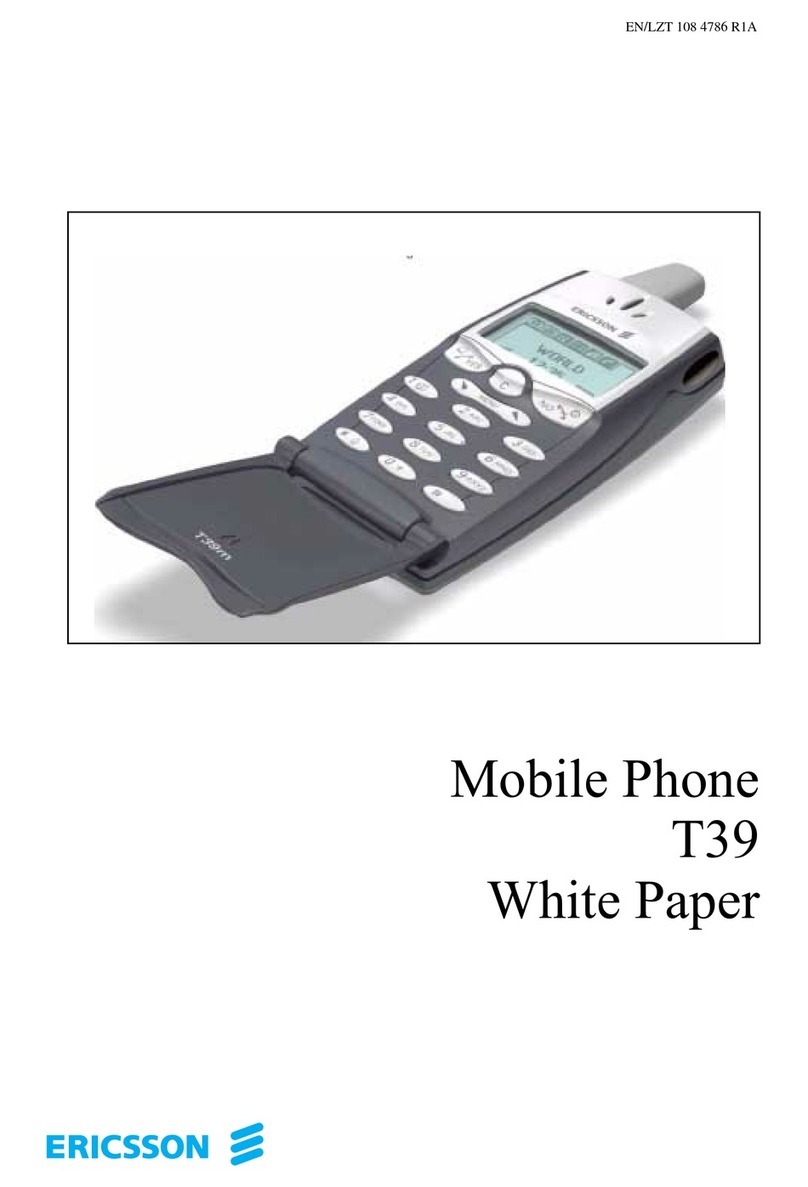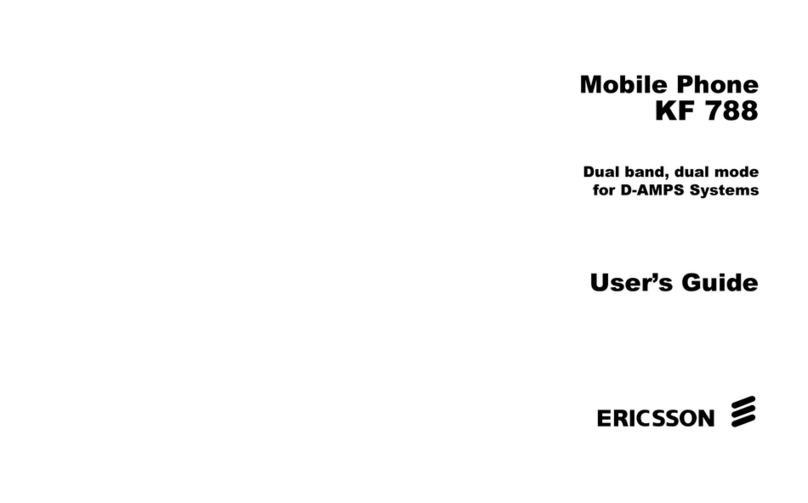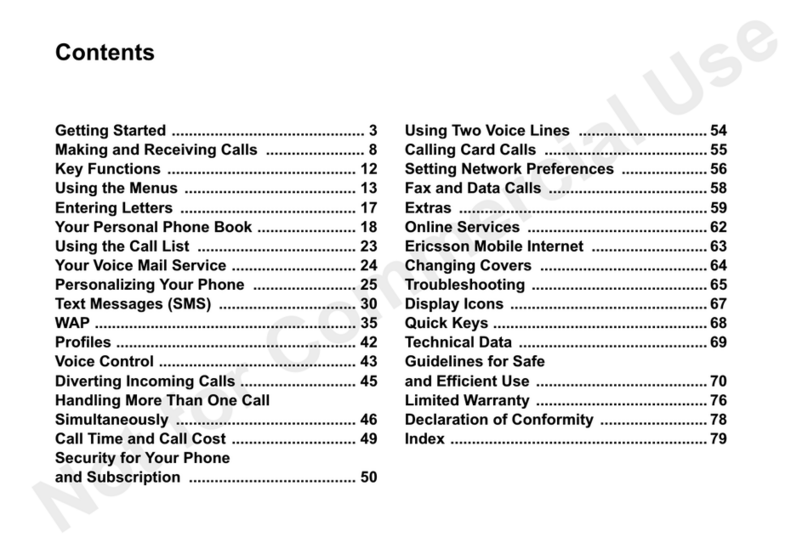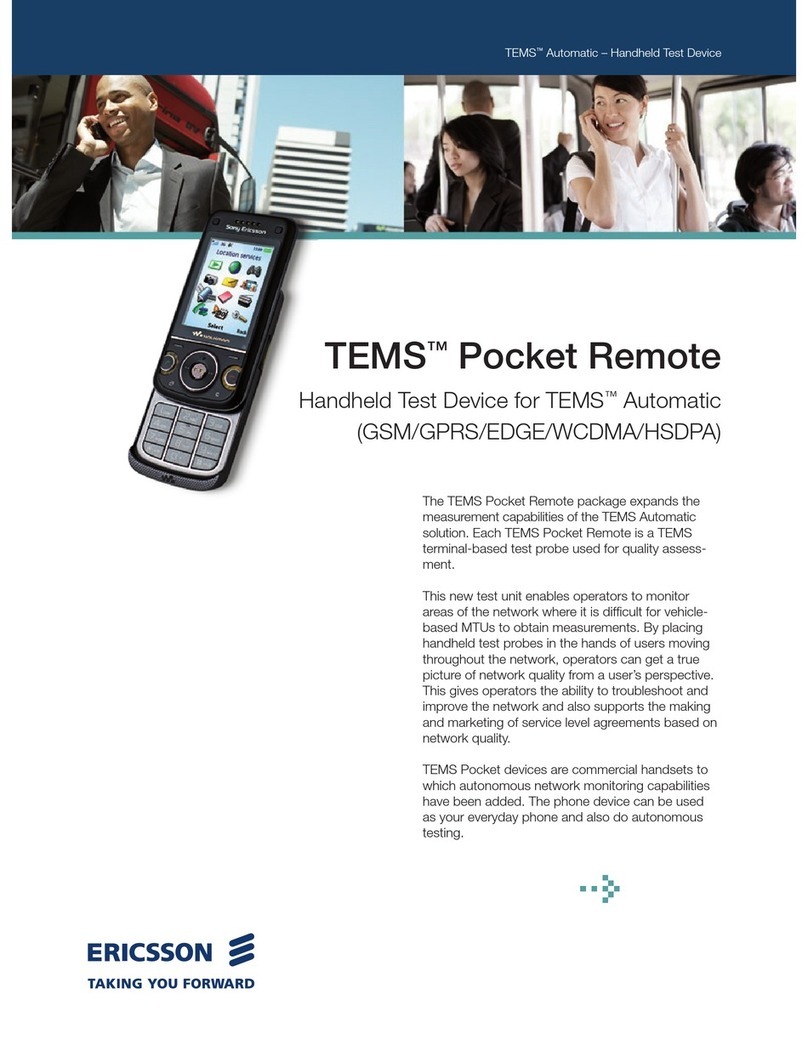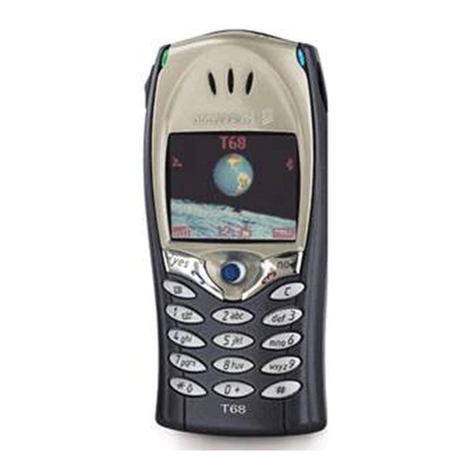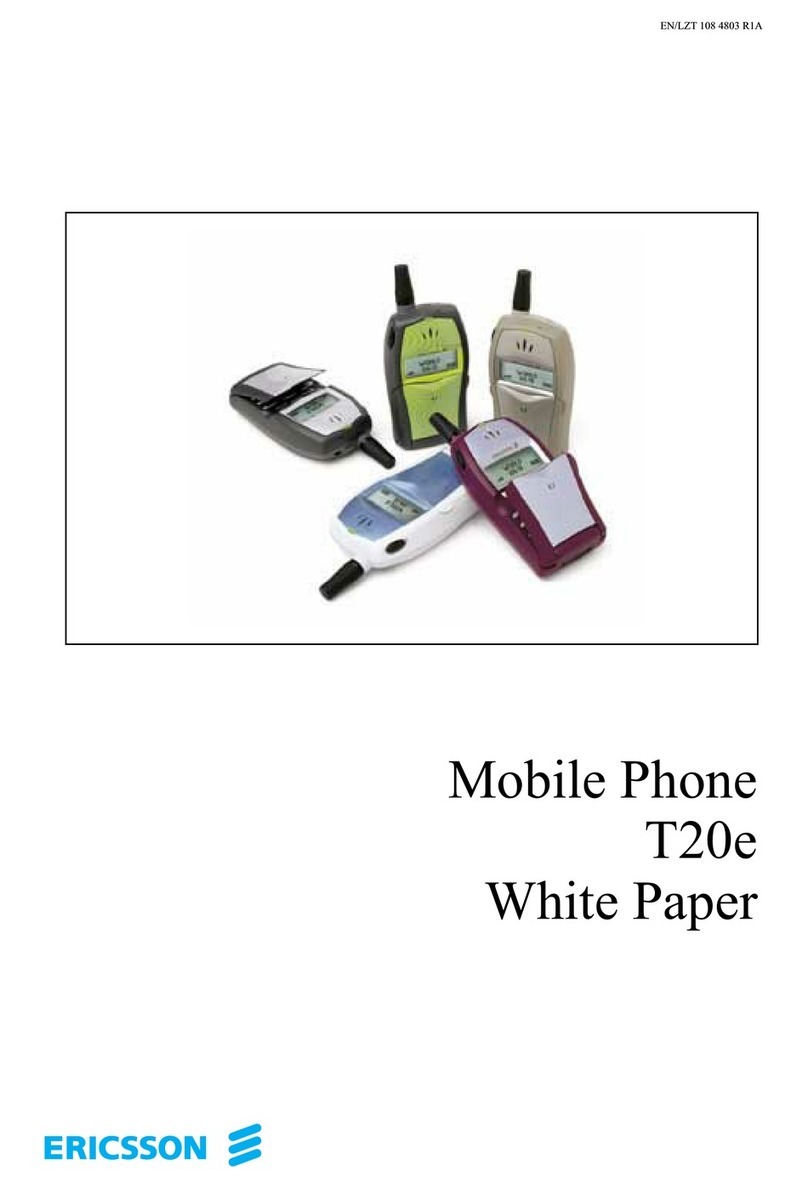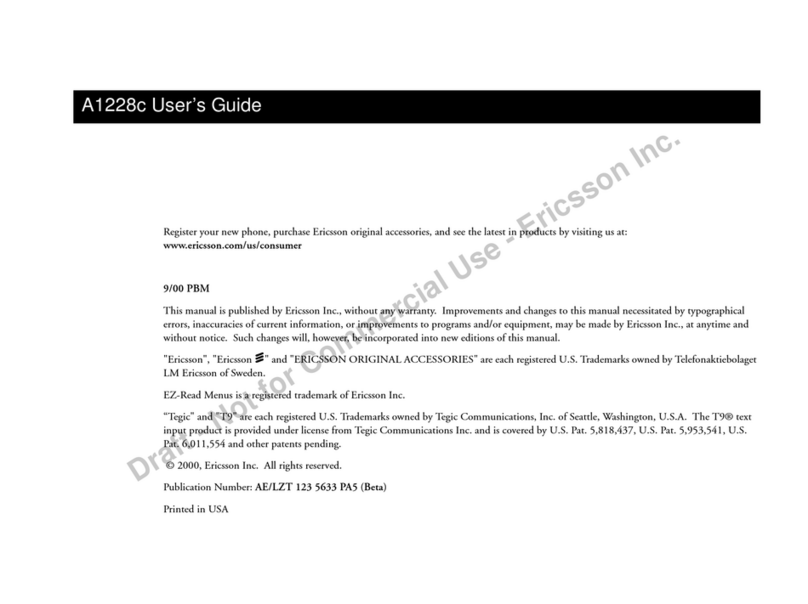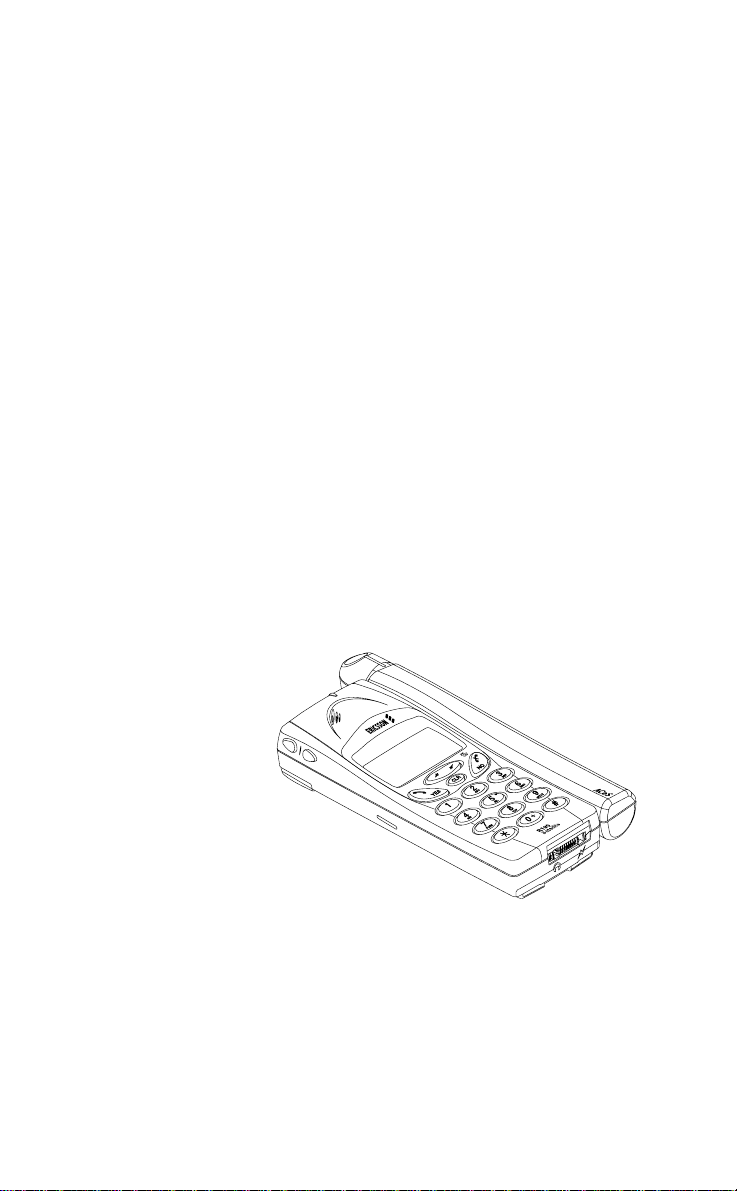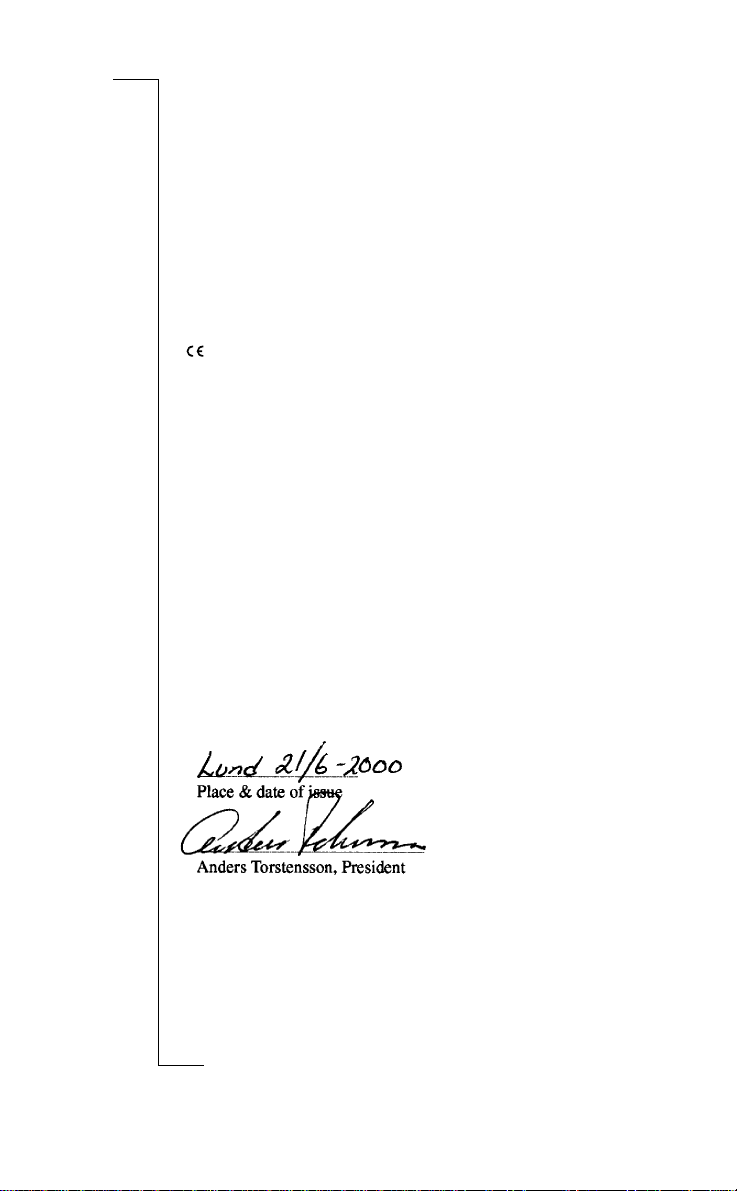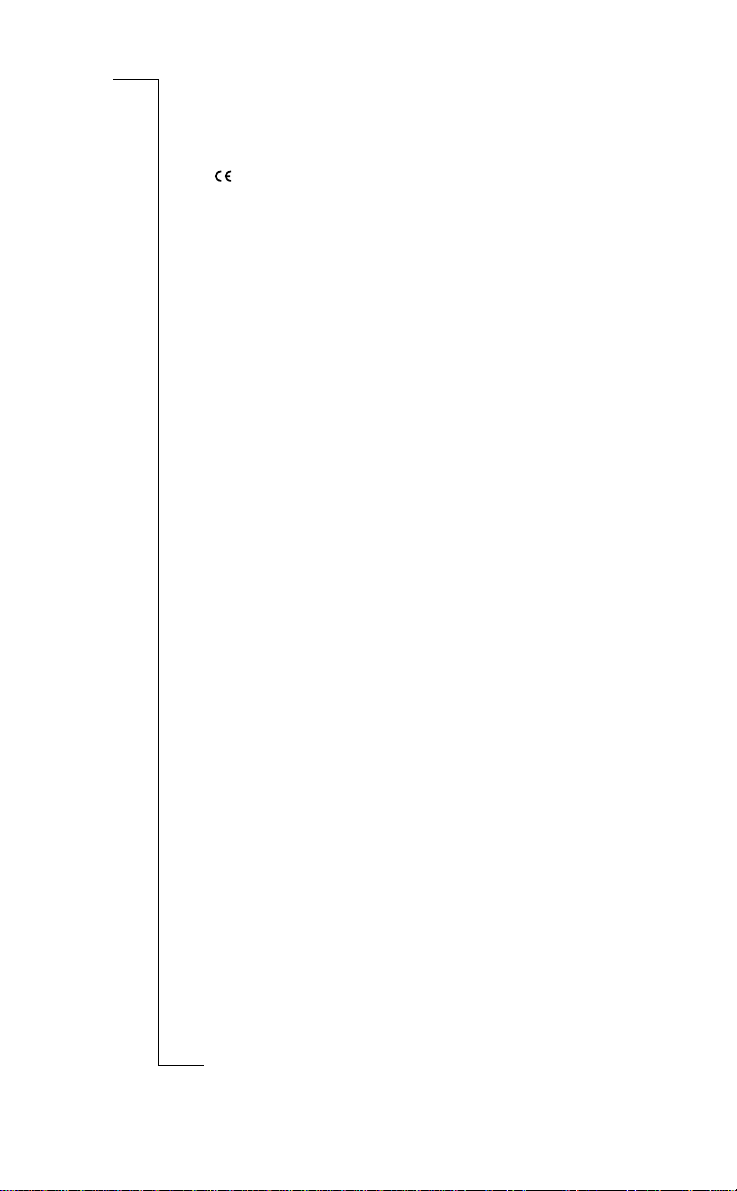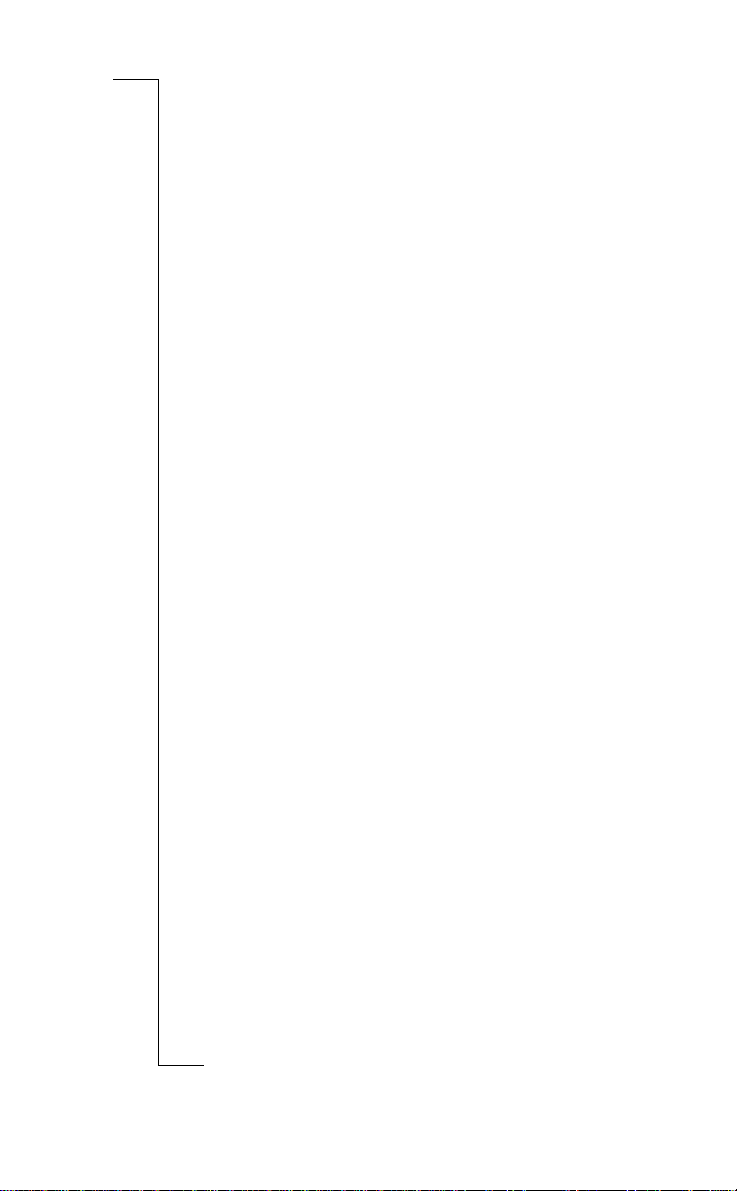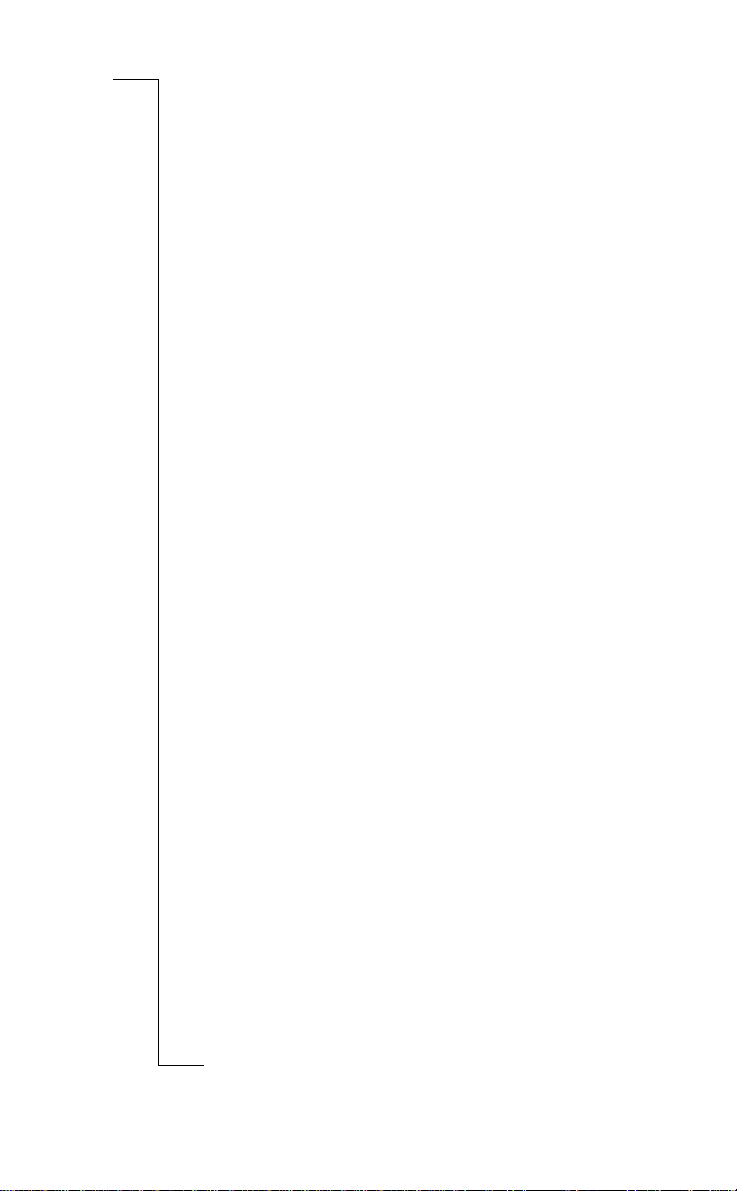Declaration of Conformity 3
Welcome... 7
About Your Phone 9
The Phone . . . . . . . . . . . . . . . . . . . . 11
The Keypad . . . . . . . . . . . . . . . . . . . 11
Pre aring Your Phone for Use 12
The SIM Card . . . . . . . . . . . . . . . . . 12
The Battery . . . . . . . . . . . . . . . . . . . 15
Charge the Battery . . . . . . . . . . . . . 16
The ntenna . . . . . . . . . . . . . . . . . . 19
Navigating the Menu System 21
Display Text and Symbols . . . . . . . . 21
Menu Mode . . . . . . . . . . . . . . . . . . . 21
Menu Keys . . . . . . . . . . . . . . . . . . . . 22
Initial Phone Settings 23
Master Reset . . . . . . . . . . . . . . . . . . 23
Lock and Unlock Your Phone . . . . . 23
Set Phone Numbers . . . . . . . . . . . . 24
Display Phone Number . . . . . . . . . . 24
Set an Emergency Number . . . . . . . 24
Set Language . . . . . . . . . . . . . . . . . 25
Set Clock . . . . . . . . . . . . . . . . . . . . . 25
Set Satellite ntenna Pointing . . . . . 25
Network Settings 27
Select a Network Preference . . . . . . 27
Set Satellite Search Preferences . . . 27
Set GSM Search Preferences . . . . . 28
Network List . . . . . . . . . . . . . . . . . . . 28
Locating a Network 31
Position the ntenna . . . . . . . . . . . . 31
Point ntenna . . . . . . . . . . . . . . . . . 32
Satellite Indicators . . . . . . . . . . . . . . 33
Search for a Network . . . . . . . . . . . . 34
Selecting Phone Mode . . . . . . . . . . 35
Satellite Only Mode . . . . . . . . . . . . . 35
Satellite Preferred Mode . . . . . . . . . 35
GSM Only Mode . . . . . . . . . . . . . . . 36
GSM Preferred Mode . . . . . . . . . . . 36
New Search . . . . . . . . . . . . . . . . . . . 37
Single Search for a Satellite Network .37
Extensive Search . . . . . . . . . . . . . . . 39
Single Search for a GSM Network . . .40
Search Without Changing Defaults . . .40
Update the Network Lists . . . . . . . . 40
Making and Receiving Calls 41
Emergency Calls . . . . . . . . . . . . . . . 41
Domestic GSM Calls . . . . . . . . . . . . 41
Domestic Satellite Calls . . . . . . . . . 42
Satellite or GSM International Calls . . 44
Roaming . . . . . . . . . . . . . . . . . . . . . 45
Receive a Call . . . . . . . . . . . . . . . . . 46
Direct Mobile-to-Mobile Calls . . . . . 46
Personalising Your Phone 48
Time and Date . . . . . . . . . . . . . . . . 48
The larm . . . . . . . . . . . . . . . . . . . . 49
Select Ring Type . . . . . . . . . . . . . . . 50
Compose Your Own Melody . . . . . . 50
Change the Earpiece Volume . . . . . 51
Set Handsfree Volume . . . . . . . . . . 52
Set nswer Mode . . . . . . . . . . . . . . 52
Change the Greeting Text . . . . . . . . 53
Set the Minute Minder . . . . . . . . . . . 53
Change the Display Backlight . . . . . 53
Set the Ring Signal Level . . . . . . . . 54
Set the Key Sound Preference . . . . 55
Set Mail lert . . . . . . . . . . . . . . . . . . 55
Features 56
Return Calls . . . . . . . . . . . . . . . . . . 56
Re-dial a Number . . . . . . . . . . . . . . 56
Clear Call Memory . . . . . . . . . . . . . 57
Missed Calls . . . . . . . . . . . . . . . . . . 57
Hide or Show Your Number . . . . . . 58
Change Functions During a Call . . . 59
Use the Display as a Scratch Pad . . . 59
Send Tone Signals . . . . . . . . . . . . . 59
Call Divert . . . . . . . . . . . . . . . . . . . . 60
Call Waiting . . . . . . . . . . . . . . . . . . . 63
Conference Calls . . . . . . . . . . . . . . 66
Set Next Call Order and Type . . . . . 67
Calls Barring . . . . . . . . . . . . . . . . . . 68
Caller ID . . . . . . . . . . . . . . . . . . . . . 69
Fixed Numbers Dialling . . . . . . . . . . 69
Call Time/Call Cost Information . . . 69
Calling or Credit Card Calls . . .71
The Calculator . . . . . . . . . . . . . . . . . 73
Handsfree Calling . . . . . . . . . . . . . . 74
Select nswer Mode . . . . . . . . . . . . 75
rea Information . . . . . . . . . . . . . . . 76
Voice Mail 79
ccess Voice Mail . . . . . . . . . . . . . . 79
The Phone Book 81
Before You Start . . . . . . . . . . . . . . . 81
Phone Book Memories . . . . . . . . . . 81
Enter Characters . . . . . . . . . . . . . . . 81
Create Your Personal Phone Book . . 83