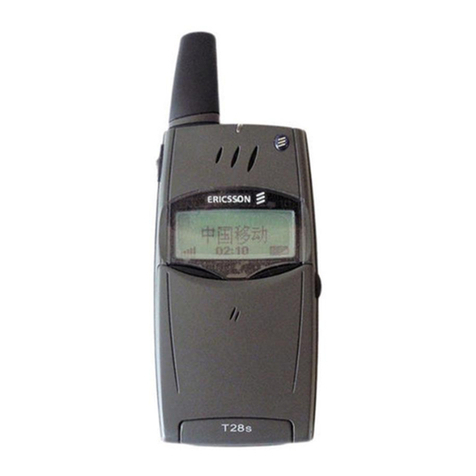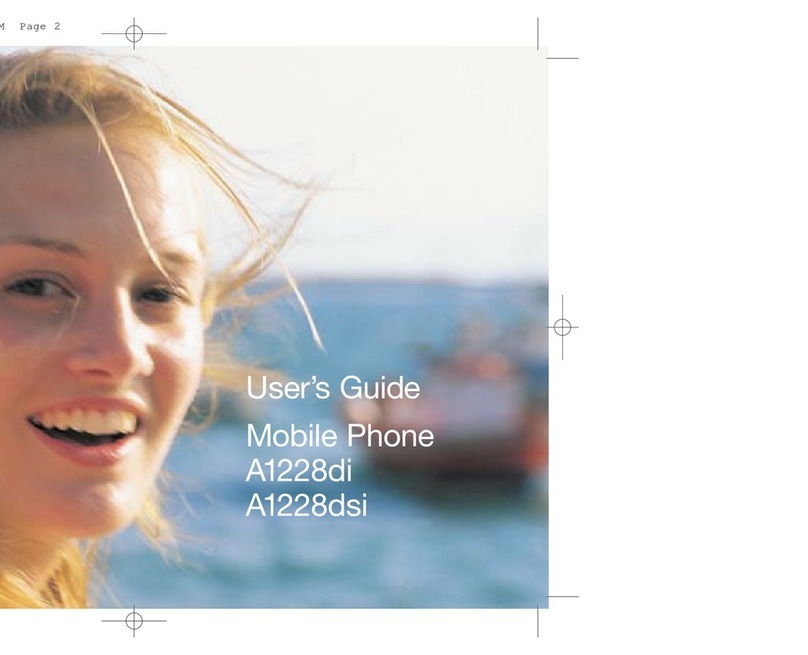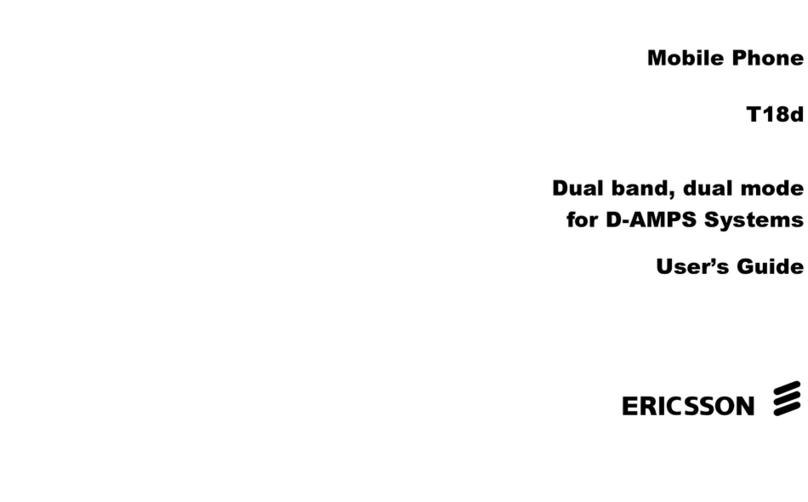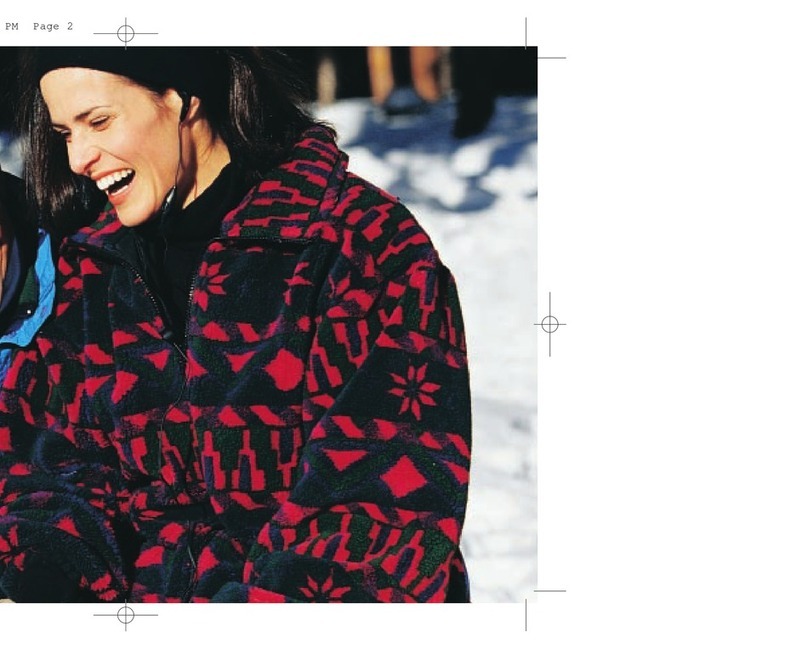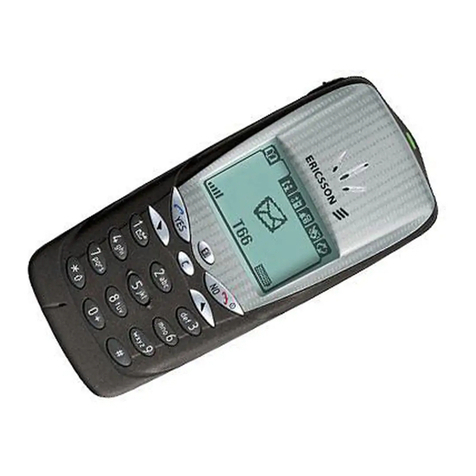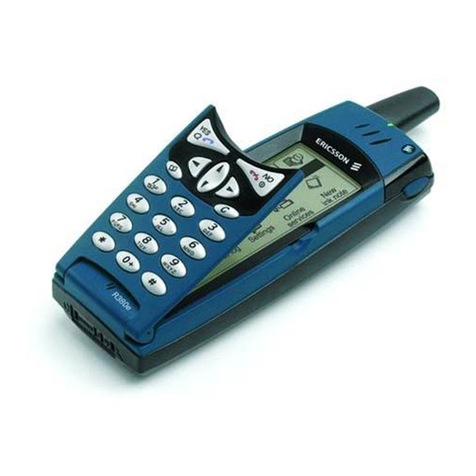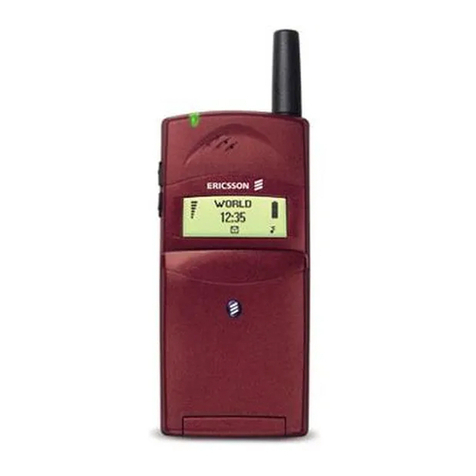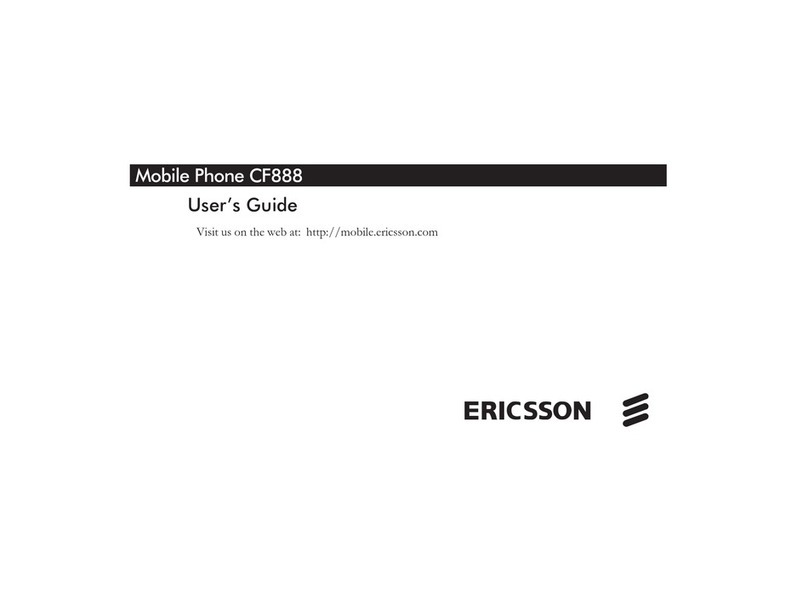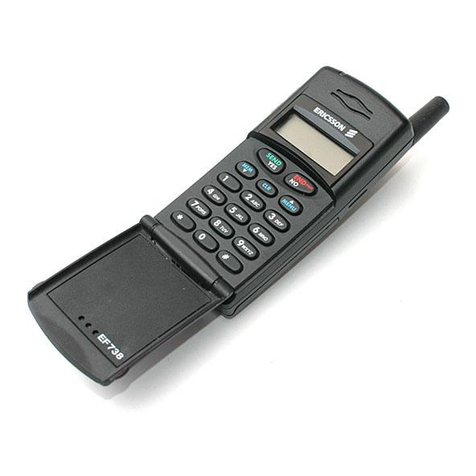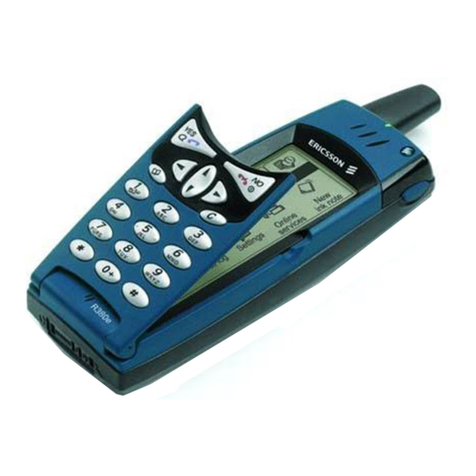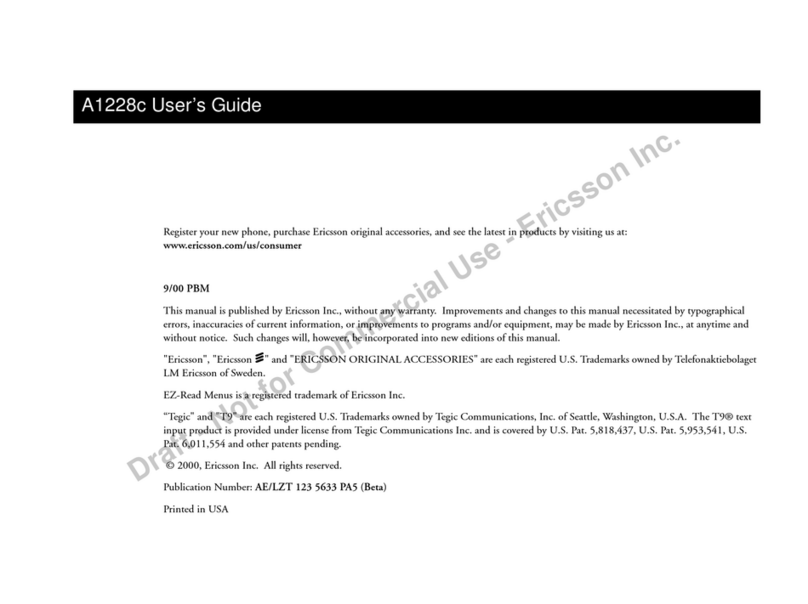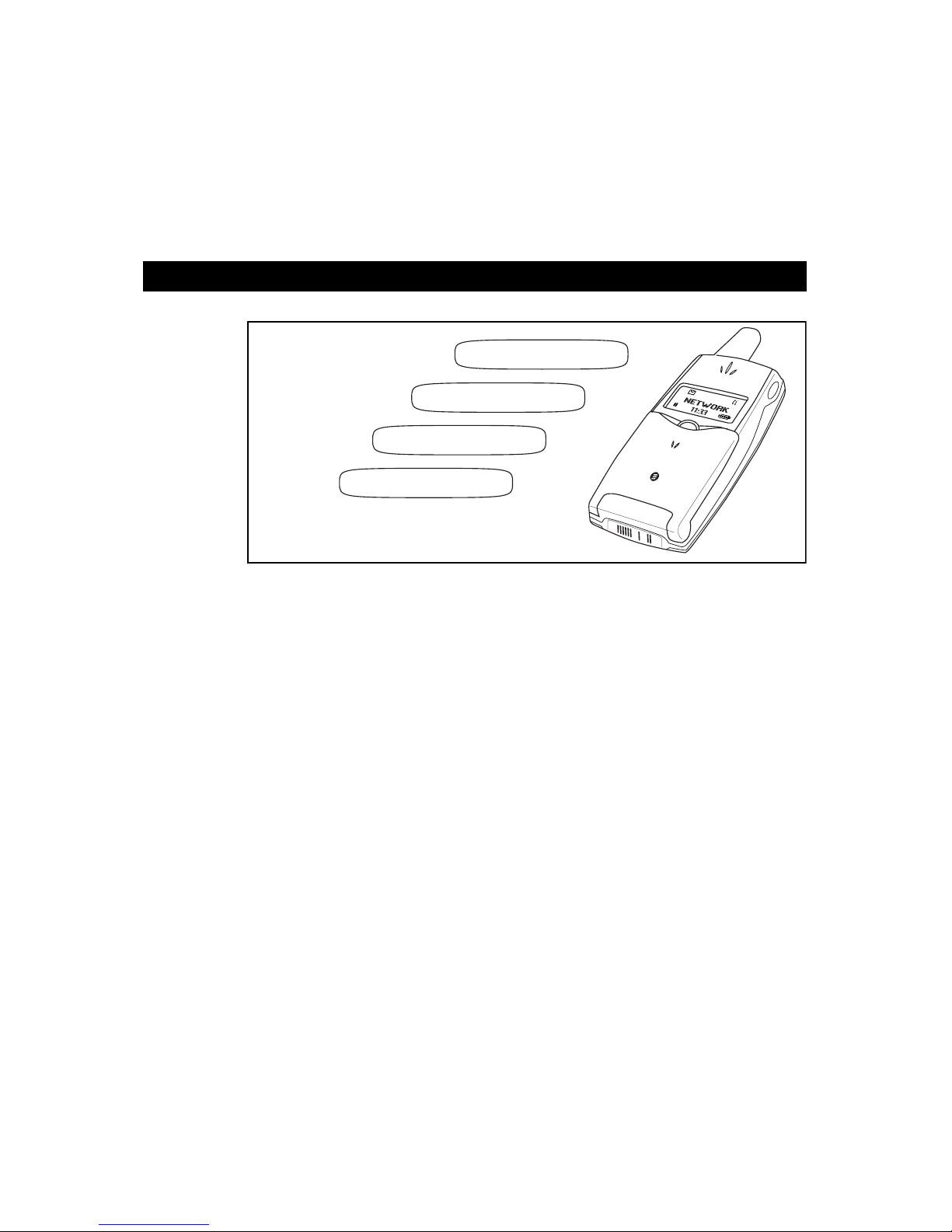10
GG
GGEE
EENN
NNEE
EERR
RRAA
AALL
LL PP
PPAA
AACC
CC
EE
EETT
TT RR
RRAA
AADD
DDIIIIOO
OO SS
SSEE
EERR
RRVV
VVIIIICC
CCEE
EESS
SS
The introduction of GPRS (General Packet Radio Services) is one of the key steps in the evolu-
tion of today’s GSM networks to enhance the capabilities for data communication Data traffic
is increasing enormously over both wired and wireless networks This growth in demand for
internet access and services has paralleled the explosion in demand for mobile communications
Users want access to the internet while they are away from their offices and homes The main
applications driving the wireless internet development are e-mail access, web browsing and pull
content, also known as web clipping User surveys have found that a vast majority of executives
and business professionals want wireless internet access to both send and receive e-mail on a
portable device, as well as web browsing with both text and graphic capabilities! The demand
for high-speed internet access will be the key driver for coming generations of wireless services
equal to, or faster than wired, and GPRS can deliver this mobile internet functionality GPRS
will allow innovative services to be created, enabling new and previously inaccessible market
segments to be addressed, increasing customer loyalty and reducing churn Machine-to-machine
and person-to-machine communications will become possible
GPRS applications can be developed both as horizontal and vertical applications Vertical appli-
cations can for example be operations like police and emergency, taxi, delivery or automated
services such as vending machines, supervision, vehicle tracking Horizontal applications are
generic, such as internet access, e-mail, messaging, e-commerce and entertainment One of the
advantages with GPRS is that it will profit from the global coverage of existing GSM networks
Therefore applications developed for GPRS can be deployed on a large scale and will gain
economies of scale GPRS also provides an ideal secure medium for connections to private net-
works, banking and financial services
The T39 supports GPRS, which means that the data is sent in packages at a very high speed The
phone remains connected to the network all the time without using any transmission capacity,
until data needs to be sent or received This illustration gives a comparison
•1 A normal GSM call only uses one of eight repeating time slots in the GSM channel, giving a
data speed of 9,600 bps The T39 supports a more efficient coding scheme, giving data
speeds of up to 14,400 bps (providing the network supports this) Furthermore, High Speed
Circuit Switched Data (HSCSD) gives the possibility to use two time slots for receiving
data This can increase the data speed up to 28,800 bps (network-dependent)
•2 In GPRS, data is sent in packets, and up to three time slots can be combined to provide the
necessary bandwidth, up to 39,600 bps for receiving data, depending on coding scheme
GSM
9,600/14,400
9,600/14,400
9,600/13,200
1
14,400, 19,200 or 28,800 bps (HSCSD)
GPRS
9,600, 13,200,
19,200, 26,400,
28,800 or 39,600 bps
2
9,600/14,400
9,600 bps
9,600/13,200
9,600/13,200
9,600/13,200