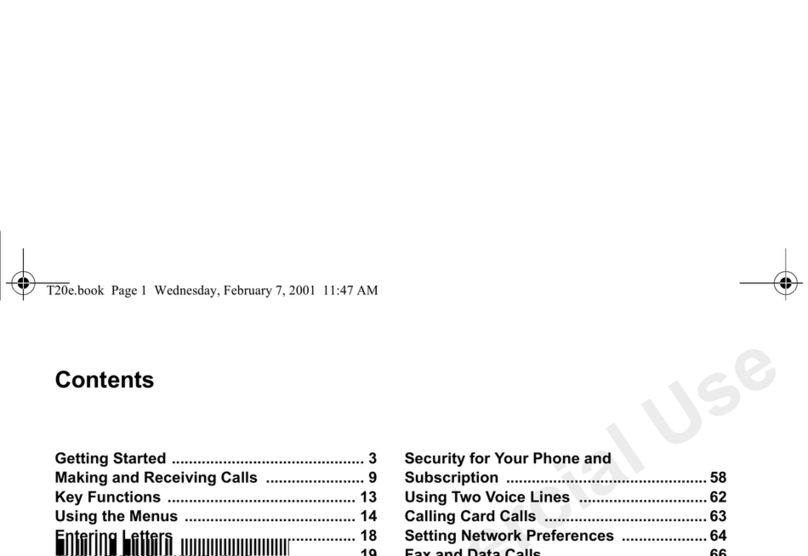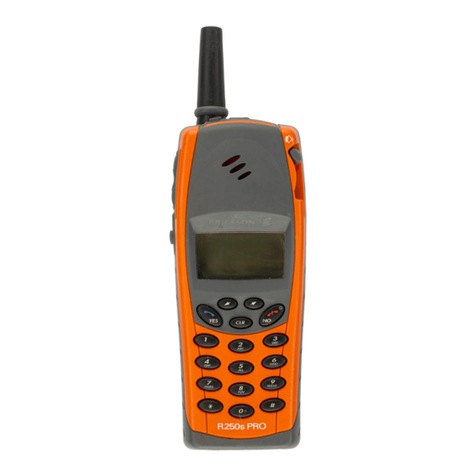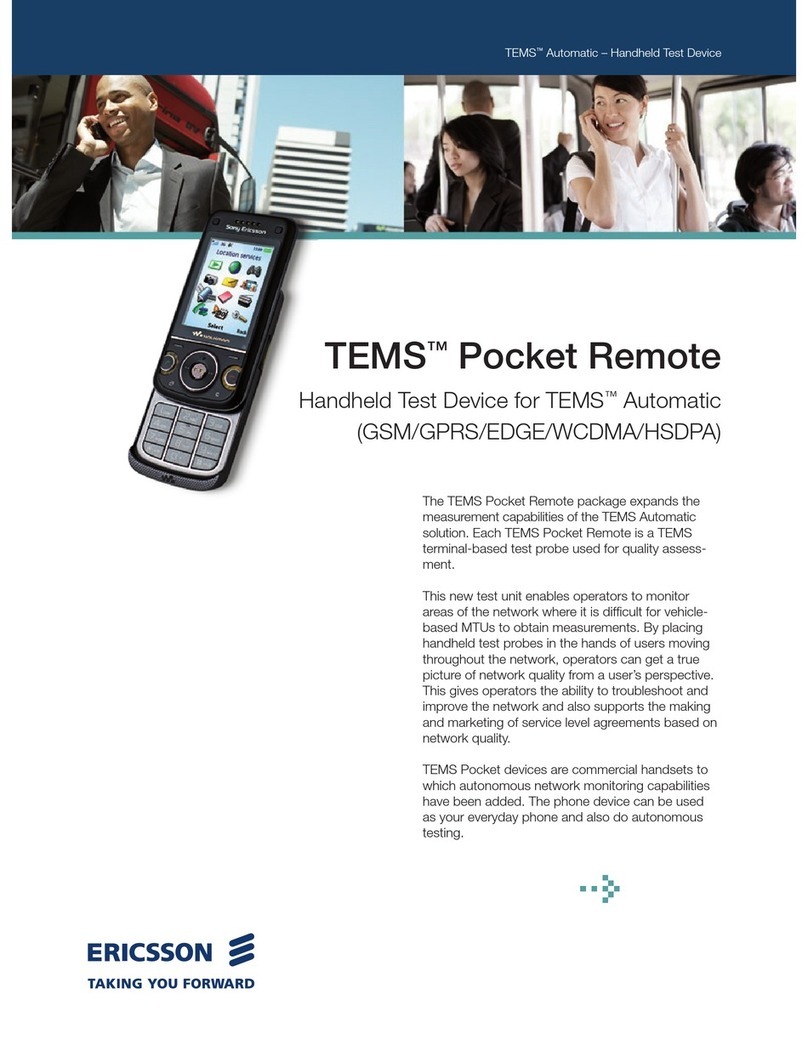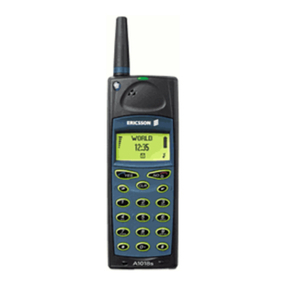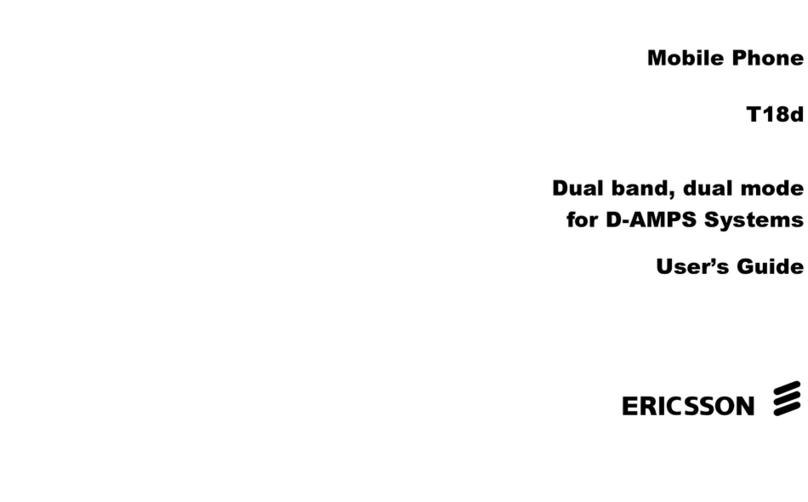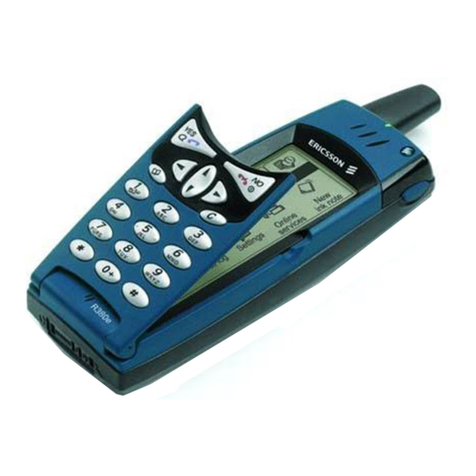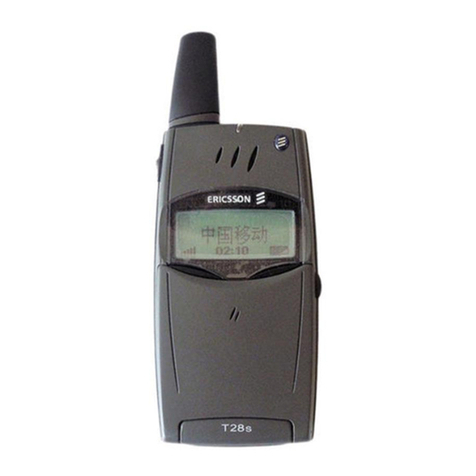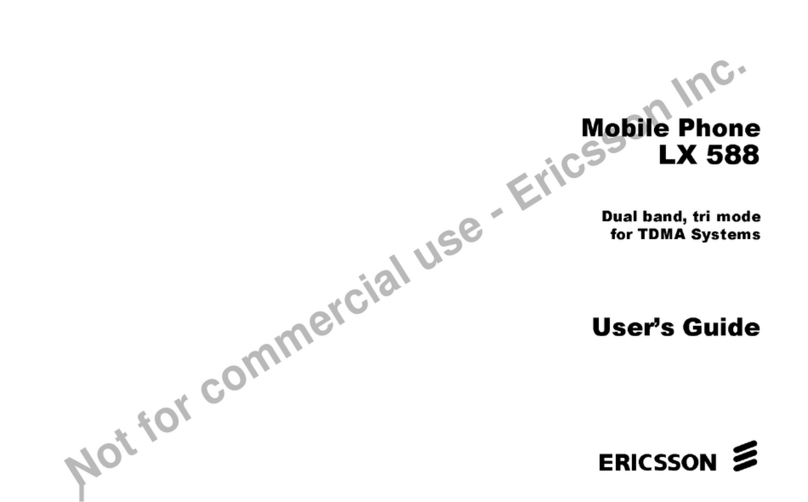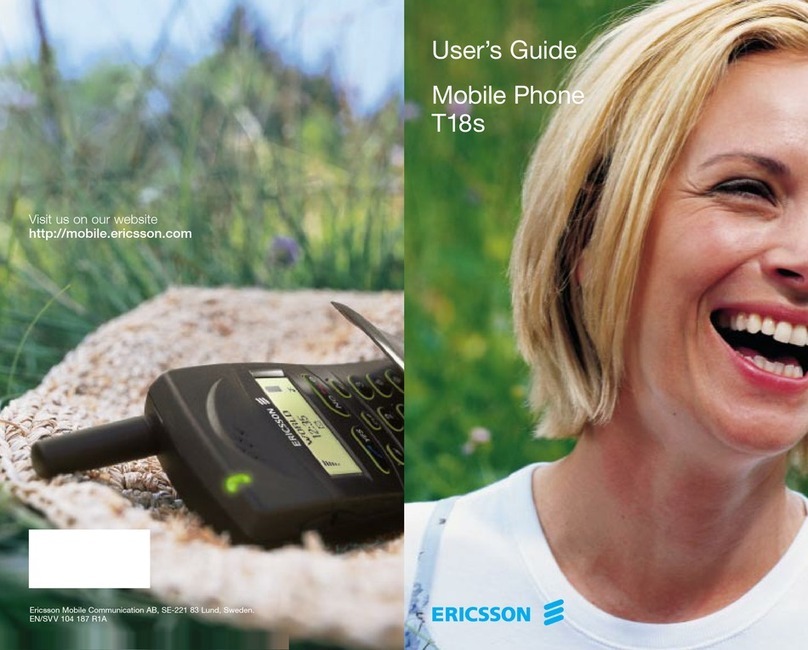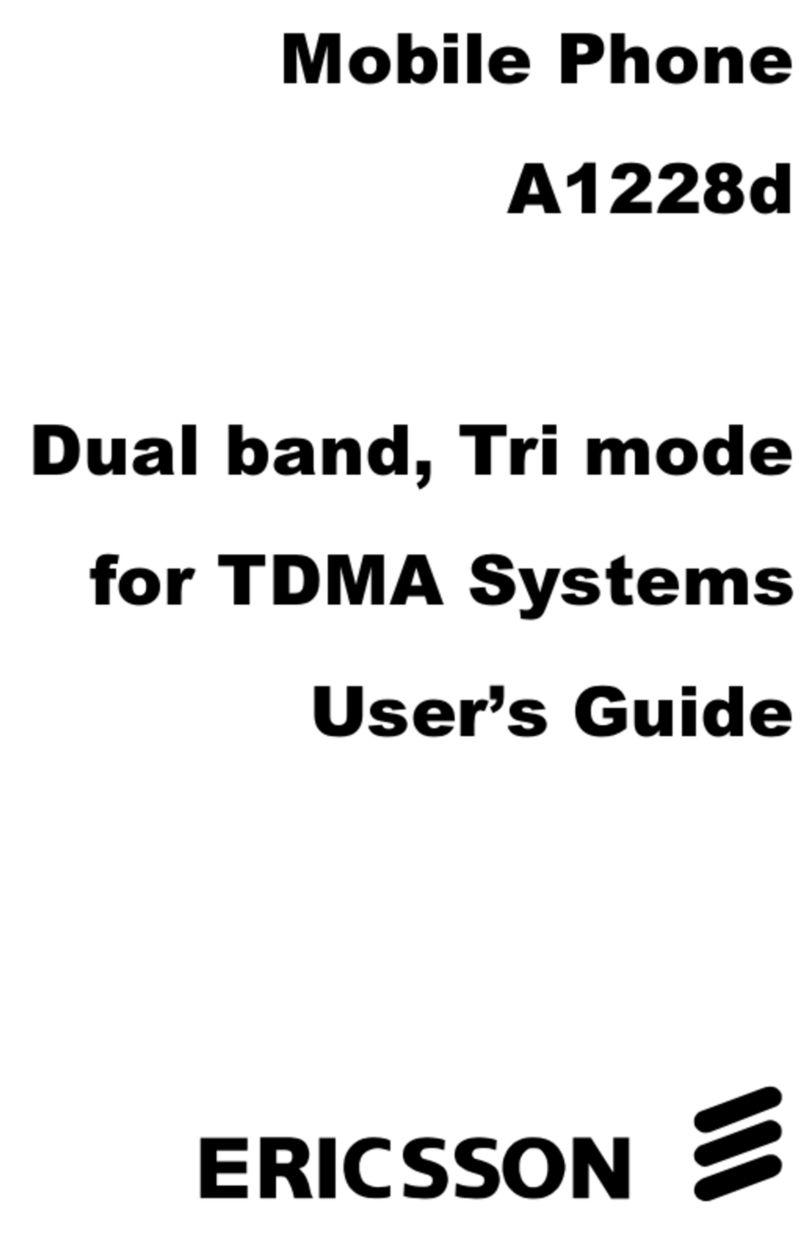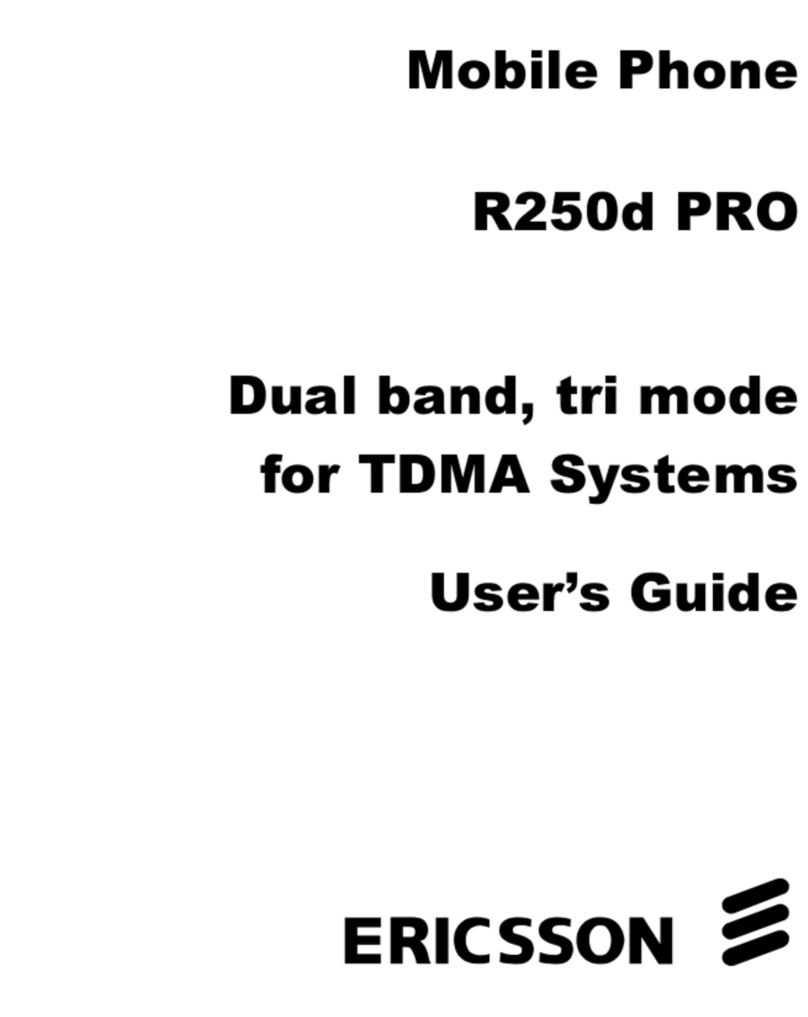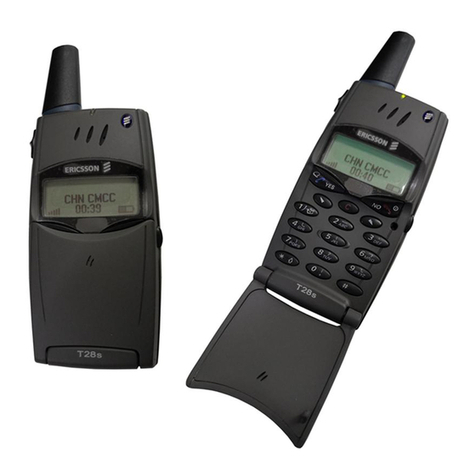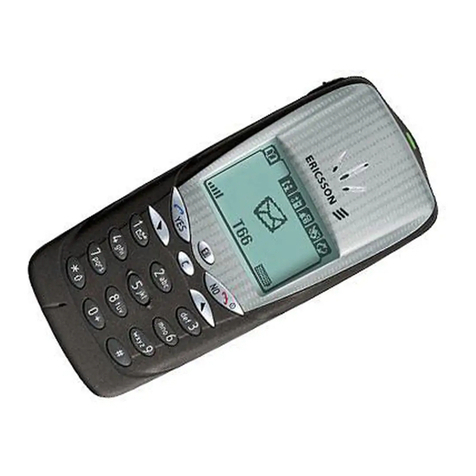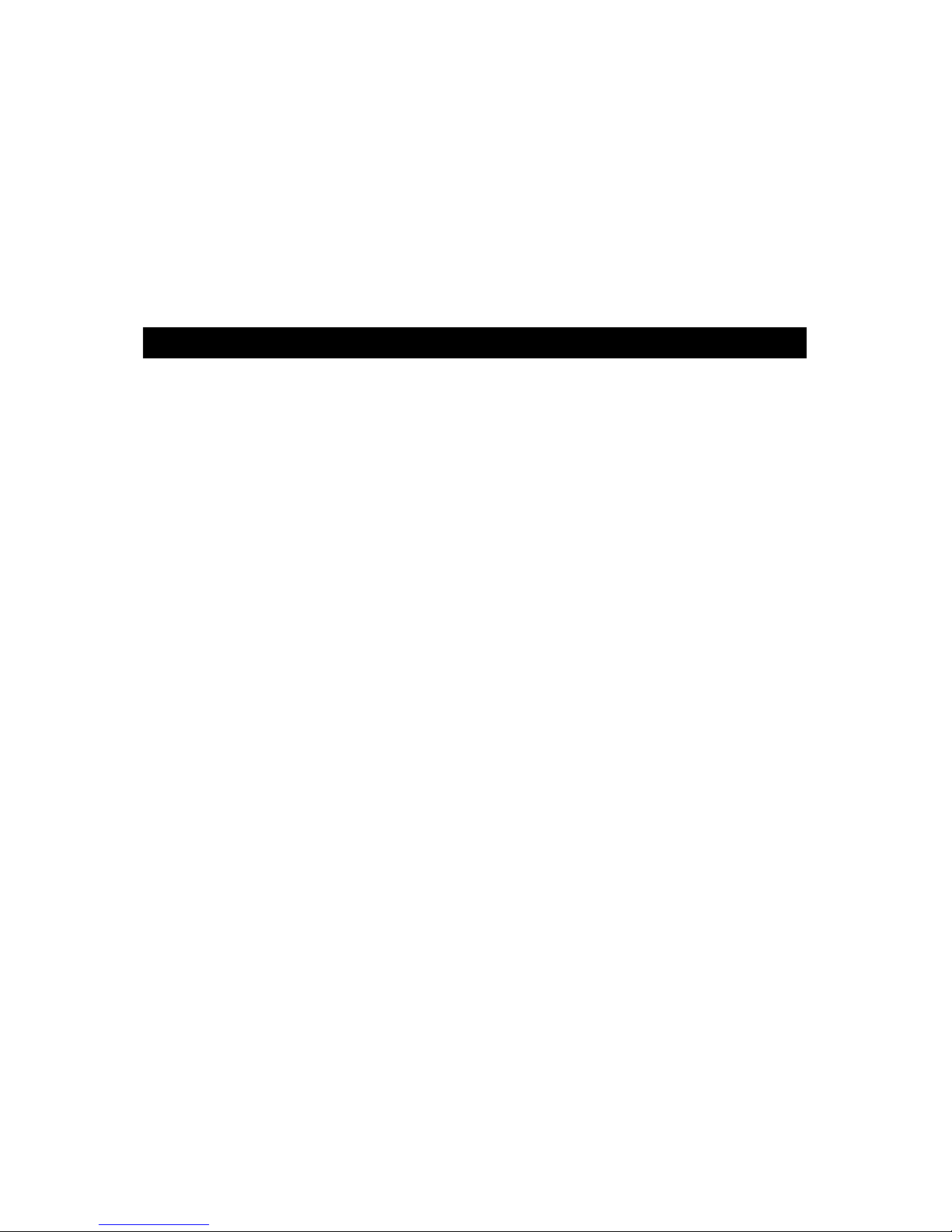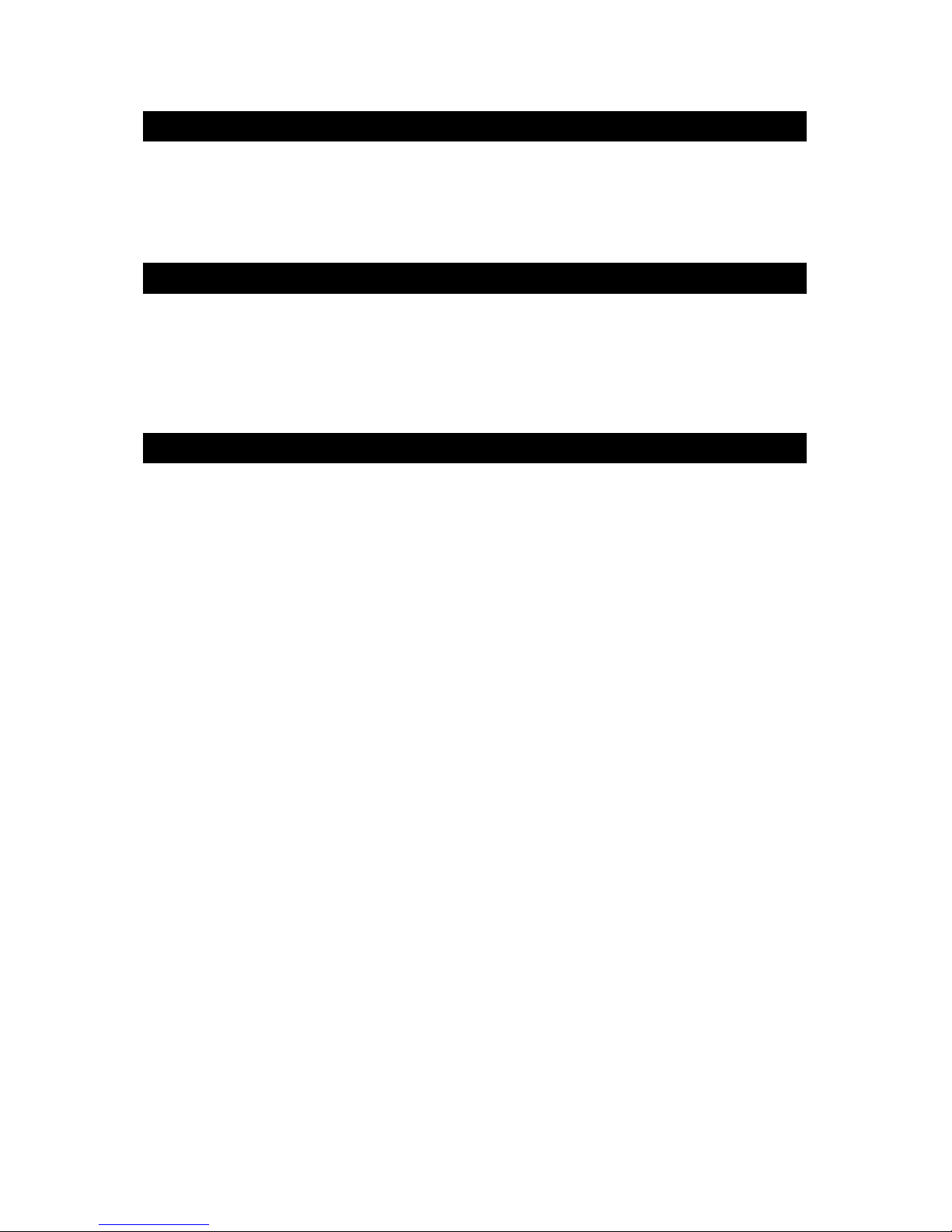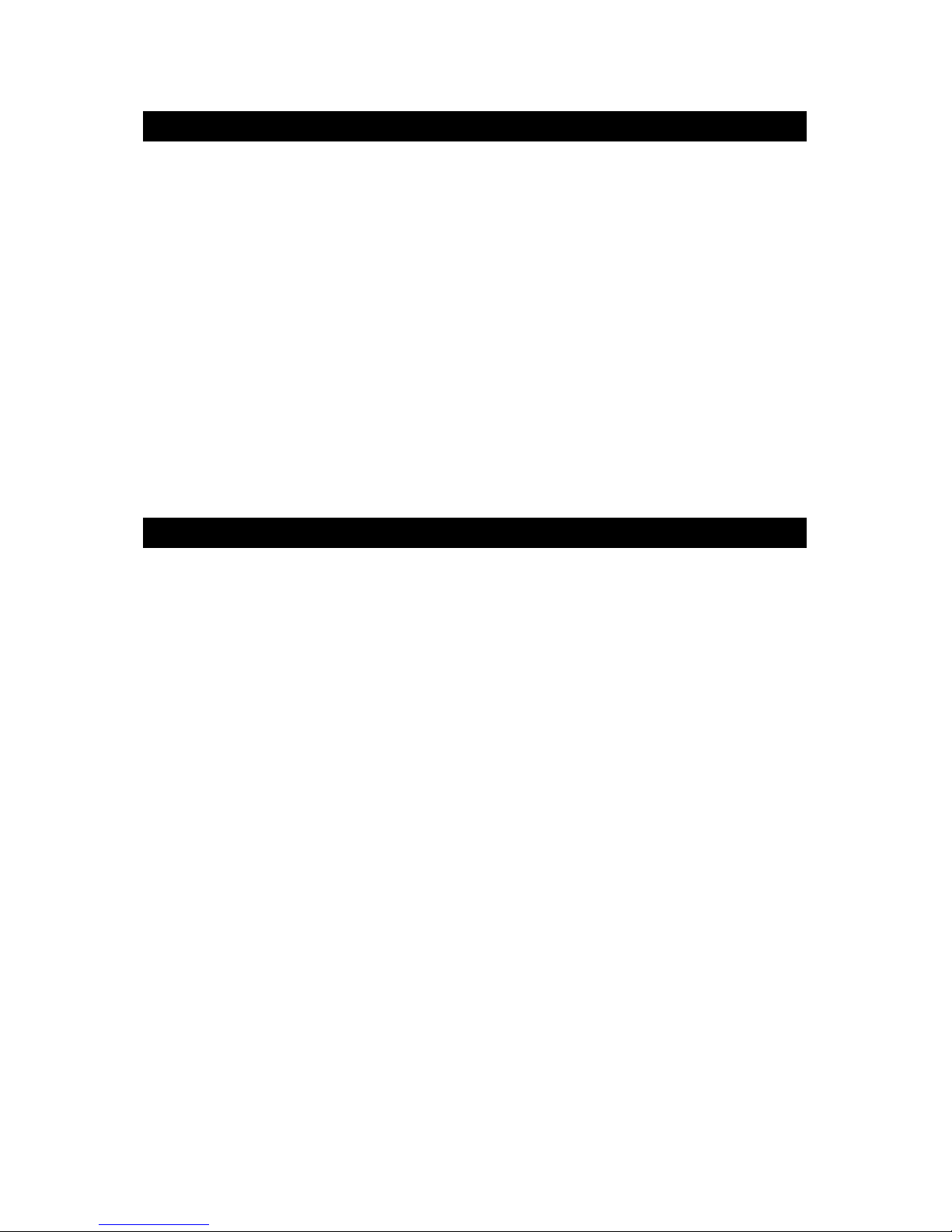7
WW
WWAA
AAPP
PP SS
SSEE
EERR
RRVV
VVIIIICC
CCEE
EESS
SS
The typical WAP client is a small, portable evice which is connecte to a wireless network.
This inclu es mobile phones, pagers, smart phones, PDAs an other small evices. In these
evices, you have a limite user interface, low memory an computing power compare to
esktop an laptop computers. The WAP browser in the T20e is compliant with WAP 1.1
inclu ing security accor ing to WTLS class 2. It is esigne for WML an cannot rea or inary
HTML pages, but it is suitable for interaction with customer services, e. g. ticket reservation. It
is also han y when you want to access text-base information, such as timetables, share prices
an exchange rates an Internet banking an other interactive services.
The built-in WAP browser gives the user portable, fast an secure access to a wi e variety of
services, with the possibility of personalize services. WAP in the T20e offers new opportuni-
ties to companies an service provi ers:
Bearer types The T20e accesses WAP over a stan ar GSM Data connection as well as
over SMS. (Network- epen ent services.)
Connection-oriente Connection-less or connection-oriente WAP can be selecte by the user.
Connection-oriente WAP provi es browsing with a high reliability.
Ban wi th efficiency One of the key a vantages WAP has over text-base HTML pages on
mobile evices, is the ban wi th efficiency for communication. This is
ue partly to the fact that the WAP application is communicate to the
wireless evices in the form of binary enco e ata.
Provi e settings Using SMS messages, configuration settings can be sent over the air,
OTA, so that the user oes not nee to configure the WAP access settings
manually.
Creating WAP services Creating a WAP service is no har er than creating an Intranet/Internet
service to ay since WML an WMLScript are base on well-known
Internet technology. New market segments can be a resse by launch-
ing innovative mobile Value A e Services.
Using stan ar tools It is possible for the service creator to use stan ar tools like ASP or CGI
to generate content ynamically. You can utilize existing investments in
atabases etc. that are the basis of existing Internet services. Create a ser-
vice once an make it accessible on a broa range of wireless networks.
Maintain customer base You can a apt existing Internet services to WAP. The actual binary
enco ing can be han le by the WAP Gateway which makes it possible
to create WAP applications using the text-base language WML an
other tools. In fact, existing HTML-base applications on the Internet can
be viewe in the WAP browser, if an automatic conversion is performe
in the WAP Gateway.
Improve pro uctivity Improve an simplify the communication flow within an organization by
making information available to mobile users. A company or organiza-
tion can use a WAP gateway to provi e a secure connection to the com-
pany network for their users.
The WAP profiles The T20e hol s several WAP profiles, each with a group of network set-
tings an a home page. If you provi e a corporate WAP service on your
Intranet, it is useful to enter an Intranet WAP profile in user phones. The
WAP profile hol s network settings an user i entification. The users
switch easily between the corporate services an WAP services on the
Internet, simply by switching WAP profile.
UU
UUss
ssiiiinn
nngg
gg WW
WWAA
AAPP
PP IIIInn
nn TT
TThh
hhee
ee TT
TT22
2200
00ee
ee