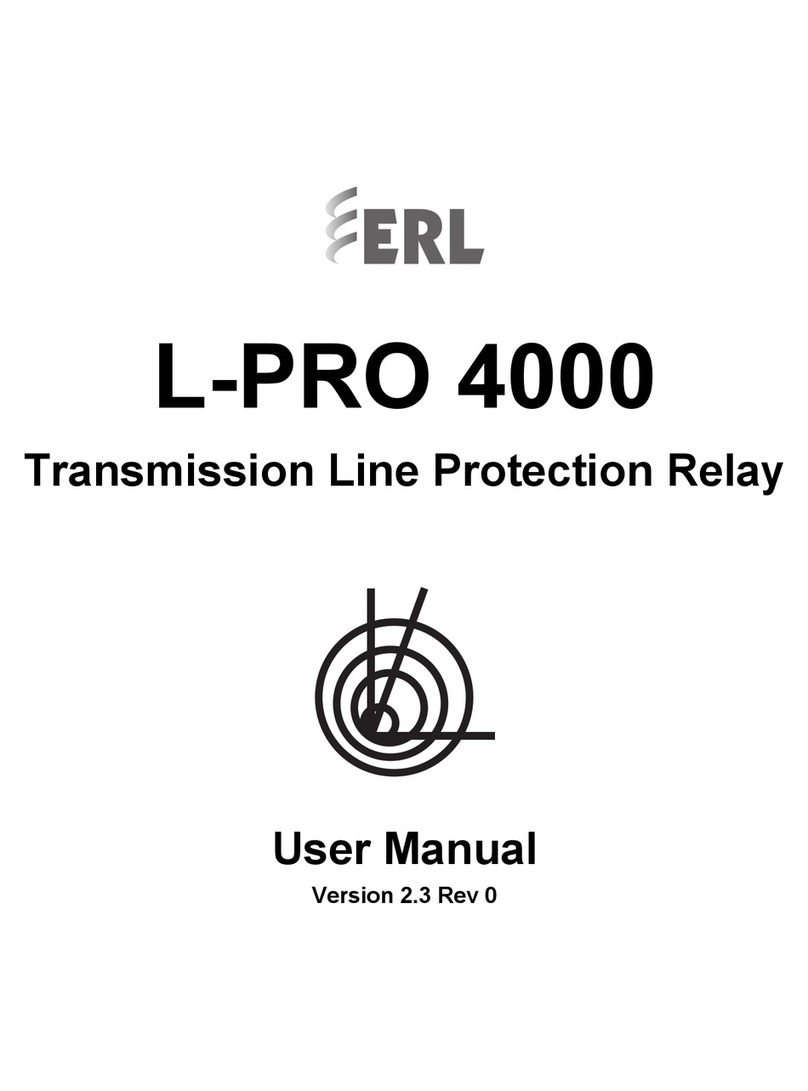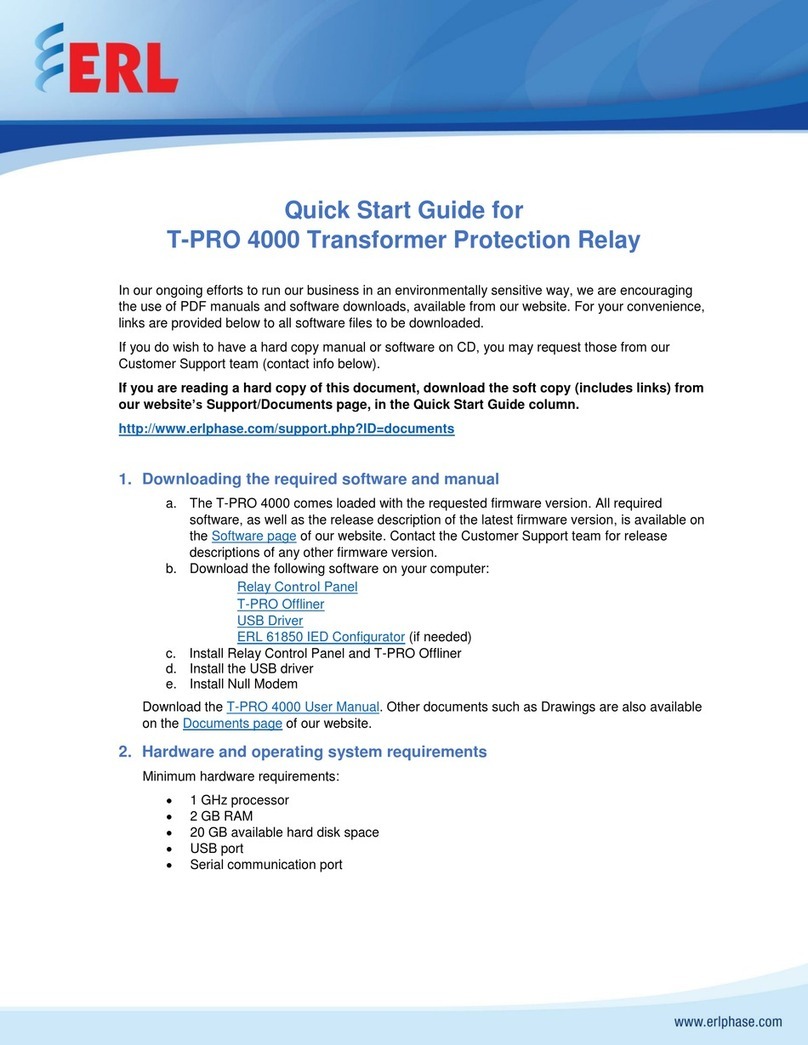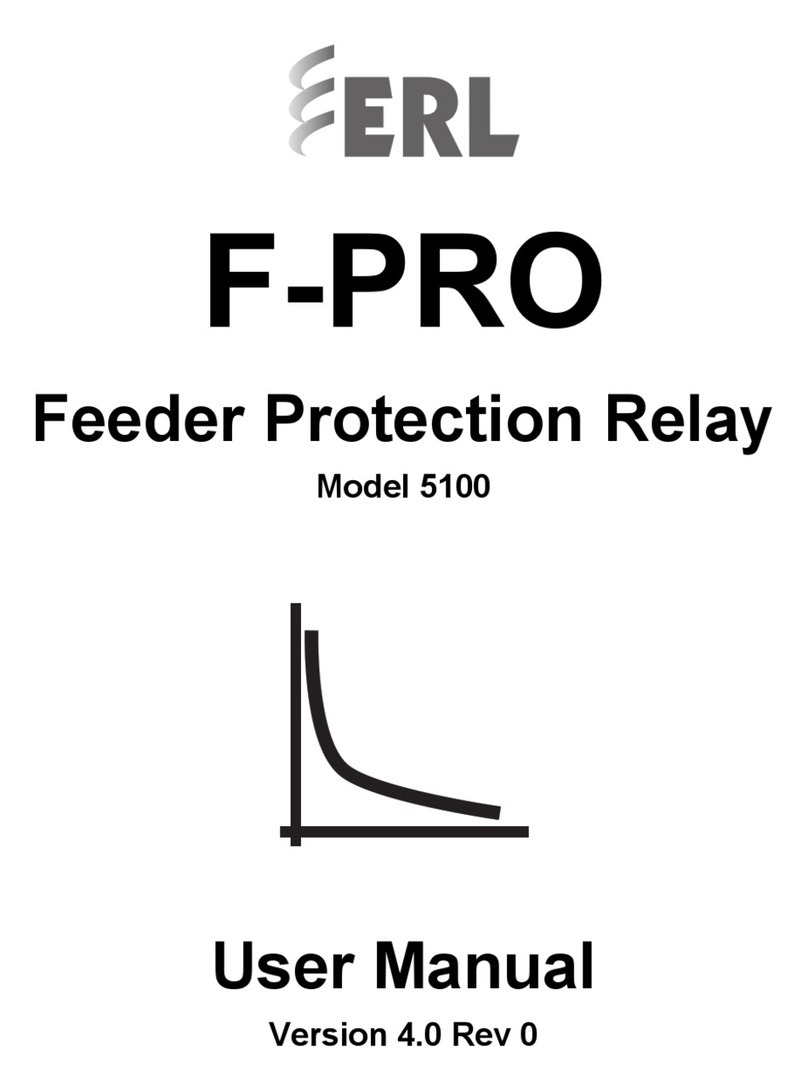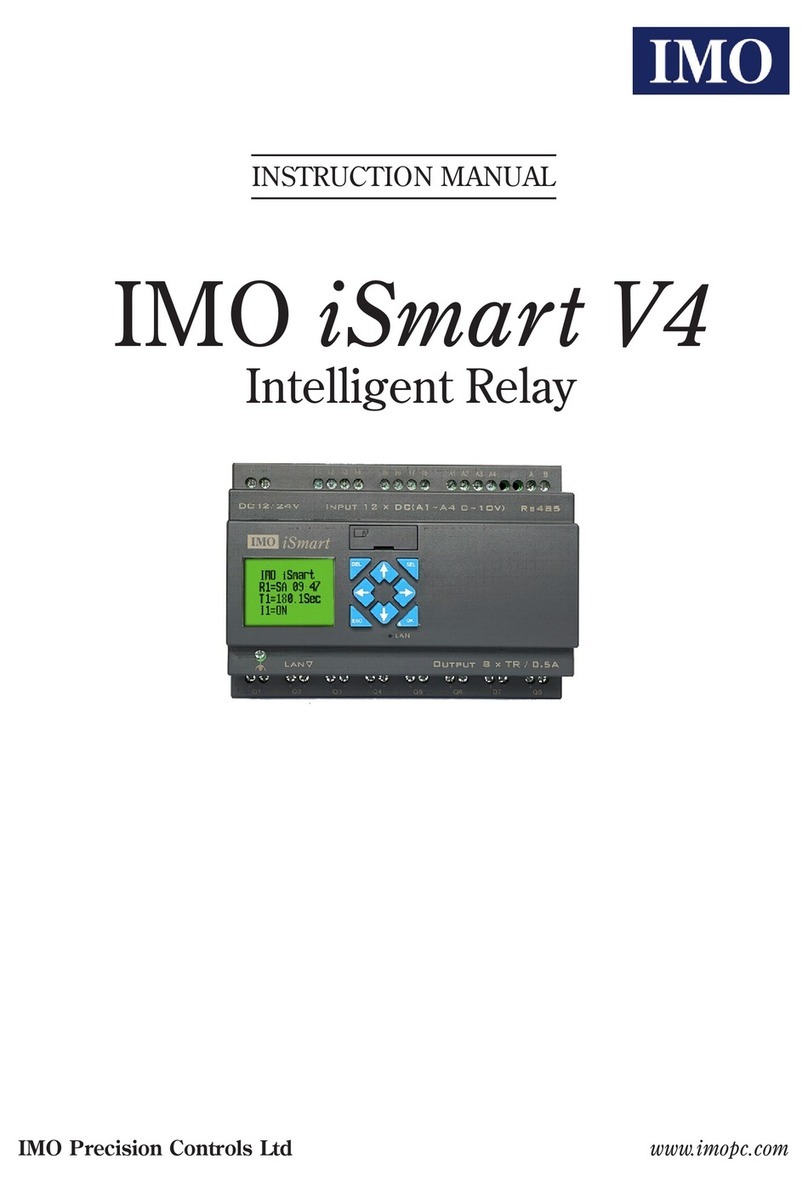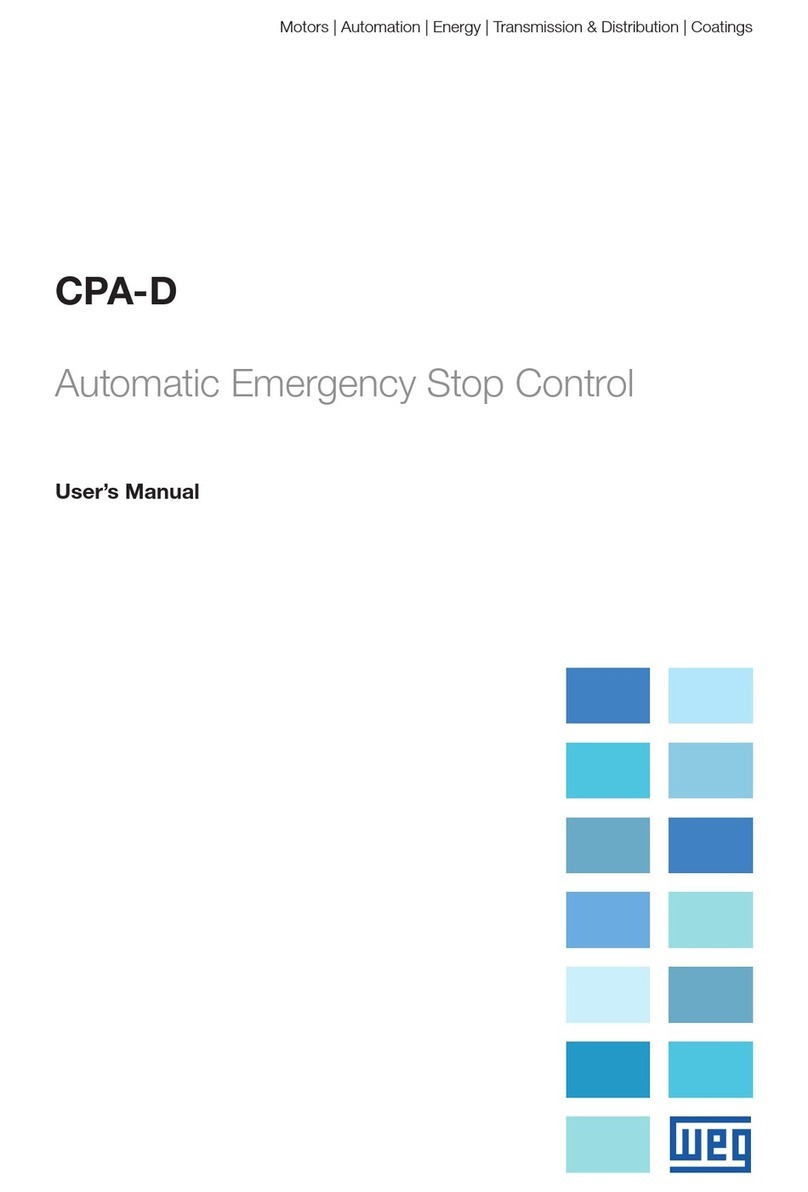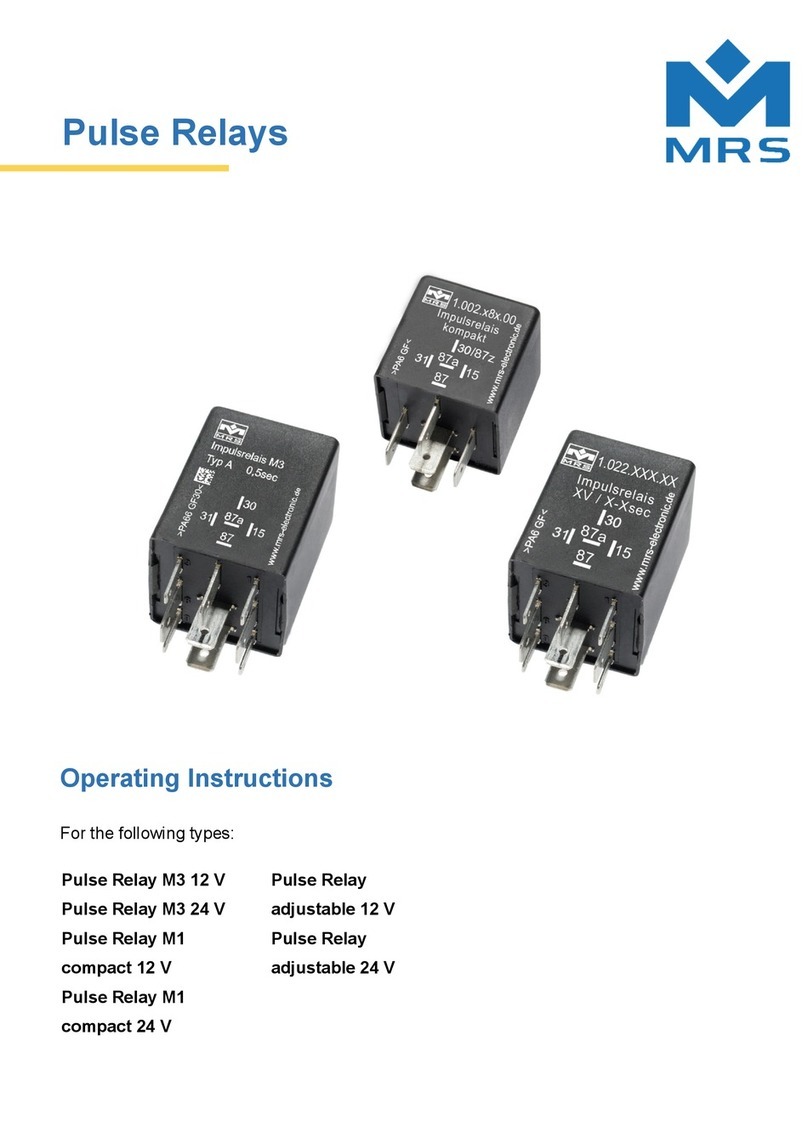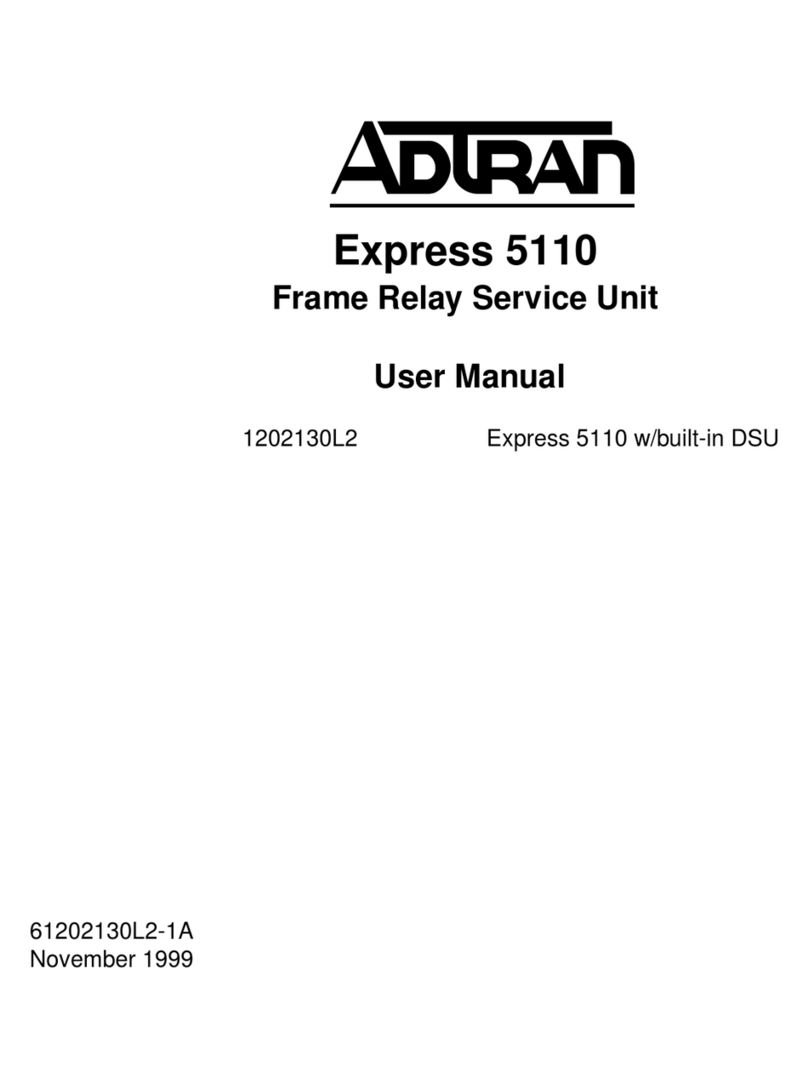ERL B-PRO User manual

B-PRO
Bus Protection Relay
Model 8700/BUS
User Manual
Version 2.1 Rev 2
www . ElectricalPartManuals . com

www . ElectricalPartManuals . com

D01908R02.12 B-PRO User Manual 8700 i
Preface
Information in this document is subject to change without notice.
© 2008 ERLPhase Power Technologies Ltd. All rights reserved.
Reproduction in any manner whatsoever without the written permission of
ERLPhase Power Technologies Ltd. is strictly forbidden.
This manual is part of a complete set of product documentation that includes
detailed drawings and operation. Users should evaluate the information in the
context of the complete set of product documentation and their particular
applications. ERLPhase assumes no liability for any incidental, indirect, or
consequential damages arising from the use of this documentation.
While all information presented is believed to be reliable and in accordance
with accepted engineering practices, ERLPhase makes no warranties as to the
completeness of the information.
All trademarks used in association with B-PRO, F-PRO, L-PRO, ProLogic,
T-PRO, TESLA, TESLA Control Panel, RecordGraph and RecordBase are
trademarks of ERLPhase Power Technologies Ltd.
Windows®is a registered trademark of the Microsoft Corporation.
Procomm®is a registered trademark of Symantec.
HyperTerminal®is a registered trademark of Hilgraeve.
Modbus®is a registered trademark of Modicon.
Contact Information
ERLPhase Power Technologies Ltd.
Website: www.erlphase.com
Email: [email protected]
Technical Support
Email: [email protected]
Tel: 204-477-0591
www . ElectricalPartManuals . com

Preface
ii B-PRO User Manual 8700 D01908R02.12
www . ElectricalPartManuals . com

D01908R02.12 B-PRO User Manual 8700 iii
Version Compatibility and Release History
This chart indicates the versions of Offliner Settings, RecordBase View and the
User Manual which are compatible with different versions of B-PRO firm-
ware.
RecordBase View and Offliner Settings are backward compatible with all ear-
lier versions of records and setting files. You can use RecordBase View to view
records produced by any version of B-PRO firmware and Offliner Settings can
create and edit older setting file versions.
Minor releases (designated with a letter suffix - e.g. v1.1a) maintain the same
compatibility as their base version. For example. B-PRO firmware v1.1b and
Offliner Settings v1.1a are compatible.
B-PRO 8700/BUS Firmware/Software Compatibility Guide
B-PRO
Firmware
Record
Version
Setting
Version
Compatible
Offliner Settings
Compatible
RecordBase View
v2.1a 9 4 v2.1 or greater v1.5d or greater
v2.1 9 4 v2.1 or greater v1.5d or greater
v2.0 9 3 v2.0 or greater v1.5d or greater
v1.1 9 2 v1.1 or greater v1.4 or greater
v1.0 8 1 v1.0 or greater v1.1 or greater
B-PRO 8700/BUS Firmware Revision History
Date Version Changes from Previous Version
2007 Mar 14 v2.1a Improved 87B security
2006 Jun 29 v2.1 Improved 87T target on wye-connected transformers
Separated MVA settings for Bus 1 and Bus 2
Added invert switch on each digital control
Extended transformer MVA setting range
Increased external input glitch filter security
Added support for a backup DNP SCADA Master
2004 Jul 30 v2.0 Added multi bus differential zones (87B-1 and 87B-2).
Added 30 virtual inputs for SCADA controls.
Added swing recording.
Added IO and IR recording to 87T.
Extended Bus MVA setting range.
2004 May 5 v1.1c Corrected SCADA protocol errors
2004 Mar 24 v1.1b Improved the Self Check algorithm to detect DC offset faster.
Fixed reporting of time synchronization status in records.
Fixed handling of user-specified IP addresses with leading
zeros.
www . ElectricalPartManuals . com

Version Compatibility and Release History
iv B-PRO User Manual 8700 D01908R02.12
2003 Jan 17 v1.1a PT Turns Ratio on the System Parameters screen expanded
to allow a setting up to 10000:1.
2002 Aug 08 v1.1 Add CT saturation detector.
Standardized 51 IEEE parameters, user-defined directional
characteristics.
Increased 81 sensitivity for minimum time delay.
2001 Mar 07 v1.0 First release.
B-PRO 8700/BUS Offliner Settings Revision History
Date Offliner
Settings
Version
Changes from Previous Version
2006 Jun 29 v2.1 Separated MVA settings for Bus 1 and Bus 2
Added invert switch on each digital control
Extended transformer MVA setting range
2004 Jul 30 v2.0 Added multi bus differential zones (87B-1 and 87B-2).
Added 30 virtual inputs for SCADA.
Added swing recording capability.
Extended Bus MVA setting range.
2003 Jan 17 v1.1b PT Turns Ratio on the System Parameters screen expanded
to allow a setting up to 10000:1.
2002 Sep 18 v1.1a Correct an error in ProLogic input list.
2002 Aug 12 v1.1 Add CT saturation detector.
Standardized 51 IEEE parameters, user-defined directional
characteristics.
2001 Mar 07 v1.0 First release.
B-PRO 8700/BUS User Manual Revision History
Date Manual
Version
Changes from Previous Version
2008 Feb 29 v2.1 Rev 2 Branded to ERLPhase.
2007 Mar 14 v2.1 Rev 1 Update to include firmware v2.1a support
2006 Jun 29 v2.1 Update to include firmware v2.1 support
2004 Jul 30 v2.0 Rev 1 Update to include firmware v2.0 support
2004 May 5 v1.1 Rev 5 Minor consistency improvements
2004 Mar 24 v1.1 Rev 4 Update to include firmware v1.1b support.
2003 Oct 31 v1.1 Rev 3 Updated format of manual.
B-PRO 8700/BUS Firmware Revision History
www . ElectricalPartManuals . com

Version Compatibility and Release History
D01908R02.12 B-PRO User Manual 8700 v
2003 Jan 17 v1.1 Rev 2 PT Turns Ratio on the System Parameters screen expanded
to allow a setting up to 10000:1.
2002 Aug 12 v1.1 Update to include new functions.
2001 Aug 14 v1.0 Rev 2 Update Setup and Communications.
2001 Mar 07 v1.0 First release.
B-PRO 8700/BUS User Manual Revision History
www . ElectricalPartManuals . com

www . ElectricalPartManuals . com

D01908R02.12 B-PRO User Manual 8700 vii
Using This Guide
This user manual describes the installation and operation of the B-PRO bus
protection relay user interface software. It is intended to support the first time
user and clarify the details of the equipment.
The manual uses a number of conventions to denote special information:
Example Describes
Start>Settings>Control Panel Choose the Control Panel submenu in the Set-
tings submenu on the Start menu.
Right-click Click the right mouse button.
Recordings Menu items and tabs are shown in italics.
service User input or keystrokes are shown in bold.
Text boxes similar to this one Relates important notes and information.
.. Indicates more screens.
Indicates further drop-down menu, click to dis-
play list.
Indicates a warning.
www . ElectricalPartManuals . com

www . ElectricalPartManuals . com

D01908R02.12 B-PRO User Manual 8700 i
Table of Contents
Preface ......................................................................................i
Contact Information ...................................................................i
Version Compatibility and Release History.............................. iii
Using This Guide .................................................................... vii
Table of Contents .....................................................................1
1 Overview ................................................................. 1-1
Front View ............................................................................................. 1-3
Back View.............................................................................................. 1-4
Model Options/Ordering ........................................................................ 1-5
2 Setup and Communications.................................. 2-1
Power Supply ........................................................................................ 2-1
IRIG-B Time Input.................................................................................. 2-1
Communicating with the Relay (IED)..................................................... 2-2
Using HyperTerminal to Access the Relay’s User Interface.................. 2-5
Setting the Baud Rate ........................................................................... 2-6
Accessing the SCADA Services............................................................ 2-7
Communication Port Details .................................................................. 2-8
Maintenance Menu .............................................................................. 2-11
Firmware Update ................................................................................. 2-12
3 Using the IED (Getting Started) ............................ 3-1
Start-up Sequence ................................................................................ 3-1
Front Panel Display ............................................................................... 3-2
Terminal Mode....................................................................................... 3-4
Metering Data...................................................................................... 3-14
4 Protection Functions ............................................. 4-1
Differential Zone Selection and CT Input Assignment........................... 4-1
Digital Control........................................................................................ 4-1
Protection Function Descriptions........................................................... 4-1
Recording Functions............................................................................ 4-21
Event Log ............................................................................................ 4-24
5 Offliner Settings Software..................................... 5-1
Introduction............................................................................................ 5-1
Installing PC Software ........................................................................... 5-2
Offliner Features.................................................................................... 5-2
Main Branches from the Tree View ....................................................... 5-7
Offliner Keyboard Shortcuts .................................................................. 5-9
Handling Backward Compatibility ........................................................ 5-10
www . ElectricalPartManuals . com

Table of Contents
ii B-PRO User Manual 8700 D01908R02.12
RecordBase View Software................................................................. 5-12
6 Testing the B-PRO Functions ............................... 6-1
7 Installation .............................................................. 7-1
Physical Mounting ................................................................................. 7-1
AC and DC Wiring ................................................................................. 7-1
Communication Wiring .......................................................................... 7-1
Appendix A IED Specifications .............................................A-1
Appendix B IED Settings and Ranges..................................B-1
Appendix C Hardware Description .......................................C-1
Appendix D Event Messages ...............................................D-1
Appendix E Modbus RTU Communication Protocol............. E-1
Appendix F DNP3 Communication Protocol......................... F-1
Appendix G Mechanical Drawings........................................G-1
Appendix H Rear Panel Drawings ........................................H-1
Appendix I AC Schematic Drawing........................................ I-1
Appendix J DC Schematic Drawing.......................................J-1
Appendix K Bus Differential Function Setting Examples ......K-1
Appendix L Function Logic Diagram..................................... L-1
Appendix M Analog Phase Shift Table ................................ M-1
Appendix N How to Start the CT Saturation Calculator........N-1
Index..........................................................................................I
Software Installation Instructions.............................................III
www . ElectricalPartManuals . com

D01908R02.12 B-PRO User Manual 8700 1-1
1 Overview
The B-PRO (model 8700/BUS) is a microprocessor-based relay providing bus
differential protection, integrated breaker failure and overcurrent protection
functions, metering, fault and swing oscillography.
B-PRO has two working modes—online and offline. In the online mode you
can use any communication software package (e.g. Procomm or HyperTermi-
nal) to connect to the B-PRO using VT100 terminal emulation. In online mode
you can:
• change and review relay settings
• view event and metering information
• initiate and retrieve recordings, and retrieve settings
In offline mode you can use Offliner Settings and RecordBase View software
to:
• create and review relay settings
• analyze fault waveforms
• store records
The B-PRO relay provides differential protection (low-impedance) for the fol-
lowing types of bus configurations:
• 1 bus with up to six inputs and one set of voltage inputs (Figure ).
• 1 transformer zone with 2 inputs.
• 2 differential zones, 1 for a bus and 1 for a transformer (Figure ).
• 2 bus zones (Figure 1.3).
Backup feeder protection is provided for all inputs, regardless of which zone is
selected, even if an input is not used in a differential zone.
B-PRO Bus Protection Relay
Offline Mode - Settings Software Online Mode -Terminal Mode
B2000Dec14
B-PRO
BUS PROTECTION RELAY
MODEL 8700/BUS
PORT 1
Date &
Time
View
Readings
View
Logs
Prev Next
Target
Clear
Target
2000 JAN 07
RELAY FUNCTIONAL
IRIG-B FUNCTIONAL
SERVICE REQUIRED
TEST MODE
ALARM
www . ElectricalPartManuals . com

1 Overview
1-2 B-PRO User Manual 8700 D01908R02.12
Figure 1.1: B-PRO Function Diagram (1 differential zone)
Figure 1.2: B-PRO Function Diagram (2 differential zones, 1 Bus & 1 Transformer)
27-2
59-1
59-2
60
81O-1
Rec
81O
-2
81U
-1
81U
-2
Bus
PT
52525252
52
27-1
B-PRO
87B
52
50/51
/67
50N/51N
/67
46-50/
46-51/
67
50BF
50LS
-1
50LS
-2
Rec
50/51
/67
50N/51N
/67
46-50/
46-51/
67
50BF
50LS
-1
50LS
-2
Rec
50/51
/67
50N/51N
/67
46-50/
46-51/
67
50BF
50LS
-1
50LS
-2
Rec
50/51
/67
50N/51N
/67
46-50/
46-51/
67
50BF
50LS
-1
50LS
-2
Rec
50/51
/67
50N/51N
/67
46-50/
46-51/
67
50BF
50LS
-1
50LS
-2
Rec
50/51
/67
50N/51N
/67
46-50/
46-51/
67
50BF
50LS
-1
50LS
-2
Rec
27-2
59-1
59-2
60
81O
-1
Rec
81O
-2
81U
-1
81U
-2
Bus
PT
52525252
52
27-1
B-PRO
87B
Transformer
52
52
87T
50/51
/67
50N/51N
/67
46-50/
46-51/
67
50BF
50LS
-1
50LS
-2
Rec
50/51
/67
50N/51N
/67
46-50/
46-51/
67
50BF
50LS
-1
50LS
-2
Rec
50/51
/67
50N/51N
/67
46-50/
46-51/
67
50BF
50LS
-1
50LS
-2
Rec
50/51
/67
50N/51N
/67
46-50/
46-51/
67
50BF
50LS
-1
50LS
-2
Rec
50/51
/67
50N/51N
/67
46-50/
46-51/
67
50BF
50LS
-1
50LS
-2
Rec
50/51
/67
50N/51N
/67
46-50/
46-51/
67
50BF
50LS
-1
50LS
-2
Rec
www . ElectricalPartManuals . com

1 Overview
D01908R02.12 B-PRO User Manual 8700 1-3
Figure 1.3: B-PRO Function Diagram (2 differential zones: Bus1 and Bus2)
Front View
Figure 1.4: B-PRO Front View
Bus1
5252
PT
27-1
59-1
60
81-O-
1
81-O-
2
81-U-
1
81-U-
2
Rec
87B
-1
B-PRO
67
50/51
67
50N/
51N
67
50/51/
46
50BF
Rec
50LS
-1
50LS
-2
67
50/51
67
50N/
51N
67
50/51/
46
50BF
Rec
50LS
-1
50LS
-2
67
50/51
67
50N/
51N
67
50/51/
46
50BF
Rec
50LS
-1
50LS
-2
67
50/51
67
50N/
51N
67
50/51/
46
50BF
Rec
50LS
-1
50LS
-2
67
50/51
67
50N/
51N
67
50/51/
46
50BF
Rec
50LS
-1
50LS
-2
67
50/51
67
50N/
51N
67
50/51/
46
50BF
Rec
50LS
-1
50LS
-2
27-2
59-2
52 52
52
Bus2
87B
-2
1. Front display of time, alarms, and relay target
2. Relay target LED (red)
3. LEDs indicating status of relay
4. Communications serial port 1 for laptop computer
5. Clear target push button
6. Push buttons to manipulate information on LCD display
1 2 3
65 4
Date &
Time View
Readings View
Logs Previous Next
Target
Clear
Target
Relay Functional
IRIG-B Functional
Service Required
Test Mode
Alarm
Port 1
B-PRO
Bus Protection Relay
Model 8700/BUS
www . ElectricalPartManuals . com

1 Overview
1-4 B-PRO User Manual 8700 D01908R02.12
Back View
Figure 1.5: B-PRO Back View
AC Current and
Voltage Inputs B-PRO is provided with terminal blocks for up to 18 ac currents and 3 phase
to neutral voltages.
Each of the current input circuits has polarity (•) marks.
A complete schematic of current and voltage circuits is shown, for details see
“AC Schematic Drawing” in Appendix I and “DC Schematic Drawing”
in Appendix J.
External Inputs The B-PRO relay contains 9 programmable external inputs. External dc volt-
age of either 48/125 volts or 125/250 volts nominal are possible depending on
the range provided.
To prevent an external input from picking up on spurious voltage pulses, a soft-
ware filter is applied to the input signals. The filter ignores logic high voltage
levels that occur for less than 2 milliseconds. This was increased from 700 mi-
croseconds in firmware version 2.1.
Output Relay
Contacts The B-PRO relay has 14 output relay contacts. Each contact is programmable
and has breaker tripping capability. All output contacts are isolated from each
other. The output contacts are closed for a minimum of 100 ms after operation.
Relay Inoperative
Alarm Output If the relay is in self check program or becomes inoperative, then the Relay In-
operative Alarm output contact closes and all tripping functions are blocked.
7. Port 5 - 10BaseT Ethernet Port/Internal Modem (optional)
8. External clock, IRIG-B modulated or unmodulated
9. Port 2 - Direct/Modem RS-232 Port
10. Port 3 - SCADA
11. Port 4 - unused
12. Case ground
13. 9 programmable inputs
14. This row contains 4 distinct areas from left to right:
- Relay Inoperative contact
- 14 programmable output contacts
- 3 ac voltage inputs
- power supply
15. 18 ac current inputs
7 8 9 10 11 12
13
14
15
PORT 2 PORT 3
SCADA
IRIG-BPORT 5 PORT 4
1
+ -
External
Inputs
102 103 104 105 106 107 108 109 110 111 112 113 114 115 116 117
+-
Out 14Out 13Out 12Out 11Out 10
Out 1 Out 9
Output
Contacts
Relay
Inoperative
217216215214213212211210209208207206205204203202201200 218 219 220 221 222 223 224 225 226 227 228 229 230 231 232 233 234 235
AC Current Inputs
I4 A I4 B I4 C I5 CI5 BI5 AI3 A I3 B I3 CI2 A I2 B I2 CI1 CI1 BI1 A
Case Gnd
In, Freq.
300 301 302 303 304 305 306 307 308 309 310 311 312 313 314 315 316 317 335334333332331330329328327326325324323322321320319318
Power
Supply
Nominal
48 - 250 Vdc
120 Vac
I6 CI6 BI6 A
AC Volts
NVCVBVA
2
+ -
3
+ -
4
+ -
5
+ -
6
+ -
7
+ -
8
+ -
9
+ -
100 101
Out 2 Out 3 Out 4 Out 5 Out 6 Out 7 Out 8
125VDC
5A, 60Hz
Unused Direct / Modem Unused
125VDC 125VDC 125VDC 125VDC 125VDC 125VDC 125VDC 125VDC
www . ElectricalPartManuals . com

1 Overview
D01908R02.12 B-PRO User Manual 8700 1-5
Model Options/Ordering
B-PRO is available as a horizontal mount, for details see “Mechanical Draw-
ings” in Appendix G.
B-PRO is available with an internal modem card or internal network card.
The CT inputs are 1 A nominal or 5 A nominal. The external inputs are 48/125
Vdc or 125/250 Vdc. The system base frequency is either 50 Hz or 60 Hz.
All of the above options must be specified at the time of ordering.
www . ElectricalPartManuals . com

www . ElectricalPartManuals . com

D01908R02.12 B-PRO User Manual 8700 2-1
2 Setup and Communications
Power Supply
A wide range power supply is standard. The nominal operating range is 48 to
250 Vdc, 120 Vac, 50/60 Hz. To protect against a possible short circuit in the
supply use an inline fuse or circuit breaker with a 5 A rating. Make the chassis
ground connection to ensure proper operation and safety.
There are no power switches on the relay. When the power supply is connect-
ed, the relay starts its initialization process and takes about 40 seconds to com-
plete showing the green Relay Functional LED.
Case Grounding You must ground the relay to the station ground using the case-grounding ter-
minal at the back of the relay, for details see for details see Figure 1.4: B-PRO
Front View on page 1-3.
IRIG-B Time Input
The relay is equipped to handle modulated or unmodulated GPS satellite time
IRIG-B signals. The IRIG-B time signal is connected to the BNC connection
on the back of the relay. When the IRIG-B signal is provided to the relay and
is enabled in the settings through the user interface, the IRIG-B functional LED
comes on and the relay clock is referenced to this signal. No settings are re-
quired to differentiate between modulated or unmodulated signals; this is au-
tomatically detected by the relay.
You can enable or disable the IEEE 1344 extension in the terminal mode set-
tings Utilities>Setup>Time. The enabled mode receives the year from the
IRIG-B signal. Disable this setting, if the available IRIG-B signal has no year
extension.
WARNING!
To ensure safety and proper operation you must connect the relay to
the station ground using the rear grounding terminal on the relay.
Ground the relay even when testing.
Do not rely on the rack mounting screws to provide case grounding.
www . ElectricalPartManuals . com

2 Setup and Communications
2-2 B-PRO User Manual 8700 D01908R02.12
Communicating with the Relay (IED)
You can connect to the relay to access its user interface and SCADA services
by:
• direct serial link (user interface and SCADA)
• external or internal modem link (user interface only)
• ethernet network link (user interface and SCADA)
Direct Serial Link
Figure 2.1: Direct Serial Link
The relay has three serial ports that provide direct access to its user interface
and SCADA services.
All of the relay’s serial ports (Ports 1, 2 and 3) are configured as EIA RS-232
Data Communications Equipment (DCE) devices with female DB9 connec-
tors. This allows them to be connected directly to a PC serial port with a stan-
dard straight-through male-to-female serial cable, for pin-out, for details see
“Communication Port Details” on page 2-8.
The relay’s user interface is accessed through a standard VT-100 terminal em-
ulation program running on a PC. To create a direct serial link between the re-
lay and your computer, connect the serial cable (provided) between your
computer's serial port and Port 1 on the relay’s front panel. Port 2 on the relay’s
back panel can also be used for direct serial access, provided the port is not
configured for modem use. When connected, run the terminal emulation soft-
ware on your computer to establish the communication link, for details see
“Using HyperTerminal to Access the Relay’s User Interface” on page 2-5.
The relay’s Modbus and DNP3 SCADA services can be accessed via a direct
serial link to Port 3 on the relay’s back panel, for details see “Accessing the
SCADA Services” on page 2-7.
Port 1
Laptop PC
B-PRO Port 1 or rear Port 2
to DB-9 female (laptop)
Serial Extension Cable
Port 2 - direct/modem
B-PRO
BUS PROTECTION RELAY
MODEL 8700/BUS
PORT 1
Date &
Time
View
Readings
View
Logs
Prev Next
Tar ge t
Clear
Target
2000 JAN 07
RELAY FUNCTIONAL
IRIG-B FUNCTIONAL
SERVICE REQUIRED
TEST MODE
ALARM
www . ElectricalPartManuals . com
This manual suits for next models
1
Table of contents
Other ERL Relay manuals
Popular Relay manuals by other brands

Moeller
Moeller EMR4-A400-1 installation instructions

Zamel
Zamel EXTA PBM-03 instruction manual
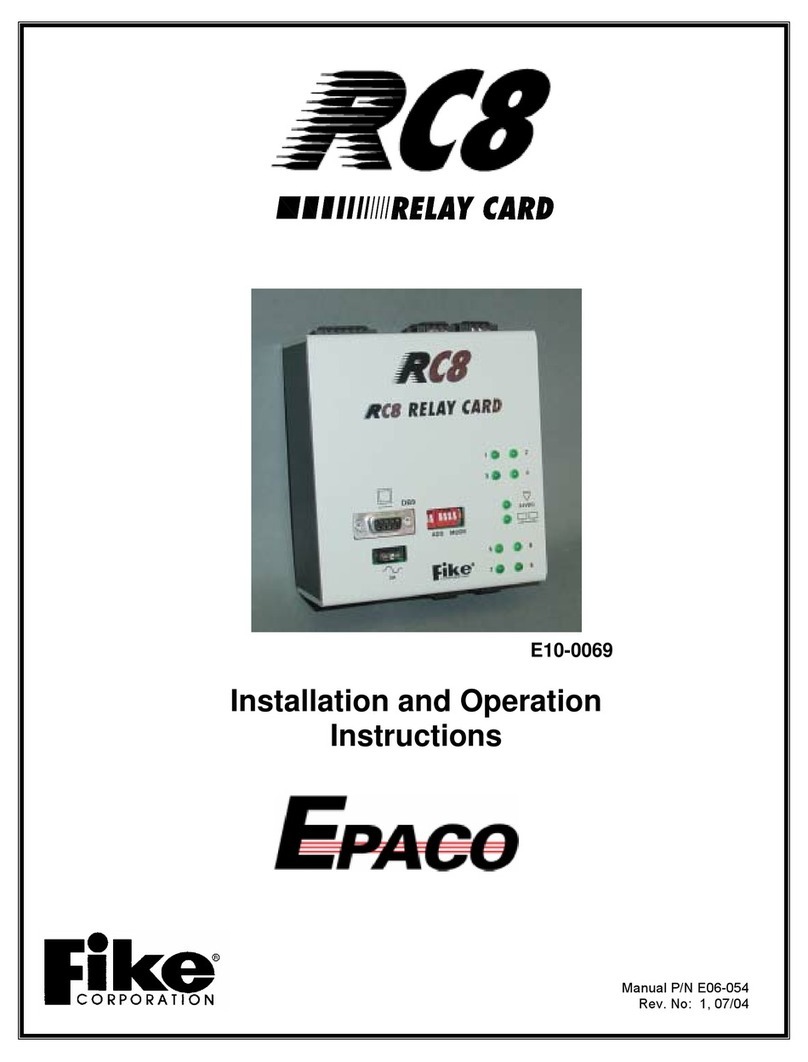
Fike
Fike Epaco RC80 Assembly, installation and operation instructions
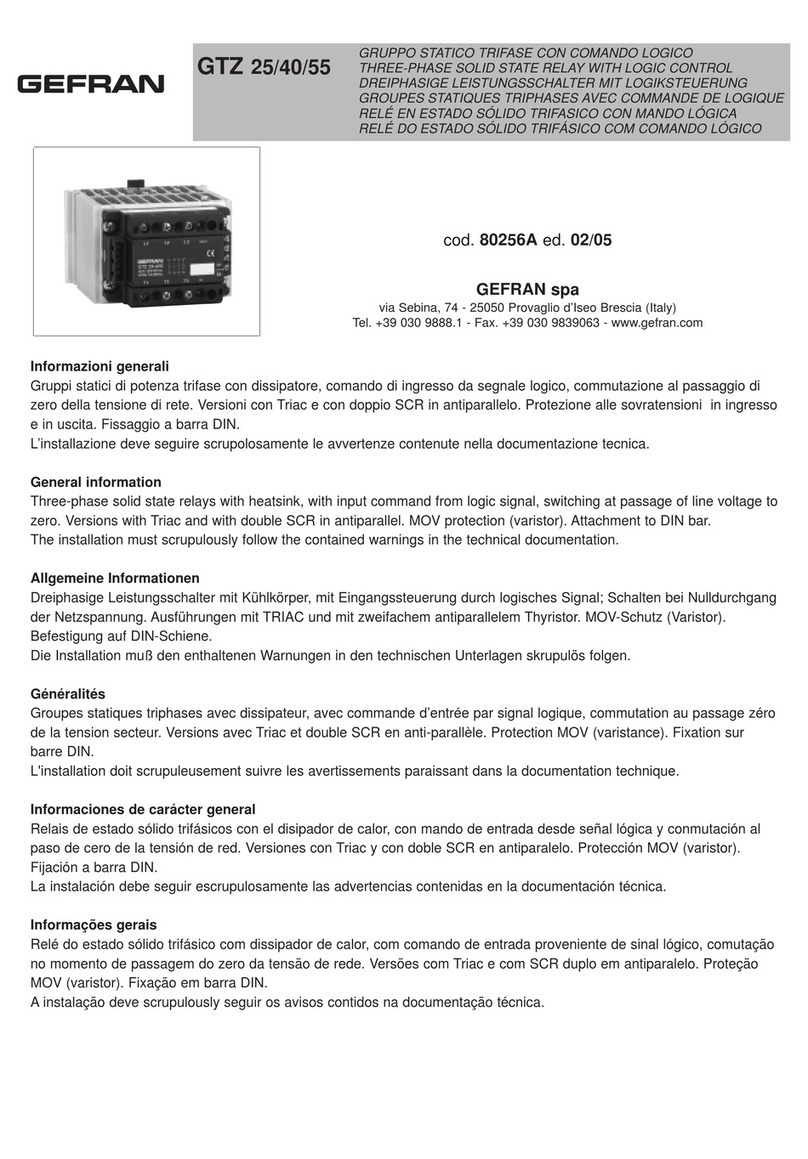
gefran
gefran GTZ 25 Installation notes

Allen-Bradley
Allen-Bradley 193-EEGF E1 PLUS Application and Installation Bulletin
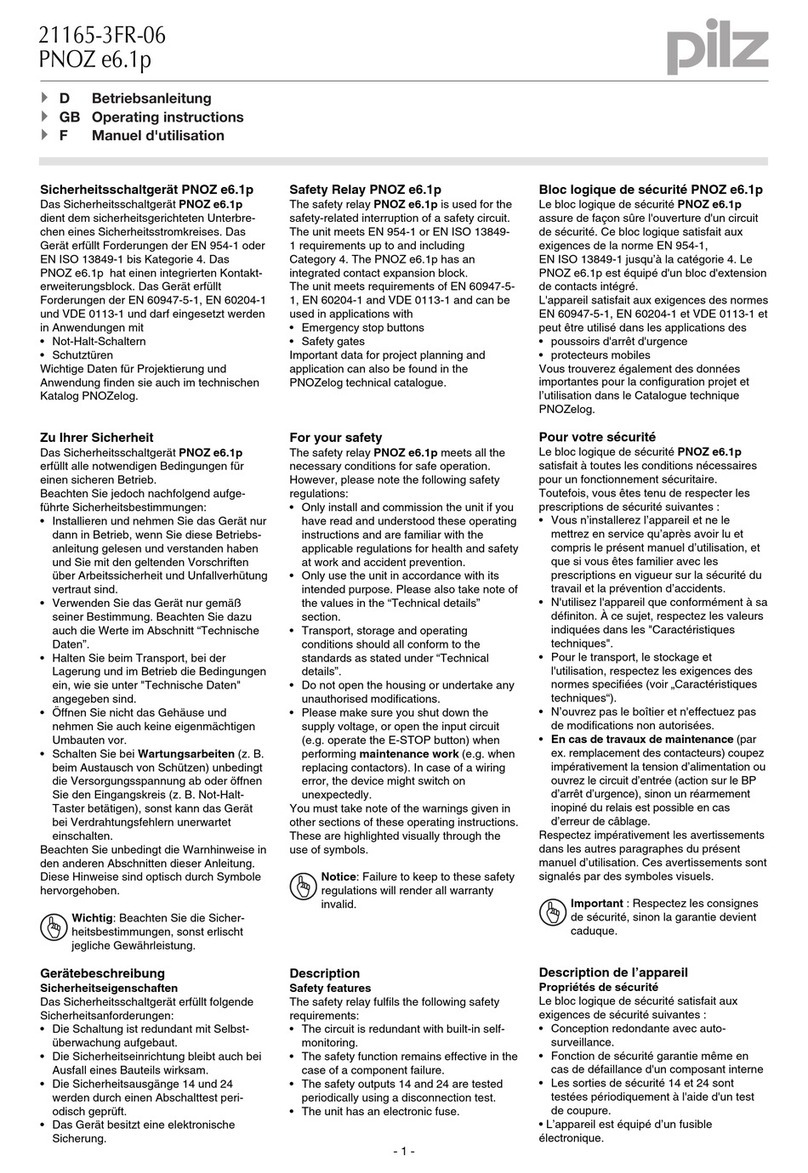
Pilz
Pilz 21165-3FR-06 operating instructions