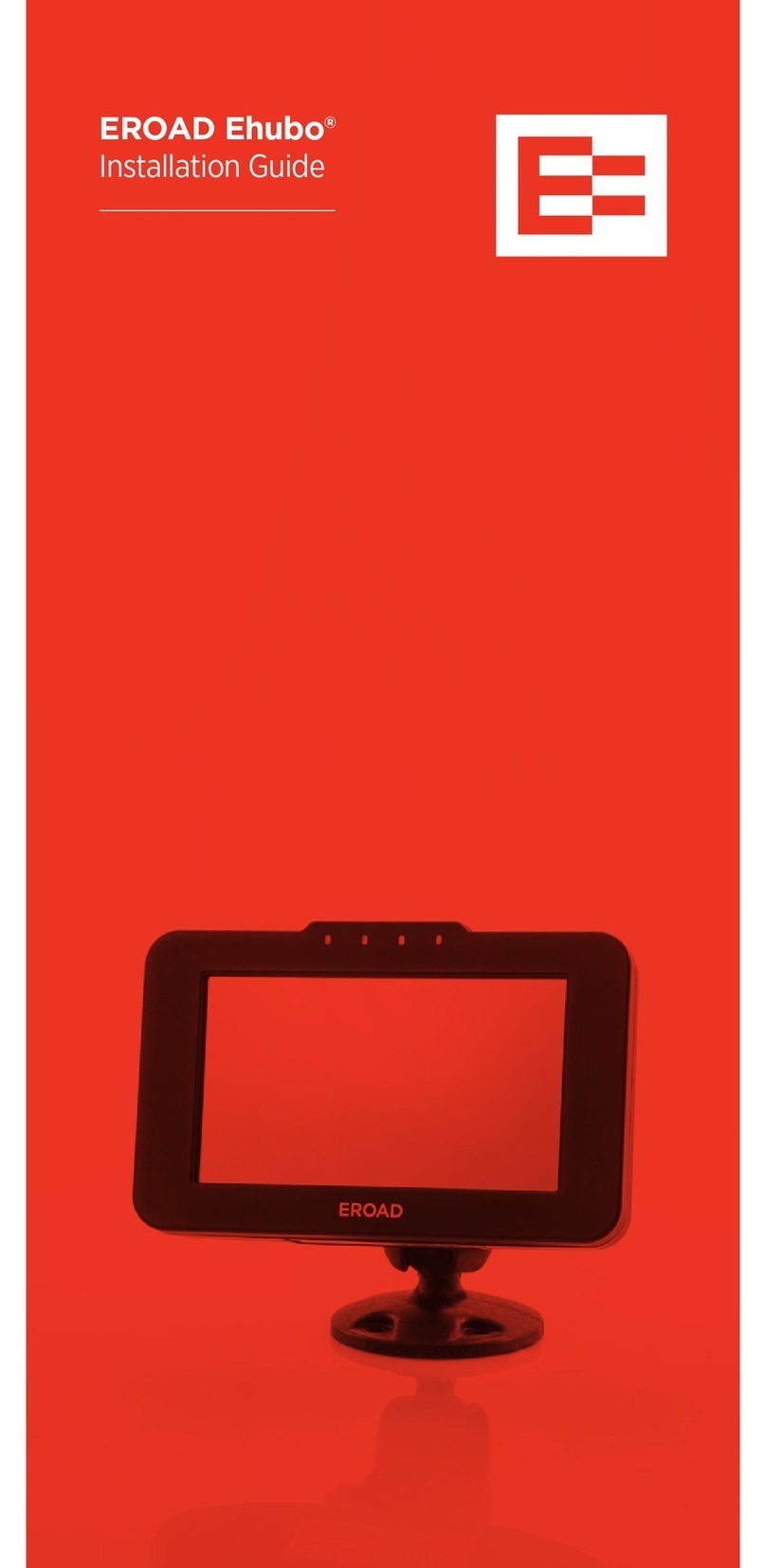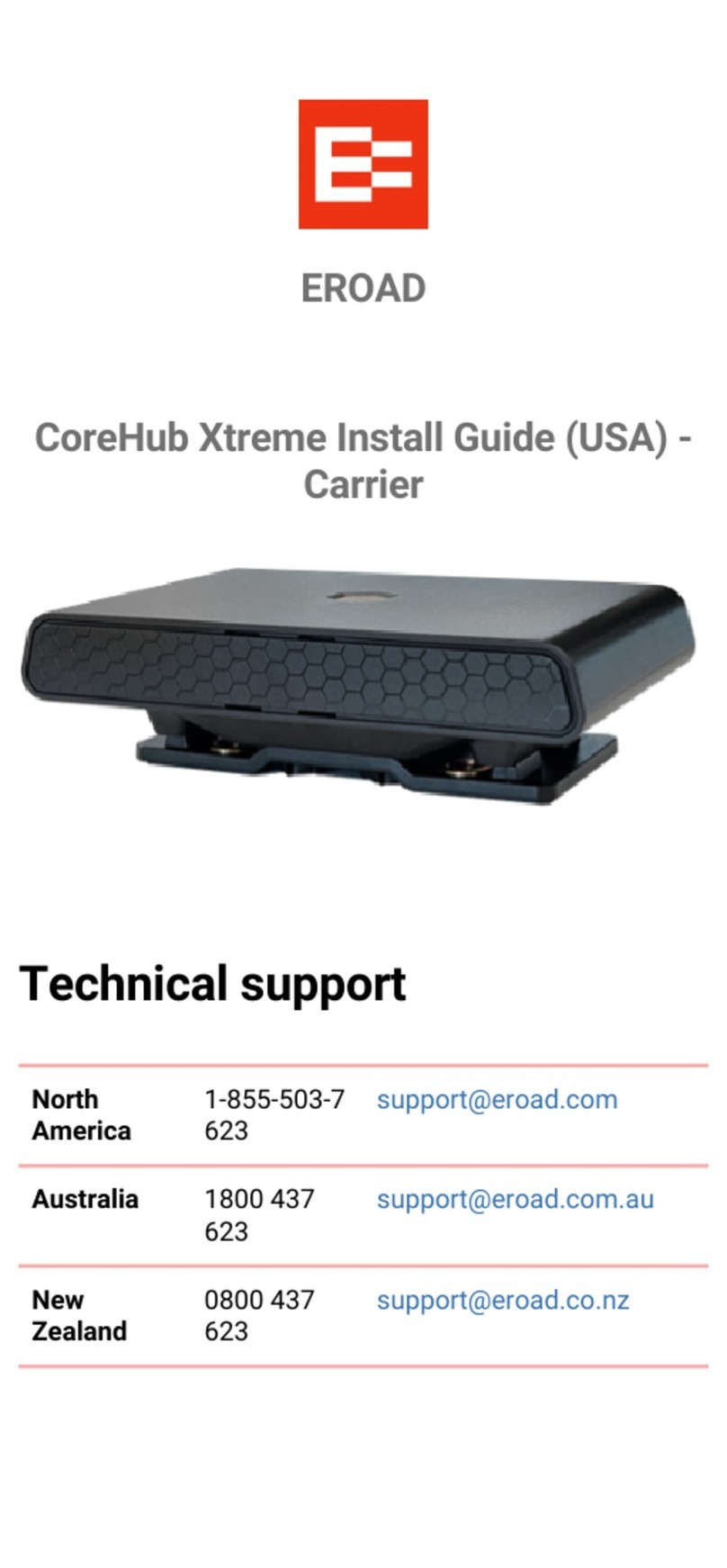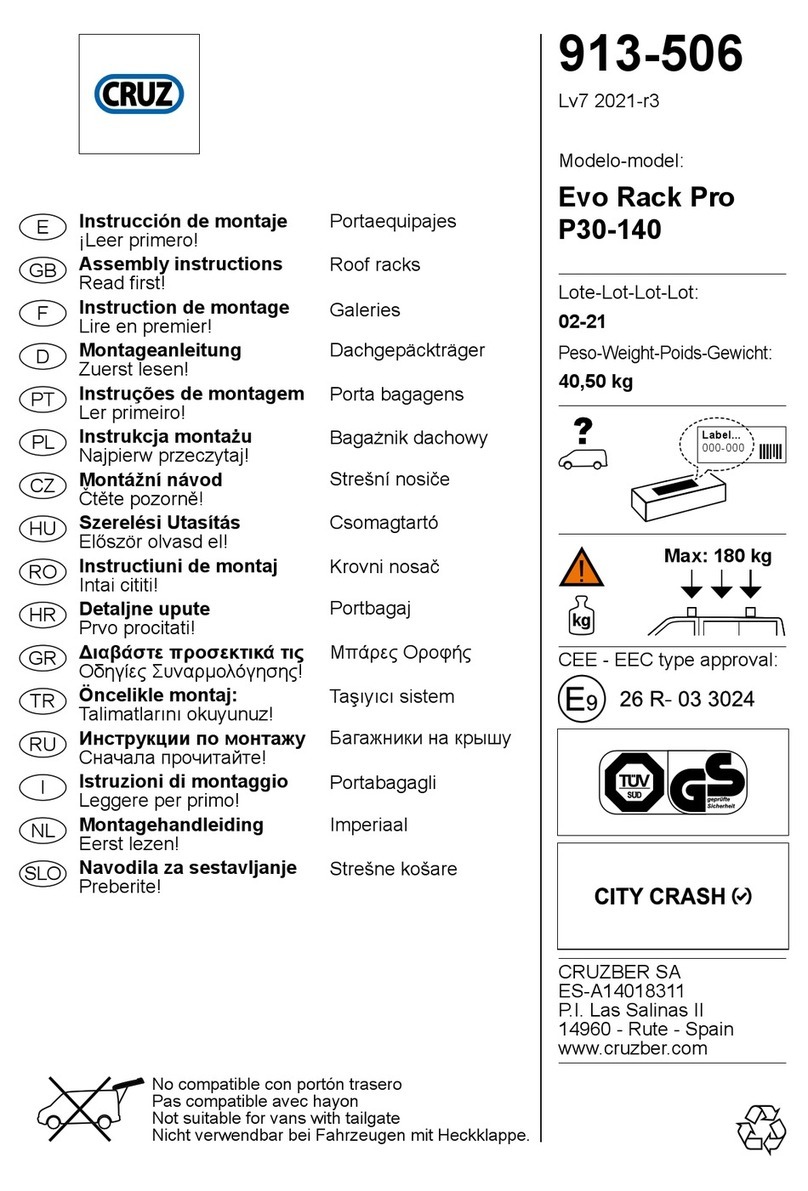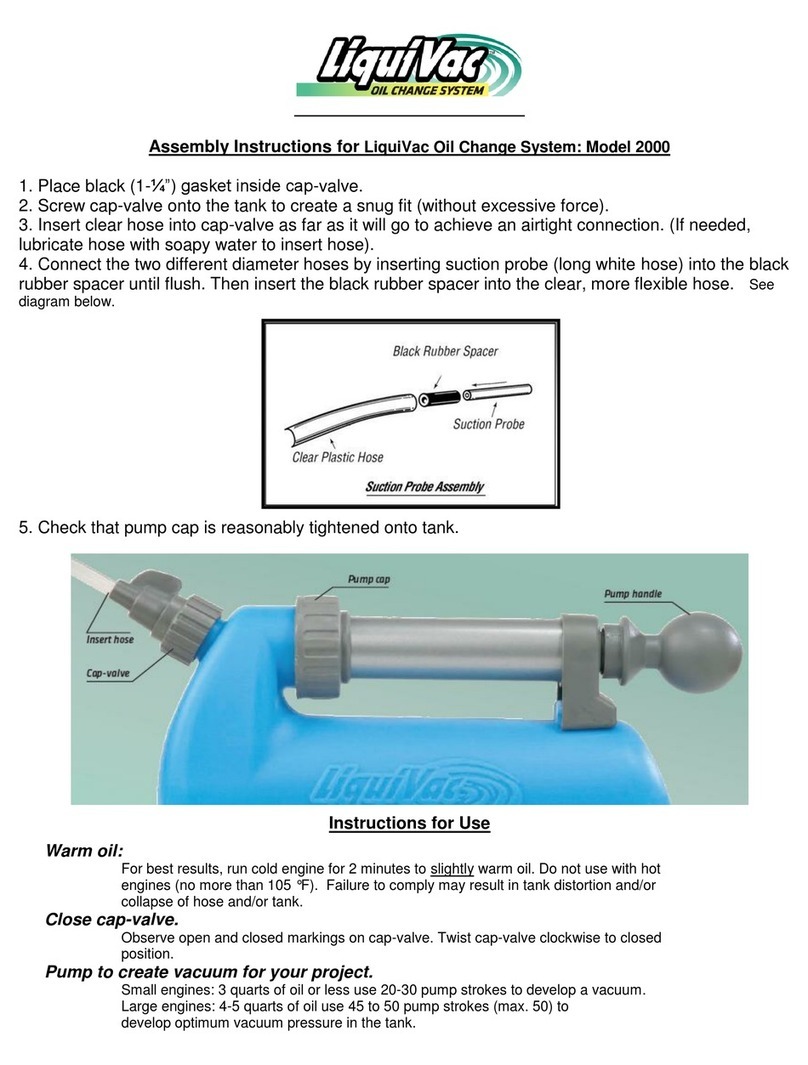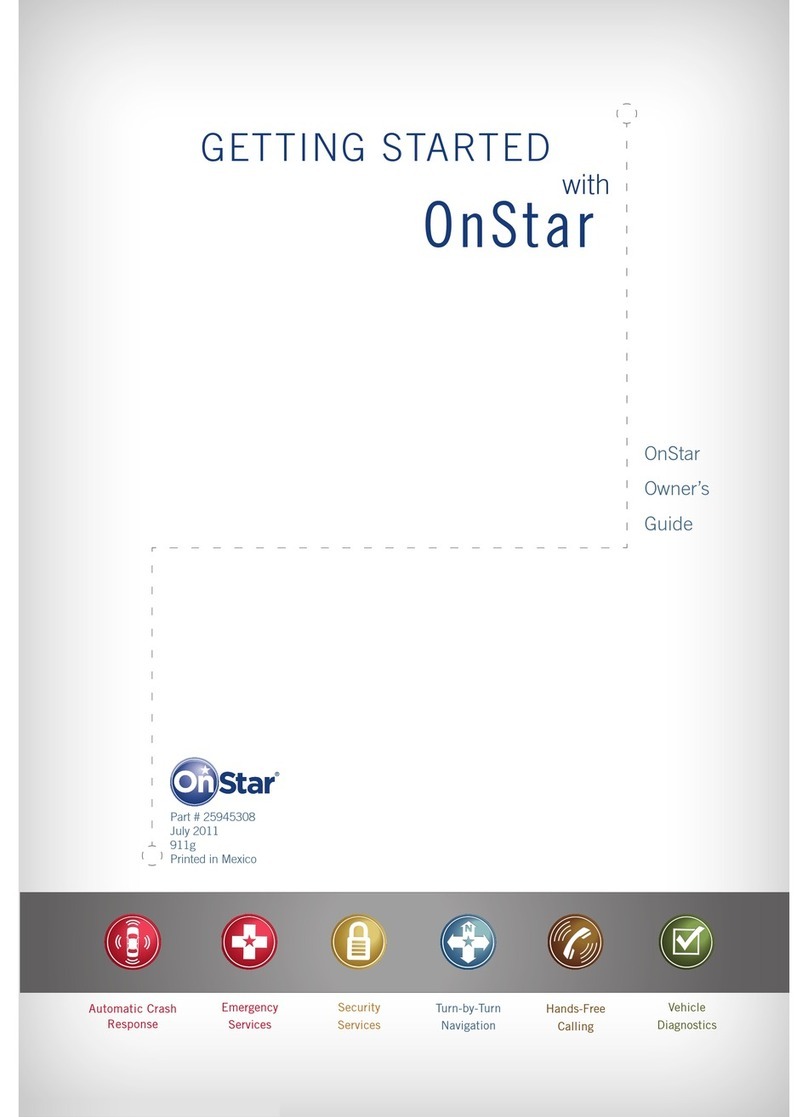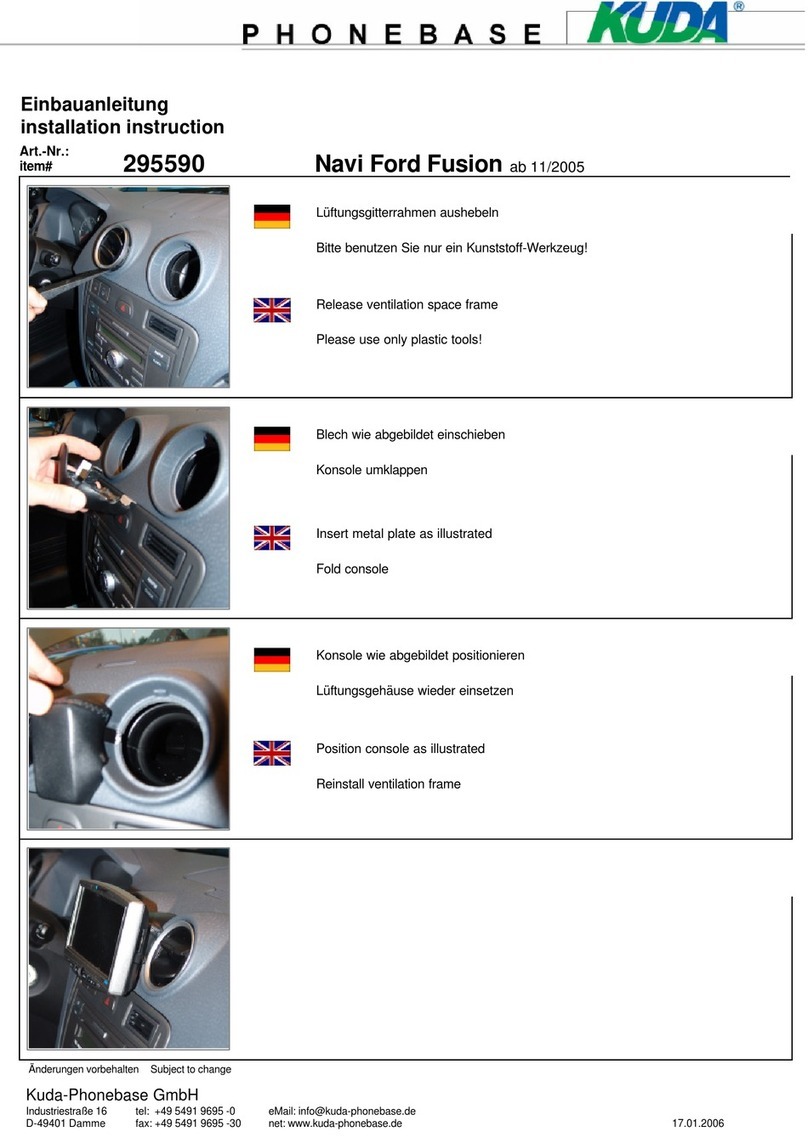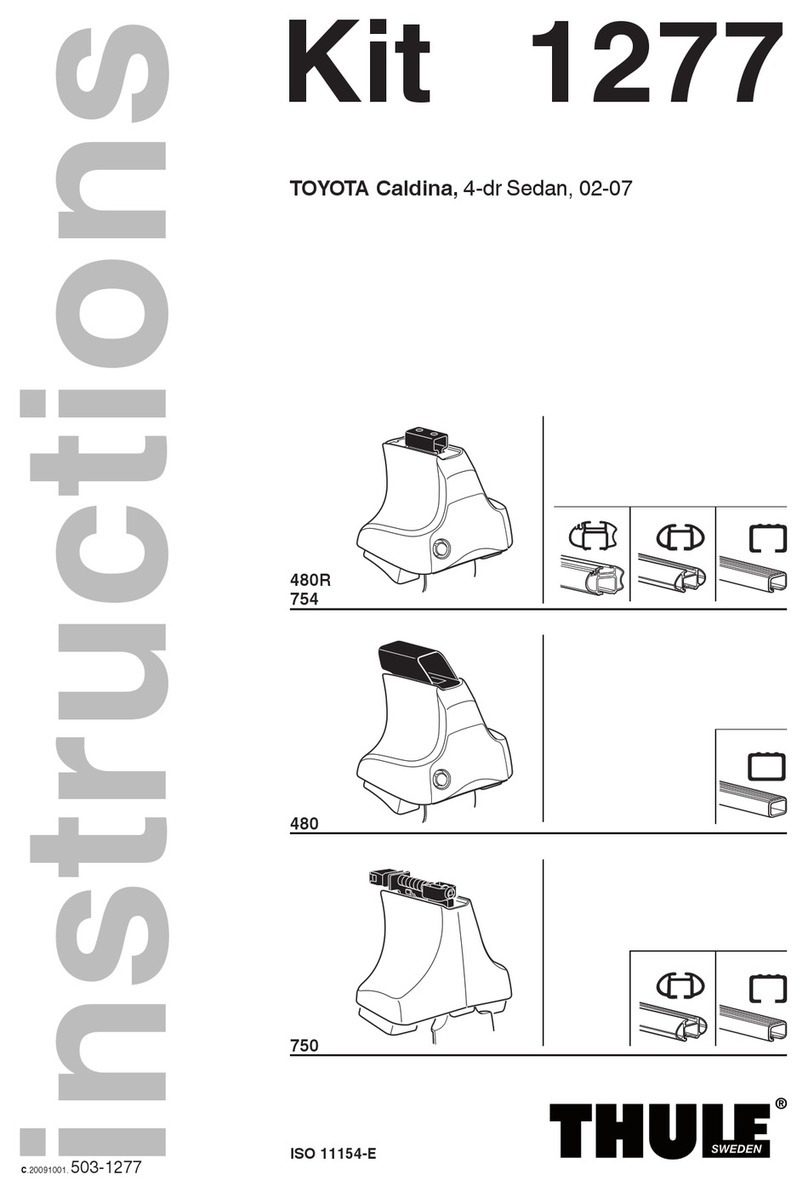EROAD Ehubo User manual

EROAD Ehubo®
Installation Guide
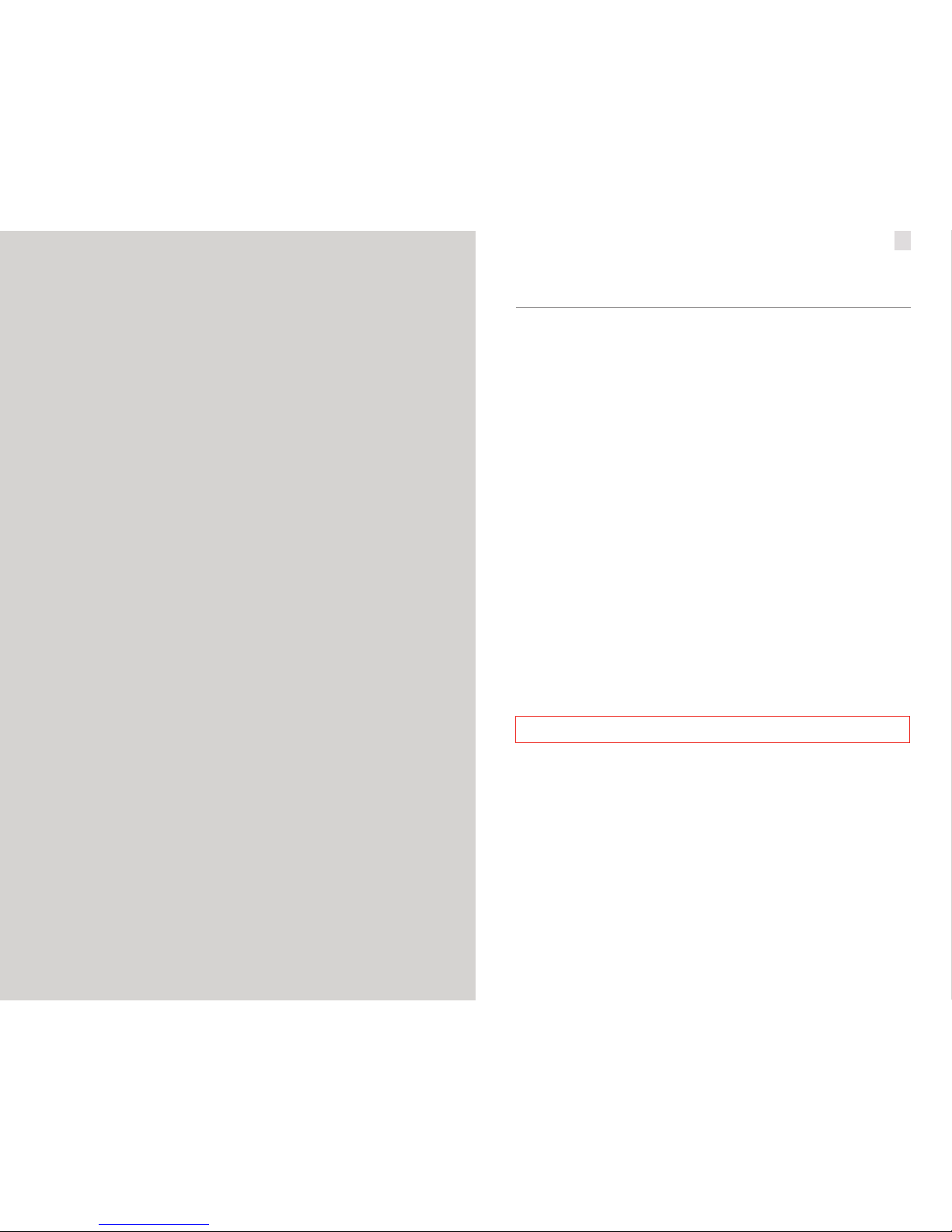
1
Congratulations on choosing EROAD
IMPORTANT: Do not install or use the EROAD hardware until
you have read this Installation Guide thoroughly.
Congratulations on your purchase. This EROAD device is an FMCSA‑compliant
electronic logging device (ELD), in addition to an Oregon Department of
Transportation (ODOT)‑approved electronic Weight‑Mile Tax collection device.
The EROAD technology platform also oers a complete suite of user‑friendly
compliance and telematics assets, including automated IFTA, safety and fleet
management reporting.
For the remainder of this manual we will refer to the EROAD in‑vehicle device
as the Ehubo, which is the name of our in‑vehicle hardware platform.
EROAD recommends the use of a professional automotive technician to install
the Ehubo in your vehicle. Please make this Guide available to your installer
and keep it for future reference.
The Ehubo is easy to install by carrying out the following steps as described in
this Guide:
1. Make sure to read the Safety Information section, familiarize yourself
with the local laws regarding the installation and use of the Ehubo, and
use and follow all standard safety precautions.
2. Choose a suitable mounting location and mount the Ehubo.
3. Install the Ehubo by connecting it to the vehicle.
4. Complete the installation by following the Ehubo’s on‑screen guide.
Refer to “Replacement Installation” on page 10 if you are installing a replacement Ehubo
© 2017 EROAD. Doc MN000860A‑G
MANUAL,EROAD,EBOX2,INSTALLATION,US,ELD,VER1.
By using this Ehubo you are agreeing to be bound by EROAD’s
Terms of Use that can be located at www.eroad.com/us/terms.

2 3
Please read carefully before beginning installation!
LEGAL NOTICE AND DISCLAIMER
The legislation and rules concerning the installation and operation of GPS driver aids and messaging
devices such as the Ehubo vary from each country and state. Please familiarize yourself with the laws
of the jurisdiction(s) in which the vehicle will be operated in prior to installing and using the Ehubo.
Driving laws place the responsibility on the driver to correctly install and use GPS driver aids. It is
therefore the Customer’s sole responsibility to install and use the Ehubo in a manner that complies
with the law and will not cause accidents, personal injury or property damage. The owner of this
Ehubo is solely responsible for observing safe driving practices.
EROAD DISCLAIMS ALL LIABILITY FOR ANY USE OF THIS EHUBO IN A WAY THAT MAY CAUSE
ACCIDENTS, DAMAGE OR VIOLATE THE LAW.
TO THE MAXIMUM EXTENT PERMITTED BY LAW, ALL REPRESENTATIONS AND WARRANTIES
(EXCEPT ANY WHICH MAY NOT LAWFULLY BE EXCLUDED) ARE EXPRESSLY EXCLUDED, INCLUDING
WITHOUT PREJUDICE TO THE GENERALITY OF THE FOREGOING, THE IMPLIED WARRANTIES OF
MERCHANTABILITY AND FITNESS FOR A PARTICULAR PURPOSE.
As EROAD is continuously improving its products, EROAD may make changes to the Ehubo at any
time which may not be reflected in this document. Please contact your nearest EROAD oce if you
require any further assistance.
PERSONAL PROTECTIVE EQUIPMENT (PPE)
Federal, national or local health and safety regulations may require wearing appropriate Personal
Protective Equipment (PPE). PPE may include items such as safety glasses, safety shoes, work gloves,
hard hat, high visibility vest, and work uniform. Make sure to comply with appropriate standards and
check with customers or third parties to verify whether they have additional PPE requirements.
INSTALLATION
• Installers and contractors must follow all health and safety regulatory requirements to ensure a safe
and healthy work environment.
• Whenever the equipment is parked, the parking brake shall be set. Equipment parked on inclines
shall have the wheels chocked and the parking brake set.
• Equipment, or parts thereof, which are suspended or held aloft by use of slings, hoists, or jacks shall
be substantially blocked or cribbed to prevent falling or shifting before employees are permitted to
work under or between them.
• Installing and servicing electronic devices can be hazardous due to electrical components.
Make sure to create a safe working environment to avoid hazards and to ensure correct and safe
installation and operation.
• EROAD recommends the use of a qualified professional automotive technician to install the Ehubo.
Make this Installation Guide available to the appropriate personnel. Store it for future reference.
• To avoid damage do not run cables close to heat sources, sharp edges or other obstacles
that might damage them.
• Do not run cables directly next to safety‑relevant devices.
• Place all wiring under the dash to avoid creating a hazard.
• Do not damage existing wiring and components when drilling the dashboard.
• Some countries and states prohibit the installation of GPS driver aids on windshields. Where it is
lawful to install the Ehubo on the windshield, to minimize obstruction of the driver’s field of view, it
should be positioned as low as possible and closest to the driver door.
Important Safety Information
• Avoid fitting the Ehubo in a location that could cause injury to a driver or passenger in a crash.
This includes potential head strike zones on the windshield or dashboard, or other locations where a
deploying airbag may contact the Ehubo.
• Do not block or impair the deployment of airbags and other safety‑relevant devices.
• Avoid placing the Ehubo where it may impede or limit the driver’s movement when driving or exiting
the vehicle (including in an accident).
• After installation, check that all safety‑relevant equipment is working properly.
OPERATION
• Familiarize yourself with local laws concerning the use of GPS driver aids. Some countries and states
prohibit drivers from viewing screens or making or receiving text messages while driving a vehicle.
• To avoid driver distraction, the Ehubo screen is initially configured to automatically turn o when
movement is detected.
• Where the Ehubo screen has been activated to turn on during driving, minimize the amount of time
spent viewing the screen.
• Only operate or look at the Ehubo when it is safe to do so. Do not message, change settings or
access functions while driving. Pull over before you wish to attempt such activities. Always keep your
hands free to operate the vehicle while driving. Your first consideration while driving should be road
safety.
• Where the screen displays the speed limit or the vehicle’s speed, this is for information only.
Please ensure that you observe all posted speed limits and drive to the conditions.
• Do not use sharp‑edged objects on the Ehubo touch screen.
• The Ehubo is not waterproof. Do not spill any liquid on it.
• Protect the Ehubo from extreme temperatures. Operating temperature for the Ehubo is between
‑20°C/‑4°F and 85°C/185°F.
• Always follow local regulations when disposing of the Ehubo.
• Do not dispose of the battery in trash cans, fire or water.
FCC COMPLIANCE STATEMENT
This device complies with part 15 of the FCC Rules. Operation is subject to the following two conditions:
(1) This device may not cause harmful interference, and (2) this device must accept any interference
received, including interference that may cause undesired operation.

4 5
RAM
RAM
TAPE MOUNT
• Clean flat surface with alcohol wipe (A)
• Fit mounting plate (B) to mount using
counter sunk screws/holes and nuts (G)
• Apply adhesive tape (C) to mounting
plate and firmly press to surface
PERMANENT MOUNT
Attach mount to dash
using mounting plate (B),
screws and nuts (H).
or
Attach Ehubo to the mount
using screws and washers (F).
Use of the washers is essential to
reliably secure the device!
Route the wiring out of the
way and down the back of the
dashboard.
NOTE: If swapping mounting option do not reuse nyloc nuts, use unused nuts as supplied.
Proceed with 2A PERMANENT MOUNT (dashboard)
or 2B TAPE MOUNT (windshield or flat surface).
1
2B2A
B
B
C
3 4
Mount the Ehubo
F
H
The Ehubo can be mounted on the dashboard or windshield (where permitted by law where
the vehicle is being operated). For windshield mount or temporary installation on a flat
surface please use the adhesive tape supplied.
NOTE: Choose the mounting location for your Ehubo carefully and ensure that it complies
with all local regulations. Make sure that the Ehubo does not impair the driver’s visibility,
does not pose a risk in the event of an accident, does not interfere with any systems used
in the operation of the vehicle, does not block or impair the deployment of the airbag, and
has a good view of the sky. Choose a location that does not expose the Ehubo to excessive
temperature or vibration.
G
EROAD Ehubo
(Pre‑fitted Extendable Cable)
EROAD
Fuse kit
(permanent/switched power)
Installation guide
ELD User Manual
+ visor cards
Cable ties
Rear hatch
security plugs
ECM Y cable ‑
included with cable kit
(optional or if required)
Wiring Harness
Cable clamp
Inside the box
Mounting Arm
High–strength adhesive tape
(optional, for tape mount)
Mounting
plate
Screws, nuts and washers
to mount Ehubo
2 x ¾”/ 19mm screws + washers
4 x ½”/ 13mm counter sunk
screws + nyloc nuts
4 x 1”/ 25mm screws + nuts
B
DE
A
C
TECHNICAL CLEANING WIPE
Alcohol wipe
F
K
L1 L2JI
G
H
Open your Ehubo box and check that everything is inside.
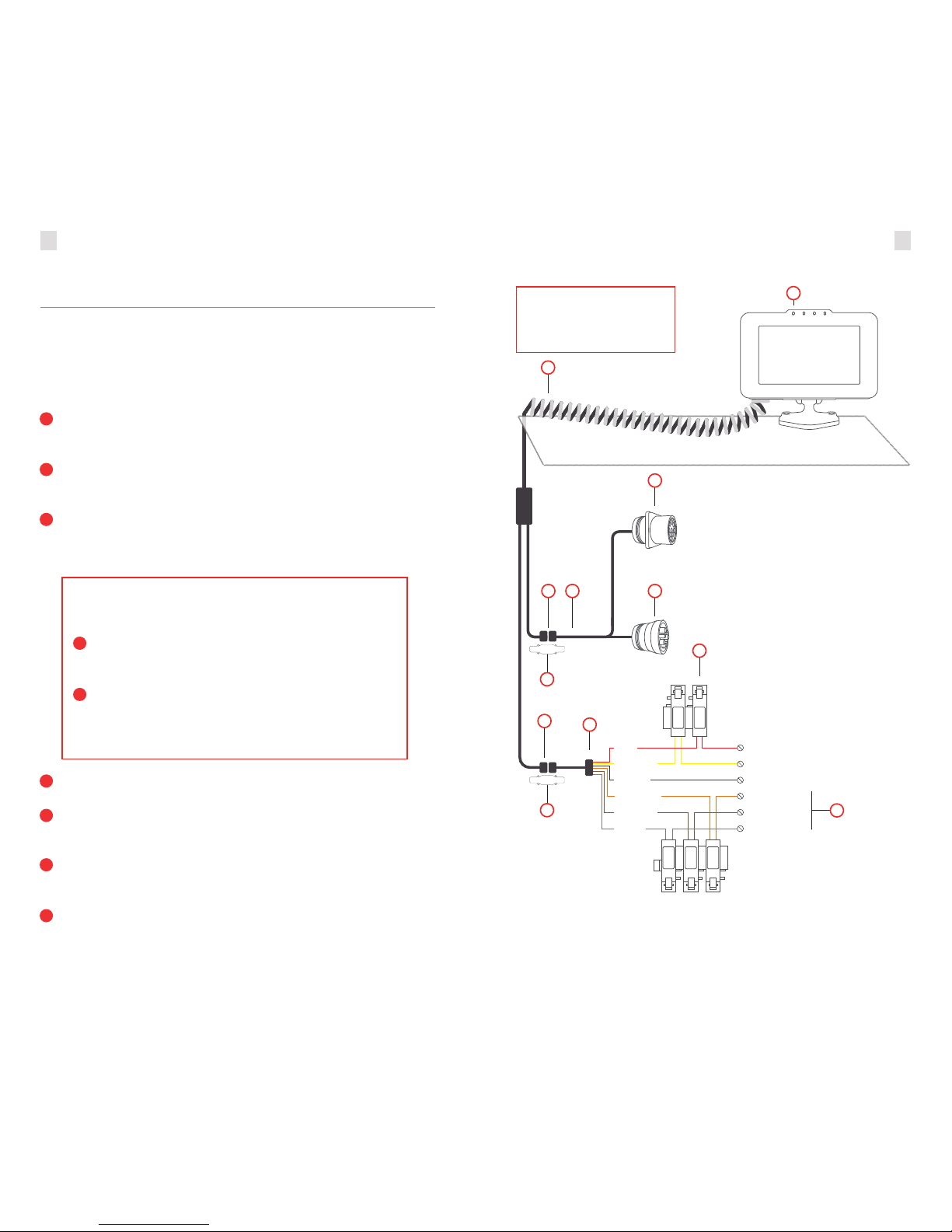
76
Installing the Ehubo – Standard
Electronic Control Module (ECM) Connection
NOTES
• If you are operating a pre‑2000 vehicle or post‑2000 vehicle with no ECM connection
(e.g. mechanical engine), refer to Installing the Ehubo – No ECM Connection.
• The engine must be turned o prior to installing Ehubo.
• Power supply must not be taken from any ABS/EBS braking system.
1. Connect the 8‑way connector (M) on the extendable cable (N) to the corresponding
connector on the ECM Y cable (O). Secure with the cable clamp (J) included in your
cable kit.
2. Remove the vehicle’s diagnostic connector (data connector) from the bracket or panel
where it is fastened. Consult your vehicle’s maintenance guide to properly remove panels,
as required.
3. Connect the vehicle’s diagnostic connector to the mating connector on the ECM Y
cable (L2) and secure by twisting the collar until it locks into place (tug lightly to check).
Your Ehubo display screen should power on at this point with a green LED (P) above
the display.
4. Feed the second connector on the ECM Y cable (L1) into the existing vehicle diagnostic
connector housing and fasten to the vehicle.
5. Optional. If additional wires (orange, brown and gray) (R) from the wiring harness
are required for monitoring activity through the three digital inputs, connect to their
respective sources with an inline 3A fuse.
6. Store all unused wires neatly, insulated and secured using cable ties. Reinstall any
dashboard pieces or panels removed during installation. Remove the screen protection
film from the Ehubo display screen.
7. Finalize by following the onscreen instructions. After the checks are successfully
completed, the Pending Assignment, or the Ehubo home screen (if unit is assigned to
a vehicle) is displayed. Ensure driver‑required manual and visor cards are in the vehicle.
IMPORTANT:
If Ehubo does not power on, connect the power through the Ehubo Wiring
Harness (E):
1. Connect the 10‑way connector (Q) on the Ehubo Extendable Cable (N)
to the corresponding connector on the wiring harness (E). Secure with
the cable clamp (J) included in the box.
2. Connect the red wire from the wiring harness (E) to the inline fuse (D),
and then to a permanent power source.
You must have constant 12‑24V power when the key is inserted with the
engine running, and when the key is not inserted with the engine o.
The Ehubo needs a permanent
power source and a good view
of the sky to operate optimally.
When the vehicle is o, the Ehubo shuts down to a lower power mode and draws a very small
current from the vehicle supply. Remove the Ehubo permanent power fuse if the vehicle is in
storage or parked up for more than a month to avoid discharging the vehicle battery.
1
1
2
2
3
4
5
6
7
OM
Q
L2
J
J
D
R
E
L1
P
N
YELLOW Switched Power (Engine on/o)
Permanent Power (12V or 24V)
Ground
Digital input 2
Digital input 3
BLACK
ORANGE
BROWN
GRAY
RED
Digital input 1
IGN
+ve
3A
3A
3A
EROAD
EROAD

98
Installing the Ehubo – Non-Standard
No ECM Connection
• RED – Permanent Power
(Fuse supplied)
• YELLOW – Switched Power
(Fuse supplied)
• ORANGE ‑ Digital Input 1 (3A Fuse)
• BROWN ‑ Digital Input 2 (3A Fuse)
• GRAY ‑ Digital Input 3 (3A Fuse)
(Fuse note) For short circuit protection, you must fuse the following wires when connected:
Use these instructions if you installing Ehubo into a pre‑2000 vehicle or post‑2000 vehicle with
no ECM connection available. Review the instructions and diagrams carefully before you begin.
NOTES
• The engine must be turned o prior to installing Ehubo.
• Power supply must not be taken from any ABS/EBS braking system.
1. Connect the 10‑way connector (Q) on extendable cable (N) to the corresponding
connector on the Ehubo wiring harness (E). Secure with cable clamp (J) included in your
cable kit.
2. Connect the black wire on the Ehubo wiring harness (E) to an appropriate grounding
location that is fit for that purpose.
3. Connect the red wire on the wiring harness to the inline 2A fuse (D) (included), and then
to a permanent power source.
4. Connect the yellow wire to an inline fuse (D), then to the engine or ignition switched
power source. Do not connect to an accessory wire.
5. Optional. If additional wires (orange, brown and gray) (R) from the wiring harness are
required for monitoring activity on the three digital inputs, connect to their respective
sources with an inline 3A fuse.
6. Store all unused wires neatly, insulated and secured using cable ties. Reinstall any
dashboard pieces or panels removed during installation. Remove the screen protection
film from the Ehubo display screen.
7. Finalize by following the onscreen instructions. After the checks are successfully
completed, the Pending Assignment, or the Ehubo home screen (if unit is assigned to a
vehicle) is displayed. Ensure driver‑required manual and visor cards are in the vehicle.
NOTE: Ensure there is a constant 12‑24V when the key is inserted, with the
engine running, and also when the key is not inserted and engine is o.
NOTE: For accurate idle reporting, it is strongly recommended to connect to
a source with a constant 12‑24V when the engine is running and 0V when it
is not.
If this is not possible, you may connect to an ignition source with a constant
12‑24V when the key is in the ON position, and 0V when the key is in the ACC
and OFF positions.
2
3
4
5
6
7
1
YELLOW Switched Power (Engine on/o)
Permanent Power (12V or 24V)
Ground
Digital input 2
Digital input 3
BLACK
ORANGE
BROWN
GRAY
RED
Digital input 1
IGN
+ve
3A
3A
3A
EROAD
EROAD
The Ehubo needs a permanent
power source and a good view
of the sky to operate optimally.
When the vehicle is o, the Ehubo shuts down to a lower power mode and draws a very small
current from the vehicle supply. Remove the Ehubo permanent power fuse if the vehicle is in
storage or parked up for more than a month to avoid discharging the vehicle battery.
Q
N
E
J
D
R

1110
Replacement installation
Unpack the replacement Ehubo and also place it screen
down on a clean, flat surface.
Make sure to not scratch or damage the screen!
EXISTING EHUBO:
Push down the cable plug latch
to release the cable plug (V) and
carefully slide the cable plug o the
internal connector (W).
Remove the rear hatch security plugs
(K) of both, the existing and the
replacement Ehubo. This is easily done
by inserting a flathead screwdriver
and scooping out the plug. Unwind
the screw underneath (S).
REPLACEMENT EHUBO:
Carefully insert the cable plug (V)
into the internal connector (W).
Make sure the cable plug latch clicks
into place to safely secure the plug.
Lift the rear hatch (T) o the existing
Ehubo and slide it o the cable
grommet (U). Lift the rear hatch o
the replacement Ehubo.
Remove the existing Ehubo from its mount and carefully
place it screen down on a clean, flat surface.
Make sure to not scratch or damage the screen!
1
2
3
5
4
6
RAM
U
V
W
To replace an existing Ehubo,
• disconnect the power cable from the existing Ehubo and
• connect it to the replacement Ehubo.
Follow these simple steps:
T
K
V
W
S
RAM
Mount the replacement Ehubo on the existing mount using the
screws and washers (F) supplied with the replacement Ehubo.
Insert the two rear hatch
screws (S) and new
security plugs (K).
Slide the replacement Ehubo’s rear
hatch (T) onto the cable grommet (U) and
insert it into the replacement Ehubo.
Pull the sticker and screen protection film o the Ehubo screen.
Please place the uninstalled Ehubo in the replacement
box and return to EROAD including any surplus parts.
To complete the installation, follow the instructions on the screen.
The install wizard must be re‑run to completion on the new unit.
At the end of the process, when the Ehubo Home screen is
displayed, the installation is complete.
U
T
K
S
F
9
10
11
12
7 8
NOTE: Turn o
the engine prior to
replacing the Ehubo
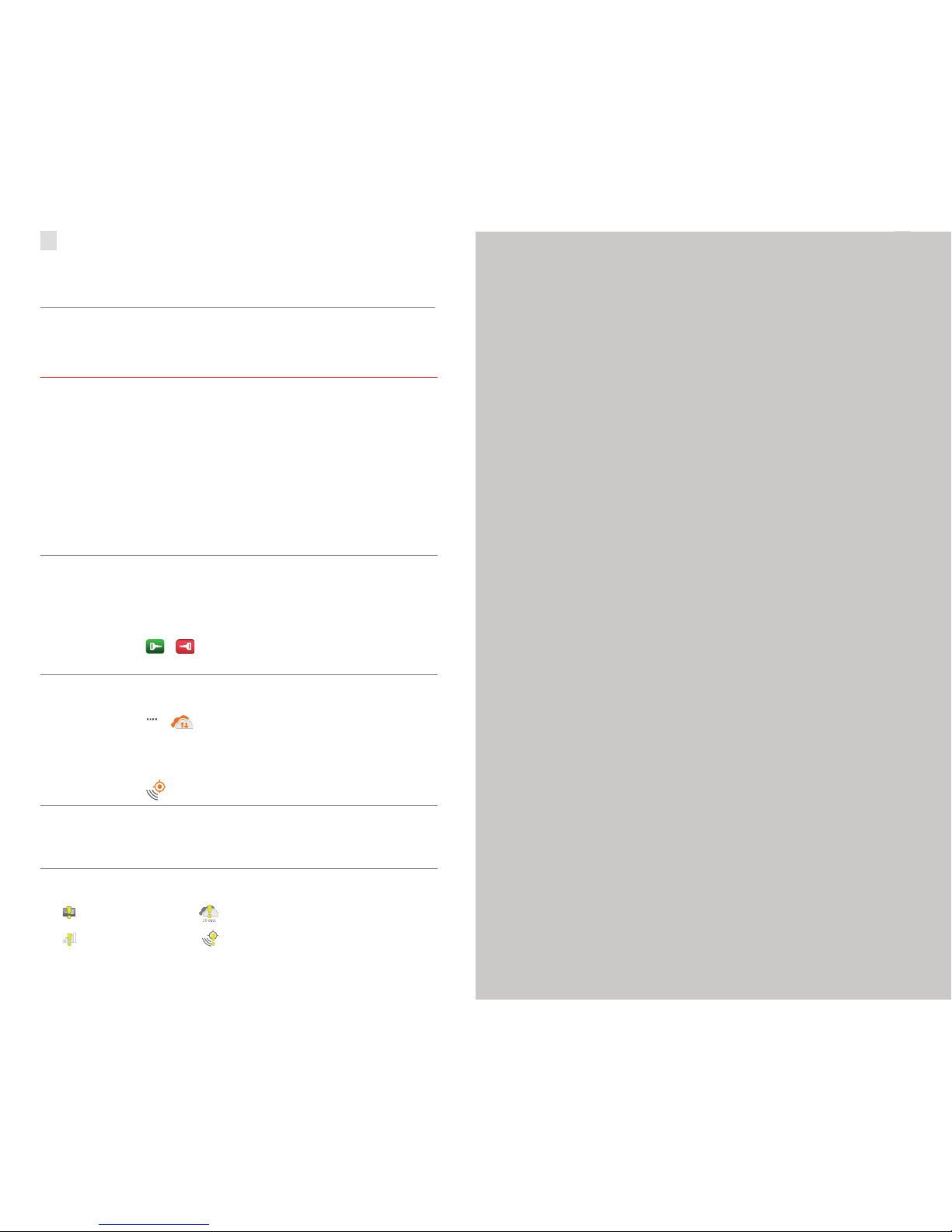
12 13
SCENARIO SYMPTOM SOLUTION
Permanent Power
is not connected
correctly
• Ehubo screen remains o
• Green Power LED on the
Ehubo is o while driving
• Cannot successfully
complete install checks
• Check that Permanent Power
has been properly connected to
the red wire.
• Check you have a good Ground
connection connected to the
black wire.
• Check the fuses have been
inserted properly
• Ensure that the permanent
supply is capable of supplying
the Ehubo (12V/24V)
Switched Power
is not connected
correctly
• Ehubo screen remains o
• Cannot successfully
complete install checks
• Engine on/o icon shows
incorrectly
• Check that the fuses have been
inserted.
• Check that permanent power
has been properly connected to
the red wire.
• Check that switched power has
been properly connected to the
yellow wire.
Poor or no cellular
connection after
1-2 minutes
AND/OR
Poor or no GPS
reception
• Ehubo indicates poor or no
cellular reception
• Ehubo indicates poor or no
GPS reception
• Ensure vehicle is in a location
with adequate cellular coverage
• Ensure Ehubo has good view
of the sky in the vehicle and
the vehicle is moved away from
overhead obstructions
Ehubo screen is
blank
• Ehubo screen remains o
after touch
• Ensure the vehicle is stationary
• Ensure Permanent Power,
Switched Power and Ground are
connected correctly
If any of these icons are present, please contact your supervisor or employer
Faulty ignition Faulty connection
Faulty SIM Faulty GPS
Troubleshooting
This section will provide some solutions if the installation of your Ehubo is
unsuccessful or the Ehubo doesn’t perform as expected.
3G
GOOGLE PROTOCOL BUFFER SOFTWARE LICENSE
Copyright 2008, Google Inc.
All rights reserved.
Redistribution and use in source and binary forms, with or without
modification, are permitted provided that the following conditions
are met:
• Redistributions of source code must retain the above copyright
notice, this list of conditions and the following disclaimer.
• Redistributions in binary form must reproduce the above copyright
notice, this list of conditions and the following disclaimer in
the documentation and/or other materials provided with the
distribution.
• Neither the name of Google Inc. nor the names of its contributors
may be used to endorse or promote products derived from this
software without specific prior written permission.
THIS SOFTWARE IS PROVIDED BY THE COPYRIGHT HOLDERS
AND CONTRIBUTORS “AS IS” AND ANY EXPRESS OR IMPLIED
WARRANTIES, INCLUDING, BUT NOT LIMITED TO, THE IMPLIED
WARRANTIES OF MERCHANTABILITY AND FITNESS FOR A
PARTICULAR PURPOSE ARE DISCLAIMED. IN NO EVENT SHALL
THE COPYRIGHT OWNER OR CONTRIBUTORS BE LIABLE FOR
ANY DIRECT, INDIRECT, INCIDENTAL, SPECIAL, EXEMPLARY, OR
CONSEQUENTIAL DAMAGES (INCLUDING, BUT NOT LIMITED TO,
PROCUREMENT OF SUBSTITUTE GOODS OR SERVICES; LOSS OF
USE, DATA, OR PROFITS; OR BUSINESS INTERRUPTION) HOWEVER
CAUSED AND ON ANY THEORY OF LIABILITY, WHETHER IN
CONTRACT, STRICT LIABILITY, OR TORT (INCLUDING NEGLIGENCE
OR OTHERWISE) ARISING IN ANY WAY OUT OF THE USE OF THIS
SOFTWARE, EVEN IF ADVISED OF THE POSSIBILITY OF SUCH
DAMAGE.
Code generated by the Protocol Buer compiler is owned by the
owner of the input file used when generating it. This code is not
standalone and requires a support library to be linked with it. This
support library is itself covered by the above license.

14
EROAD.COM
Confidence in every mile.
Other manuals for Ehubo
4
Table of contents
Other EROAD Automobile Accessories manuals