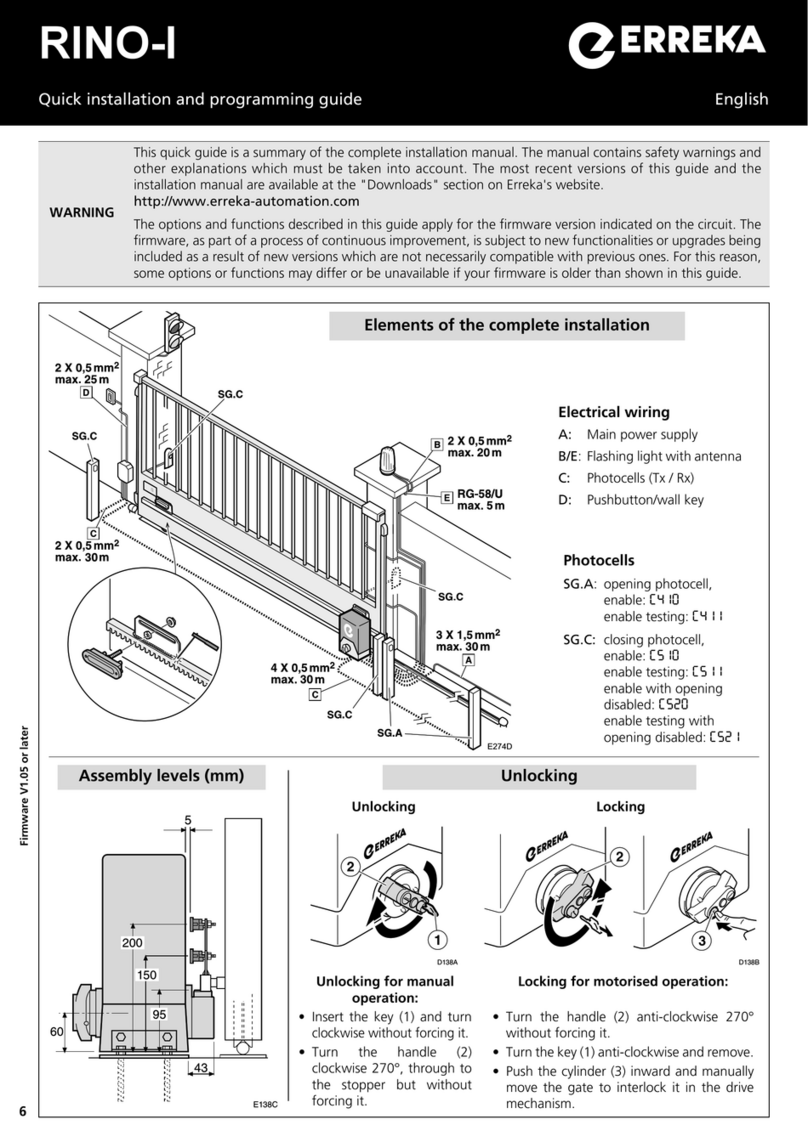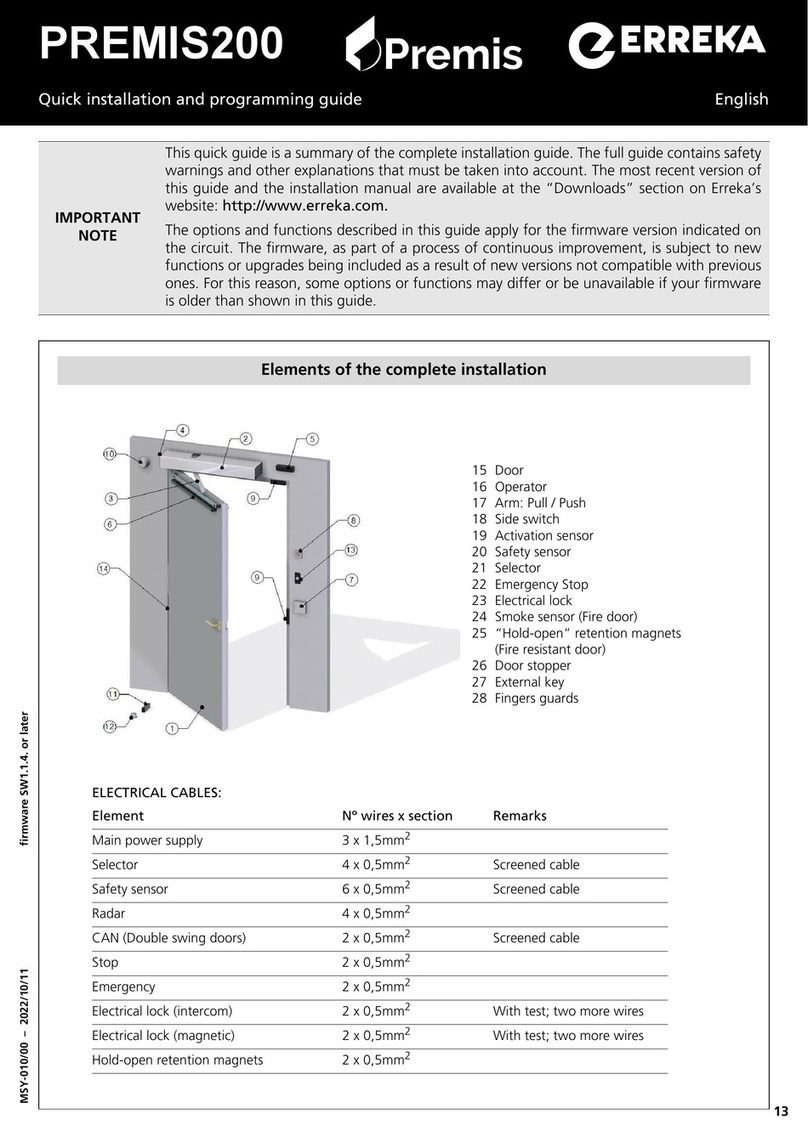12
DIP Modes and functions Option Effect
DIP1 OFF
DIP2 Advance warning ON the flashing light comes on and the operation begins after a 3 second
warning
OFF the flashing light comes on and the operation begins immediately
DIP3 Opening mode
ON step-by-step opening (the gate halts if a key device is enabled
during opening, and closes if enabled again)
OFF collective opening (the control board does not obey the key
commands during opening)
DIP4 Automatic or step-by-step mode
(for pedestrian and total operation)
ON
automatic mode (the gate closes automatically after standby time
has passed, which is adjusted using T.E.). Standby time restarts if the
photocell is enabled.
OFF step-by-step mode (the gate only closes when receiving the key
command)
DIP5 Reverse impulse /
close impulse
ON recede impulse enabled. If soft stop is selected (DIP8=ON), a close
impulse is also carried out
OFF close and recede impulse disabled
DIP6 Automatic mode optional
(only if DIP4 = ON)
ON during standby, the gate obeys the key commands (can be closed
before standby time finishes)
OFF the gate cannot be closed until standby time finishes; a key command
will cause standby time to restart
DIP7 Maintaining hydraulic pressure
(for hydraulic operators only)
ON every half an hour it carries out a close impulse in order to maintain
hydraulic pressure
OFF maintain pressure disabled
DIP8 Soft stop (only for operators
without mechanical absorber)
ON the leaves reduce their speed before reaching the stopper
OFF the leaves reach the stopper at high speed
DIP9
Anti-crushing function (obstacle
detection); the obstacles are only
detected when the gate has come
to a complete halt.
ON
Function activated: during quick travel, the gate detects obstacles
upon collision and recedes (when soft stop is activated, DIP8 = ON) or
remains shut down (when soft stop is disabled, DIP8 = OFF) in order
to prevent crushing
OFF Function disabled
DIP10
Dead man function
Only with DIP4=OFF and
DIP11=OFF
ON Dead man function enabled (opening is done by keeping ST1 pressed
down; closing is done by keeping ST2 pressed down)
OFF Dead man function disabled
DIP11 Interlock mode
Only with DIP4=ON
ON DIP10=ON: interlock mode with exterior and interior photocells
DIP10=OFF: interlock mode with exterior photocell
OFF Interlock mode disabled
DIP12 Safety device ON VULCAN S safety device connected in the FCA cable connectors
OFF Device not connected
Function and mode selection using SW2 (DIP1 = OFF)
ST1
FT1
P1 P2 P3
ST2
FT2
P4 P5 P6
STOP
P7 P8 P11
P12
LOCK
FCA1
FCC1
P15 P14 P16
P22
P175M
Potentiometer adjustment
T.LG (garage light time): If the garage lighting circuit has been connected to
the control board, set the time which the lights shall remain on using T.LG.
T.E. (gate open standby time): if automatic functioning mode has been
programmed (DIP4=ON), set T.E. to adjust standby time with the gate open
(before automatic closing begins).
P.M (motor torque): use P.M. to adjust the maximum operator power value.
•Hydraulic operators: set P.M. at the maximum value.
•Electromechanical Actuators (anti-crushing function sensitivity): set P.M at
the minimum value possible, compatible with the proper operation of the
gate.
Adjust the torque to respect the maximum closing thrusts set out in
Standard EN12453:2000. Make the measurements as described in
Standard EN 12445:2000.