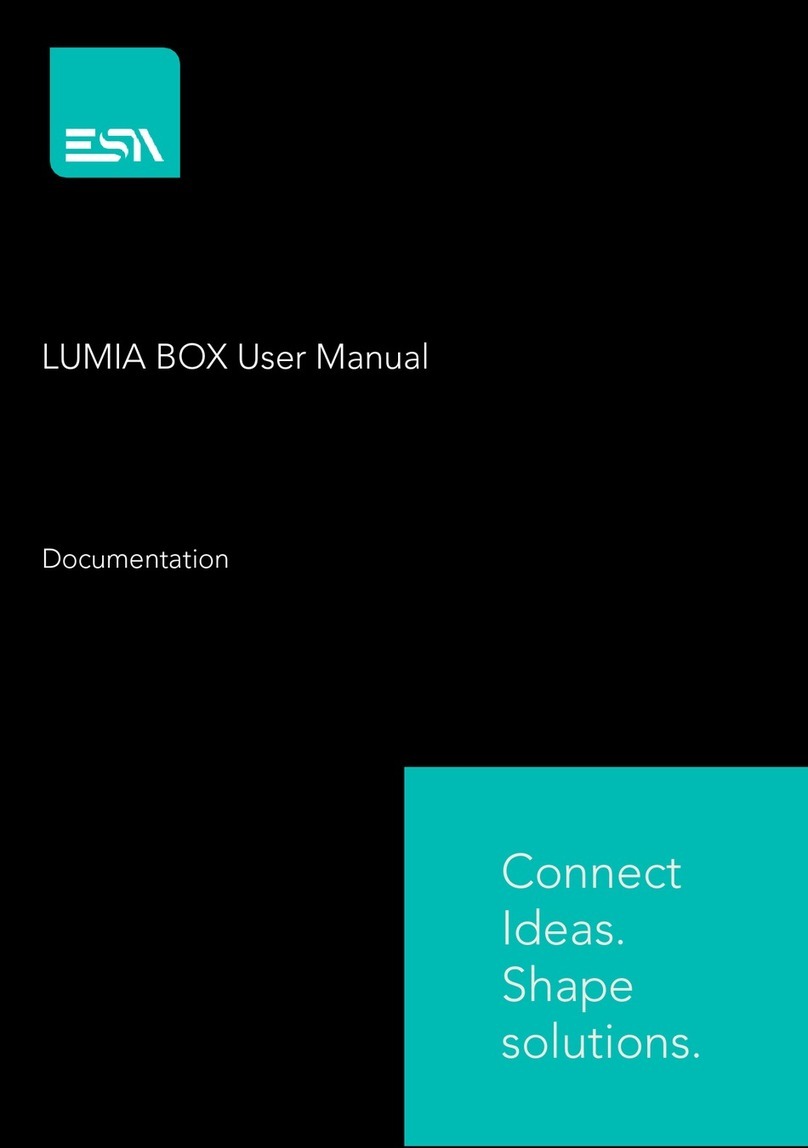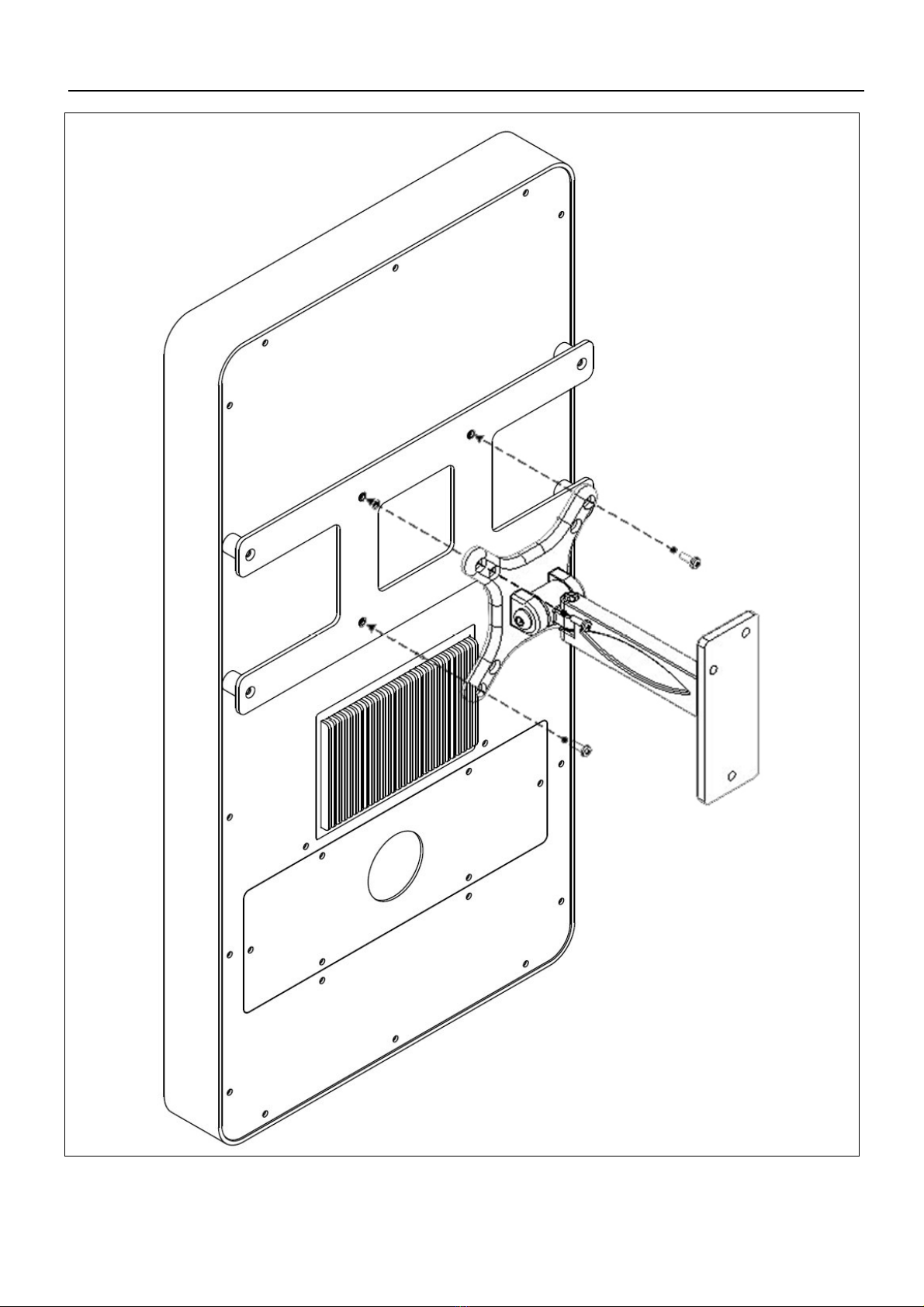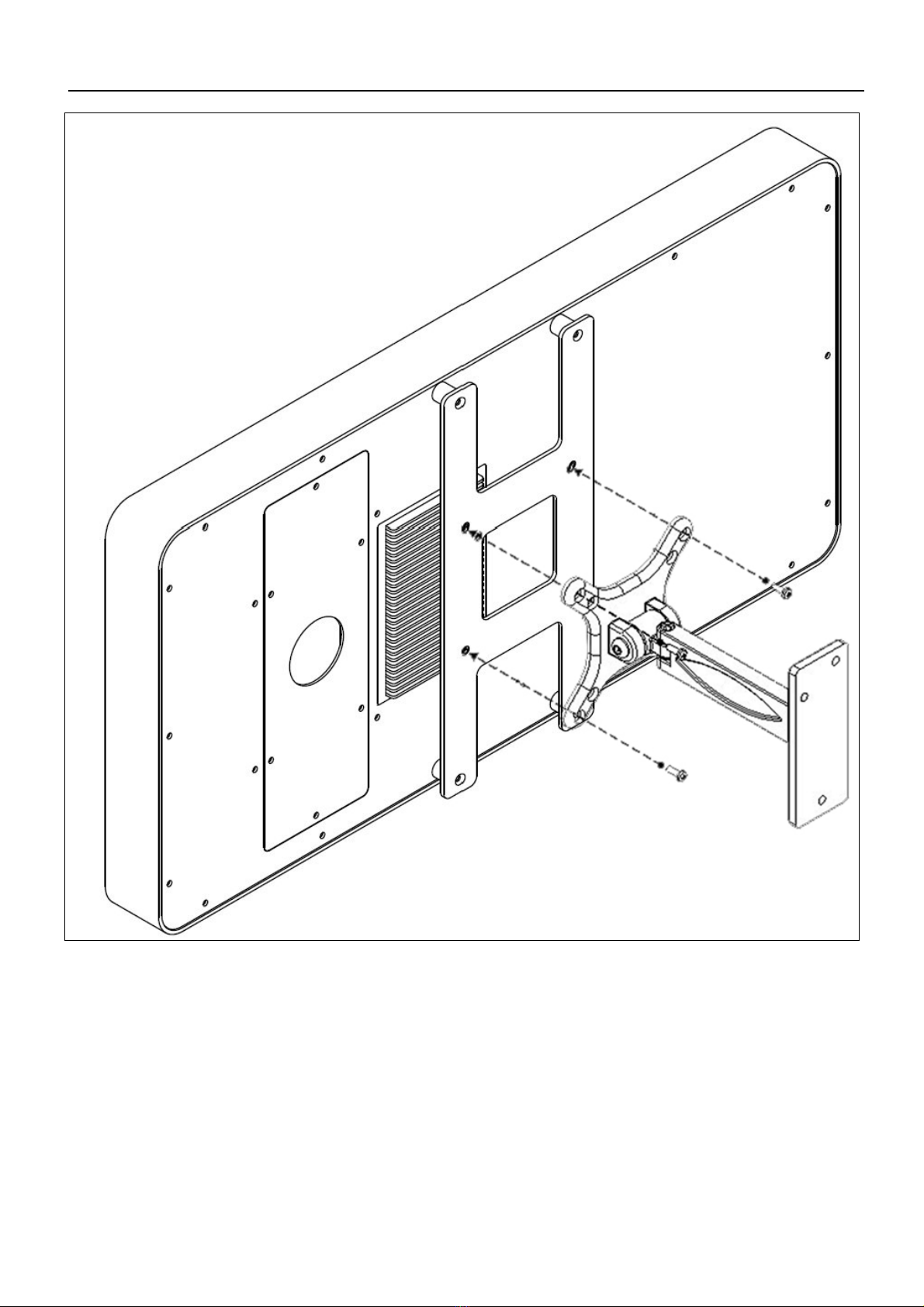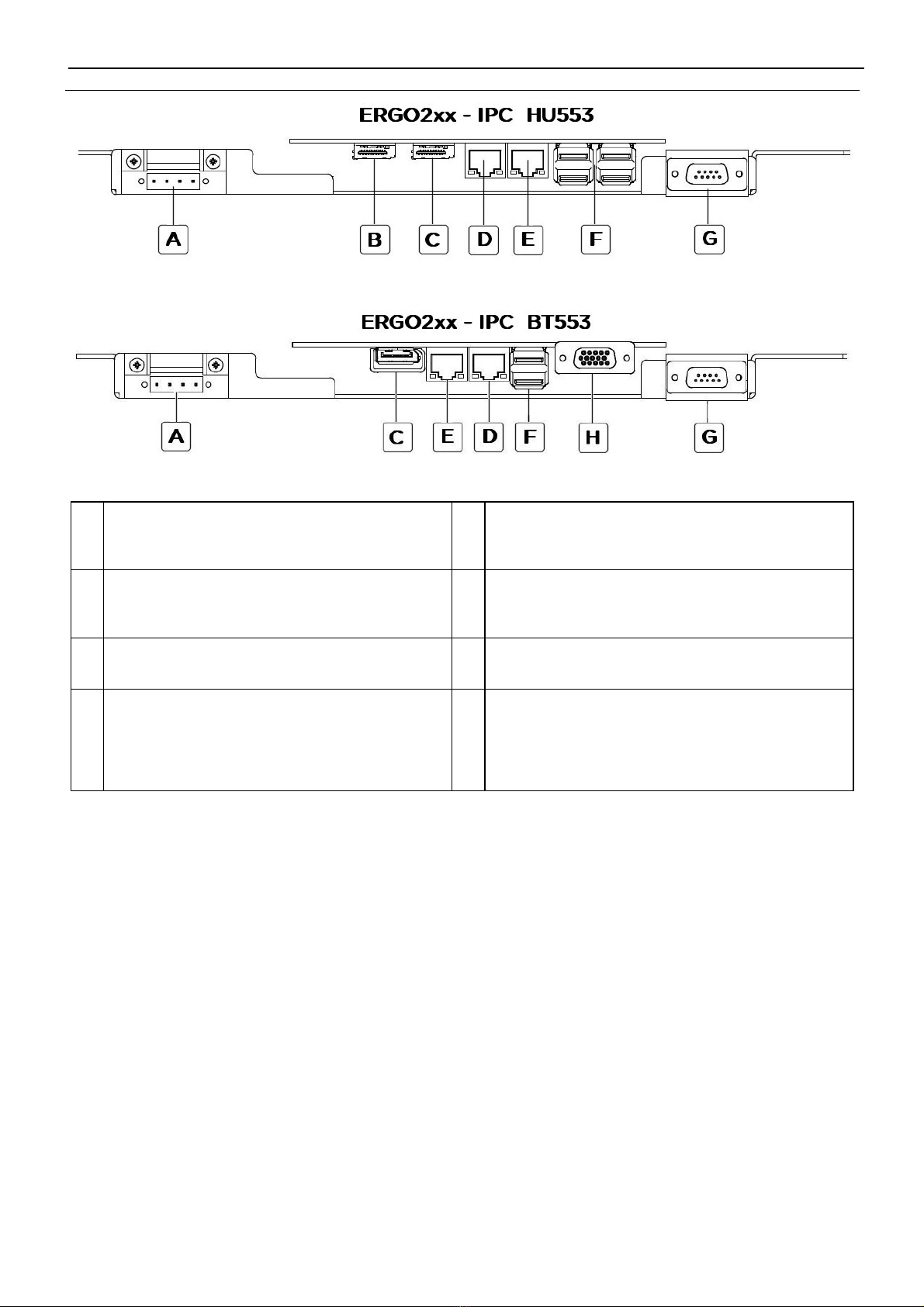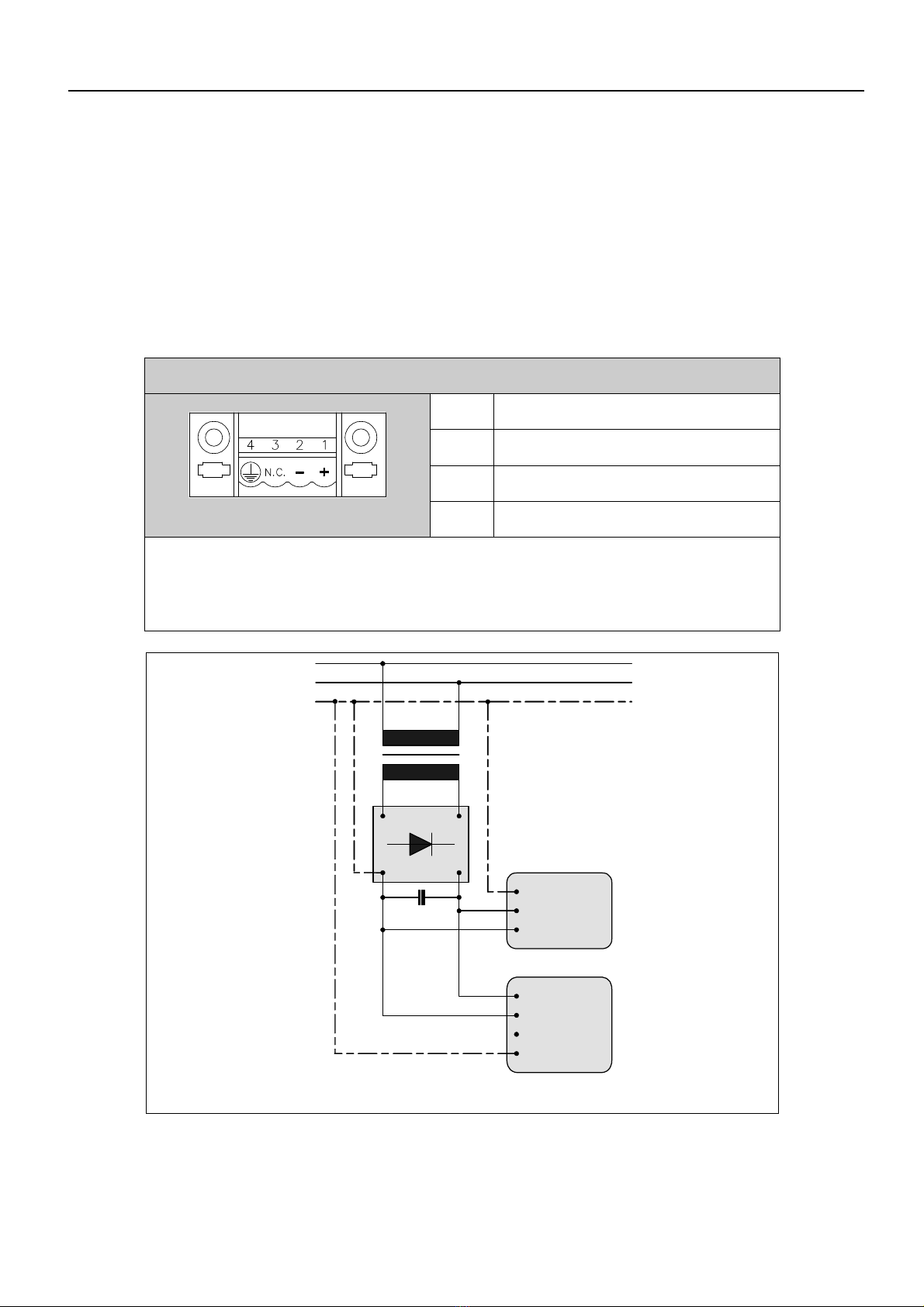Cavi di co egamento / Connection cab es / Câb es de raccordement /
Schnittste enkabe / Cab es de conexión
• Blindage > 80% ou bien total
Dans tous les cas :
• Chercher le parcours le plus bref.
• Effectuer la pose séparée des câbles perturbés.
• Utiliser des connecteurs du type spécial à carcasse avec gaines métalliques ou en
plastique conductible.
Raccorder le blindage du câble sériel en se tenant strictement aux indications reportées
dans l'image suivante (FIG.1).
NOTE: La gaine doit être connectée électriquement au corps du connecteur et à son
habillage.
La protection du câble d’interface doit résulter électriquement connectée aussi bien à la
gaine qu’au corps du connecteur luimême des deux côtés du câble.
Dans le cas où l’opération de raccordement protection côté Périphérique ne puisse pas être
exécutée à cause du type particulier de connecteur sériel, le blindage même devra être
porté extérieurement au connecteur et raccordé à la borne de terre.
DE
Da die serielle Kommunikation extrem anfällig für Störungen ist, müssen ur Vermeidung
dieser Störungen qualitativ hochwertige abgeschirmte Leitungen verwendet werden.
Empfehlungen für serielle Schnittstellenkabel:
• Gleichstromwiderstand - Max. 151 Ohm/Km
• Kapa itive Kopplung - Max. 29pF/m
• Abschirmung > 80% oder Komplettschirmung
In jedem Fall:
• Leitungen auf dem kür esten Weg verlegen.
• Datenleitungen getrennt von Lastleitungen verlegen.
• Steckergehäuse aus Metall oder leitfähigem Kunststoff verwenden.
Schließen Sie die Abschirmung des seriellen Kabels gemäß den Anweisungen in der
folgenden Abbildung an (FIG.1).
Bemerkung: Das Schirmgeflecht muß elektrisch sowohl mit dem Steckerkörper als auch mit
dem Gehäuse verbunden sein.
Der Schirm des Schnittstellenkabels muss sowohl an das Gehäuse als auch an den
Steckerkörper an beiden Kabelenden angeschlossen werden. Falls der geräteseitige
Anschluss der Kabelabschirmung aufgrund eines besonderen seriellen Steckertyps nicht
möglich ist, muss die Abschirmung aus dem Steckverbinder herausgeführt und an eine
Erdklemme angeschlossen werden.
ES
Para limitar al máximo sus influencias, es necesario utili ar cables apantallados de calidad.
Características del cable de conexión en serie:
• Resistencia en corriente continua - Máx. 151 Ohm/Km
• Acoplamiento de capacidad - Máx. 29pF/m
• Apantallado > 80% o tota
En todo caso:
• Busque el recorrido más corto.
• No realice el tendido junto a cables con perturbaciones.
• Utili ar conectores tipo con carcasa metálicos o de plástico conductivo.