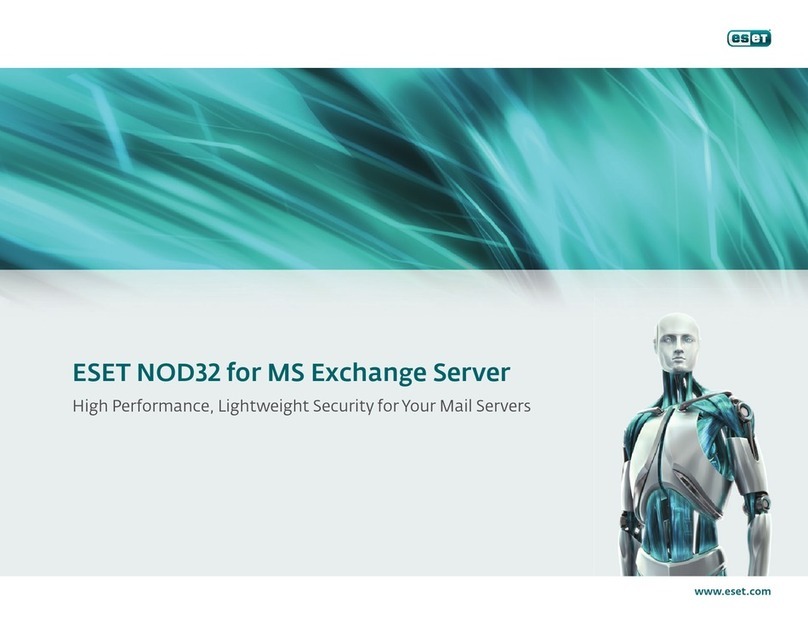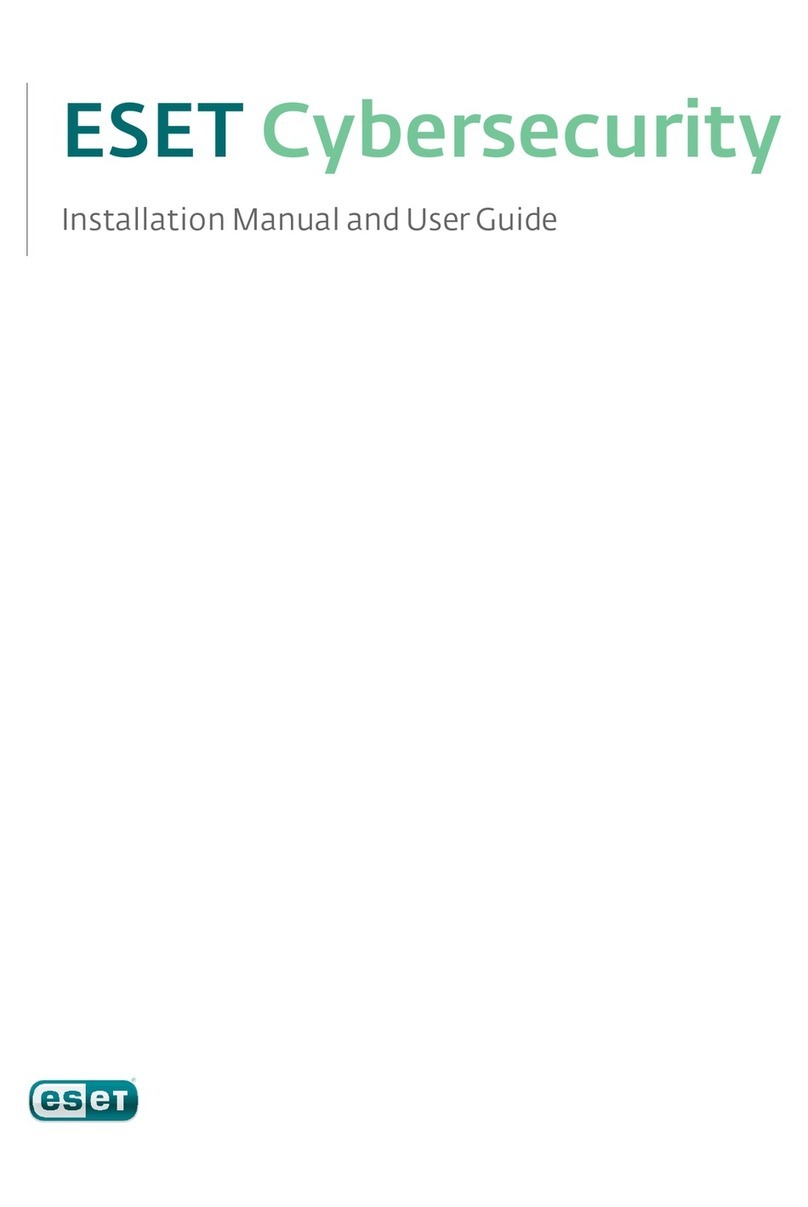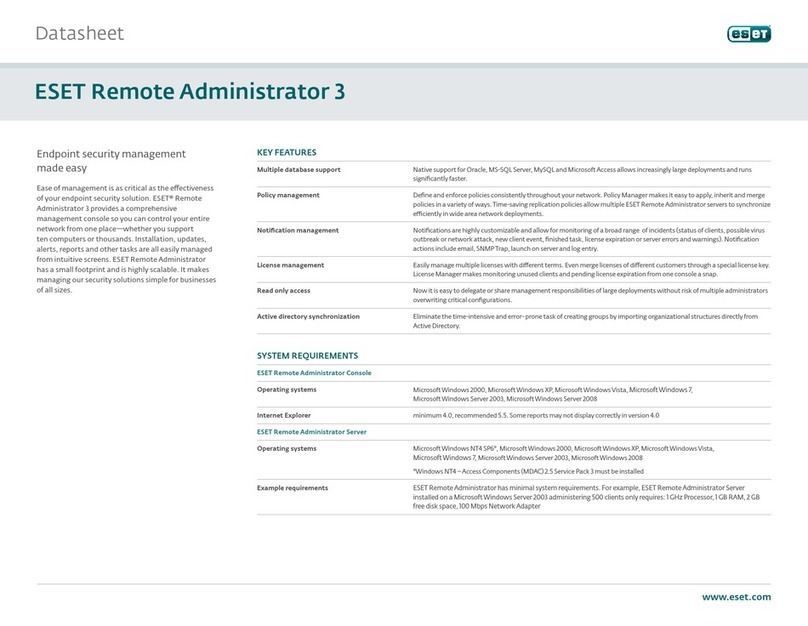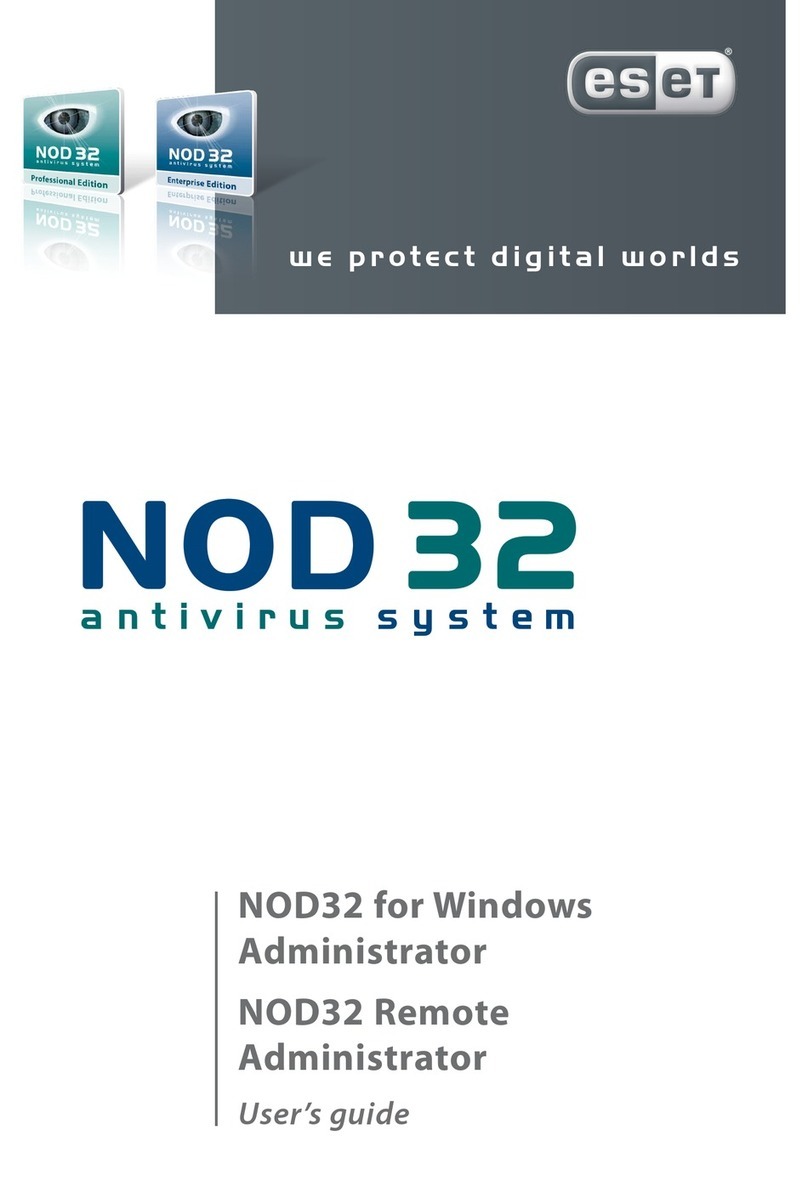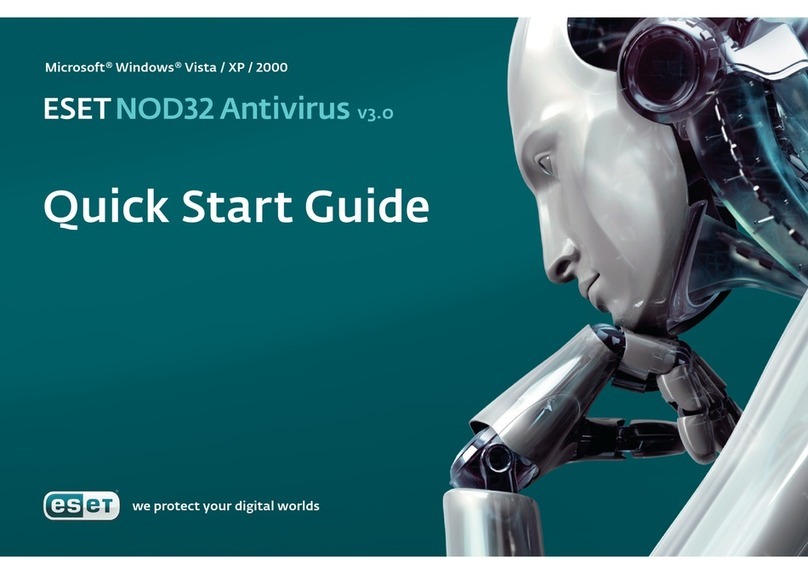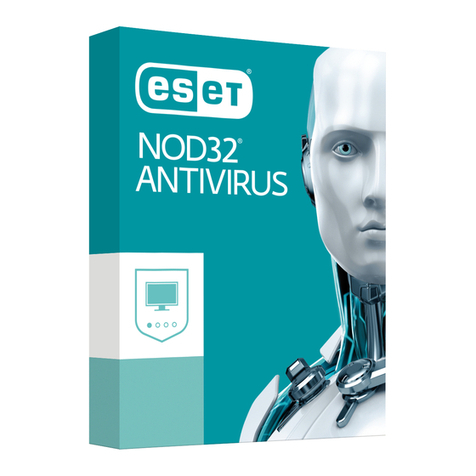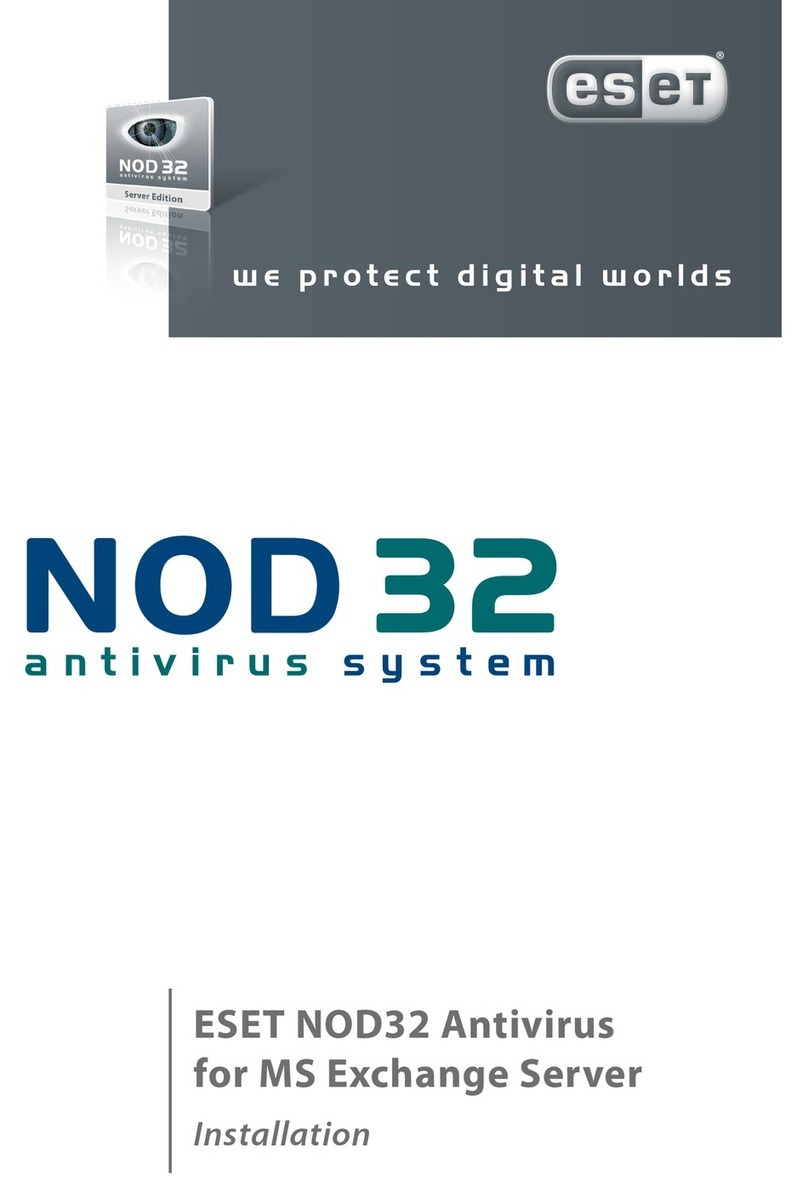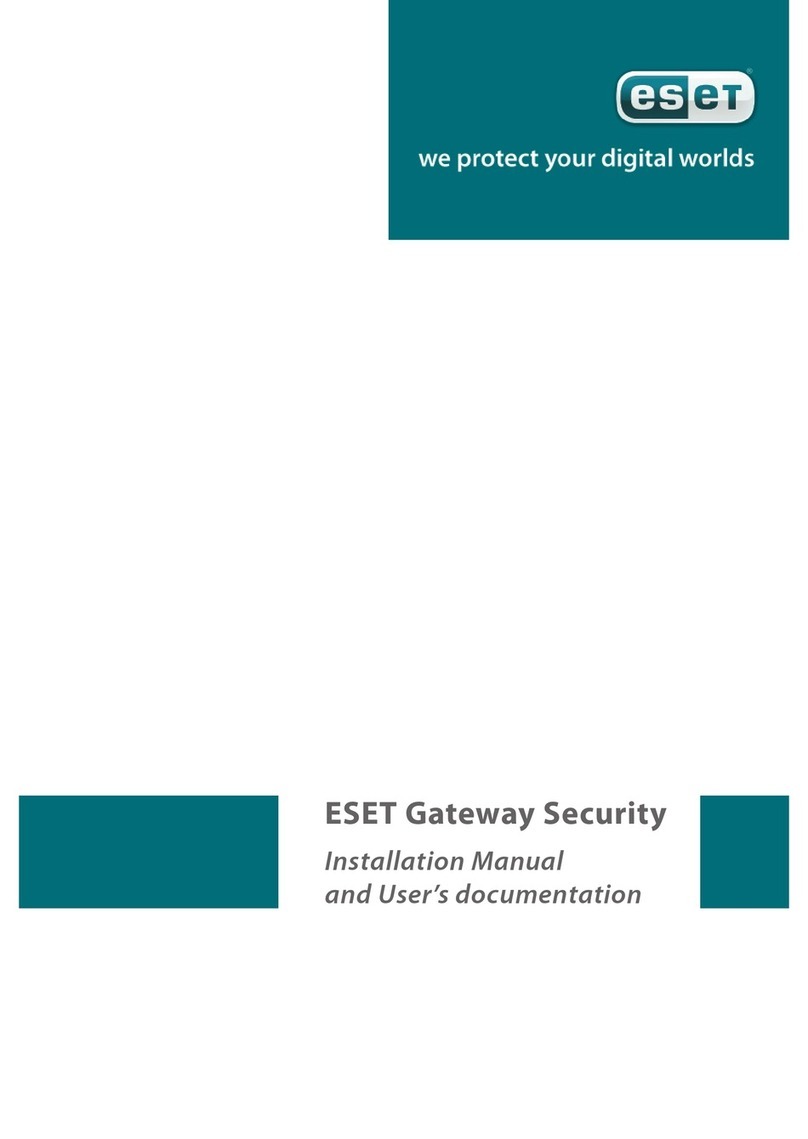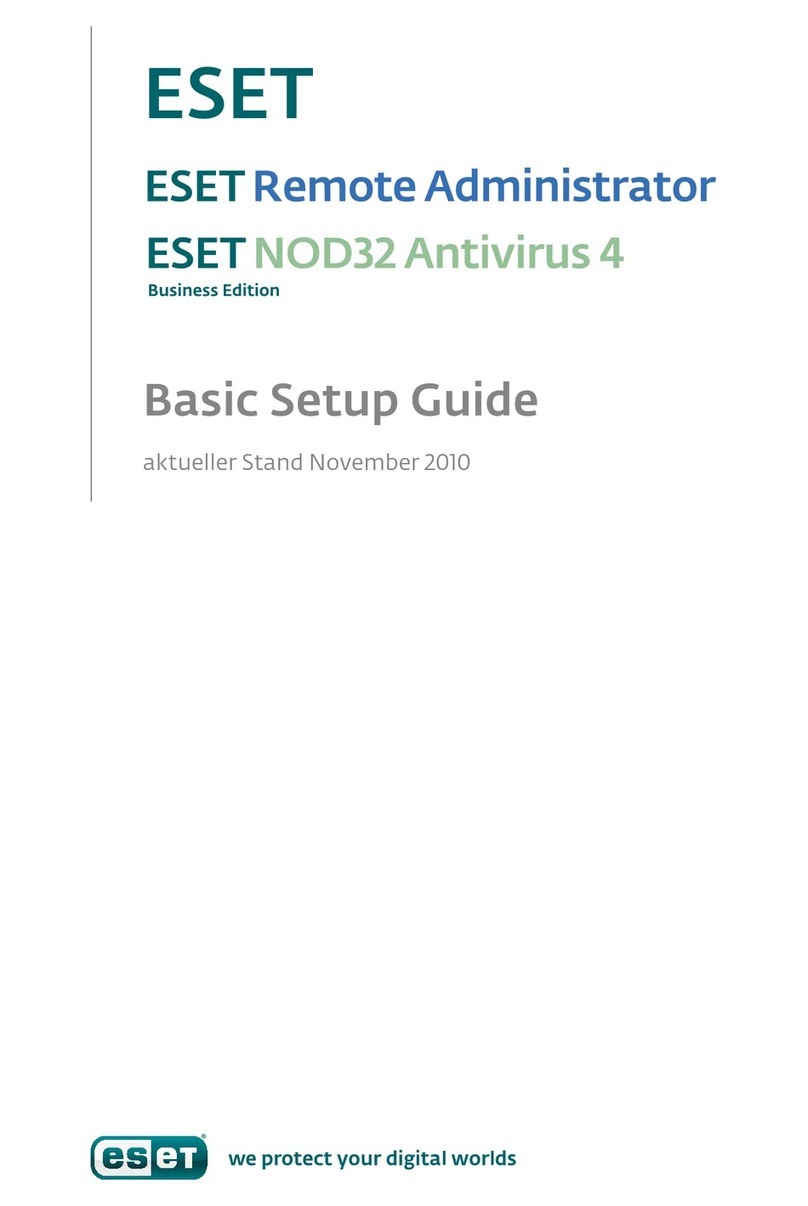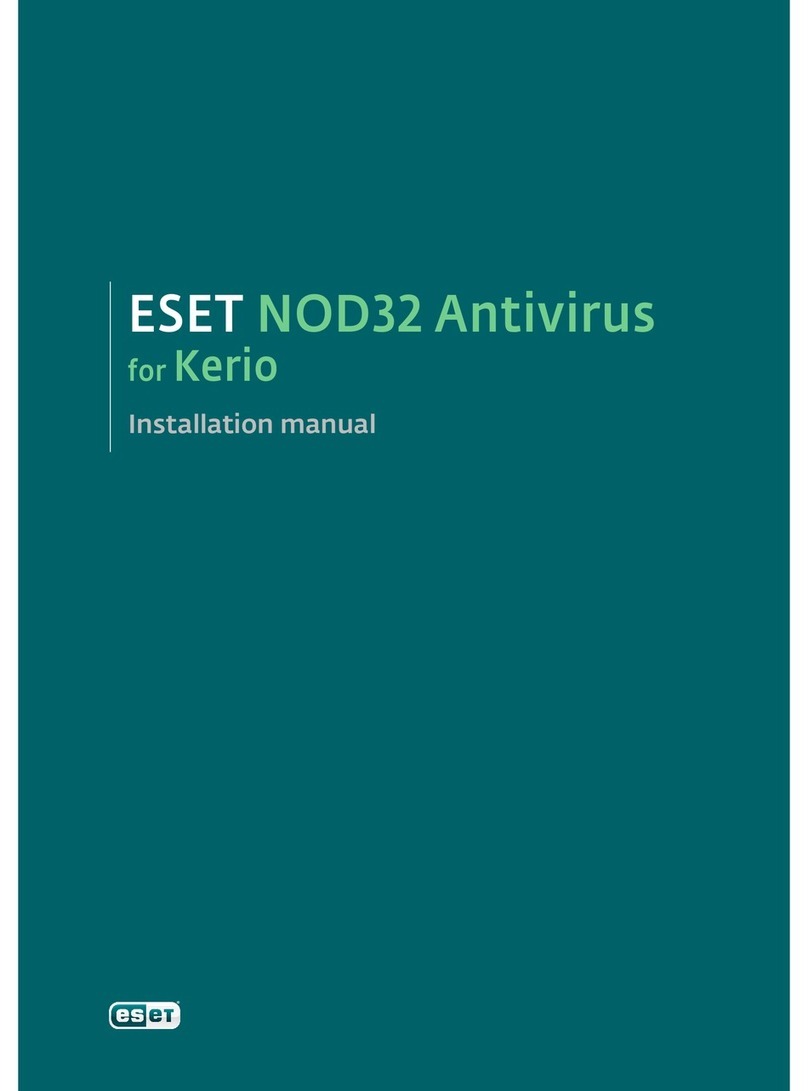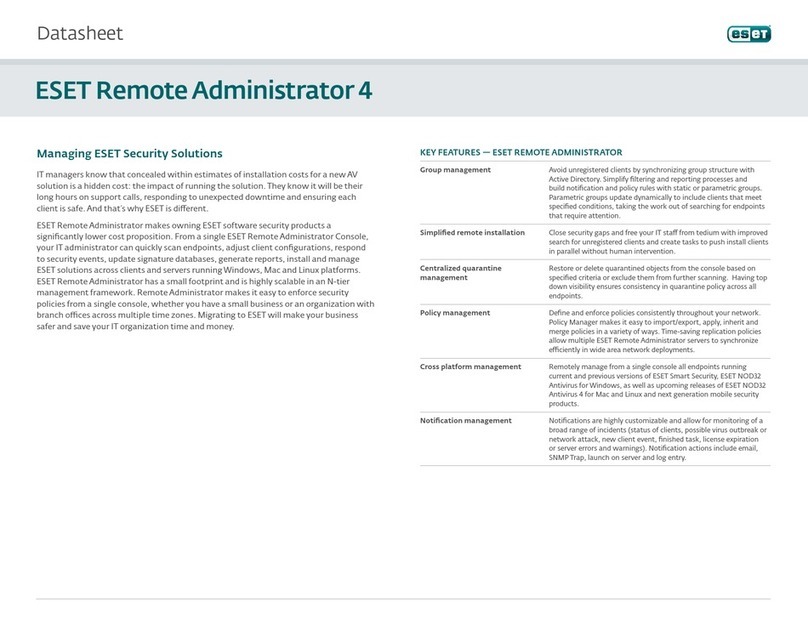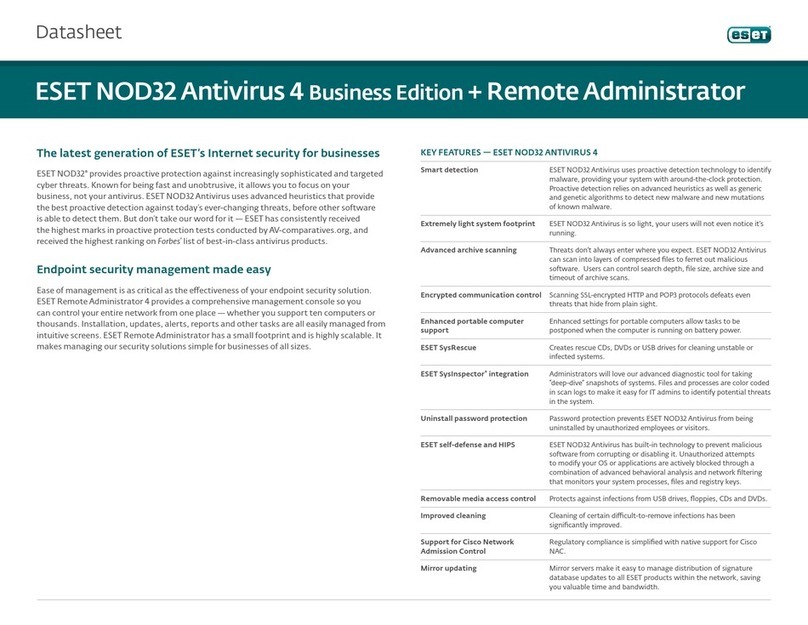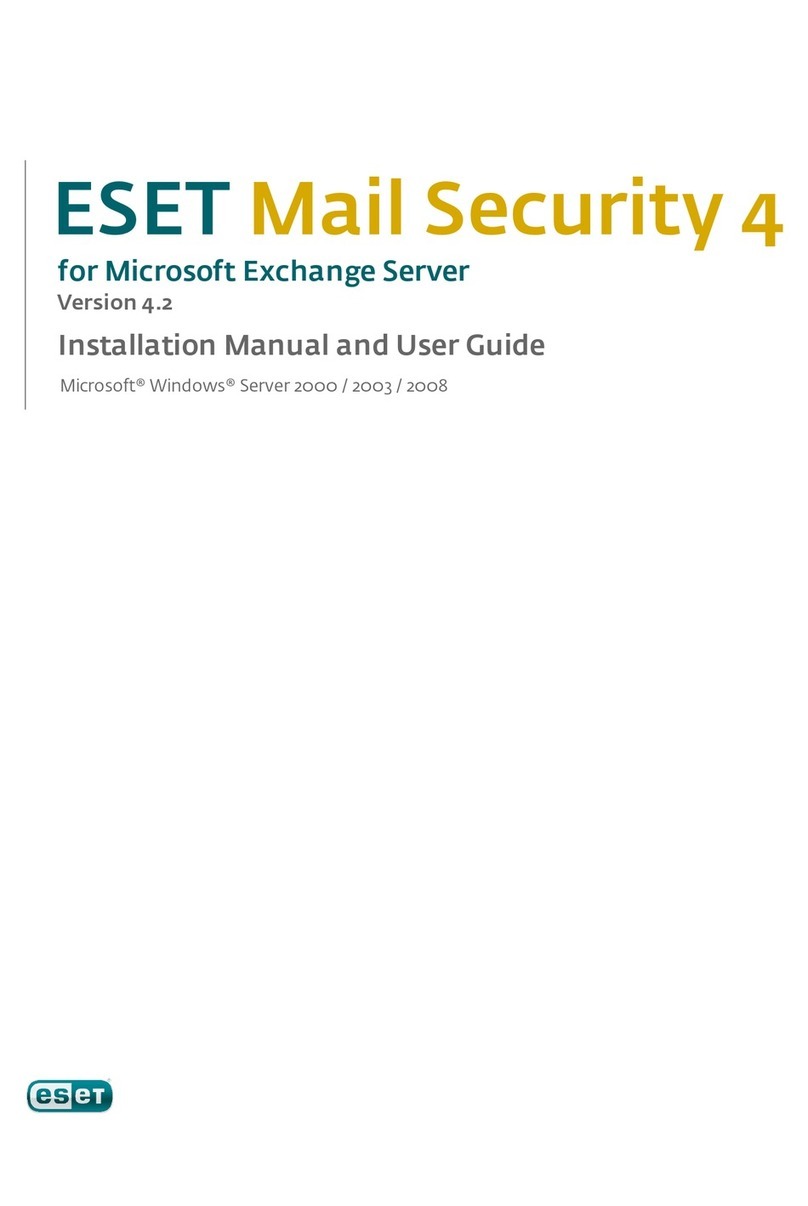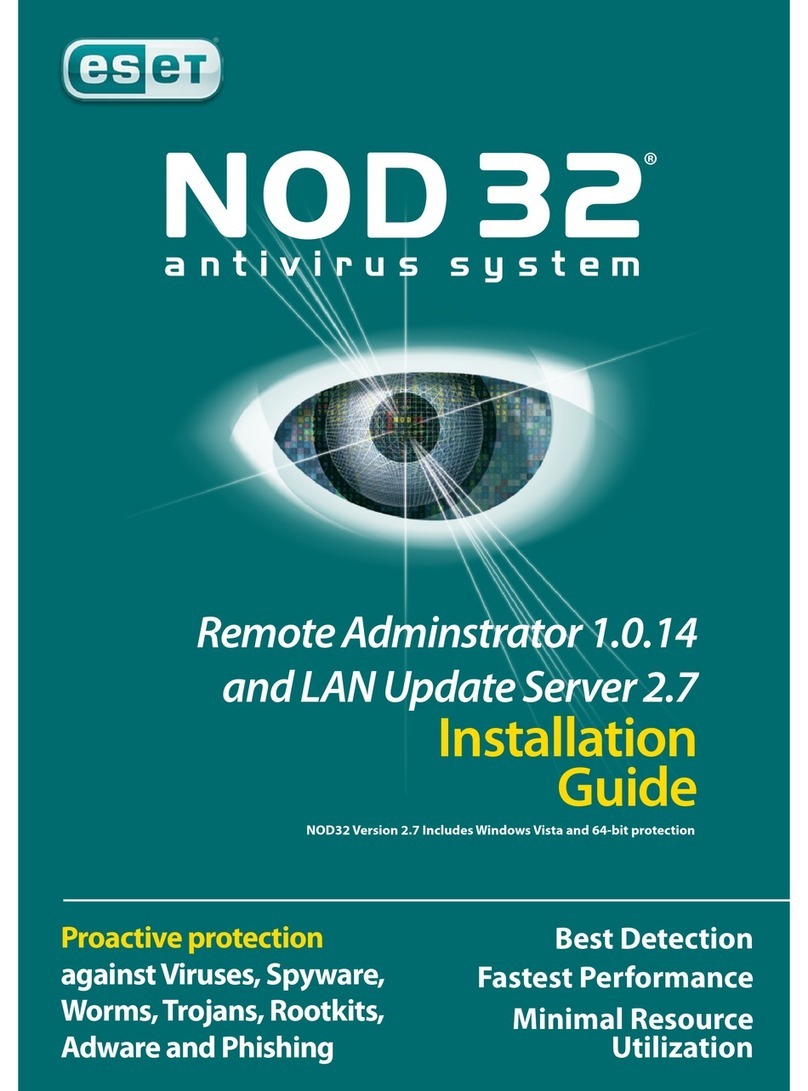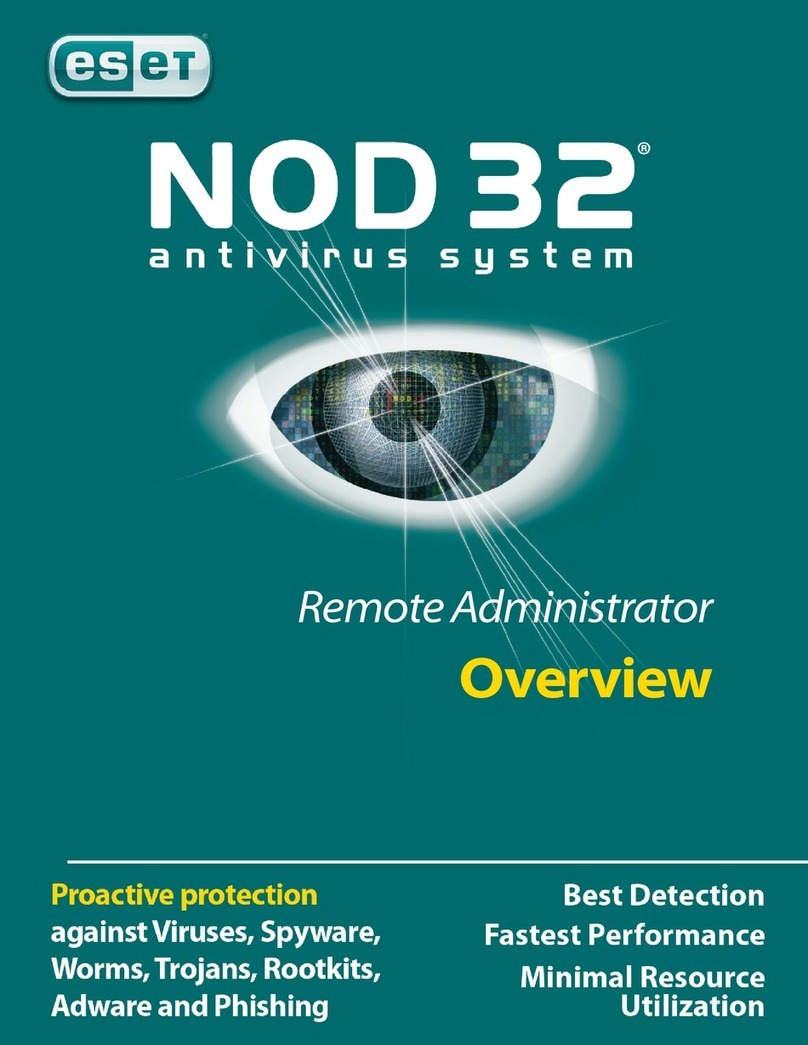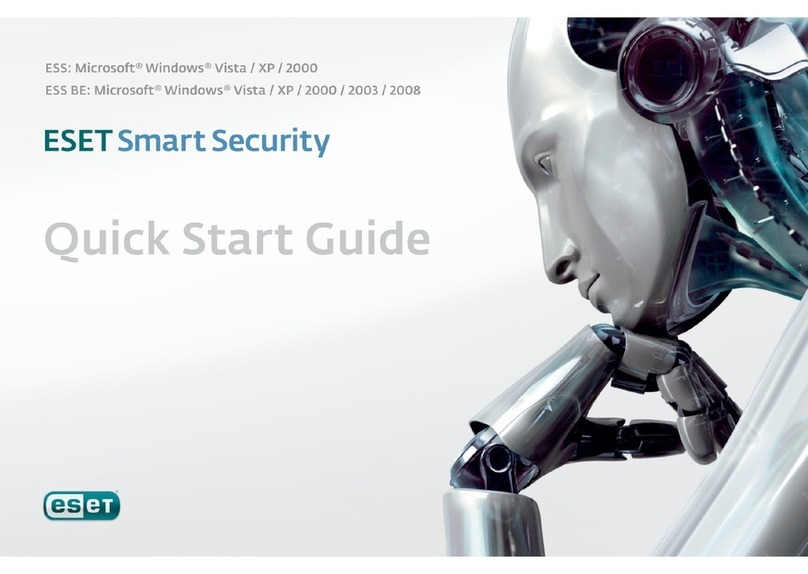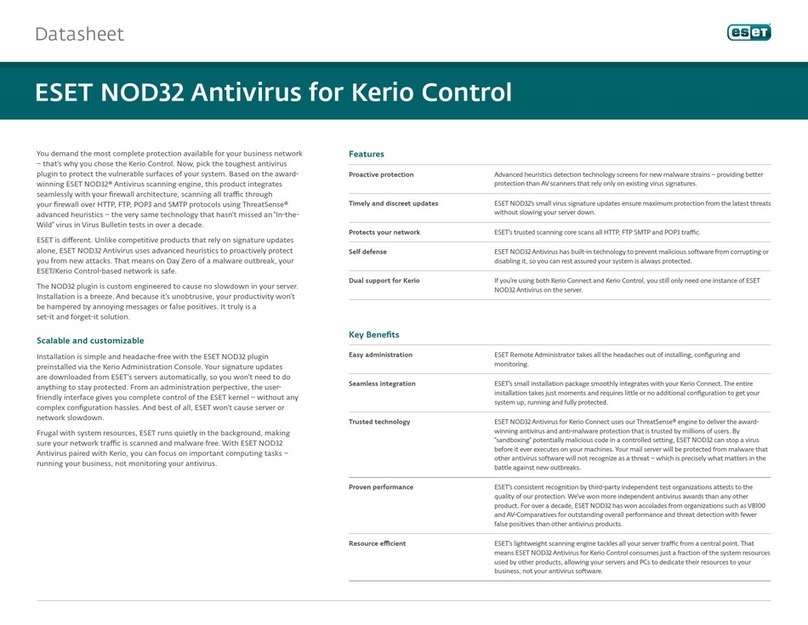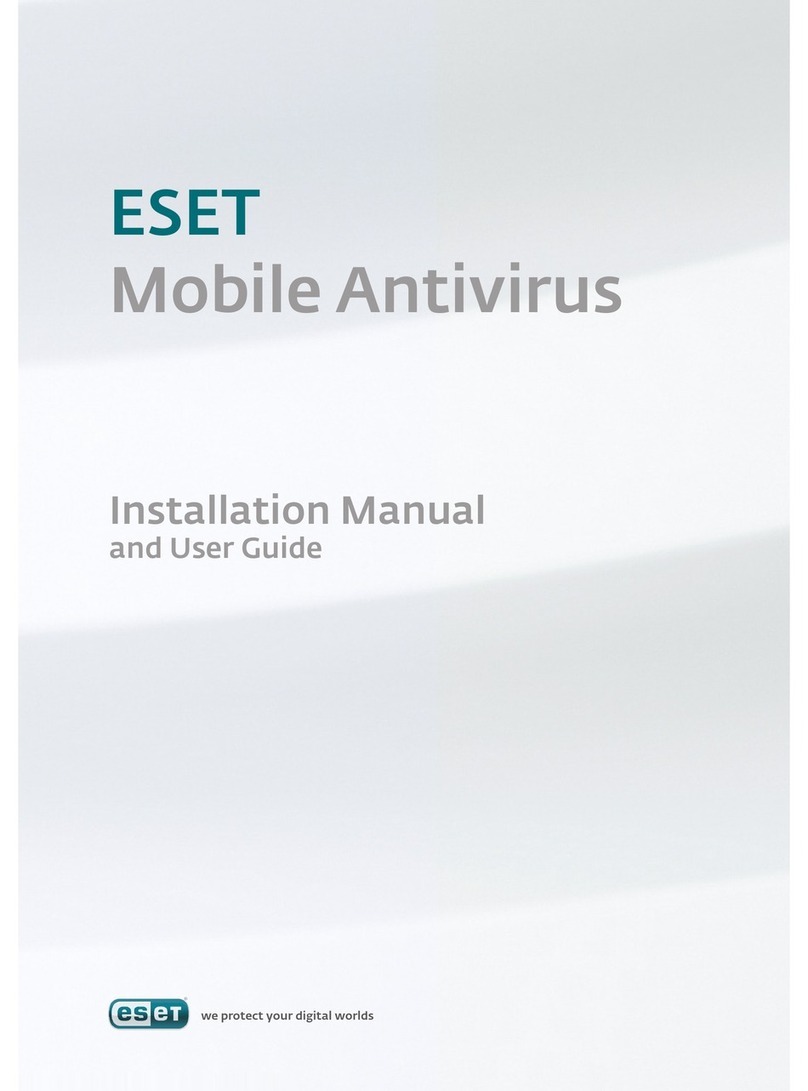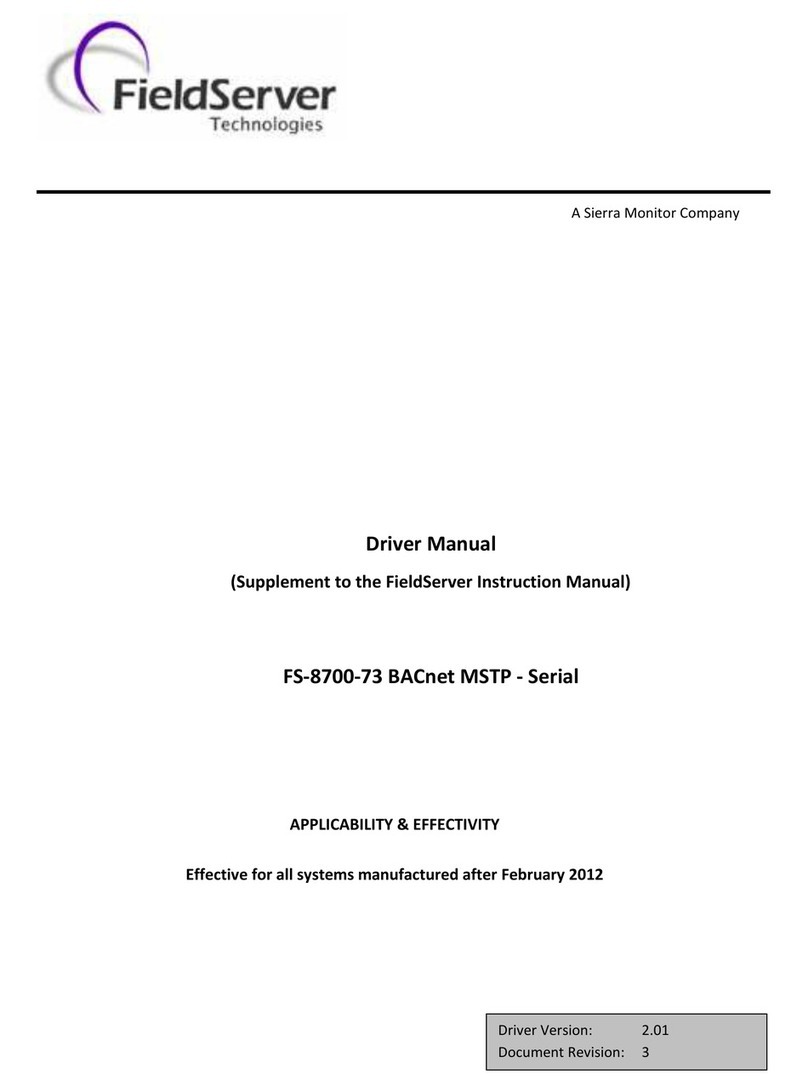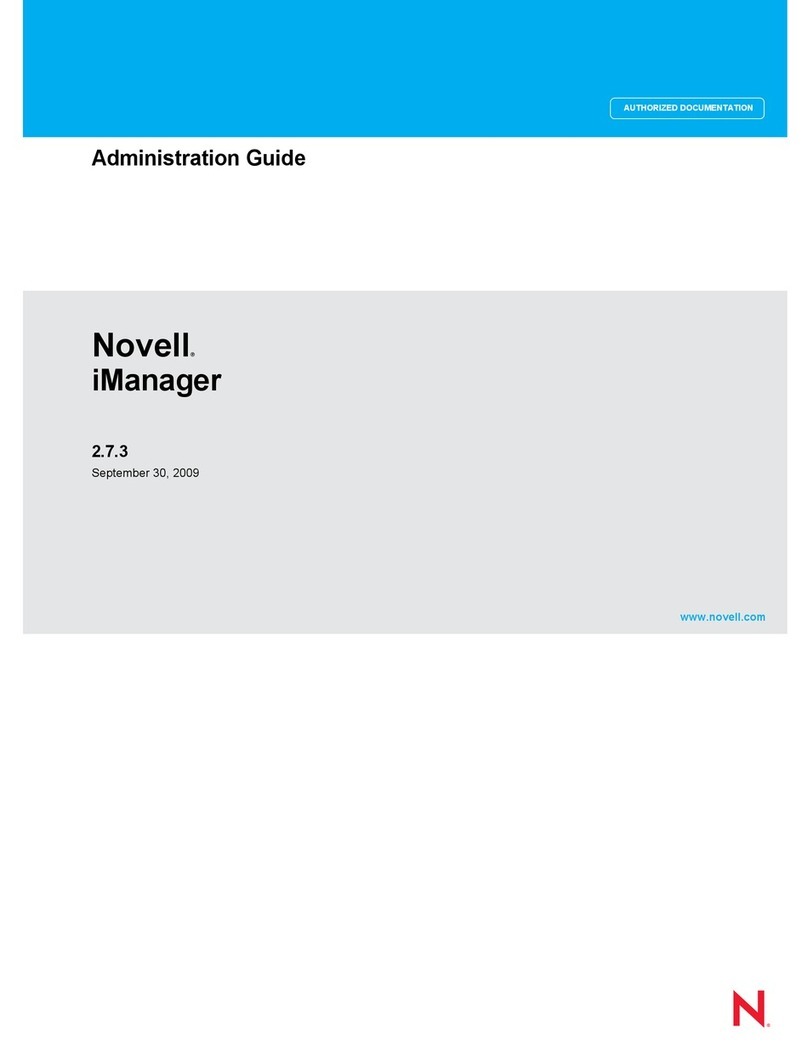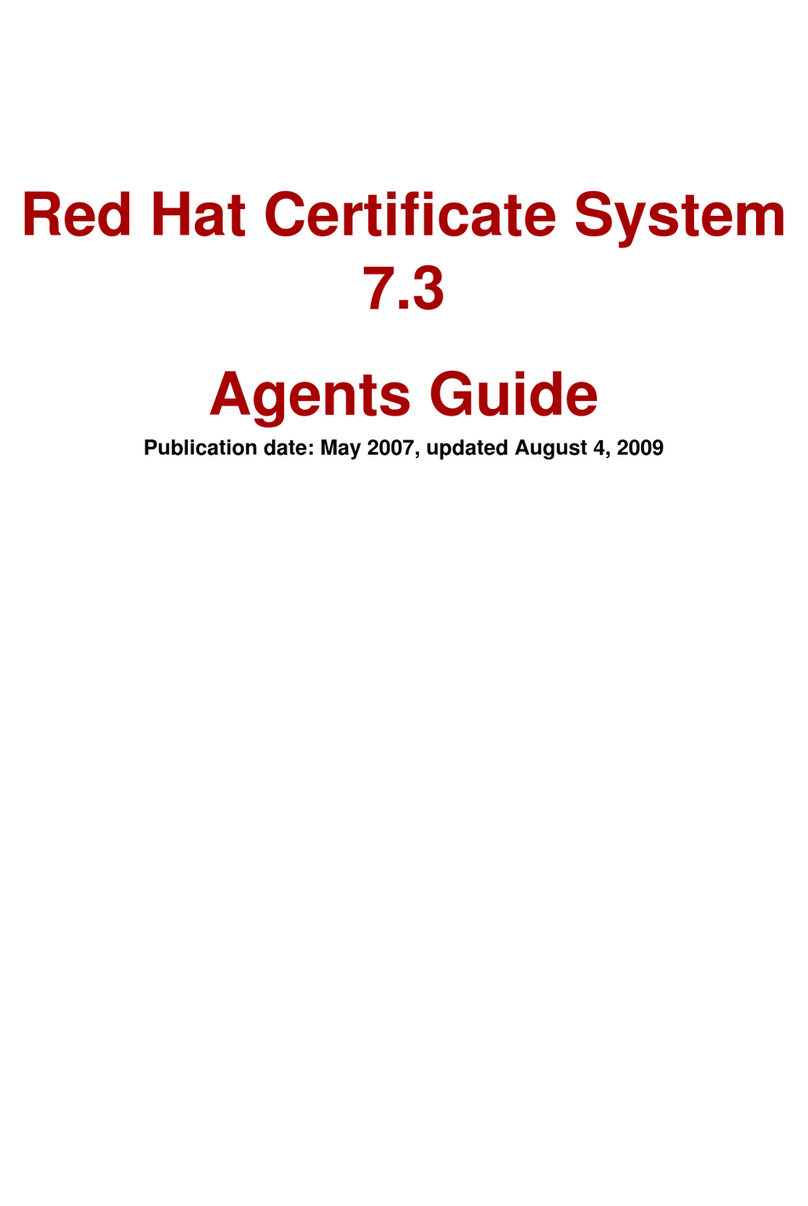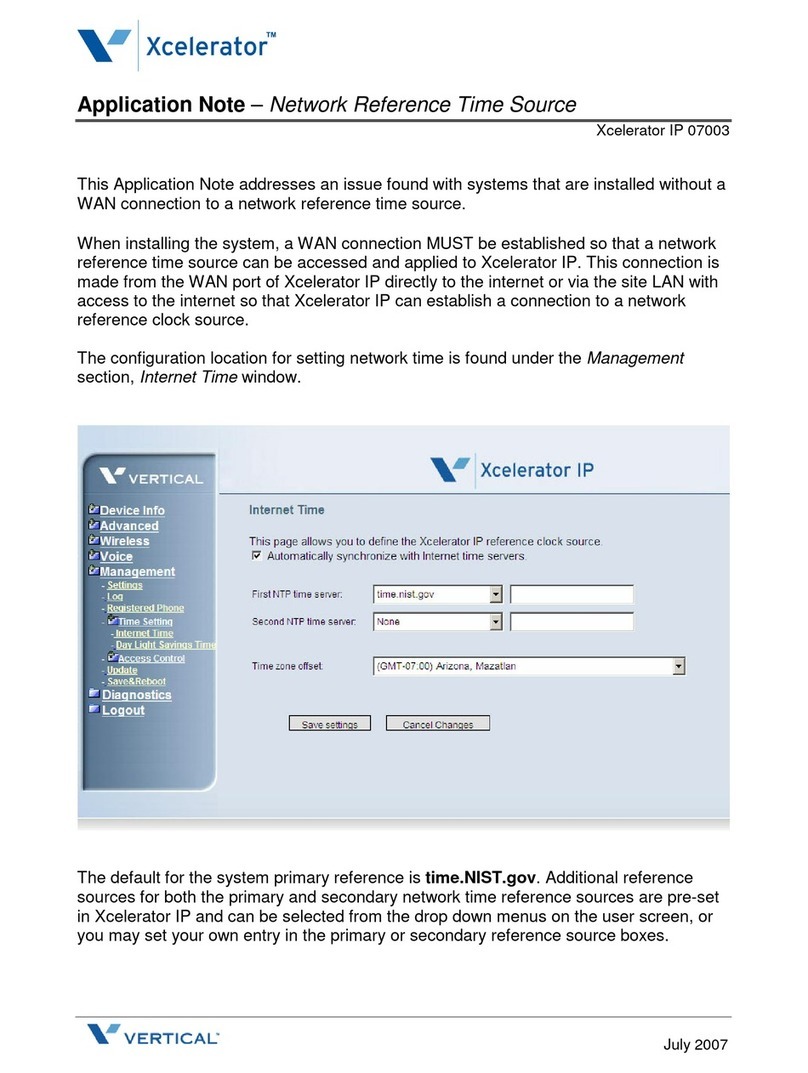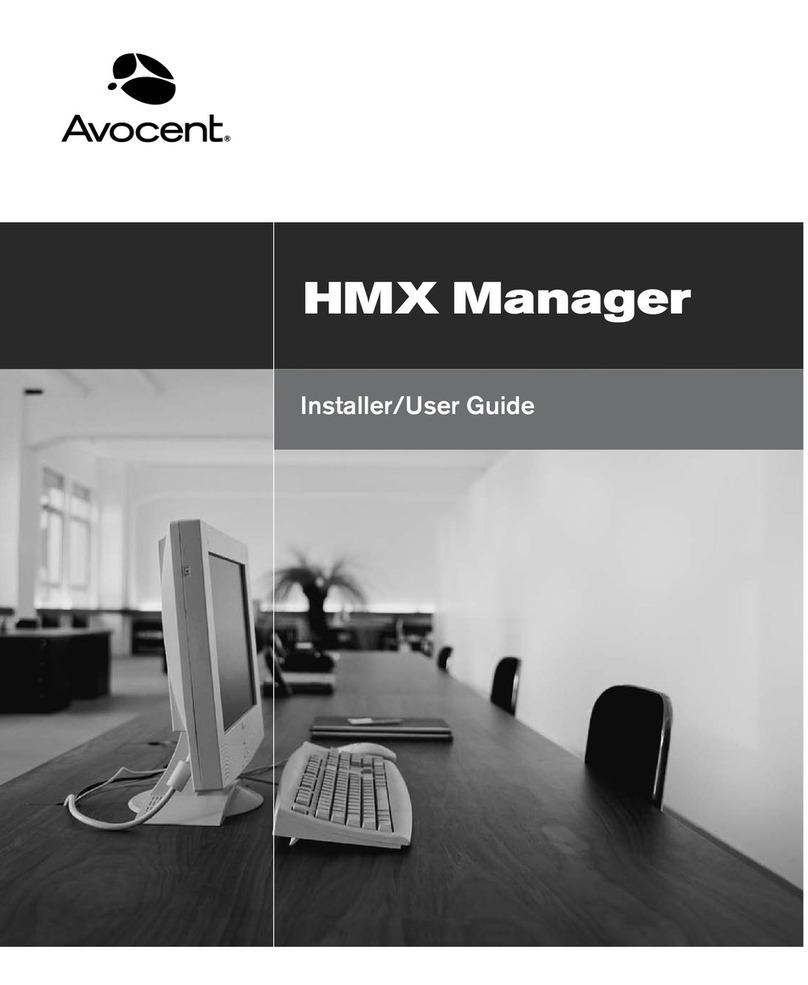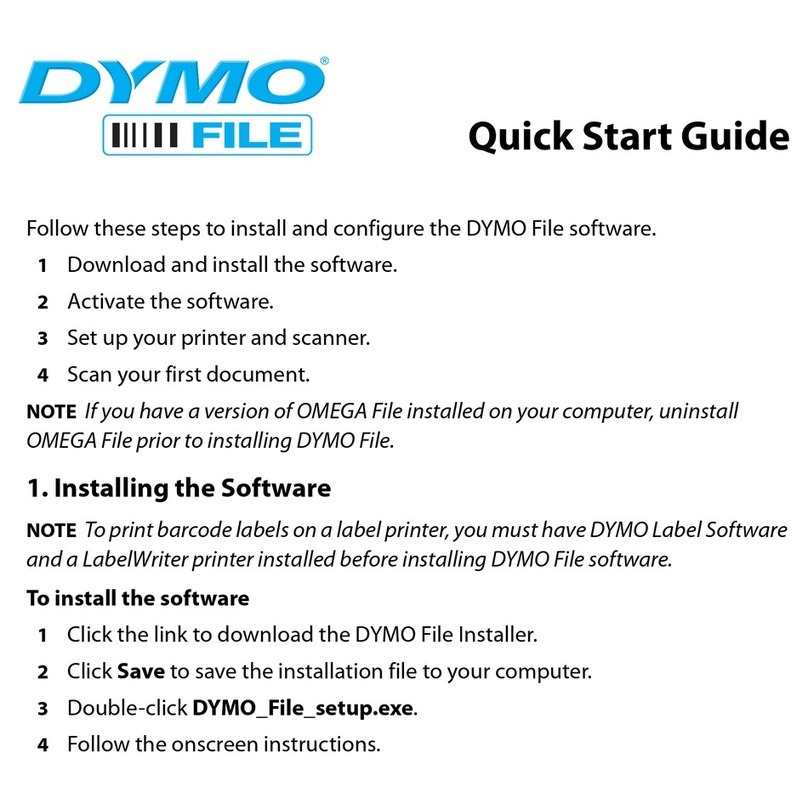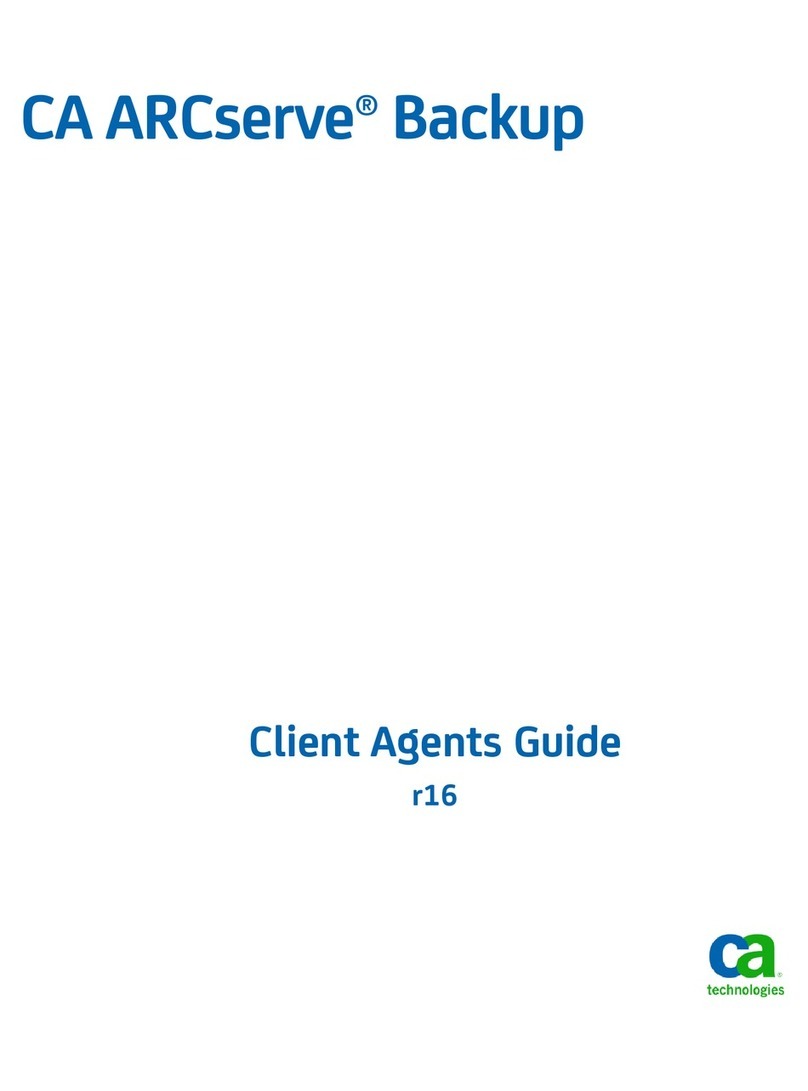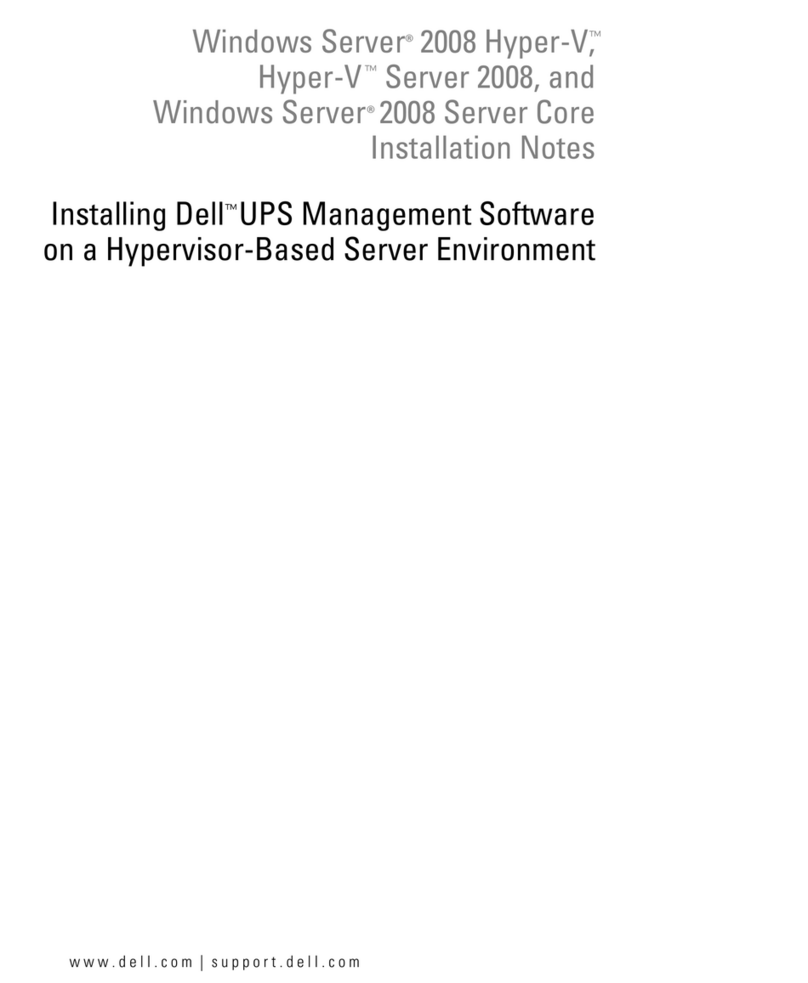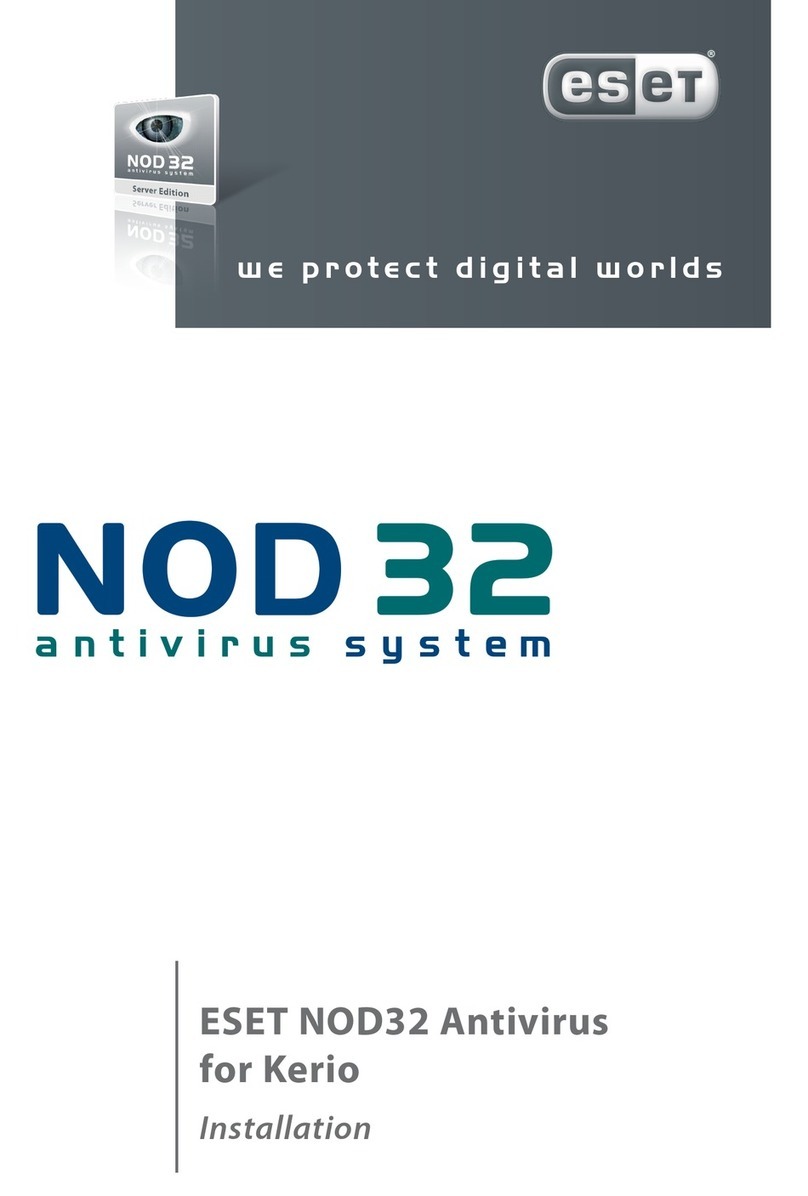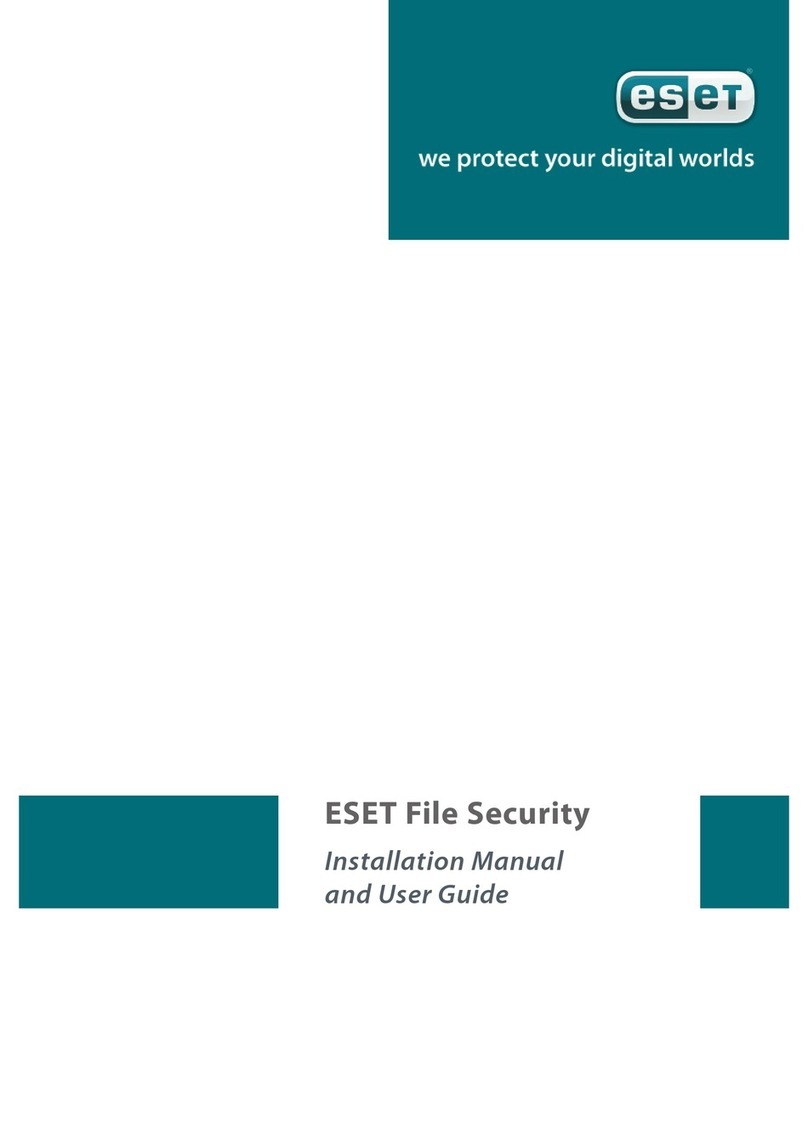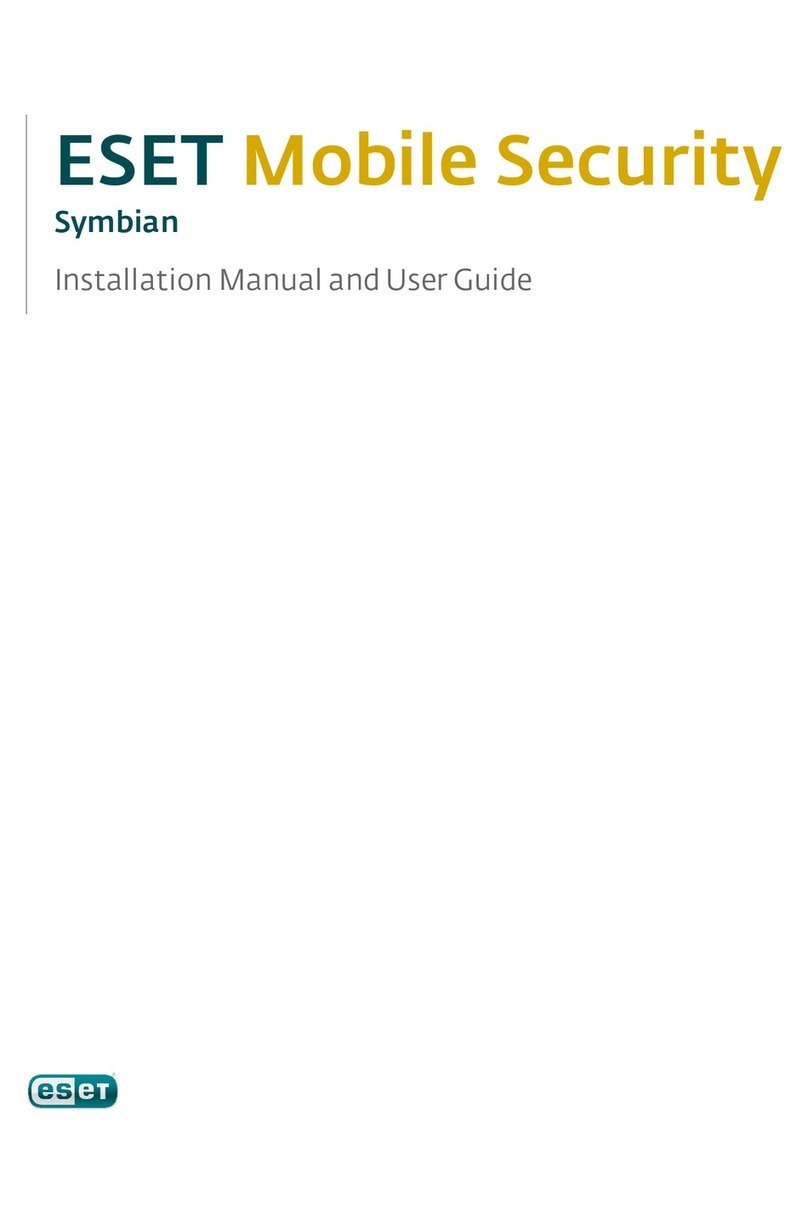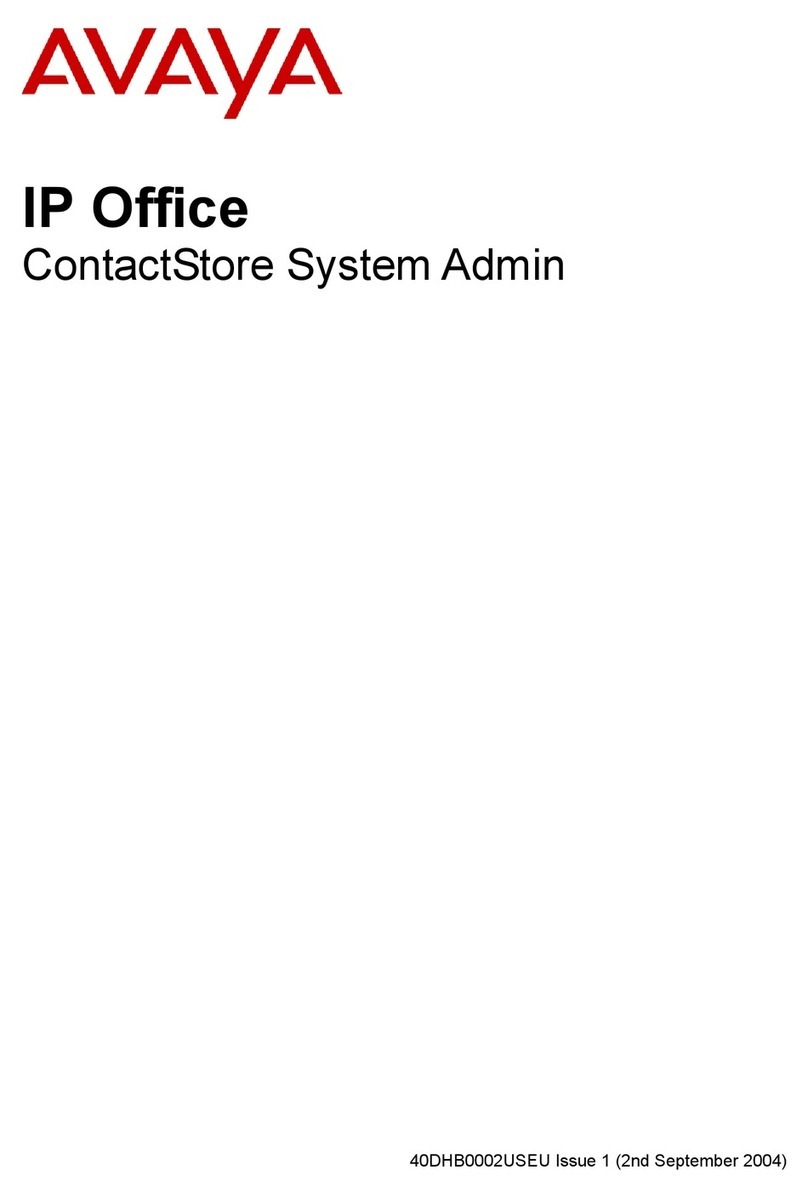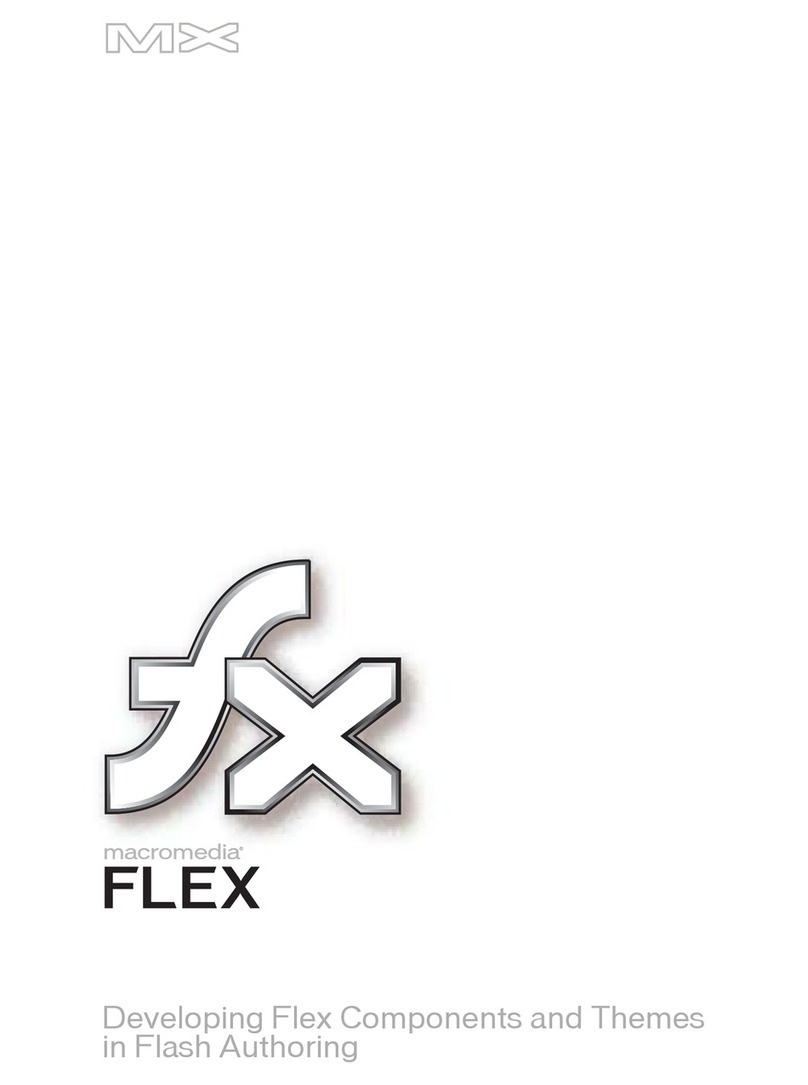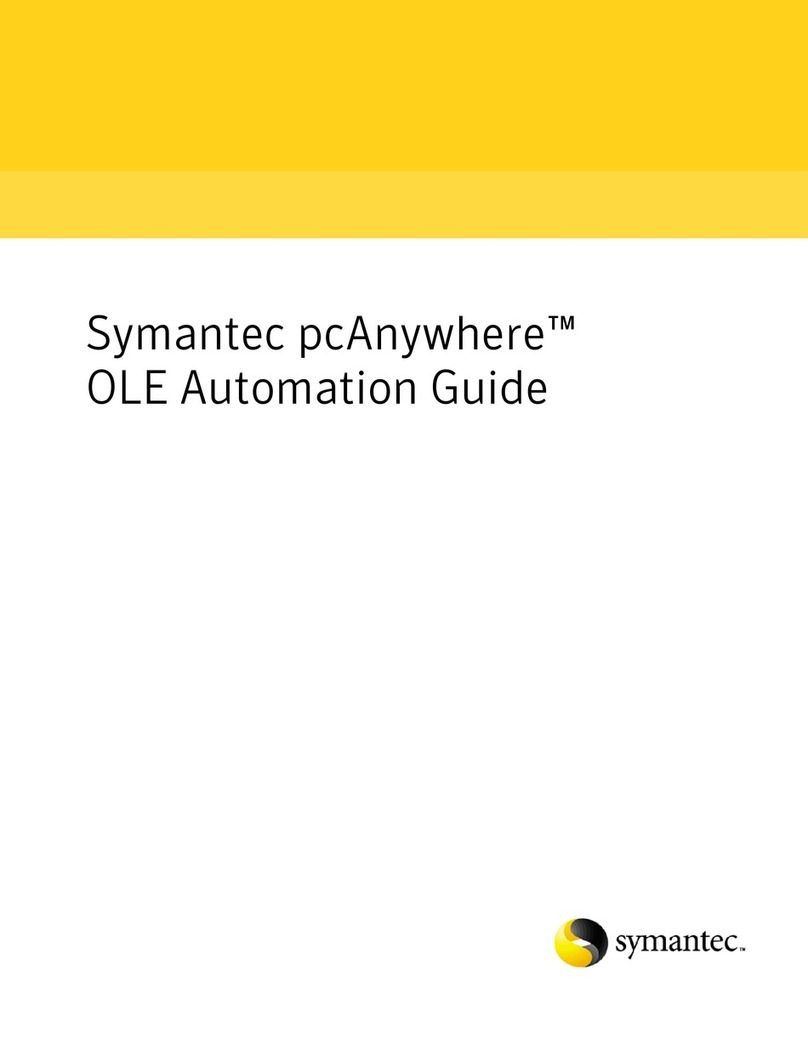Contents
..................................................5
Introduction1
.............................................................................5What's new1.1
.............................................................................6Program architecture1.2
..................................................8
Installation of ERA Server and ERA
Console
2
.............................................................................8Requirements2.1
...........................................................................................8Software requirements2.1.1
...........................................................................................8Performance requirements2.1.2
...........................................................................................9Ports used2.1.3
.............................................................................10Basic Installation guide2.2
...........................................................................................10Environment overview (network structure)2.2.1
...........................................................................................11Before installation2.2.2
...........................................................................................11Installation2.2.3
..........................................................................................11Installation of ERA Server2.2.3.1
.........................................................................................12Cluster Mode Installation2.2.3.1.1
..........................................................................................12Installation of ERA Console2.2.3.2
..........................................................................................12Mirror2.2.3.3
..........................................................................................13Database types supported by ERA Server2.2.3.4
.........................................................................................13Basicrequirements2.2.3.4.1
.........................................................................................13Database connection setup2.2.3.4.2
.........................................................................................14Installing over an existing database2.2.3.4.3
.............................................................................15Scenario - Installation in an Enterprise environment2.3
...........................................................................................15Environment overview (network structure)2.3.1
...........................................................................................16Installation2.3.2
..........................................................................................16Installation at headquarters2.3.2.1
..........................................................................................16Branch office:Installation of ERA Server2.3.2.2
..........................................................................................16Branch office: Installation of HTTPMirror server2.3.2.3
..........................................................................................16Branch office:Remote installation to clients2.3.2.4
...........................................................................................17Other requirements for Enterprise environments2.3.3
..................................................18
Working with ERAC3
.............................................................................18Connecting to ERAS3.1
.............................................................................19ERAC - main window3.2
.............................................................................20Information filtering3.3
...........................................................................................20Filter3.3.1
...........................................................................................21Context menu3.3.2
...........................................................................................22View mode3.3.3
.............................................................................22Tabs in ERAC3.4
...........................................................................................22General description of tabs and clients3.4.1
...........................................................................................22Replication & information in individual tabs3.4.2
...........................................................................................23Clients tab3.4.3
...........................................................................................26Threat Log tab3.4.4
...........................................................................................26Firewall Log tab3.4.5
...........................................................................................26Event Log tab3.4.6
...........................................................................................27Scan Log tab3.4.7
...........................................................................................27Mobile Log tab3.4.8
...........................................................................................27Quarantine tab3.4.9
...........................................................................................28Tasks tab3.4.10
...........................................................................................28Reports tab3.4.11
...........................................................................................28Remote install tab3.4.12
.............................................................................28ERA Console setup3.5
...........................................................................................28Connection tab3.5.1
...........................................................................................28Columns - Show / Hide tab3.5.2
...........................................................................................28Colors tab3.5.3
...........................................................................................28Paths tab3.5.4
...........................................................................................28Date / Time tab3.5.5
...........................................................................................29Other settings tab3.5.6
.............................................................................29Display modes3.6
.............................................................................30ESET Configuration Editor3.7
...........................................................................................30Configuration layering3.7.1
...........................................................................................31Key configuration entries3.7.2
..................................................33
Installation of ESET client solutions4
.............................................................................33Direct installation4.1
.............................................................................33Remote installation4.2
...........................................................................................35Requirements4.2.1
...........................................................................................36
Configuring the environment for remote
installation
4.2.2
...........................................................................................37Remote Push Install4.2.3
...........................................................................................39Logon /email remote install4.2.4
...........................................................................................41Customremote install4.2.5
...........................................................................................42Upgrade4.2.6
...........................................................................................43Avoidingrepeated installations4.2.7
.............................................................................43Installation in an Enterprise environment4.3
..................................................45
Administering client computers5
.............................................................................45Tasks5.1
...........................................................................................46Configuration Task5.1.1
...........................................................................................46On-demand Scan Task5.1.2
...........................................................................................47Update Now Task5.1.3
...........................................................................................47SysInspector Script Task5.1.4
...........................................................................................47Restore/Delete from Quarantine Task5.1.5
...........................................................................................48Generate Security Audit Log Task5.1.6
...........................................................................................48Show Notification Task5.1.7
...........................................................................................48Interactive Task5.1.8
.............................................................................49Group Manager5.2
...........................................................................................49StaticGroups5.2.1
...........................................................................................50ParametricGroups5.2.2
...........................................................................................50Active Directory Synchronization5.2.3
.............................................................................51Policies5.3
...........................................................................................51Basicprinciples and operation5.3.1
...........................................................................................51How to create policies5.3.2
...........................................................................................52Virtual policies5.3.3